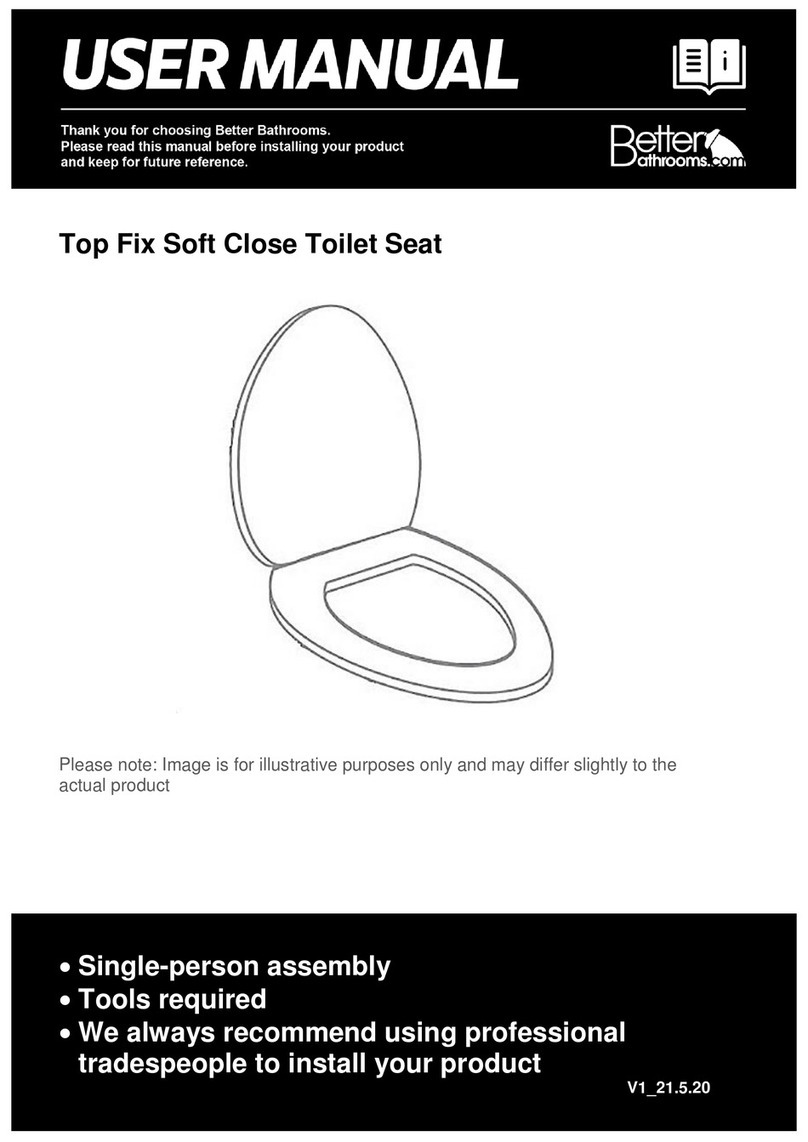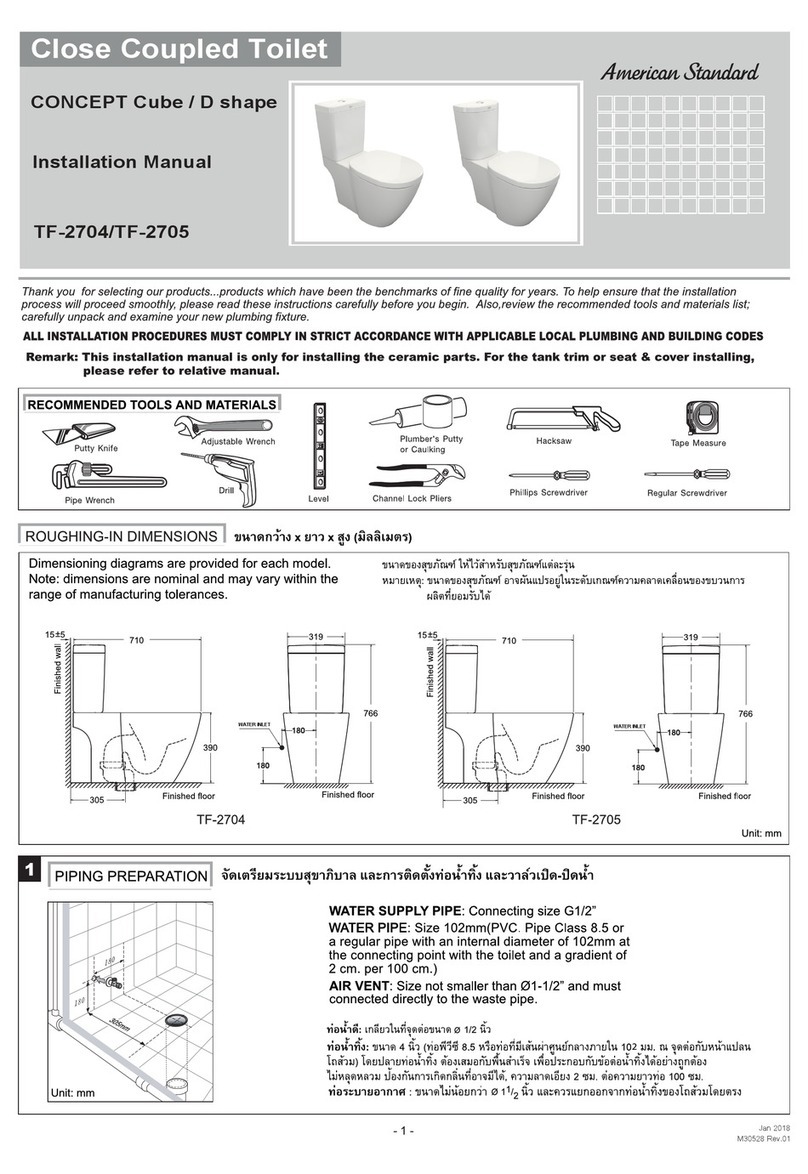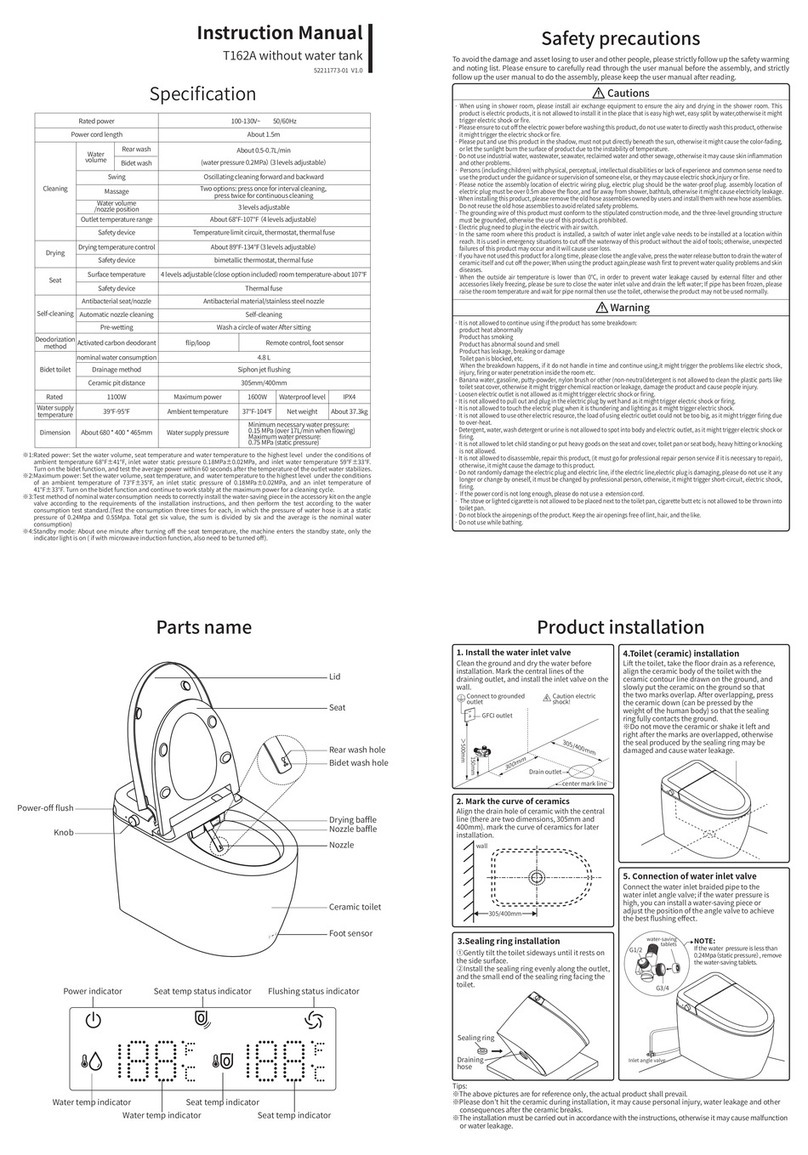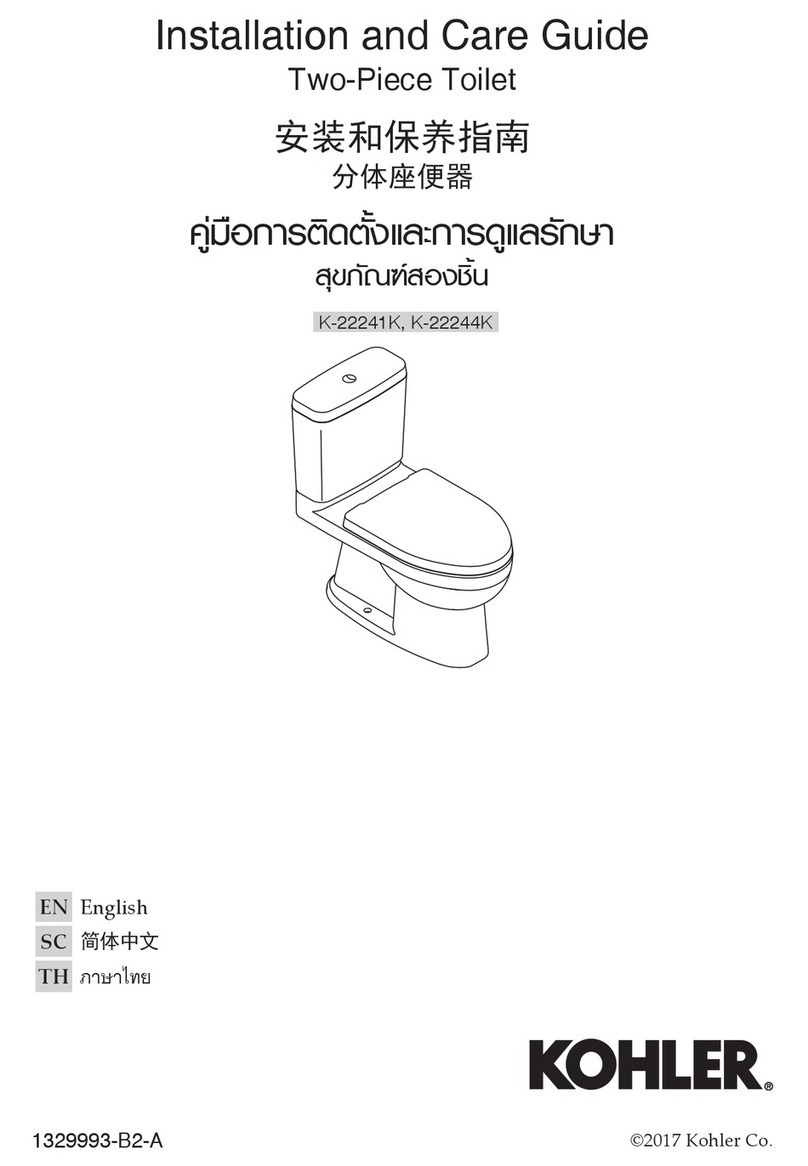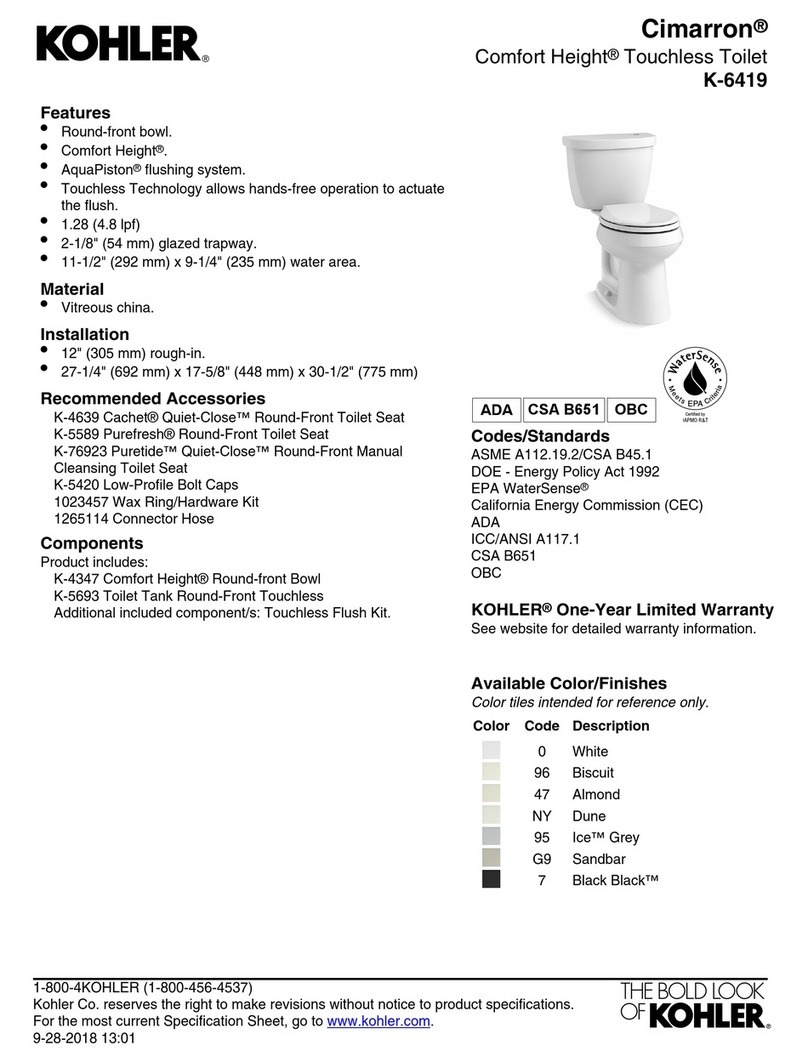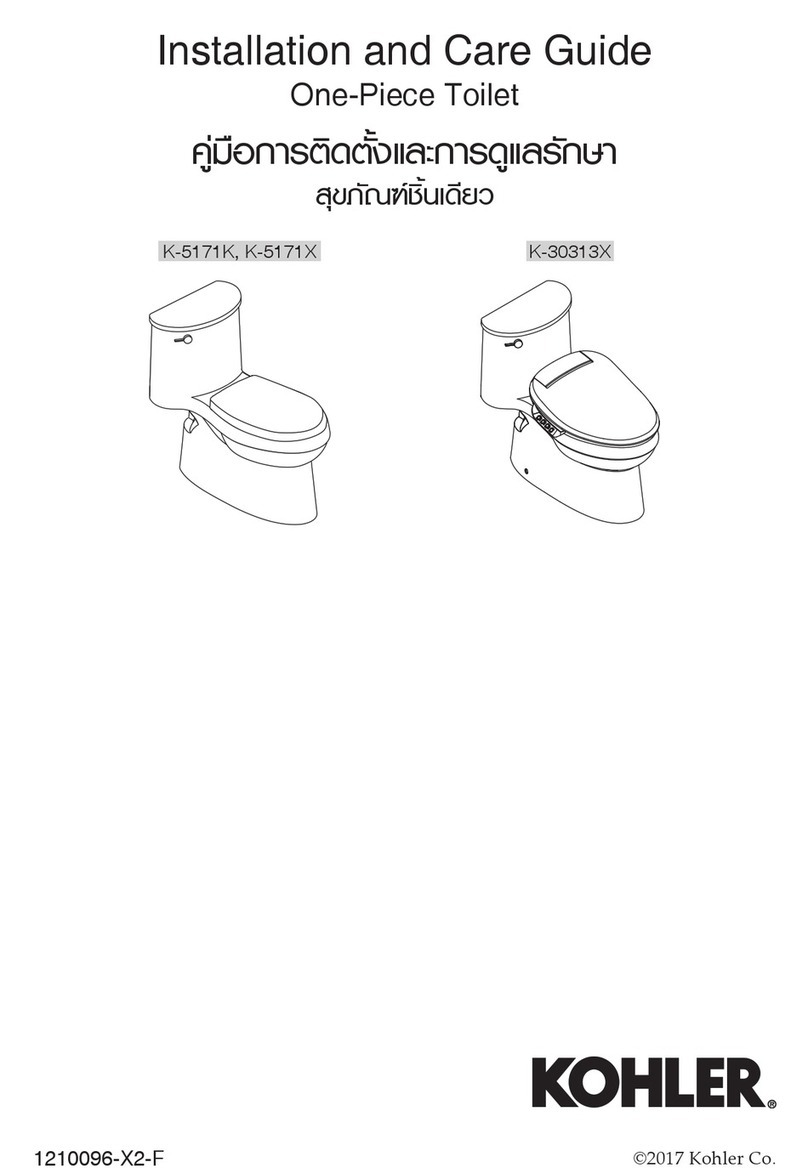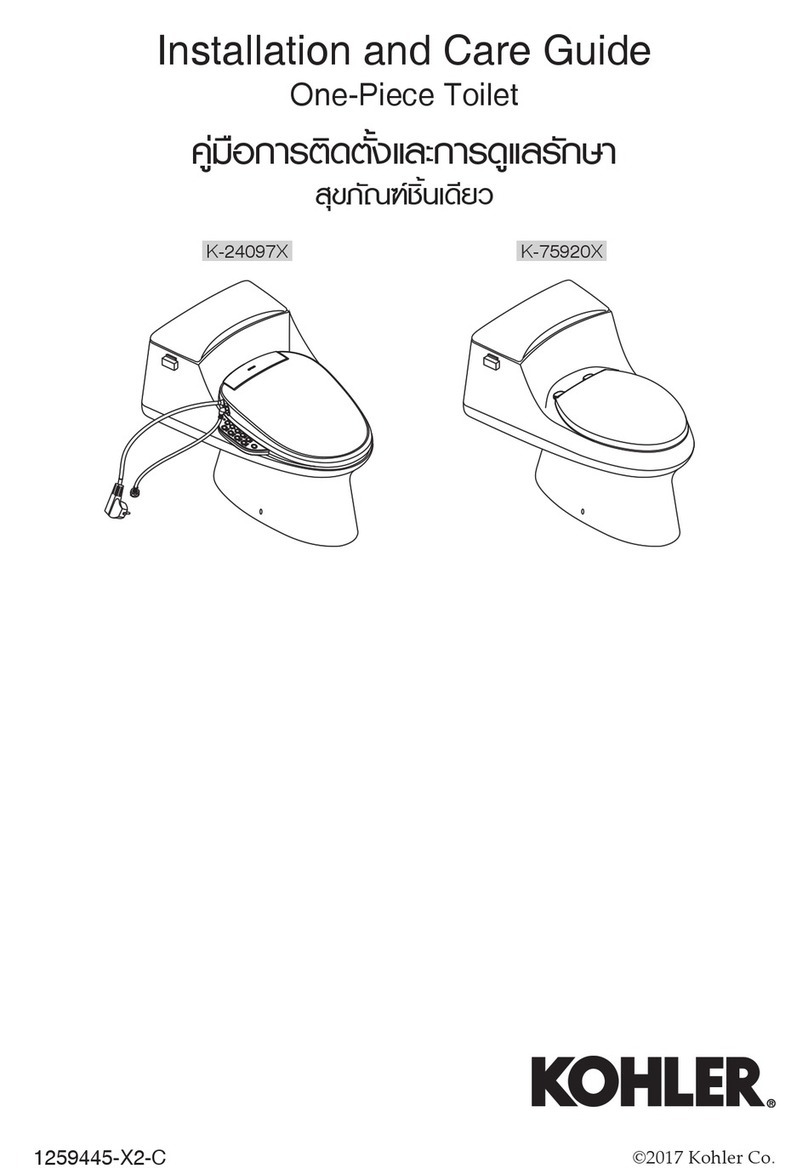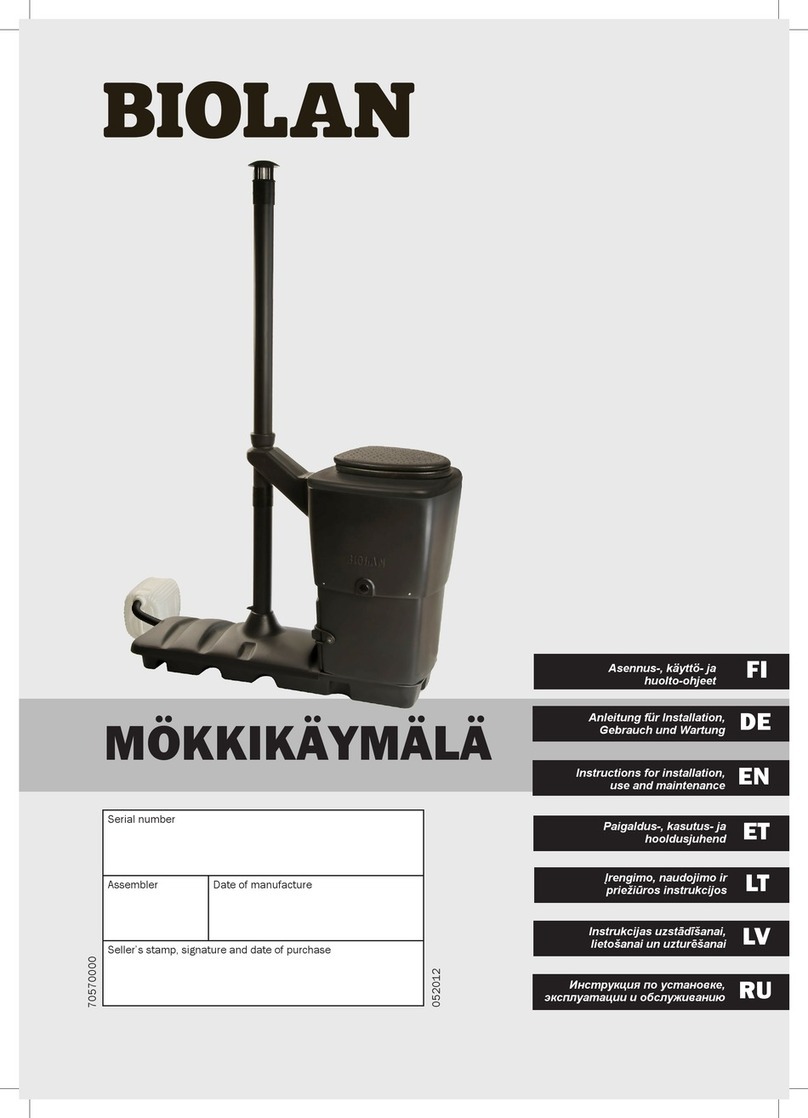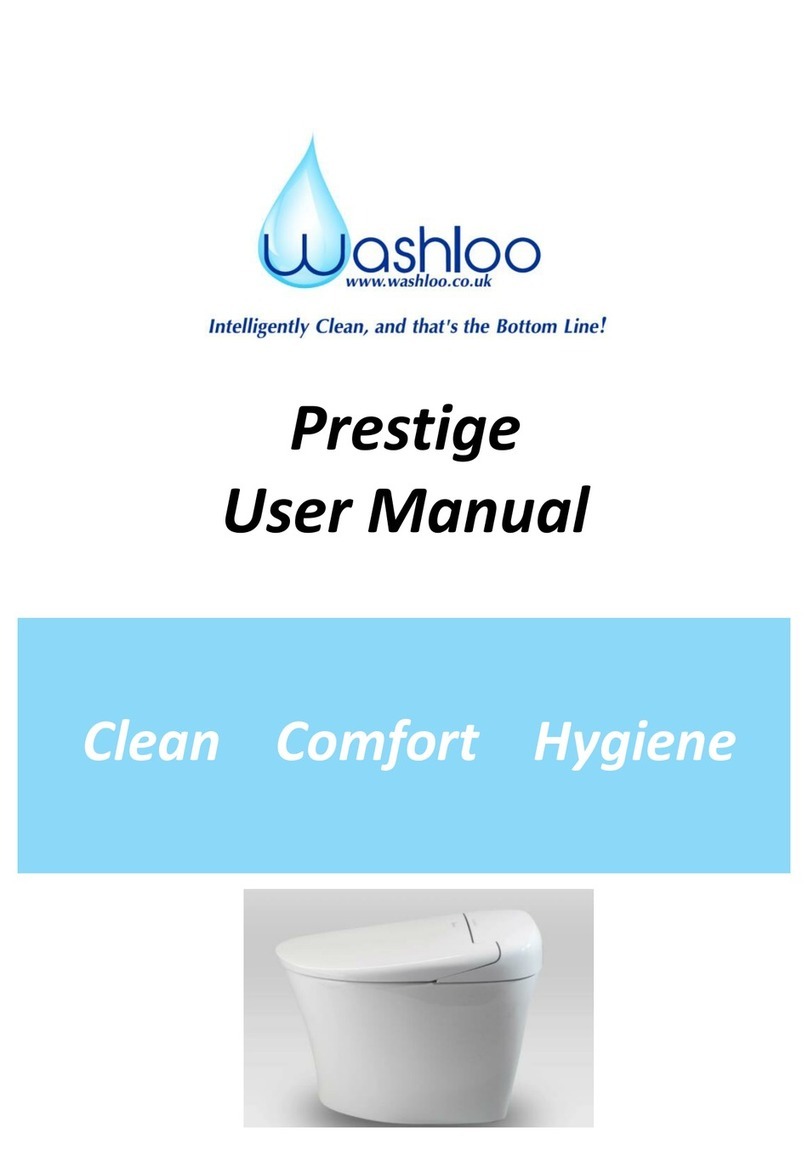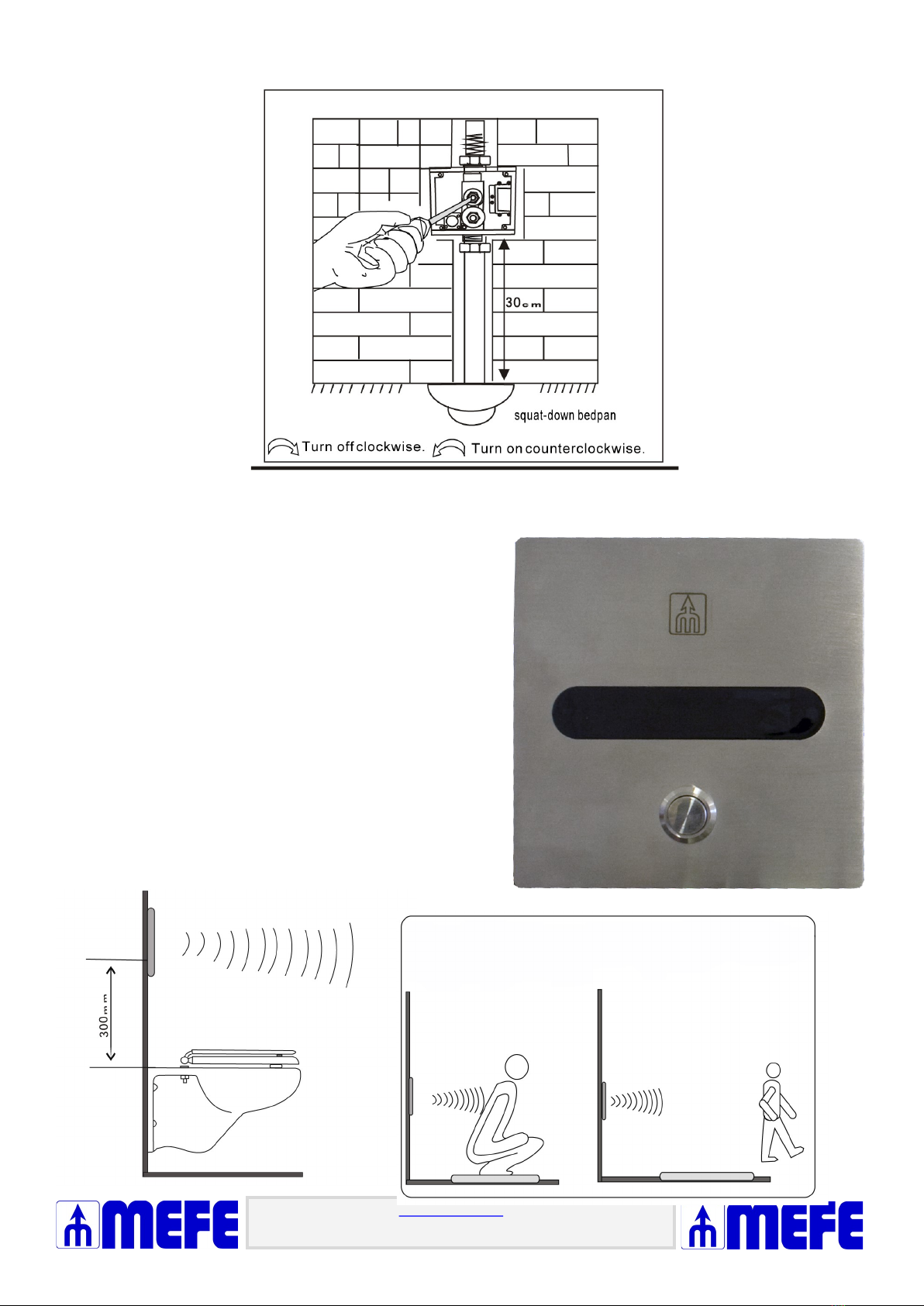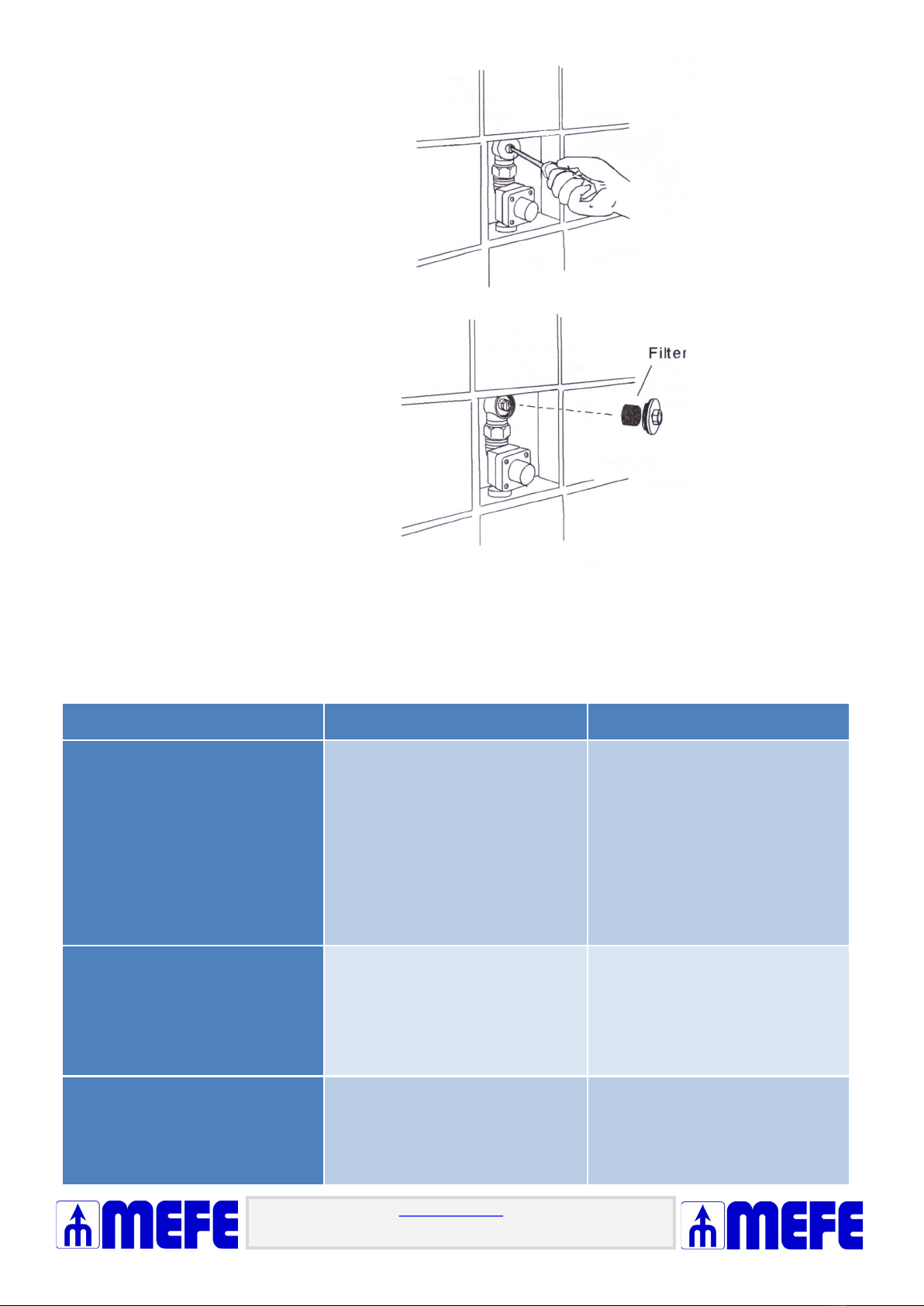6
6
1800 669 006 info@mefe.com.au www.mefe.com.au
Unauthorized reproduction or use of information herein is strictly forbidden
Maintenance
Clean the filter screen.
If the flushing volume reduces sharply after instal-
lation or the valve has been used for a long time,
with no cause from the water pressure, then the
filter may need cleaning. Using a small screw driv-
er, turn off the fixed cap. Take out the filter and
clean with a brush and re-install it.
Note:
a. Turn off the water supply or tighten the
adjusting bolt before cleaning.
b. Carefully remove the filter when clean-
ing to avoid foreign materials from en-
tering inside the valve body.
Cleaning
Keep the sensing window clean. Wipe with a soft
cloth and use only soapy water.
Note:
a. Do not use dust removing powder, abrasive powder, bleach, oil, acid or alkaline based products.
b. Do not spray air refresher, disinfector or other deodorising or cleaning solvent directly onto sensor window.
c. Keep power wires away from water.
Troubleshooting
PROBLEM REASON SOLUTION
NO
WATER
FLOWING
• The power supply or valve
hasn't been switched on.
• Batteries are flat.
• Not plugged into socket
correctly
• There are obstacles before
the sensor window.
• Turn on the water valve or
switch the power on.
• Replace he batteries
• Plug socket in well
• Check sensor window is
clear of obstacles up to 1
meter
CAN’T SHUT
OFF WATER
• Water pressure is too low.
• Solenoid is blocked
• Batteries have gone flat.
• Increase the water pres-
sure
• Open the solenoid valve
and clean out any impuri-
ties and silt.
LITTLE AMOUNT OF
WATER FLOWING FROM
VALVE
• Water pressure is too low.
• Water regulation valve is
not opened enough
• Increase water pressure.
• Open the water regulation
valve to its full open posi-
tion.