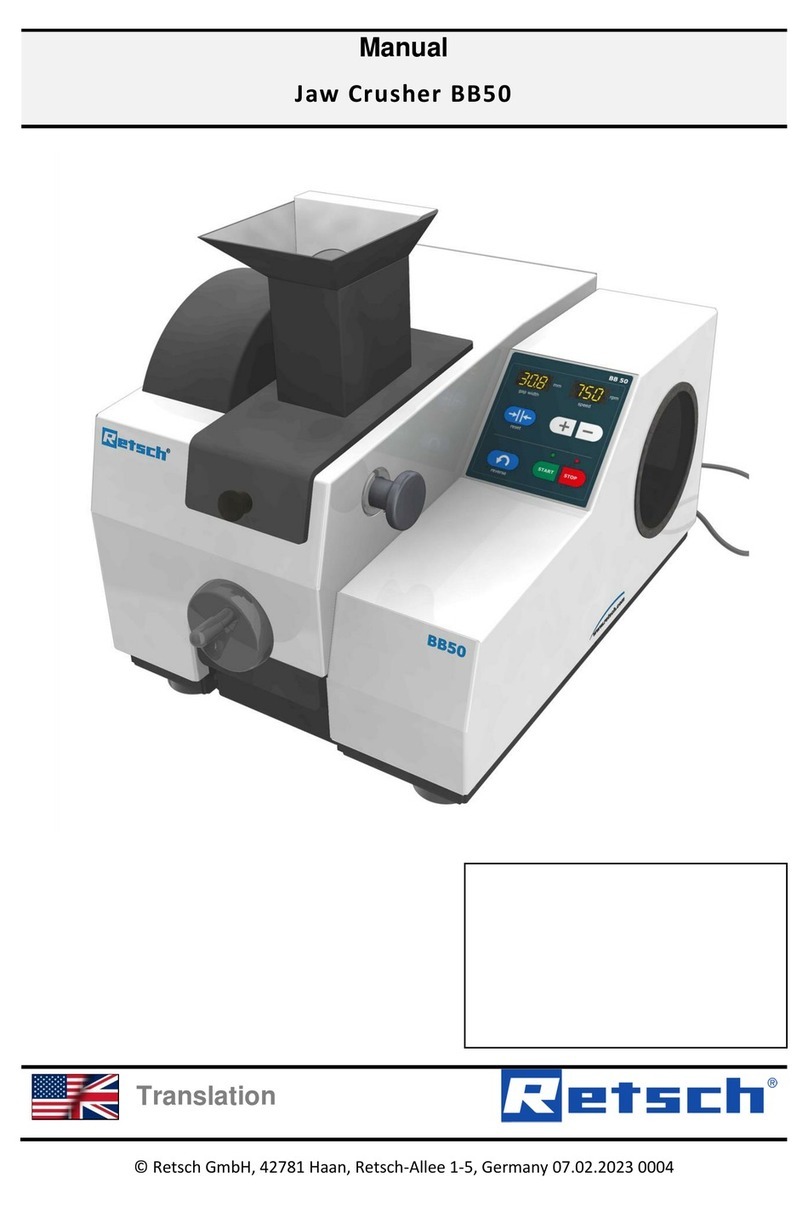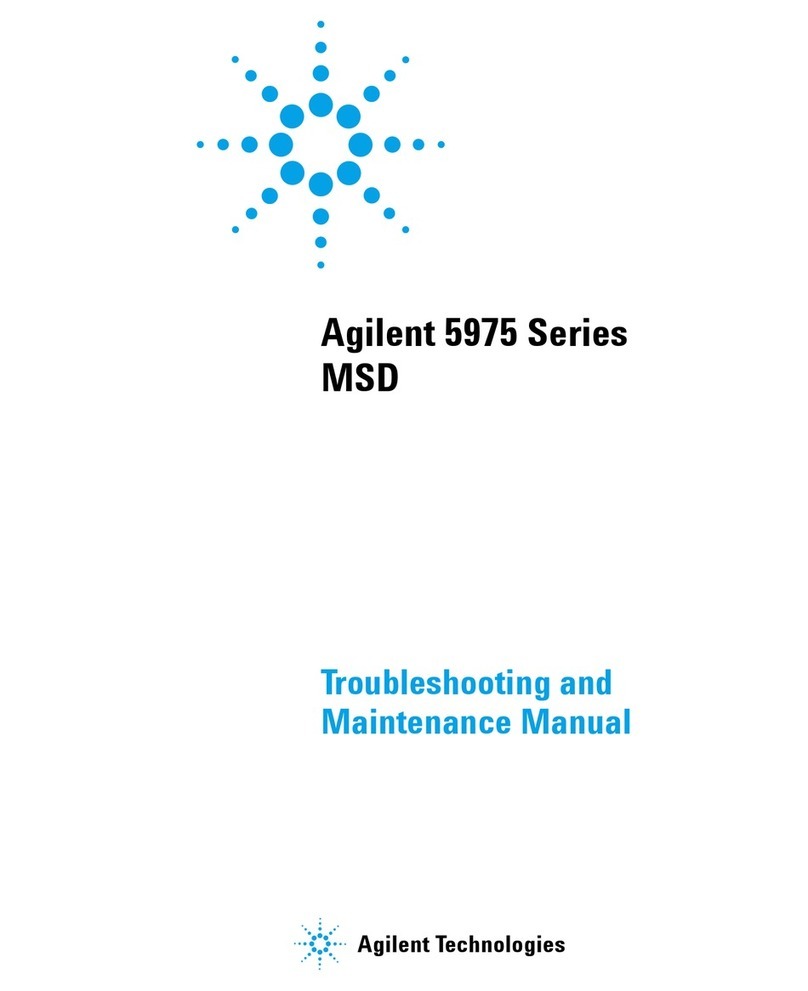Mega Electronics ME6000 User manual

8
0
0
3
9
7
STOP
START
MARK
ME6000
ME6000
Biomonitor
T

ME6000 Systems Technical Manual Order code 800416 Rev.1.01
©Mega Electronics Ltd 2004

ME6000 Systems Technical Manual Order code 800416 Rev.1.01
©Mega Electronics Ltd 2004
This manual is applicable to:
Mega Electronics Ltd reserves all rights to improve, change and modify the
products and the contents of this Technical Manual without prior notice.
© Mega Electronics Ltd. 2004
Mega Electronics Ltd.
Microkatu 1
P.O. Box 1199
FIN-70211 KUOPIO
FINLAND
tel. +358 (0)17 581 7700
fax. +358 (0)17 580 0978
web: http://www.meltd.fi
ME6000 Biomonitor 4, 8 and 16-channel System
MegaWin MT-WIN and Video EMG Option MWVO
Note: detailed information of the different revisions is specified in Part II.
NOTE!
All ME products produced by Mega Electronics Ltd are covered by following patents:
US005361775A
FI000080201
Additional international patents are pending.

ME6000 Systems Technical Manual Order code 800416 Rev.1.01
©Mega Electronics Ltd 2004
!
W
ARNING
THow to use this manual
The following manual is intended only for qualified technical personnel, which have been
authorised by Mega Electronics Ltd. Make sure that you fully understand this manual
before taking any action with the system parts.
This manual, in its complete form, is distributed to authorised dealers only. However,
customers and end users can obtain the first part of this manual, as well as the Technical
Data File(s) for the product(s) they own.
The manual itself reviews the ME6000 Systems. It is divided into two parts. The first part
looks at the basics of the ME6000 4-, 8- and 16-Channel Systems and their main features
and operations. It also gives a general review of the MegaWin software and the Video
EMG Option and its interaction with the system and the PC environment. Included also
are the issues of maintenance, support and the warranty agreement.
The second part contains Technical Data File for each product and model revision. Each
product file lists the main differences from previous revisions; compatibility requirements;
localisation details of accommodations to different international standards and
preferences; troubleshooting issues; a list of spare parts which are available for field
service; and the assembly drawing for the device. Included also is a separate technical
specifications sheet(s) for each revision.
When using this manual it is advised to start with the product’s general review in Part I,
and then refer to the revision’s Technical Data File, in Part II, for reference and
troubleshooting issues. It is also advised to use this manual with the Device Manual at
hand for completing information.
Please note that some maintenance and service procedures specified in this manual,
require the use of special tools or devices. Some of these devices (such as the Signal
Adapter used for performing a test measurement) are available only from Mega
Electronics Ltd. Other devices are available on the market, but should comply with the
specification given in this manual. If not specified otherwise you may also use common
tools and devices.
IMPORTANT!
Before taking any action with the system parts, please read this manual thoroughly and
retain it for future reference.
Warning. These statements identify conditions or practices that could result in personal
injury or loss of life.
Caution. These statements identify conditions or practices that could result in damage to
the equipment or other property.
Note. These statements identify condition or practices that could result in performance
loss of the equipment or must be otherwise paid attention to.
NOTE!
!
CAUTION

ME6000 Systems Technical Manual Order code 800416 Rev.1.01
©Mega Electronics Ltd 2004
TP
Pa
ar
rt
t
I
I:
:
G
Ge
en
ne
er
ra
al
l
P
Pr
ro
od
du
uc
ct
ts
s
O
Ov
ve
er
rv
vi
ie
ew
w
a
an
nd
d
O
Op
pe
er
ra
at
ti
io
on
n

ME6000 Systems Technical Manual Order code 800416 Rev.1.01
©Mega Electronics Ltd 2004

ME6000 Systems Technical Manual Order code 800416 Rev.1.01
©Mega Electronics Ltd 2004
Part I: table of contents
U1 ME6000 4-, 8- AND 16 CHANNEL SYSTEMS 9
1.1 GENERAL DESCRIPTION OF THE ME6000 BIOMONITOR SYSTEM 9
1.2 COMPATIBILITY REQUIREMENTS 10
1.3 THE ME6000 SYSTEM OVERVIEW 10
1.4 HOW TO INSTALL ME6000 SYSTEM 10
1.5 GENERAL INSTRUCTIONS FOR THE ISOLATION TRANSFORMER 12
1.6 THE ME6000 DEVICE 13
1.6.1 Main parts 13
1.6.2 MT-M6T’x’ Block diagram 14
1.6.3 Handling the device 14
1.7 PERFORMING A TEST MEASUREMENT 18
1.7.1 Offset test measurement 19
1.7.2 Gain test measurement 19
1.8 GENERAL INSTRUCTIONS 21
1.8.1 Disassembly and re-assembly 21
1.8.2 General handling instructions 21
U2 MEGAWIN AND VIDEO OPTION 22
2.1 GENERAL DESCRIPTION 22
2.2 COMPATIBILITY REQUIREMENTS 23
2.3 MEGAWIN OVERVIEW 23
2.3.1 MegaWin system diagram 24
2.3.2 PC and interface requirements 24
2.3.3 General 25
2.4 DATABASE 25
2.4.1 Database backup 25
2.5 DOS FILE CONVERSION 27
2.6 VIDEO EMG OPTION (MWVO) 28
U3 GENERAL 30
3.1 MAINTENANCE AND CALIBRATION 30
3.1.1 Cleaning 30
3.1.2 Isolation Transformer 30
3.1.3 Calibration 30
3.1.4 Disposal 31
3.2 SUPPORT AND SERVICE 31
3.3 WARRANTY 32

ME6000 Systems Technical Manual Order code 800416 Rev.1.01
9
©Mega Electronics Ltd 2004
1
1
M
ME
E6
60
00
00
0
4
4-
-,
,
8
8-
-
A
AN
ND
D
1
16
6
C
CH
HA
AN
NN
NE
EL
L
S
SY
YS
ST
TE
EM
MS
S
1.1 General description of the ME6000 Biomonitor System
The ME6000 Biomonitor System is intended to be used in field and laboratory
environment. By means of electrodes applied directly to the skin, it measures
electrical activity (EMG) from up to eight or sixteen muscles simultaneously
(depending on the model). Because impulses produced by muscle fibres are
extremely small (about 1µV), accurate amplification is required. Measured data is
registered using state-of-the-art amplification technology, in which the amplifier is
connected directly to the grounding electrode. This very effectively eliminates
disturbances, such as those caused by movements.
Using the optional ME4ISO Isolation Unit (see manual for Isolation unit 800396) you
can connect four isolated channels to the ME6000 System, to measure signals other
than EMG , such as limbs angular movement, force, moment, speed and posture.
Measured data is transferred online to a PC for analysis with the aid of specially
designed software. MegaWin PC software expands system features for creating
specific protocols for muscular assessment, performing various calculations,
obtaining results and producing reports.
If a PC that does not comply with the EN 60601-1 requirements is used with the
ME6000 System, the computer and peripherals should be connected to mains outlet
through an isolation transformer that fulfils the requirements.
Measurement Unit
(ME6000 8ch.)
EMG Preamplifier
Cables
(ME6P 4 pcs.)
Surface
Electrodes
(M-00-S)
MegaWin
USB-Interface
U
S
BS
e
r
i
a
lA
d
a
p
t
e
r
8
0
0
3
9
7
ME6000
Figure 1.1 The ME6000 8-channel Complete System

ME6000 Systems Technical Manual Order code 800416 Rev.1.01
10
©Mega Electronics Ltd 2004
1.2 Compatibility Requirements
Intended use of ME6000
ME6000 equipment is based on measurement of surface EMG signals and other biosi
g
nals (an
g
les,
heart rate, etc.) intended for assessment and evaluation of muscle function and condition,
rehabilitation, biofeedback training and scientific research purposes.
Classification of ME6000:
ME6000 equipment is designed according to and fulfils the requirements of the American,
European and Japanese standards as specified for each product in the Device Manual.
1.3 The ME6000 System overview
The ME6000 System has three basic measurement units: MT-M6T4 (4 channels
version), MT-M6T8 (8 channels version) and MT-M6T16 (16 channels version).
The system parts are:
♦ME6000 measurement unit with 4,8 or 16 channels:
•MT-M6T4 (4 ch.)
•MT-M6T8 (8 ch.)
•MT-M6T16 (16 ch.)
♦2 or 4 EMG preamplifier cables (2 or 4 channels in one cable) for each
measurement unit, MT-ME6P for 4 and 8 channels versions, MT-ME8P for 16
channels version.
♦Package of surface electrodes, type Medicotest Blue Sensor, type M-00-S.
♦Batteries 4 pcs 1,5 V Type AA (LR03).
♦Compact Flash memory card 256 MB
♦USB Interface cable
♦Isolation Transformer, Type: KLMX/S 650 (if needed)
♦Device Manual on CD-rom
♦MegaWin PC Software v.2.2 or later
♦Belt Bag and Belt
1.4 How to install ME6000 system
1. Install MegaWin software (see MegaWin User’s Manual).
2. Connect your system as shown in the following figures for 8-channel system.
Connection for 4 channels and 16 channels versions are similar. Use the USB-
cable to connect ME6000 to the PC USB port. (USB port1 or port2)
3. Open MegaWin program and choose right COM port settings in System Setup.

ME6000 Systems Technical Manual Order code 800416 Rev.1.01
11
©Mega Electronics Ltd 2004
!
W
ARNING
800397
M
E6000
To mains outlet
Isolation Transformer
Figure 1-2. Connections of 8-channels system
The system is now ready for use. On how to perform measurement see Chapter 4 in
ME6000 Biomonitor Device Manual.
Connect the Isolation Transformer only to an earthed mains outlet.
When Isolation Transformer is not used, connect also the power cords only to
earthed mains outlets.
Do not place the Isolation Transformer or its outlet terminal on the floor.
The total power consumption of the peripherals connected throu
g
h the Isolation
Transformer, must not exceed the nominal power of the transformer, which is
650VA.
Connect the Isolation Transformer only as shown in figure 1-2 in this manual.
If you connect non-medical device (e.g. peripheral such as non-medical PC and
monitor) directly to wall outlet, and not throu
g
h the Isolation Transformer, the
ME6000 System should not be used for medical purposes! The Isolation
Transformer limits the leaka
g
e currents to values permitted for medical
equipment.
If you connect external device (other than PC and monitor) which is not a part of
the system and is not specified by Me
g
a Electronics Ltd. to the Isolation
Transformer, than the system should not be used for medical purposes.

ME6000 Systems Technical Manual Order code 800416 Rev.1.01
12
©Mega Electronics Ltd 2004
Read for more information about Isolation Transformer KLMX/S from Chapter
1.5: General introductions of Isolation Transformer KLMX/S.
1.5 General instructions for the Isolation Transformer
Before you connect the system verify that the output voltage of the transformer
corresponds to the required input voltage of the device(s). The total power
consumption of the device(s) must not exceed the nominal power of the transformer.
Also, check the transformer, power cable and the outlet terminal for any visible
damage.
Connect the transformer as following:
1. Connect the transformer’s power cable to mains outlet.
2. Connect the device(s) to the outlet terminal of the transformer.
3. Switch on the transformer.
The transformer is used to isolate the mains current in medical applications. It limits
leakage currents to values permitted for medical equipment.
Follow these general instructions when handling the transformer:
)The transformer is intended for indoor use only.
)Do not place the transformer on the floor.
)Make sure that the transformer is used in clean and safe environment. Do not
allow accumulation of dust on the transformer.
)Perform a routine test of the transformer functioning at least once a year.
)Do not try to open the transformer, or any of its parts, yourself.
Only qualified personnel are allowed to open the transformer, subject to
instructions given by Mega Electronics Ltd.
If the Isolation Transformer does not start, it might be because the overload protector
has been activated:
1. Check that the power cable of the transformer is connected to the mains outlet.
2. Before resetting the protector, it is important to verify that the device(s)
connected are not defective, and that the power consumption does not exceed
the nominal power of the transformer.
3. Turn off the PC, and check that the interface cables are connected properly.
Wait a minute or two before resetting the protector.
4. Turn on the PC and try again.
For the Isolation Transformer technical data refer to the Technical Specifications
in Part II.
NOTE!
NOTE!
NOTE!

ME6000 Systems Technical Manual Order code 800416 Rev.1.01
13
©Mega Electronics Ltd 2004
1.6 The ME6000 device
The following section describes the main parts and operation schema of the ME6000
device, as well as its basic handling. For a complete use instructions (e.g. how to
perform measurements etc.) please see the Device Manual.
1.6.1 Main parts
The ME6000 components are as following:
MT-M6T’x’ measurement unit
♦Measurement Unit case
♦Main circuit board
♦Connector panel
♦2 or 4 EMG Preamplifier Cables connectors depending on model
♦Circuit board for Compact Flash memory card holder
♦Output connectors
♦Input / output connectors for external triggers
♦Keyboard
♦Display
♦Extra Analogue Circuit board for channel 9 to 16 (only with 16 ch. Version)
Cables
MT-M6T4
♦2 EMG Preamplifier Cables with two channels each, type MT-ME6P
MT-M6T8
♦4 EMG Preamplifier Cables with two channels each, type MT-ME6P
MT-M6T16
♦4 EMG Preamplifier Cables with four channels each, type MT-ME8P
Power Source
♦4 pcs. 1,5 V AA Batteries (LR03)

ME6000 Systems Technical Manual Order code 800416 Rev.1.01
14
©Mega Electronics Ltd 2004
1.6.2 MT-M6T’x’ Block diagram
Ch1 Ch2 Ch3 Ch
4
Ch
5
Ch
6
Ch7 Ch8 Ch
9
Ch10 Ch11 Ch12 Ch13 Ch14 Ch15 Ch16
Analog
Power Source
Filters
A/D Conversion
Micro-
Processor
Memory
Card
Keypad
Digital
Power Source
Optocouplers
USB
Transceiver/
Receiver
MP3-
Decoder
Display
Optocouplers
Trigger
2 lines
Marker
2 lines
Speaker
Figure 1.3 MT-M6T’x´ Block Diagram.
Block Diagram is similar with all versions.
1.6.3 Handling the device
Figure 1-4. ME6000 buttons.
800397
ME6000
Start:
- Measurement
- Download
Stop:
- Measurement
- Download
Back Menu-Select-Change
Down
Up
Power:
- On
- Off
Marker

ME6000 Systems Technical Manual Order code 800416 Rev.1.01
15
©Mega Electronics Ltd 2004
Table 1. The buttons of the ME6000 measurement unit.
Button Function
TB
BA
AC
CK
KT Back to earlier screen.
TM
ME
EN
NU
U-
-
S
SE
EL
LE
EC
CT
T-
-
C
CH
HA
AN
NG
GE
ET
With this button you confirm your selections or
changes.
TU
UP
PT Up in the menu or select different channel in Online
Raw measurement.
TD
DO
OW
WN
NT Down in the menu or select different channel in Online
Raw measurement.
TS
ST
TA
AR
RT
TT Starting of measurement
TS
ST
TO
OP
PT Stopping of measurement
TP
PO
OW
WE
ER
RT Power on/off
TM
MA
AR
RK
KT Data marker insertion
Figure 1-5. ME6000 measurement unit connections
USB
Tr/OutTr/
In
CH5-6
CH7-8CH3-4CH1-2
EMG pre-amplifier cable
inputs 1-8 or 1-16
Trigger IN
Trigger OUT
USB
Warning - symbol
Symbol for BF-type
connectors

ME6000 Systems Technical Manual Order code 800416 Rev.1.01
16
©Mega Electronics Ltd 2004
!
W
ARNING
Table 2. The Connectors of the ME6000 measurement unit.
Connector Function
TU
US
SB
BT USB connector with mini B plug
TT
TR
RI
IG
GG
GE
ER
R
I
IN
NT Trigger signal in with this connector (TTL Input.)
TT
TR
RI
IG
GG
GE
ER
R
O
OU
UT
TT
Trigger Out from this connector.
TE
EM
MG
G-
-
P
PR
RE
EA
AM
MP
PL
LI
IF
FI
I
E
ER
R
C
CA
AB
BL
LE
ES
S
o
or
r
O
OT
TH
HE
ER
R
S
SI
IG
GN
NA
AL
L
C
CA
AB
BL
LE
ES
S
TTT
Connect to these connectors EMG-preamplifier cables
or other signal cables which are supplied by Mega
Electronics Ltd. Warning! Do not connect any other
cables in these connectors.
The warning symbol , indicates that you should read this manual when you
using connectors.
The definitions of signs and symbols on the interface panel are explained in
Chapter 1.
Figure 1-6. Reverse side.
NOTE!
Labeling
Battery- type and
Notice for Memory
card handling
CF-Memory card
Batterycase
Battery cove
r

ME6000 Systems Technical Manual Order code 800416 Rev.1.01
17
©Mega Electronics Ltd 2004
!
W
ARNING
The warnin
g
symbol , indicates that you should read this manual when you
using CF-memory card.
EMG preamplifier cable
The ME6000 unit utilize 2 or 4 EMG Preamplifier Cables, types MT-ME6P or MT-
ME8P with two or four measuring channel each. The Measurement Unit is calibrated
with accordance to its cables. Thus, each cable is labelled with the corresponding
channel number and needs to be attached to the specified channel socket on the
device, as shown in the following figure:
MT-ME6P MT-ME8P
Figure 1.7 MT-ME6P and MT-ME8P type EMG Preamplifier Cables
When an original EMG preamplifier cable is replaced with a new one (i.e. as a spare
part), a test measurement is recommended. Since each device is factory calibrated to
work with specific EMG preamplifier cables, when a new EMG preamplifier cable is
used the accuracy may not be as originally specified. In such case the guaranteed
accuracy is:
±
5%, when input<4000µV. If you wish to restore the device to its original
specified accuracy, you will need to send the device for re-calibration.
The EMG Preamplifier Cable comes as a sealed unit. However, in time and with use,
the cable’s connector contacts might get a little loose. This might result in some loss
of data. In such a case you should try and tighten the connector, by applying
appropriate force. If you suspect the problem persists then replace the cable.
Do not try to open the molded preamplifiers joints on the EMG Preamplifier
Cable.
When disconnecting the EMG Preamplifier Cables from the Measurement Unit ,
pull at the connector. Do not pull at the cable and do not rotate the connectors.
!
CAUTION

ME6000 Systems Technical Manual Order code 800416 Rev.1.01
18
©Mega Electronics Ltd 2004
1.7 Performing a test measurement
Measuring muscles electric activity (EMG) requires high level of accuracy. To ensure
the high performance of the device, a test measurement is recommended to be
performed every 12 months, or when an original EMG Preamplifier Cable has been
replaced with a new one. Please refer to the product technical data for the specified
accuracy level.
In order to perform an accurate test measurement, or a calibration test, you need to
obtain the Input Signal Adapter, Signal generator and accuracy Digital Voltage
Meter. Local dealers should have these devices, and authorised technical personnel
can also acquire them through their local dealer. You can make calibration or correct
the offset and gain levels with ME6000. Note, however, that if the device has failed
either of the test measurements this might indicate of a malfunction, and it is
therefore recommended to send the device for calibration at your local dealer or
Mega Electronics.
In addition to the ME6000 System, make sure that you have the following:
♦Input Signal Adapter (available from Mega Electronics)
♦Signal generator
♦Digital Voltage Meter (minimum accuracy compatible with e.g. Fluke 8060A)
•true RMS
•Accuracy (at 1V level): better than ±(0.2% of reading +10 digits)
•Resolution: 1mV.
800397
ME6000
Figure 1.8 Performing a test measurement.

ME6000 Systems Technical Manual Order code 800416 Rev.1.01
19
©Mega Electronics Ltd 2004
1.7.1 Offset test measurement
1. Connect the system as shown in figure 1.8
2. Switch the Input Signal Adapter to offset mode.
3. Start Online Measurement from MegaWin. See further information from
MegaWin Manual.
4. Save measurement and open result.
5. Check the offset values in for each channel as shown in figure 1.9. Use Cursor
for that. The values should be within ± 2 uV range of 0 uV.
6. If the values are not in that range, device must calibrate. Note that this does not
calibrate the device itself, and it is therefore recommended to send it for service
or calibrate system with instructions in chapter 3.1.3.
Figure 1.9 MegaWin offset measurement.
1.7.2 Gain test measurement
1. Connect the system as shown in figure 1.8
2. Use the signal generator to input signal of 2V/100Hz true RMS sine form to the
Input Signal Adapter. The Adapter converts the signal to 2000µV/100Hz into

ME6000 Systems Technical Manual Order code 800416 Rev.1.01
20
©Mega Electronics Ltd 2004
the EMG Preamplifier Cables. Verify the true RMS voltage in the signal
generator.
3. Switch the Input Signal Adapter to gain mode
4. Start Online Measurement from MegaWin. See further information from
MegaWin Manual.
5. Save measurement and open result.
6. Check the Gain values in for each channel in Averaging RMS window as
shown in figure 1.10. Use Cursor for that. The values should be within 2005-
1995 uV range of 2000uV.
7. If the values are not in that range, device must calibrate. Note that this does not
calibrate the device itself, and it is therefore recommended to send it for service
or calibrate system with instructions in chapter 3.1.3.
Figure 1.10 MegaWin gain measurement.
If the device failed either of these measurement tests it is best to send it for
calibration at your local dealer or calibrate system with instructions in chapter
3.1.3.
NOTE!

ME6000 Systems Technical Manual Order code 800416 Rev.1.01
21
©Mega Electronics Ltd 2004
1.8 General instructions
1.8.1 Disassembly and re-assembly
Important: The following instructions are subject to the warranty agreement (see
Section 3.3). During the warranty period any disassembly of any part of the
system without the written consent of Mega Electronics Ltd will result in the loss
of warranty.
1. Turn off the device and take batteries out from device.
2. Disconnect all cables from device
3. Unscrew the screws and take off the top plate.
1.8.2 General handling instructions
The ME6000 system devices include sensitive electronics. Follow these general
instructions when handling the system devices:
)Handle the device carefully.
)Be careful not to drop the device on hard surfaces.
)Be careful not to batter the device.
)Do not wash the device with water and avoid extremely high humid conditions.
Do not use for over 30 minutes in humid place (relative humidity over 80%)
without proper protection.
)Do not expose to temperatures under 0 °C / 32 °F /273K or above 50 °C / 122 °F
/ 323K or relative humidity over 80 % without proper isolation. These includes
also storing and transportation of any part of system.
)Do not open the device or the moulded preamplifiers joints on the EMG
Preamplifier Cables.
)When disconnecting the EMG Preamplifier Cables from the device, pull at the
connector. Do not pull at the cable and do not rotate the connectors.
)Please notify your local requirements for disposal any parts of system (includes
electrodes, etc.)
You should inspect your device and cables re
g
ularly. If there is visibly somethin
g
broken, it is best to have it repaired at your local distributor or Me
g
a Electronics
Ltd.
Use only cables, electrodes and other accessories specified by Me
g
a Electronics
Ltd.
NOTE!
!
CAUTION
Other manuals for ME6000
1
Table of contents
Popular Laboratory Equipment manuals by other brands

VWR
VWR 5600 Series Operating and maintenance manual

MELAG
MELAG Vacuklav 23 B+ Technical manual

Luxul
Luxul XPE-2500 Quick install guide
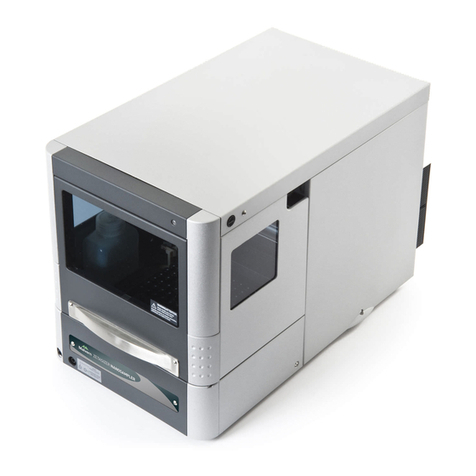
Malvern Instruments
Malvern Instruments ZETASIZER Basic guide

DH Lifelabs
DH Lifelabs AquaSolvo AAHE-120WH03Pro instruction manual

SciCan
SciCan HYDRIM C61w G4 Quick reference guide