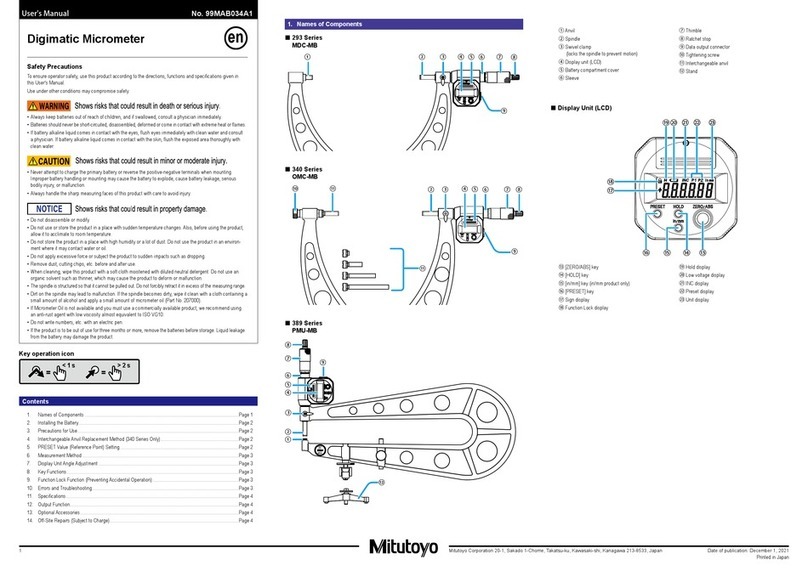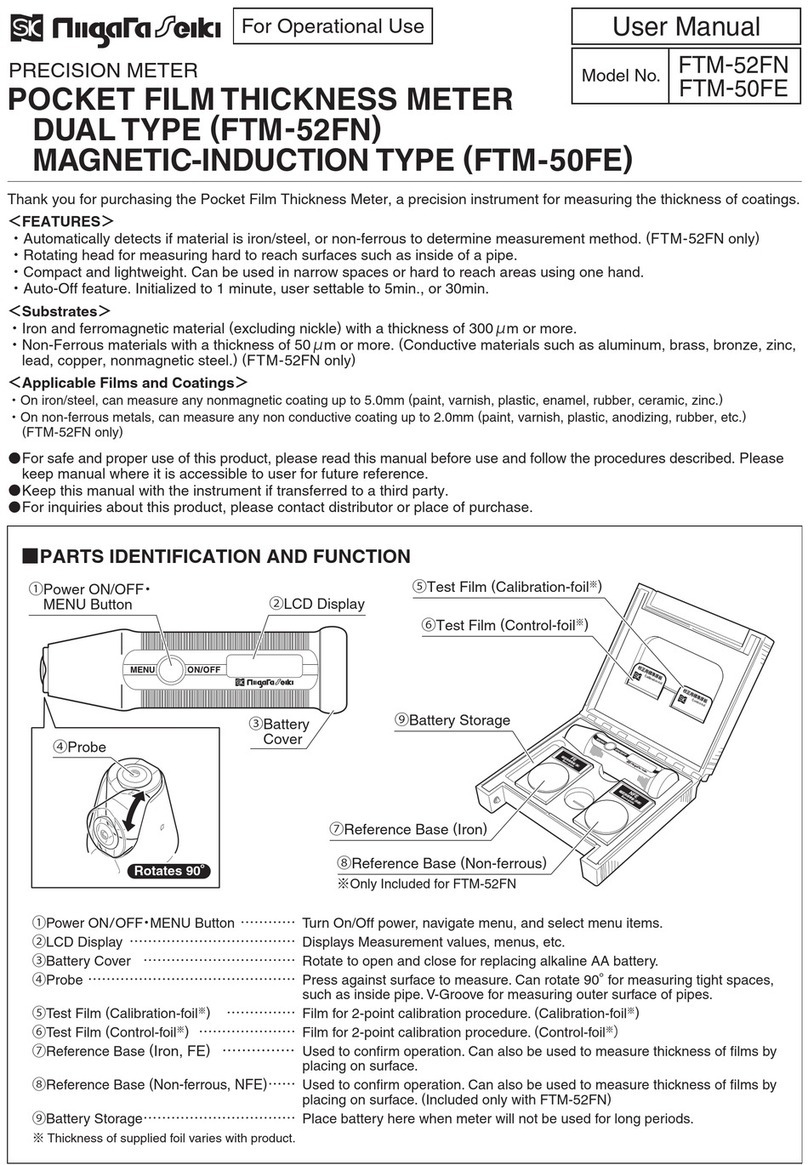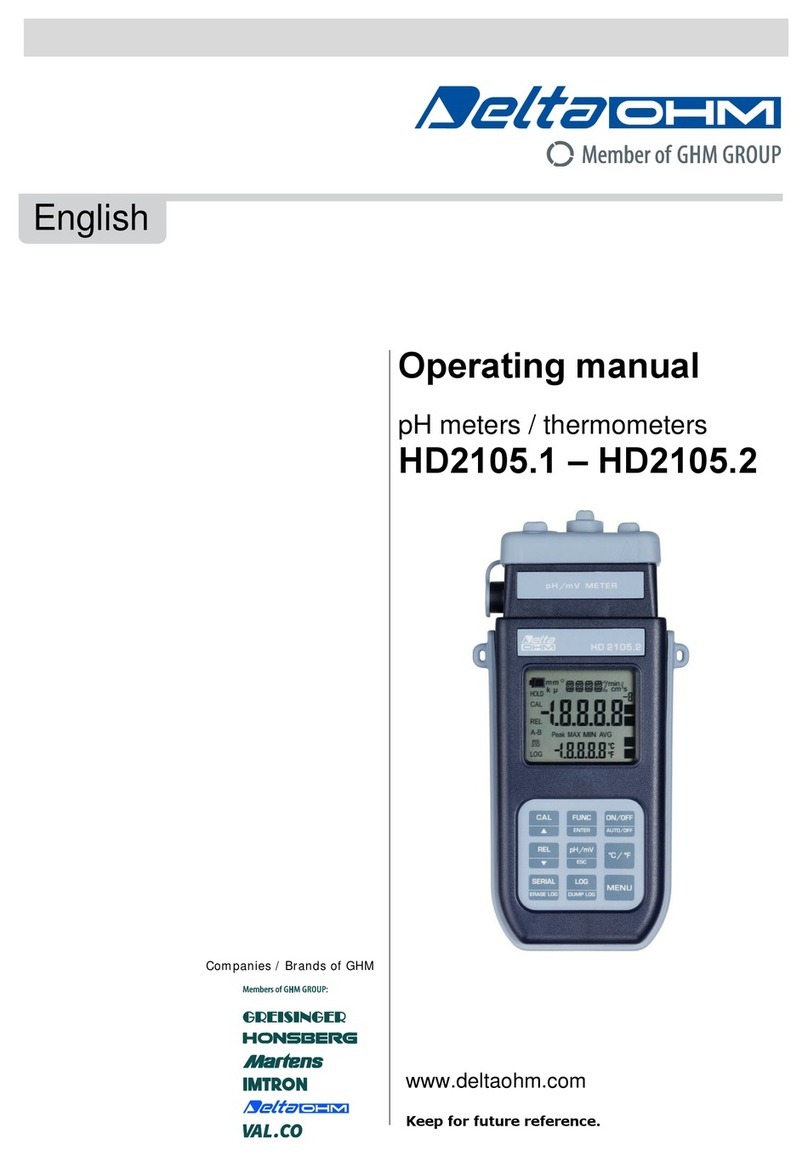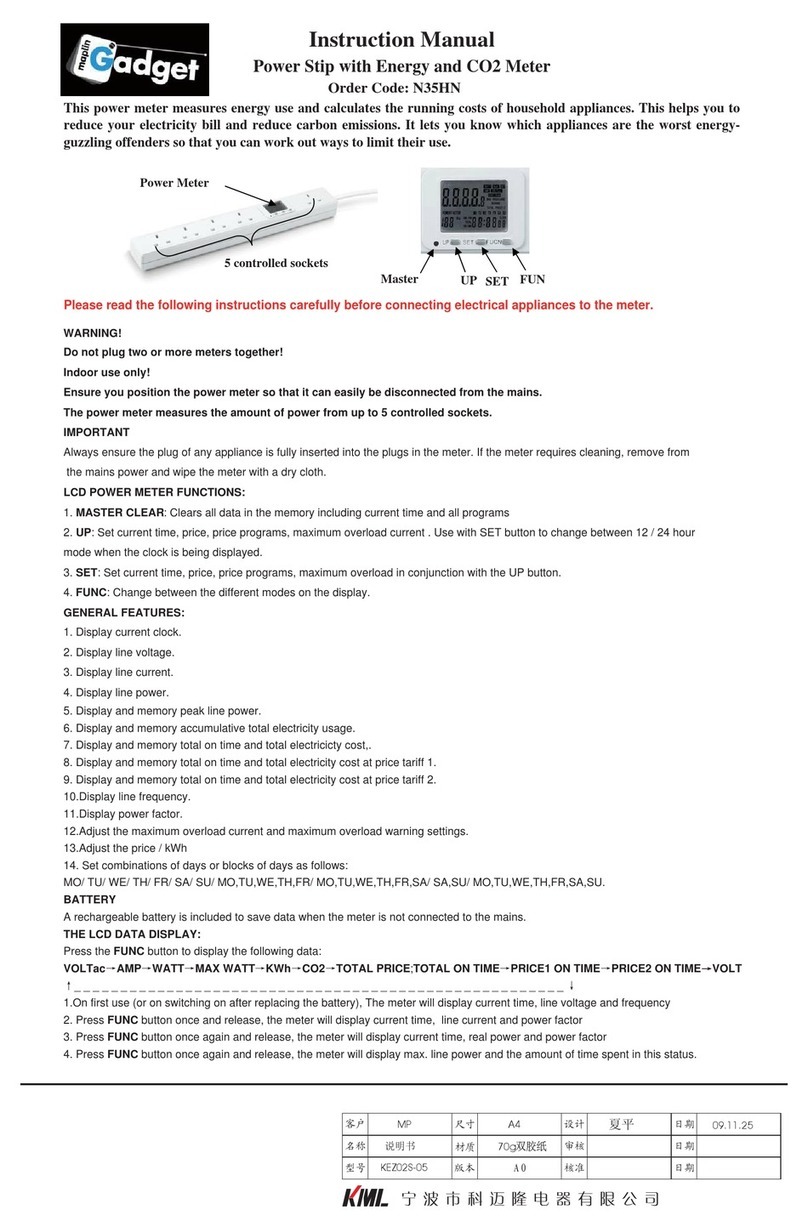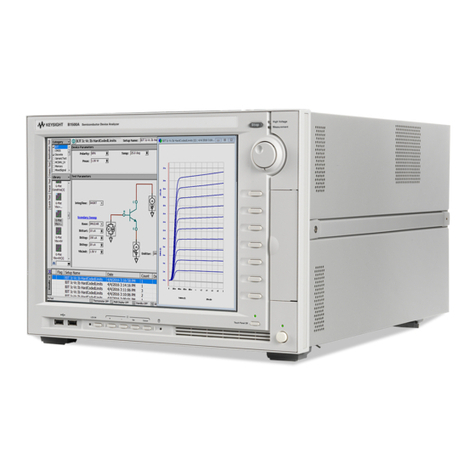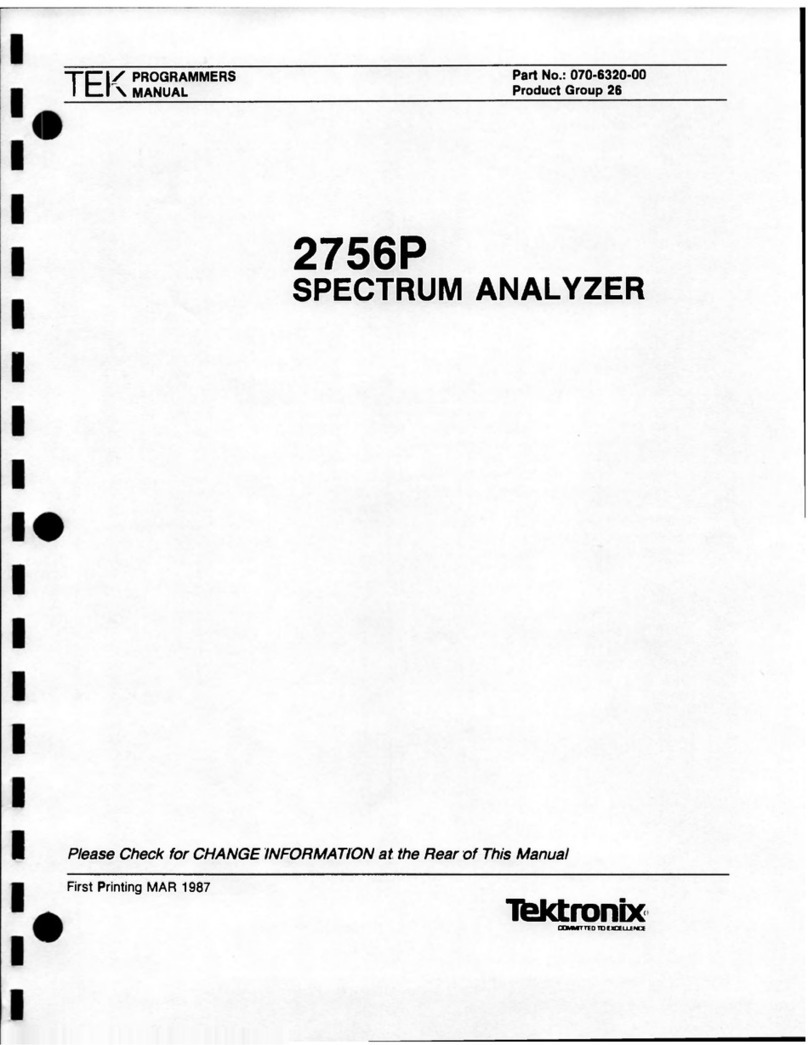Megacon ISO-4 User manual

Iso-4 Instruction manual IM289-U v0.3 pag. 1
INSTRUCTION MANUAL
IM289-U v0.3
Iso-4 4 inputs channel residual current monitoring
GENERAL INFORMATION
The Iso-4 allow monitoring the residual current flowing into 4 external toroidal
transformer.
The four display is made by three digit red led and show the instantaneous
values of currents measured, with automatic scaling.
AVAILABLE TYPES
- Iso-4 in flush mounted version for panel DIN 96X96mm with minimized
depth
MODEL
- ISO-4 4 Current inputs from toroidal current transformer
ISO-4-485 Same as ISO-4 with EIA-RS485 Modbus interface
ISO-4-485-A Same as ISO-4 485 with Analog Output 0-20/4-20 mA
ACCESSORIES AND OPTIONS
accessories: transparent cover for protection.
options: external module for more analog or digital outputs (on request)
3rd Harmonic filter
MEASURED PARAMETERS
measured parameters measuring unit identification initials
Residual current [A] L1 L2 L3 L4
Instantaneous maximum residual current [A] PEA L1 L2 L3 L4
Maximum average residual current [A] ITH L1 L2 L3 L4
Average residual current [A] AVG L1 L2 L3 L4
INSTALLATION
INSTRUCTIONS FOR THE USER
Read carefully the instructions/indications contained in this manual before installing and using the instrument.
The instrument described in this manual is intended for use by properly trained staff only.
SAFETY
This instrument has been manufactured and tested in compliance with EN 61010-1 standards. In order to maintain these
conditions and to ensure safe operation, the personnel must comply with the indications and markings contained in the manual.
When the instrument is receive, and before being installed, check that it’s ok. And it has not suffered any damage during transport.
When starting installation make sure that the operating voltage and mains voltage are compatible with the device instructions. The
auxiliary supply shouldn’t be earthed. Maintenance and/or repair must be carried out only by qualified and authorized personnel. If
there is ever suspicious that there is a lack of safety, during operation, the instrument must be disconnected and cautions taken
against accidental use.
Operation is no longer safe when: - The measured values are obviously wrong or unreasonable. / - The instrument doesn't
work. / - There is clearly visible damage. / - After serious damages occurred during transport. /- After lengthy storage
under unfavourable conditions.

Iso-4 Instruction manual IM289-U v0.3 pag. 2
CONNECTIONS
For a correct use of the device, the wiring diagram contained in the present manual, must be respected.
The connections are same for all type:
- auxiliary power supply:
There are 4 screw terminals for the auxiliary supply:
- measurement current inputs:
There are 6+2 terminals for connection with external toroidal transformer (which use is compulsory).
Standard model accept inputs until 10A full scale toroidal transformer GBxx/2000 which have ratio 1/2000.
For fixing the flush mount version instrument to the panel, use the fixing devices supplied, by inserting them in the side
groves of the enclosure and tighten the screws.
For safety reasons, place an external fuse protection at the auxiliary voltage supply, and use adequate cables for the
working voltages and currents, with a cross sections from 0,5 to 2,5 mm2.
Remarks on the measures
The refresh time of the display is less than one second and it corresponds anyhow to the calculation time of the measures,
according to the measuring methodology used, thus providing an easy reading of the values also in presence of sudden variations
of the measuring parameters. Should you have any problem, please contact the Technical Assistance.
REAR PANEL
Vac Version
Terminals Power Supply
1-2 0-110V = 100-125V 50-60Hz
1-3 0-230V = 220-240V 50-60Hz
1-4 0-400V = 380-415V 50-60Hz
Vac/cc Version
Terminals Power Supply
1-3 20-60V
Vac/cc Version
Terminals Power Supply
1-3 85-230V
S2
I
3
I
2
I
1
S2
S1
S1
S1
S2
1
3
4
2
!
BA gnd S1 S2
I4
EIA485
OPTIONS:
EIA(RS)485 SERIAL PORT
AT
C . III
600V
A DE IN
M EU
5 Amp F.S . CT
CURRENT INPUTS:
50 Am p F.S. CT
Do1
Ao-
Ao+
DIGITAL OUTPUTS
V. AUX
POWER SUPPLY
Do2
C.o
Terminal board for
Power Supply
connection Terminal board for
L1, L2, L3
connection
Terminal board for
Anolog and Digital
Outputs
connections
Terminal board for
RS-485 and L4
connections

Iso-4 Instruction manual IM289-U v0.3 pag. 3
WIRING CONNECTION
Terra
Earth
GB70
xxx x
Terra
Earth
GB70
xxx x
Terra
Earth
GB70
x x x x
Terra
Earth
GB70
xxx x
S2
I3
I2
I1S2
S1
S1
S1
S2
1
3
4
2
!
BA gnd S1 S2
I4
EIA485
OPTIONS:
CURRENT INPUTS:
Do1
Ao-
Ao+
DIGITAL OUTPUTS
V. AUX
POWER SUPPLY
Do2
C.o
S2
I
3
I
2
I
1
S2
S1
S1
S1
S2
1
3
4
2
!
BA gnd
S1 S2
I4
EIA485
OPTIONS:
CURRENT INPUTS:
Do1
Ao-
Ao+
DIGITAL OUTPUTS
V. AUX
POWER SUPPLY
Do2
C.o
Digital Output connection
Max 40 0 Ohm
S2
I
3
I
2
I
1
S2
S1
S1
S1
S2
1
3
4
2
!
BA gnd
S1 S2
I4
EIA485
OPTIONS:
CURRENT INPUTS:
Do1
Ao-
Ao+
DIGITAL OUTPUTS
V. AU X
POWER SUPPLY
Do2
C.o
LOAD
LOAD
12÷230 Vac-dc
12÷230 Vac-dc
150mAmax
0-20mA
4-20mA
Analog Output connection

Iso-4 Instruction manual IM289-U v0.3 pag. 4
FRONT PANEL DESCRIPTION
LEGEND:
A: push-button to enter in the SETUP. In the SETUP mode is used
to change the voice of settings and to confirm the new value set.
B: push-button to visualize the maximum value on E display and in
setup it’s used to decrease the value set.
C: push-button to acknowledge and rearm ALARM digital output 2
(momentary push); longer push to reset the store values; in SETUP
it’s used to increase the value set.
D: led bar for the alarm indication: indicating the status of WARNING
digital output DO1 and the status of ALARM digital output DO2.
E: 4 display for the residual current visualization of each single
channel. The first three are the main display in the SETUP.
VISUALIZATION
On the 4 display the ISO-4 show the instantaneous values of currents measured of the residual current flowing into 4
external toroidal transformer.
When measured current overcome the full scale display show .
MAX
Pressing the B key the led MAX is on and the instrument shows the following values:
: the instantaneous maximum values
: the maximum values in average time (’).
: the last average values calculated in the average time (’)
SETUP
SET
Pressing the A key the SETUP mode is active, the led SETUP is on and on the E displays appear the writing P.
For all settings, the message SET is always displayed on the fourth display.
Set display 1-4 on or off. (for example, only one input is used)
One or more displays in which the inputs are not used can be extinguished.
Press SET once. Press the "Reset" button twice and then shows SET L1 in the display. If the input L2 to timeout, press
“Reset” again, and then seen SET L2. Press further on the "Reset" button to select the input L3 and L4.
Press the SET and then seen dISAbl. If "OFF" appears as the display is on. To extinguish the display, press "Reset"
and then SET. Then appears "on" in the display.
To light the display, press the "MAX" and then SET. Then appears "OFF" in the display.
(If it says "on" as is extinguishing function switched on and the display is off)
Set the average time (AVG T’)
The front panel show:
Pressing another time the A key, the message with the value set appears on the main display
and the message SET, to indicate the SETUP mode active, on the forth display. To increase the value
press the C key. To decrease it, press the B key. The range is from 1 to 30 minutes. To confirm it
press the A key.
The average time is the time used to calculate the average parameters ( e ).
Set the address for the communication network (ID ADR) (only for ISO-4-485 and ISO-4-485-A)
The front panel show:
After the confirm with the A key of the previous value, the message will appear on the main
display; to set the value that will identify the instrument when it will be connected in a EIA485
communication network, proceed with the modality, already described. The settable values are from 1
to 247. To confirm, press the A key.
Set the baud rate ( ) (only for ISO-4-485 and ISO-4-485-A)
The following setting is the baud rate. The message on the main display to indicate the programming of the
baud rate. To modify the value set, proceed with the modality, already described The values settable are:
- . => 19200 baud - . => 9600 baud - . => 4800 baud - . => 2400 baud
Press A to confirm the value displayed.
1
2
3
4
1
2
3
4
B
C
E
A
D
2.25
2.18
2.63
2.18

Iso-4 Instruction manual IM289-U v0.3 pag. 5
Set of the serial parameters (only for ISO-4-485 and ISO-4-485-A)
The front panel show:
The following message will appear on the main display using the B and C keys. To confirm press the A key.
8 data bit / 1 stop bit
No parity
8 data bit / 2 stop bit
No parity
8 data bit / 1 stop bit
Even parity
8 data bit / 1 stop bit
Odd parity
Set the state of digital output 1 and 2 in warning and alarm condition
The front panel show:
This setting allow to define the state of DO1 (Warning) and DO2 (ALARM) as the following
tables.
Note: the WARNING and ALARM LED in front panel show the logical status of the event
(light: presence, off: absence);
the INFO page show the PHISICAL status of digital output (ON or OFF).
DIGITAL OUTPUT DO1 (WARNING)
CONDITION STATE LED WARNING SETTING DIGITAL OUTPUT IS
absence of ‘WARNING‘ condition LED OFF OPEN
presence of ‘WARNING‘ condition LED ON
CLOSED
absence of ‘WARNING‘ condition LED OFF CLOSED
presence of ‘WARNING‘ condition LED ON
OPEN
DIGITAL OUTPUT DO2 (ALARM)
CONDITION STATE LED ALARM SETTING DIGITAL OUTPUT IS
absence of ‘ALARM‘ condition LED OFF OPEN
presence of ‘ALARM‘ condition LED ON CLOSED
absence of ‘ALARM‘ condition LED OFF CLOSED
presence of ‘ALARM‘ condition LED ON OPEN
Use the B and C keys to modify setting on display L3; use A key to confirm.
Set the Password ()
The instrument is supplied without password. When a password (from 0002 to 9999) is set, using the C (to increase),
B (to decrease) and A (to confirm) keys, only who know this value can to enter in the setup or to make the reset. The
password, in fact, is required all the time that someone try to enter in the setup (pressing the A key) or to make the
reset (pressing the C key). If the password is wrong, the message will appear on the display and the
instrument go back to the measures visualization. To input the password, when required by the instrument, use the A,
B and C keys as the same way done previously.
The menu is cyclic. After the last setting, the instrument go back to the first page of Setup (). The instrument
comes back to the visualization measures after 20 seconds without to touch any key.
Set of the set points
It’s possible to define two set point (WARNING and ALARM) of each line. If the current exceeds the value set of the
WARNING set point, the digital output DO1 (see info page) and the WARNING LED will be activated, if the current
exceed the ALARM set point, the digital output DO2 and the ALARM LED will be activated. The activation of the digital
output happens after a delay setting. The display of the channel in alarm will blink.
In SETUP mode, pressing the C key, on the main display appears the message ; this indicates the set point of
the first channel.
1 1 1 1 1
2 2 2 2 2
3 3 3 . 3 3 .
4 4 4 4 4
Pressing the A key on the E display will appear the message with the value to set as set point. This value
could be modified using the B and C keys from to full scale or . Setting to mean no activation of this set
point. Confirm with A key. On the display appears the message to define the delay in the activation of the
digital output DO1. To set the value (from . to . seconds) it’s necessary to use the B and C key; A key to confirm.
Next on the E display will appear the message with the value to set as set point. This value could be modified
using the B and C keys from to full scale or . Setting to mean no activation of this set point. Confirm with A
key. On the display appears the message to define the delay in the activation of the digital output DO2.
The same procedure can be performed for the other channels ( , , ) to setting the relatives
parameters.
1
2
3
4
1 (or )
2
3 (or )
4

Iso-4 Instruction manual IM289-U v0.3 pag. 6
RESET
In measures visualization mode, pressing the C key the digital output rearm for ALARM setpoint DO2; only if the
measured current is below the ALARM setpoint.
Pressing the C key for more than 5 seconds it’s possible to reset:
- : the maximum values
- : the average values
- : the average and the maximum values
Using the A key it’s possible to choose one of the types of the reset that appears on the main display.
To enable the deleting press the B or C key and the indication on the fourth display change from to . Confirm
the cancellation, by pressing the A key. The indication change from to when the reset is done.
DIGITAL OUTPUTS
The digital outputs DO1 and DO2 are linked to the WARNING and ALARM condition respectively.
The WARNING condition is activated when the current go over the lower of the WARNING setpoint in L1 L2 L3 and L4
setting; the led WARNING light-up when the WARNING conditions is verified. The channel which has caused the
WARNING condition blinking until this status is true.
The WARNING condition is automatically reset when the current drops below the lower of the WARNING setpoint in L1
L2 L3 and L4 setting; the led WARNING light- up when the WARNING conditions is verified.
The led WARNING show the LOGICAL condition of the WARNING setpoint, not the physical status of DO1. The
physical status of DO1 and DO2 can be verified in the INFO PAGE.
The ALARM condition is activated when the current go over the lower of the ALARM setpoint in L1 L2 L3 and L4
setting; the led ALARM light-up when the ALARM conditions is verified. The channel which has caused the ALARM
condition blinking until this status is true.
The ALARM condition it is not automatically reset when the current drops below the lower of the ALARM setpoint in L1
L2 L3 and L4 setting; it can be reset, rearming DO2, pushing the C key ONLY IN MEASURE VISUALIZATION.
I/O INFO PAGE
The I/O info page appears in F displays: on the second part (L2) the status of the first digital output (DO1), on the third
part (L3) the status of the second digital output (DO2).
The status of the two digital outputs is ON if the digital output is activated or OFF if deactivated.
The status of the serial port appear on the G display when the instrument has this option. If the instrument receives
data, it displays the letter and the number of the instrument that is in communication while if the instrument transmits
data, it displays the letter .

Iso-4 Instruction manual IM289-U v0.3 pag. 7
DIMENSIONS
TECHNICAL FEATURES
MEASURES, PRECISIONS
currents true RMS of measured currents ONLY by external residual current transformer
measurement range: from GBxx toroidal transformers: 10÷10000mA trms
measure precision: ±0,5% ±1 digit 40 to 65 Hz
AUXILIARY POWER SUPPLY, INPUTS
auxiliary power
supply
100-125 / 220-240V / 380-415V ±10%
20-60 Vac/dc
85-230 Vac/dc
(others voltage on request)
frequency 50-60Hz - consumption 3VA
current inputs permanent overload 30%
INPUTS / OUTPUTS
digital outputs Two outputs with common, optomos 12÷230Vac/dc, max 150mA,
insulation: 3kV for 60 seconds
GENERAL INFORMATION
display, operators 4 red LED displays (10mm each one) composed by 3 digits / 7 segments
mechanical protection degree: IP52 frontal side - IP20 enclosure and terminal board - weight: about 0,5 kg - connections
with terminal boards for cable 2,5 mm2
thermoplastic self-extinguishing enclosure - built-in mounting DIN 96x96mm, depth 95mm
environmental operating temperature: -10÷60°C; humidity <90%
storage temperature: -25÷80°C
insulation test: 3 kV for 1 minute
standards EN 61000-4-2/3/4/5/11;
EN 61000-6-2
Remark: In consideration of the evolution of the products and standards, the company reserves the right to modify at any time the features of the
product described in this literature, therefore we recommend to always verify them beforehand. The manufacturer’s liability for damages resulting
from product defects ”may be reduced or deleted (…) when the damage is attributable jointly to a product defect and to the negligence of the
injured party or of a third party for whom the injured party is responsible’’ (Article 8, 85/374/CEE).
81 149
90
92
92
R3
grill panelflush mounted panel version DIN 43700
96
96
2 .2 5
2 .18
2 .6 3
2 .18
This manual suits for next models
2
Table of contents
Other Megacon Measuring Instrument manuals