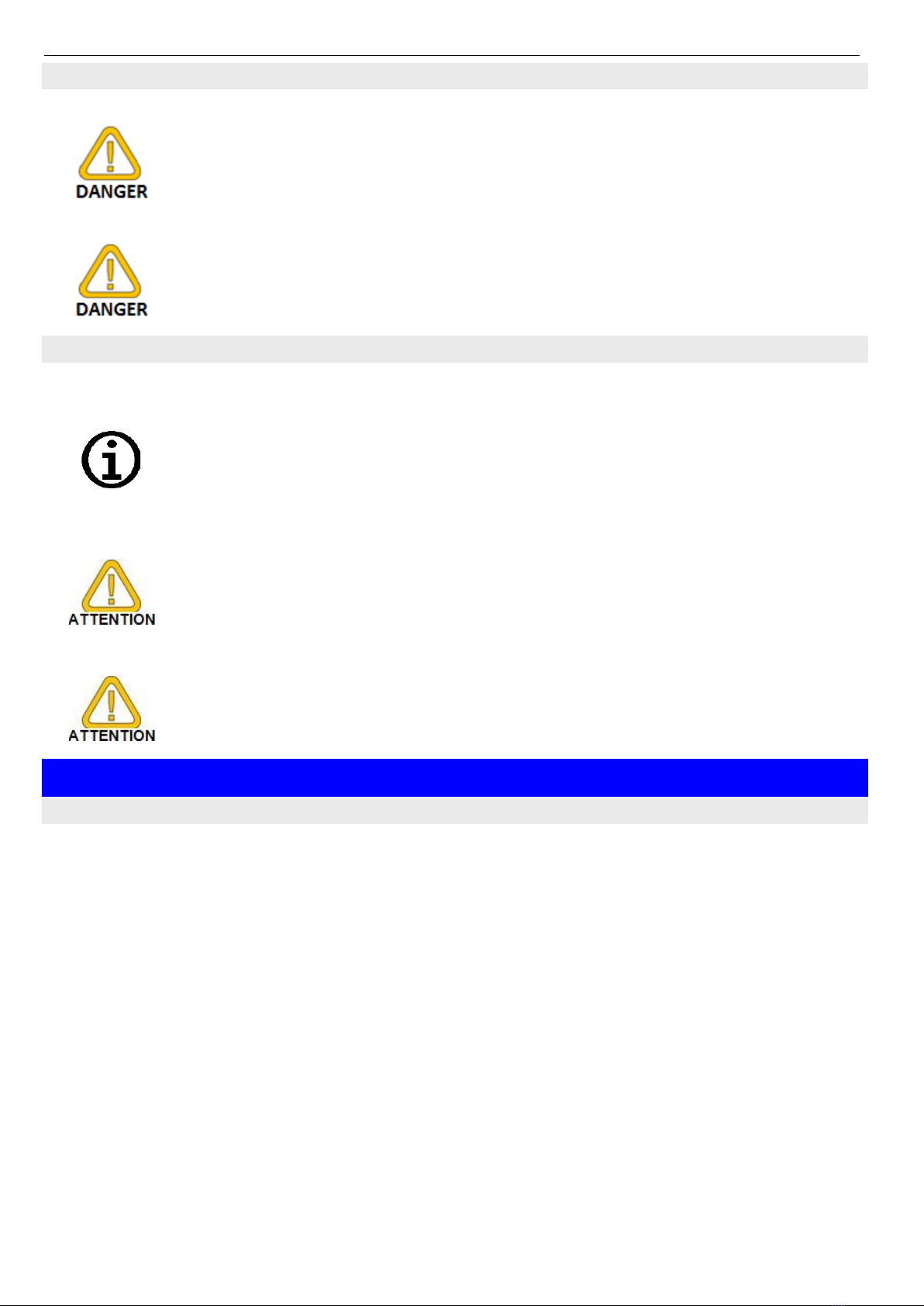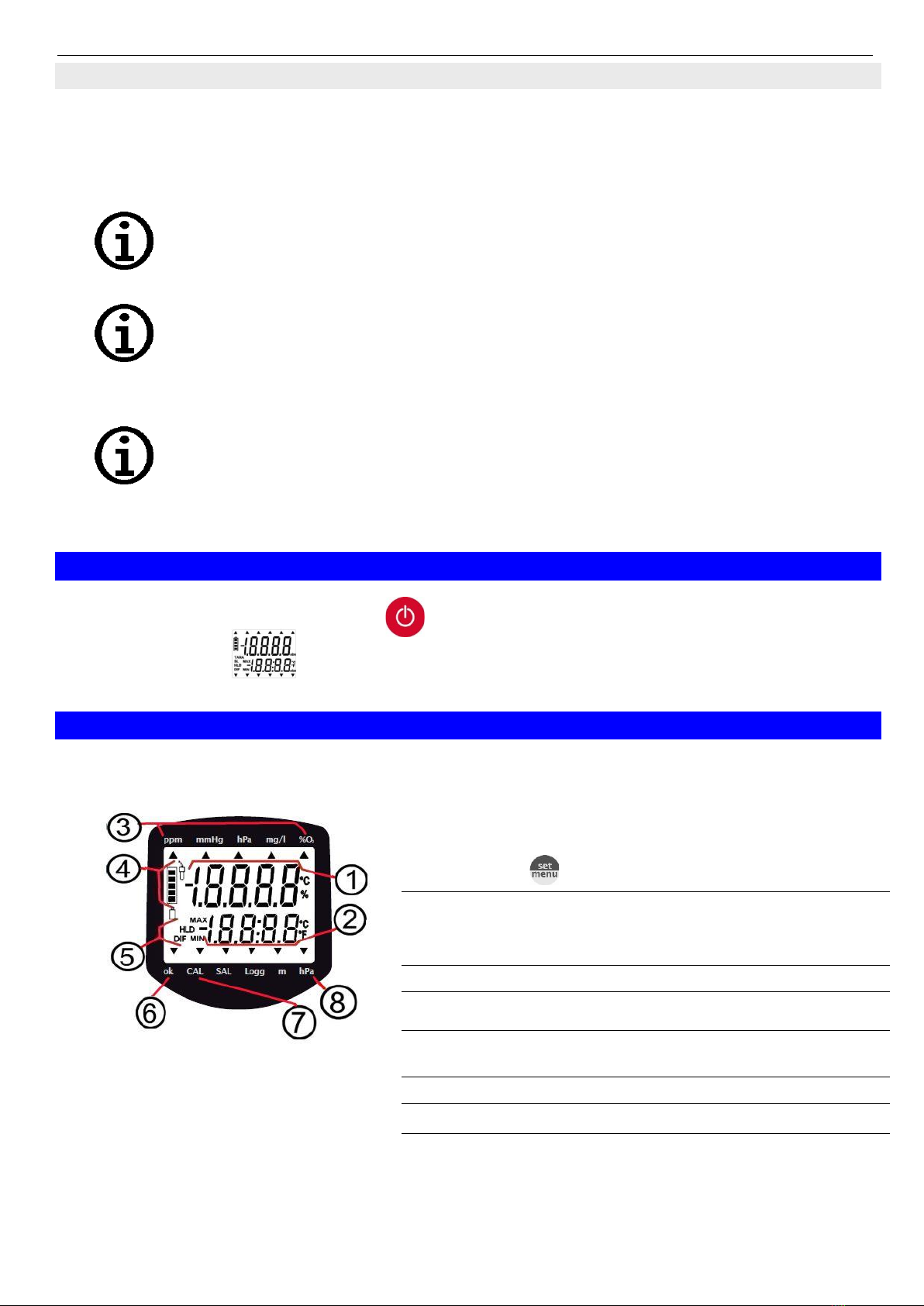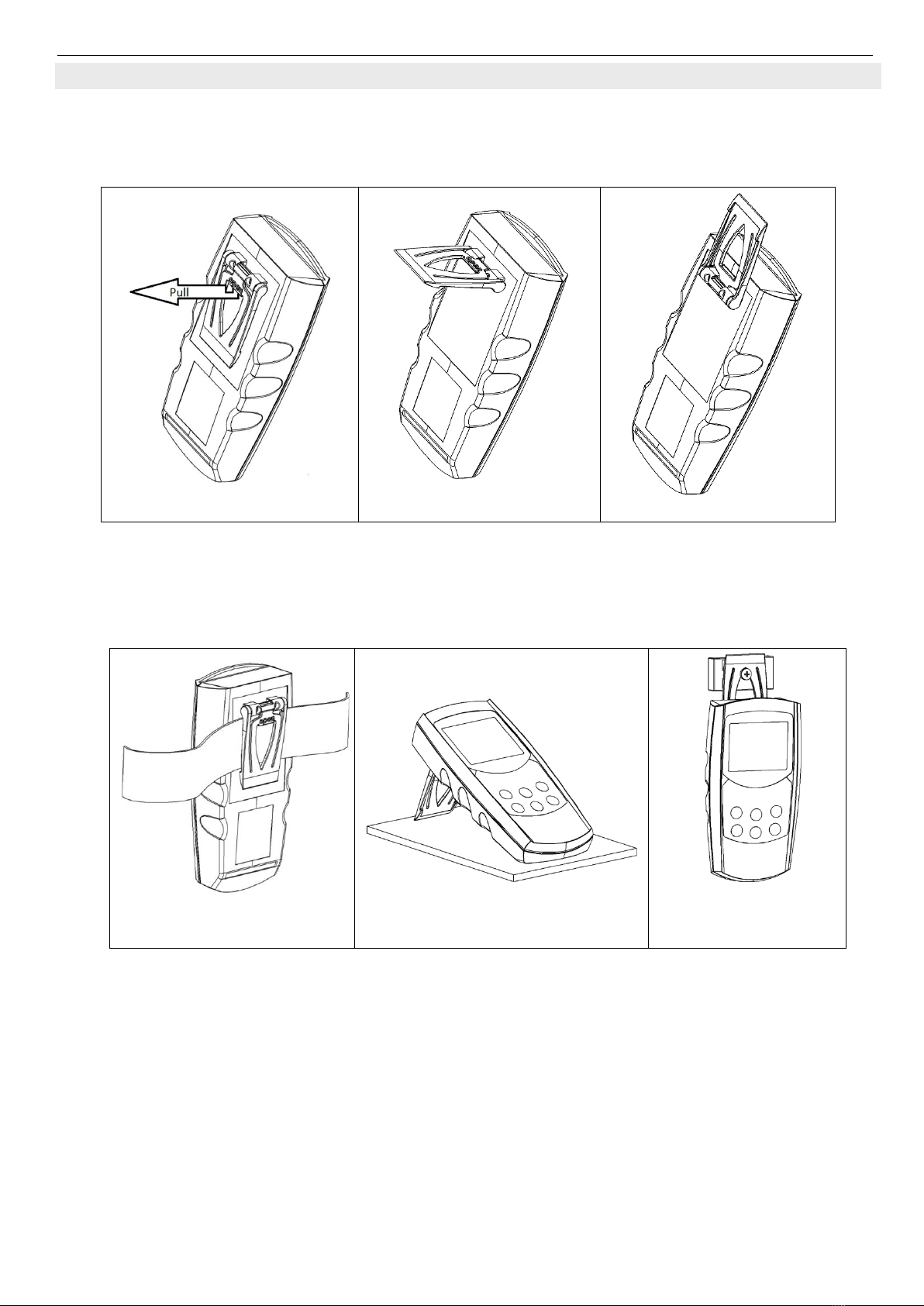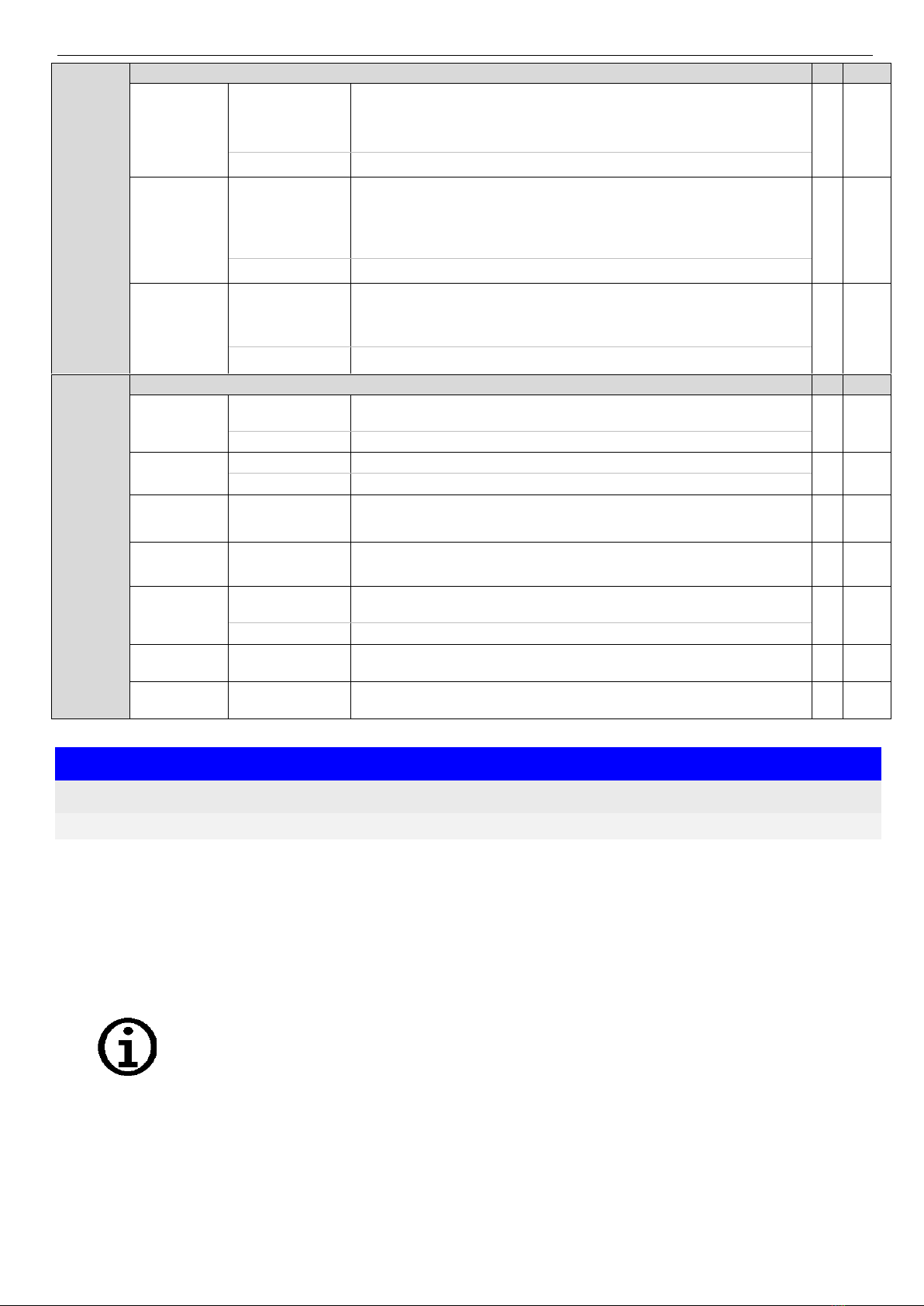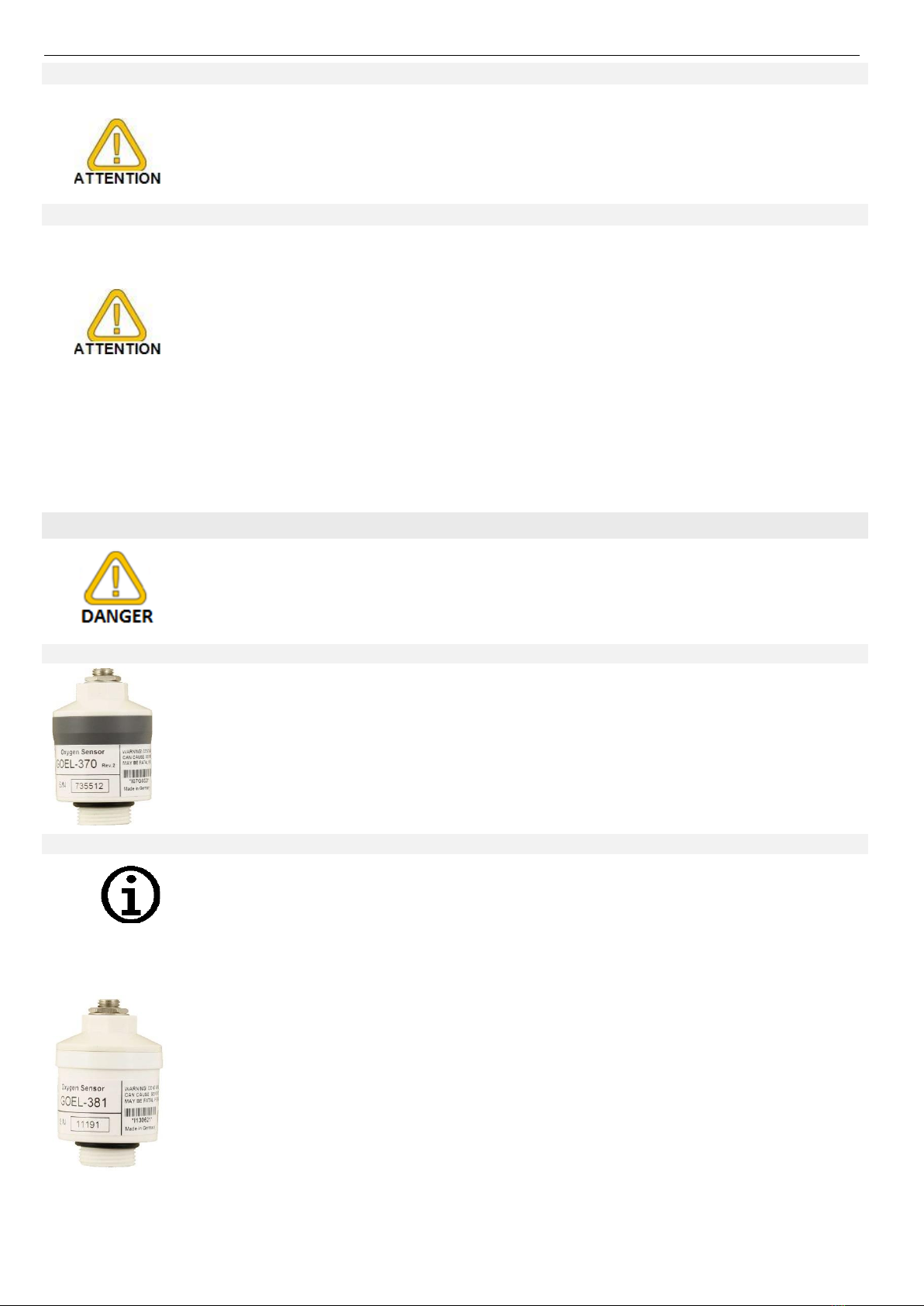H84.0.14.6C-03 Operating manual GMH 5690 Page 2 of 18
_____________________________________________________ _____________________________________________________________________________
Contents
1SAFETY......................................................................................................................................................................3
1.1 GENERAL NOTE......................................................................................................................................................3
1.2 INTENDED USE.......................................................................................................................................................3
1.3 QUALIFIED STAFF ..................................................................................................................................................3
1.4 SAFETY SIGNS AND SYMBOLS................................................................................................................................3
1.5 REASONABLY FORESEEABLE MISUSE ....................................................................................................................4
1.6 SAFETY GUIDELINES..............................................................................................................................................4
2PRODUCT DESCRIPTION......................................................................................................................................4
2.1 SCOPE OF SUPPLY ..................................................................................................................................................4
2.2 OPERATION AND MAINTENANCE ADVICE..............................................................................................................5
3START OF OPERATION.........................................................................................................................................5
4OPERATION..............................................................................................................................................................5
4.1 DISPLAY ELEMENTS...............................................................................................................................................5
4.2 PUSHBUTTONS.......................................................................................................................................................6
4.3 CONNECTIONS .......................................................................................................................................................6
4.4 POP-UP CLIP...........................................................................................................................................................7
5CONFIGURATION...................................................................................................................................................8
6THE OXYGEN SENSOR..........................................................................................................................................9
6.1 GENERAL NOTES ABOUT THE OXYGEN SENSOR.....................................................................................................9
6.1.1 Life time .........................................................................................................................................................9
6.1.2 Mounting /operation position.......................................................................................................................10
6.1.3 Measuring precision ....................................................................................................................................10
6.2 SENSOR ELEMENTS..............................................................................................................................................10
6.2.1 GOEL 370 acidic electrolyte........................................................................................................................10
6.2.2 GOEL 381 basic electrolyte.........................................................................................................................10
7OXYGEN MEASURING IN GASES- PLEASE NOTE.......................................................................................11
7.1 APPLICATION OF THE DIFFERENT SENSOR TYPES ................................................................................................11
7.1.1 GGO housing (closed sensor)......................................................................................................................11
7.1.2 GOO housing (open sensor) ........................................................................................................................11
8EXCHANGING THE SENSOR ELEMENT.........................................................................................................11
9CALIBRATION OF THE OXYGEN SENSOR....................................................................................................12
9.1 ONE POINT CALIBRATION “(AL. 1-PT“.................................................................................................................12
9.2 2/3- POINT CALIBRATION ”(AL 2-PT“,”(AL 3-PT“..........................................................................................12
9.3 EVALUATION OF SENSOR STATE “ELE[“..............................................................................................................13
9.4 CALIBRATION/ADJUSTMENT INTERVAL “[INT“...................................................................................................13
10 ADJUSTMENT OF TEMPERATURE INPUT.................................................................................................13
11 ALARM “AL.“........................................................................................................................................................13
12 UNIVERSAL OUTPUT .......................................................................................................................................14
12.1 INTERFACE.......................................................................................................................................................14
12.1.1 Supported interface-functions:.....................................................................................................................14
13 INSPECTION OF THE ACCURACY/ ADJUSTMENTS AERVICES ..........................................................15
14 BATTERY CHANGE...........................................................................................................................................15
15 ERROR AND SYSTEM MESSAGES................................................................................................................16
16 RESHIPMENT AND DISPOSAL.......................................................................................................................17
16.1 RESHIPMENT ....................................................................................................................................................17
16.2 DISPOSAL.........................................................................................................................................................17
17 SPECIFICATION.................................................................................................................................................17