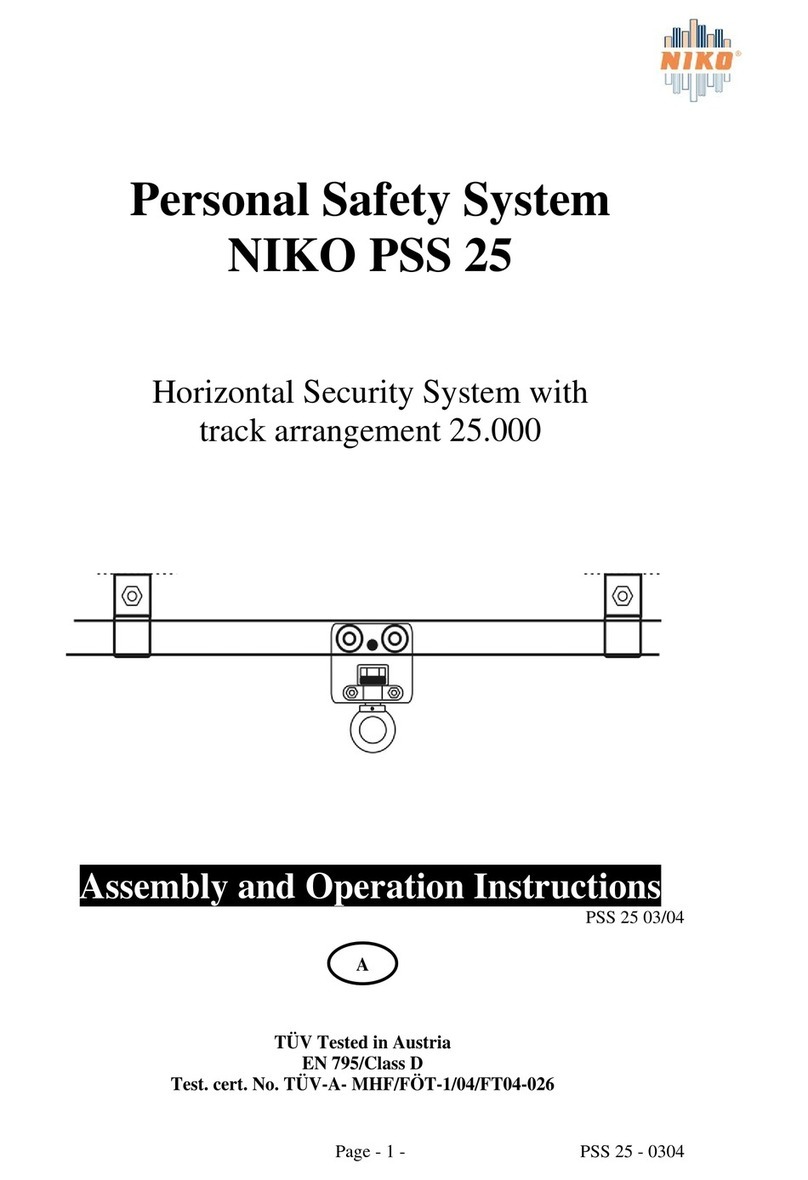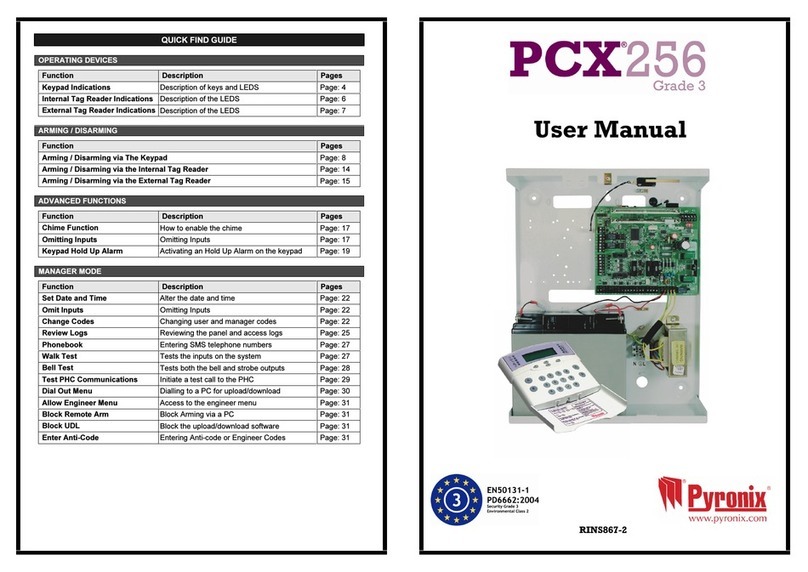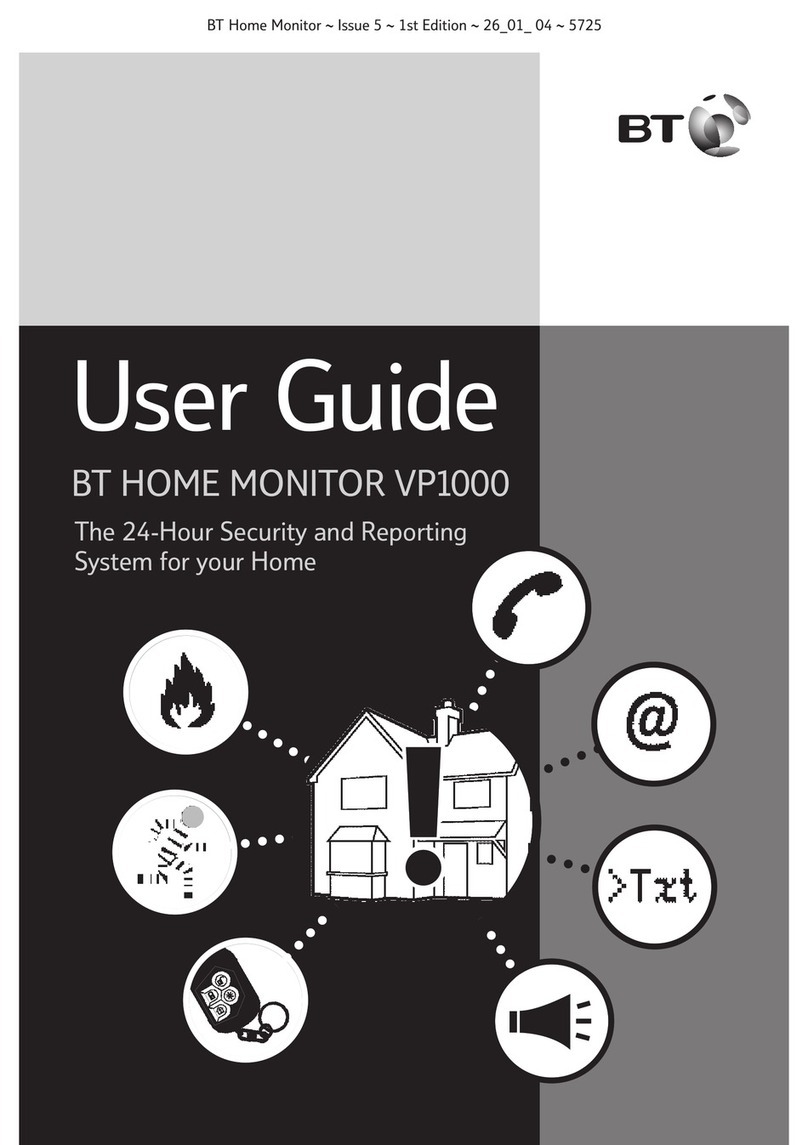Megacon COMPALARM E User manual

Compalarm E Manuale istruzioni / Instruction manual IM690-IU v0.1 pag. 1 / 12
MANUALE OPERATIVO / INSTRUCTION MANUAL
IM690-IU-M v0.1
COMPALARM E
Annunciatore d’allarme
programmabile
COMPALARM E
Programmable
alarm annunciator

Compalarm E Manuale istruzioni / Instruction manual IM690-IU v0.1 pag. 2 / 12
ATTENZIONE!!!
Leggere attentamente il manuale prima dell’utilizzo e l’installazione.
Questi strumenti devono essere installati da personale qualificato, nel
rispetto delle vigenti normative impiantistiche, allo scopo di evitare danni a
persone o cose.
Prima di qualsiasi intervento sullo strumento, togliere tensione dagli
ingressi di alimentazione e dalle uscite relè dove presenti.
Il costruttore non si assume responsabilità in merito alla sicurezza elettrica
in caso di utilizzo improprio del dispositivo.
I prodotti descritti in questo documento sono suscettibili in qualsiasi
momento di evoluzioni o di modifiche.
Introduzione
L’annunciatore d’allarme Compalarm E, viene utilizzato per informare
l'operatore che un processo è andato oltre i limiti impostati utilizzando un
allarme visivo e udibile. Il display a colori TFT, consente un’interfaccia utente
chiara e intuitiva. È possibile impostare diversi tipi di finestre di
visualizzazione: piccola, media, grande finestra, stile icone, gruppi di allarmi.
La ricca dotazione di funzioni fa dell’annunciatore la soluzione ideale per un
campo di applicazioni molto ampio.
Il Compalarm E è inoltre dotato di un'interfaccia RS-485 con protocollo
Modbus per consentire l'integrazione nei sistemi di supervisione.
Descrizione
Annunciatore d’allarme completamente programmabile
Esecuzione da incasso 96x96mm
Display a colori con tecnologia TFT 3.5“
6 tasti per navigazione ed impostazione
L’alimentazione per gli ingressi d’allarme è disponibile internamente
Interfaccia di comunicazione RS485 integrata (Modbus RTU)
Espandibilità da 1 a 256 allarmi
Funzioni di I/O avanzate programmabili
Buzzer acustico interno
Sequenze d’allarme (A, F1A, F2A, F3A, M, M5, F1M, F2M, F3, R8)
Riconoscimento di First-out
Log eventi
Tempo minimo di riconoscimento allarmi 20ms
Tasti remoti (ACK, RESET, TEST)
Ogni ingresso d’allarme programmabile dal pannello frontale
Blocco impostazioni tramite password
Porta di comunicazione ETHERNET (Modbus TCP)
Funzione dei tasti frontali
Tasto TEST / ESC –Serve per uscire dai vari menu di impostazione, per
simulare un ingresso su tutti i canali e di conseguenza visualizzazione e
segnale acustico funzioneranno secondo la sequenza ISA selezionata.
Tasto SILENCE / ▲– Serve per lo scorrimento fra le pagine video, per la
modifica di impostazioni (incremento), per silenziare l'allarme acustico
consentendo alla casella di allarme associata di continuare a funzionare in
conformità alla sequenza ISA selezionata.
Tasto ACK / ▼–Serve per lo scorrimento fra le pagine video, per la
modifica di impostazioni (decremento), per riconoscere l'allarme e modificare
lo stato della casella di allarme associata in conformità alla sequenza ISA
selezionata.
Tasto RESET / ◄–Serve per lo scorrimento a sinistra delle pagine, per
resettare l’allarme quando l'ingresso è tornato alla condizione normale
riposo.
Tasto SELECT / ►–Server per lo scorrimento a destra delle pagine, per
selezionare un ingresso.
Tasto INFO / ENTER –Serve per visualizzare le informazioni sull'ultimo
allarme, per confermare una scelta effettuata.
WARNING!
Carefully read the manual before the installation or use.
This device is to be installed by qualified personnel, complying to current
standards, to avoid damages.
Before any maintenance operation on the device, remove supply inputs.
The manufacturer cannot be held responsible for electrical safety in case
of improper use of the equipment.
Products illustrated herein are subject to alteration and changes without
prior notice.
Introduction
The Compalarm E alarm annunciator is used to inform the operator that a
process has gone beyond set limits using a visual and audible alarms.
The TFT color display offers a user-friendly interface, which can be set the
number of cells required to suit individual panel designs. It’s possible to set
different display window types: small, medium, large window, icon style,
alarms group version. The rich variety of functions, makes the annunciator
the ideal choice for a wide range of applications.
The Compalarm E is also provided with a RS-485 interface with Modbus
protocol to consent the integration in supervision systems.
Description
Programmable alarm annunciator
Flush-mount, standard 96x96mm housing
TFT color display 3.5“
6 navigation keys for alarms viewing and settings
Internal power supply is available for alarm channels
Built-in RS485 interface (Modbus RTU)
Modular construction from 1 to 256 alarm channels
Programmable outputs
Internal 10 audio tone generator
Alarm sequences (A, F1A, F2A, F3A, M, M5, F1M, F2M, F3, R8)
First-out detection
Event log
Alarm detection time min 20ms
Remote pushbuttons (ACK, RESET, TEST)
Each channel programmable from front panel
Password protection for settings
RJ45 ethernet module (Modbus TCP)
Front keyboard
TEST / ESC key –Used to exit from settings menu, to simulate an input on
all channels and therefore all windows and horn circuits will operate in
accordance with selected ISA sequence.
SILENCE / ▲key – Used to modify settings (increment) and to scroll through
sub-pages of menu, to silence the audible alarm whilst allowing the
associated alarm window to continue to operate in accordance with the
selected ISA sequence.
ACK / ▼key –Used to modify settings (decrement) and to scroll through
sub-pages of menu, to acknowledge the alarm and change the state of the
associated alarm window in accordance with the selected ISA sequence.
RESET / ◄ key – Used to return the alarm to the normal off state once the
input has returned to the normal condition, to left scroll through display.
SELECT / ►key –Used to select the input channel, to right scroll through
display.
INFO / ENTER key –Used to view the information about the last alarm
occurred, to confirm a choice.

Compalarm E Manuale istruzioni / Instruction manual IM690-IU v0.1 pag. 3 / 12
Indicazioni sul display
Visualizzazione caselle d‘allarme
Esempio di visualizzazione a icone degli allarmi
Lista eventi
Display indications
Example of display page with alarm windows visualization
Example of display page with alarm icons visualization
Event log
Display caselle
d’allarme
Notifiche
allarmi
Tasto
SILENCE
Tasto
ACK
Tasto
RESET
Display caselle
d’allarme a icone
Lista eventi
Data e ora
evento
Display alarm
windows
Alarms
notification
SILENCE
key
ACK
key
Icon list display
alarm windows
Tasto
RESET
Event log
Event date &
time
Event
description
Descrizione
evento

Compalarm E Manuale istruzioni / Instruction manual IM690-IU v0.1 pag. 4 / 12
Menu principale
Per accedere al menu principale:
Premere ENTER e ◄. Viene visualizzato il menu principale con la
seguente voce:
MENU
DESCRIZIONE
VISUAL. ALLARMI
Visualizzazione allarmi
EVENTI
Lista eventi
IMPOSTAZIONI
Impostazione dei parametri
INFORMAZIONI
Modello, rev sw, rev hw, opzioni
Seleziare il menu e premere il tasto ENTER per visualizzare i parametri.
A questo punto è possibile selezionare il sottomenu (se presente).
Se non viene attivato nessun pulsante per 5 minuti consecutivi, il menu
viene abbandonato automaticamente e l’annunciatore d’allarme torna alla
visualizzazione normale.
Tabella dei parametri
Di seguito vengono riportati tutti i parametri di programmazione disponibili.
Per ogni parametro sono indicati il range di impostazione ed il default di
fabbrica, oltre ad una spiegazione della funzionalità del parametro.
Cod.
MENU
DESCRIZIONE
M01
GENERALE
Password, reset, utilità, display
M02
COMUNICAZIONE
Porte di comunicazione
M03
INGRESSI/USCITE
Ingressi digitali, uscite relè
M04
TIPO DI FUNZIONAMENTO
Dimensione caselle, sequenza
allarme, ack, reset, tacitazione,
ritardo, buzzer, ringback
M05
ORDINE ALLARMI
Ingresso/casella allarme
M06
PRIMO-FUORI
Abilitazione primo-fuori
M07
IMPOSTAZIONE GRUPPI
Definizione gruppi d’allarme
M08
CASELLE ALLARMI
Proprietà caselle allarmi
M09
CASELLE GRUPPO
Proprietà caselle gruppi
M10
TESTI ALLARME
Messaggi d’alarme
M11
TESTI GRUPPO
Messaggi di gruppo
M12
OPZIONI LOG
Scelta tipo di evento da salvare
M13
OPZIONI TEST
Scelta opzioni test sequenza
Tabella parametri
Di seguito vengono elencati tutti i parametri di programmazione. Per ogni
parametro sono indicati l'intervallo di impostazione possibile, l'impostazione
predefinita di fabbrica, nonché una descrizione della funzione del parametro.
M01 –PASSWORD
Unità
Misura
Default
Range
01.01
Password
-
0
0-9999
01.02
Validità password
min
5
1-60
01.03
Protezione tasti
-
OFF
OFF-ON
01.04
Protezione Modbus
-
OFF
OFF-ON
01.01 –Valore da specifiare per attivare l’accesso.
01.02 –Valore entro il quale è abilitato l’accesso alle impostazioni.
01.03 –Se impostato ad OFF, la gestione dei tasti è attivata.
01.04 –Se impostato ad OFF, la gestione di invio di comandi attraverso la
comunicazione è attivata.
M01 –RESET
Unità
Misura
Default
Range
02.01
Ripristino totale
-
OFF
OFF-ON
02.02
Parametri a default
-
OFF
OFF-ON
02.03
Memoria eventi
-
OFF
OFF-ON
02.04
Descrizione allarmi
-
OFF
OFF-ON
02.01 –Ripristina tutte le impostazioni ai valori di default di fabbrica.
02.02 –Ripristina solo le impostazioni di setup ai valori di fabbrica.
02.03 –Azzera la lista eventi.
02.04 –Ripristina tutte le descrizioni d’allarme ai valori di default.
Main menu
To access the main menu:
Press the ENTER and ◄ key. The main menu is displayed with the
following table lists the available menu:
MENU
DESCRIPTION
ALARMS VIEW
System front view
EVENTS
List of events
SETUP
Parameter settings
INFORMATION
Model, rev sw, rev hw, options
Press ENTER key to enter the selected menu.
At this point you can select the submenu (if any).
If the user doen’t press any pushbuttons for more than 5 minutes, the
alarm annunciator leaves the setup automatically and goes back to normal
viewing.
Parameter setting
The display will show the table below, with the parameters grouped in sub-
menus with a function related criteria.
Each parameter is shown with description, default value and possible range.
Cod.
MENU
DESCRIPTION
M01
GENERAL
Password, reset, utility, display
M02
COMMUNICATION
Communication ports
M03
INPUTS/OUTPUTS
Digital inputs, output relays
M04
OPERATING TYPE
Window size, alarm sequence, ack,
reset, silence, delay, buzzer,
ringback
M05
ALARMS ORDER
Input contact/window
M06
FIRST-OUT
First-out enable
M07
GROUP SETTING
Defined group alarms
M08
ALARM WINDOWS
Alarm window colour
M09
GROUP WINDOWS
Group alarm window colour
M10
ALARM TEXT
Alarm messages
M11
GROUP TEXT
Group alarm messages
M12
LOG OPTIONS
Input events options
M13
TEST OPTIONS
Alarm sequence test options
Parameters table
Below are listed all the programming parameters. For each parameter are
indicated the possible setting range, the factory default, as well as a
description of the function of the parameter.
M01 –PASSWORD
Measure
unit
Default
Range
01.01
Password
-
0
0-9999
01.02
Key validity
min
5
1-60
01.03
Keys protection
-
OFF
OFF-ON
01.04
Modbus protection
-
OFF
OFF-ON
01.01 –Value to be specified to get user access.
01.02 –Value to be specified to get enable the setup before being blocked.
01.03 –If set to OFF, all the front keys are enabled.
01.04 –If set to OFF, communication protection is disabled and the access
to setup parameters and command is allowed.
M01 –RESET
Measure
unit
Default
Range
02.01
Global reset
-
OFF
OFF-ON
02.02
Parameters to default
-
OFF
OFF-ON
02.03
Event log
-
OFF
OFF-ON
02.04
Alarms descriptions
-
OFF
OFF-ON
02.01 –All parameters are resetted to factory default value.
02.02 –Only setup parameters are resetted to factory default value.
02.03 –Clears the event alarm log memory.
02.04 –All alarms messages are resetted to factory default value.

Compalarm E Manuale istruzioni / Instruction manual IM690-IU v0.1 pag. 5 / 12
M01 –DATA E ORA
Unità
Misura
Default
Range
03.01
Ora
hh
-
0-23
03.02
Minuti
mm
-
0-59
03.03
Secondi
ss
-
0-59
03.04
Giorno della settimana
-
-
Lunedì
…
Domenica
03.05
Giorno
-
-
1-31
03.06
Mese
-
-
Gennaio
…
Dicembre
03.07
Anno
-
-
2000-2099
M01 –UTILITA‘
Default
Range
04.01
Lingua
English
English
Italiano
04.02
Colori
Blue/Black
Blu/Nero-Bianco
Rosso/ Nero-Bianco
Giallo/ Nero-Bianco
Grigio/ Nero-Bianco
M01 –DISPLAY
Unità
Misura
Default
Range
05.01
Intensità
retroilluminazione
%
15
1-15
05.02
Ritorno pagina di
default
min
5
OFF / 5-60
05.03
Retroilluminazione
tasti
-
Standby
OFF-ON /
Standby
05.04
Abilitazione standby
-
OFF
OFF-ON
05.05
Tempo passaggio a
standby
min
10
1-60
05.02 –Se impostato ad OFF, il display rimane sempre nella pagina dove è
stato lasciato dall’utente. Se impostato ad un valore, dopo questo tempo il
display ritorna alla pagina di default impostata.
M02 –COMUNICAZIONE
COMn (n=1..2)
Unità
Misura
Default
Range
06.01
Tipo di funzionamento
-
Slave
Master / Slave
06.02
Strumenti da leggere
-
1
1-20
06.03
Master timeout
ms
800
0-10000
06.04
Scan rate
ms
1000
0-10000
06.05
Indirizzo seriale nodo
-
01
01-247
06.06
Velocità seriale
bps
38400
4800
9600
19200
38400
57600
115200
06.07
Bit di stop
-
1
1-2
06.08
Formato dati
-
8 bit - n
8 bit, no parità
8 bit, dispari
8 bit, pari
06.09
Ritardo risposta
ms
10
5-100
Nota: questo menu è per i canali di comunicazione COM1..2
06.01 –Seleziono la modalità di funzionamento della porta di
comunicazione. Se Master, devo impostare anche 06.02, 06.03, 06.04.
06.02 –Se impostato a Master, imposto il numero di strumenti da leggere.
06.03 –If set to Master, can be set the slave response timeout.
06.04 –If set to Master, can be set the polling scan rate.
06.05 –Indirizzo seriale del protocollo di comunicazione.
06.06 –Velocità di trasmissione della porta di comunicazione.
06.07 –Numero bit di stop.
06.08 –Formato dati.
06.09 –Tempo minimo di ritardo nella risposta Modbus.
M01 –DATE AND TIME
Measure
unit
Default
Range
03.01
Hour
hh
-
0-23
03.02
Minutes
mm
-
0-59
03.03
Seconds
ss
-
0-59
03.04
Day of week
-
-
Monday
…
Sunday
03.05
Day
-
-
1-31
03.06
Month
-
-
January
…
December
03.07
Year
-
-
2000-2099
M01 –UTILITY
Default
Range
04.01
Language
English
English
Italiano
04.02
Colors
Blue/Black
Blue/Black-White
Red/Black-White
Yellow/Black-White
Gray/Black-White
M01 –DISPLAY
Measure
unit
Default
Range
05.01
Backlight
level
%
15
1-15
05.02
Default page
return
min
5
OFF / 5-60
05.03
Backlight keys
-
Standby
OFF-ON /
Standby
05.04
Enabling standby
-
OFF
OFF-ON
05.05
Standby
delay
min
10
1-60
05.02 –If set OFF the display always remains in the page where the user left
it. If set a time delay, after that time the display page goes back to default
page.
M02 –COMMUNICATION
COMn (n=1..2)
Measure
unit
Default
Range
06.01
Operating type
-
Slave
Master / Slave
06.02
Devices read
-
1
1-20
06.03
Master timeout
ms
800
0-10000
06.04
Scan rate
ms
1000
0-10000
06.05
Serial node address
-
01
01-247
06.06
Serial speed
bps
38400
4800
9600
19200
38400
57600
115200
06.07
Stop bits
-
1
1-2
06.08
Data format
-
8 bit - n
8 bit, no parity
8 bit, odd
8 bit, even
06.09
Response delay
ms
10
5-100
Note: this menu is divided into 2 sections, for comm channels COM1..2
06.01 –Enable the Master or Slave function. If set to Master, can be
set 06.02, 06.03, 06.04 parameters.
06.02 –If set to Master, can be set the number of devices to read out.
06.03 –If set to Master, can be set the slave response timeout.
06.04 –If set to Master, can be set the polling scan rate.
06.05 –Serial address fort he communication protocol.
06.06 –Serial communication speed.
06.07 –Number of stop bits.
06.08 –Data format.
06.09 –Minimum response time from the device.

Compalarm E Manuale istruzioni / Instruction manual IM690-IU v0.1 pag. 6 / 12
M02 –ETHERNET
Default
Range
07.01
Indirizzo IP
10.0.0.100
000.000.000.000-
255.255.255.255
07.02
Subnet mask
255.0.0.0
000.000.000.000-
255.255.255.255
07.03
IP gateway
10.0.0.254
000.000.000.000-
255.255.255.255
07.04
Porta IP
502
0-65535
07.01, 07.02, 07.03, 07.04 –Coordinate TCP-IP per applicazioni con
interfaccia Ethernet.
M03 –INGRESSOn
(n=1..18)
Unità
Misura
Default
Range
08.01
Stato riposo
-
Aperto
Aperto-Chiuso
08.02
Tempo validazione
ms
20
20-100000000
08.03
Funzione
-
ALARM(1..16)
ACK(n=17)
RESET(n=18)
ALARM -
SILENCE -
ACK - RESET
- STATUS
Nota: questo menu è diviso in 18 sezioni, per gli ingressi INP1..18
08.01 –Statoariposodell’ingresso. Permettedi invertire la logicad’attivazione.
08.02 –Ritardo attivazione. Permette di filtrare lo stato per evitare rimbalzi.
08.03 –Funzione ingresso:
ALARM01..16 –Quando il canale di allarme è attivato, viene eseguito il
comando corrispondente, in conformità con la sequenza ISA selezionata.
SILENCE –Utilizzato per silenziare l'allarme acustico consentendo alla
casella di allarme associata di funzionare in conformità alla sequenza ISA
selezionata.
ACK –Utilizzato per riconoscere l'allarme e modificare lo stato della casella
di allarme associata in conformità alla sequenza ISA selezionata.
RESET –Utilizzato per riportare l'allarme alla sua normale condizione
quando l'ingresso è tornato allo stato di riposo.
STATUS –Quando questo ingresso viene attivato, viene eseguito il
corrispondente comando del menu comandi.
M03 –USCITAn (n=1..4)
Unità
Misura
Default
Range
09.01
Stato riposo
-
Aperto
Aperto-Chiuso
09.02
Funzione
-
Visual-Audible-
Input-Alarm-
Group
09.03
Ripetizione allarme
-
-
1…16
09.04
Gruppo
-
-
1…16
Nota: questo menu è diviso in 4 sezioni, per le uscite OUT1..4
09.01 –Stato a riposo dell’uscita. Permette di invertire la logica di
funzionamento dell’uscita.
09.02 –Funzione dell‘uscita:
VISUAL –Uscita abbinata allo stato della casella d’allarme.
AUDIBLE –Uscita abbinata allo stato del segnale acustico interno.
INPUT –Uscita abbinata allo stato dell’ingresso associato. Impostare il
numero dell’ingresso utilizzando la voce di menu 09.03
ALARM –Uscita abbinata allo stato dell'allarme associato e rimane nello
stato di allarme finché l'ingresso non è tornato alla normalità e la logica è
stata resettata secondo la sequenza ISA impostata per questo canale.
Impostare il numero del gruppo utilizzando la voce di menu 09.03
GROUP –Uscita abbinata allo stato del gruppo associato. Impostare il
numero del gruppo utilizzando la voce di menu 09.04
M02 –ETHERNET
Measure
unit
Default
Range
07.01
IP Address
-
10.0.0.100
000.000.000.000-
255.255.255.255
07.02
Subnet mask
-
255.0.0.0
000.000.000.000-
255.255.255.255
07.03
IP gateway
-
10.0.0.254
000.000.000.000-
255.255.255.255
07.04
IP port
-
502
0-65535
07.01, 07.02, 07.03, 07.04 –TCP-IP coordinates for application with Ethernet
interface.
M03 –INPUTn (n=1..18)
Measure
unit
Default
Range
P08.01
Normal status
-
Open
Open-Close
P08.02
Validation time
ms
20
20-100000000
P08.03
Function
-
ALARM(1..16)
ACK(n=17)
RESET(n=18)
ALARM -
SILENCE -
ACK - RESET
- STATUS
Note: this menu is divided into 18 sections, for digital inputs INP1..18
08.01 –Normal status of the input. Allows inverting the INPn activation logic.
08.02 –Delay on activation. Allow to filtert he input status to avoid bouncing.
08.03 –Input function:
ALARM01..16 –When the alarm channel is activated, the correspondent
command, in accordance with the selected ISA sequence, is executed.
SILENCE –Used to silence the audible alarm whilst allowing the associated
alarm window to continue to operate in accordance with the selected ISA
sequence.
ACK –Used to silence the alarm and change the state of the associated
alarm window in accordance with the selected ISA sequence.
RESET –Used to return the alarm to the normal off state once the input has
returned to the normal condition.
STATUS –When this input is activated (edge-triggered), the correspondent
command from the command menu is executed.
M03 –OUTPUTn (n=1..4)
Measure
unit
Default
Range
09.01
Normal status
-
Open
Open-Close
09.02
Function
-
Visual-Audible-
Input-Alarm-
Group
09.03
Alarm / Input repeat
-
-
1…16
09.04
Group
-
-
1…16
Note: this menu is divided into 4 sections, for digital outputs OUT1..4
09.01 –Normal status of the output. Allows inverting the OUTn activation
logic.
09.02 –Output function:
VISUAL –Output linked to the status of display window.
AUDIBLE –Output linked to the status of internal audible.
INPUT –Output linked to the status of the associated signal input contact.
Set the number of input using 09.03
ALARM –Output linked to the status of the associated alarm and remains in
the abnormal state until the input has returned to normal and the logic has
been reset associated to the ISA sequence set for this channel. Set the
number of alarm channel using 09.03
GROUP –Output linked to the status of the associated alarm group. Set the
number of group using 09.04

Compalarm E Manuale istruzioni / Instruction manual IM690-IU v0.1 pag. 7 / 12
M04 –FUNZIONAMENTO
Unità di
Misura
Default
Range
10.01
Notifica allarme
-
Riepilogo
Riepilogo-Primo
allarme-Ultimo
allarme-Ciclico
10.02
Dimensione caselle
-
Piccola
Piccola-Media-
Grande
10.03
Modalità
-
Standard
Standard-
Espansione
10.04
Sequenza
-
M
A-F1A-F2A-
F3A-M-M5-F1M-
F2M-F3M-R8
10.05
Tipologia tacit.
-
Singola
Singola-Globale
10.06
Auto tacitazione
-
OFF
OFF - ON
10.07
Ritardo auto tacit.
ms
60
1-100000
10.08
Tipologia ACK
-
Singola
Singola-Globale
10.09
Auto ACK
-
OFF
OFF - ON
10.10
Ritardo auto ACK
ms
120
1-100000
10.11
Tipologia RESET
-
Singola
Singola-Globale
10.12
Auto RESET
-
OFF
OFF - ON
10.13
Ritardo auto RESET
ms
180
1-100000
10.14
Ringback
-
OFF
OFF - ON
10.15
Interlock tacit.
-
OFF
OFF - ON
10.16
Volume buzzer
-
10
0-10
10.17
Lettura testi da
strumenti
-
OFF
OFF - ON
10.18
Sincro lampeggio
-
OFF
OFF - ON
10.01 –Impostare modo di visualizzazione allarmi nella parte bassa display.
10.03 –Consente ai sistemi di fornire da un unico dispositivo (16 allarmi) ad
un massimo di 256 allarmi, se impostato Espansione.
10.04 –Sequenza d’allarme ISA.
10.05, 10.08, 10.11 –Se impostato a Globale, effettua l’operazione
(tacitazione, ACK o RESET) su tutti i dispositivi connessi.
10.06 –Se impostato ad ON, il sistema effettua la tacitazione automatica.
Questa funzione ha effetto solo sull'allarme acustico.
10.09 –Se impostato ad ON, il sistema effettua il riconoscimento automatico
al verificarsi degli allarmi.
10.12 –Se impostato ad ON, il sistema effettua il reset automatico, una volta
che l’allarme è stato riconosciuto e l'input è tornato allo satto di riposo.
10.14 –Se impostato ad ON, la funzione di ringback viene usata per
informare, sia visivamente sia in modo acustico, che una condizione di
allarme è stata ripristinata e il canale può tornare allo stato normale di riposo.
10.15 –Se impostato ad ON, il pulsante di tacitazione va premuto prima del
riconoscimento dell’allarme.
10.17–Se 06.01 è impostato come Master, il dispositivo andrà a leggere
automaticamente i testi d’allarme dagli altri dispositivi connessi.
10.18 –Se impostato ad ON, l’uscita digitale è abbinata al sincronizzazione
del lampeggio delle caselle di allarme.
M05 –ORDINE ALLARMI
Default
Range
11.01
ALARMn (n=1..16)
-
1-16
11.01 –Numero del canale di ingresso (n) riferito alla casella dall‘allarme.
M06 –PRIMO-FUORI
Default
Range
12.01
ALARMn (n=1..16)
ON
OFF - ON
12.01 - Se impostato ad ON, il canale di ingresso (n) è abilitato al
riconoscimento dell’allarme di primo-fuori.
M07 –IMPOSTAZIONE GRUPPI
Default
Range
13.01
ALARMn (n=1..16)
Group 1
Group 1..16
13.01 –Ogni canale di ingresso (n) può essere selezionato a far parte di un
gruppo di allarmi.
M04 –OPERATING TYPE
Measur
e unit
Default
Range
10.01
Alarm notify
-
Overview
Overview-First
alarm-Last Alarm-
Loop
10.02
Windows size
-
Small
Small-Medium-
Large
10.03
Mode
-
Standard
Standard-
Expansion
10.04
Sequence
-
M
A-F1A-F2A-F3A-
M-M5-F1M-F2M-
F3M-R8
10.05
Silence type
-
Single
Single-Global
10.06
Auto silence
-
OFF
OFF - ON
10.07
Auto silence delay
ms
60
1-100000
10.08
ACK type
-
Single
Single-Global
10.09
Auto ACK
-
OFF
OFF - ON
10.10
Auto ACK delay
ms
120
1-100000
10.11
RESET type
-
Single
Single-Global
10.12
Auto RESET
-
OFF
OFF - ON
10.13
Auto RESET delay
ms
180
1-100000
10.14
Ringback
-
OFF
OFF - ON
10.15
Silence interlock
-
OFF
OFF - ON
10.16
Buzzer volume
-
10
0-10
10.17
Read text from
devices
-
OFF
OFF - ON
10.18
Visual external sync
-
OFF
OFF - ON
10.01 –Set the alarm display mode on the bottom of the display.
10.03 –Allows systems to be supplied from a single alarm device (16 inputs)
to a maximum of 256 alarms if set Expansion.
10.04 –Set the alarm ISA sequence.
10.05, 10.08, 10.11 –Se impostato a Globale, effettua l’operazione
(tacitazione, ACK o RESET) su tutti i dispositivi connessi.
10.06 –Set the system will automatically silence the alarms occurred. This
feature only silences the audible alarm.
10.09 –If set ON, the system will automatically acknowledge the alarms
occurred.
10.12 –If set ON, set the system will automatically reset, once a channel has
been acknowledged and ist input has returned to normal.
10.14 –If set ON, ringback sequence is used to inform the operator both
visually and audibly that an alarm condition has cleared and the channel can
be reset to its normal off state.
10.15 –If set ON, the silence pushbutton must be pressed before
acknowledge.
10.17 –If 06.01 is set Master, the device can read alarm messages from
others devices.
10.18 –If set ON, the digital output linked to the alarm windows flashing
syncro.
M05 –ALARM ORDER
Default
Range
11.01
ALARMn (n=1..16)
-
1-16
11.01 –Input channel number (n) referred to the alarm display window.
M06 –FIRST-OUT ENABLING
Default
Range
12.01
ALARMn (n=1..16)
ON
OFF - ON
12.01 - If set ON, the input channel number (n) is enabled to recognize the
first up alarm.
M07 –GROUP SETTING
Default
Range
13.01
ALARMn (n=1..16)
Group 1
Group 1..16
13.01 –Each input channel (n) can be linked to form part of a single or
multiple alarm group.

Compalarm E Manuale istruzioni / Instruction manual IM690-IU v0.1 pag. 8 / 12
M08 –CASELLE ALLARMI
(An n=1..16)
Default
Range
14.01
Testo allarme
Bianco
Nero-Grigio-
Bianco-Rosso-
Rosso scuro-
Arancio-Giallo-
Verde-Verde
scuro-Azzurro-
Blu-Viola-
Viola scuro
14.02
Sfondo allarme
Rosso
14.03
Testo non in allarme
Nero
14.04
Sfondo non in allarme
Grigio
14.05
Numero di linee
1
1..3
M09 –CASELLE GRUPPI
(GROUPn n=1..16)
Default
Range
15.01
Testo allarme
Bianco
Nero-Grigio-
Bianco-Rosso-
Rosso scuro-
Arancio-Giallo-
Verde-Verde
scuro-Azzurro-
Blu-Viola-
Viola scuro
15.02
Sfondo allarme
Rosso
15.03
Testo non in allarme
Nero
15.04
Sfondo non in allarme
Grigio
15.05
Numero di linee
1
1..3
M10 –MODIFICA TESTI ALLARMI
(An n=1..16)
Default
Range
16.01
Numero allarme
1..16
(testo –4 char)
16.02
Linea 1 allarme
An
(testo –12 char)
16.03
Linea 2 allarme
An
(testo –12 char)
16.04
Linea 3 allarme
An
(testo –12 char)
16.05
Linea 1 aiuto
HELP
(testo –12 char)
16.06
Linea 2 aiuto
HELP
(testo –12 char)
16.07
Linea 3 aiuto
HELP
(testo –12 char)
M11 –MODIFICA TESTI GRUPPI
(GROUPn n=1..16)
Default
Range
17.01
Numero allarme
1..16
(testo –4 char)
17.02
Linea 1
An
(testo –12 char)
17.03
Linea 2
An
(testo –12 char)
17.04
Linea 3
An
(testo –12 char)
M12 –OPZIONI LOG
Default
Range
P17.01
Modo registrazione
STOP
STOP - LOOP
P17.02
Allarme
ON
OFF - ON
P17.03
ACK evento
ON
OFF - ON
P17.04
RESET evento
ON
OFF - ON
P17.01 –Quando la memoria è piena si può fermare la registrazione (modo
STOP) oppure continuare sovrascrivendo i dati più vecchi (modo LOOP).
P17.02 –Se impostato ad ON, tutti gli allarmi verranno memorizzati.
P17.03 –Se impostato ad ON, tutti gli eventi di ack verranno memorizzati.
P17.04 –Se impostato ad ON, tutti gli eventi di reset verranno memorizzati.
M13 –OPZIONI TEST
Default
Range
P18.01
Buzzer
OFF
OFF - ON
P18.02
Uscite relè
OFF
OFF - ON
P18.03
Primo-fuori
OFF
OFF - ON
P18.01 –Durante il test sequenza, viene attivata la segnalazione acustica.
P18.02 –Durante il test sequenza, vengono attivate le uscite relè.
P18.03 –Durante il test sequenza, viene attivato il riconoscimento di primo-
fuori.
M08 –ALARM WINDOWS
(An n=1..16)
Default
Range
14.01
Alarm text
White
Black-Gray-
White-Red-Dark
Red-Orange-
Yellow-Green-
Dark Green-
Sky Blue-Blue-
Purple-
Dark Purple
14.02
Background alarm
Red
14.03
No alarm text
Black
14.04
Background no alarm
Gray
14.05
Number of text lines
1
1..3
M09 –GROUP WINDOWS
(GROUPn n=1..16)
Default
Range
15.01
Alarm text
White
Black-Gray-
White-Red-Dark
Red-Orange-
Yellow-Green-
Dark Green-
Sky Blue-Blue-
Purple-
Dark Purple
15.02
Background alarm
Red
15.03
No alarm text
Black
15.04
Background no alarm
Gray
15.05
Number of text lines
1
1..3
M10 –EDITING ALARM TEXT
(An n=1..16)
Default
Range
16.01
Alarm number
1..16
(text –4 char)
16.02
Alarm line 1
An
(text –12 char)
16.03
Alarm line 2
An
(text –12 char)
16.04
Alarm line 3
An
(text –12 char)
16.05
Help line 1
HELP
(text –12 char)
16.06
Help line 2
HELP
(text –12 char)
16.07
Help line 3
HELP
(text –12 char)
M11 –EDITING GROUP TEXT
(GROUPn n=1..16)
Default
Range
17.01
Alarm number
1..16
(text –4 char)
17.02
Group line 1
An
(text –12 char)
17.03
Group line 2
An
(text –12 char)
17.04
Group line3
An
(text –12 char)
M12 –LOG OPTIONS
Default
Range
P17.01
Recording mode
STOP
STOP - LOOP
P17.02
Alarm occurred
ON
OFF - ON
P17.03
ACK event
ON
OFF - ON
P17.04
RESET event
ON
OFF - ON
P17.01 –When the memory is full, the user can choose to stop the recording
(STOP mode) or to continue overwriting the oldest records (LOOP mode).
P17.02 –If set ON, all alarms will be stored.
P17.03 –If set ON, all acknowledge event pushbutton will be stored.
P17.04 –If set ON, all reset event pushbutton will be stored.
M13 –TEST OPTIONS
Default
Range
P18.01
Buzzer
OFF
OFF - ON
P18.02
Output relays
OFF
OFF - ON
P18.03
First-out
OFF
OFF - ON
P18.01 –During the functional test, the horn circuit will operate.
P18.02 –During the functional test, the output realys will operate.
P18.03 –During the functional test, the first-up alarm will operate.

Compalarm E Manuale istruzioni / Instruction manual IM690-IU v0.1 pag. 9 / 12
Schemi di collegamento
Connessione singola
Connessione multipla
Wiring diagrams
Single connection
Multi-connection
ALIMENTAZIONE AUSILIARIA
AUX SUPPLY
CONNESSIONE RS485
RS485 CONNECTION
ACK
RESET
INGRESSI 1..9
INPUTS 1..9
INGRESSI 10..16
INPUTS 10..16
ETHERNET
B
A
COM1
COM2
B
A
SIRENA
HORN
FIRST-OUT
PRIMO-FUORI
C
C
- B
LOAD N.O.
RELAY1
RELAY2
LOAD N.C.
L
N
+ A
VISUALIZZAZIONE
VISUAL DISPLAY
CONNESSIONE RS485
RS485 CONNECTION
- B
+ A
B
A
C
B
A
C
COM1
COM2
ACK
RESET
INGRESSI 1..9
INPUTS 1..9
INGRESSI 10..16
INPUTS 10..16
ALIMENTAZIONE
AUSILIARIA
AUX SUPPLY
ACK
RESET
INGRESSI 1..9
INPUTS 1..9
INGRESSI 10..16
INPUTS 10..16
ETHERNET
ETHERNET
L
N
B
A
C
B
A
C
COM1
COM2
SIRENA
HORN
VISUAL
DISPLAY
RELAY1
RELAY2
RELAY1
RELAY2

Compalarm E Manuale istruzioni / Instruction manual IM690-IU v0.1 pag. 10 / 12
Disposizione morsetti
Dimensioni meccaniche e foratura pannello (mm)
Terminals position
Mechanical dimensions and front panel cutout (mm)

Compalarm E Manuale istruzioni / Instruction manual IM690-IU v0.1 pag. 11 / 12
Caratteristiche tecniche
Alimentazione ausiliaria
Tensione nominale
90 –250 VCA/CC | 24 –48 VCA/CC
Frequenza
50 –60 Hz
Potenza assorbita/dissipata
<10VA / <3W
Ingressi digitali
Numero di ingressi
16
Tipo di iingresso
Indifferentemente positivo o negativo
Tensione di ingresso
24 –48 –115 –230 VCA/CC
Corrente d‘ingresso
5mA
Tensione d‘isolamento
3.5kV per 1 minuto
Uscite relè
Uscite
2
Tipo di uscita
2 contatti in scambio
Tensione d‘isolamento
4kV per 1 minuto
Interfaccia seriale RS485
Indirizzo nodo seriale
01-247
Baud-rate
Programmabile 4800 –115200 bps
Formati dati
8 bit, no parità
8 bit, dispari
8 bit, pari
Stop bits
1-2
Protocollo
Modbus RTU
Interfaccia ETHERNET isolata (opzione)
Interfaccia di rete
RJ45 Ethernet 10/100BASE-T (auto-
sensing)
Protocolli supportati
Modbus TCP/IP, DHCP
Tipo di connettore
Connettore ad innesto RJ45
Isolamento
Tensione d‘isolamento
3.5kV per 1 minuto
Contenitore
Esecuzione
Da incasso
Dimensioni L x H x P
96 x 96 x 130 mm
Dimensioni foratura pannello
90 x 90 mm
Grado di protezione
IP50 frontale
IP20 contenitore
Peso
450g
Condizioni ambientali
Temperatura d’impiego
0…+60 °C
Temperatura di stoccaggio
-10…+70 °C
Umidità relativa
5…95%
Conformità
Conformità a norme
EN 50081-2, 1992 - EN 55022-
CLASSE B CISPR 22, EN 50082-1,
1992 - EN 61000-6-2, EN61010-2
Technical characteristics
Auxiliary supply
Rated voltage
90 –250 VAC/DC | 24 –48 VAC/DC
Frequency
50 –60 Hz
Power consumption/dissapation
<10VA / <3W
Digital inputs
Number of inputs
16
Input type
Positive or negative
Voltage input
24 –48 –115 –230 VAC/DC
Current input
5mA
Insulated voltage
3.5kV for 1 minute
Output relays
Number of outputs
2
Type of output
2 changeover contact
Rated operating voltage
4kV for 1 minute
RS485 Serial interface
Serial node address
01-247
Baud-rate
Programmable 4800 –115200 bps
Data format
8 bit, no parity
8 bit, odd
8 bit, even
Stop bits
1-2
Protocol
Modbus RTU
Isolated ETHERNET interface (option)
Network interface
RJ45 Ethernet 10/100BASE-T (auto-
sensing)
Protocols supported
Modbus TCP/IP, DHCP
Connector type
RJ45 plug-in connector
Insulation
Insulation voltage
3.5kV for 1 minute
Housing
Mouting
Flush mount
Dimension L x H x P
96 x 96 x 130 mm
Cutout
90 x 90 mm
Protection degree
IP50 on front
IP20 housing
Weight
450g
Ambient conditions
Operating temperature
0…+60 °C
Storage temperature
-10…+70 °C
Relative humidity
5…95%
Compliance
Reference standards
EN 50081-2, 1992 - EN 55022-CLASS
B CISPR 22, EN 50082-1, 1992 - EN
61000-6-2, EN61010-2

Compalarm E Manuale istruzioni / Instruction manual IM690-IU v0.1 pag. 12 / 12
Per ulteriori informazioni contattare:
Megacon AB
Ranhammarsvägen 20
S-168 67 Bromma, Sweden
Phone: +46 (0)8-402 42 50
www.megacon.se
For further details please contact:
Table of contents
Popular Security System manuals by other brands

Texecom
Texecom INS555-3 user guide

Turing
Turing SKYSHIELD Setup guide
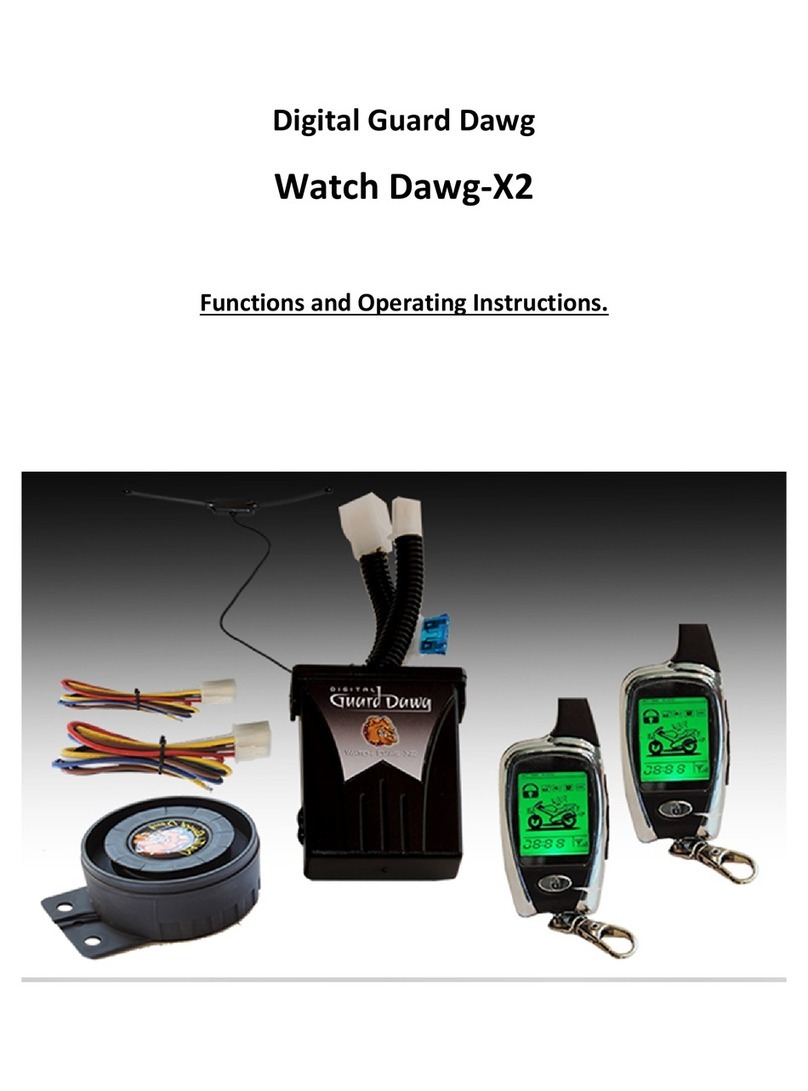
Digital Guard Dawg
Digital Guard Dawg Watch Dawg-X2 Functions and operating instructions

EDWARDS SYSTEMS TECHNOLOGY
EDWARDS SYSTEMS TECHNOLOGY EST2 Operation manual

Risco
Risco Agility 3 user manual

Hiltron security
Hiltron security PROTEC5X user manual
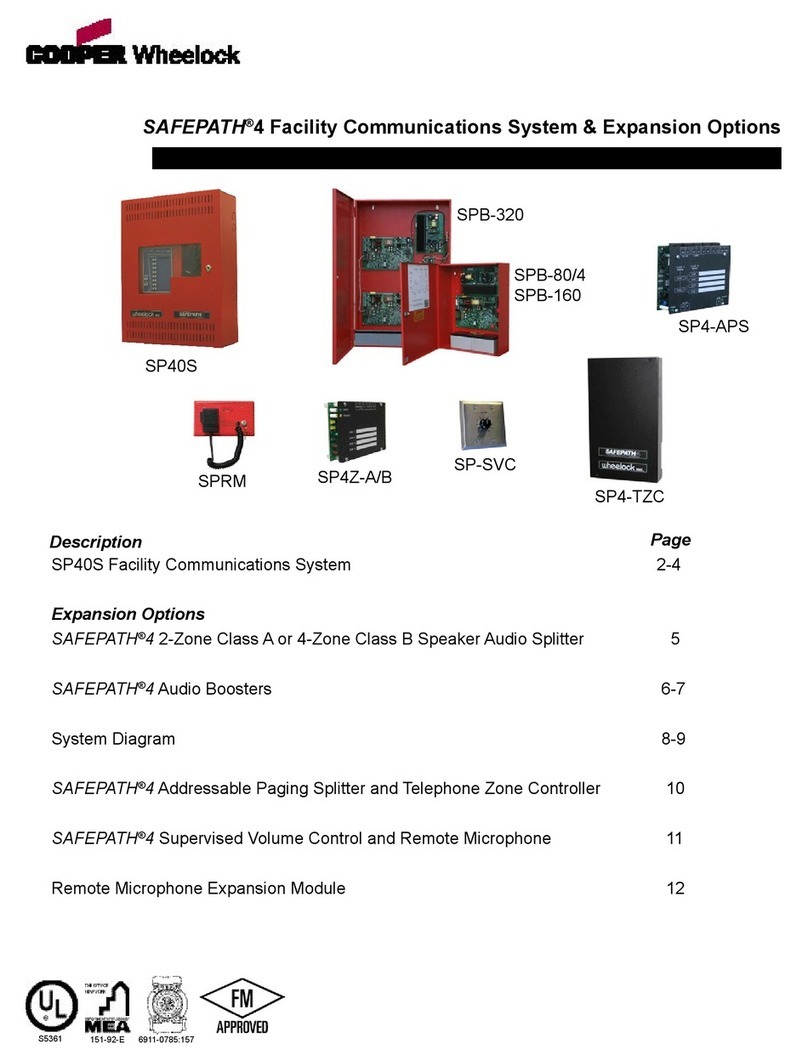
Cooper Wheelock
Cooper Wheelock SAFEPATH SP-SVC specification

AJAX
AJAX MotionProtect quick start guide

Arcteq
Arcteq AQ 200 Series instruction manual

Night Watcher
Night Watcher NW700 user guide

Visonic
Visonic SR-740 PG2 installation instructions
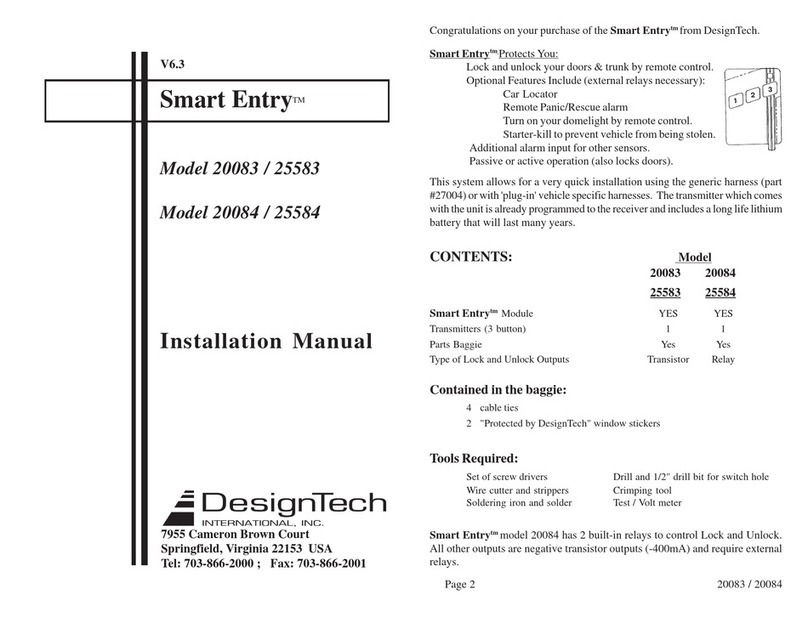
DesignTech
DesignTech Smart Entry 20083 / 25583 installation manual