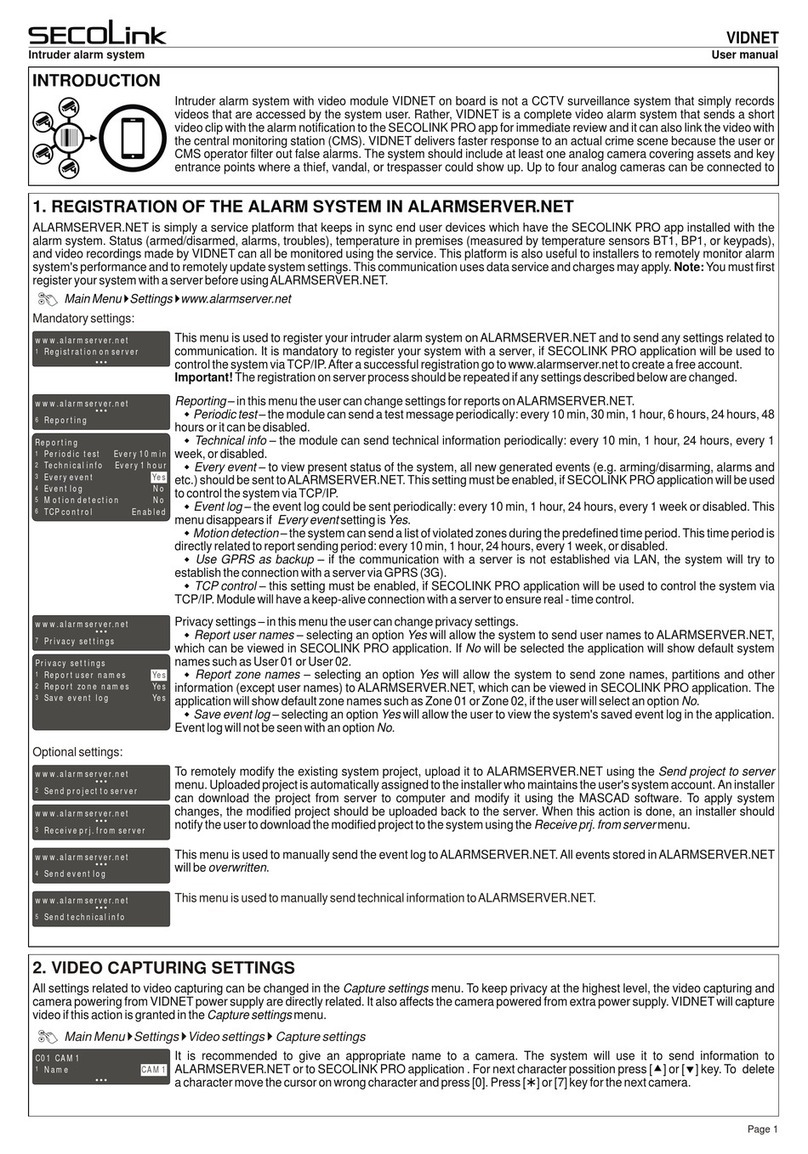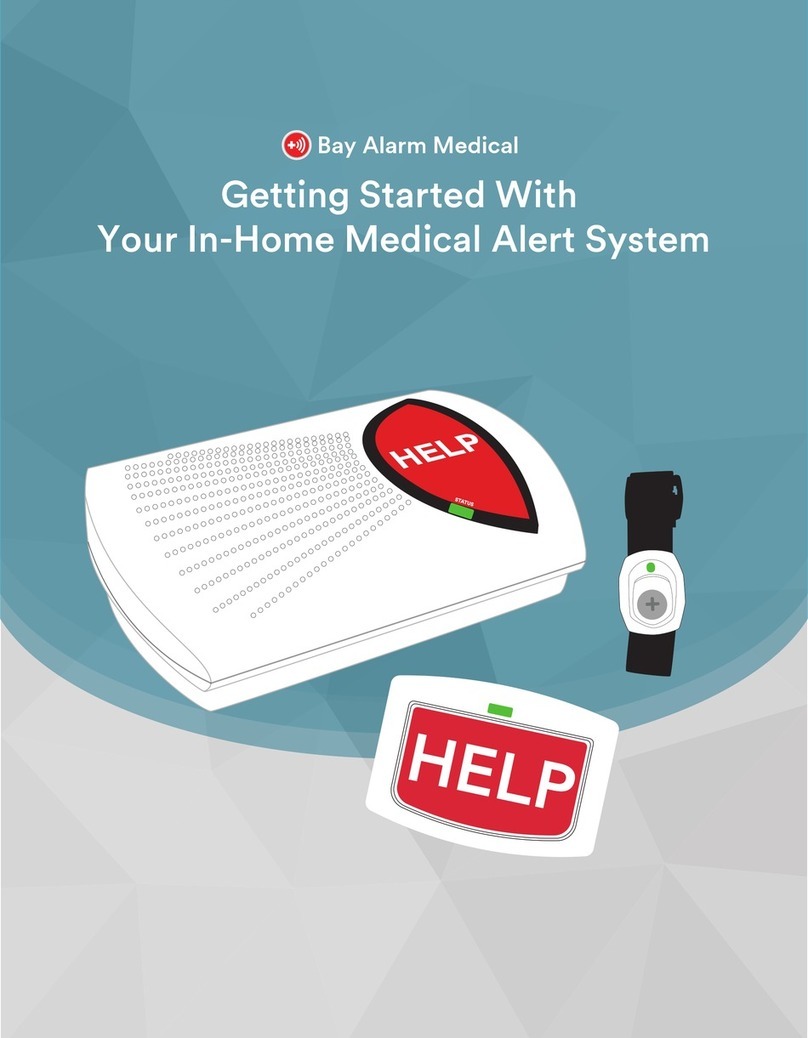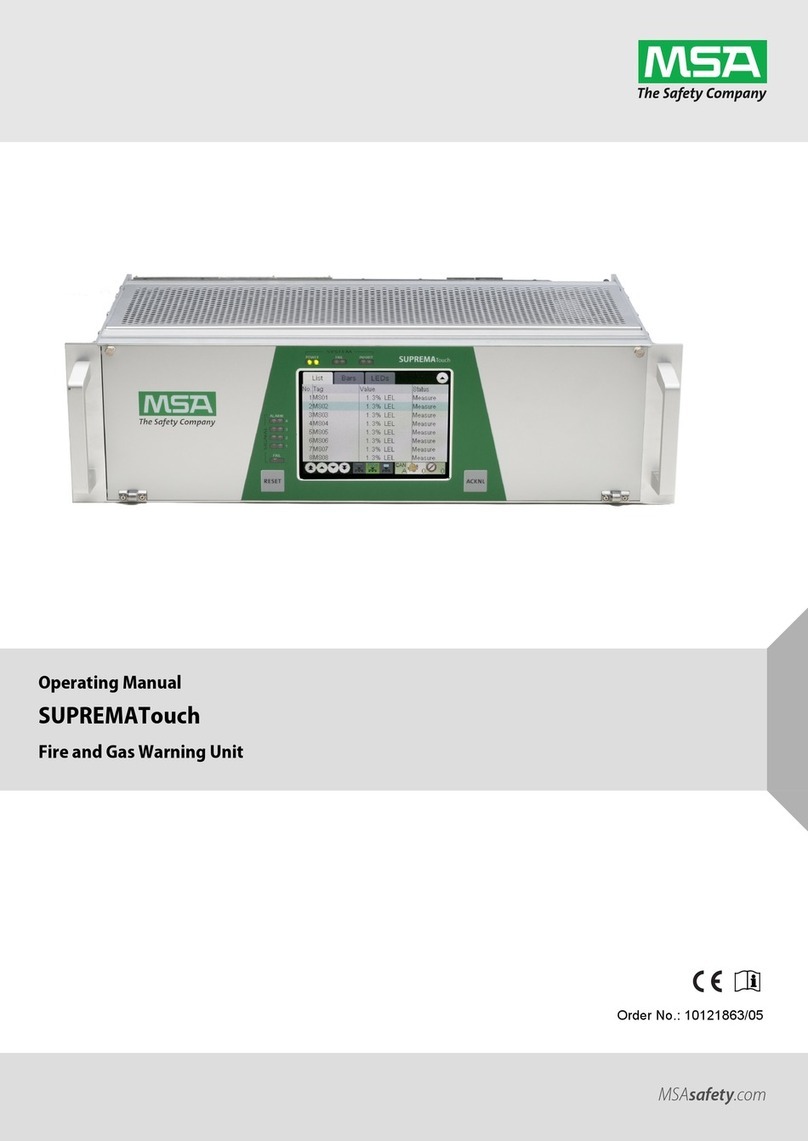EDWARDS SYSTEMS TECHNOLOGY EST2 User manual

EST2
System Operations Manual
P/N 270188 • Rev 5.0 • 16AUG00

DEVELOPED BY Edwards Systems Technology
6411 Parkland Drive
Sarasota, FL 34243
(941) 739-4300
COPYRIGHT NOTICE Copyright © 2000 Edwards Systems Technology, Inc.
This manual is copyrighted by Edwards Systems Technology,
Inc. (EST) and others under separate license agreements. You
may not reproduce, translate, transcribe, or transmit any part of
this manual without express, written permission from EST.
This manual contains proprietary information intended for
distribution to authorized persons or companies for the sole
purpose of conducting business with EST. If you distribute any
information contained in this manual to unauthorized persons,
you have violated all distributor agreements and may be subject
to legal action.
TRADEMARKS IBM is a registered trademark of International Business
Machines Corporation.
Microsoft and MS-DOS are registered trademarks, and Microsoft
Mouse and Windows are trademarks of Microsoft Corporation.
Sound Blaster is a trademark of Creative Technology Ltd.
Scan-One is a trademark of Zebra Technologies VTI, Inc.
CREDITS This manual was designed and written by the EST Technical
Services - Documentation Department, Sarasota.
DOCUMENT HISTORY
Date Revision Reason for change
31MAY95 1.0 Initial Release.
01AUG95 2.0 Revised: Drill and test warning notes; Sensitivity Report Output;
misc. editorial corrections
Added: Maintenance level info; DL2 info
20SEP95 2.5 Revised: Editorial corrections throughout manual; updated
autoprogramming.
DEC95 3.0 Added 2-CMDN, SAN, and APSB Power Supply information.
Revised: DL2 information.
MAR97 3.5 Added: CDR-3, 2-SMK, 2-CTM, and 2-PPS/6A information.
Revised: DL2 information.
SEP97 4.0 Added: paging and telephone operations
OCT97 4.1 Added: 2-LSRA(-C) information; deleted 2-CMDN(-C)
information
AUG00 5.0 Added SIGA-MDM information.

Content
EST2 System Operations Manual i
Content
Important information • ii
Getting the most out of this manual • iii
Chapter 1 Introduction • 1.1
Using this manual • 1.2
Documentation conventions • 1.4
Chapter 2 Operating panel devices • 2.1
Operating the 2-LCD • 2.3
Reading 2-LCD messages • 2.8
Acknowledging prioritized messages • 2.10
Responding to off-normal conditions • 2.11
Initiating a drill test • 2.15
Checking system status • 2.16
Programming system functions • 2.22
Enabling system functions • 2.25
Disabling system functions • 2.28
Activating system functions • 2.31
Restoring system functions • 2.33
Generating reports • 2.34
Testing system functions • 2.38
Operating LED/switch modules • 2.40
Operating the 2-MIC • 2.42
Operating the 2-TEL • 2.44
Recording voice messages • 2.45
Chapter 3 Operating remote devices • 3.1
Operating remote alphanumeric annunciators • 3.2
Reading and operating SAN annunciators • 3.9
Chapter 4 Operating peripheral devices • 4.1
PT-1S Printer • 4.2
RSAN-PRT Printer • 4.4
Appendix A Operator instructions • A.1
Posting operator instructions • A.2
Index • Z.1

Content
ii EST2 System Operations Manual
Important information
Limitation of liability
This product has been designed to meet the requirements of
NFPA Standard 72, 1996 Edition; Underwriters Laboratories,
Inc., Standard 864, 7th Edition; and Underwriters Laboratories
of Canada, Inc., Standard ULC S527. Installation in accordance
with this manual, applicable codes, and the instructions of the
Authority Having Jurisdiction is mandatory. EST shall not under
any circumstances be liable for any incidental or consequential
damages arising from loss of property or other damages or losses
owing to the failure of EST products beyond the cost of repair or
replacement of any defective products. EST reserves the right to
make product improvements and change product specifications
at any time.
While every precaution has been taken during the preparation of
this manual to ensure the accuracy of its contents, EST assumes
no responsibility for errors or omissions.
FCC warning
This equipment can generate and radiate radio frequency energy.
If this equipment is not installed in accordance with this manual,
it may cause interference to radio communications. This
equipment has been tested and found to comply within the limits
for Class A computing devices, pursuant to Subpart B of Part 15
of the FCC Rules. These rules are designed to provide
reasonable protection against such interference when this
equipment is operated in a commercial environment. Operation
of this equipment is likely to cause interference, in which case
the user at his own expense, will be required to take whatever
measures may be required to correct the interference.

Content
EST2 System Operations Manual iii
Getting the most out of this manual
Finding EST2 documentation
A library of related documents supports the EST2 product line.
Here is a complete list of the EST2 library:
•EST2 Installation and Service Manual (P/N 270186)
•EST2 Network Site Manual (P/N 270895)
•EST2 Network Supplement Manual (P/N 270894)
•EST2 System Operations Manual (P/N 270188)
•EST2 System Programming Manual (P/N 270187)
•EST2 Installation Sheets (P/N 3100060)
•2-SDU Help (P/N180902)
Our technical writers constantly update the information in this
manual. Your comments during our training classes, technical
support phone calls, and field trips improve this document.
Finding related documentation
The Signature Series Intelligent Smoke and Heat Detectors
Applications Bulletin (P/N 270145) provides instructions and
illustrations for various arrays of smoke and heat detectors.
The Signature Series Component Installation Manual (P/N
270497) supports the installation of the Signature Series
detectors and modules.
The Serial Number Log Book (P/N 270267) provides a
convenient means for recording the serial number of each
Signature device installed in the fire alarm system.
The SAN Annunciator Installation Guide (P/N 250084) supports
the SAN annunciators mentioned in this manual.
The EST Speaker Application Guide (P/N 85000-0033) provides
information about the placement and layout of speakers for fire
alarm signaling and emergency voice communications.
The EST Strobe Applications Guide (P/N 85000-0049) provides
information for the placement and layout of strobes for fire alarm
signaling.
The Microline 182 Turbo Printer Handbook, by Okidata
provides all the necessary information for the maintenance and
configuration of the PT-1S Form Printer. The Okidata handbook
comes with the Form Printer.

Content
iv EST2 System Operations Manual

EST2 System Operations Manual 1.1
Chapter 1
Introduction
Summary
Chapter 1 explains the layout of the System Operations Manual
and provides important references for additional information.
Content
Using this manual • 1.2
Chapter overview • 1.2
Appendix • 1.3
Documentation conventions • 1.4
Important notices • 1.4
System parameters • 1.4
Installation and operation procedures • 1.5

Introduction
1.2 EST2 System Operations Manual
Using this manual
Chapter overview
The System Operations Manual divides the operation of the fire
alarm system into three categories:
• Panel devices
• Remote devices
• Peripheral devices
Operating panel devices
The panel devices include modules, which mount inside the fire
alarm control panel and provide operator interface with the
system. All of the following operator interface devices mount in
the fire alarm control panel:
•2-LCD
• LED/switch modules
•2-MIC
•2-TEL
•SIGA-MDM
The explanation for each device usually includes a picture and
one or two tables, which describe the controls and indicators on
it. The 2-LCD, however, provides the detailed messages and an
extensive amount of operator control over the system. Therefore,
the 2-LCD requires a systematic description of its controls and
an explanation of the procedures for using it.
Operating remote devices
Remote devices provide operator interface at locations away
from the fire alarm control panel. Remote operator interface
devices include:
• 2-CMDN(-C)
• 2-LSRA(-C)
• 2-SANCOM
• 2-SMDN(-C)
•ISP-96-2
•ISP-96-3
• SAN-MICII
•SHO-4
•SLU-16
•SWU-8/3
Again, the explanation for each device usually includes a picture
and one or two tables, which describe the controls and indicators
on it. The notable exceptions include the SWU-8(/3), the SHO-4,
the ISP-96-2, and the ISP-96-3 because of their toggle switch
options.

Introduction
EST2 System Operations Manual 1.3
Operating peripheral devices
The discussion of peripheral devices covers the operational
features of two printers: the PT-1S and the RSAN-PRT. This
manual provides instructions for loading and advancing paper in
the printer to print a history report. Take note, however, that the
operation of peripheral devices requires an operator interface.
Therefore, you will also need to know how to request a history
report from the 2-LCD.
Note: See Generating reports, in this manual, for more
information.
Appendix
The Appendix provides the information and resources you need
for posting operator instructions at the fire alarm control panel.

Introduction
1.4 EST2 System Operations Manual
Documentation conventions
Important notices
Notices throughout this manual inform the reader of practices
and conditions, which will affect physical safety, occupant
safety, equipment performance, and time consumption. Notices
appear as warnings, cautions, and notes.
Warnings
Warnings are posted when injury or loss of life may occur
through the neglect of safe practices and conditions.
WARNING: Testing the system disables the alarm contact. The
system will not notify the fire department in the event of a fire
alarm condition during a test. See the system administrator for
detailed information.
Cautions
Cautions are posted in the manual to prevent damage to the
equipment. A typical caution concerns the prevention of
electrostatic discharge (ESD).
Caution: Observe static-sensitive handling practices.
Notes
Notes instruct the reader to avoid practices or conditions, which
may result in wasted time and effort. For example, a download
will not work unless the programmer disconnects the printer
from the RS-232 port on the Main Controller Module (MCM).
Note: Disconnect the printer when downloading to the MCM.
System parameters
2-LCD keypad entries and fault messages require knowledge of
the system parameters.
Keypad entry parameters
To understand the parameters for 2-LCD keypad entries, see
Making keypad entries in Operating panel devices.
Fault message parameters
To understand the parameters for reading fault messages, see
System service procedures in the Installation and Service
Manual.

Introduction
EST2 System Operations Manual 1.5
Installation and operation procedures
The typical procedure will appear in the following format:
To activate an action:
1. At the 2-LCD, press Activate.
2. Enter a level 1, 2, or 3 password.
3. Press 2 to select Action.
4. Enter the number of the action being activated (nnnn).
The word “Enter,” in steps 2 and 4 implies that the operator will
press the appropriate numbers and the ENTER key on the 2-LCD
keypad. See Operating panel devices for more information.

Introduction
1.6 EST2 System Operations Manual

EST2 System Operations Manual 2.1
Chapter 2
Operating panel devices
Summary
Chapter 2 discusses the procedures for reading and operating
devices located at the fire alarm control panel.
Content
Operating the 2-LCD • 2.3
Reading status LEDs • 2.4
Operating control switches • 2.4
Scrolling message review switches • 2.5
Making keypad entries • 2.6
Selecting system functions on the 2-LCD • 2.7
Reading 2-LCD messages • 2.8
Current time • 2.8
Messages waiting • 2.8
Event type • 2.8
Event time • 2.9
Event address • 2.9
Event message • 2.9
Acknowledging prioritized messages • 2.10
Responding to off-normal conditions • 2.11
Fire alarms • 2.11
Supervisory points • 2.11
Trouble conditions • 2.12
Monitor points • 2.12
Maintenance message • 2.13
Verification message • 2.13
Initiating a drill test • 2.15
Checking system status • 2.16
Viewing the general status screen • 2.16
Viewing the loop status screens • 2.17
Viewing the field panel status screen • 2.18
Viewing the Relay/LED status screen • 2.19
Viewing disabled device status • 2.19
Programming system functions • 2.22
Setting the system date • 2.22
Setting the system time • 2.22
Changing system passwords • 2.22
Programming the communications class • 2.23
Restarting system devices/functions • 2.24
Reconfiguring SLC1 and SLC2 • 2.24
Enabling system functions • 2.25
Enabling a zone • 2.25
Enabling a message • 2.25
Enabling a time control • 2.25
Enabling an RS-485 channel • 2.26

Operating panel devices
2.2 EST2 System Operations Manual
Enabling a panel address • 2.26
Enabling an action • 2.26
Enabling a sequence • 2.26
Enabling a laptop computer • 2.27
Enabling the mapping function • 2.27
Disabling system functions • 2.28
Disabling a zone • 2.28
Disabling a message • 2.28
Disabling a time control • 2.28
Disabling an RS-485 Channel • 2.29
Disabling a panel address • 2.29
Disabling an action • 2.29
Disabling a sequence • 2.29
Disabling a laptop computer • 2.30
Disabling the mapping function • 2.30
Activating system functions • 2.31
Activating an output • 2.31
Activating an action • 2.31
Activating a sequence • 2.31
Activating smoke sensitivity levels • 2.32
Restoring system functions • 2.33
Restoring an output • 2.33
Restoring an action • 2.33
Restoring a sequence • 2.33
Generating reports • 2.34
Viewing sensitivity reports • 2.34
Printing sensitivity reports • 2.35
Viewing history reports • 2.36
Printing history reports • 2.37
Testing system functions • 2.38
Starting the test function • 2.38
Ending the test function • 2.39
Operating LED/switch modules • 2.40
Reading front panel LEDs • 2.40
Activating devices at the front panel • 2.40
Restoring devices at the front panel • 2.40
Canceling commands at the front panel • 2.41
Operating the 2-MIC • 2.42
Operating the 2-TEL • 2.44
Recording voice messages • 2.45

Operating panel devices
EST2 System Operations Manual 2.3
Operating the 2-LCD
STDOP009.CDR
AC POWER
DISABLE
CPU FAILTROUBLE
ALARM
SUPERVISORY GND FAULT
MONITOR TEST
RESET
DRILL
ALARM SUPVR
REVIEW
TRBLE MONTR
ALARM
SILENCE
LOCAL
SILENCE
1
4
7
2
5
8
0
3
6
9
STATUS
ENABLE
ACTIVATE RESTORE
TEST
PROGRAM
DISABLE
REPORTS
Status LEDs
Common
Control
Switches/LEDs
Liquid
Crystal
Display
Message
Review
Swtiches
Numeric
Keypad
User
Defined
Switch/LED
Function
Switches
Figure 2-1: Panel controls and indicators

Operating panel devices
2.4 EST2 System Operations Manual
Reading status LEDs
The 2-LCD contains nine light emitting diodes (LEDs) which
indicate the status of the fire alarm control panel.
Table 2-1: LEDs
LED Description
AC Power Indicates mains ac is applied to the panel
Alarm Indicates an active alarm point in the system
Supervisory Indicates an active supervisory point
Trouble Indicates an active trouble condition
Monitor Indicates an active monitor point
Disable Indicates one or more zones are disabled
GND Fault Indicates a ground fault exists
CPU Fail Indicates a failure in the main controller module
Test Indicates that the panel is in test mode
User-defined Site-specific programmed option
Operating control switches
The 2-LCD provides four switches for executing common
controls and one user-definable switch.
Table 2-2: Control switches
Control Switch Description
Reset When pressed, the Reset switch returns the panel to normal standby
operation. The Reset switch also features an integral LED. When lit, the
LED indicates that the panel is resetting. When flashing, the LED indicates
that the Reset switch is inhibited.
Note: The cause of any off-normal condition must be identified and
restored to normal before the panel will reset. Site-specific programming
may prevent the operation of this switch for 1 or 3 minutes after the first
alarm is received.
Reset inhibit (check one): __none __1 minute __3 minutes
Local Silence When pressed, the Local Silence switch quiets the panel buzzer. The
Local Silence switch also features an integral LED. When lit, the LED
indicates that the panel is in local silence mode.
Note: Upon receipt of a new alarm, trouble, or supervisory condition, the
controller will exit the local silence mode and resound the panel buzzer.

Operating panel devices
EST2 System Operations Manual 2.5
Table 2-2: Control switches
Control Switch Description
Alarm Silence When pressed, the Alarm Silence switch turns off all audibles or visuals
as defined in the 2-SDU. The Alarm Silence switch also features an
integral LED. When lit, the LED indicates that the notification appliances
are off. When flashing, the LED indicates that the Alarm Silence switch is
inhibited.
Silence inhibit (check one): __none __1 minute __3 minutes
Drill When pressed, the Drill switch activates all audibles or visuals as defined
in the 2-SDU. Drill switch also features an integral LED. When lit, the LED
indicates that the Drill mode is on.
User Defined Site-specific programmed option. This switch will activate:
Enter the rule label:
The User-defined switch permits the operator to activate an action by
pressing it. The programmer determines the function of the User-defined
switch and enters it in the 2-SDU. See the 2-SDU Help for details on
programming user-defined switch.
Scrolling message review switches
Note: The operator must press the Local Silence switch to
review messages on the 2-LCD. Messages are listed with the
first (most recent) at the top of the queue and the last (oldest) at
the bottom.
Table 2-3: Message review switches
Message
Switch
Description
ALARM Press the down arrow to scroll from the first alarm message to the last one.
Press the up arrow to scroll from last alarm message to the first one.
Press both arrows simultaneously to jump to the first message.
SUPVR Press the down arrow to scroll from the first supervisory message to the last one.
Press the up arrow to scroll from last supervisory message to the first one.
Press both arrows simultaneously to jump to the first message.
TRBLE Press the down arrow to scroll from the first trouble message to the last one.
Press the up arrow to scroll from last trouble message to the first one.
Press both arrows simultaneously to jump to the first message.
MONTR Press the down arrow to scroll from the first monitor message to the last one.
Press the up arrow to scroll from last monitor message to the first one.
Press both arrows simultaneously to jump to the first message.

Operating panel devices
2.6 EST2 System Operations Manual
Making keypad entries
Table 2-4: Keypad entries
Keypad Switch Description
0 – 9 When pressed, switches 0 – 9 enter the corresponding number or select
the corresponding menu item.
When pressed, the Delete switch deletes the character to the immediate
left of the cursor or cancels the menu selection.
When pressed, the Enter switch causes the panel to process the
information shown in the display.
The operator must know the system addresses to make entries on
the 2-LCD keypad. System addresses often appear as alphabet
characters on the 2-LCD, where:
• pp = panel address (00 through 63)
• zz = zone number
A panel address locates a module or part of a module, either
internal or external to the fire alarm control panel. For example,
the main controller module (MCM) resides in the control panel
and has two panel addresses (01 and 02). The LSRA, however,
is a remote annunciator that may have one of several panel
addresses (10 through 63).
Note: See Programming the communications class.
A zone number locates a device or function, that is either part of
a module or wired to it. Zone numbers 01 – 96, on panel
addresses 01 and 03, locate Signature series detectors. Zone
numbers 03 – 96, on panel addresses 02 and 04 locate Signature
series modules. Zone numbers 01 and 02, on panel addresses 02
and 04, locate NACs. Switches, LEDs, and actions may also
have zone numbers.

Operating panel devices
EST2 System Operations Manual 2.7
The operator also needs to know parameters for other keypad
entries, where:
• yyyy = year
• mm = month
• dd = day
• 01 - 07 = day of week
• hh = hour
• mm = minute
• ss = second
• nnnn = password, action number, sequence number
• tttt = time control
• PP = Priority
Note: Do not confuse a priority (PP) with the panel address (pp).
Selecting system functions on the 2-LCD
Table 2-5: Function switches
Function Switch Description
Status When pressed, the Status switch displays menus for viewing the status of
the general panel, the Signature Data Circuit (SDC), relays, LEDs, and
disabled devices.
Program When pressed, the Program switch displays menus for setting the time
and date, setting user passwords, configuring the RS-485 port, restarting
the system, and autoprogramming.
Enable When pressed, the Enable switch displays menus for enabling the
following system components: zones, zone messages, time controls, data
line, panels, actions, sequences, laptop, mapping.
Disable When pressed, the Disable switch displays menus for disabling the
following system components: zones, zone messages, time controls, data
line, panels, actions, sequences, laptop, mapping.
Activate When pressed, the Activate switch displays menus for activating the
following system components: output devices, actions, sequences,
primary smoke sensitivity levels, and alternate smoke sensitivity levels.
Restore When pressed, the Restore switch displays menus for returning the
following system components to the restored state: output devices,
actions, and sequences.
Reports When pressed, the Reports switch displays menus for obtaining system
sensitivity and history reports. Reports may be viewed on the main
controller display or sent to a printer.
Test When pressed, the Test switch activates the walk test function for testing
individual initiating device circuits.

Operating panel devices
2.8 EST2 System Operations Manual
Reading 2-LCD messages
Each message on the 2-LCD indicates several details about
itself. Figure 2-2 illustrates a typical fire alarm message.
Current Time
Message
s
Waiting
Event Time
Event Type
Event Address
Event Message
STDOP001.CDR
Fire Alarm
14:55:18 M:001 13:40
4 Fl Nurse's Station
East Wing Sub-station
0101
Figure 2-2: Typical fire alarm message
Current time
The current time appears in twenty-four hour format, and
constantly changes to indicate the present system time.
Messages waiting
Messages waiting indicates the number of messages presently in
the message queue. The message with the highest priority
appears on the 2-LCD while the other messages wait in the
queue.
Event type
The 2-LCD displays the following types of events:
• 1st Fire Alarm
• Fire Alarm
• Supervisory
• Short Fault
• Open Fault
• Comm. Fault
• Ground Fault
• Dev/Line Fault
• Watchdog Fault
• Monitor Act
• PreAlarm Act
• Verification
• Maintenance
•Event
• Disable Flt
Other manuals for EST2
1
Table of contents
Popular Security System manuals by other brands
Thermon
Thermon Terminator ZE-B Beacon Installation procedures

Night Owl
Night Owl FS-8500 instruction manual
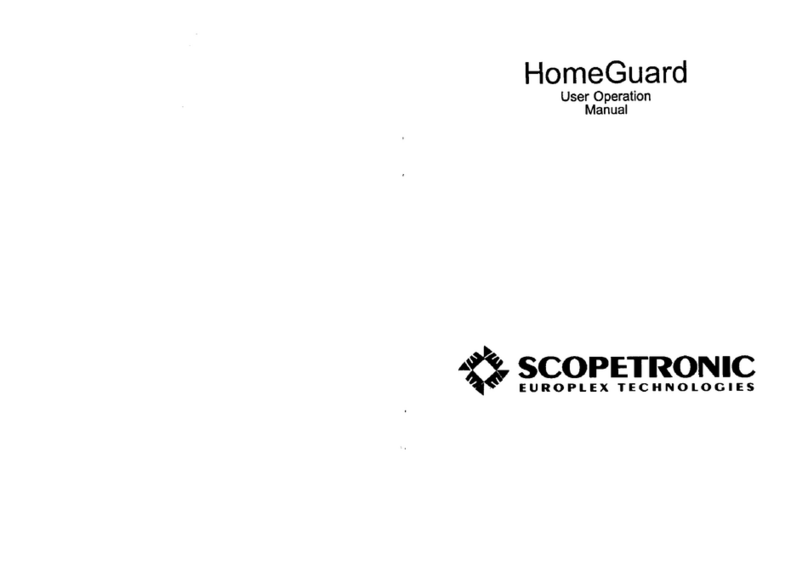
Scopetronic
Scopetronic HomeGuard User's operation manual
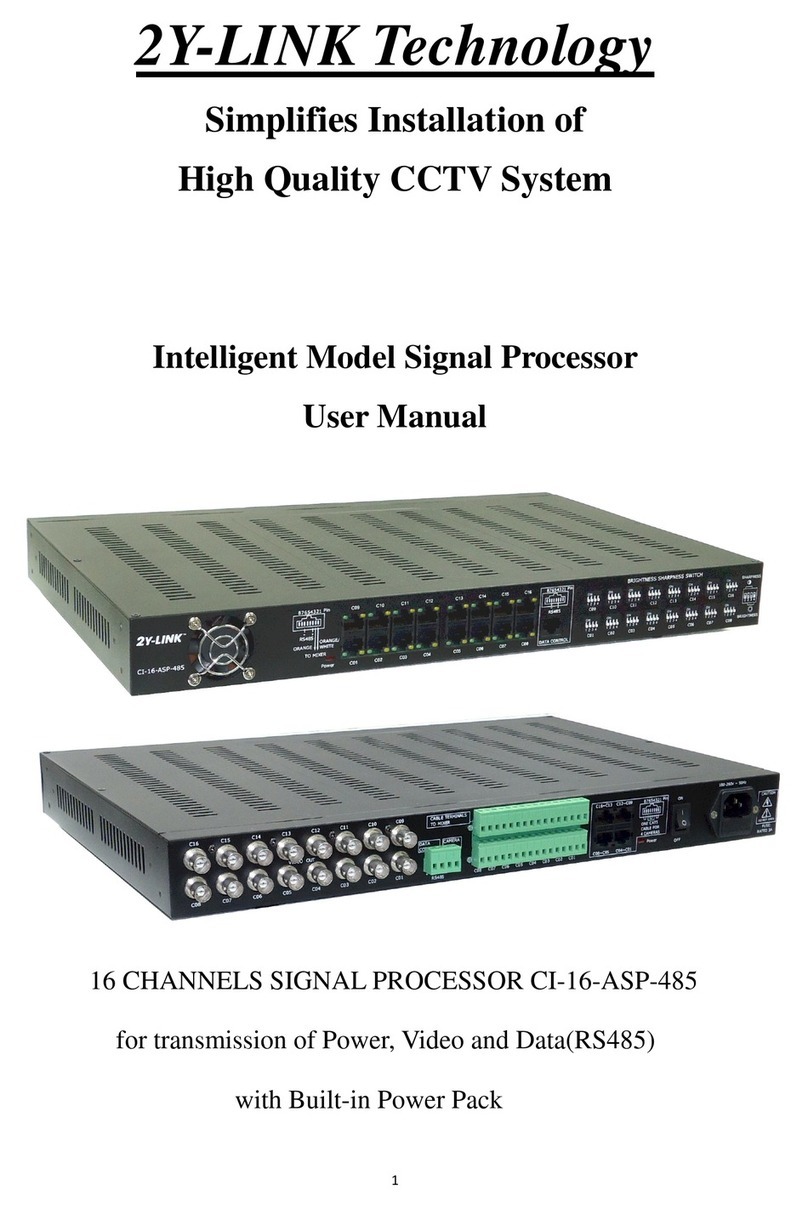
2Y-LINK Technology
2Y-LINK Technology CI-16-ASP-485 user manual

Magnadyne
Magnadyne Silencer SL-3 Operation manual

Lorex
Lorex L222A8 Series Quick connection guide