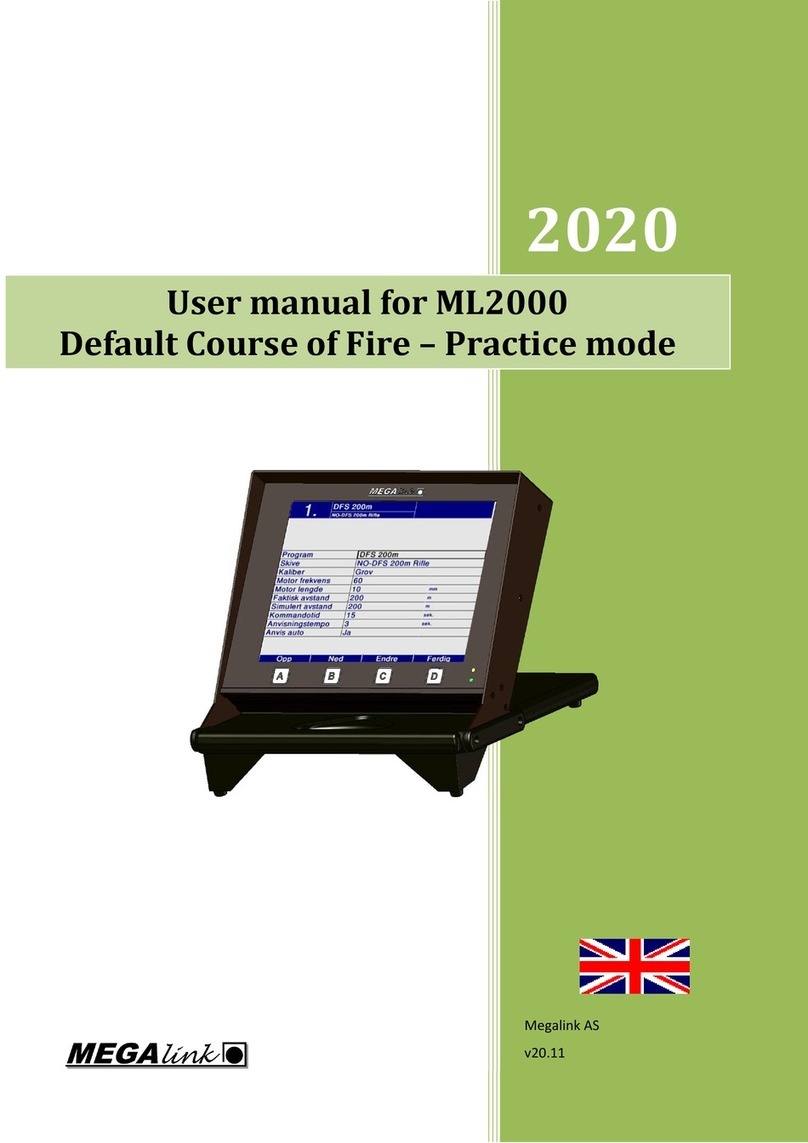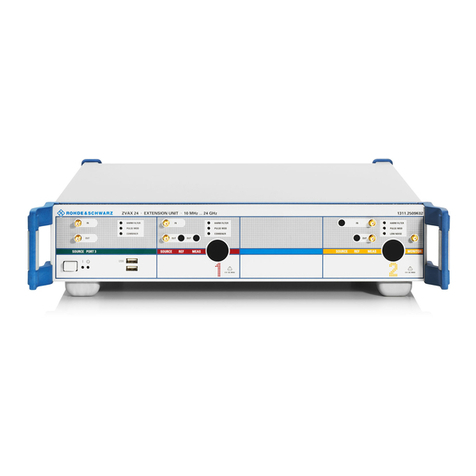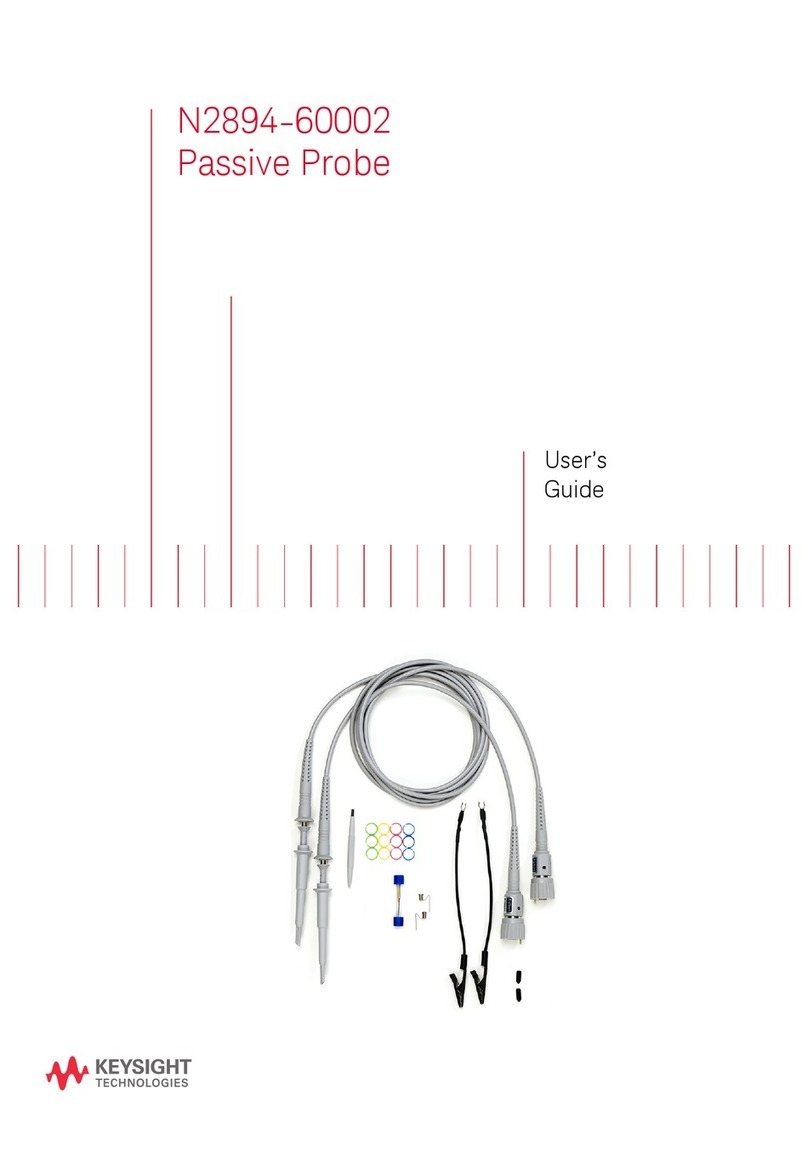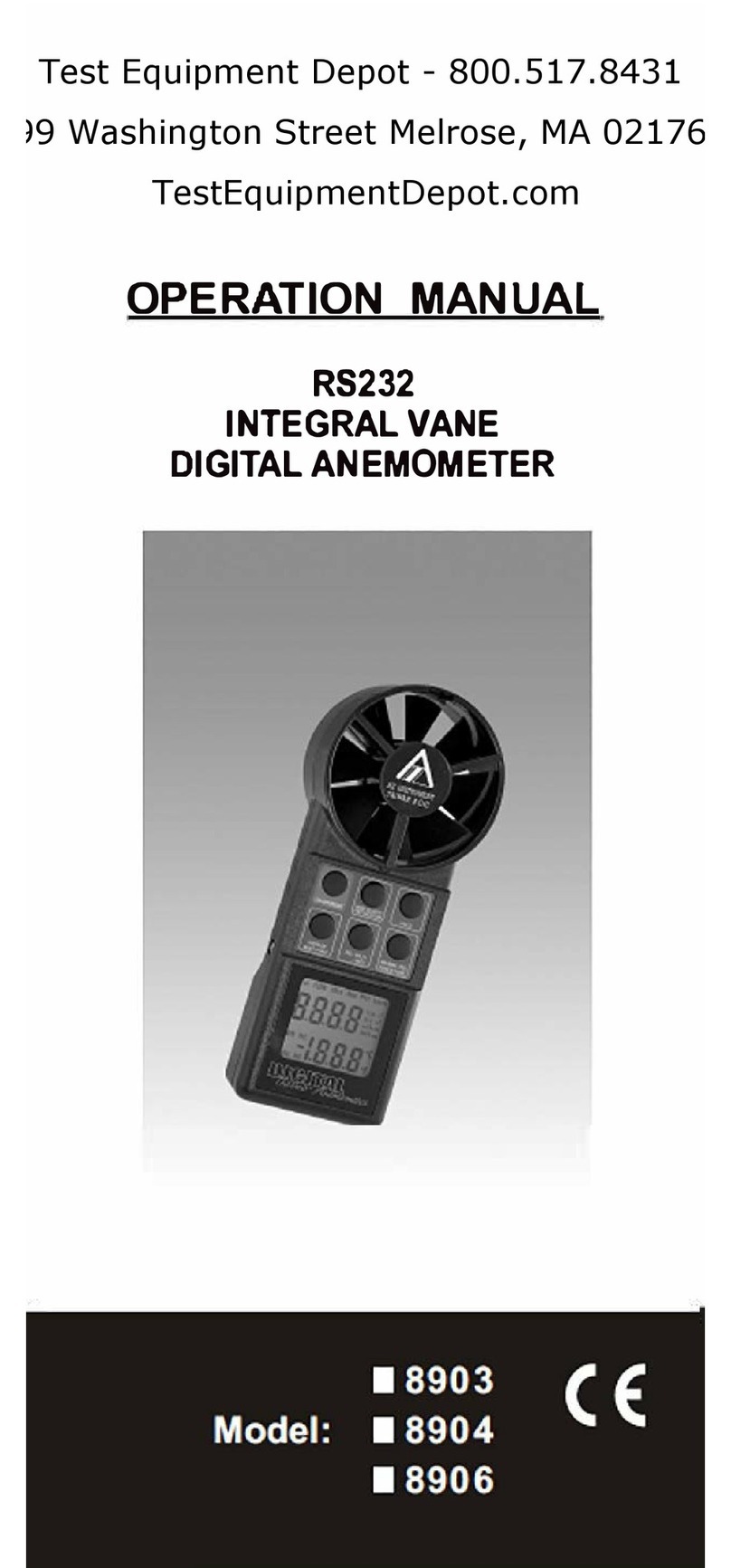MEGAlink ML2000 User manual

User manual for ML2000
02.03.2016 – V13.45 Maintenance 1
User manual for ML2000
Maintenance
Table of contents
6 Maintenance ................................................................................................................................. 2
6.1 Introduction .......................................................................................................................... 2
6.1.1 Use and storage in low tem erature ............................................................................. 2
6.1.2 Sound ressure values .................................................................................................. 2
6.1.3 Guidelines for evaluating sound ressure levels .......................................................... 3
6.1.4 Changing the communication circuits .......................................................................... 3
6.2 Maintenance for 3U490/3U650/3U650E ............................................................................. 5
6.2.1 Rubber band ................................................................................................................. 5
6.2.2 Installing rubber band with manual advance ............................................................... 5
6.2.3 Rubber band with automatic advance .......................................................................... 5
6.2.4 Installing rubber band for automatic advance .............................................................. 6
6.2.5 Maintenance of main rubber sheet ............................................................................... 6
6.2.6 Rubber in aiming area .................................................................................................. 6
6.2.7 Isolation in front and back targets ................................................................................ 6
6.2.8 Cleaning the micro hones ............................................................................................ 7
6.2.9 Changing the micro hones ........................................................................................... 7
6.3 Maintenance of 4K300/4K187/4K560 ................................................................................. 8
6.3.1 Parameters for advance of rubber or a er band ......................................................... 8
6.3.2 Mounting rubber or a er on s indle ........................................................................... 8
6.3.3 Mounting the s indle on the target unit ....................................................................... 8
6.3.4 Band guidance .............................................................................................................. 9
6.3.5 Threading the band in the motor mechanism ............................................................... 9
6.3.6 Aiming cards and rotection ...................................................................................... 10
6.3.7 Back cover.................................................................................................................. 11
6.3.8 LED lam s for istol targets ...................................................................................... 11
6.3.9 Changing the micro hones ......................................................................................... 12
6.4 Procedures .......................................................................................................................... 13
6.4.1 Pre aration for com etition ....................................................................................... 13
6.4.2 Annual ........................................................................................................................ 13
6.4.3 Testing recision ........................................................................................................ 13
6.4.4 Adjusting centre ......................................................................................................... 14
6.4.5 Cleaning ..................................................................................................................... 14

User manual for ML2000
02.03.2016 – V13.45 Maintenance 2
6 Maintenance
6.1 Introduction
This cha ter describes how to maintain the ML2000 system. It is im ortant to follow the directions
in this cha ter in order to kee the system in a condition to meet the requirements also after a eriod
of use. In general the recision of the shot detection is de endant u on the tightness of the sound
chamber and the thermal isolation of the sound chamber for outdoor targets.
Maintenance will also extend the durability of the system in addition to sustain the level of
recision. In total this will increase the level of satisfaction for the users.
Some organisations have defined requirements for logging the maintenance activities. We have
included a sim le exam le of a rotocol for maintenance tracking (a endices).
6.1.1 Use and storage in low temperature
Temperature below -25°C can damage the LCD screen in the display unit (this can happen both
during use and storage)!
If the targets are not used during a cold winter season, it would be an advantage to store the target
unit, target connection cabinet, ower su ly and dis lay units in a tem ered storage. Remember to
mark the equi ment to sim lify remounting.
If the target unit is stored outdoor it should be laced under a roof or covered. The sensor unit
should be left in the target.
The battery must be ke t charged in order to avoid damage if it is stored in a non-freezing location,
We will not recommend use of the equi ment below -10° C, since the wearing of rubber increases
and the LCD gets very slow. By acce ting higher rubber cost and installing heating on the shooting
stand this limit can be exceeded.
6.1.2 Sound pressure values
The most im ortant factor to sustain the recision of detection is the tightness of the sound
chamber. With increasing wearing of the rubber sheets the ro agation of the sound waves will be
influenced negatively. Megalink has atented a technique for measurement on the sound waves in
order to indicate the ressure level of the sound wave that hits the sensors. This measurement has in
ractice roven its value to assist in the evaluation of the quality of shot detection.
In articular we can see that cal. .22 and air wea ons require even values in order to achieve recise
detection. If during a series there can be observed values deviating from the acce table range, the
rubber or a er band needs additional advance and/or ins ection. If this maintenance is not
res ected, the system can give significant faults in detection.
Kee in mind that the ressure values can be acce table for a single shot that has a significant fault
in detection. The sound chamber wearing should still be obvious when the ressure values for the
rest of the series are evaluated. The reason for this henomenon is that the detection fault is caused
by one sensor detecting a strong sound wave number two or three instead of the first weakened
wave.

User manual for ML2000
02.03.2016 – V13.45 Maintenance 3
6.1.3 Guidelines for evaluating sound pressure levels
The following guidelines could hel in evaluating the sound ressure values:
Target/Calibre Normal:
Average
within
Normal:
Value within
Possible fault:
Average outside
Possible fault:
Value outside
3U490 Big bore 26-37 20-45 19-45 0-90
3U490 Small bore 22-33 20-35 17-39 0-90
3U650 Big bore 26-37 20-45 19-45 0-90
4K300 Small bore 28-41 25-45 18-50 10-70
4K300 Air wea on 22-29 20-35 10-40 10-55
4K187 Small bore 28-41
25-45 18-50 10-70
4K187 Air wea on 28-41 25-45 18-50 10-70
4K560 Small bore 24-45 11-55 15-60 3-75
4K560 Big bore 24-45 11-55 15-60 3-75
Planned versions of MLRange (the range management software) will be embedded with more
analysing functionality to assist in the evaluation of detection quality.
NB! Observe the following comments!!
• The values in the table above is only a tem orary guideline (more accurate values will be
defined after further testing)
• A firm conclusion can never be made based on values for a single shot
• There are certain overla ing ressure characteristics between correct and faulty detected
shots.
• The reasons for deviations in sound ressure levels can amongst other reason be due to:
o wearing of sound chamber (interference, leakage of sound ressure, uneven
ro agation in different directions etc.)
o faulty sensors or electronics
o shot in the target frame
o ricocheting bullet or articles
o two shots simultaneously in the same target
6.1.4 Changing the communication circuits
On newer targets the communication circuit (art.nr.3008-2) can be easily changed.
Use a flat-nosed liers to loosen the card from the target circuit.

User manual for ML2000
02.03.2016 – V13.45 Maintenance 4
Older target circuits must be sent to Megalink for service.

User manual for ML2000
02.03.2016 – V13.45 Maintenance 5
6.2 Maintenance for 3U490/3U650/3U650E
6.2.1 Ru er and
The following table indicates the ex ected number of shots before rubber belt should be mounted or
moved. The numbers are strongly de endent u on bullet ty e and scattering attern. For this reason
the sound ressure values could be a better indicator for the need of maintenance.
NB! Remember to move the rubber band up in front in order to remove the worn area from
where the sound waves propagates
Range Bullet types Shooting Shots without
rubber band
Shots before
moving
Distance
to move
300m 6.5mm-7.62mm Ty e A DFS/FSR/
ISSF
1500 (-3000)
1500 (-3000)
15cm
200m 6.5mm-7.62mm Ty e A DFS 1000 (-2000)
1000 (-2000)
10cm
100m 6.5mm Ty e A DFS 300 (-400)
300 (-400)
6-8cm
100m 6.5mm Ty e B DFS 150 (-200)
150 (-200)
6-8cm
100m Only ca. .22 DFS 250 (-400)
250 (-400)
6-8cm
100m Cal. .22 and 6.5mm Ty e B DFS 0
1)
6-8cm
100m Solid jacket or Lead oint Hunting
test
500 (-1000)
500 (-1000)
10cm
(-20cm)
100m Solid jacket after NJFF rules NJFF 3000-4000
3000-4000
30cm
• The shot count is given for shooters with normal high recision. With more scattering, the
interval can be increased to the level given in arenthesis. The sound ressure values will
always be a safer guide for evaluating the need for maintenance.
• Ty e A: Bullets with small holes in the oint of the jacket (e.g. Sierra bullets)
• Ty e B: Bullets with large holes in the oint of the jacket
1) When starting with cal.. .22 after 6.5 with large holes, the rubber band should be moved.
Otherwise the ordinary interval for each calibre should be followed.
6.2.2 Installing ru er and with manual advance
• Remove the to cover, front and back target
• Place the rubber band over the target as
shown on the icture to the left
• The belt joint should be laced at the back
of the target and in the height of the target
centre
• Mount the back target
• Mount the front target and ensure that the
band in slightly stretched by the front target
and that the front target rovides a slight
ressure on the band towards the main
rubber sheet (the tightness in the front is critical)
• Mount the to cover
• Test the target. Even sound ressure levels should be achieved.
6.2.3 Ru er and with automatic advance
The automatic rubber band advance for 3U490 and 3U650 is controlled by the software in the target
unit. The following table gives an overview of recommended values for configuration of the
advance. Remember that very good or oor shooting will give other values for o timal advance.

User manual for ML2000
02.03.2016 – V13.45 Maintenance 6
Range Bullet types Shooting Frequency Advance
200m 6,5mm-7,62mm Ty e A DFS 60
10
100m Kal. .22 og 6,5mm Ty e A DFS 20
10
100m Jacketed/Hollow oint 2) Hunting 20
10
• The shot count is given for normal high recision shooting. The best guide for the arameter
setting is the sound reassure values.
• Ty e A: Bullets with small o ening in hollow oint bullet (e.g. standard Sierra bullets)
• Ty e B: Bullets with large o ening in the hollow oint bullet (e.g. hunting ammunition)
6.2.4 Installing ru er and for automatic advance
• Remove to cover, front- and back targets
• Press down the gri rod and remove it
• Remove the old band carefully
• Insert a new rubber roll in the holder under the target and
thread the band through the guiding rollers in the front of the
target.
• Lead the band over to rollers and down to the motor unit at
the back
• The band is threaded behind the u er guiding roller and into
the motor mechanism. The band should follow the rubber
coated driving roller. Insert the reassure roller again. The
band should ass in front of the gri rod.
• Remount the front and back targets and the to cover
• Push the test button on the motor unit and verify that the band moves behind the front and
back targets. This will also re are the target for shooting by stretching the band.
• Test shoot the target and verify the sound reassure values.
6.2.5 Maintenance of main ru er sheet
Holes after ricochets that are not covered by the rubber band should be atched with 50mm ta e or
rubber atch.
When the main rubber sheet is heavily worn in the centre, there is a risk for rubber ieces to fall
down or hang inside the sound chamber. To avoid this there should be cut a circular hole in the
main rubber sheet at the front and back of the sound chamber. We recommend doing this when the
rubber bands are mounted on the target.
• Cut a hole with 24cm diameter on 100m and 200m
• Cut a hole with 35cm diameter on 300m
6.2.6 Ru er in aiming area
The rubber in the aiming area should be atched to reduce rain enetration, sound isolation and
tem erature isolation against the sound chamber. Avoid holes that are larger than 5 cm.
There is a high risk of faulty detection if there is a large hole in the front target and also heavily
worn out rubber band. One eculiar result of this could be that high shots in a straight line above the
target centre will be marked in the centre of the target.
6.2.7 Isolation in front and ack targets
The Styrofoam in the front target needs to be ke t intact. We recommend to re lace a square in the
centre of the target with a foamed lastic late. Megalink can deliver these is formats 30x30 cm or
40x40 cm. The foamed lastic can also be used in the back targets (ski glass fibre wall a er and
aiming rubber in the descri tion below)

User manual for ML2000
02.03.2016 – V13.45 Maintenance 7
The following rocedure can be used for re airing the front targets:
1. Cut a square of 30x30cm (or 40x40cm).
2. Insert the 20mm foamed lastic late (or Styrofoam)
3. Brush glue on the foamed lastic and 10cm into the old front area. Use water based
wall a er glue for dam rooms (e.g Bostik 78)
4. Put on new glass fibre wall a er and let it dry
5. Paint with water-based acrylic masonry aint (Colour code OK024, RE007, SV029)
6. Mark the centre and draw a circle with the same diameter as the aiming area. The height
from the bottom of the front target to the centre is 550mm for 3U490/3U650E and 805mm
for 3U650. The aiming area should be centred sideways on the front target.
7. Brush on water-based contact-glue within the circle and on the rubber. Avoid s illing and
wasting since the glue can be coloured in sunlight.
8. Allow the glue to dry well. In humid weather a warm air dryer should be used.
9. Put two trans arent lastic films over the glued area and ut the rubber in the right osition
10. Pull out one of the lastic films and squeeze the aiming rubber onto the glue
11. Pull out the other lastic film and squeeze the rubber firmly onto the glue
6.2.8 Cleaning the microphones
The ML2000 system is not very sensitive to dust and dirt on the micro hones. Even a fairly thick
layer of dust will not influence on the detection. The sound ressure values will also rovide
valuable feedback if dirt or articles are interfering the detection.
We will still recommend removing dust and dirt at least once a year or more often in case of
intensive use.
6.2.9 Changing the microphones
Newer targets are delivered with changeable micro hones, (art.nr.5032). The ins on the
micro hone are laced in the metal slits in the rubber holder.
Make sure the white font is facing the red cable

User manual for ML2000
02.03.2016 – V13.45 Maintenance 8
6.3 Maintenance of 4K300/4K187/4K560
NB! Never pull hard in the rubber or paper band This could result in damage to the gear in
the motor Be careful to release the advancing mechanism completely before the band is
moved manually
6.3.1 Parameters for advance of ru er or paper and
NB! Remember always to use:
• Pa er band for air wea on
• Rubber band for small bore (cal .22) or big bore
The advance can be further increased in com etition. The rubber band can then be ulled back and
reused for ractice later. We would like to recommend use of new or little used bands for
com etition to secure ro er tightness for correct detection. This will also reduce the risk of
jamming the bands during com etition.
For ractice the advance can be lowered significantly at the cost of higher risk of faulty detection
and jamming of the advance.
Range Ammunition Shooting type Frequency
Shots/Advance
Advance in mm
10m Air ISSF air rifle 1 20
10m Air ISSF air istol 1 45
15m Air NSF/DFS rifle 1 30
15m Cal. .22 NSF rifle 5 10
15m Cal. .22 DFS rifle 5 5
25m Cal. .22 ISSF Pistol 5 10
25m Cal. .32-.38 ISSF Pistol 5 10
50m Cal .22 ISSF rifle 5 5
50m Cal .22 ISSF istol 10 5
50m Cal. .32-.38 ISSF istol 10 5
6.3.2 Mounting ru er or paper on spindle
Rubber band:
• The end of the rubber sheet is inserted into the o ening of the s indle. Centre the rubber
band on the s indle.
Pa er band:
• The s indle is laced in the a er reel. The reel is fastened on the s indle with rings of
foamed lastic. Check that the a er reel is fastened fairly tight to the s indle and that the
a er is centred sideways.
6.3.3 Mounting the spindle on the target unit
The s indle with a er or rubber band is mounted on the target as follows::
• Bushing ni les are inserted on the thin shafts on each side of the s indle
• The threaded end of the bushing ni les should be ut in the notches of the aluminium
frame of the target. The small lastic nuts should be tightened until the bushing ni le is
fastened to the aluminium frame.
• Adjust the friction by tightening the large nut at the end of the bushing ni le. The friction
should be low enough to allow the motor to advance the roll. On the other hand the roll
should not move without the motor to advance the band. Note that the istol targets needs a
very harder tightening for big bore calibre.

User manual for ML2000
02.03.2016 – V13.45 Maintenance 9
6.3.4 Band guidance
When the s indle is fastened the band should be led into guiding mechanism. This guide differs for
the different target models and between a er and rubber. If the band can’t be threaded, the guiding
mechanism has to be loosened or removed. Some guidance solutions are shown below. A ada ter in
carton (thick a er) will be laced behind the band if the o ening of the target is wider that the
width of the band.
Verify that the guidance system is not squeezing the band so hard that the advance will be inhibited.
10 m air rifle 50 m rifle 50 meter rifle
6.3.5 Threading the and in the motor mechanism
O en the mechanism by ressing down the gri rod. Remove the ressure roller. Tread the band
into the mechanism. The band should follow the rubber coated driving roller. Insert the ressure
roller again. The band should ass in front of the gri rod.
NB! Never pull hard in the rubber or paper band This could result in damage to the gear in
the motor Be careful to release the advancing mechanism completely before the band is
moved manually

User manual for ML2000
02.03.2016 – V13.45 Maintenance 10
6.3.6 Aiming cards and protection
The following aragra h describes different solutions for aiming cards, rotection and band
guidance.
6.3.6.1 Configurations
Target
Usage Band Adapter Aiming Front
4K187 Air rifle 120mm paper Paper 100mm Paper behind guide Steel
4K187 Air pistol 120mm paper Paper 100mm Paper behind guide Steel
4K187 15m cal .22 120mm rubber Paper 100mm Paper behind guide Steel Wood
4K187 50m cal. .22 120mm rubber Paper 100mm Plastic on front Steel Plastic
4K300 Air rifle 120mm paper Paper 100mm Paper behind guide Steel
4K300 Air pistol 120mm paper Paper 100mm Paper behind guide Steel
4K300 15m cal. .22 120mm rubber Paper 100mm Paper behind guide Steel Wood
4K300 50m cal. .22 120mm rubber Paper 100mm Plastic on front Steel Plastic
4K300 Air rifle 215mm paper None Paper behind guide Steel
4K300 Air pistol 215mm paper None Paper behind guide Steel
4K300 50m cal .22 215mm rubber None Plastic on front Steel Plastic
4K560 50m Pistol 500mm rubber None Plastic behind front Steel
4K560 50m Rifle 500mm rubber None Plastic behind front Steel
4K560 25m Rapid fire 500mm rubber None Plastic/Rubber behind front Steel
4K560 25m Precision 500mm rubber None Plastic behind front Steel
4K560 50m rifle 215mm rubber Rubber Plastic behind front Steel
4K560 25m Rapid fire 215mm rubber Rubber Plastic behind front Steel
4K560 25m Precision 215mm rubber Rubber Plastic behind front Steel
4K560 10m Air pistol 215mm paper Alu Paper behind guide Steel Alu
4K560 10m Air rifle 215mm paper Alu Paper behind guide Steel Alu
6.3.6.2 4K300/4K187 Cal. .22
The band guidance for the 15m and 50m targets (for cal .22 Long Rifle) is an aluminium late with
distance stri on each side. The guidance late is fastened on screw towers with lastic nuts. Check
that the guidance is not squeezing the band too hard. Use carton ada ters for more narrow bands
(120mm for 15m and/or 50m ractice and 215mm for 50m rifle com etition).
The aiming card for 15m is a a er card with aiming hole. The card should be laced on the screw
towers holding the aluminium guidance. For 50m the aiming card is a large lastic late with
aiming hole. The lastic late is fitted in front of the steel rotection.
Local security regulations might require a lywood late to be ut in front of the steel rotection to
avoid ricochets.
6.3.6.3 4K300/4K187 Air
Use a er band (120mm/215mm for 4K300 and 120mm for 4K187). When narrow bands are used,
there must be laced a a er ada ter behind the band. The aiming card is laced directly in front of
the band. The aluminium guidance late is mounted towards the band and aiming layers with the
distance stri s towards the shooter.
6.3.6.4 4K560 with 500mm band
The wide band should be inserted in the guides at the side of the target. Insert lastic aiming cards
in the slot on the back of the steel cover. The aiming card for ra id fire is a combination of white
lastic and black rubber with white aiming lines.

User manual for ML2000
02.03.2016 – V13.45 Maintenance 11
6.3.6.5 4K560 with 250mm band
The narrow band s used with a micro hone cover with rubber. The band should be inserted under
the guide at the to of the cover. The aiming cards are lastic lates mounted in a slot behind the
steel cover.
6.3.6.6 4K560 st l prot ction
The steel rotection can be tilted forward in the to by lifting (releasing) the locking rods on each
side of the target. These rods can be adjusted if needed. If the locking rods are released from the
key-hole, the steel rotection can be lifted and removed. Be careful not to damage the contact
s rings at the lower right side.
The to cover above the rubber band can be lifted and removed by loosening the lastic nuts.
A white horizontal stri e is ainted on the rubber to rovide an aiming guide for the ra id fire
target. Re aint this stri e with masonry aint or other elastic aint when needed.
When the main rubber sheet is worn out, it must be re laced:
• tear off the old rubber sheet
• clean the aluminium frame (acetone)
• brush on contact-glue on the frame and rubber and let it dry well
• mount the new rubber (adjust the stretch in all directions)
• rotect and strengthen the glued fastening with 50mm silver ta e
• aint the white aiming guide stri es (5mm height)
6.3.7 Back cover
At the back of the targets there is a back cover that consists of an aluminium frame and a foamed
lastic late.
The foamed lastic should be re laced when it is worn out. Pull
out the old iece and insert a new one. The foamed lastic
contributes to:
• Rain and weather rotection (outdoor use)
• Protection against ricochets, fractions and mud from the
bullet catcher.
• Reducing risk of roblems with acoustic noise from bullet
catcher
• Im roves the tem erature stability (outdoor use)
6.3.8 LED lamps for pistol targets
The 4K560 targets are equi ed with LED lam s for 25m istol
disci lines. The green lam is at the lower art of the target while
the red is on the u er art.
The lam s are fastened as follows:
• The cable is threaded into the centre hole
• Insert two M5x40 bolts from the back of the steel late and enter them in the nuts in the
outer glass
• Connect the cables

User manual for ML2000
02.03.2016 – V13.45 Maintenance 12
The lam is com osed of the following arts:
• Cable
• Fastening bolts (M5x40)
• Steel late
• Rubber sheet and
Plastic sheet with LED lam
• Thick O-ring
• Inner rotection glass without nuts
• Outer rotection glass with nuts
Shots with cal .22 or cal .32 will sto in the outer rotection glass. The lam will be destroyed if hit
with solid jacket ammunition! It is very easy to re lace the glass when they are worn out (risk of
shooting through or reduced trans arency).
NB! We recommend using s are steel rotection lates without lam s for shooting with solid jacket
ammunition. Remember that removing the lam s will ex ose the holes in the steel late! Procedures
6.3.9 Changing the microphones
Newer targets are delivered with changeable micro hones, (art.nr.5032). The ins on the
micro hone are laced in the metal slits in the rubber holder.
Make sure the white font is facing the red cable

User manual for ML2000
02.03.2016 – V13.45 Maintenance 13
6.4 Procedures
6.4.1 Preparation for competition
1. Set u the targets at least 30 minutes before shooting to ensure tem erature levelling.
2. Verify that the range management PC is o erational and still have free disk s ace (minimum
50 MB)
3. Verify the network if audience services and/or automated exchange with the result
management system are used
4. Check that all rograms are started from the intended directories (double check shortcuts
etc.)
5. Check that all units are owered on and that the battery is fully charged. Verify that all
dis lay units are in ready state and is dis laying correct target numbers
6. Verify the target ty e, sensitivity and rubber/ a er advance.
7. Check front and back targets and rubber sheets and rubber/ a er bands
8. Mount control targets if the com etition regulations require this
9. Check and/or u date the maintenance rotocol
6.4.2 Annual
1. Check the wearing of the rubber band and consider need for re lacement.
2. Ins ect the target frame and evaluate need for re air
3. Check the mounting of the target and evaluate need for im rovement or re air
4. Install new software versions and test the system before com etitions
5. Clean the equi ment as needed
6.4.3 Testing precision
This test should be erformed during fairly stable tem erature conditions. The test is only valid for
big bore targets.
1. Set u the targets at lest 30 minutes in advance
2. Put a a er sheet or ordinary target in front of the aiming area
3. Set the system to dis lay 1/100mm
4. Shoot at least 5 shots against the centre of the target (a roximately value 9 or better)
5. Pick one shot as the reference shot
6. Calculate the distance from the reference shot to all the other shots (Calculate the square
root of the sum of the squares for the horizontal and vertical distances).
7. Meassure the distance (centre to centre) on the a er target from the reference shot to the
oather shots and com are with the values calculated from the electronic marking.
8. Reset the system to original values

User manual for ML2000
02.03.2016 – V13.45 Maintenance 14
The requirement for recision and rocedure for testing is managed by the individual organisations
that are a roving targets.
6.4.4 Adjusting centre
Verification and/or adjusting the target centre can be done according to the following rocedure:
1. Set u the targets at least 30 minutes before testing
2. Put a a er sheet or ordinary target in front of the aiming area. Mark the o tical centre (the
centre of the aiming oint)
3. Fire a shot close to the centre
4. Write down the exact hit on the dis lay unit. We will use an exam le with 35mm to the right
and 25mm u
5. The electronic centre of the target is found by measuring from the hole in the a er sheet.
Draw a horizontal line and mark 25mm above the bullet centre. Draw a vertical line 35 mm
to the left of the bullet centre. The intersection between the two lines re resents the
electronic centre of the target.
6. The horizontal and vertical distance from the o tical and electronic centre of the target can
now be measured. Let’s assume that our o tical centre is 10mm above and 8 mm to the left
of the electronic centre. This will be the values to be used to correct the sensor setu .
7. A more detailed descri tion of sensor setu is found in a se arate cha ter. In short: On the
monitor, ress Menu / System setu / Advanced (Password = 3) / Target Config.
8. We have to adjust these values on the screen according to our findings in ste 6.
9. If the o tical centre is higher than the current electronic centre, the Offset-Y value should be
increased. In our exam le we have to add 10.
10. If the o tical centre is to the right of the current electronic centre, the Offset-X value should
be increased. In our exam le we have to subtract 8.
11. When the offset has been changed we have to send the new values with the S ND DATA
function
12. Verify with the R FR SH button that the u date was correct
13. Set u a new sheet and test shoot
6.4.5 Cleaning
Turn of the system before o ening the targets. Be careful with the sensors when they are ex osed.
Use a finger, brush or vacuum cleaner to remove dust and other articles inside the system.
Due to the sha e of the sensors there will not be much dust and articles on the sensors. In addition
we have roved that even extreme amounts of dust are not influencing the system significantly.
Significant faults in detection can not be caused by dust on any microphone
Clean other units with a humid cloth (not wet!). A little dishwashing soa could be hel ful for
difficult dirt.
Other manuals for ML2000
10
Table of contents
Other MEGAlink Measuring Instrument manuals
Popular Measuring Instrument manuals by other brands

LOVATO ELECTRIC
LOVATO ELECTRIC DMED302MID instruction manual
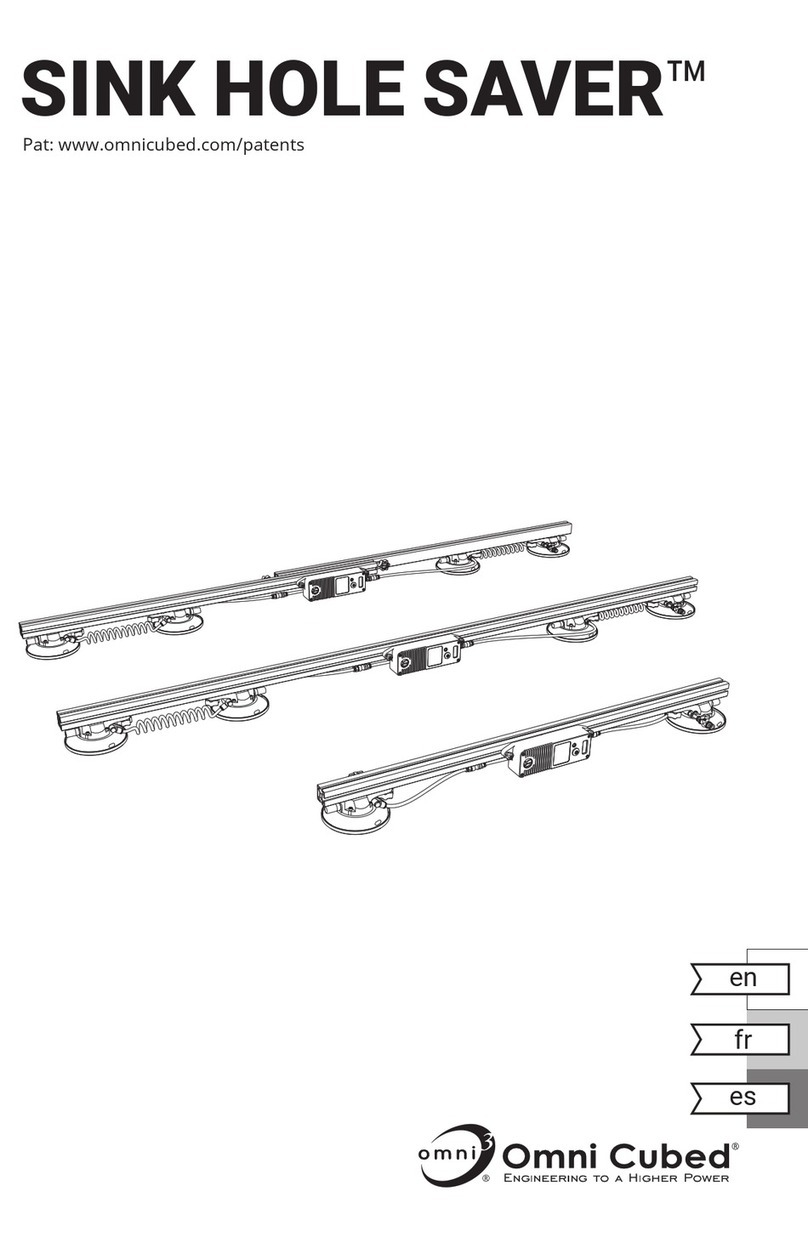
Omni cubed
Omni cubed SINK HOLE SAVER manual

Endress+Hauser
Endress+Hauser Memosens CLL47E operating instructions

Milltronics
Milltronics IQ Radar 160 instruction manual

TSI Instruments
TSI Instruments DustTrak 8520 Application note

GW Instek
GW Instek GPM-8310 installation manual