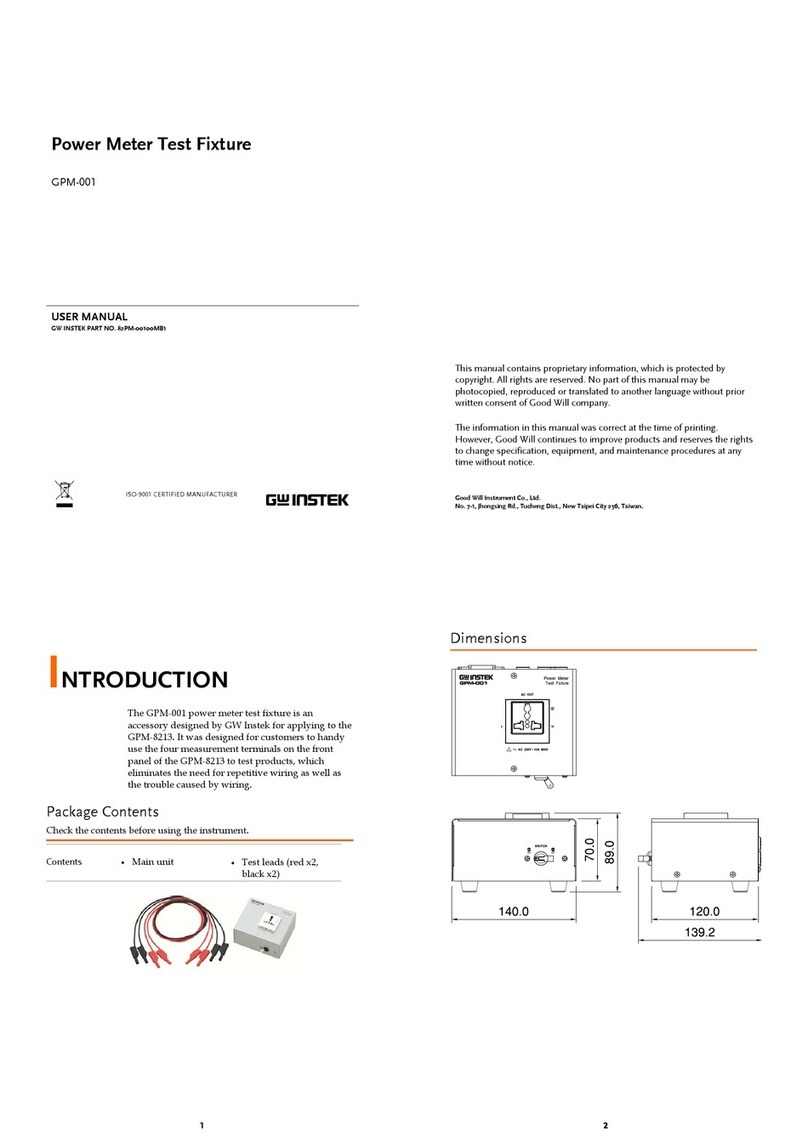GW Instek GPM-8310 User manual
Other GW Instek Measuring Instrument manuals

GW Instek
GW Instek LCR-800 Series User manual

GW Instek
GW Instek PEL-2000B Series User manual

GW Instek
GW Instek GSP-9330 Owner's manual

GW Instek
GW Instek PCS-1000 User manual

GW Instek
GW Instek LCR Series User manual
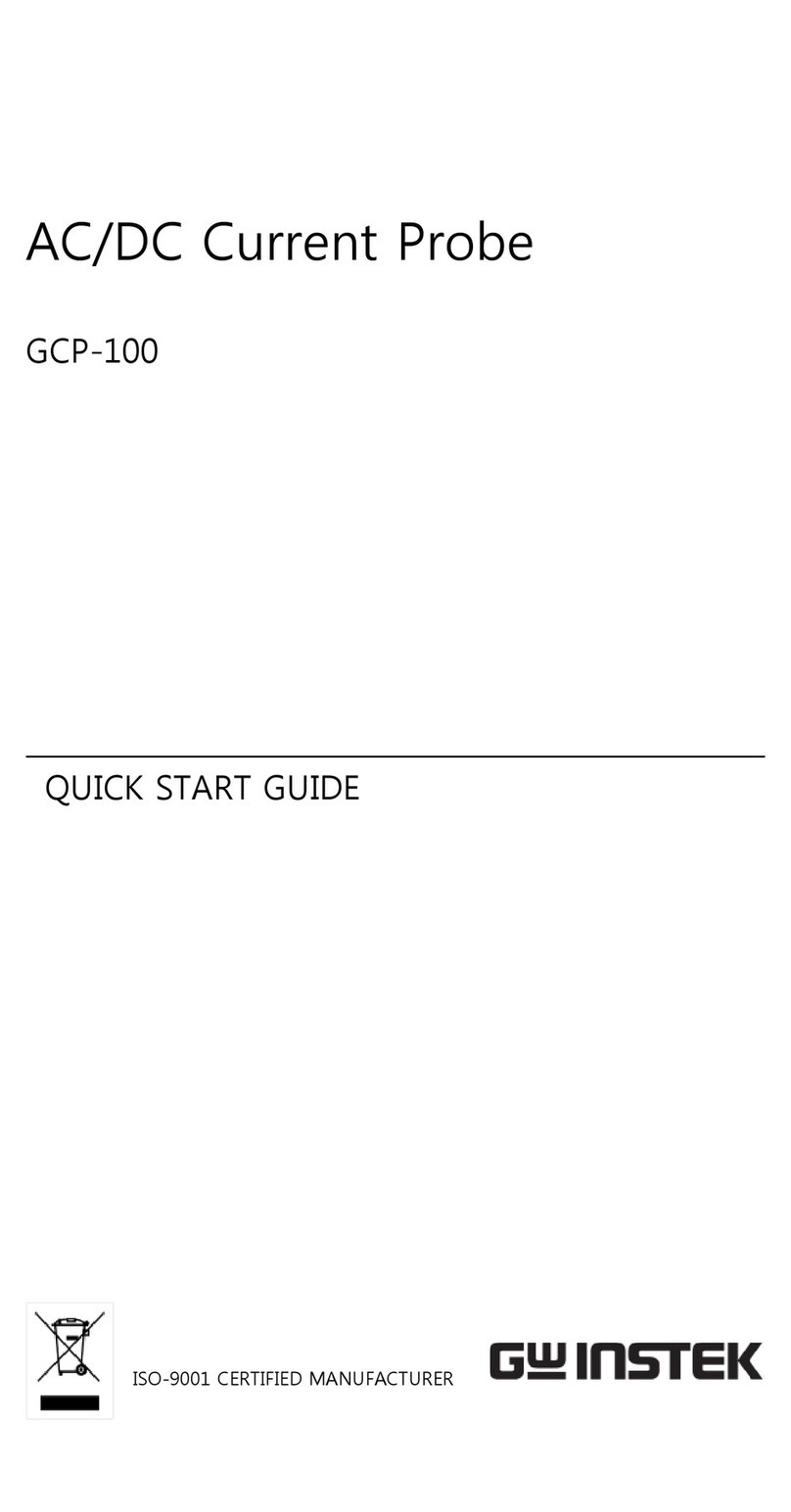
GW Instek
GW Instek GCP-100 User manual

GW Instek
GW Instek GOM-802 User manual
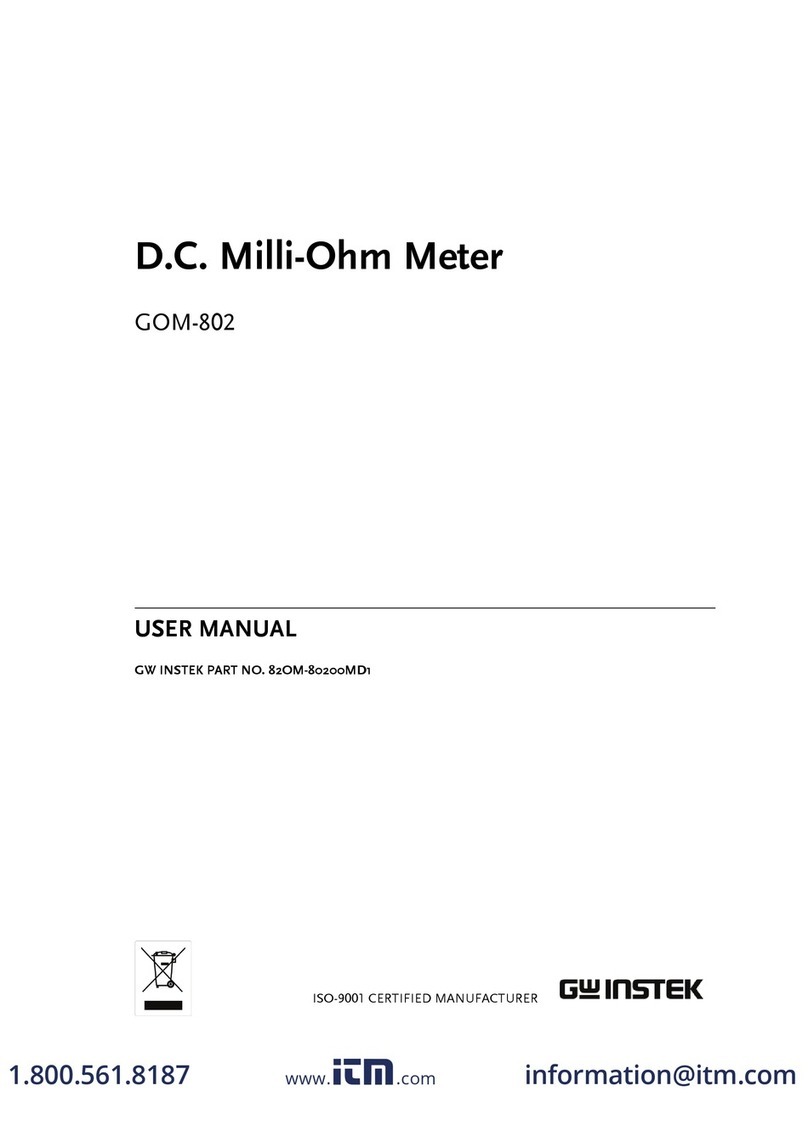
GW Instek
GW Instek GOM-802GP User manual

GW Instek
GW Instek GPM-001 User manual

GW Instek
GW Instek gpm-8212 User manual

GW Instek
GW Instek LCR-8101G User manual

GW Instek
GW Instek GFC-8270H User manual
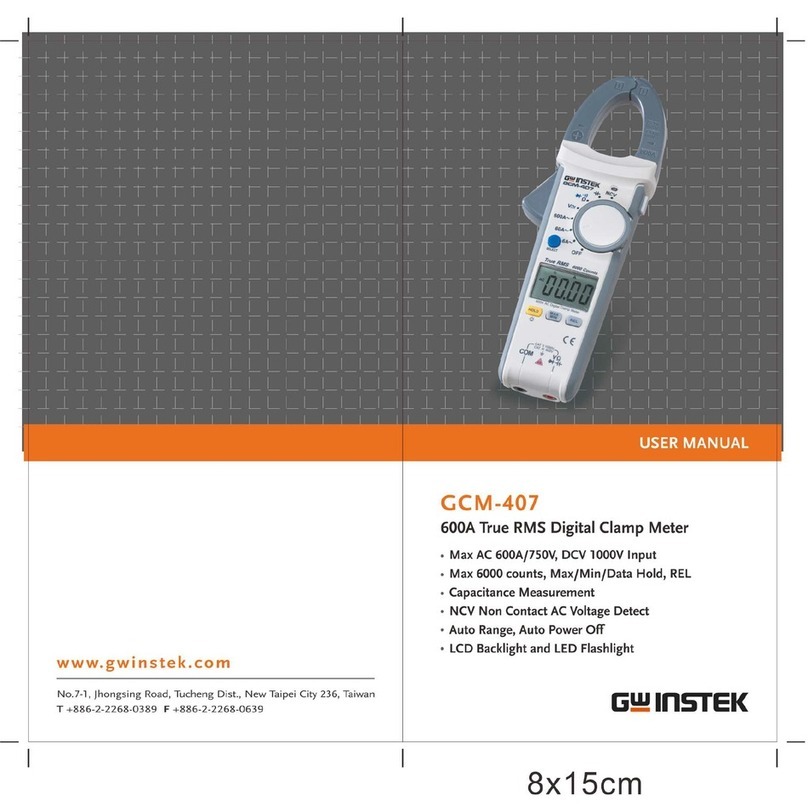
GW Instek
GW Instek GCM-407 User manual

GW Instek
GW Instek GPT-10000 Series User manual

GW Instek
GW Instek GLP-1A User manual

GW Instek
GW Instek GSP-818 Series User manual
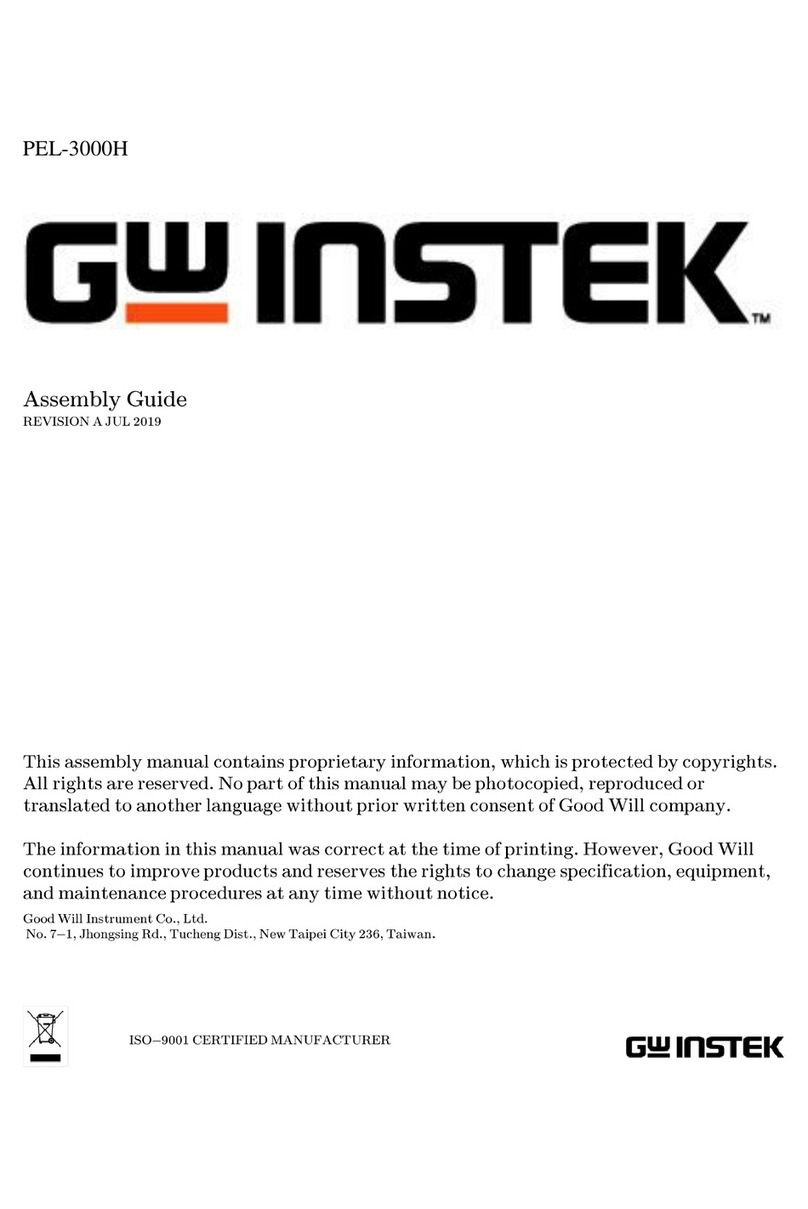
GW Instek
GW Instek PEL-3111H User manual

GW Instek
GW Instek PEL-3000A Series User manual

GW Instek
GW Instek GSP-810 User manual
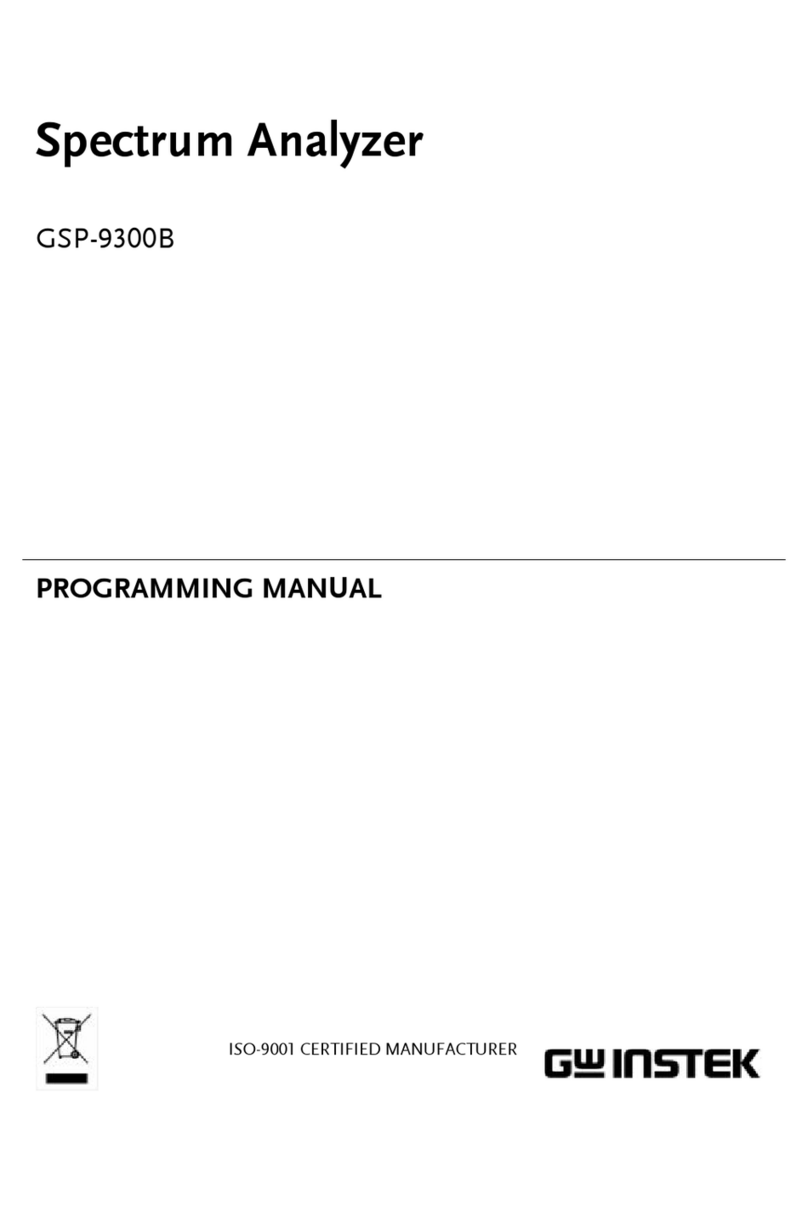
GW Instek
GW Instek GSP-9300B Owner's manual