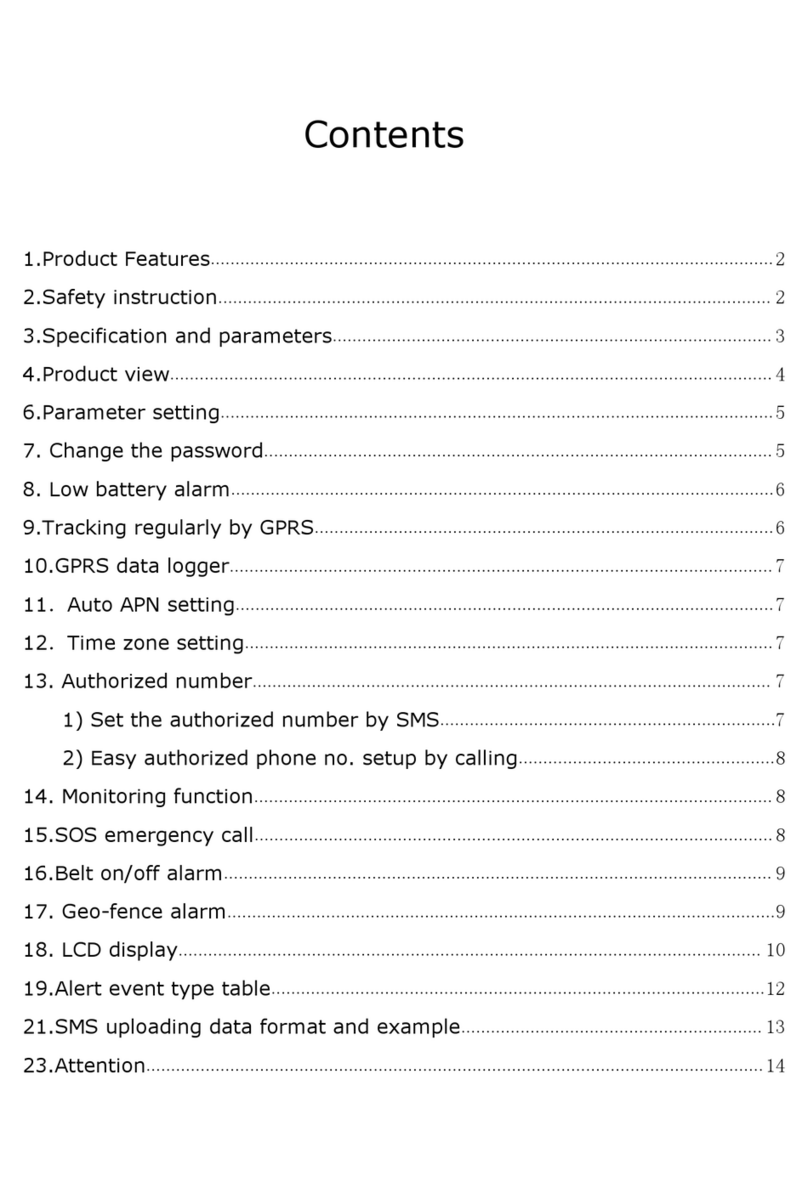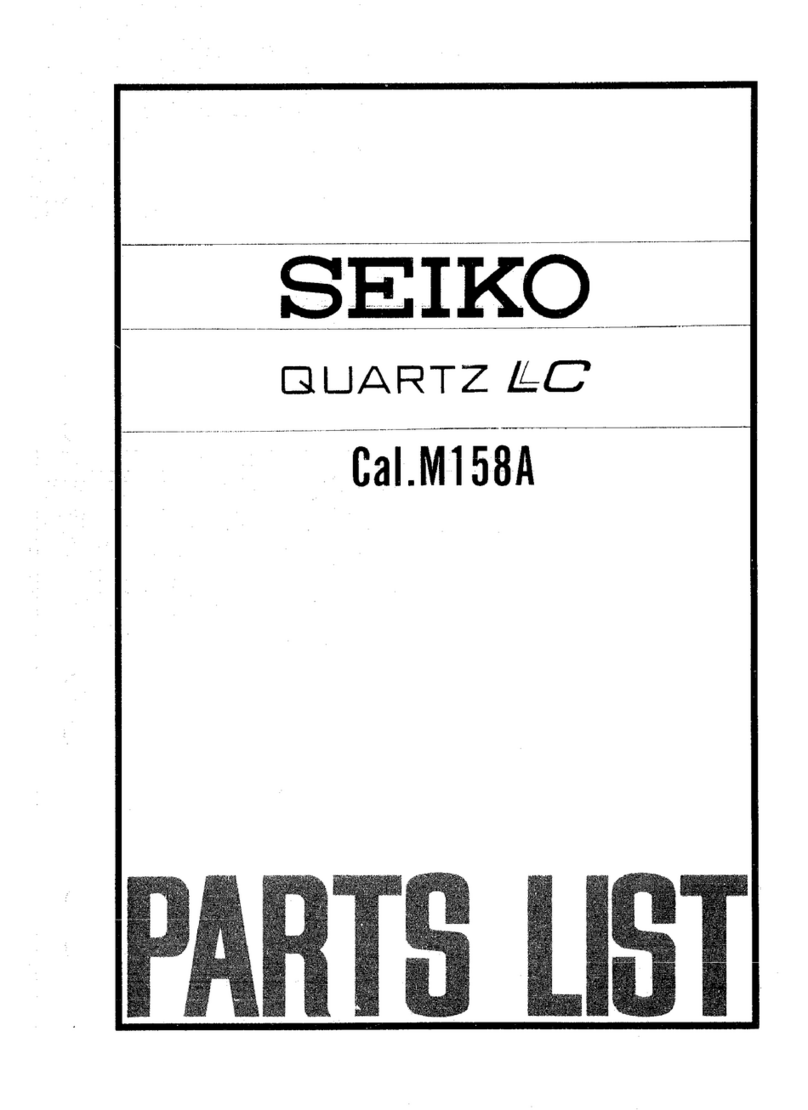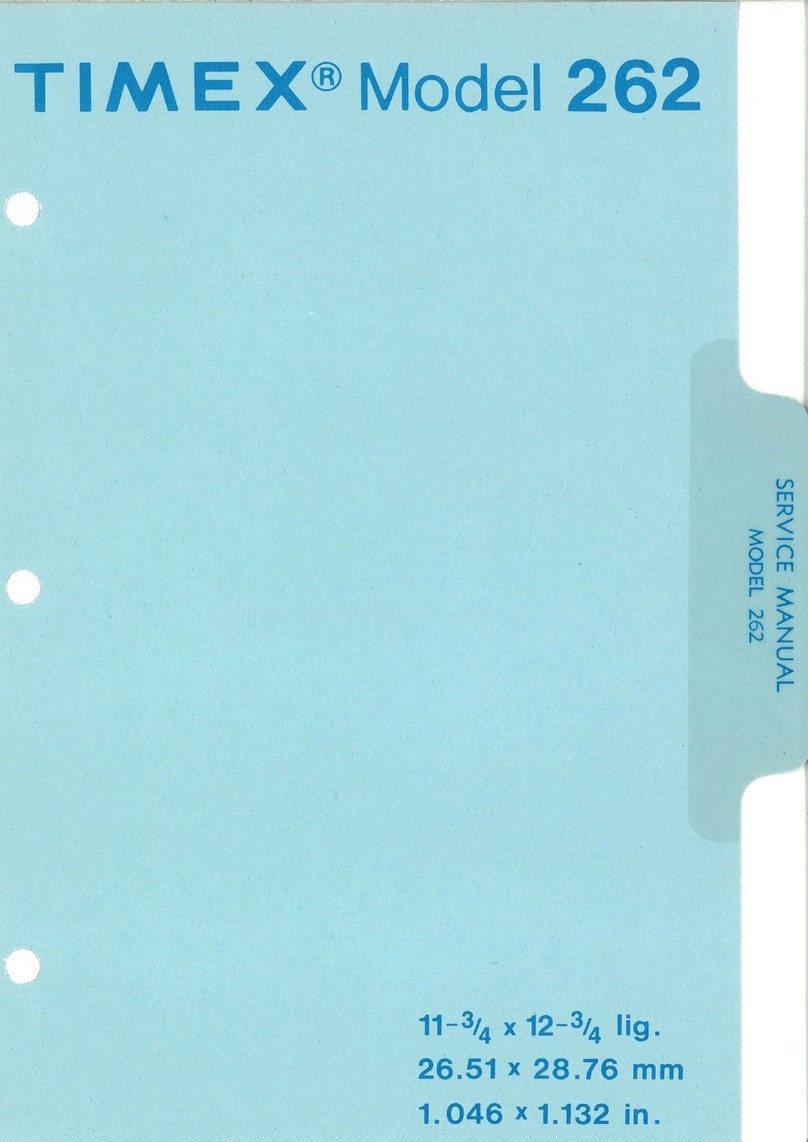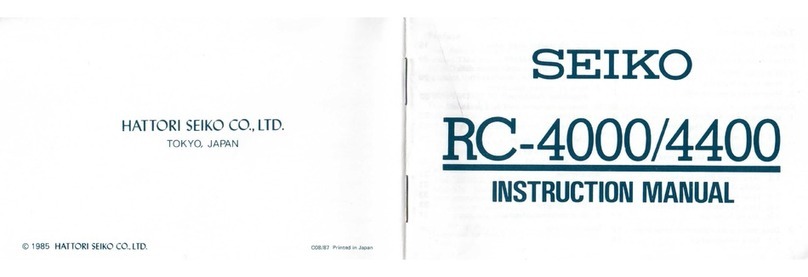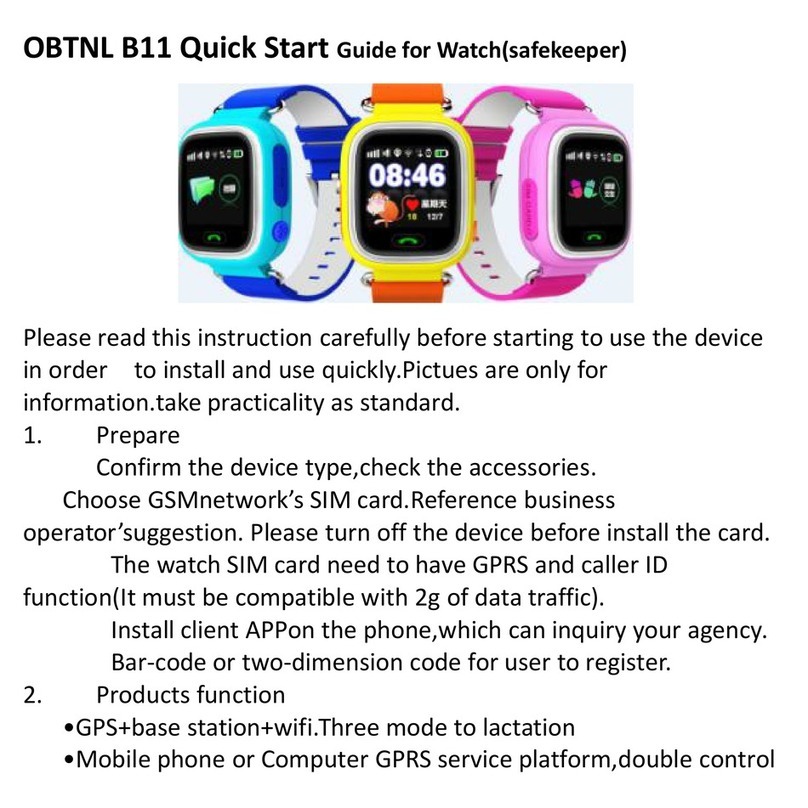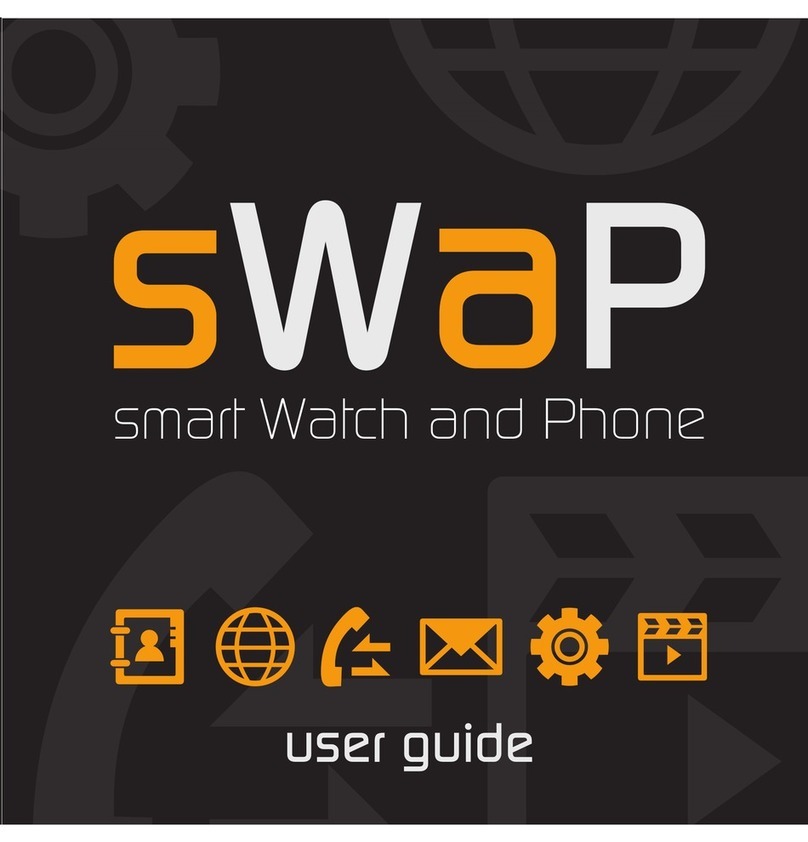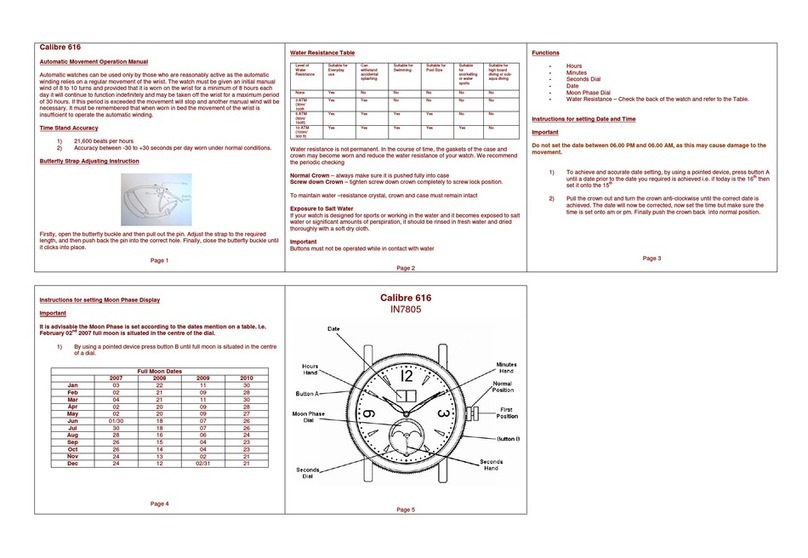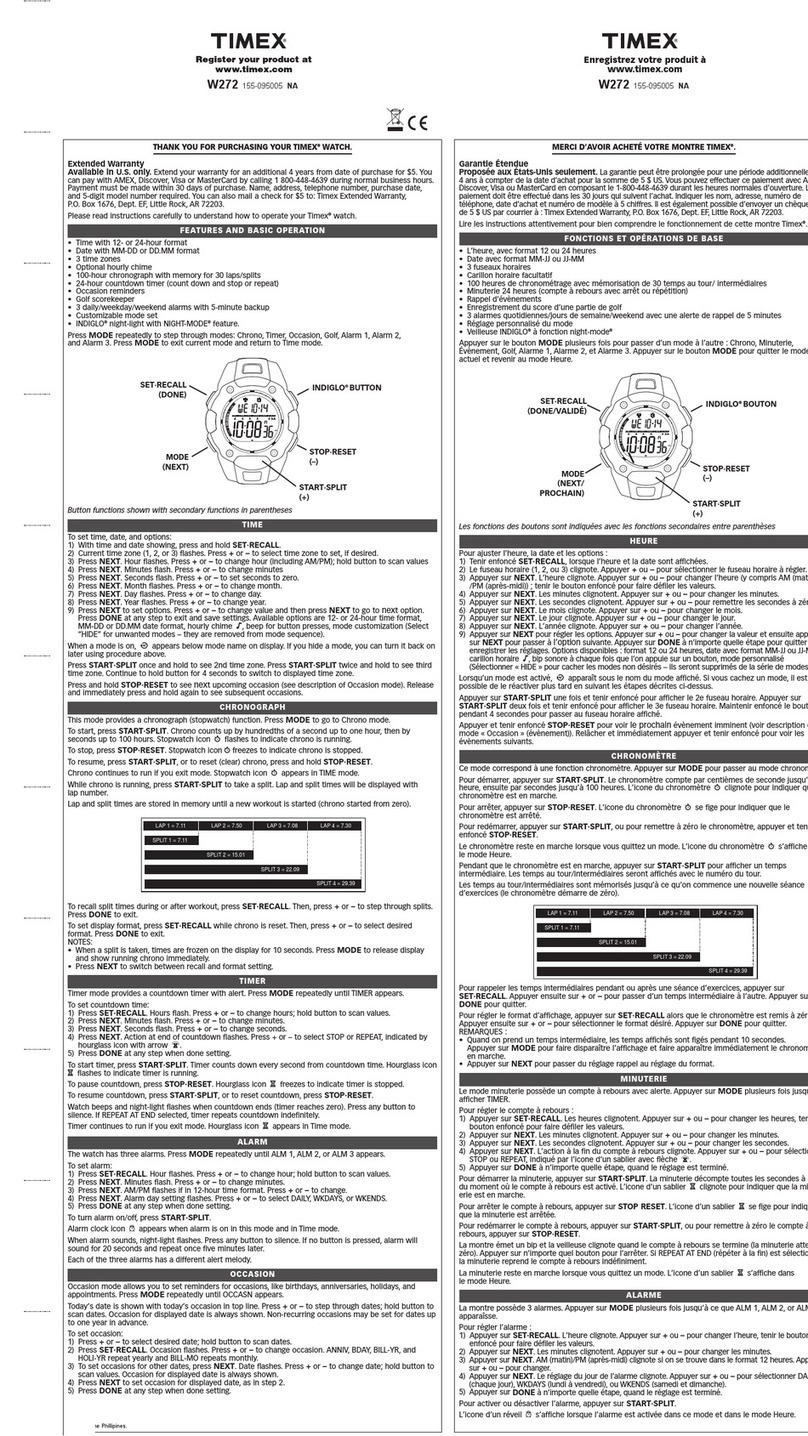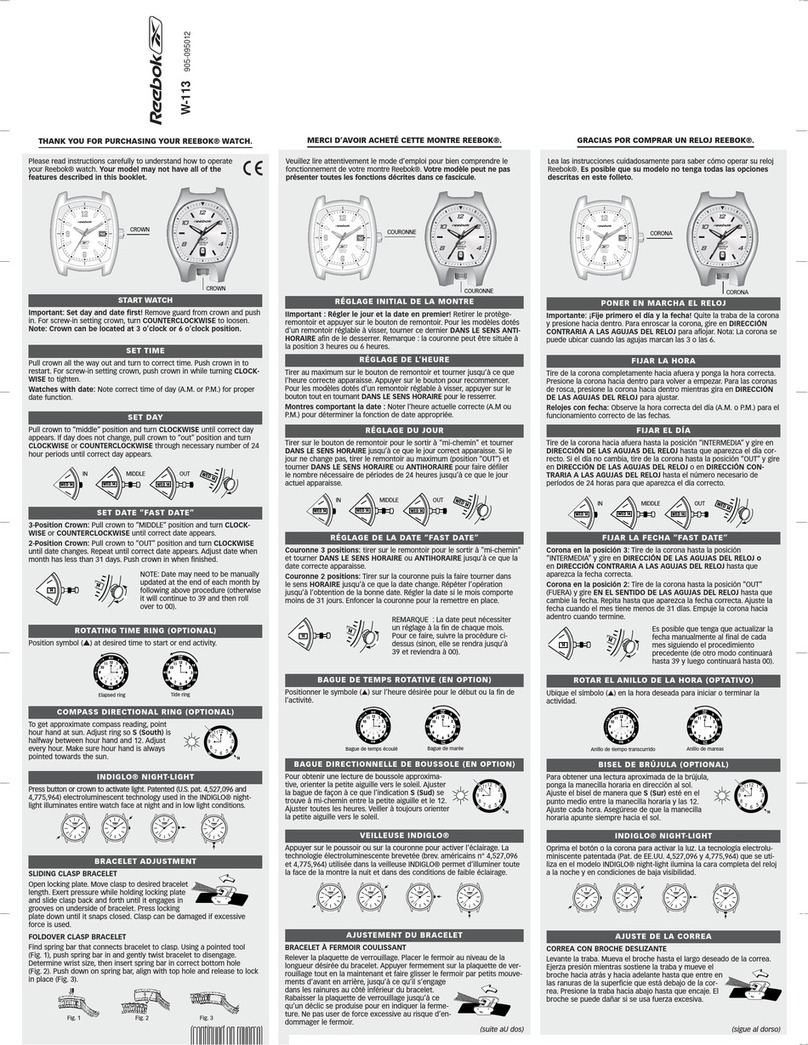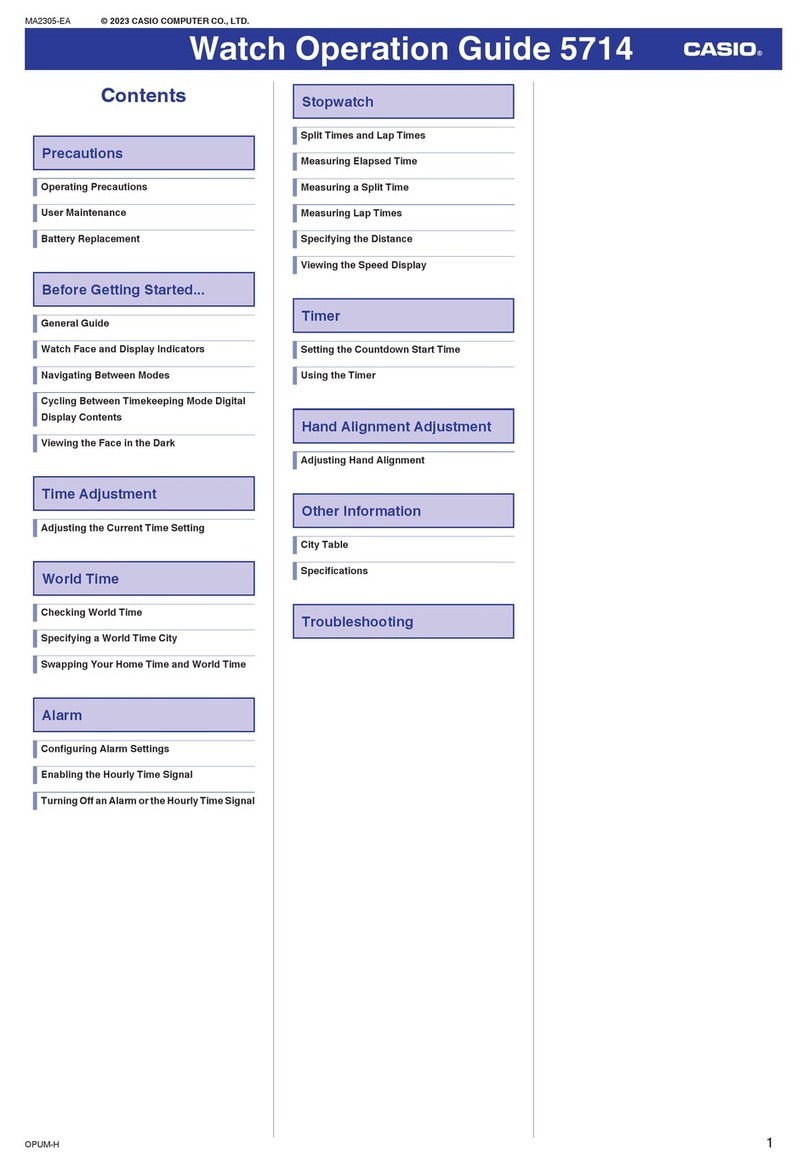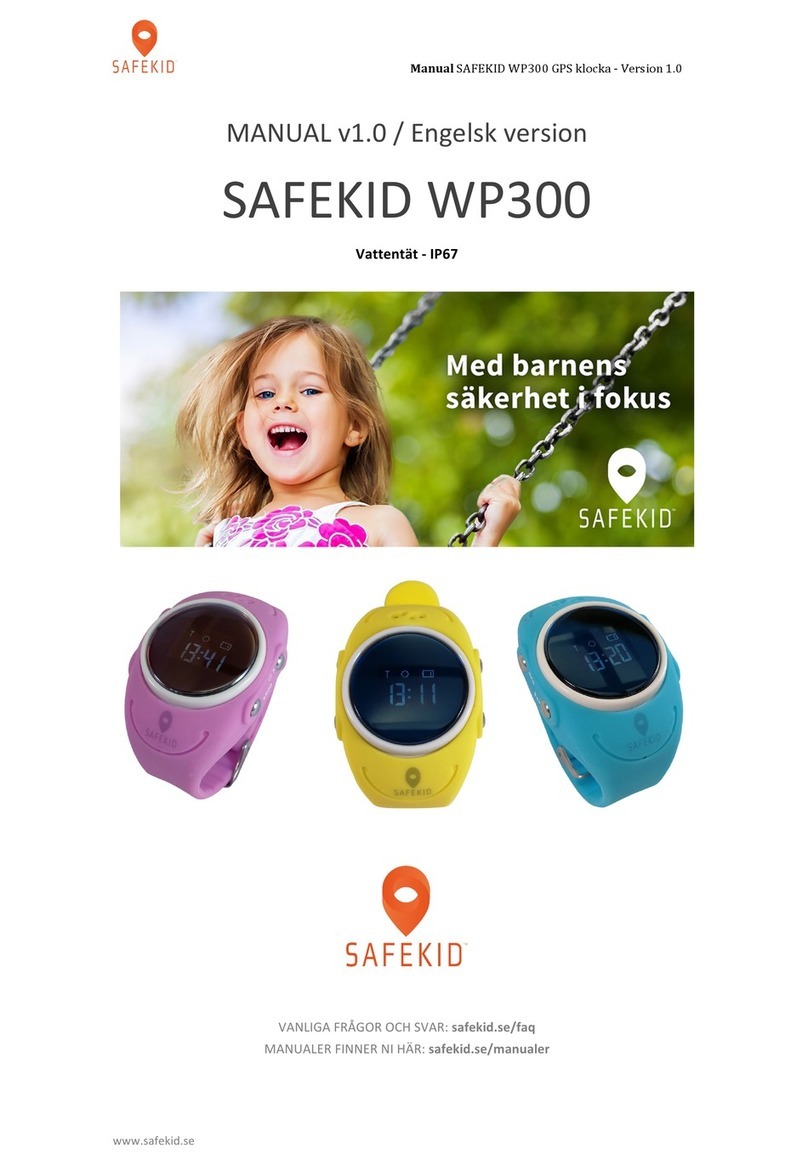MEGASTEK MT80Q User manual

Version Number Modified by Change Content Type Date
V1.1 Lee Software modification 2020.06.29
GPS smart health location watch User Manual
GPS
Smart Location Watch
_______________________________________ ___
User manual

2
Contents
1. Product overview................................................................................................................................................ 4
2. Safty instruction................................................................................................................................................. 5
3. Specification and parameters........................................................................................................................5
4. Getting started.................................................................................................................................................... 6
4.1. Hardware and accessories.................................................................................................................. 6
4.2. Function key and port.......................................................................................................................... 6
4.3. Main interface description...................................................................................................................7
4.4. First use..................................................................................................................................................... 8
5. Change password............................................................................................................................................... 9
6. Authorized number..........................................................................................................................................10
6.1. Set the authorized number by SMS............................................................................................. 10
6.2. Monitoring function............................................................................................................................. 10
6.3. Real time tracking............................................................................................................................... 10
7. SOS emergency calling................................................................................................................................. 11
8. Tracking regularly by GPRS......................................................................................................................... 11
9. GPRS data logger.............................................................................................................................................11
10. Auto APN setting............................................................................................................................................12
11. Function switch.............................................................................................................................................. 12
12. Step gauge.......................................................................................................................................................12
13. Fall....................................................................................................................................................................... 13
14. Detecting state of sleep..............................................................................................................................13
15. Call...................................................................................................................................................................... 13
16. LCD display style settings..........................................................................................................................14
17. Three kinds of tracking mode.................................................................................................................. 14
18. Geo-fence......................................................................................................................................................... 14
19. Time zone setting..........................................................................................................................................15
20. Low battery alarm.........................................................................................................................................16
21. Power on/off automatically....................................................................................................................... 16
22. Belt on/off alarm........................................................................................................................................... 16
23. Tracking platform APP................................................................................................................................. 16
23.1. APP download..................................................................................................................................... 16
23.2. Login.......................................................................................................................................................17
23.3. SMS settings....................................................................................................................................... 18
23.4. Main interface..................................................................................................................................... 19
23.5. Tracking terminal and terminal history query....................................................................... 19

3
23.6. Real-time monitoring.......................................................................................................................21
23.7. Monitoring and dialing.....................................................................................................................21
23.8. Info..........................................................................................................................................................23
23.9. Real-time monitoring of multiple terminals........................................................................... 23
23.10. Send commands............................................................................................................................. 24
23.11. Check alarm list.............................................................................................................................. 25
23.12. Setting.................................................................................................................................................26
24. Possible failure and the corresponding operation............................................................................ 27
25. SMS uploading data format and example........................................................................................... 27
26. GPS tracking and monitoring platform.................................................................................................27
27. SMS uploading data analysis....................................................................................................................28
28. Alert event type table..................................................................................................................................29

4
Can’t be flooded Can’t be swim
1. Product overview
Welcome to purchasing our product!
The smart location watch has the advantages of waterproof IP66, low power, small
size, easy to use and supports two-way communication.
Tracker has built-in terminals of GPS (global positioning system) module and GSM
communication module, which used for getting location data and send it to authorized phone
number via SMS, and tracking through free maps Google Earth or Google Map; If your mobile
phone is smart phone and opened with GPRS service, it is more convenient to see location of
the tracker on smart phone by setting the SMS location format to be Google Link. At the same
time, the GPRS data can be sent to the Internet server, which can realize the checking,
monitoring and managing of the tracker on computer.
The tracker supports the following features:
Watch function:Displaying Time,Battery
Lever,GPRS status,GSM strength
Tracking SMS/GPRS(TCP/UDP)
Tracking by Interval/Calling
Waterproof IP66-67
SOS/Belt off/Geo-fence/Low-battery
alarm
Precise positioning of GPS
Two-way communication/monitoring
Built in 8 Memory
6 axis sensors (gyro + acceleration
sensor)
Receive message on screen
Step gauge, fall, detecting state of sleep
At least 4 days standby time
The device is still in the automatic time
when it is low power/power off

- 5 -
5
2. Safty instruction
Read these simple guidelines. Not following them may damage to the tracker, put you in
danger or break the law.
Switch on safely Do not switch the tracker on when mobile phone use is prohibited or
when it may cause interference or danger.
Switch off in
hospitals
Follow any restrictions. Switch the tracker off near medical equipment.
Switch off in
aircraft
Follow any restrictions. Wireless trackers can cause interference in
aircraft.
Switch off when
refueling
Do not use the tracker when at a refueling point. Do not use near fuels
or chemicals.
Switch off near
blasting
Follow any restrictions. Do not use the tracker when blasting is in
progress.
Qualified service Only qualified personnel can repair the tracker.
Water resistance The tracker is not fully water resistant. Keep it dry. Use waterproof-case
if necessary.
3. Specification and parameters
Items Specification
Charging Voltage DC 4.2V
Internal Battery 430mAh
Weight 70g
Operating Temperature -20 ~+55 °C
GSM Module Quad Band GSM 850/900/1800/1900 MHz
GPS Chipset Ublox Chipset
GPS Sensitivity -160Db
GPS Frequency L1, 1575.42 MHz
C/A Code 1.023 MHz chip rate
Channels 50 channels
Position Accuracy <10 M, 2D RMS
Velocity Accuracy 0.1 M/S
Time Accuracy Satellite time: 1 microsecond time synchronization
Update Time Average 0.1 second
Hot Start up Average 1 second
Warm Start up Average 3 second

- 6 -
6
Cold Start up Average 27 second
Max. Altitude 18,000m (Max. 60,000 ft)
Max. Speed 500 m/s (Max. 1000 knots)
Max. Acceleration less than 4g
Operation time 4 days
4. Getting started
This section will describe how to set the tracker.
4.1. Hardware and accessories
Terminal Charge cable Charger
4.2. Function key and port
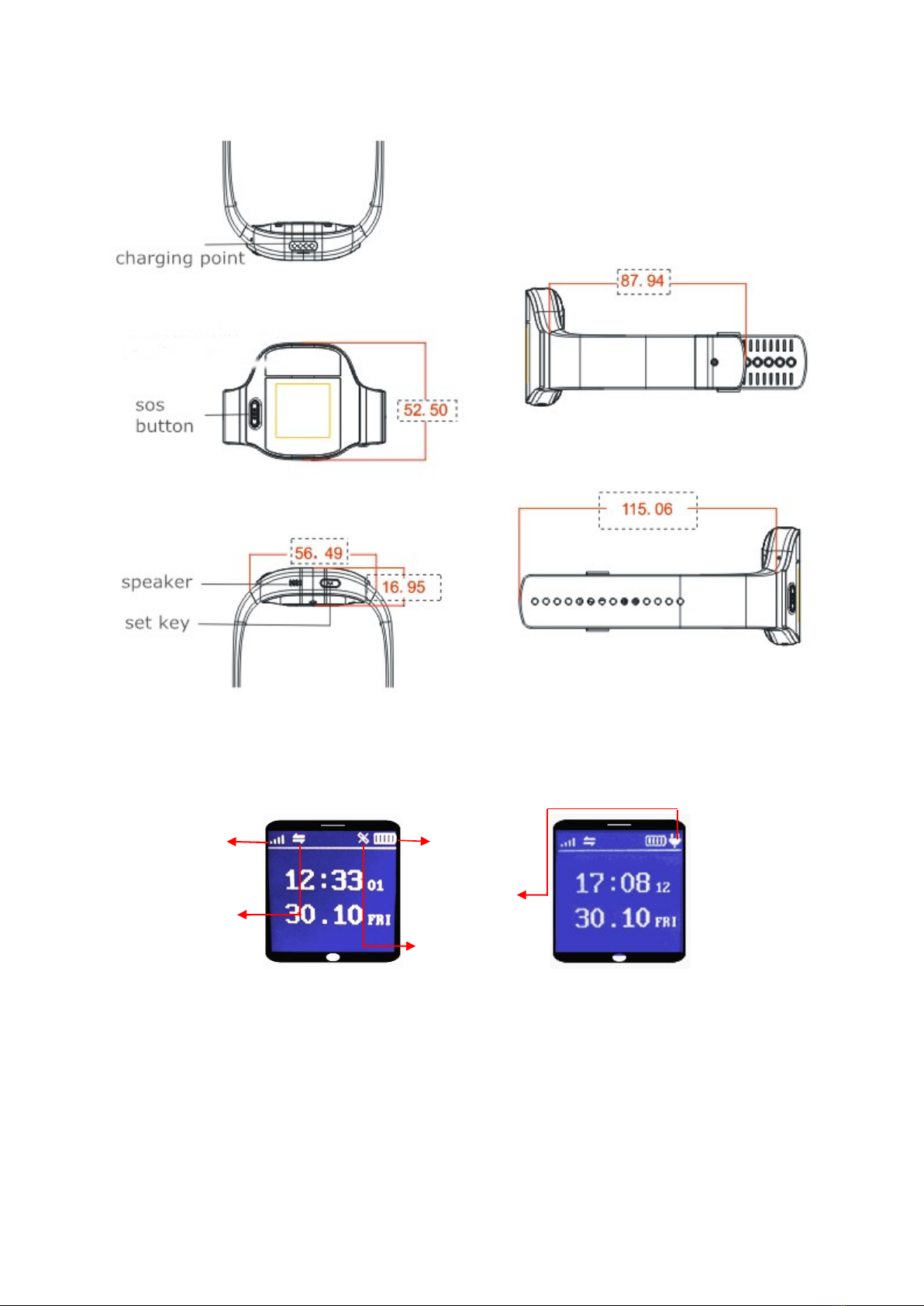
- 7 -
7
4.3. Main interface description
GSM signal flashing means GSM module is start up, but network is not registered. As shown
above, the network is registered, the more the number of signals grid is, the stronger the
signal is.
GPRS connection icon means the status of connect server, the icon will flashing when tracker
fixes position, it means the device is uploading data.
GSM signal display
GPRS connection state
Battery indicator
Standby cion
GPS status display
Charge iocn
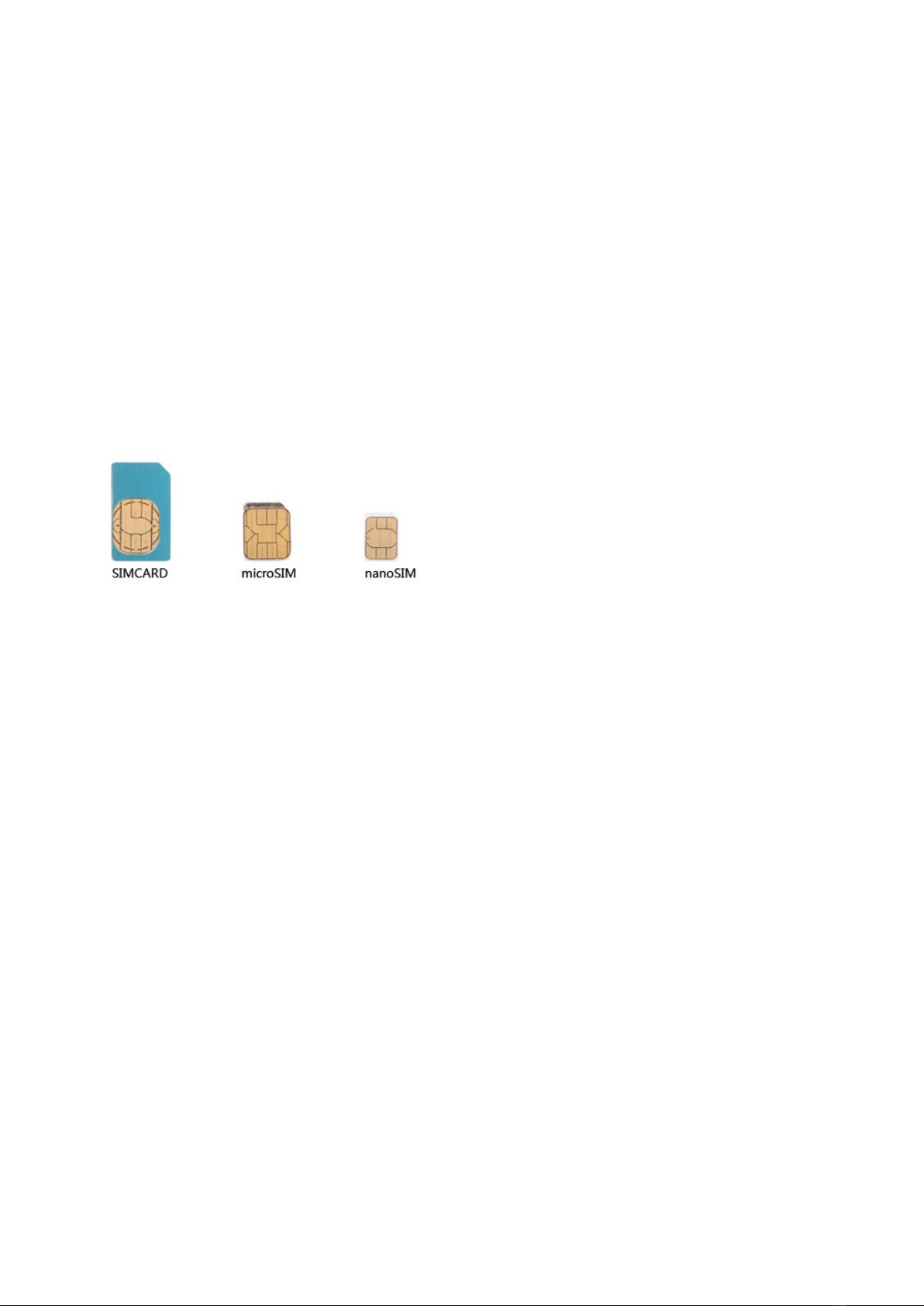
- 8 -
8
GPS icon flashing means that the GPS module is searching for the satellite, When it stops
flashing means that tracker has fixed position, and it will automatically hidden when close
GPS.
4.4. First use
4.4.1 Remove the back cover
- Use the mini screwdriver to remove the screws to release the back cover
4.4.2 Insert the SIM card
- Tracker only supports Micro SIM card (Do not cut it to nano SIM card)
Explain:
- Tracker supports microSIM card(the second)
- Check the lock code of the SIM card is turned off
- Check the SIM card has not run out of credit money (Test the SIM card in a phone to make
sure it can send and receive SMS).
- If you require the function of sending an SMS location report to the authorized phone
number when it makes a call to the tracker, please make sure the SIM card installed
supports displaying caller ID.
- Confirm waterproof circle didn't fall off after playing on the screw, and then fixed back cover,
long press the on/off key for five seconds
- Slide up the power switch to ON (switch on) and set the parameter. And then positioning in
an empty environment, please do it every time after turn the tracker on.
- Switch off is effective only when 10 seconds after press set key to belt off.
4.4.3 Fixed the back cover
- Please do not let the gasket come out when you turn of the screw.
√

- 9 -
9
4.4.4 Charging
- Use AC adapter, the charge time is about 2.5-3 hours.
4.4.5 ON/OFF
- Press the power switch for 5 seconds and tracker will turn on/off.
Note: after connected with the belt, tracker only can be turned on and can not be turned off!
4.4.6 Parameters setup
- Tracker only supports APP setup software by smart phone or by sending command via SMS.
After setup, please turn the tracker on and positioning in an open environment, please do it
every time after turn the tracker on.
5. Change password
Configure tracker by sending SMS commands or through GPRS platform, and the default
password is 000000. This manual only introduce for how to setup parameters via SMS,
Practical application may vary when accessorizing differently, please kindly note.
SMS Command: $SMS,******;W001,######;!
Description: change user’s password
Explain:
******: user password, the range of 6 digits, default password is 000000.
(Note: please switch to English input method when you editing command by phone; Device
will only accept commands from a user with the correct password. Command will be ignored
if with wrong password.)
######: new password, the range of 6 digits.
Example:
$SMS,000000;W001,123456;!
Read device password:
$SMS,000000;R001;!
Delete device password:
$SMS,000000;C001;!

- 10 -
10
6. Authorized number
6.1. Set the authorized number by SMS
SMS Command: $SMS,000000;W010,NO.,Phone Number,ABC;!
For example:
Set the 1st authorized number is 13800000000 and just enable monitoring function.
$SMS,000000;W010,1,13800000000,010;!
Explain:
NO.: authorized number’s serial number, range of: 1~3.
Phone Number: authorized number, range of: 0~19 characters.
A: switch for Geo-fence function, range of: 0~1(0 means disable this function, 1 means
enable this function), default is 0.
C: switch for SOS emergency calling, range of: 0~1(0 means disable this function, 1 means
enable this function), default is 0.
In the example, set the 1st authorized number is 13800000000 and just enable monitoring
function.
Read device password:
$SMS,000000;R001;!
Delete device password:
$SMS,000000;C001;!
6.2. Monitoring function
If enable this function, when the authorization number call in to the device, it will connect to
the call and shut down the speaker, then the background voice of the device will be listened.
SMS Command:$SMS,000000;W035,X;!
For example:$SMS,000000;W035,1;!
X:switch for monitoring function, range of:0~1(0 means disable this function, 1 means
enable this function), default is 0.
(Note: Please make sure the SIM card installed supports displaying caller ID.)
6.3. Real time tracking
The tracker will reply a location SMS if there is any authorized number makes a phone call to
it.

- 11 -
11
7. SOS emergency calling
Press SOS button for 3 seconds or longer, the device will send SOS alarm to all authorization
numbers by SMS. If the authorization number was set with the SOS emergency calling
function, the device will make a call to authorized numbers one by one and it will stop to make
a call if call is answered.
8. Tracking regularly by GPRS
SMS Command:
$SMS,000000;W002,APN,Username,Password;W003,IP,Port;W004,ID;W005,X;W009,Y;!
Example:
$SMS,000000;W002, cmnet,,;W003,192.168.1.1,8088;W005,1;W009,1;!
Explain:
APN: server access port’s name, range of: 0~29 characters.
Username: access port’ user name, range of: 0~29 characters.
Password: access port’s password, range of: 0~29 characters.
IP: server’ IP address, range of: 0~29 characters.
Port: server’s port, range of: 0~65535.
ID: tracker ID, range of: 0~15 characters.
X: GPRS upload interval, range of: 0~65535, default is 0, unit is 30 seconds.
(example: if X is 2 means 2*30 and interval as 60 seconds)
Y: GPRS upload mode, range of: 0~2, default is 0.
(0 means disable GPRS function, 1 means TCP connect, 2 means UDP connect)
Read tracking regulary by GPRS:
$SMS,000000;R002;R003;R005;R009;!
Delete tracking regulary by GPRS:
$SMS,000000;C002;C003;C005;C009;!
9. GPRS data logger
Tracker has build in 8M bytes memory for GPRS data save, when GPRS interval tracking can
not upload to server, data will automatically stored in the memory. After that, once the GPRS
connected, tracker will send the data to server again.
(Note: real time data will be sending first, the priority of the stored data is low.)

- 12 -
12
10. Auto APN setting
The APN list can be configured before delivery (default is China APN). When insert SIM card,
tracker will automatically acquire APN in the APN list. If user already set APN, then the tracker
will not acquire APN automatically.
11. Function switch
Users can set varietys of functions by sending commands.
SMS Command:$SMS,000000;W031,ABC;!
For example:
$SMS,000000;W031,011;!
Explain:
A Photoelectric switch, range of:0~1(0 means close, 1 means open), default is 1.
B Step gauge switch, range of: 0~1(0 means close, 1 means open), default is 1.
C Fall down switch,range of: 0~1(0 means close, 1 means open), default is 1.
D Belt funtion switch, range of:0~1(0 means close, 1 means open), default is 1.
F Detect sleep state switch, range of: 0~1(0 means close, 1 means open), default is 1.
Reply: Success:$SMS,000000;W031,OK;!
Fail:$SMS,000000;W031,FAIL;!
Read function switch:
$SMS,000000;R031;!
Clear function switch:
$SMS,000000;C031;!
12. Step gauge
The total date is calculated for a day, the data is automatically cleared to second days.
Step data will be reset at 23:59.
Step gauge interface
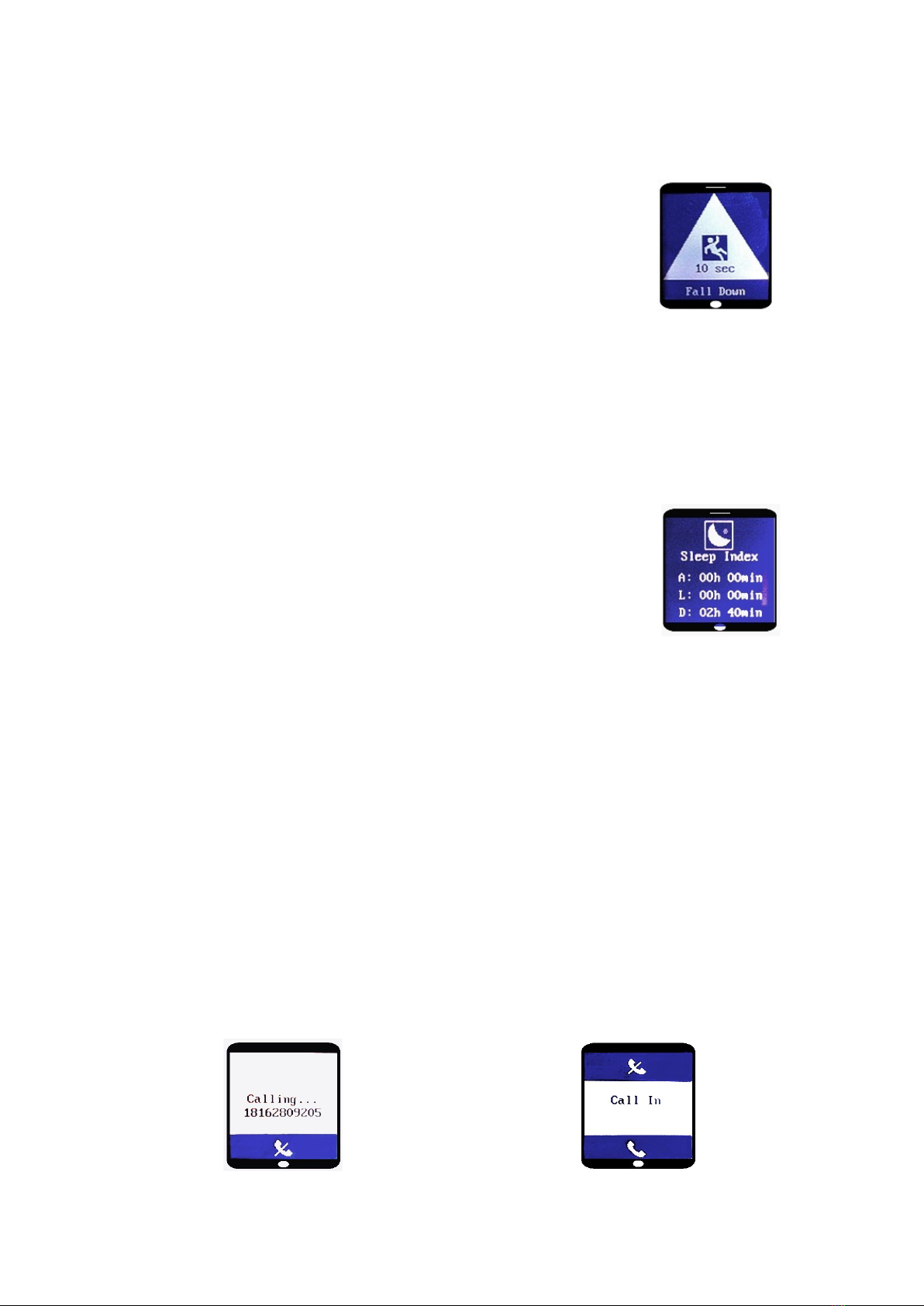
- 13 -
13
13. Fall
When the device senses the user to fall or crash, it Will
enter the fall down interface. Then it will have 30 seconds
to countdown, sometimes the device may detect errors
to produce false alarm, then user can press SOS key to
cancel the alarm. If the countdown is not canceled within
30 seconds, then the user will be considered a fall situation,
the device will produce a alarm and send it to sever at the
end of countdown.
14. Detecting state of sleep
Sleep state parameters can be viewed at the detecting state
of sleep interface.
The default is 22:00 to 8:00 of second day, and also can send
commands to set the range of statistics.
Explain:
A. Active state
L. Light sleep
D. Deep sleep
15. Call
Long Press the SOS button (more than 3 seconds), device will automatically calls the
authorized number, then it will enter the emergency call interface.
The device will enter called interface When a number to call, if the number is authorization
number ,it can short press the SOS button (about 0.1 second, less than 3 seconds) to answer,
press setting key to hang up (non authorization number without the function).
emergency call interface called interface
Fall down interface
Detecting state of
sleep interface
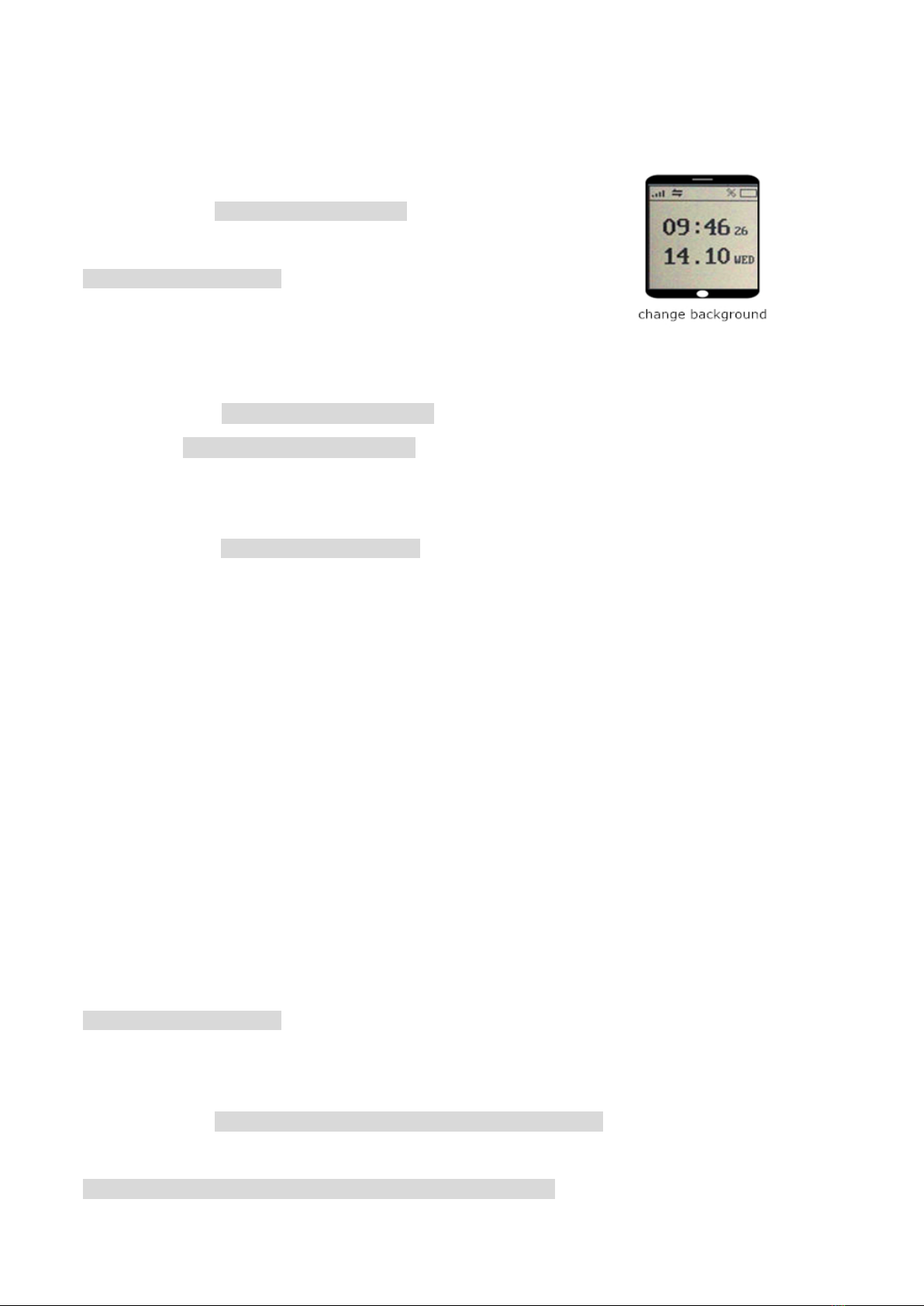
- 14 -
14
16. LCD display style settings
Users can change the LCD display style by sending commands.
SMS Command:$SMS,000000;W032,X!
For example:
$SMS,000000;W032,1;!
Explain:
X:range of:0~1(0 means white txt on a black background, 1 means black txt on a white
background), default is 0.
Reply: Success:$SMS,000000;W032,OK;!
Fail:$SMS,000000;W032,FAIL;!
17. Three kinds of tracking mode
SMS Command: $SMS,000000;W016,X;!
Description: there are three kinds of mode: personal mode, smart mode, vehicle mode.
Explain:
X: tracker’s work mode. Range of: 0~2 (0 means personal mode, 1 means smart mode, 2
means vehicle mode). Default: 1.
Personal mode: When there are new data or alarms, GPS turns on the positioning
function automatically. No matter the positioning succeeds or fails, GPS turns off the
positioning function automatically, and upload new data or send out alert message.
Smart mode: GPS always turn on when device is move; otherwise only when there are
new data or alarms, GPS turns on the positioning function automatically. No matter the
positioning succeeds or fails, GPS turns off the positioning function automatically, and
upload new data or send out alert message.
Vehicle mode: GPS always turn on whether tracker move or not.
Example:
$SMS,000000;W016,1;!
18. Geo-fence
SMS Command: $SMS,000000;W018,NO.,name,lat,lng,radius;!
Example:
$SMS,000000;W018,1,school,22.12345,114.12345,100;!

- 15 -
15
$SMS,000000;W018,1,home,,,100;!
Explain:
NO.: the serial number for geo-fence must be 1 to 5.
name: name of geo-fence, range of: 0-9 characters.
lat: center latitude, range of: -90.00000000~90.00000000, unit: degrees.
lng: center longitude, range of:-180.00000000~180.00000000, unit: degrees.
Radius: geo-fence radius, range of: 0.0~1.79E+308, unit: meters.
(Note: according to Preset longitude and latitude as the center of the circle, with the preset
radius, we can define a circle.)
Tracker will get the newest position automatically to be fence center if there is no available
GPS position. Turn geo-fence alarm on, when the tracker moves in/out the preset geo-fence,
it will send a SMS alarm to the authorized phone number (enable the Geo-fence function when
you set the authorized number), and if GPRS is connected, tracker will send this alarm data to
server via GPRS.
Read Geo-fence:
$SMS,000000;R018,1;!
Clear Geo-fence:
$SMS,000000;C018,1;!
Clear all Geo-fence:
$SMS,000000;C018;!
19. Time zone setting
SMS Command:$SMS,000000;W020,X;!
For example:
$SMS,000000;W020,480;!
Explain:
X: time zone’s value, range of:-720~780, default: 0, unit:minutes.
If time is hours, it must be converted into points. For example, Beijing time zone is +8,
so 60 * 8 = 480 represents the Beijing time.
Read time zone:
$SMS,000000;R020;!
Clear time zone:
$SMS,000000;C020;!

- 16 -
16
20. Low battery alarm
When the battery level is lower than 15%, it will send SMS to all authorization numbers or
send alarm data to server by GPRS;When the battery level is 0%, it will automatically
power-off.Charging after power-off,when the battery level is higher than or equal to 15%, it
will send SMS to all authorization numbers .At this point if the device is connected to GPRS,
equipment will send alarm data to the server.
21. Power on/off automatically
Tracker will be off automatically if the power level is 0%; during charging, tracker will
automatically be switch on when power level is higher than 15%, and send a ‘Power ON’
warming message to each authorized number.
22. Belt on/off alarm
-- After connected with the belt, tracker will send belt on alarm to all of the authorized phone
numbers and send alarm data to service;
-- After unconnected with the belt or belt has been cut, tracker will send belt off alarm to all
of the authorized phone numbers and send alarm data to service.
Note: After connected with the belt, tracker only can be turned on and can not be turned off.
For the use of belt off alarm, you need to install screw on belt, otherwise it will produce
false alarm.
23. Tracking platform APP
23.1. APP download
Domestic server download address:http://www.gpstotrack.com:81/gps

- 17 -
17
scan
Andriod
Iphone/Ipa
The server to download address abroad:http://hk.gpstotrack.com/gps
scan
Andriod
Iphone/Ipa
23.2. Login
Login interface for different servers
Platform has two severs,which are the domestic server and foreign server.Chinese APP
interface is use of domestic server, English APP interface is use of foreign server, so system
can automatically switch sever when user switchs the mobile language.
Login interface and function description

- 18 -
18
23.3. SMS settings
SMS Settings: Send SMS to tracker. But you can't send GPRS commands. Send
the GPRS commands only when terminal online.
Notice:SMS settings need networking, mobile can use GPRS.

- 19 -
19
23.4. Main interface
23.5. Tracking terminal and terminal history query
Interface switching

- 20 -
20
Terminal history query
Tracking teminnal
Table of contents
Other MEGASTEK Watch manuals