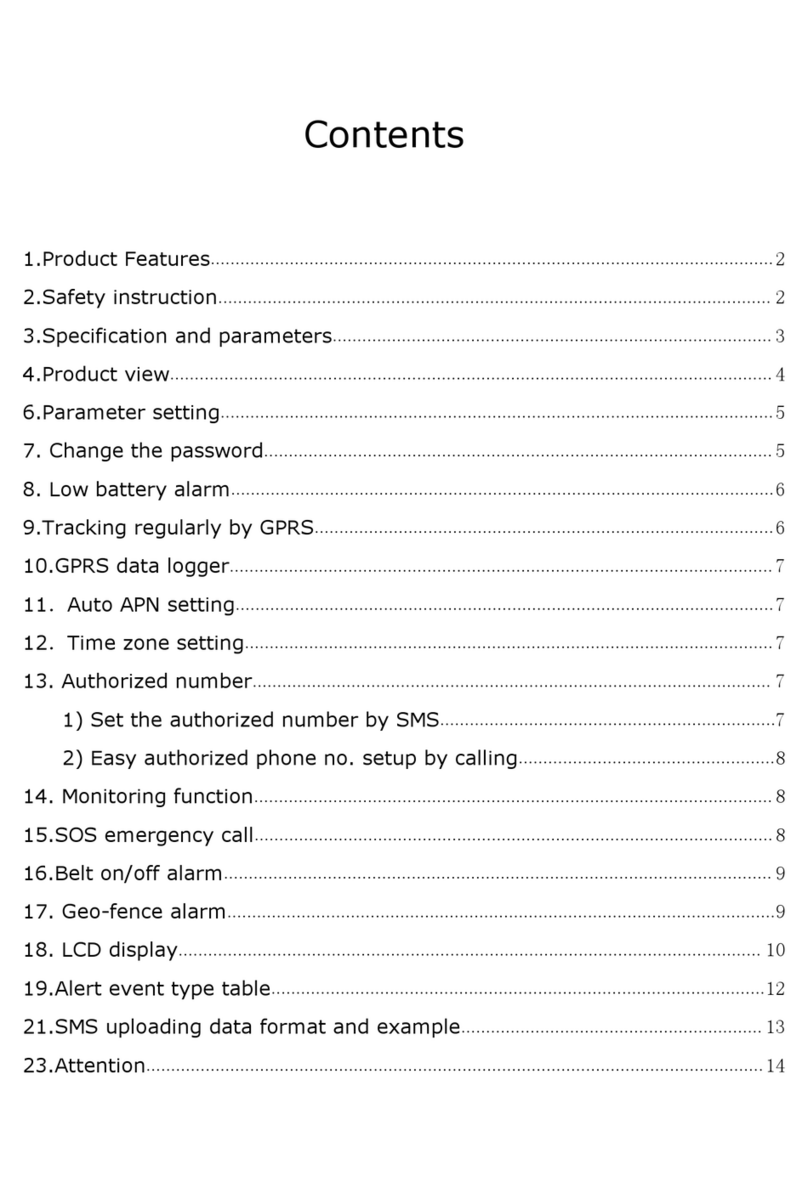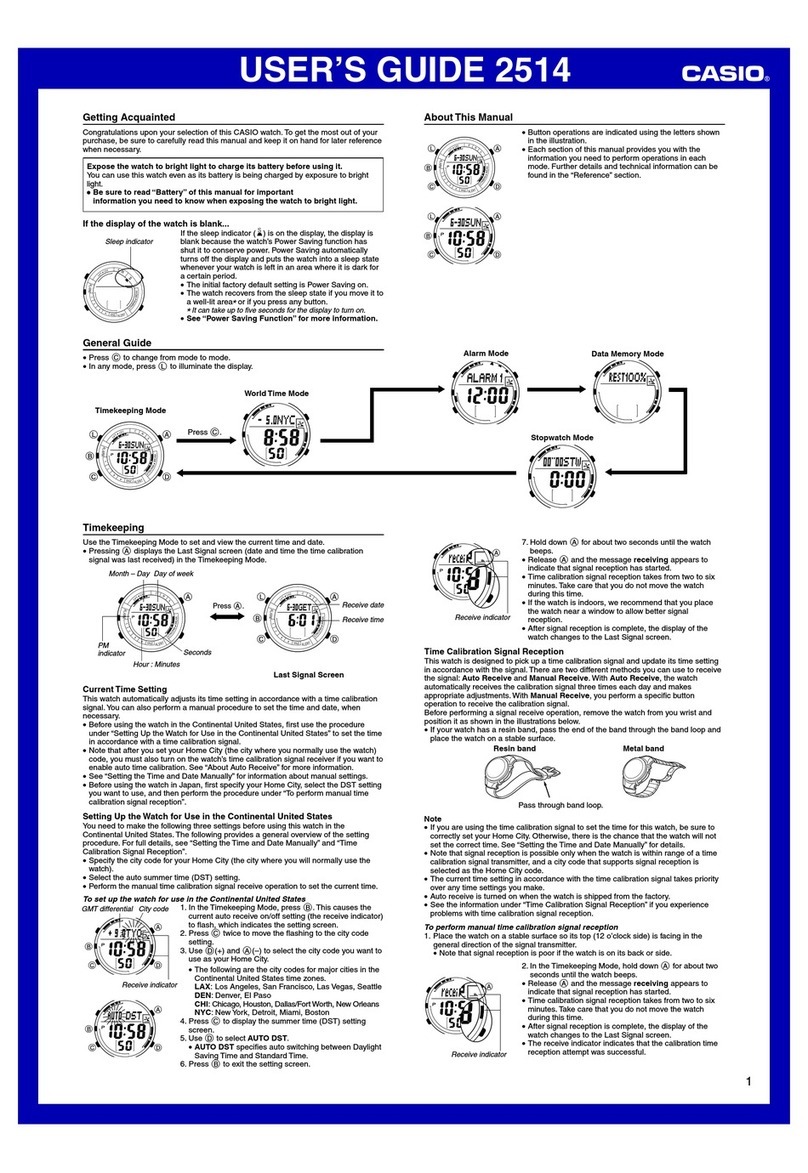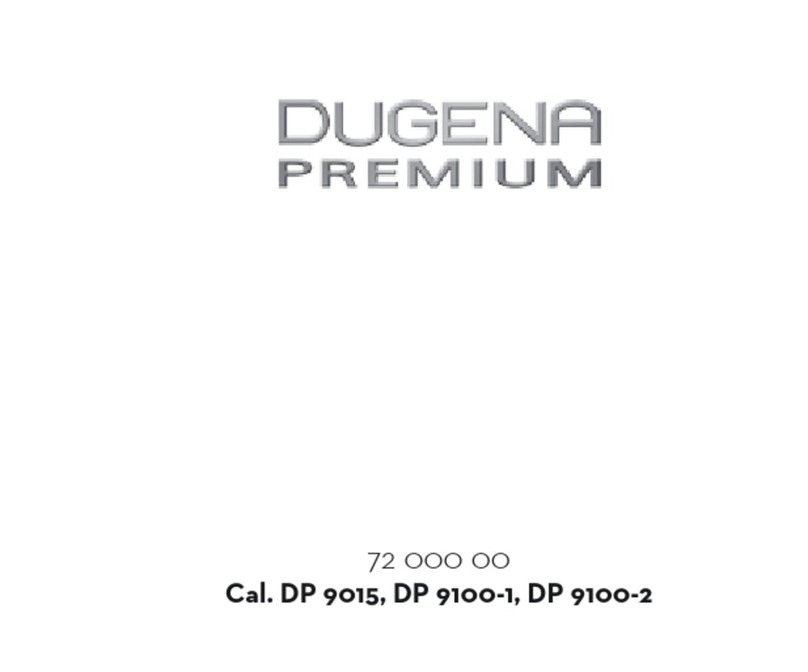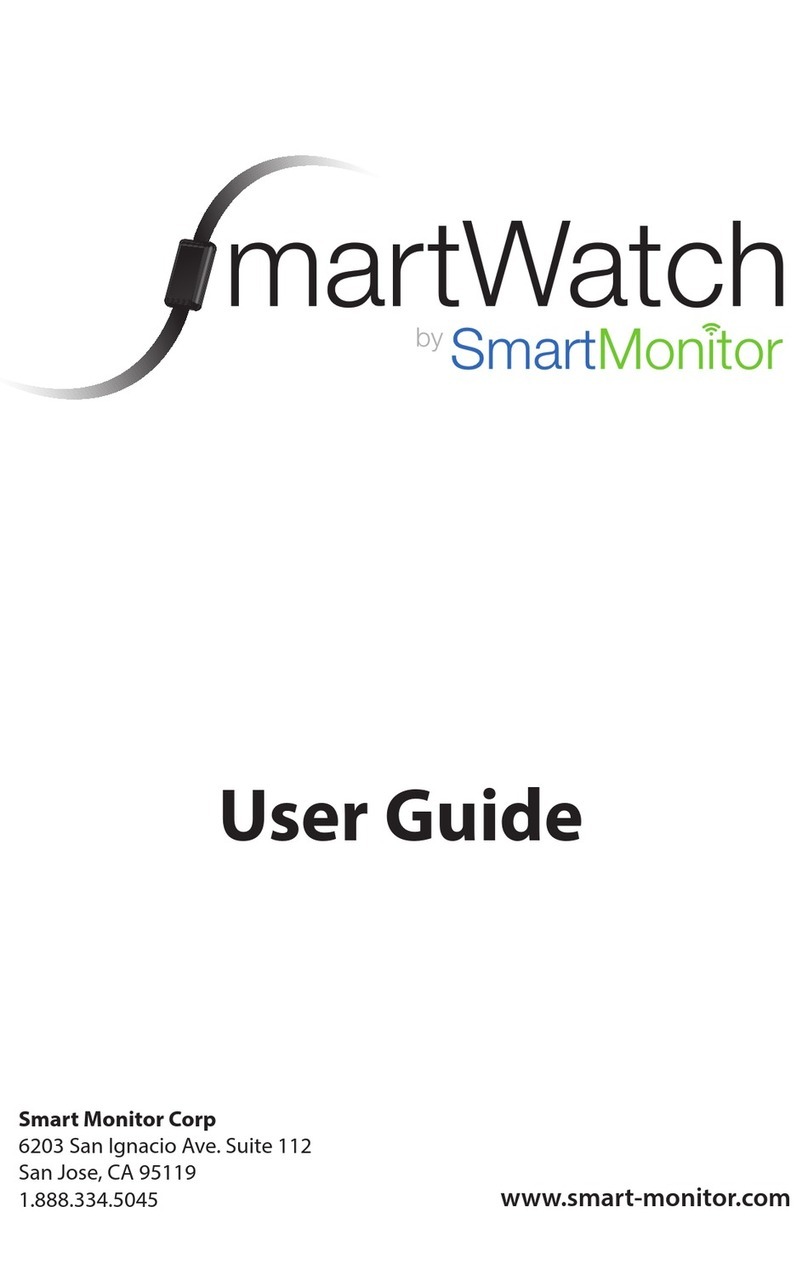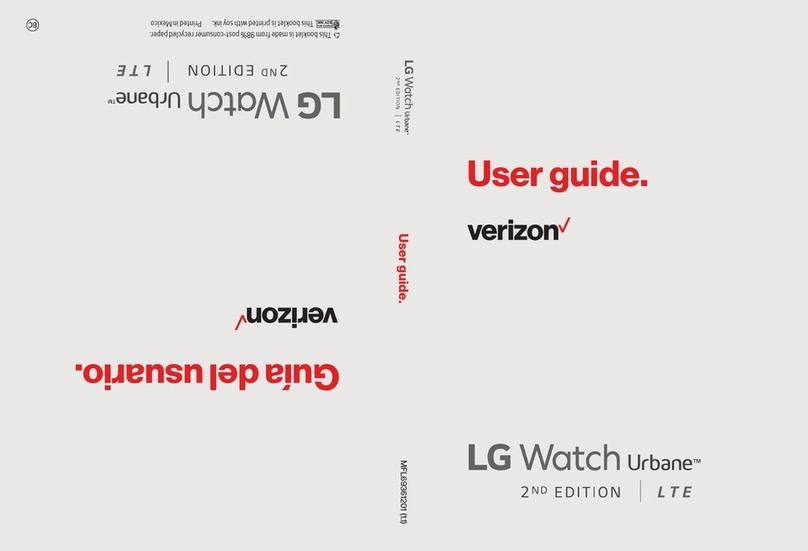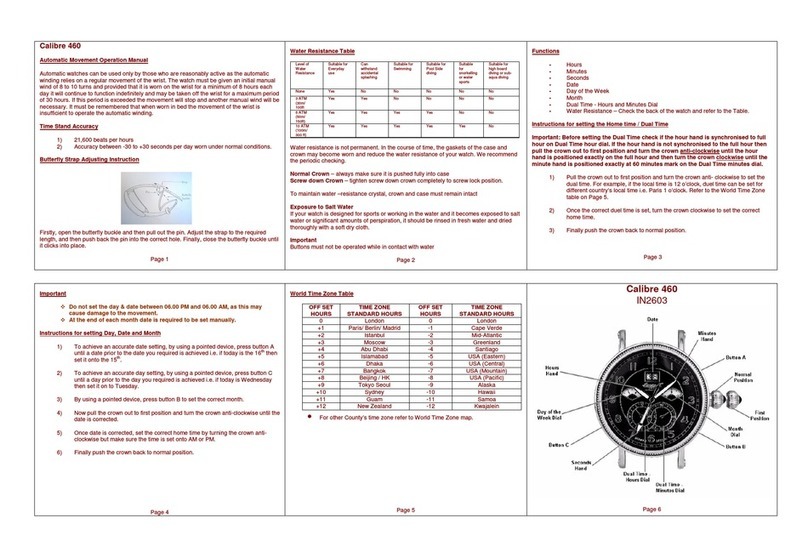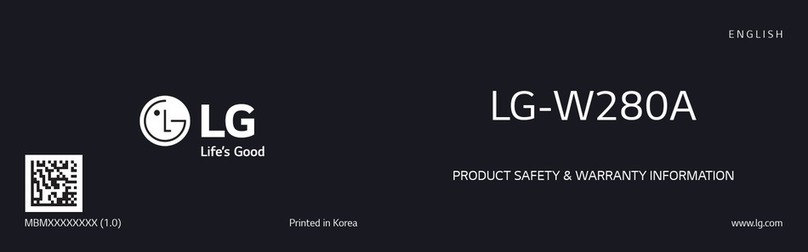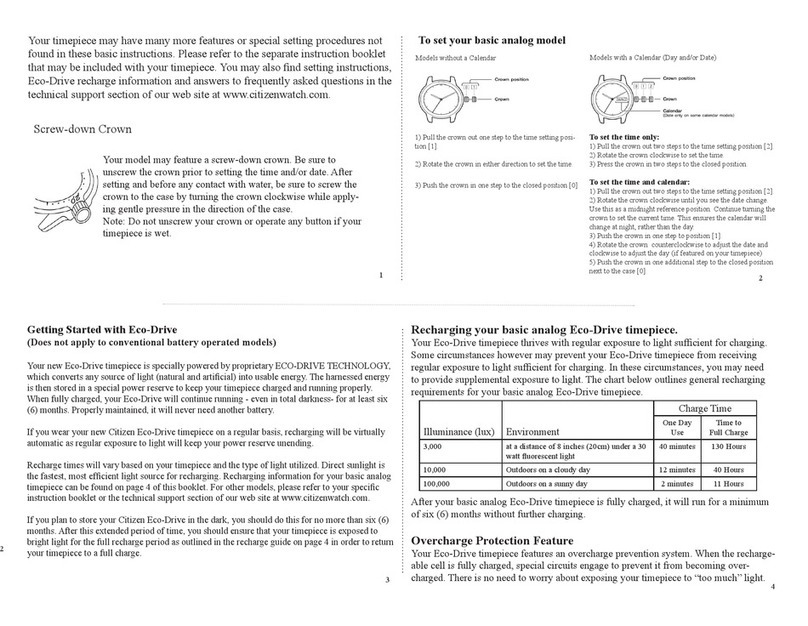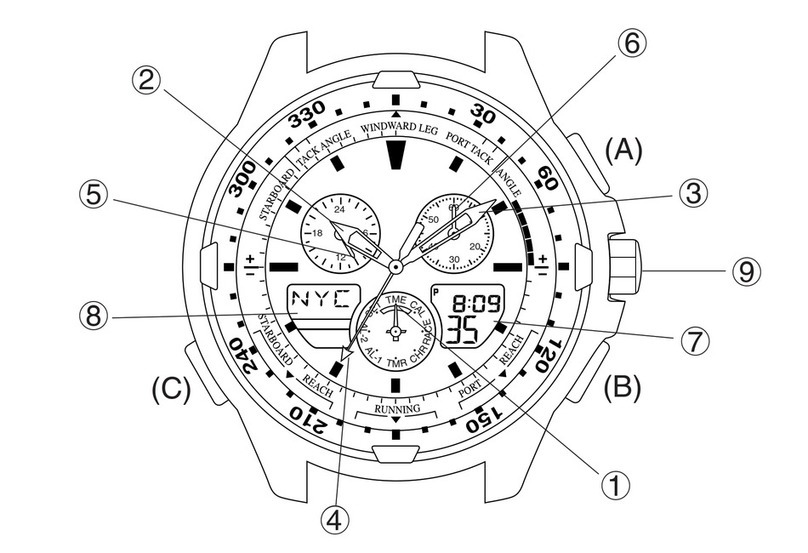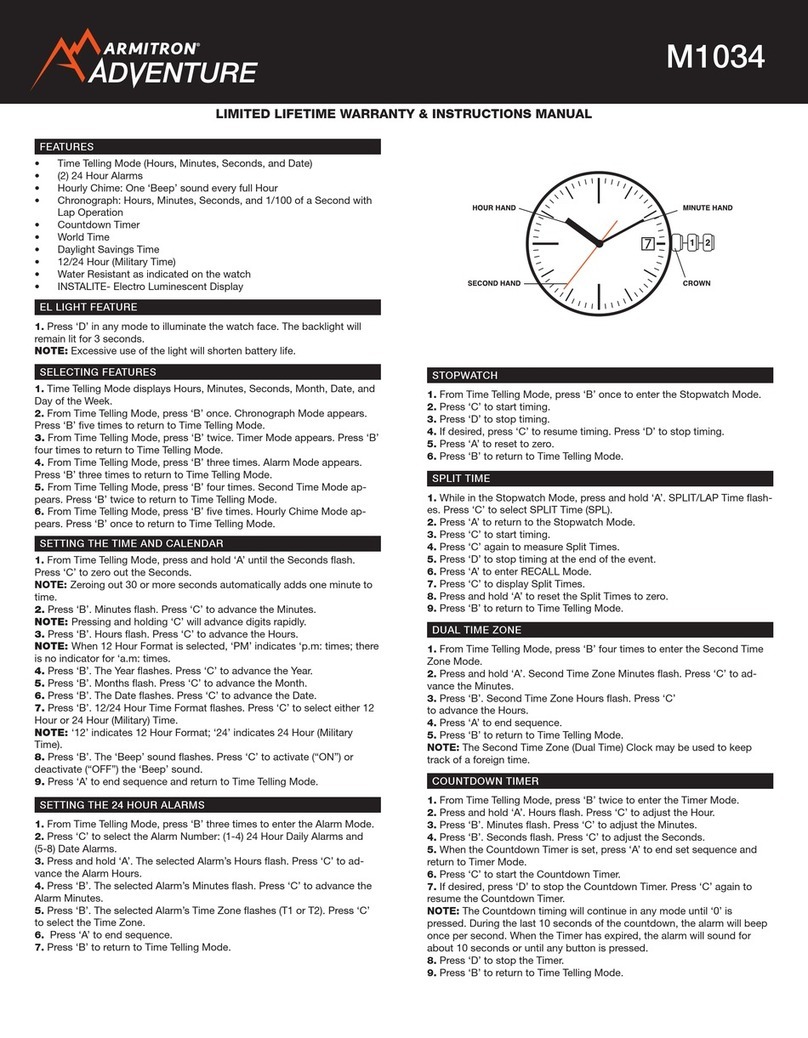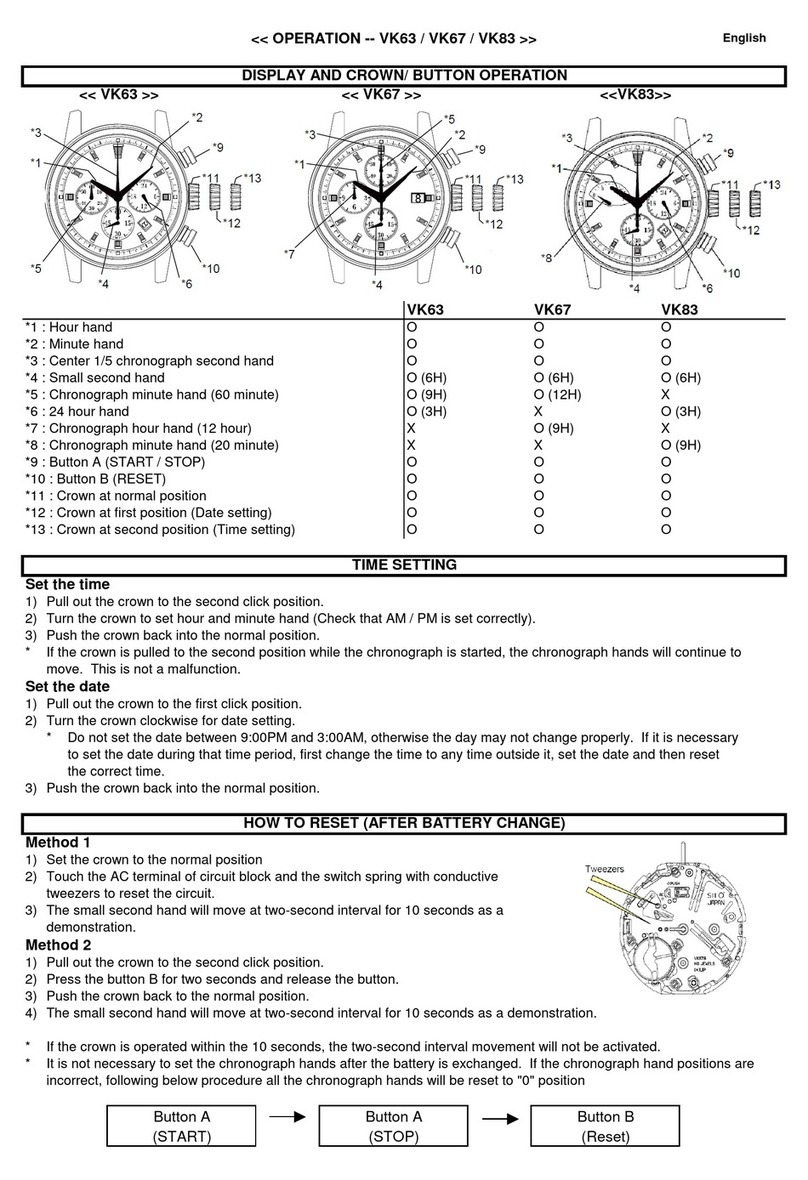MEGASTEK MT80T User manual

MT80T-GPS Watch locator
User manual

Article Directory
1. Product description ......................................................................................................................................... 3
2. Safety Tips........................................................................................................................................................ 4
3. Specifications................................................................................................................................................... 4
4. Precautions for use.......................................................................................................................................... 5
4.1. Parts List.................................................................................................................................................... 5
4.2. Install SIM card ......................................................................................................................................... 6
4.3. Recharge ................................................................................................................................................... 6
4.4. On/off ....................................................................................................................................................... 6
5. reset Password................................................................................................................................................. 6
6. Set authorization number and function .......................................................................................................... 7
6.1. SMS set authorization number................................................................................................................. 7
6.2. Monitor function ...................................................................................................................................... 7
6.3. Real-time tracking..................................................................................................................................... 8
7. SOS emergency................................................................................................................................................ 8
8. GPRS Timing tracking....................................................................................................................................... 8
9. GPRS data logging............................................................................................................................................ 9
10. APN settings................................................................................................................................................... 9
11. Switch function.............................................................................................................................................. 9
12. Body temperature detection....................................................................................................................... 10
13. Photoelectric heart rate detection.............................................................................................................. 10
14. Blood oxygen test ........................................................................................................................................ 10
15. Step counting function ................................................................................................................................ 11
16. Falling alarm function .................................................................................................................................. 11
17. Detect sleep state........................................................................................................................................ 11
18. Three tracking modes .................................................................................................................................. 11
19. Electronic fence ........................................................................................................................................... 12
20. Time zone setting......................................................................................................................................... 13
21. Low battery alarm........................................................................................................................................ 13
22. Auto power on/off....................................................................................................................................... 13
23. Belt alarm..................................................................................................................................................... 13
24. Possible failures and corresponding operations.......................................................................................... 14
25. GPS tracking monitoring platform............................................................................................................... 15
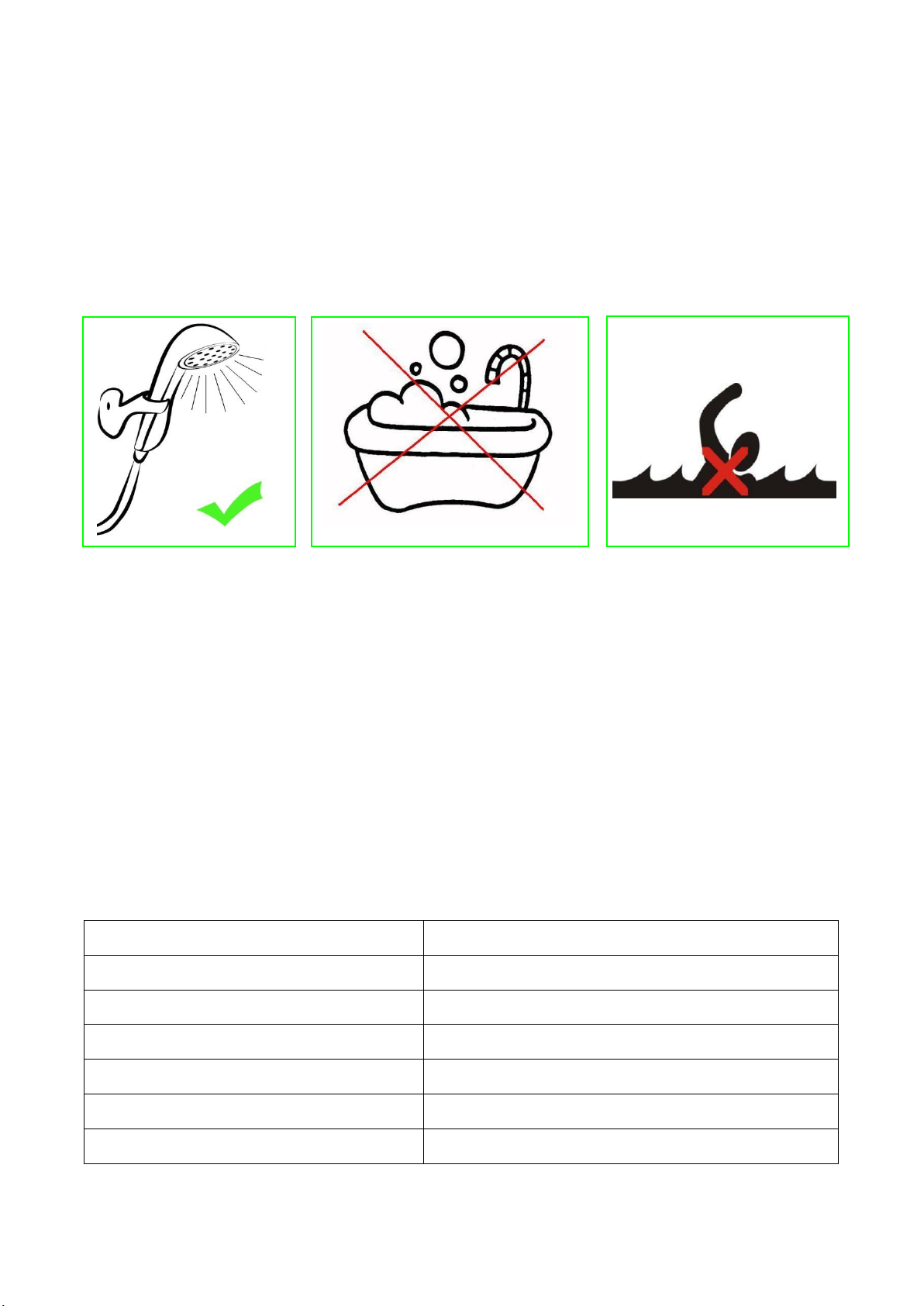
1. Product description
Welcome to buy our products!
Smart health positioning watch has the advantages of IP68 waterproof, low power
consumption, small size, easy to use, and supports two-way communication, body
temperature detection, heart rate detection, blood oxygen content detection, especially
suitable for elderly and children
The tracker has a built-in GPS (Global Positioning System) module and a GSM communication
module terminal, which is used to obtain location data and send it to an authorized phone
number through SMS, and through the free map Google Earth (Google Earth) or Google map
(Google Maps) Map) for tracking; If your mobile phone is a smart phone and the GPRS service
is turned on, set the text message (SMS) location format as a Google link, which will make
it easier to view the location of the tracker on the smart phone. At the same time, GPRS data
can be sent to the Internet server, so that the tracker can be checked, monitored and
managed on the computer.
The product supports the following functions:
Watch function
GPS precise positioning
Body temperature detection
monitor
SMS/GPRS (TCP/UDP) tracking
6-axis sensor (gyro + acceleration sensor)
Timed tracking
Waterproof grade IP66
SOS alarm
Built-in 8M Flash
Heart rate detection,
Low battery alarm
Entry and exit electronic fence alarm
Step counting, fall, sleep detection status
Can't take a bath
Can shower
Can't be submerged

Blood oxygen test
Alarm when the wristband is disconnected, alarm
when the wristband is cut
2. Safety Tips
Please read the following terms carefully, incorrect use will damage the machine, cause
danger or even violate the law.
Safe boot
Do not turn on the device in places where the use of wireless
phones is prohibited or may cause interference and danger
Hospital shutdown
Follow the relevant regulations of medical places and turn off
the equipment when approaching medical equipment
Shut down on the plane
Follow the relevant regulations of the airport, please turn off
the device on the plane
Shut down when refueling
Do not use this equipment at gas stations
Shut down at the blasting
site
Follow the special site regulations and turn off this positioning
when working at the blasting site
Machine repair
Non-professionals should not disassemble the equipment and
related components without authorization
waterproof
This product's waterproof grade is IP66
3. Specifications
project
specification
Charging voltage
DC 4.2V
Built-in battery
430mAh
weight
72g
Operating temperature
-20 ~ +55 °C
GSM module
SIM7080G
GPS chip
u-blox chip
GPS sensitivity
-160Db
GPS frequency
L1, 1575.42 MHz
C/A code
1.023 MHz chip rate
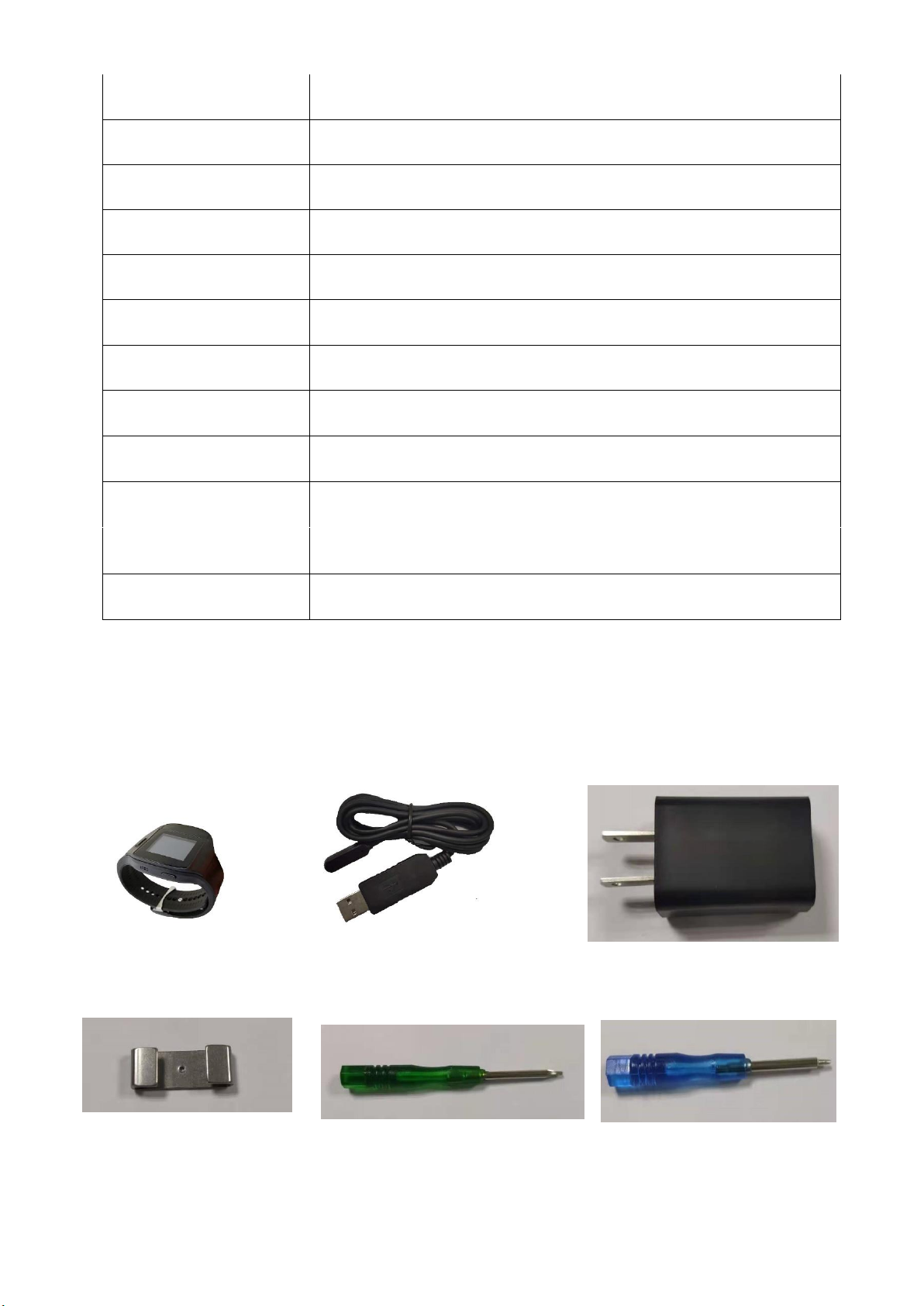
Channel
50 channels
Position accuracy
<10 M, 2D RMS
Speed accuracy
0.1 M/S
Time accuracy
Satellite time 1 microsecond synchronization
Update time
0.1 second on average
Hot Start
1 second on average
Warm start
3 seconds on average
5 cold start
27 seconds on average
maximum height
18,000 meters (Max. 60,000 feet)
Maximum speed
500 m/s (Max. 1000 knots)
Maximum acceleration
Less than 4g
Working standby time
4 days
4. Precautions for use
4.1. Parts List
Charger
Device
Data line
Hex screwdriver
Phillips screwdriver
Lock

4.2. Install SIM card
The device only supports Micro SIM card(do not cut it into nano SIM card)
√
Description:
The device only supports Micro SIM card (be careful not to cut into Nano SIM card)
Confirm that the SIM card lock code has been turned off
Confirm that the SIM has enough balance (use your mobile phone to test whether it
can call and send text messages).
If you need the function of real-time location query, please make sure that the SIM
card supports caller ID
4.3. Recharge
Use a special charger to charge, and the charging time is 2.5~3 hours.
4.4. On/off
Press and hold the setting button for 5 seconds to turn on/off the device. Note that when
the wristband is connected, the machine will disable the shutdown function of the setting
button. After disconnecting the wristband for 10 seconds, long press the setting button
to turn off the device.
5. reset Password
This instruction only describes how to use SMS to set the parameters. The initial
password of the device is: 000000.
SMS command: $SMS,******;W001,######;!
Description: Change user password
Description:
******: User password, range: 6 characters, uppercase and lowercase numbers are
supported (not supported.?!@\|;%), the default is 000000.

(Note: Please switch to the English input method when inputting commands on the
mobile phone; the device only accepts SMS commands with the correct password, and
commands with an incorrect password will be ignored)
For example:
$SMS,000000;W001,123456;!
Example of reading password:
$SMS,000000;R001;!
Example of clearing password:
$SMS,000000;C001;!
6. Set authorization number and function
6.1. SMS set authorization number
SMS command : $SMS,000000;W010,NO.,Phone Number,ABC;!
For example:$SMS,000000;W010,1,13800000000,010;!
Description:
NO
Authorization number
serial number
range
1-3
Phone Number
Authorization number,
range
0-19 string
A
Electronic fence function
switch
range
0 or 1 (0 means to turn off the
function, when 1 means to turn on the
function), the default is: 0 to turn off
the function
B
Keep this option
C
SOS Emergency
range
0 or 1 (0 means to turn off the
function, when 1 means to turn on the
function), the default is:0, turn off the
function
Read device password:
$SMS,000000;R001;!
Clear device password:
$SMS,000000;C001;!
6.2. Monitor function
When setting the authorized number, turn on the corresponding monitoring function. When
the authorized number calls the device, the device will automatically answer the call to
realize the monitoring function.

Note: To use this function, please make sure that the SIM card has enabled caller ID
SMS Command : $SMS,000000;W035,X;!
Example : $SMS,000000;W035,1;!
X:Monitoring function switch, range: 0~1 (0 means disable this function, 1 means enable
this function), the default is 0.
6.3. Real-time tracking
Call tracking:
If there is an authorized number to make a call, the tracker will reply to the location SMS.
Tracking via SMS:
If there is an authorized number to send real-time tracking commands, the device will send
location information to the number via SMS. If a server is set, the tracker will also send an
alert to the server.
SMS command:
$SMS,000000;W052;!
Example:
$SMS,000000;W052;!
7. SOS emergency
Press the SOS button for 3 seconds or more, the device will send SOS alarms to all
authorization numbers and servers.
8. GPRS Timing tracking
SMS Command:
$SMS,000000;W002,APN,Username,Password;W003,IP,Port;W004,ID;W005,X;W009,Y;!
Example:
$SMS,000000;W002, cmnet,,;W003,192.168.1.1,8088;W005,1;W009,1;!
Explanation:
APN
Network access name
range
0~29 character
Username
user name
range
0~29 character
Password
user password
range
0~29 character
IP
IP address of the server
range
0~29 character
Port
Server port
range
0~65535.
ID
ID number of the tracker
range
0~15 character
X
GPRS upload interval
range
0~65535, the default is 0, and the unit is
30 seconds. (For example: if X is 2 means
2 * 30, the interval is 60 seconds)

Y
GPRS upload mode
range
0~2, the default is 0. (0 means GPRS
function is disabled, 1 means TCP
connection, 2 means UDP connection)
Read GPRS messages regularly:
$SMS,000000;R002;R003;R005;R009;!
Clear GPRS information regularly:
$SMS,000000;C002;C003;C005;C009;!
9. GPRS data logging
The tracker has built-in 8M bytes of memory to save GPRS data. When the GPRS interval
tracking cannot be uploaded to the server, the data will be automatically stored in the
memory. After that, once the GPRS is connected, the tracker will send the data to the
server again.
(Note: Real-time data will be sent first, and the priority of stored data is lower.)
10. APN settings
The APN list can be configured before delivery (the default is China APN). After inserting
the SIM card, Tracker will automatically obtain the APN in the APN list. If the user has
set the APN, the tracker will not automatically obtain the APN.
11. Switch function
The user can open or close the corresponding function by sending a command
SMS command:$SMS,000000;W031,ABCDEF;!
Example:
$SMS,000000;W031,011111;!
description:
A
(Reserved)
range
0~1 (0 means off, 1 means on), the default is 1
(reserved)
B
Pedometer
switch
range
0~1 (0 means off, 1 means on), the default is 1
C
Drop switch
range
0~1 (0 means off, 1 means on), the default is 1
D
Wristband
function switch
range
0~1 (0 means off, 1 means on), the default is 1
E
(Reserved)
range
0~1 (0 means off, 1 means on), the default is 1
(reserved)
F
Sleep detection
switch
range
0~1 (0 means off, 1 means on), the default is 1
Read function switch:

$SMS,000000;R031;!
Clear function switch:
$SMS,000000;C031;!
12. Body temperature detection
From the main interface, press the M key once to enter the body
temperature detection interface, wait for 1-3S to start the body
detection
Temperature, the progress starts to display the progress, after the
progress bar is read, the current body temperature will be displayed
and recorded on the
Transfer to the platform server.
Note: In the default working mode of the device, the body temperature is automatically
detected every 5 minutes
13. Photoelectric heart rate detection
From the main interface, press the M button twice to enter the heart
rate detection interface. After waiting for 1-3S, the bottom of the
heart rate will flash green light. At this time, the heart rate
detection will start. After the progress bar is read, the heart rate
value will be displayed. It will be recorded and uploaded to the
platform server.
Note: In the default working mode of the device, the heart
rate detection is automatically detected every 4 minutes.
14. Blood oxygen test
Press the M key 3 times from the interface to enter the blood oxygen
detection interface, wait for 3-5S, the blood oxygen saturation will be
detected, and the progress bar will start to indicate the progress.
When the progress bar is read, the current blood oxygen saturation
will be displayed (About 60S) and upload to the platform server.
Heart rate interface
Blood oxygen interface
Temperature interface
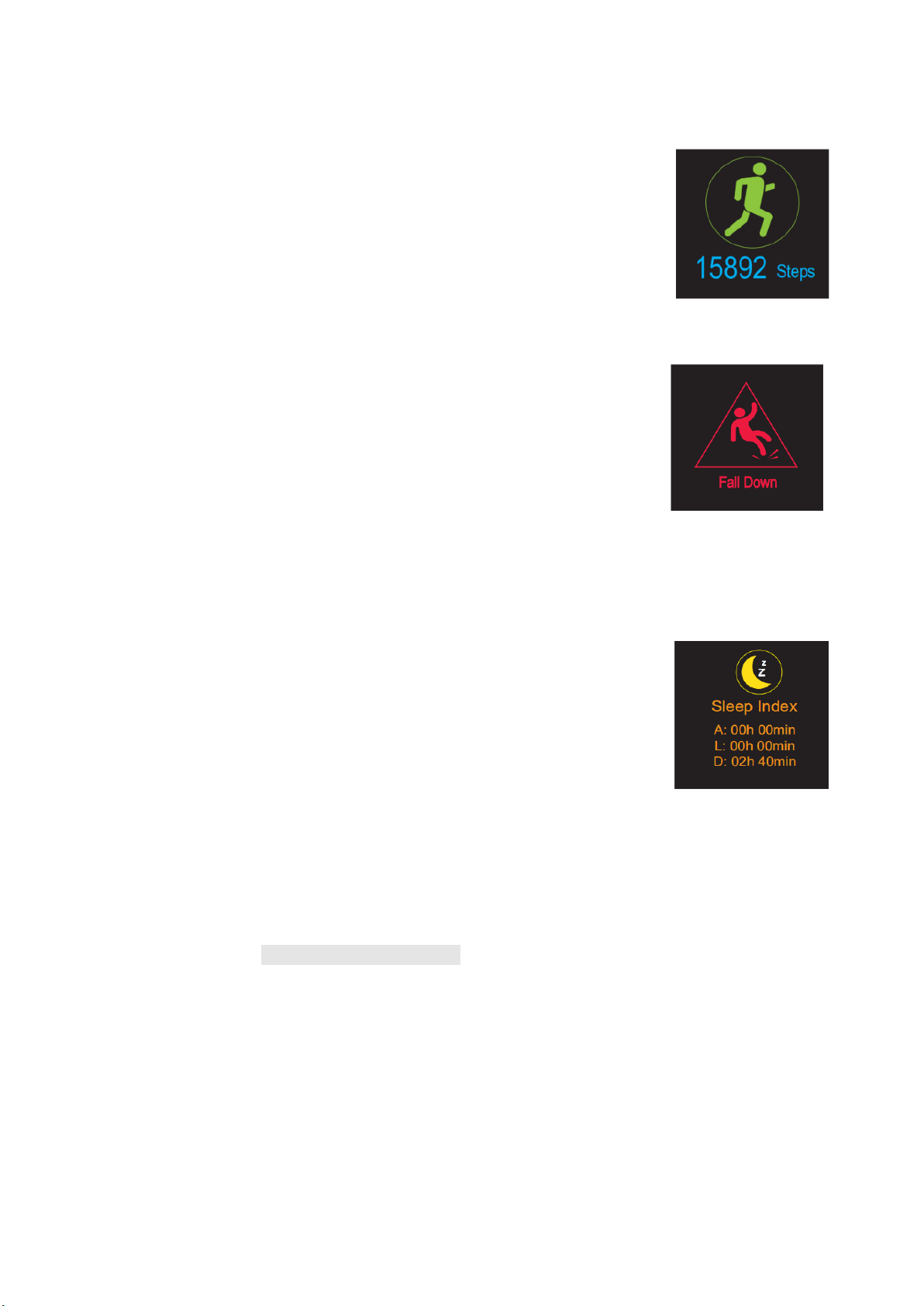
15. Step counting function
Record the number of steps you take each day to calculate how many kilometers you
walk each day. The number of steps per day is calculated from
00:00 of the day, and the recording is stopped until 23:59 and
cleared.
16. Falling alarm function
When the device feels that the user falls or crashes, it will enter
the fall interface; then there will be a 30-second countdown, and
sometimes the device may detect an error to generate a false
alarm, and then the user can press the set button to cancel the
alarm. If the countdown is not cancelled within 30 seconds, the
user will be considered to be in a state of falling, and the device
will sound an alarm and send it to the authorized number and
server at the end of the countdown.
17. Detect sleep state
Press the M key four times to enter the sleep detection page. The
sleep state parameters can be viewed in the detection state of the
sleep interface; the default value is from 22:00 to 8:00 the next
day, and you can also send commands to set the statistical range.
Explanation:
A. Active state
L. Light sleep
D. Deep sleep
18. Three tracking modes
SMS command: $SMS,000000;W016,X;!
Description: There are three modes: personal mode, smart mode, and car mode.
Notes:
X: The working mode of the tracker. Range: 0~2 (0 means personal mode, 1 means
smart mode, 2 means vehicle mode). Default: 1
-Personal mode: When there is new data or alarm, GPS will automatically turn on
the positioning function. Regardless of whether the positioning is successful or
unsuccessful, GPS will automatically turn off the positioning function and upload
new data or send out an alarm message.
Pedometer interface
Fall down interface
Sleep detection interface

-Smart mode: GPS is always turned on when moving the device; otherwise, GPS
will automatically turn on the positioning function only when there is new data or
an alarm. Regardless of whether the positioning is successful or unsuccessful, GPS
will automatically turn off the positioning function and upload new data or send out
an alarm message.
-Vehicle mode: The GPS is always on regardless of whether the tracker is moving
or not.
Example:
$SMS,000000;W016,1;!
Read device mode:
$SMS,000000;R016;!
Clear device mode:
$SMS,000000;C016;!
19. Electronic fence
SMS command: $SMS,000000;W018,NO.,name,lat,lng,radius;!
Example:
$SMS,000000;W018,1,school,22.12345,114.12345,100;!
$SMS,000000;W018,1,home,,,100;!
Example:
NO.: The serial number of the geofence must be 1 to 5. name: The name of the geofence,
ranging from 0 to 9 characters. lat: Center latitude, range: -90.00000000~90.00000000,
unit: degree. lng: center longitude, range: -180.00000000~180.00000000, unit: degree.
Radius: the radius of the fence, range: 0.0~1.79E + 308, unit: meter.
(Note: Use the preset longitude and latitude as the center of the circle, and a preset
radius can be used to define a circle.)
If there is no tracker available, it will automatically get the latest location and become the
GPS location of the fence center. Turn on the geofence alarm. When the tracker moves
in/out of the preset geofence, it will send an SMS alert to the authorized phone number
(enable the geofencing function when setting the authorized number), and if GPRS is
connected, the tracker The alarm data will be sent to the server via GPRS.
Example:
Read the electronic fence:
$SMS,000000;R018,1;!
Clear the electronic fence:
$SMS,000000;C018,1;!
Clear all the electronic fence:

$SMS,000000;C018;!
20. Time zone setting
SMS command:$SMS,000000;W020,X;!
Example:
$SMS,000000;W020,480;!
Description:
X: Time zone value, range: -720~780, default value: 0, unit: minute.
Note: If the time is in hours, it must be converted to points. For example, the Beijing time
zone is +8, so 60 * 8 = 480 represents Beijing time.
Read time zone setting:
$SMS,000000;R020;!
Clear time zone setting:
$SMS,000000;C020;!
21. Low battery alarm
When the battery power is less than 15%, send SMS to all authorized numbers or send
alarm data to the server via GPRS;
22. Auto power on/off
When the battery power reaches 0%, it will automatically turn off the power. When
charging after shutdown, when the battery power is higher than or equal to 15%, it
will send SMS to all authorized numbers. After connecting to GPRS, the device will send
alarm data to the server.
23. Belt alarm
-After connecting with the belt, the tracker will send the belt to all authorized phone
numbers when alarming, and send the alarm data to the service center;
-After disconnecting from the belt or cutting off the belt, the tracker will send a belt off
alarm to all authorized phone numbers and send the alarm data to the maintenance
department.
Note: After the belt is connected, the tracker can only be turned on, not off; when using
the belt fall off alarm, screws must be installed on the belt, otherwise false alarms will
occur.

24. Possible failures and corresponding operations
1. Can't boot?
-Please confirm whether the battery is sufficient, if the battery is insufficient, please charge
the device
-Please confirm whether the power button of the device has been pressed for 5 seconds; if
there is no 5 seconds, please press and hold the button and wait for 5 seconds. After the
device vibrates, it means it has been turned on
2. The buttons fail after the device is shut down under low power?
-After the device is turned off, the screen will be displayed when the power is turned on. At
this time, the device is turned off and the buttons cannot be operated. Please do not think
that it is a crash of the device. After powering on, press and hold the power button for 5
seconds to start normally
-Note: (The screen will be on when the device is turned off and charging, but the button
cannot be used when the device is turned off, please use it after turning it on)
3. The device does not respond to text messages?
-Please double check the password or SMS format, the password and format must be correct;
-Please check whether the battery of the tracker is insufficient and charge it in time;
-Ensure that the tracker can receive strong GSM signals;
-When the GSM network is busy, wait for the SMS; sometimes, the GSM network is very slow
during peak hours or when there is a problem with the equipment;
-Please check the SIM card balance and recharge in time;
-Check the installation of the SIM card, if necessary, please re-insert or replace with a new
SIM card.
4. The device cannot connect to the server via GPRS?
-The SIM card does not support the GPRS function, please enable the GPRS function of the
SIM;
-Disable GPRS function, enable GPRS function;
-The IP or port is incorrect, please check the IP and port carefully, and restart tracke after
confirming that it is correct;
-Move the tracker to a place with strong GSM signal.

Table of contents
Other MEGASTEK Watch manuals