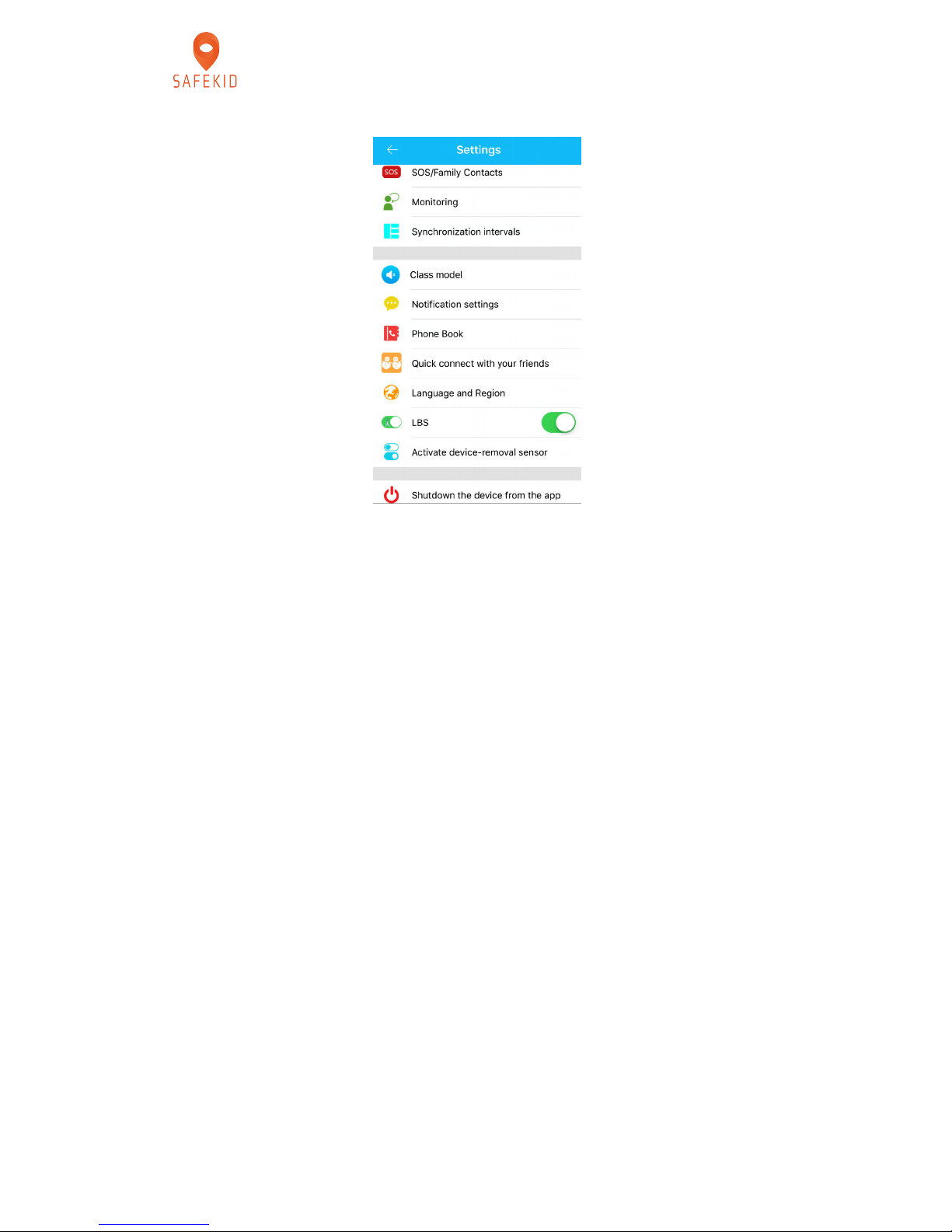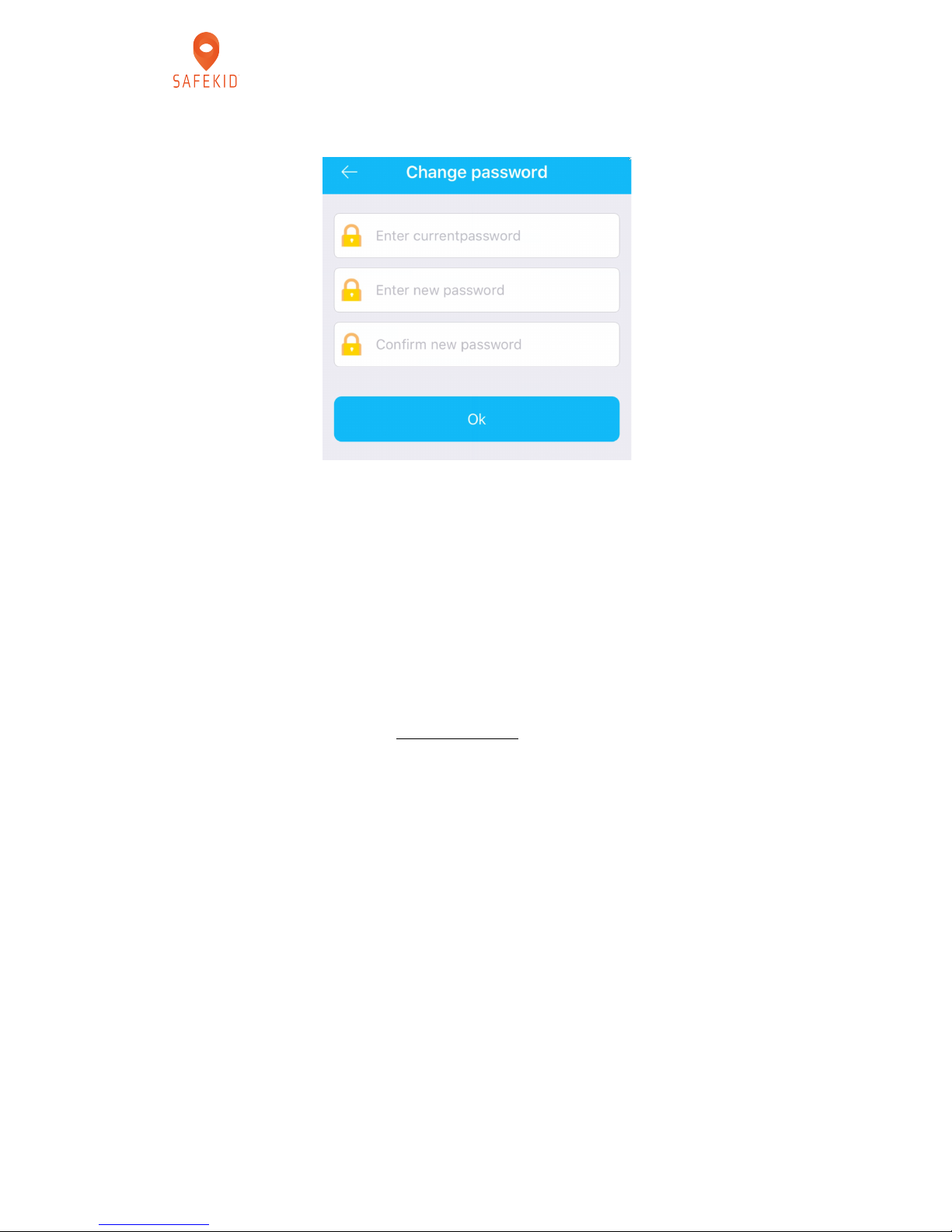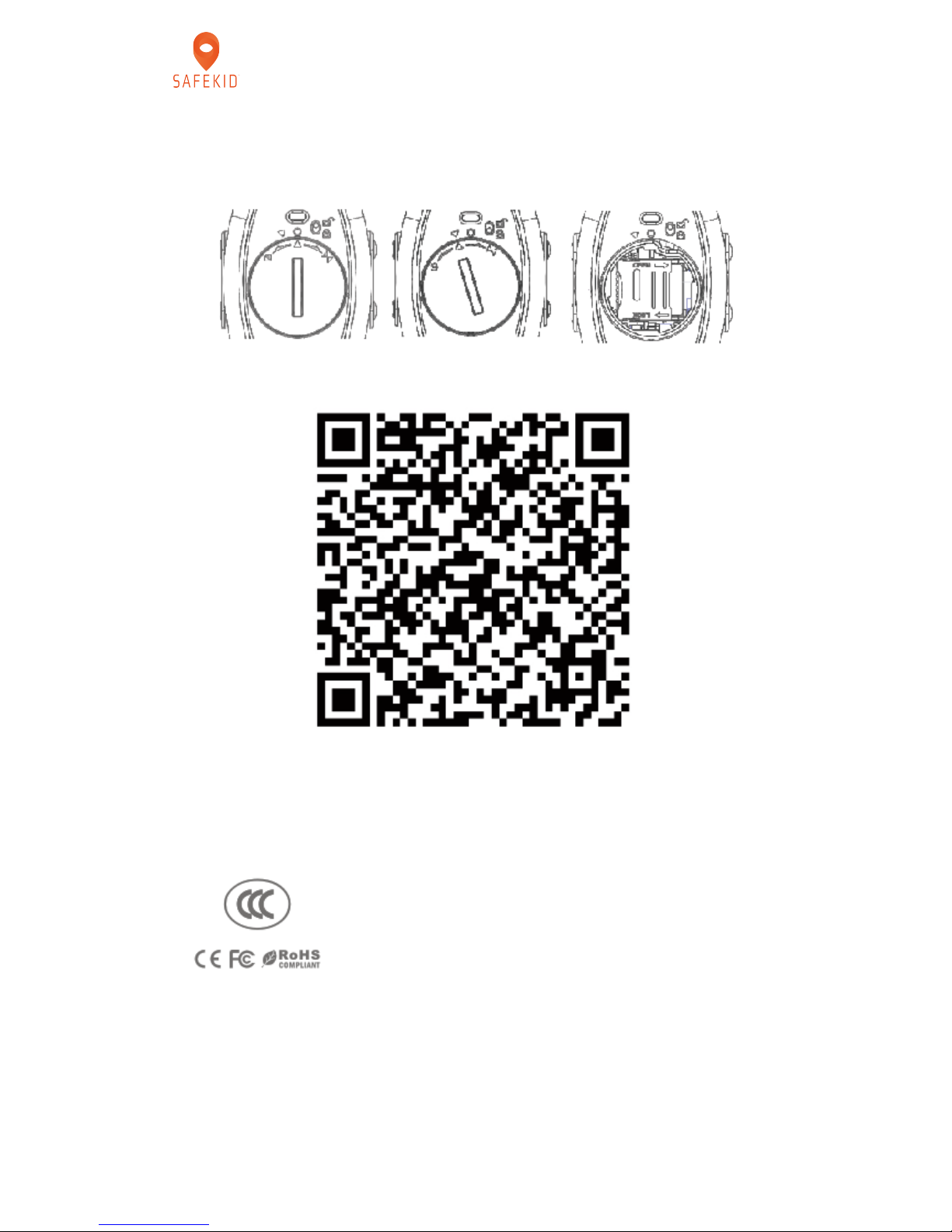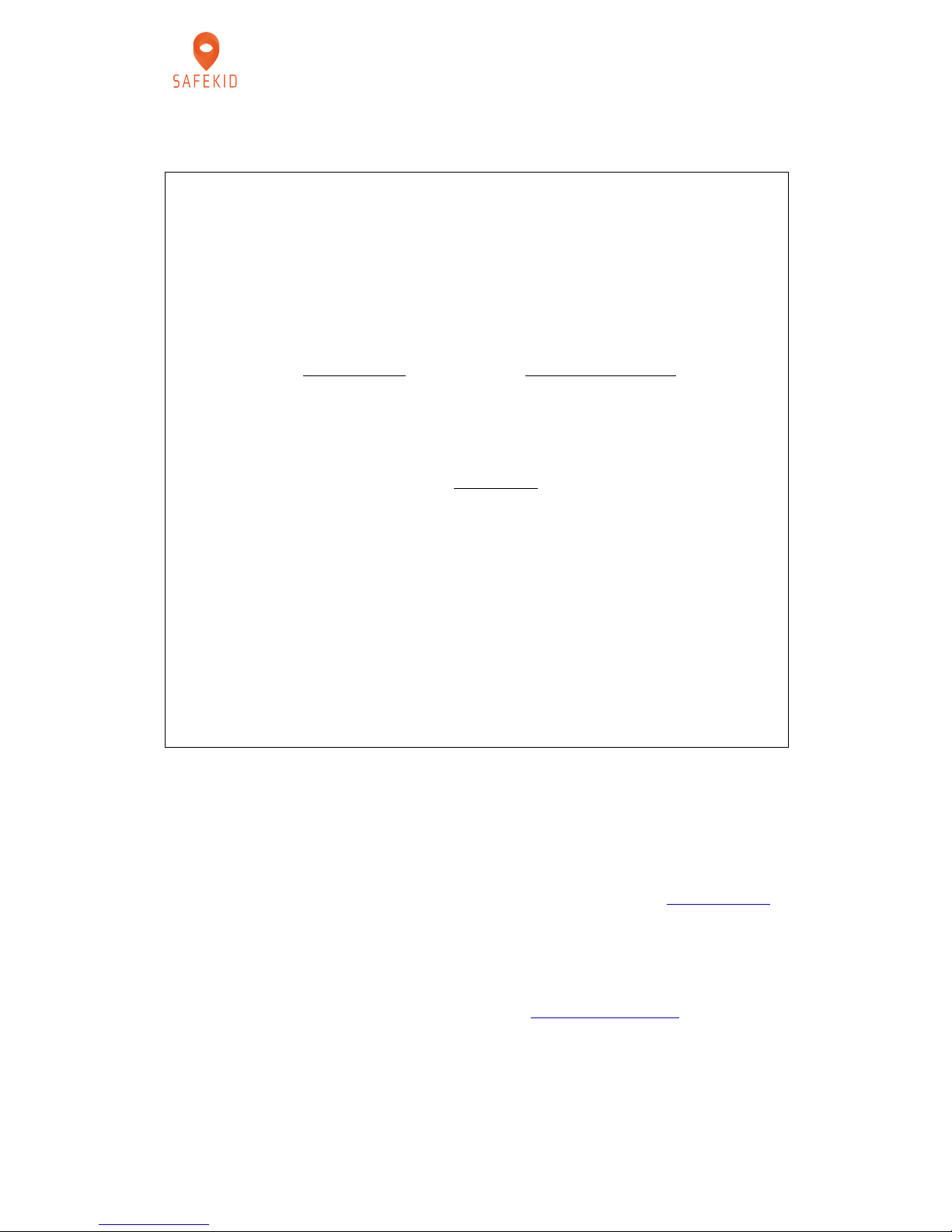!!!!!!!!Manual!SAFEKID!WP300!GPS!klocka!-!Version!1.0!
!
www.safekid.se!
!
2.1!Product!function!
lGPS+LBS+WIFI!three!ways!real-time!Positioning!
l0.66!OLED!health!eye!shield!screen!
lFootprints:!record!history!route!
lApp!available!on!IOS!and!Android!Platform! !
lTwo-way!phone!call! ! !
lSetting!no!disturbing!time!when!kids!on!class!
lGEO!fence!safety!area! !
lSOS!Phone!call!and!alert! !
lWatch!removed!and!low!power!alarm!
lRemote!shutdown!
lWaterproof:IP68,!underwater!1-3meter!for!30mins!
lMake!friends!between!watches! !
Note:'It’s'better'not'to'wear'the'watch'when'swimming.'
!
3.'Watch'function'instruction'
3.1!Phone!book:!press!the!button!4!you!can!see!10!phone!number!and!pick!number!to!dial.!
3.2!Talk:!Long!press!the!button!1!to!recording!voice!message!and!released!to!send!to!mobile!
phones,!the!longest!voice!message!is!15!seconds.! !
3.3! Touch! make! friends:! press! button! 2! you! can! see! the! “make! friends”! interface,! with! 2!
same! watches!GW300S! installed! with! the! same! SIM! card! operator,! get! touch! then! both!
phone!numbers!will!be!added!in!the!Contact!of!App.!
!
4.'Set'up'watch'with'App'
4.1!APP!Registration!and!login!
App! only! available! on! IOS! and! Android! ,! Windows! phones! do! not! support.!
Search! ”Setracker”! on! App!store! and! Google! play! or! scan! the! bar! code! of! the! last! page!
manual!to!download!and!enter!the!following!page!shown!on!the!pic1.!
Fill!into!the!unique!ID!which!you!can!see!on!the!back!side!of!the!watch(by!scanning!the!QR!
code! or! entering! the! ID! manually)! and!unique! user! name! (at! least! 4! characters,! whether!
letter!or!number)!before!login,!the!P-number!is!parents’!number,!then!set!the!password!(at!
least!6!characters),at!last!select!the!server!location!which!your!country!belongs!to.!
The!login!interface!is!shown!as!below:!pic2!
!