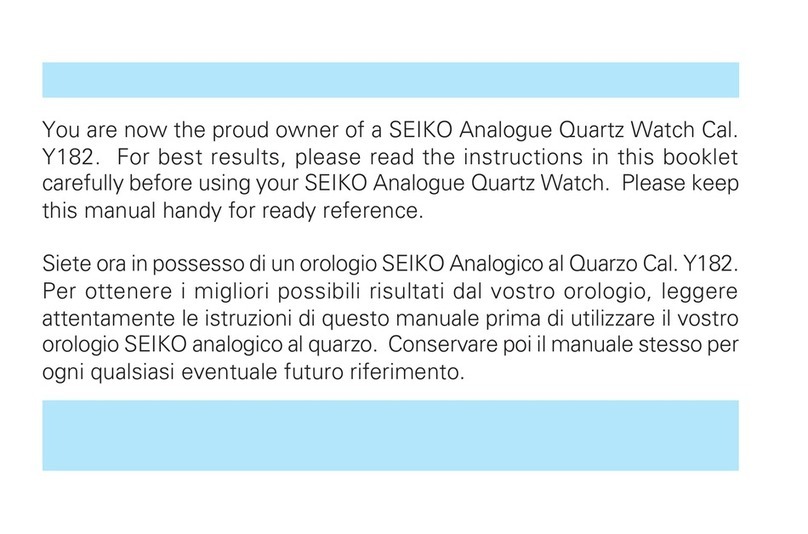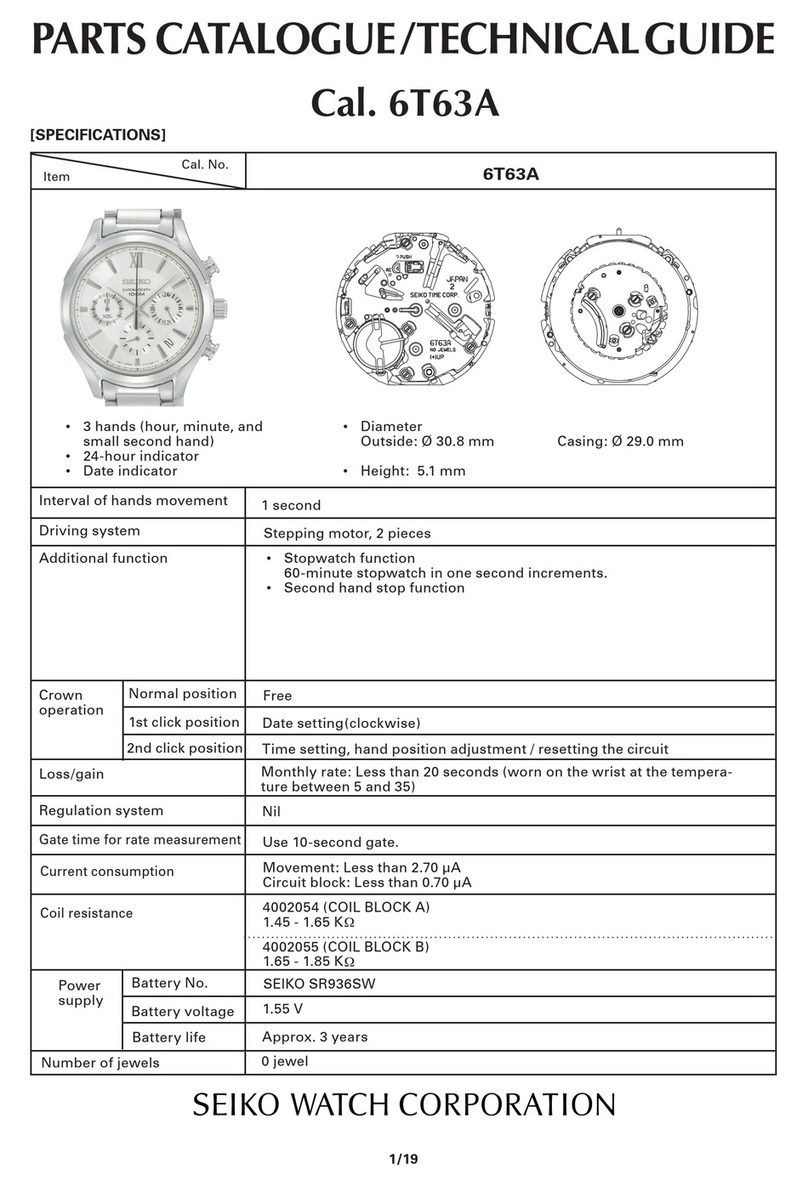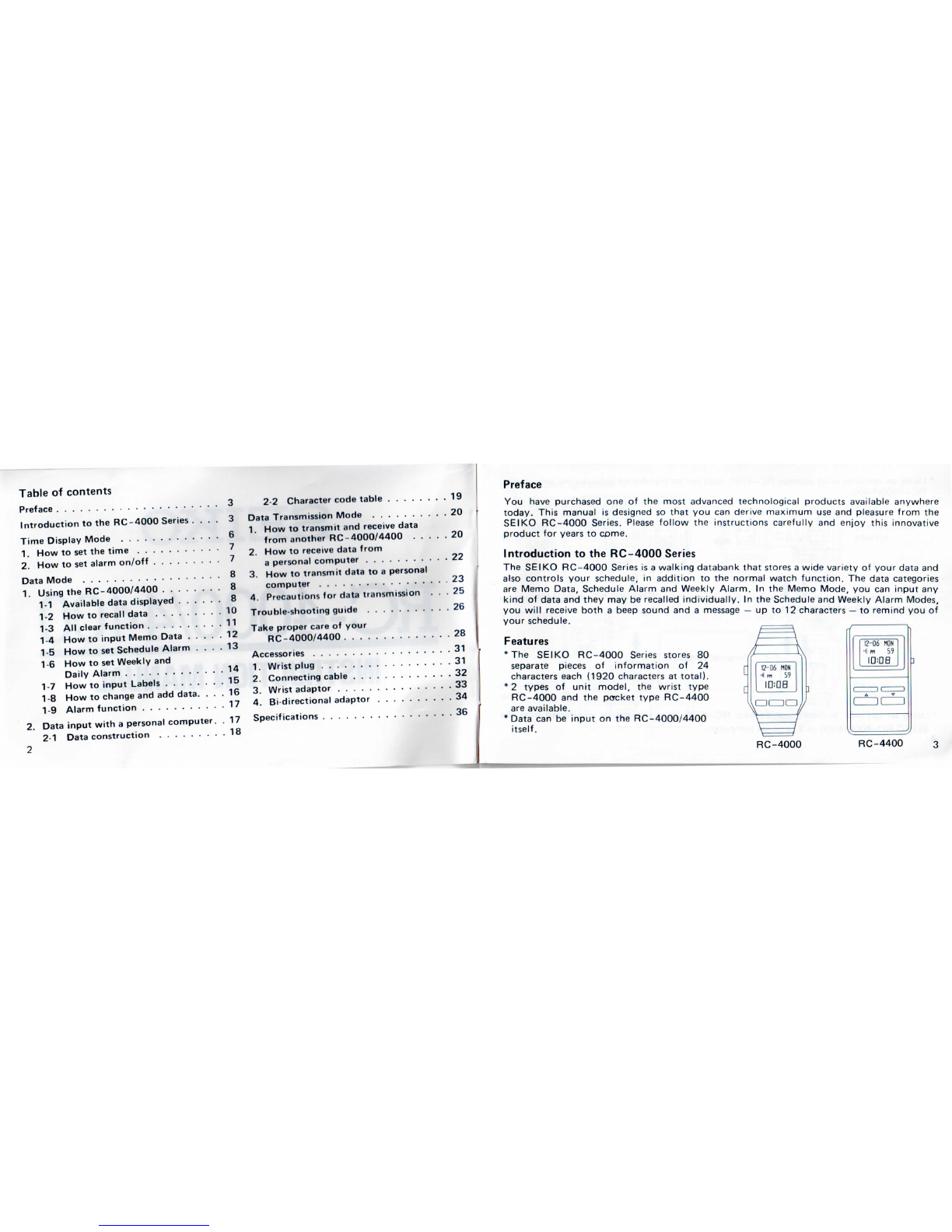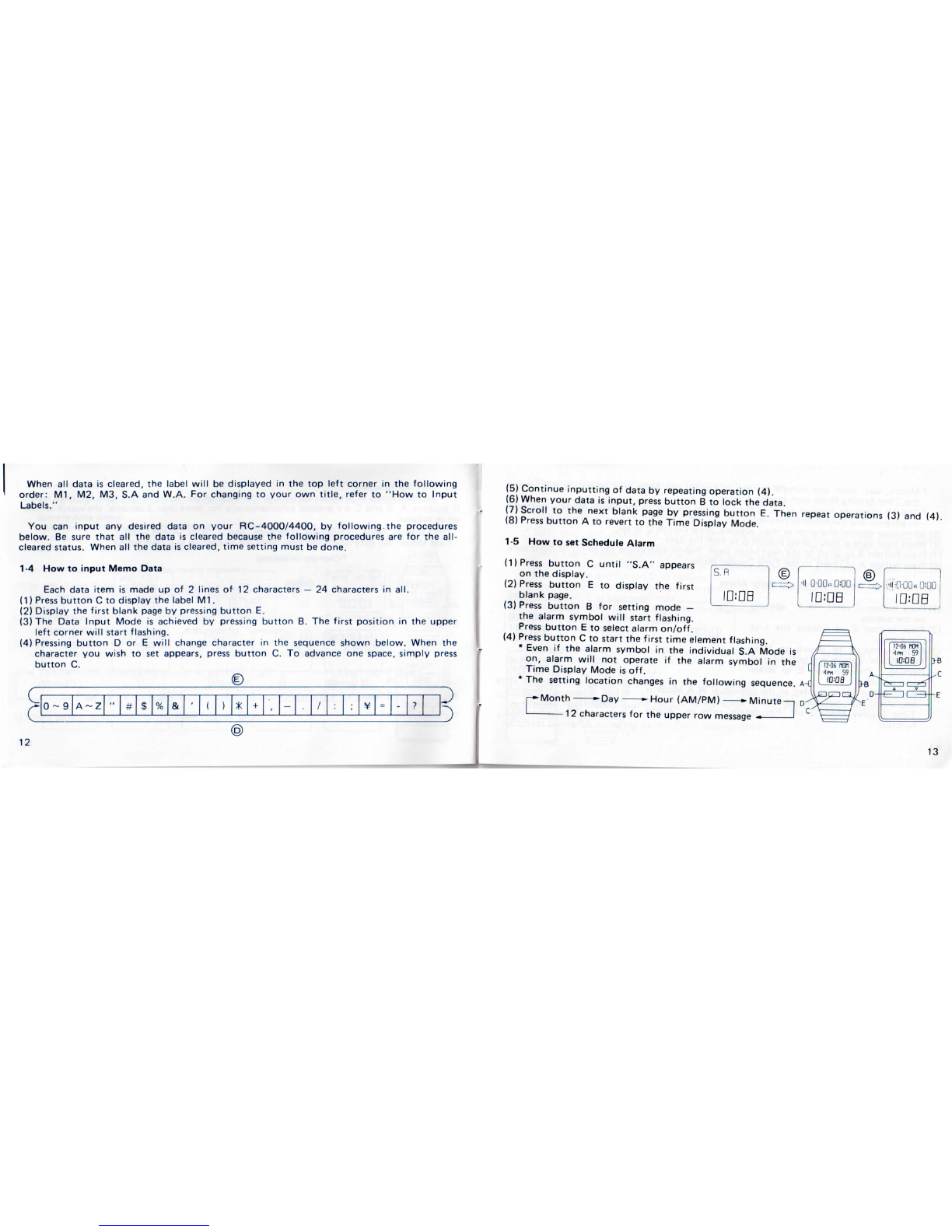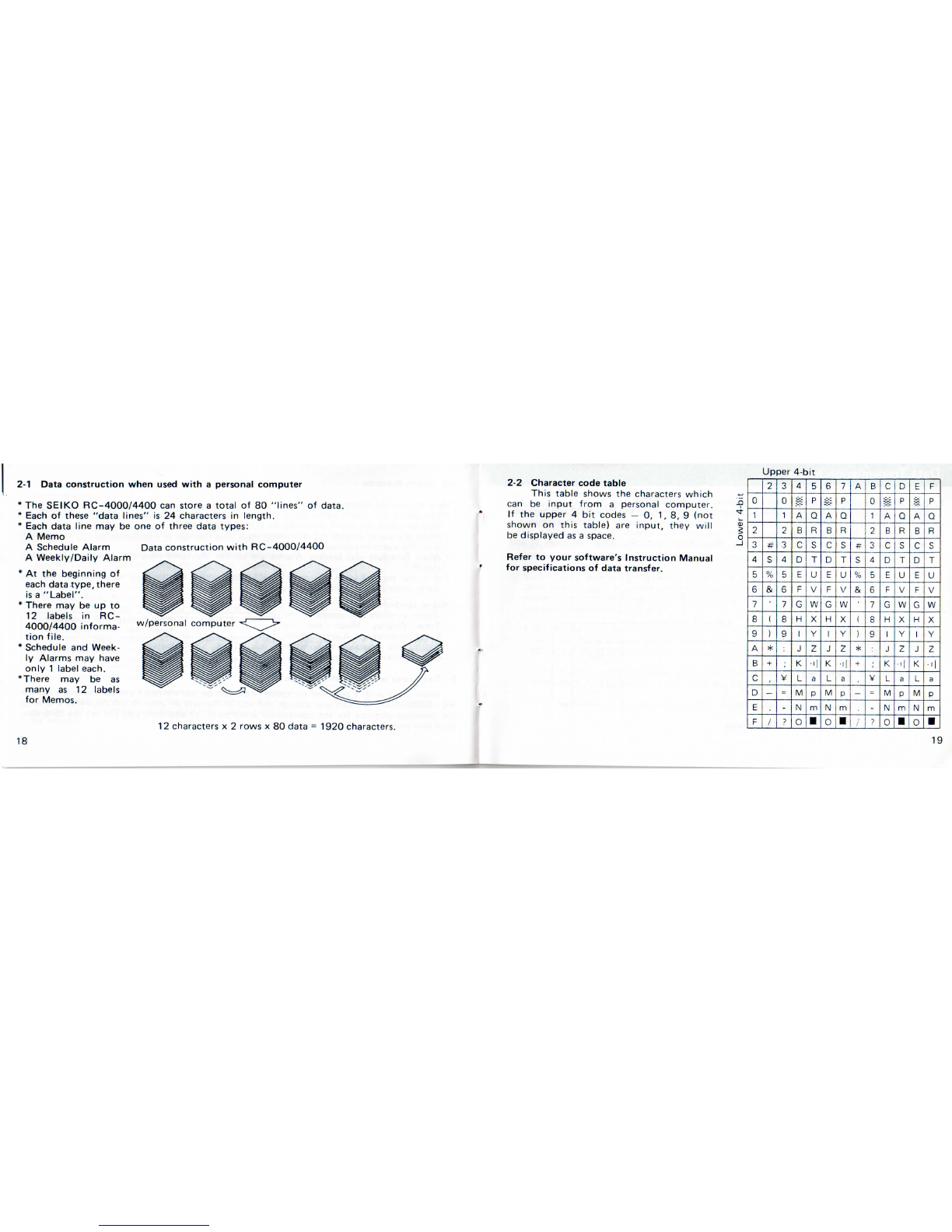Seiko RC-4000 User manual
Other Seiko Watch manuals

Seiko
Seiko 8B63 User manual
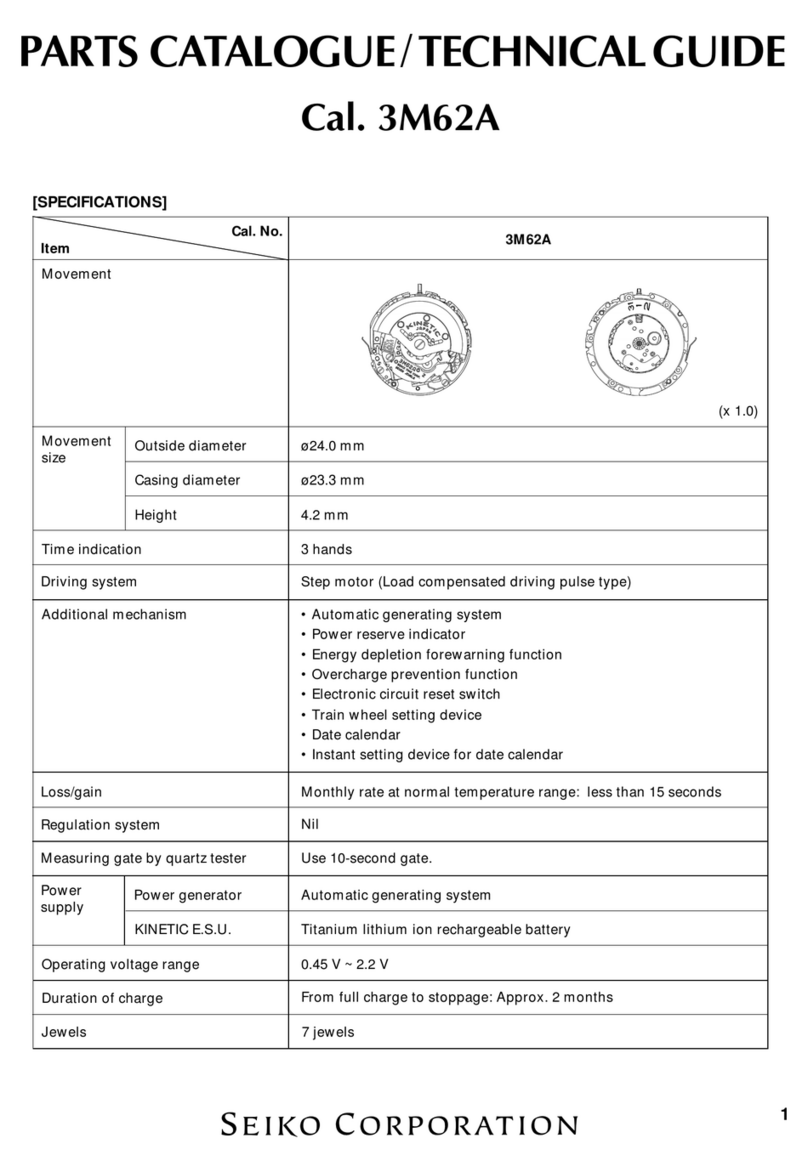
Seiko
Seiko 3M62A Installer manual

Seiko
Seiko Data-2000 User manual

Seiko
Seiko 7T11A Quick start guide

Seiko
Seiko Presage SPB417J User manual

Seiko
Seiko S770 User manual
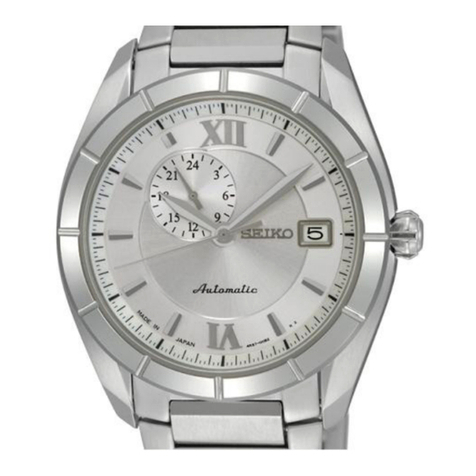
Seiko
Seiko 4R37A Quick start guide
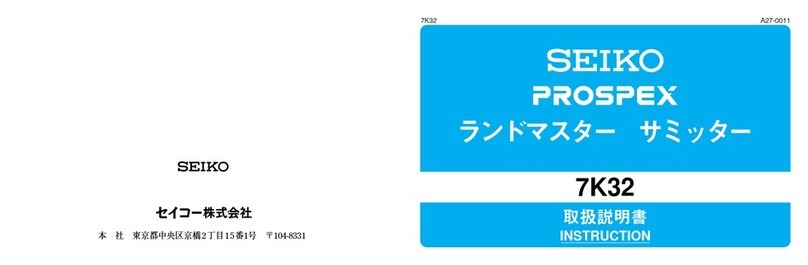
Seiko
Seiko Prospex 7K32 User manual
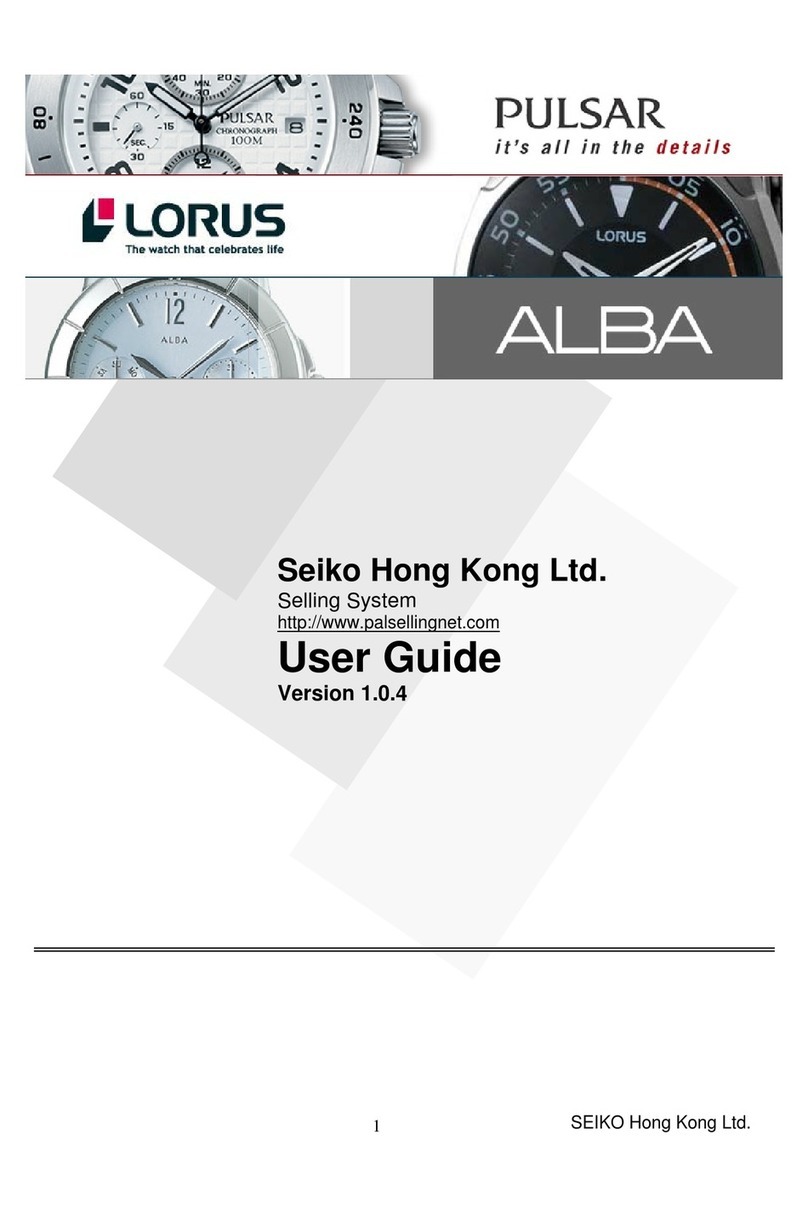
Seiko
Seiko Alba User manual

Seiko
Seiko SPL053P1 User manual

Seiko
Seiko Astron 8X82 User manual

Seiko
Seiko M-3 User manual

Seiko
Seiko Cal. 8L35 User manual

Seiko
Seiko 4R35 User manual

Seiko
Seiko 4F Series Use and care manual
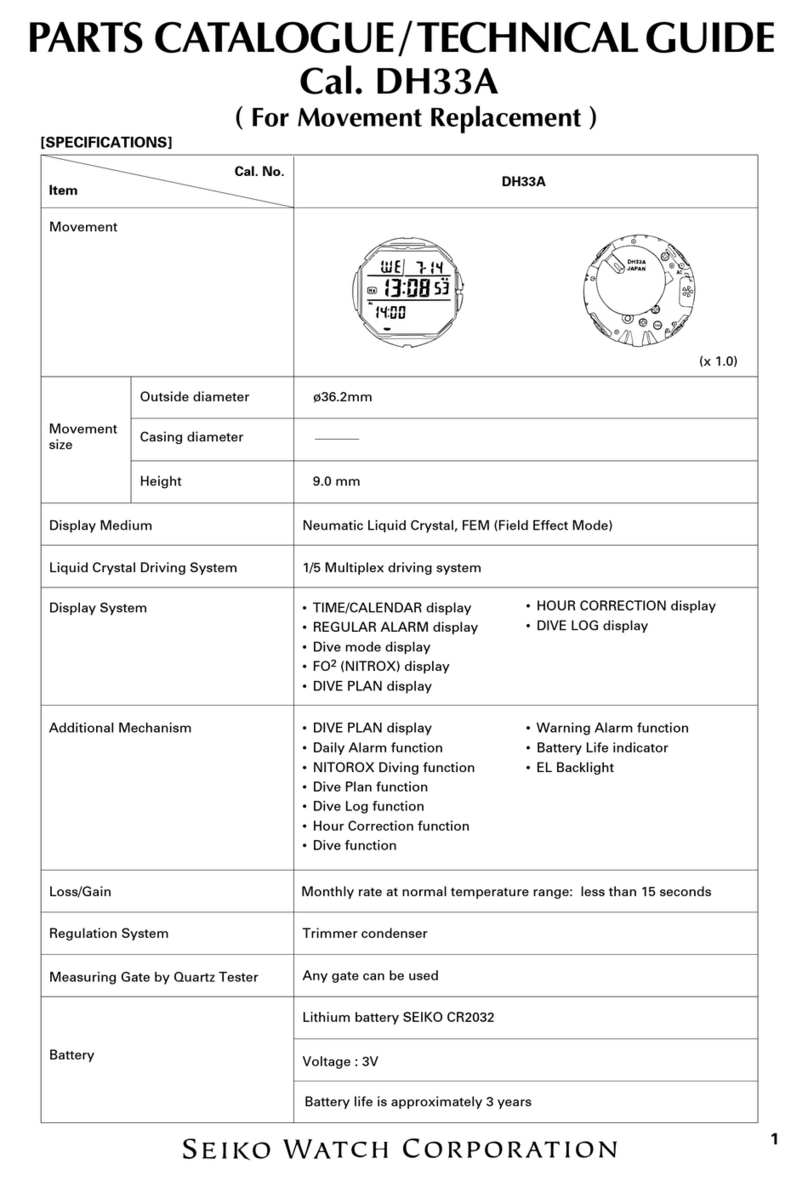
Seiko
Seiko DH33A Installer manual
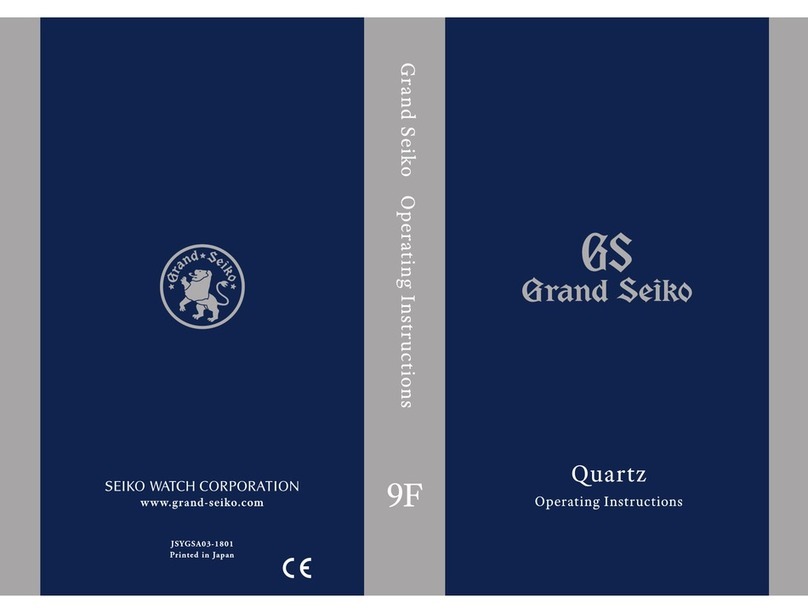
Seiko
Seiko QUARTZ 9F83 User manual

Seiko
Seiko 5Y85 User manual
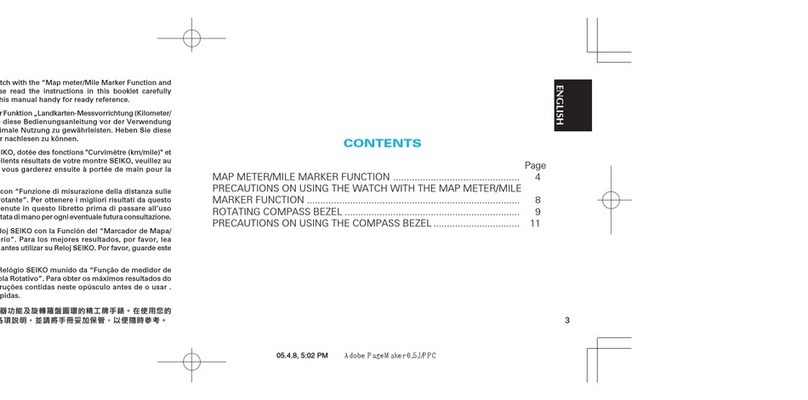
Seiko
Seiko Map Meter Instruction and safety manual

Seiko
Seiko Astron SSH109J User manual