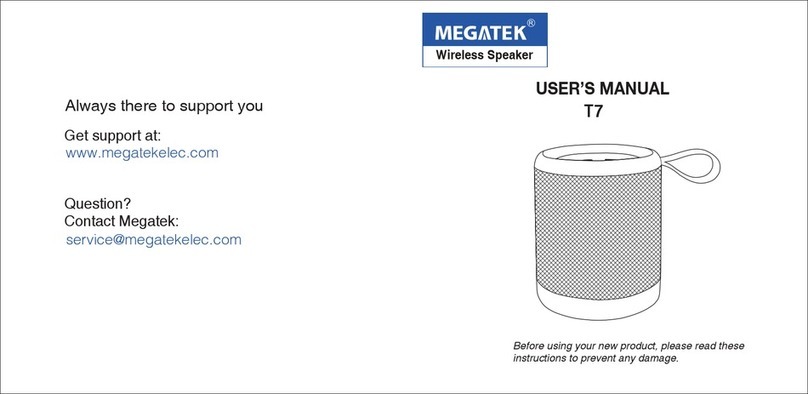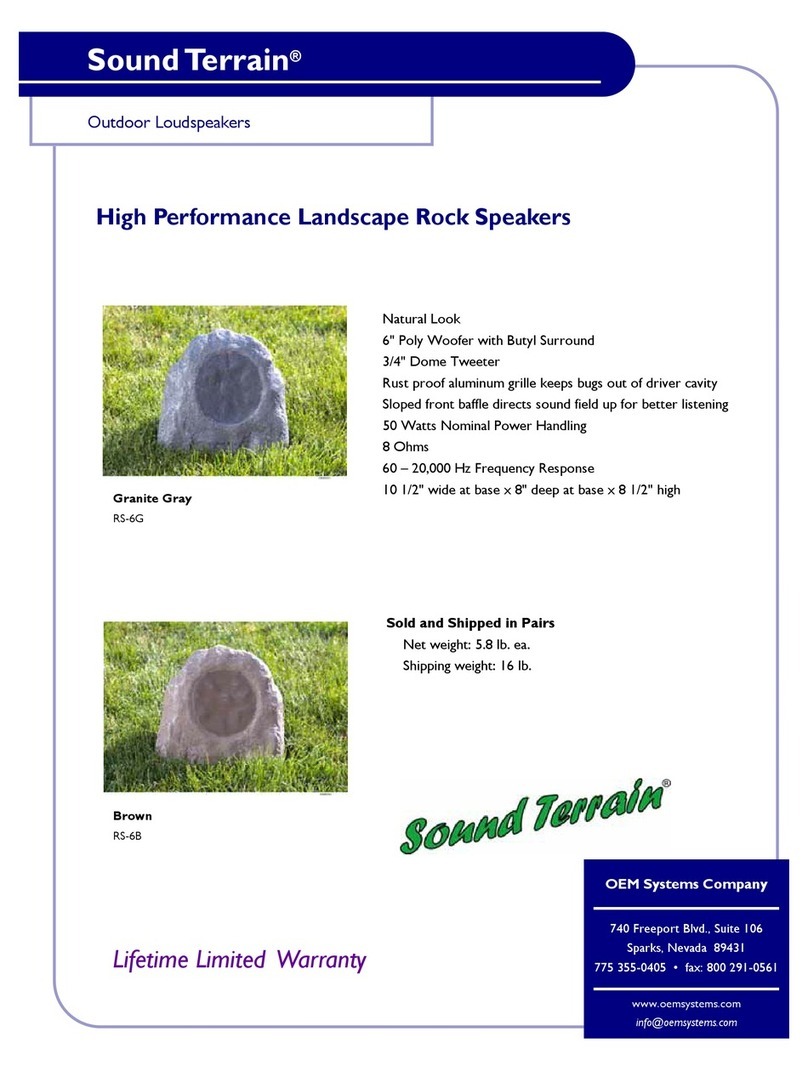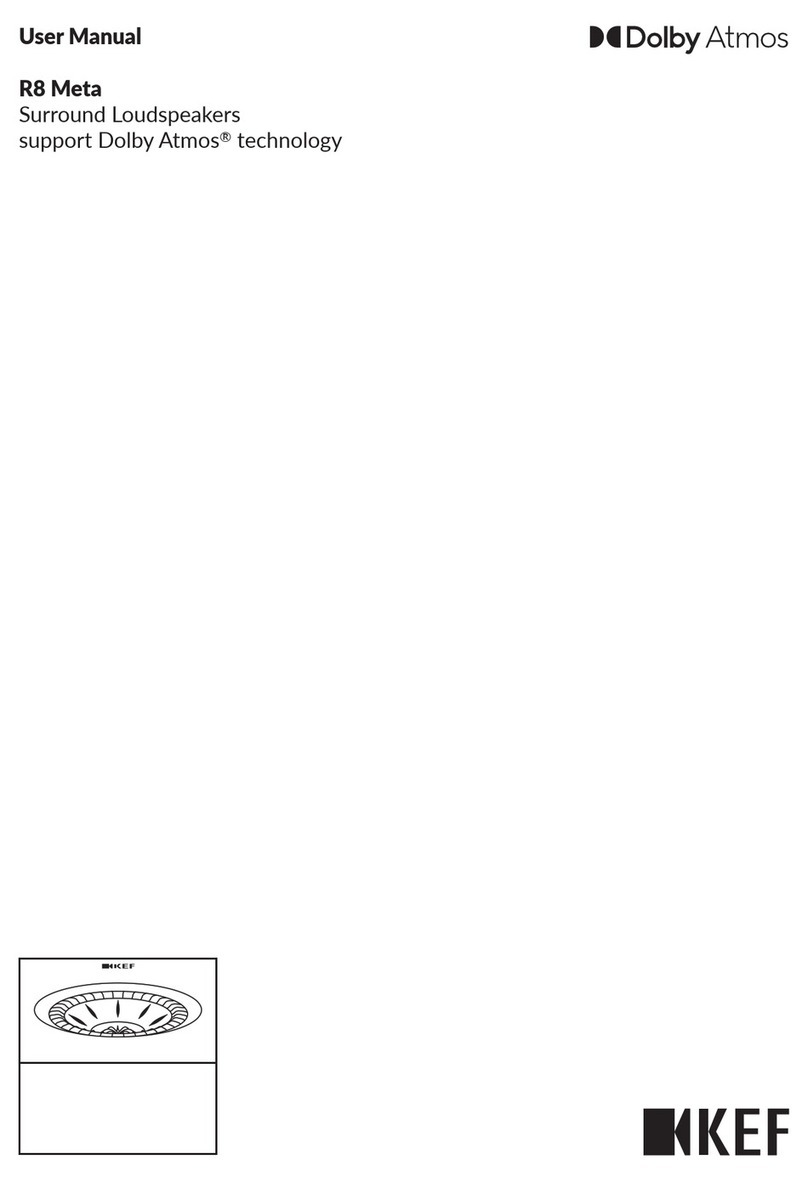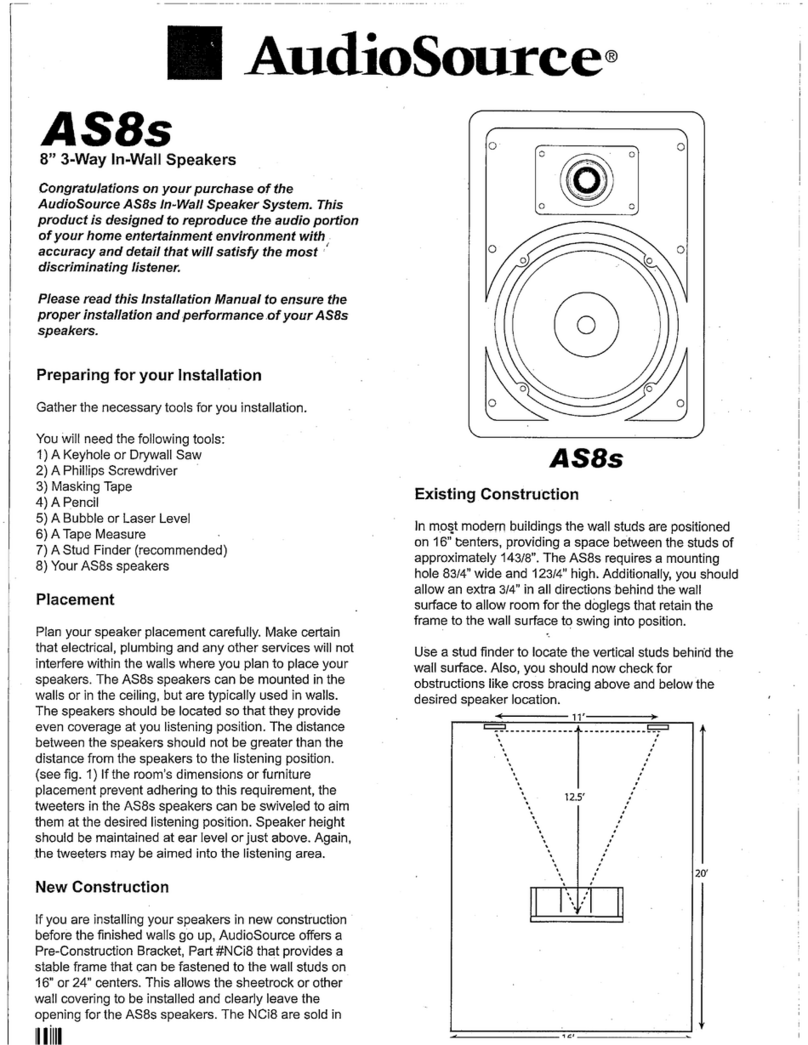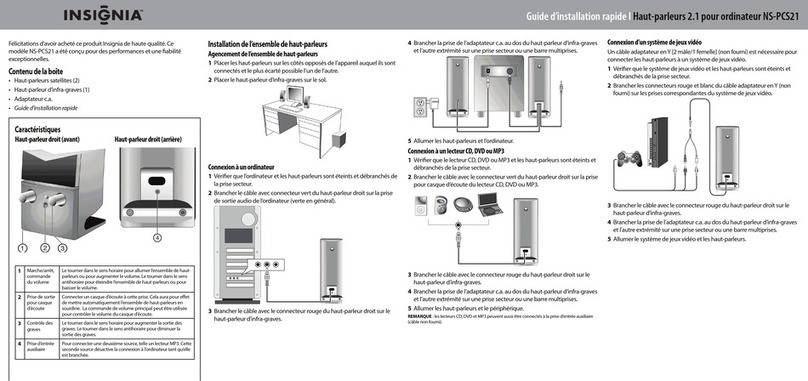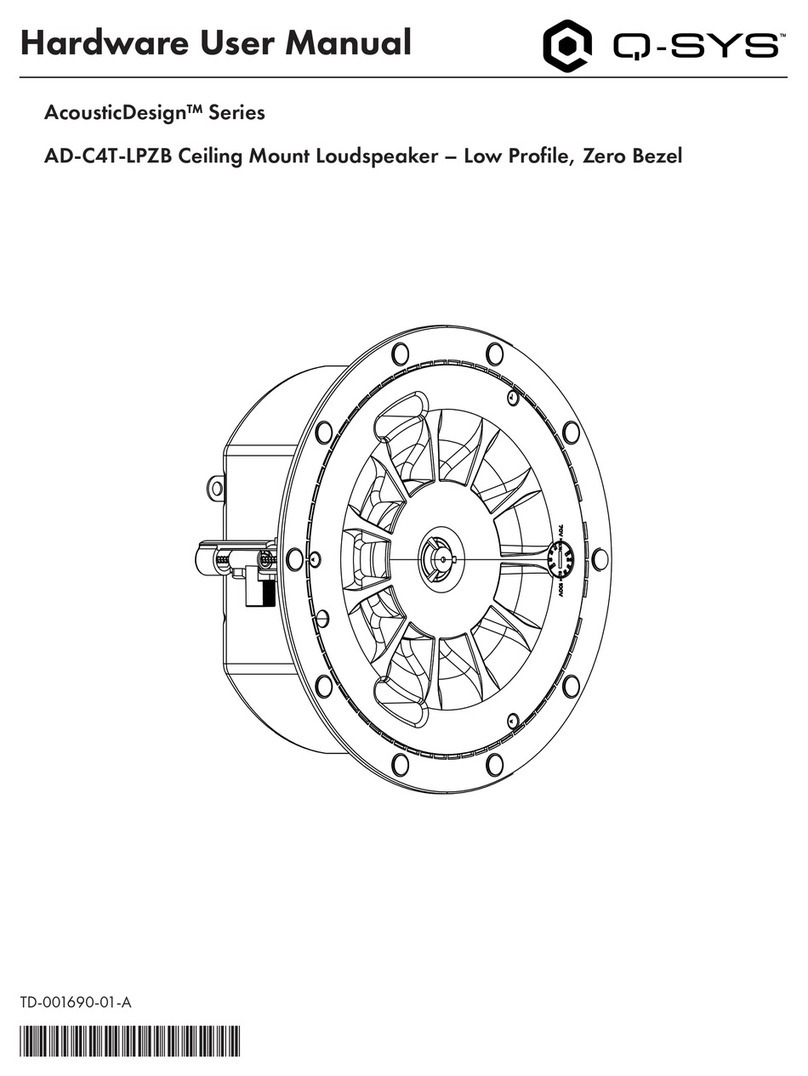MEGATEK T8 User manual
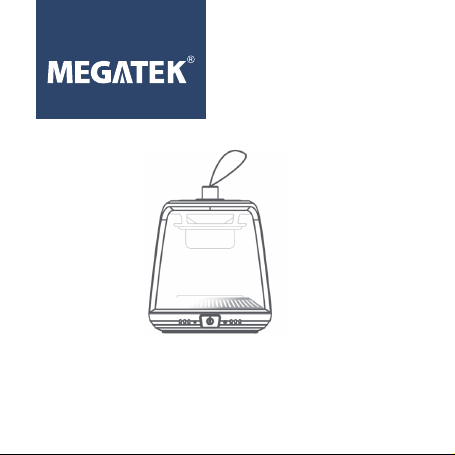
Wireless Speaker - T8
USER’S MANUAL
To assure the product to Work in best status please read
the user’s manual carefully before operation and keep it well for future use

SAFETY INFORMATION
Please read these instructions fully before installing or operating.
Keep the products and all its parts out of reach of small children.
Do not use the speakers under the water.
Do not disassemble, repair, or modify the speakers.
Do not leave them in high temperatures as electronic devices and
plastic parts may warp in heat.
Disassembling the speakers voids their warranty.
Do not leave them in low temperatures as moisture can form inside
the products, which may damage the circuitboards.
Do not cover or insert anything into the holes in the speakers.
Use DC 5V charger only.
To avoid possible hearing damage, do not listen to these
Bluetooth speakers at high volume levels for long periods
of time.Always keep the volume within reasonable limits.
Welcome
Congratulations on your purchase of a high-quality Megatek product.
Your T8 is designed for reliable and trouble free performance, we wish
you great satisfaction in using it.
PRODUCT FEATURES
- T8 Wireless Speaker
- Micro USB charging cable
- User Manual
x 1 (single-pack) / 2 (2-Pack)
x 1
x 1

GETTING TO KNOW YOUR T8 SPEAKER
1- Mic: Microphone for hands-free calling
2- Power button (on/o/play/pause)
3- Bluetooth/Power indicator
4- LED lighton/o button
5- USB Charging Port
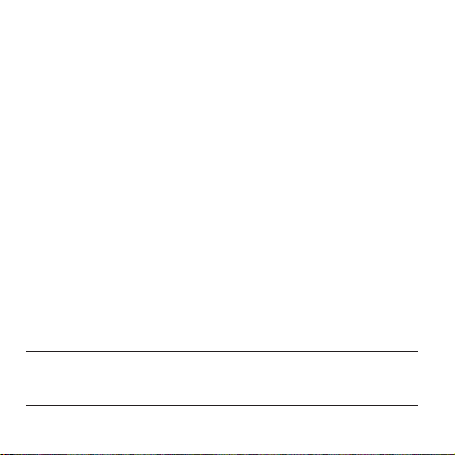
Power on/off
Press and hold Power button for 2 seconds, and your speaker will
turn on in Bluetooth mode, the Bluetooth indicator will ash blue
and a tone will sound.
Press and hold Power button for 2 seconds again, and your speaker
will turn o.
USING YOUR T8 SPEAKER
The T8 speaker beeps when the battery is low. Charge it fully before
rst-time use.
1. Connect the micro USB end of the charging cable (supplied) to the
USB socket of the speaker. Plug the standard end into a computer or
other USB charging device.
2. The Power indicator will light Red, to indicate that the battery is
charging. When the battery is fully charged the Power indicators will
turn o.
3. When fully charged, unplug the micro USB charging cable.
CHARGING YOUR T8 SPEAKER
Note: If the Bluetooth speaker doesn’t receive an audio signal for
approximately 10 minutes it will turn o. Press and hold the button
to turn the products back on again.
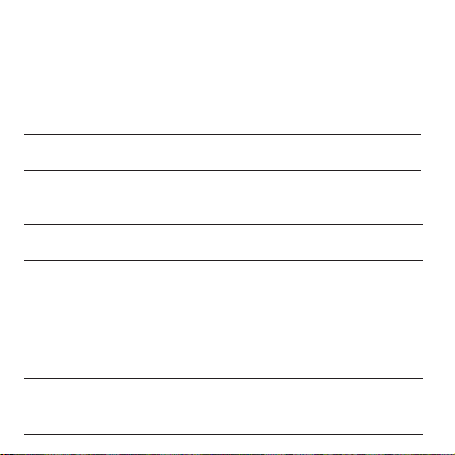
Turn on T8 speaker, and the Bluetooth indicator will ash blue whilst it
searches for Bluetooth devices.
Listening to Music/Audio using Bluetooth
Note: Some products will automatically search for a new device and
so the ”Add new device“ option is not available.
1. On the device that you would like to connect to your Bluetooth
speaker via Bluetooth, turn on Bluetooth connectivity and ensure
that it is “discoverable”.
2. Select to “Add new device”, if necessary.
3. When found, your Bluetooth speaker will be displayed as
“Megatek T8”. Select the device name to begin pairing.
Note: If your device requests a password, please enter “0000” to
complete the device pairing.
4. When pairing is completed the Bluetooth indicator will light solid
blue, and a tone will sound. Now that you have paired your device
with the Bluetooth speaker, it will connect to it next time when it is
within range, which is about 10 meters or less (33 feet or less), line
of sight. Your device will remain paired with the Bluetooth speaker
unless you decide to disconnect or “unpair” it.
Note: If you disconnect the T8 speaker on your Bluetooth device, it will
not connect to it even if it is within the operation range, unless you
connect to it on your Bluetooth device again.

5. Select and start the music or audio that you wish to listen to on
your paired Bluetooth device, it will now be heard through the
Bluetooth speakers.
6. Adjust the volume, skip to previous/next track, or play/pause on
the connected device. You can also play/pause by pressing Power
button on the speaker.
Using as a Mobile handsfree speakerphone
If your mobile phone supports the Hands-Free Prole (HFP) or Headset
Prole (HSP) you can pair it with your Bluetooth speaker and use it as a
handsfree speaker when it is in Bluetooth mode.
Answering a call: Press the Power button to answer an incoming call.
Rejecting a call:Double-Press the Power button to reject an incoming call.
Disconnect a call: Press the Power button to end the call.
Redial last call: Double-Press the Power button to call the last dialed
number.
Note: If you were listening to music when you receive or make a call,
the music will be paused whilst the call is in progress and will resume
once the call ends.
Pairing for True Wireless Stereo (TWS)
Your T8 speaker supports paring with a secondary one for true wireless
stereo (TWS).
For single-pack, a secondary T8 speaker needs to be purchased separately.
Turn on both T8 speakers, press LED Light button on the one connected
to your Bluetooth device, or either one if neither is connected, and hold

TROUBLESHOOTING
No sound / Sound distortion:
· Adjust the volume.
Unable to pair with a Bluetooth device:
·Check that you are in Bluetooth mode.
·Ensure that you are within range of the Bluetooth speaker for
Bluetooth functionality, 10 meters or less (33 feet or less).
·
Move the Bluetooth speaker and Bluetooth device away from other
Bluetooth devices/electrical equipment.
·If possible, turn o other nearby Bluetooth devices or disable their
Bluetooth functionality.
For 2-pack, just turn on both the supplied T8 speakers, and they will
automatically pair with each other for TWS, when the paring is
complete a tone will sound.
Note: If two speakers are paired with each other for True Wireless
Stereo (TWS), turning o either speaker will turn o the other.
Turning on/off LED Lights
Press LED Light button to turn on/o the LED lights.
When two T8 speakers are paired for TWS, press and hold LED light
button on either one for 5 seconds to disconnect them.
it for 5 seconds, and wait for approximately 10 seconds for TWS pairing.
Whenthe paring is complete a tone will sound. Once paired for TWS,
they will pair with each other automatically when both are turned on
next time.
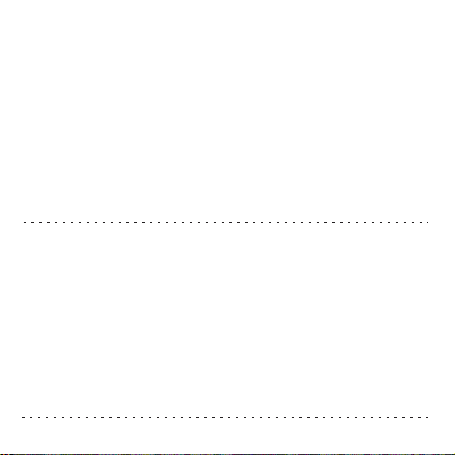
Dear valued Customer, Thank you for choosing MEGATEK !
1. If you are not satisfied with our product and need to return, please
kindly process it through Amazon system or write to us for assistance,
if needed. You can return items within 30 days of receipt of shipment.
If the product seems defective, please CONTACT US and we will try our
best to provide satisfying service.
2. Warranty time: You get 12 months!
Having problems with this product? You have 3 choices:
1) Contact us through the Amazon Buyer-Seller Messages and we
will provide support within 24 hours.
2) You can also email us directly with your order ID and description
3)Just call us at: +86 579-8275-5605
(Our working time: Mon.to Fri. GMT +8:00 China, except weekends
and national holidays).
Attention: natural disasters, incorrect use, unauthorized repairs
damages are not in warranty.
12 MONTH WARRANTY
·If you are using a Bluetooth connected device, check the volume on
the secondary device and on your Bluetooth speaker.
· Your Bluetooth speaker may need to be recharged.

3. In MEGATEK, we strive to bring more satisfactory products to our
valued customers and make them have a great experience,not only
If you are satised with our products and service, please rate us
with 5 stars review and feedback! Your support means a lot to us
and will help us bring more good products in return to you.
Get support at:
http://www.megatekelec.com
for pre-sale but also for after-sale service, as we have a whole team
of customer service stand behind our products.Our extensive
customer service team will solve your product issues with satised
solutions, answer any questions, and eectively process return &
replacement.
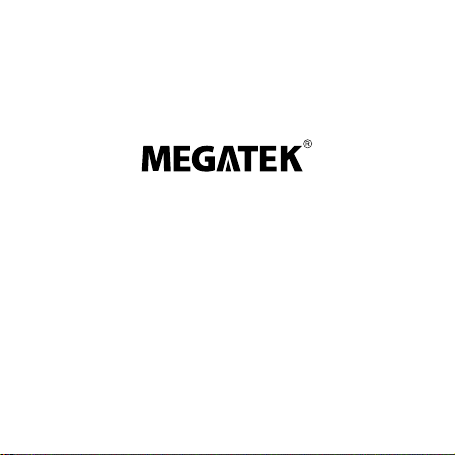
After-sale Contact information:
E-mail: [email protected]
Phone: +86 579 8275-5605
Website: www.megatekelec.com
Table of contents
Other MEGATEK Speakers manuals