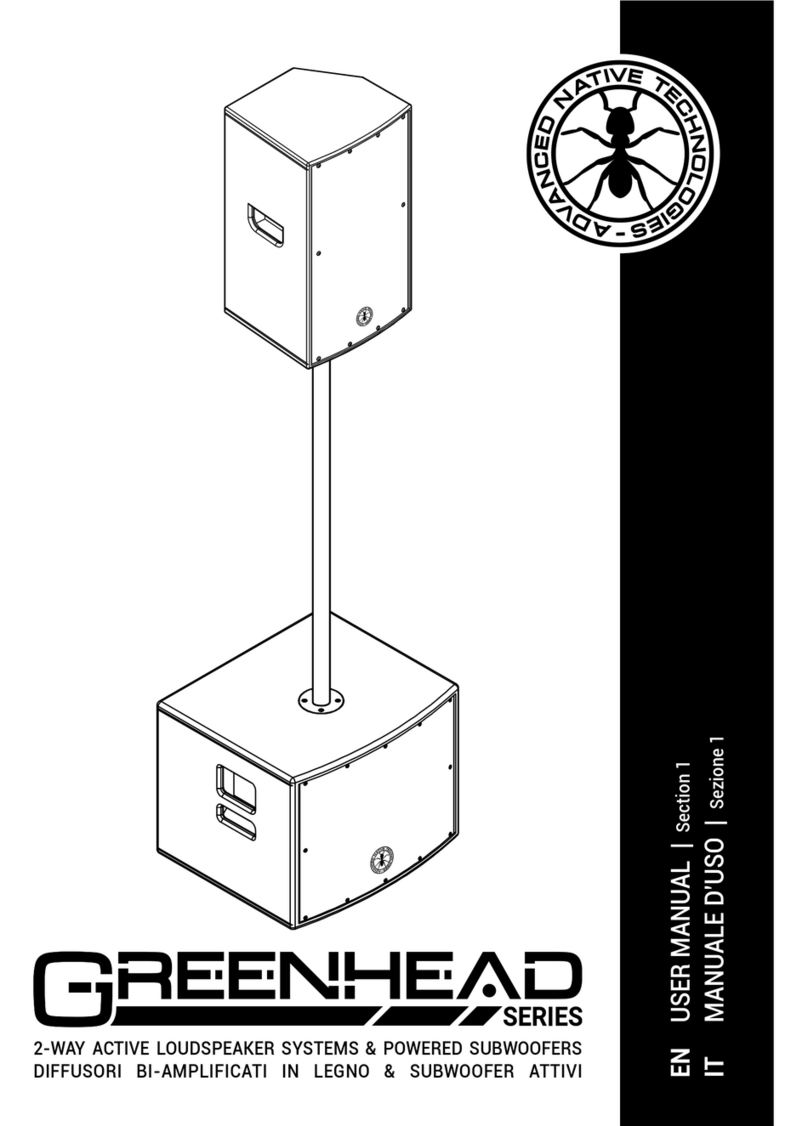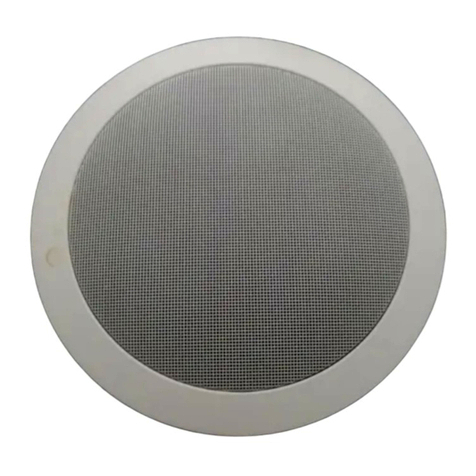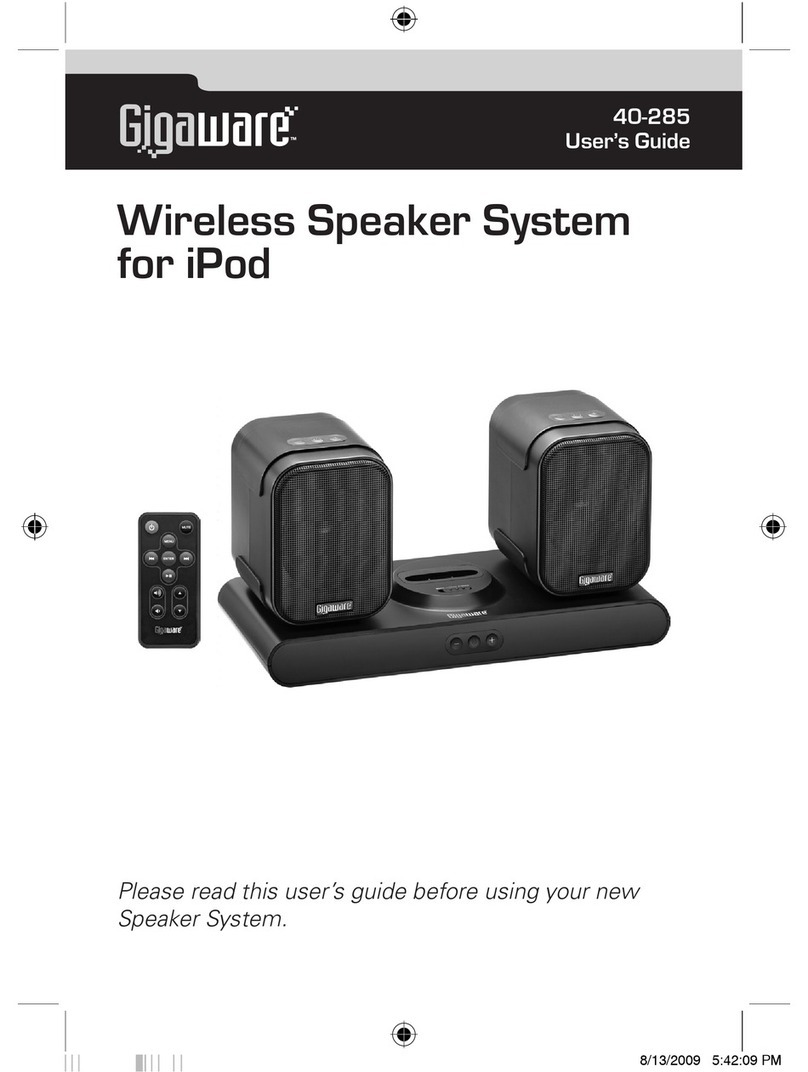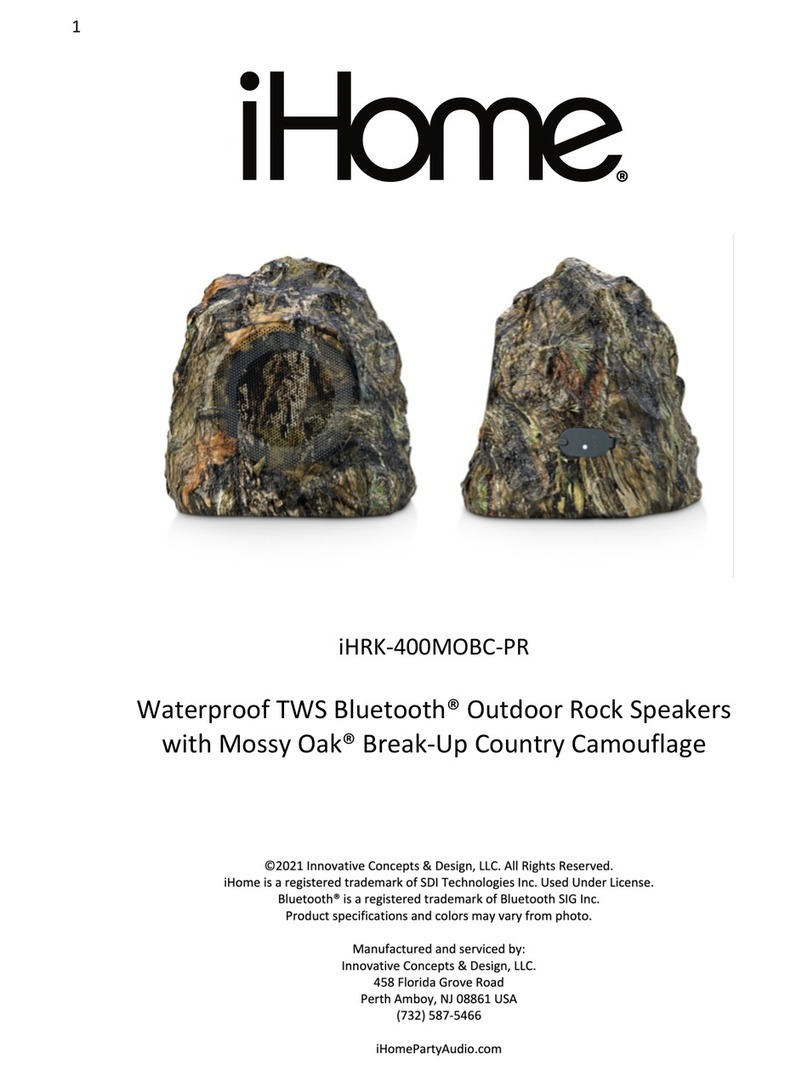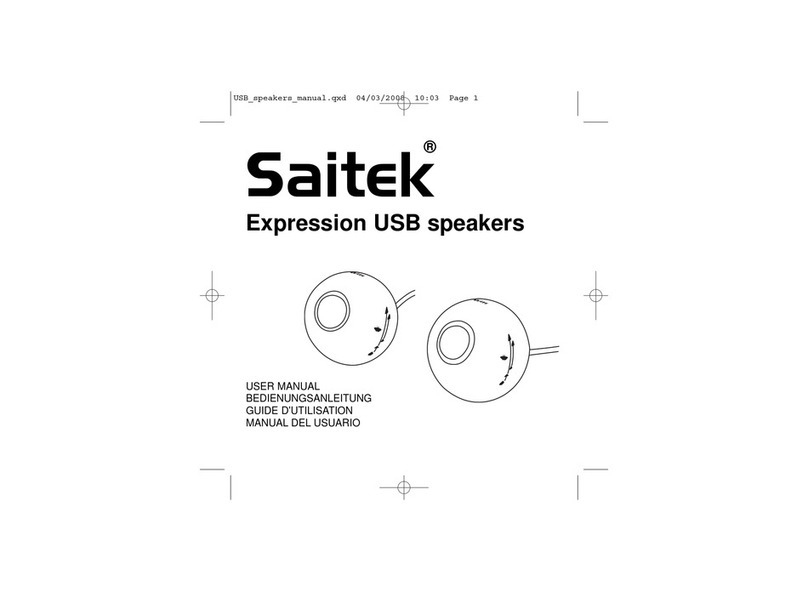MEGATEK T7 User manual
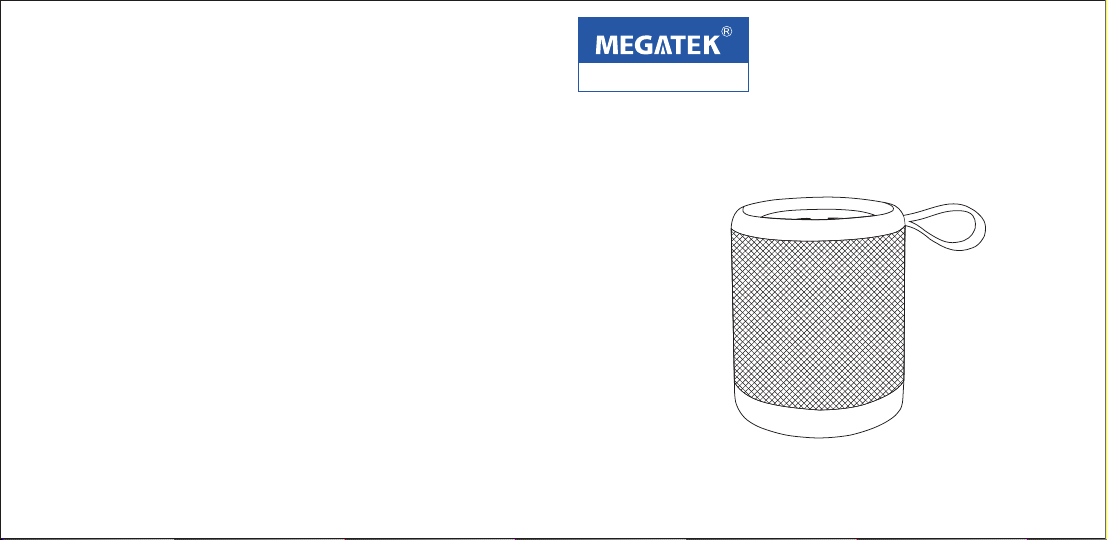
USER’S MANUAL
T7
Wireless Speaker
Before using your new product, please read these
instructions to prevent any damage.
www.megatekelec.com
Get support at:
Question?
Contact Megatek:
Always there to support you
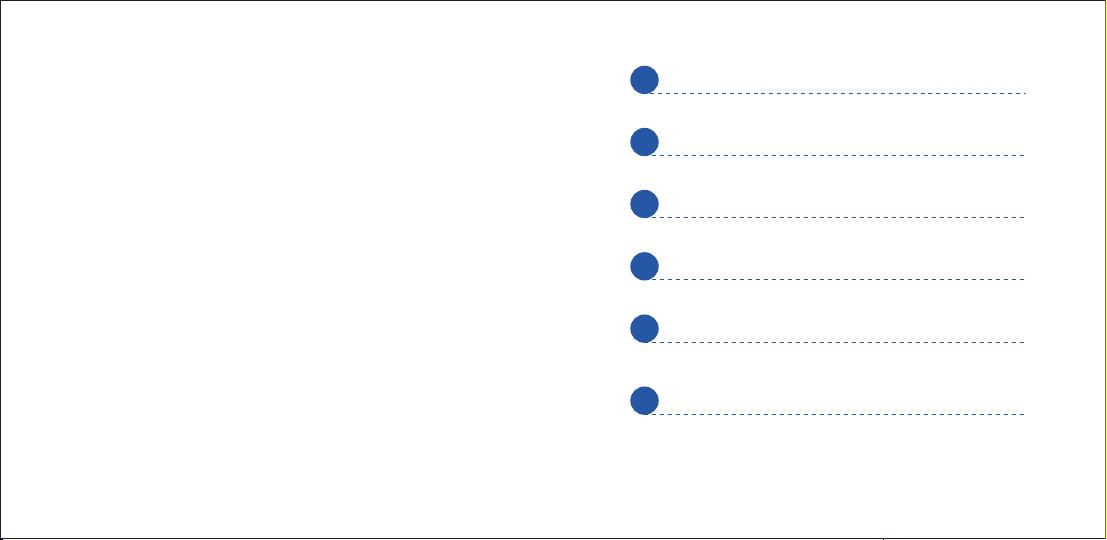
01 English
13 Français
25 Deutsche
37 Español
49 Italiano
www.megatekelec.com
61 日本語

www.megatekelec.comwww.megatekelec.com
EN EN
01 02
Safety Instructions Package Contents
1 x Speaker
1 x Micro-USB
Charging Cable
1 x 3.5mm
Audio Cable
1 x User’s Manual
• Avoid dropping.
• Do not disassemble, repair, or modify the speaker.
• Do not use the speaker under the water.
• Use the speaker in normal temperatures.
• Use DC 5V charger only.
• Use original or certified cables.
• High volumes may damage your hearing. Use the
speaker at a lower volume.
Specifications
• Bluetooth version: 4.2
• Bluetooth pairing ID: Megatek T7
• Transducer: 1 x 52mm
• Output power: 1 x 6W
• Frequency response: 70Hz – 20KHz
• Signal-to-noise ratio: 80dB
• Battery type: Lithium-ion polymer (3.7V 1000mAh)
• Battery charge power: DC 5V / 1A
• Battery charge time: 3.5 hours @ 5V / 1A
• Music playing time: up to 10 hours
(varies by volume level and audio content)
• Dimensions (H x W x D): 96 x 76 x 76 (mm)
• Weight: 219g
Wireless SpeakerWireless Speaker
USER’S MANUAL
T7
Wireless Speaker
Before using your new product, please read these
instructions to prevent any damage.

Product Overview
Top View
Back View
1
2
3
4
6
5
7
8
1Battery Indicator - Red: Charging
Off: Fully Charged
2Status Indicator - Blue: Bluetooth Mode
Green: Aux-In Mode
3Power On / Off
4Play / Pause / Bluetooth
5Volume Down / Previous Track
6Volume Up / Next Track
7DC 5V Charging Port
83.5 mm Aux Input
www.megatekelec.comwww.megatekelec.com
EN EN
03 04
Using Your Wireless Speaker T7
1. Turn on / off
Turn on / off
2. Bluetooth mode
7
7
1
23
Flashing blue Bluetooth pairing mode
Solid blue Paired to a Bluetooth device
2
Wireless SpeakerWireless Speaker

www.megatekelec.comwww.megatekelec.com
EN EN
05 06
True Wireless Stereo Pairing Mode
×
2
Connect / Disconnect
to the secondary T7
Wireless SpeakerWireless Speaker
Host T7 Secondary T7
With the built-in True Wireless Stereo (TWS) technology,
you can connect your T7 to another T7 and explore the
best sound effects with left sound channel (the host T7)
and right sound channel (the secondary T7) separated.
T
• Status indicator when True Wireless Stereo connected
Flashing blue
Steady blue
Host T7:
Secondary T7:
• Before connecting, make sure the secondary T7 is turned
on and not connected to any other device.
• In True Wireless Stereo mode, the connected two
speakers will work as one speaker system with only the
Bluetooth pairing ID of the host speaker searchable.
• Once connected, the two speakers will connect to each
other automatically when both turned on next time. You can
disconnect them anytime by double pressing the button.
• With True Wireless Stereo connected, operating either of
the two speakers will operate the other the same.
T
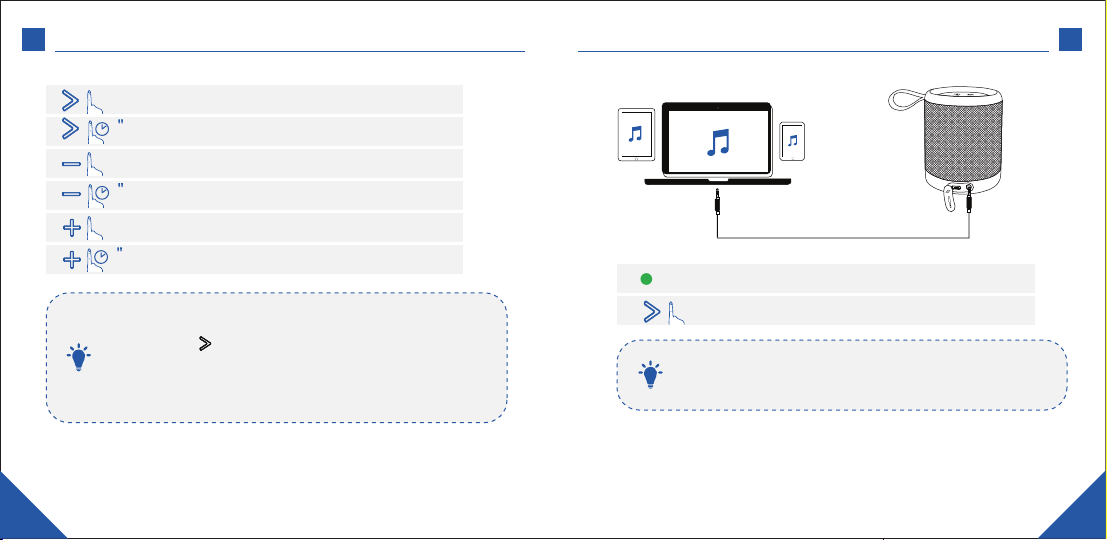
×
1
Play / Pause / Answer / End call
×
1
Volume down
Skip to previous track
Disconnect Bluetooth Pairing / Reject call
×
1
Volume up
Skip to next track
2
2
2
www.megatekelec.com
EN EN
07 08
3. AUX-In mode
3.5mm Audio Cable (Supplied)
Solid green AUX IN mode
www.megatekelec.com
ENEN
Wireless SpeakerWireless Speaker
Controlling Playback
• When turned on, Wireless Speaker T7 will automactically
connect to the last connected Bluetooth device if available.
If not, press button and hold it for 2 seconds to activate
Bluetooth pairing mode.
•Having connection problem? Remove Megatek T7 from you
device's Bluetooth history, and try pairing again.
T
×
1
Disable / Enable the audio output.
• Plugging in an audio cable will automatically switch the
speaker to Aux-in mode. When using in Aux mode, control
playback via the connected device.
T

www.megatekelec.com
EN EN
09 10
Charge your T7
www.megatekelec.com
Solid red Charging
Off Fully charged
ENEN
Wireless SpeakerWireless Speaker
• Use the supplied USB cable to charge your Megatek T7
and make sure it is fully charged before first use, or when
its battery is low.
• Disconnect your speaker from charger when fully charged.
Do not charge your speaker for extended periods.
T
Troubleshooting
• Check that you are in Bluetooth mode.
•Ensure that you are within range of the Bluetooth speaker for
Bluetooth functionality, 10 meters or less (33 feet or less).
•Move the Bluetooth speaker and Bluetooth device away from
other Bluetooth devices/electrical equipment.
•If possible, turn off other nearby Bluetooth devices or disable
their Bluetooth functionality.
No sound / Sound distortion
• Adjust the volume.
• If you are using a Bluetooth connected device, check the volume
on the secondary device and on your Bluetooth speaker.
•Your Bluetooth speaker may need to be recharged.
Unable to pair with a Bluetooth device
FCC Statement
This equipment has been tested and found to comply with the limits
for a Class B digital device, pursuant to part 15 of the FCC Rules.
These limits are designed to provide reasonable protection against
harmful interference in a residential installation. This equipment
generates, uses and can radiate radio frequency energy and,

www.megatekelec.com
EN EN
11 12
12 Months Warranty
www.megatekelec.com
ENEN
Thank you for choosing Megatek.
Megatek Electronics warrants your new product to be free from defects
in materials and workmanship for a period of twelve (12) months, from
the date of receiving. This warranty is in addition to your rights under
Amazon’s return and refund policies which apply to your purchase.
Megatek will provide you with your choice of a full refund or exchange
(where possible) for this product if it becomes defective within the
warranty period. Megatek will bear the reasonable expense of claiming
the warranty. This warranty will no longer apply where the defect is a
result of alteration, accident, misuse, abuse, or neglect.
Please contact our Customer Service with your order ID and description
of the problem, for warranty claim or any difficulties with your product:
Email: [email protected]
Amazon Buyer-Seller Messages: Go to Your Orders then find your
order in the list, click Megatek Electronics link below the product title,
click the Ask a Question button.
Phone: +86 579-8275-5605
Wireless SpeakerWireless Speaker
if not installed and used in accordance with the instructions, may cause
harmful interference to radio communications. However, there is no
guarantee that interference will not occur in a particular installation. If this
equipment does cause harmful interference to radio or television reception,
which can be determined by turning the equipment off and on, the user is
encouraged to try to correct the interference by one or more of the following
measures:
1) Reorient or relocate the receiving antenna.
2) Increase the separation between the equipment and receiver.
3) Connect the equipment into an outlet on a circuit different from that to
which the receiver is connected.
4) Consult the dealer or an experienced radio/TV technician for help.
Caution: Any changes or modifications to this device not explicitly approved
by manufacturer could void your authority to operate this equipment.
This device complies with part 15 of the FCC Rules. Operation is subject to
the following two conditions:
(1) This device may not cause harmful interference, and (2) this device must
accept any interference received, including interference that may cause
undesired operation.
The device has been evaluated to meet general RF exposure requirement.
The device can be used in portable exposure condition without restriction.

www.megatekelec.comwww.megatekelec.com
FR FR
13 14
Instructions de Sécurité Contenu du paquet
1 x Haut-parleur
1 x Câble de chargement
Micro-USB
1 x 3.5mm
Câble Audio
1 x Manuel d' utilisateur
• Evitez de le faire tomber.
• Ne démontez pas, ne réparez pas ou ne modifiez pas le haut-parleur.
• N’utilisez pas le haut-parleur sous l’eau.
• Utilisez le haut-parleur à des températures normales.
• Utilisez le chargeur DC 5V uniquement.
• Utilisez des câbles originaux ou certifiés.
• Des volumes élevés peuvent endommager votre audition.
Utilisez-le haut-parleur à un volume inférieur.
Spécifications
• Version Bluetooth : 4.2
• Id d’appariement Bluetooth: Megatek T7
• Transducteur : 1 x 52mm
• Puissance de sortie : 1 x 6W
• Réponse de fréquence : 70Hz – 20KHz
• Rapport signal/bruit : 80dB
• Type de batterie : Lithium-ion polymère (3.7V 1000mAh)
• Puissance de charge de la batterie : DC 5V / 1A
• Temps de charge de la batterie : 3.5 heures @ 5V / 1A
• Temps de lecture de musique : jusqu’à 10 heures
(Varie selon le niveau de volume et le contenu audio)
• Dimensions (H x W x D) : 96 x 76 x 76 (mm)
• Poids : 219g
Haut-parleur sans filHaut-parleur sans fil
USER’S MANUAL
T7
Wireless Speaker
Before using your new product, please read these
instructions to prevent any damage.
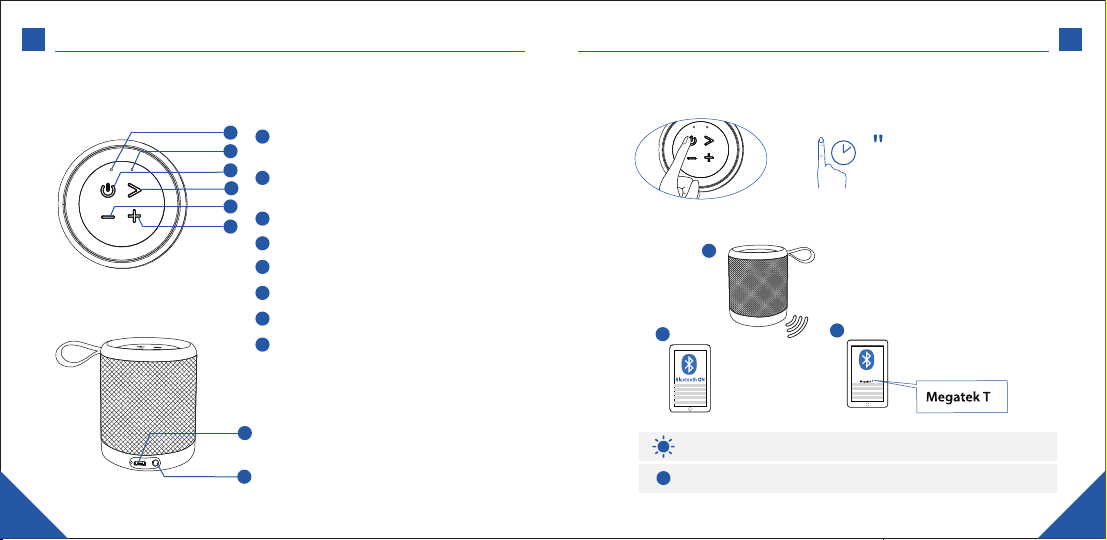
Vue d’ensemble du produit
Vue du haut
Vue arrière
1
2
3
4
6
5
7
8
1Indicator de Batterie - Rouge : En charge
Off : Pleinement chargé
2Indicator d’état- Bleu : Mode Bluetooth
Vert : Aux-In Mode
3Alimentation On / Off
4Lecture / Pause / Bluetooth
5Volume Bas / Piste Précédente
6Volume Haut / Piste Suivante
7DC 5V Borne de charge
83.5 mm Aux Input
www.megatekelec.comwww.megatekelec.com
FR FR
15 16
Utilisation de votre haut-parleur sans fil T7
1. Mettre en marche/Eteindre
Mettre en marche/Eteindre
2. Mode Bluetooth
7
7
1
23
Clignotant bleu Mode d’appariement Bluetooth
Bleu vif Jumelé à un appareil Bluetooth
2
Haut-parleur sans filHaut-parleur sans fil
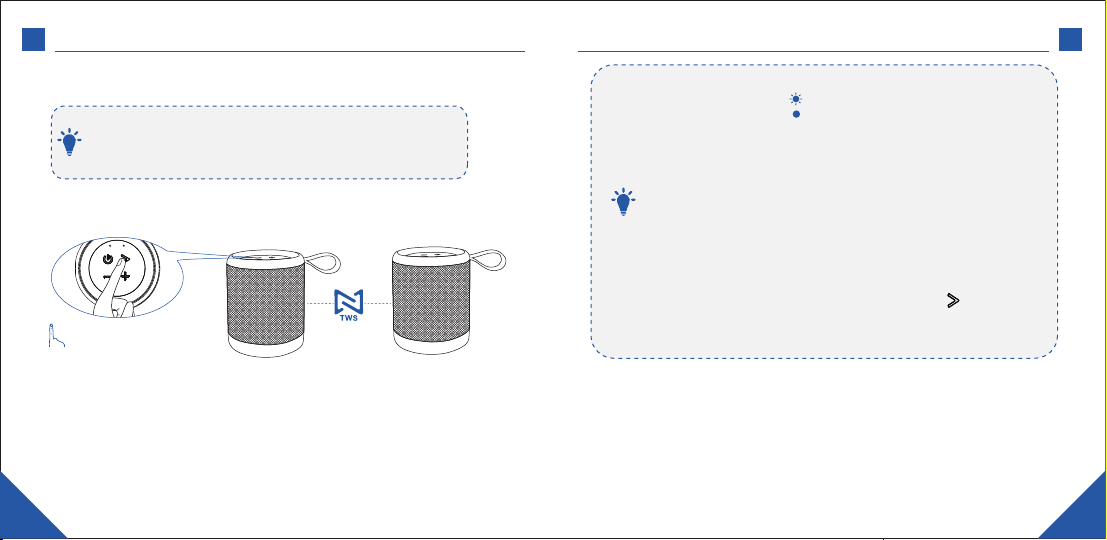
www.megatekelec.comwww.megatekelec.com
FR FR
17 18
Véritable Mode d’appariement Stéréo
×
2
Connecter à / Déconnecter
du T7 secondaire
T7 Hôte T7 Secondaire
Avec la vraie technologie stéréo sans fil intégrée (TWS)
Vous pouvez connecter votre T7 à un autre T7 et explorer
les meilleurs effets sonores avec canal sonore gauche
(l’hôte T7)et le canal sonore droit (le T7 secondaire) séparés.
T
Haut-parleur sans filHaut-parleur sans fil
• Indicateur d’état lorsque True Wireless stéréo est connectée
Clignotant bleu
Bleu normal
T7 Hôte:
T7 Secondaire:
• Avant de vous connecter, assurez-vous que le T7
secondaire est activé et non connecté à un autre appareil.
•En mode True Wireless Stereo, les deux Haut-parleurs
fonctionnera comme un système de haut-parleur avec
seulement l’ID d’appariement Bluetooth de l’orateur hôte
consultable.
• Une fois connecté, les deux haut-parleurs se connecteront
automatiquement l’un à l’autre lorsque les deux s’activeront
la prochaine fois. Vous pouvez les déconnecter à tout
moment en appuyant deux fois sur le bouton .
• Avec True Wireless Stereo connecté, l’exploitation de l’un ou
l’autre des deux haut-parleurs exploiteront l’autre de la même.
T
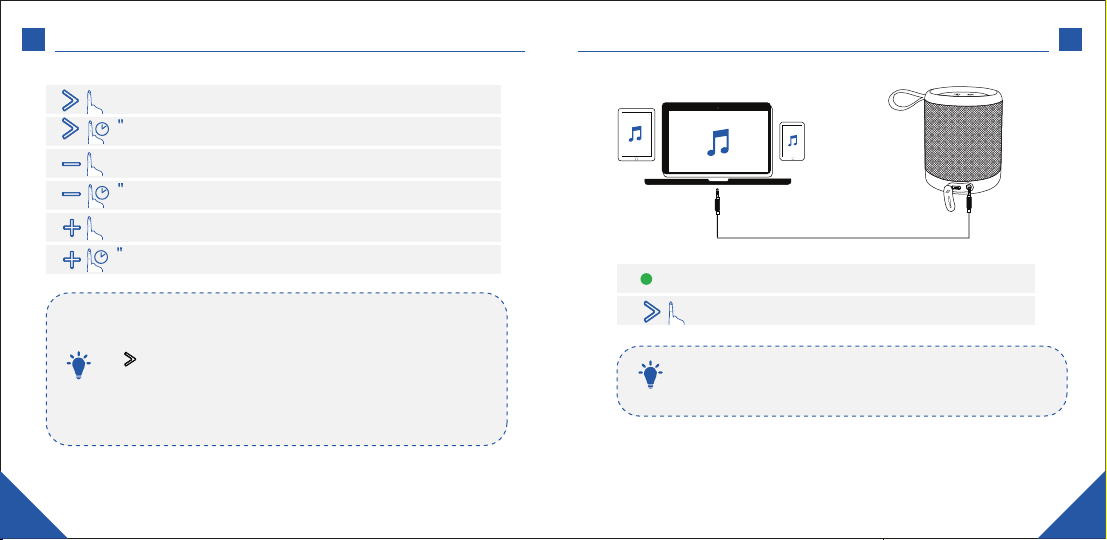
×
1
Lecture / Pause / Répondre / Finir l’appel
×
1
Volume bas
Passez à la piste précédente
Déconnecter l’appariement Bluetooth / Rejeter l’appel
×
1
Volume haut
Passez à la piste suivante
2
2
2
www.megatekelec.com
FR EN
19 20
3. Mode AUX-In
Câble audio de 3,5mm (Fourni)
Vert vif Mode AUX IN.
www.megatekelec.com
ENFR
Contrôle de la lecture
×
1
Désactiver / Activer la sortie audio.
• Le branchement d’un câble audio changera
automatiquement Haut-parleur en mode Aux-in. Lors de
l’utilisation en mode Aux, contrôlez la lecture via l’appareil
connecté.
T
Haut-parleur sans filHaut-parleur sans fil
• Lorsqu’il est activé, le haut-parleur sans fil T7 se connectera
automatiquement au dernier appareil Bluetooth connecté s’il
est disponible. Si ce n’est pas le cas, appuyez sur le bouton
et maintenez-le pendant 2 secondes pour activer le mode
d’appariement Bluetooth.
•Vous avez un problème de connexion? Supprimez Megatek
T7 de l’historique Bluetooth de votre appareil et essayez à
nouveau l’appariement.
T

www.megatekelec.com
FR EN
21 22
Chargez votre T7
www.megatekelec.com
Rouge vif en charge
Off complètement chargé
ENFR
Dépannage
• Vérifiez que vous êtes en mode Bluetooth.
• Assurez-vous d’être à portée du haut-parleur Bluetooth pour
la fonctionnalité Bluetooth, 10 mètres ou moins (33 pieds ou moins).
•Éloignez le haut-parleur Bluetooth et l’appareil Bluetooth des autres
appareils Bluetooth/équipements électriques.
• Si possible, éteignez d’autres appareils Bluetooth à proximité ou
désactivez leurs fonctionnalités Bluetooth.
Pas de son /Distorsion sonore
• Ajustez le volume.
•Si vous utilisez un appareil connecté Bluetooth, vérifiez le volume
sur l’appareil secondaire et sur votre haut-parleur Bluetooth.
•Votre haut-parleur Bluetooth peut avoir besoin d’être rechargé.
Impossible de s’associer à un appareil Bluetooth
Haut-parleur sans filHaut-parleur sans fil
• Utilisez le câble USB fourni pour recharger votre Megatek
T7 et assurez-vous qu’il est complètement chargé avant la
première utilisation, ou lorsque sa batterie est faible.
• Déconnectez votre haut-parleur du chargeur lorsqu’il est
complètement chargé. Ne chargez pas votre haut-parleur
pendant de longues périodes.
T
3-4 heure
Déclaration de FCC
Cet équipement a été testé et s’est révélé conforme aux limites d’un
appareil numérique de classe B, conformément à la partie 15 des
règles de la FCC. Ces limites sont conçues pour fournir une protection
raisonnable contre les interférences nocives dans une installation
résidentielle. Cet équipement génère, utilise et peut rayonner
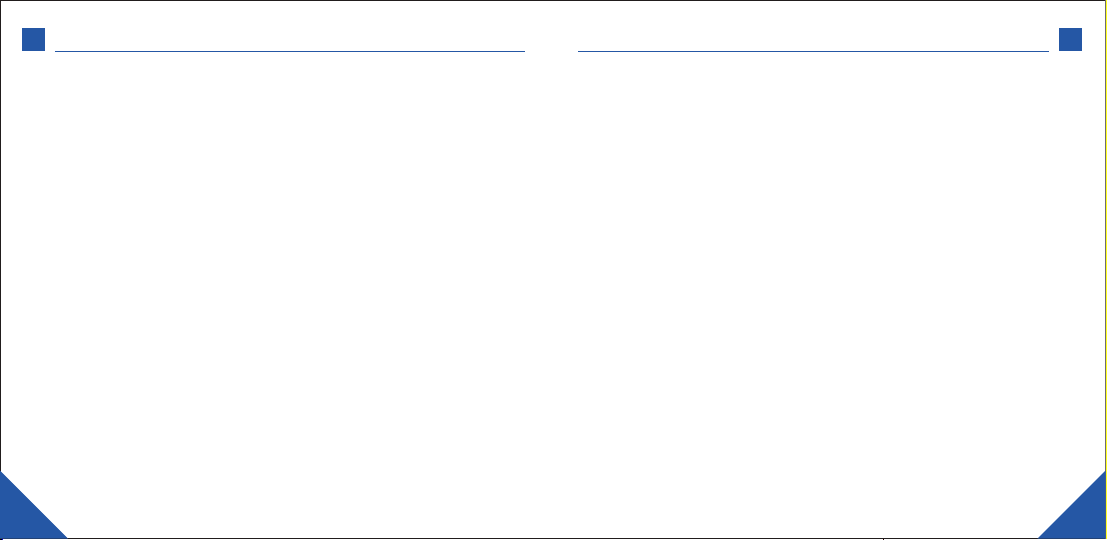
www.megatekelec.com
FR EN
23 24
Garantie de 12 mois
www.megatekelec.com
ENFR
Merci d’avoir choisi Megatek.
Megatek Electronics garantit que votre nouveau produit soit exempt de
défauts des matériaux et l’exécution pour une période de douze (12)
mois, à partir de la date de réception. Cette garantie s’ajoute à vos droits
en vertu des politiques de retour et de remboursement d’Amazon qui
s’appliquent à votre achat.
Megatek vous offrira le choix d’un remboursement ou d’un échange
complet (dans la mesure du possible) pour ce produit s’il devient
défectueux dans la période de garantie. Megatek prendra en charge
les frais raisonnables de réclamation de la garantie. Cette garantie ne
s’appliquera plus lorsque le défaut est le résultat d’une altération, d’un
accident, d’une mauvaise utilisation, d’une mauvaise opération ou
d’une négligence.
S’il vous plaît contacter notre service client avec votre numéro de
commande (d’achat) et la description du problème, pour la réclamation
de garantie ou toute difficulté avec votre produit :
Email: [email protected]
Amazon Buyer-Seller Messages : Aller à vos commandes, puis trouver
votre commande dans la liste, cliquez sur le lien Megatek Electronics
en-dessous du titre du produit, cliquez sur le bouton Poser une question.
Telephone: +86 579-8275-5605
Haut-parleur sans filHaut-parleur sans fil
l’énergie des radiofréquences et, s’il n’est pas installé et utilisé
conformément aux instructions, peut causer des interférences nocives aux
communications radio. Toutefois, rien ne garantit que des interférences ne
se produiront pas dans une installation particulière. Si cet équipement
cause des interférences nocives à la réception de la radio ou de la télévision,
qui peuvent être déterminées en éteignant ou allumant l’équipement,
l’utilisateur est encouragé à essayer de corriger l’interférence par une ou
plusieurs des mesures suivantes :
1) Réorientez ou déplacer l’antenne de réception.
2) Augmentez la séparation entre l’équipement et le récepteur.
3) Connectez l’équipement dans une prise sur un circuit différent de celui
auquel le récepteur est connecté.
4) Consultez le concessionnaire ou un technicien expérimenté de radio/tv
pour obtenir de l’aide.
Attention: Toute modification de cet appareil non explicitement approuvée
par le fabricant pourrait annuler votre l’autorisation d’exploiter cet équipement.
Cet appareil est conforme à la partie 15 des règles de la FCC. L’opération
est soumise aux deux conditions suivantes :
(1) Cet appareil peut ne pas causer d’interférences nocives, et (2) cet appareil
doit accepter toute interférence reçue, y compris les interférences qui
peuvent causer un fonctionnement non désiré.
L’appareil a été évalué pour répondre aux exigences générales d’exposition
aux RF. L’appareil peut être utilisé dans des conditions d’exposition sans
restriction.

www.megatekelec.comwww.megatekelec.com
DE DE
25 26
Sicherheitshinweise Paketinhalt
1 x Lautsprecher
1 x Micro-USB-Ladekabel
1 x 3.5 mm
Audiokabel
1 x Benutzerhandbuch
• Vermeiden Sie das Ablegen.
• Zerlegen, reparieren oder modifizieren Sie den Lautsprecher nicht.
• Verwenden Sie den Lautsprecher nicht unter Wasser.
• Verwenden Sie den Lautsprecher bei normalen Temperaturen.
• Verwenden Sie nur DC 5V Ladegerät.
• Verwenden Sie Original- oder zertifizierte Kabel.
• Hohe Lautstärke können Ihr Gehör schädigen.
Verwenden Sie die Lautsprecher bei geringerer Lautstärke.
Spezifikationen
• Bluetooth-Version: 4.2
• Bluetooth-Kopplungs-ID: Megatek T7
• Messumformer: 1 x 52mm
• Ausgangsleistung: 1 x 6W
• Frequenzgang: 70Hz – 20KHz
• Signal-Rausch-Verhältnis: 80dB
• Batterietyp: Lithium-Ionen-Polymer (3,7V 1000mAh)
• Batterieladeleistung: DC 5V / 1A
• Ladezeit des Akkus: 3,5 Stunden bei 5 V / 1A
• Musikspielzeit: bis zu 10 Stunden
(variiert je nach Lautstärke und Audioinhalt)
• Abmessungen (H x B x T): 96 x 76 x 76 (mm)
• Gewicht: 219g
Kabelloser LautsprecherKabelloser Lautsprecher
USER’S MANUAL
T7
Wireless Speaker
Before using your new product, please read these
instructions to prevent any damage.
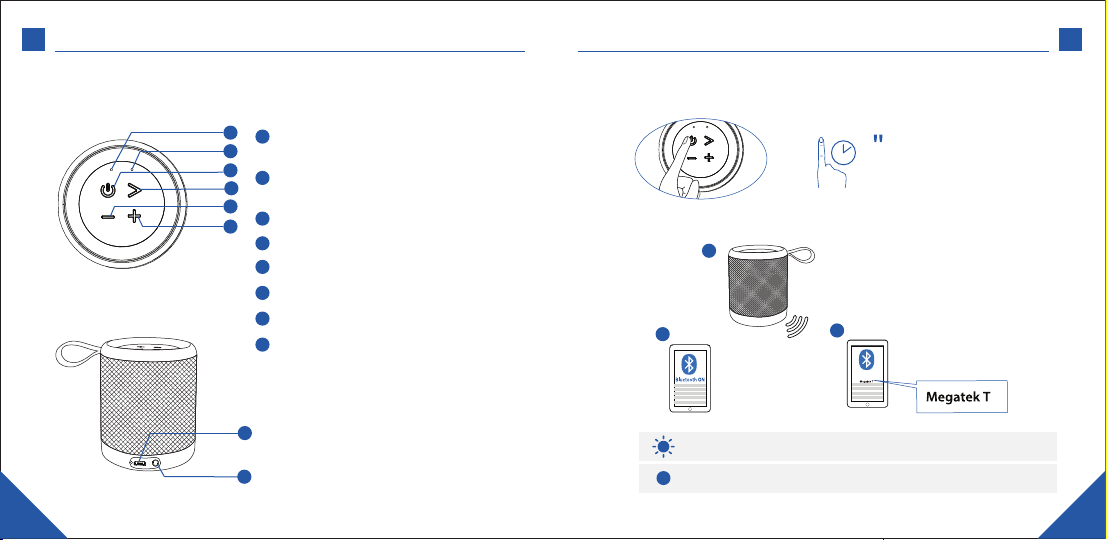
Produktübersicht
Top-Ansicht
Vue arrière
1
2
3
4
6
5
7
8
1Batterieanzeige - Rot: Aufladen
Off: Voll aufgeladen
2Statusanzeige - Blau: Bluetooth-Modus
Grün: Aux-In-Modus
3Ein- und Ausschalten
4Abspielen/ Pause / Bluetooth
5Lautstärke nieder/ Vorheriger Track
6Lautstärke erhöhen / Nächster Track
7DC 5V Ladeanschluss
83.5 mm Aux-Eingang
www.megatekelec.comwww.megatekelec.com
27 28
Verwendung des kabellosen Lautsprecher T7
1. Ein- und Ausschalten
Ein- und Ausschalten
2. Bluetooth-Modus
7
7
1
23
Blinkend blau Bluetooth-Kopplungsmodus
Vollblau Gepaart mit einem Bluetooth-Gerät
2
Kabelloser LautsprecherKabelloser Lautsprecher
DE DE

www.megatekelec.comwww.megatekelec.com
29 30
True Wireless Stereo Pairing-Modus
×
2
Verbinden / trennen mit
dem sekundären T7
Host -T7 Sekundärer T7
Mit der integrierten True Wireless Stereo (TWS) Technologie,
können Sie Ihren T7 mit einem anderen T7 verbinden und
die beste Soundeffekte mit linkem Soundkanal (der Host T7)
und rechten Schallkanal (der sekundäre T7) getrennt.
T
• Statusanzeige, wenn True Wireless Stereo angeschlossen ist
Blinkend blau
Stettiges Blau
Host-T7:
Sekundärer T7:
• Stellen Sie vor dem Herstellen einer Verbindung sicher, dass
der sekundäre T7 eingeschaltet und nicht mit einem anderen
Gerät verbunden ist.
•Im True Wireless Stereo-Modus Lautsprecher funktionieren
als ein Lautsprechersystem, bei dem nur die Bluetooth-
Kopplungs-ID des Host-Lautsprechers durchsuchbar ist.
• Sobald die Verbindung hergestellt ist, werden die beiden
Lautsprecher automatisch miteinander verbunden, wenn
beide beim nächsten Mal eingeschaltet werden. Sie können
sie jederzeit durch Doppeldrücken der Taste trennen.
• Wenn True Wireless Stereo angeschlossen ist und die beiden
Lautsprecher betreiben den anderen
T
Kabelloser LautsprecherKabelloser Lautsprecher
DE DE
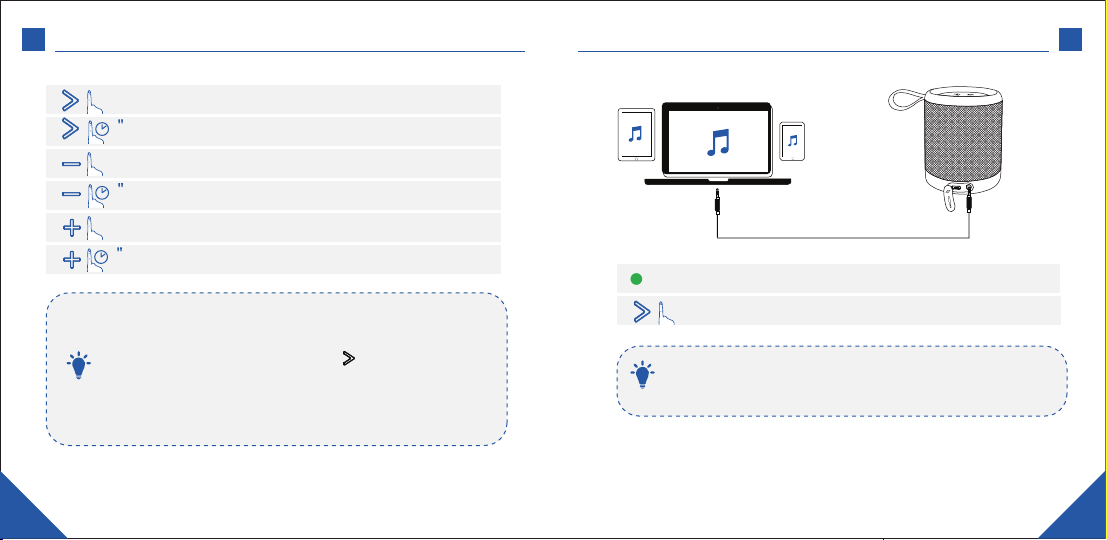
×
1
Abspielen / Pause / Antwort / Endanruf
×
1
Volumen nach unten
Auf vorherigem Titel überspringen
Bluetooth-Kopplung trennen / Ablenungsanruf
×
1
Volumen nach oben
Zum nächsten Titel springen
2
2
2
www.megatekelec.com
EN
31 32
3. AUX-In-Modus
3.5mm Audiokabel (geliefert)
Einfarbig grün AUX IN-Modus.
www.megatekelec.com
EN
Steuern der Wiedergabe
×
1
Deaktivieren / Aktivieren Sie den Audioausgang.
•Wenn Sie ein Audiokabel anschließen, wird das automatisch
umgeschaltet Lautsprecher in Aux-In-Modus. Bei
Verwendung im Aux-Modus steuern Wiedergabe über das
angeschlossene Gerät.
T
• Wenn der Wireless-Lautsprecher T7 eingeschaltet ist, stellt
er automatisch eine Verbindung mit dem zuletzt
angeschlossenen Bluetooth-Gerät her, sofern verfügbar.
Wenn nicht, drücken Sie die Taste und halten Sie sie 2
Sekunden lang gedrückt, um T Bluetooth-Kopplungsmodus.
•Haben Sie ein Verbindungsproblem? Entfernen Sie Megatek
T7 aus dem Bluetooth-Verlauf Ihres Geräts, und versuchen
Sie erneut, die Kopplung zu verwenden.
T
Kabelloser LautsprecherKabelloser Lautsprecher
DE DE

www.megatekelec.com
EN
33 34
Laden Sie Ihren T7
www.megatekelec.com
Festes Rot Wird aufgeladen
Aus Voll aufgeladen
EN
Problembehandlung
• Überprüfen Sie, wenn Sie sich im Bluetooth-Modus befinden.
• Stellen Sie sicher, dass Sie sich in Reichweite des
Bluetooth-Lautsprechers für Bluetooth-Funktionalität, 10 Meter oder
weniger (33 Fuß oder weniger).
•Bewegen Sie den Bluetooth-Lautsprecher und das Bluetooth-Gerät
von anderen Bluetooth-Geräten/elektrischen Geräten weg.
• Schalten Sie nach Möglichkeit andere Bluetooth-Geräte in der Nähe
aus, oder deaktivieren Sie deren Bluetooth-Funktionalität.
Kein Ton / Klangverzerrung
• Passen Sie die Lautstärke an.
•Wenn Sie ein mit Bluetooth verbundenes Gerät verwenden,
überprüfen Sie die Lautstärke auf dem sekundären Gerät und auf
Ihrem Bluetooth-Lautsprecher.
•Ihr Bluetooth-Lautsprecher muss möglicherweise wieder
aufgeladen werden.
Koppeln mit einem Bluetooth Gerat kann verwenden werden
Kabelloser LautsprecherKabelloser Lautsprecher
• Verwenden Sie das mitgelieferte USB-Kabel, um Ihren
Megatek T7 aufzuladen und stellen Sie sicher, dass es
vor dem ersten Gebrauch oder wann vollständig
aufgeladen ist Die Batterie ist schwach.
• Trennen Sie den Lautsprecher vom Ladegerät, wenn er
vollständig aufgeladen ist. Laden Sie Ihren Lautsprecher
nicht für längere Zeit auf.
T
DE DE
3-4 Stunden
FCC-Erklärung
Dieses Gerät wurde getestet und entspricht den Grenzwerten für ein
digitales Gerät der Klasse B gemäß 15 der FCC-Regeln. Diese

www.megatekelec.com
EN
35 36
12 Monate Garantie
www.megatekelec.com
EN
Vielen Dank, dass Sie sich für Megatek entschieden haben.
Megatek Electronics garantiert, dass Ihr neues Produkt für einen
Zeitraum von zwölf (12) Monaten ab dem Empfangsdatum frei von
Material- und Verarbeitungsfehlern ist. Diese Garantie gilt zusätzlich
zu Ihren Rechten gemäß den Rückgabe- und Rückerstattungsrichtlinien
von Amazon, die für Ihren Kauf gelten.
Megatek wird Ihnen die Wahl einer vollständigen Rückerstattung oder
eines Umtauschs (soweit möglich) für dieses Produkt zur Verfügung
stellen, wenn es innerhalb der Garantiezeit defekt wird. Megatek trägt
die angemessenen Kosten der Inanspruchnahme der Garantie. Diese
Garantie gilt nicht mehr, wenn der Mangel auf Veränderung, Unfall,
Missbrauch, Missbrauch oder Vernachlässigung zurückzuführen ist.
Bitte kontaktieren Sie unseren Kundenservice mit Ihrer Bestell-ID und
Beschreibung des Problems, für Garantieansprüche oder irgendwelche
Probleme mit Ihrem Produkt:
E-Mail: [email protected]
Amazon Buyer-Seller-Nachrichten: Gehen Sie zu Ihren Bestellungen
und finden Sie dann Ihre Bestellung in der Liste, klicken Sie auf
Megatek Electronics Link unter dem Produkttitel, klicken Sie auf
die Schaltfläche Frage stellen.
Telefon: +86 579-8275-5605
Kabelloser LautsprecherKabelloser Lautsprecher
DE DE
Grenzwerte sollen einen angemessenen Schutz vor schädlichen Störungen in
einer Wohnanlage bieten. Dieses Gerät generiert, nutzt und kann
hochfrequente Energie ausstrahlen und kann, wenn es nicht gemäß den
Anweisungen installiert und verwendet wird, schädliche Störungen der
Funkkommunikation verursachen. Es gibt jedoch keine Garantie dafür, dass in
einer bestimmten Installation keine Störungen auftreten. Wenn dieses Gerät
schädliche Störungen des Radio- oder Fernsehempfangs verursacht, die durch
Aus- und Einschalten des Geräts bestimmt werden können, wird der Benutzer
aufgefordert, zu versuchen, die Störung durch eine oder mehrere der folgenden
Maßnahmen zu korrigieren:
1) Neuausrichtung oder Verlegung der Empfangsantenne.
2) Erlangern Sie die Trennung zwischen Gerät und Empfänger.
3) Schließen Sie das Gerät an eine Steckdose an, die sich von der Verbindung
des Empfängers unterscheidet.
4) Wenden Sie sich an den Händler oder einen erfahrenen Radio-/TV-Techniker.
Achtung: Änderungen oder Modifikationen an diesem Gerät, die nicht
ausdrücklich vom Hersteller genehmigt wurden, behörde, dieses Gerät zu
betreiben. Dieses Gerät entspricht Teil 15 der FCC-Regeln. Der Betrieb unterliegt
den folgenden beiden Bedingungen:
(1) Dieses Gerät darf keine schädlichen Störungen verursachen, und (2) dieses
Gerät muss empfangene einschließlich Interferenzen, die einen unerwünschten
Betrieb verursachen können.
Das Gerät wurde bewertet, um die allgemeine HF-Expositionsanforderung zu
erfüllen. Das Gerät kann in tragbaren Expositionsbedingung ohne
Einschränkung.
Table of contents
Languages:
Other MEGATEK Speakers manuals