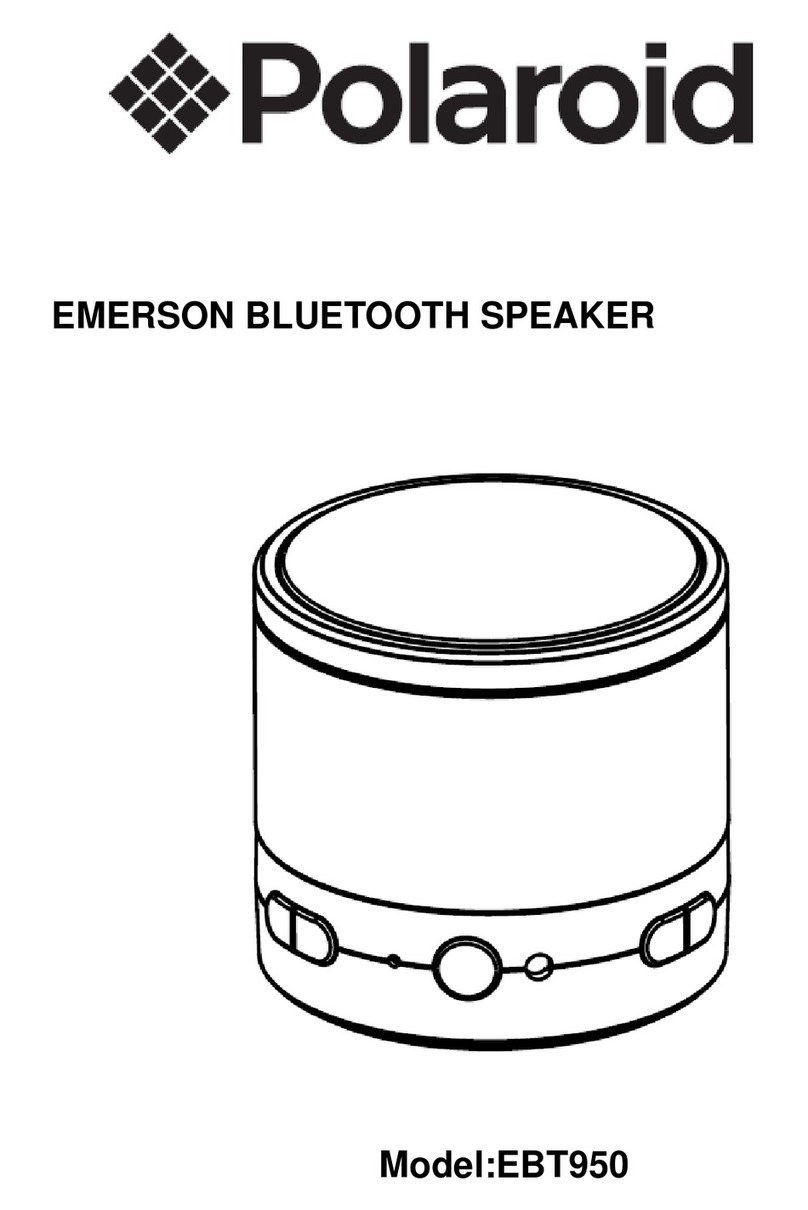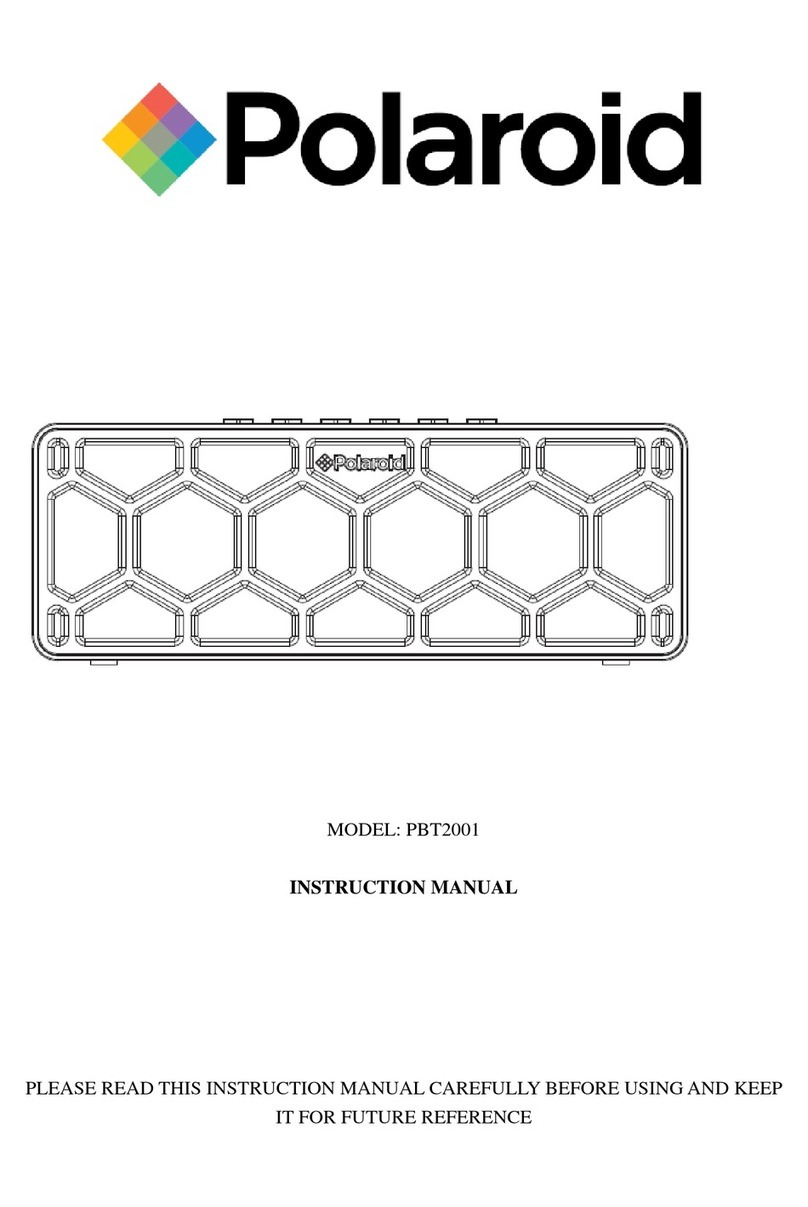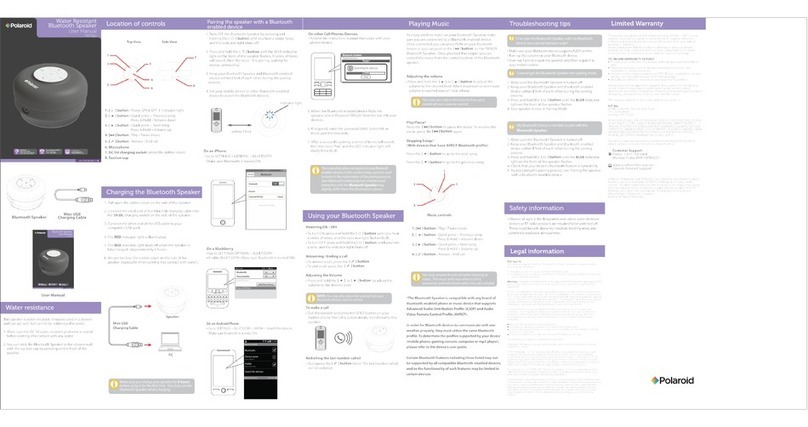TROUBLESHOOTING | 9
Problem Solution
No power • Ensure that the battery is charged or the power adaptor is connected.
No response from
the speaker • Turn off the power switch and then turn on the switch.
Unable to find
PLS92SP in the
Bluetooth device list
when pairing
• Ensure you have paired the speaker with your Bluetooth enabled device.
• Ensure the Bluetooth function is activated on your Bluetooth enabled device.
General sound
issues
• Make sure the speaker is set to the correct mode.
• Press the + button to increase the volume.
• Bluetooth mode: make sure the speaker is paired to the correct Bluetooth device.
• AUX mode: ensure you have connected the audio cable to the AUX port of the speaker, and the external
device's volume is on.
• FM mode: ensure you have connected the audio cable to the AUX port of the speaker. Press the button to
search for FM channels.