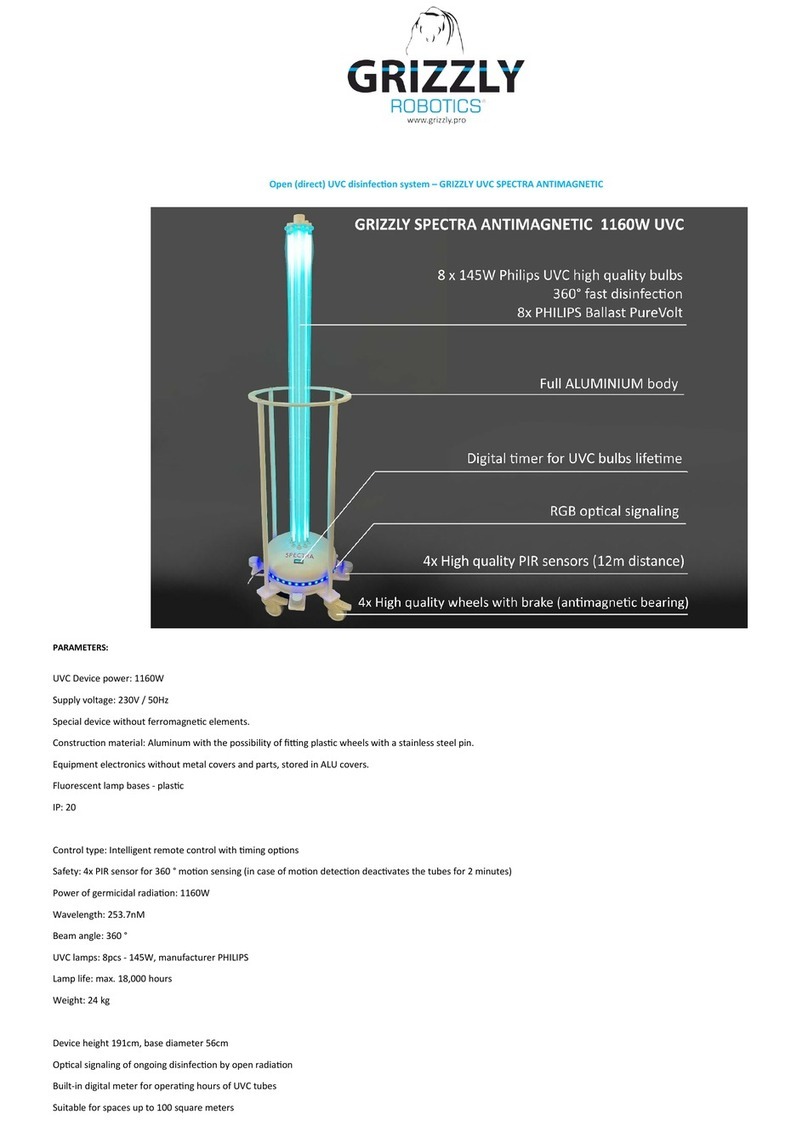Megatel INJ-IG01-95W User manual
Popular Laboratory Equipment manuals by other brands

Retsch
Retsch PP40 operating instructions

Analytik Jena
Analytik Jena CyBio Well vario OL3381-25-300 operating manual

Applied Photophysics
Applied Photophysics Chirascan Integrating Sphere user manual
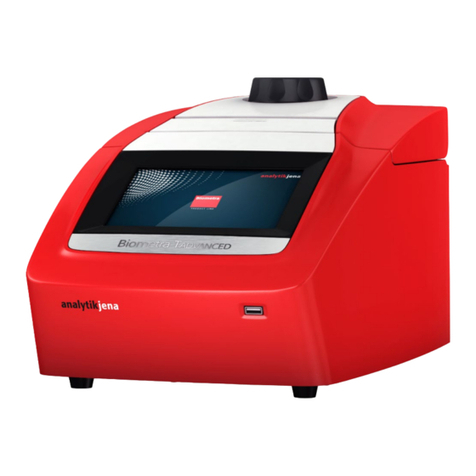
Analytik Jena
Analytik Jena Biometra TAdvanced Series operating manual

Thermo Scientific
Thermo Scientific Sorvall ST40R instruction manual
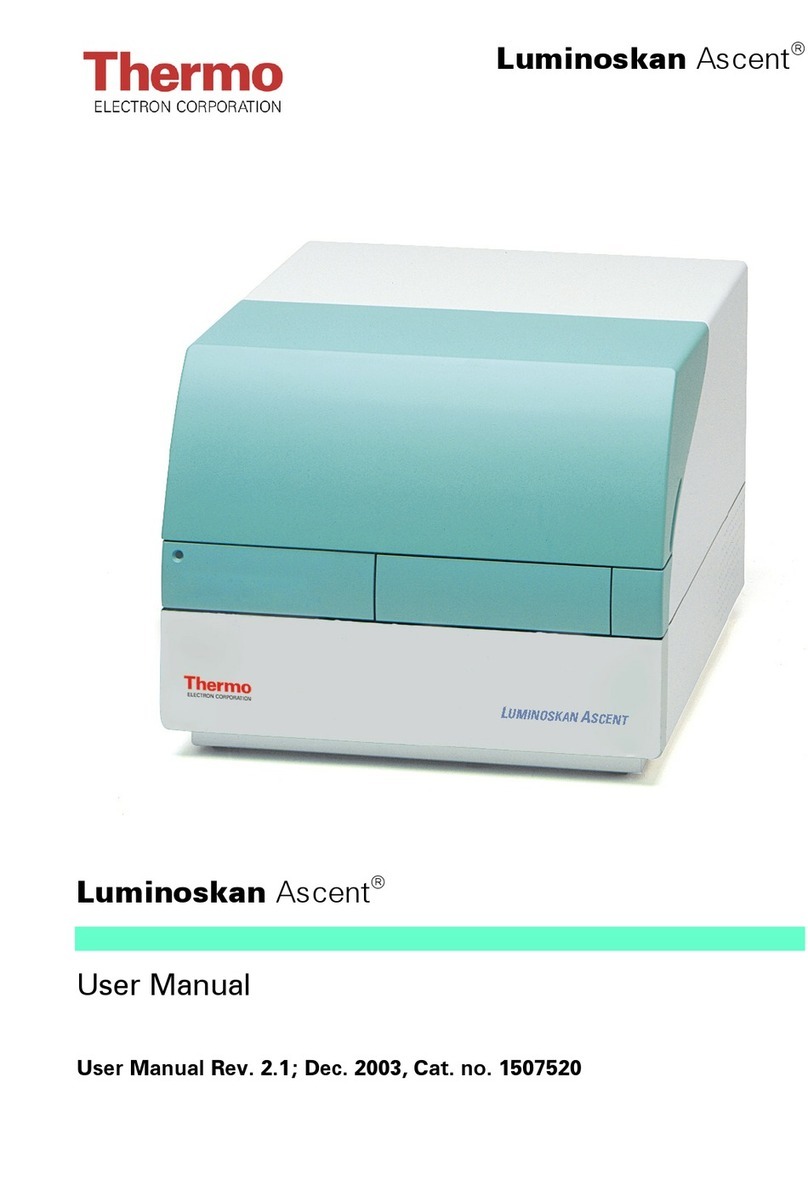
Thermo
Thermo Luminoskan Ascent user manual

Fritsch
Fritsch PULVERISETTE 7 premium line operating instructions

Thermo Scientific
Thermo Scientific Sorvall WX100 Plus instruction manual

CEFLA
CEFLA MOCOM Supreme-17 manual

cytiva
cytiva F9-R operating instructions

Thermo Scientific
Thermo Scientific ARL EQUINOX 5000 Instruction Notice

Binder
Binder KMF 115 operating manual