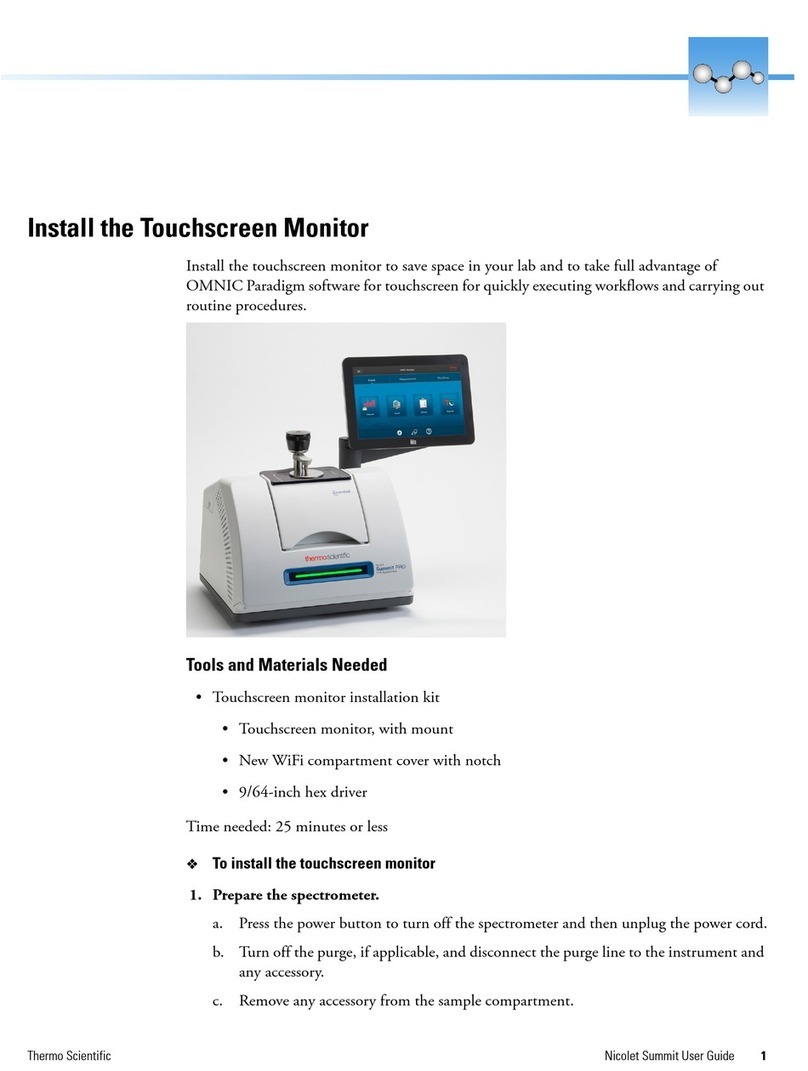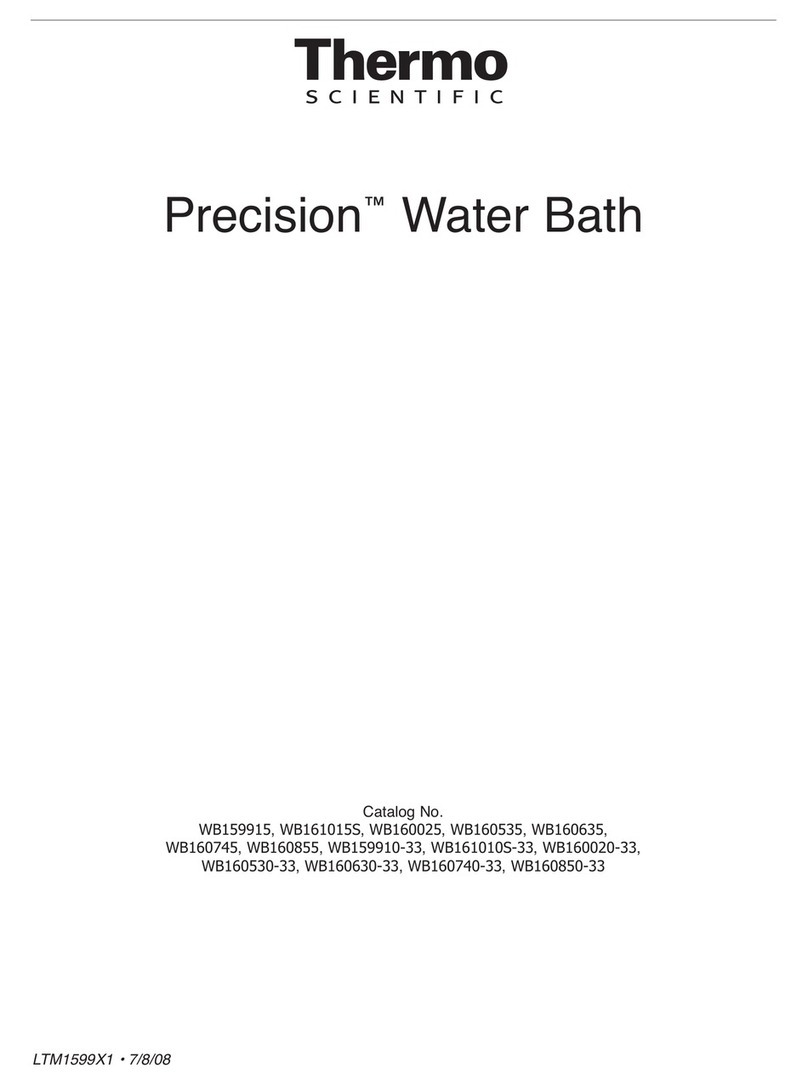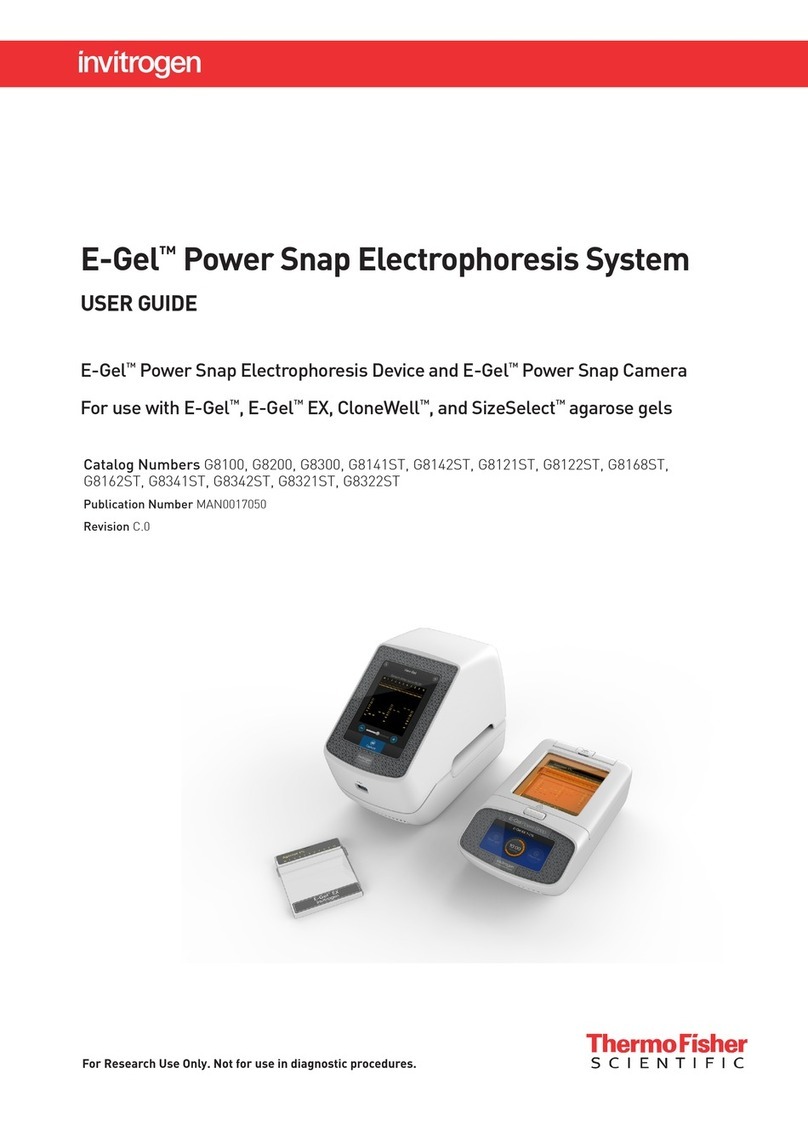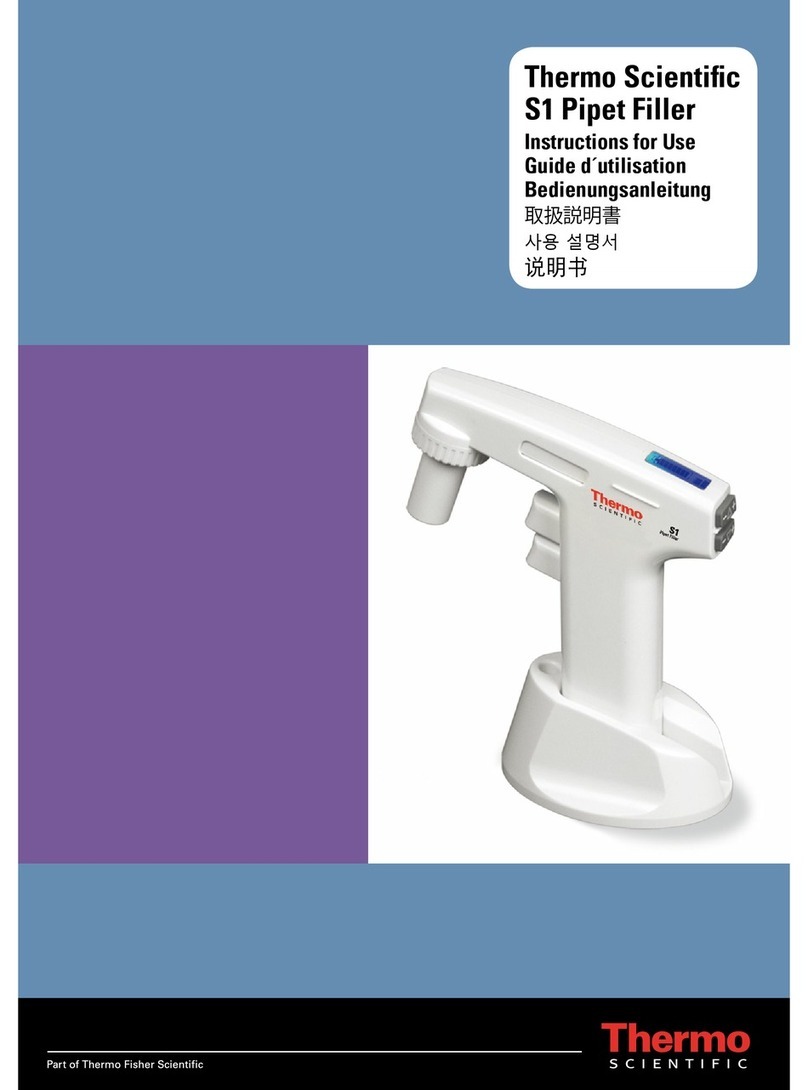9
Precaution Indications in this manual
The following information describes the precaution indications and the chapters/sections in which they appear in this manual�
Indication of DANGER
To avoid electrical shock hazards, proceed as below when servicing the centrifuge�
1� Make sure to turn off the POWER switch and, if your centrifuge is equipped with a three-wire power cord, turn off the distribution
board of your centrifuge room� Then wait at least three minutes before removing the covers from the centrifuge�
2� Make sure to turn off the POWER switch and, if your centrifuge is equipped with a power cord with plug, unplug the power cord
from the outlet� Then wait at least three minutes before removing the covers from the centrifuge (section Occurrences in the
Event of Power Failure, 4� Maintenance, 5� Troubleshooting and 6� Installation)�
Indication of WARNING
1� The overspeed decal must match the maximum speed of the rotor, because the overspeed decal is a component critical in
detecting rotor overspeed: If an overspeed decal that is not compatible with the rotor is attached, the rotor could break, resulting
in damage to the ultracentrifuge (section Rotor overspeed decal)�
2� This centrifuge has is not protected against explosion� Never use explosive or flammable samples or materials that generate
strong chemical reactions� Do not centrifuge such materials in this instrument nor handle or store them near the instrument�
3� Take all necessary safety measures before using samples that are toxic or radioactive, or blood samples that are pathogenic or
infectious (section Run Preparation)�
4� Do not incline or move the instrument while the rotor is spinning� Do not place any object on the instrument or lean against the
instrument (section Basic Operation)�
5� The centrifuge itself may move if the rotor fails during high-speed rotation� Ensure that there is a 30 cm area around the
centrifuge that will allow for such movement and do not allow individuals to enter that area during operation� Also do not place
dangerous objects such as flammable or explosive materials on top of the centrifuge or in the surrounding area (section Basic
Operation and 6� Installation)�
6� Never open the door during rotation�
7� Never touch the rotor during rotation (section Occurrences in the Event of Power Failure)�
8� It can take more than three hours for the rotor to come to a complete stop because the rotor chamber is under vacuum� Before
opening the door, wait until the rotor comes to a stop (section Occurrences in the Event of Power Failure)�
9� Never touch the rotor while it is turning (section Occurrences in the Event of Power Failure)�
10� If the centrifuge, rotor, or an accessory is contaminated by samples that are toxic or radioactive, or blood samples that are
pathogenic or infectious, make sure to decontaminate the item(s) in accordance with good laboratory procedures and methods�
11� If there is a possibility that the centrifuge, rotor, or an accessory is contaminated by samples that might impair human health
(for example, samples that are toxic or radioactive, or blood samples that are pathogenic or infectious), it is your responsibility
to sterilize or decontaminate the centrifuge, rotor or accessory properly before requesting repairs from an authorized Thermo
Fisher Scientific sales/service representative�
12� It is your responsibility to sterilize and/or decontaminate the centrifuge, rotor or parts properly before returning them to an authorized
Thermo Fisher Scientific sales/service representative� In such cases, make a copy of the decontamination sheet at the end of this
manual and fill it out, then attach it to the item to be returned� Thermo Fisher Scientific may question you as to how the centrifuge,
rotor or part has been handled if the decontamination level is checked and judged to be insufficient by Thermo Scientific� It is your
responsibility to bear the cost of sterilization or decontamination (chapter 4� Maintenance and chapter 5� Troubleshooting)�
13� Performance of any unspecified repairs to or modification or disassembly of the centrifuge not listed in Table 5-1 is strictly
prohibited by any person other than an authorized Thermo Fisher Scientific sales/service representative (section Alert Indicators)�
14� Before changing the power voltage by manually selecting the desired winding on the internal transformer, turn off the power
supply to the ultracentrifuge, then unplug the power cord from the wall outlet� Changing the voltage without taking these
precautions exposes you to the possibility of electric shock (chapter 6� Installation)�
15� Your ultracentrifuge must be properly grounded (chapter 6� Installation)�
16� To avoid electric shock, do not touch the power cord with wet hands (chapter 6� Installation)�
17� Do not hold the cord when disconnecting the power cord from the outlet� Instead, hold the plug (chapter 6� Installation)�