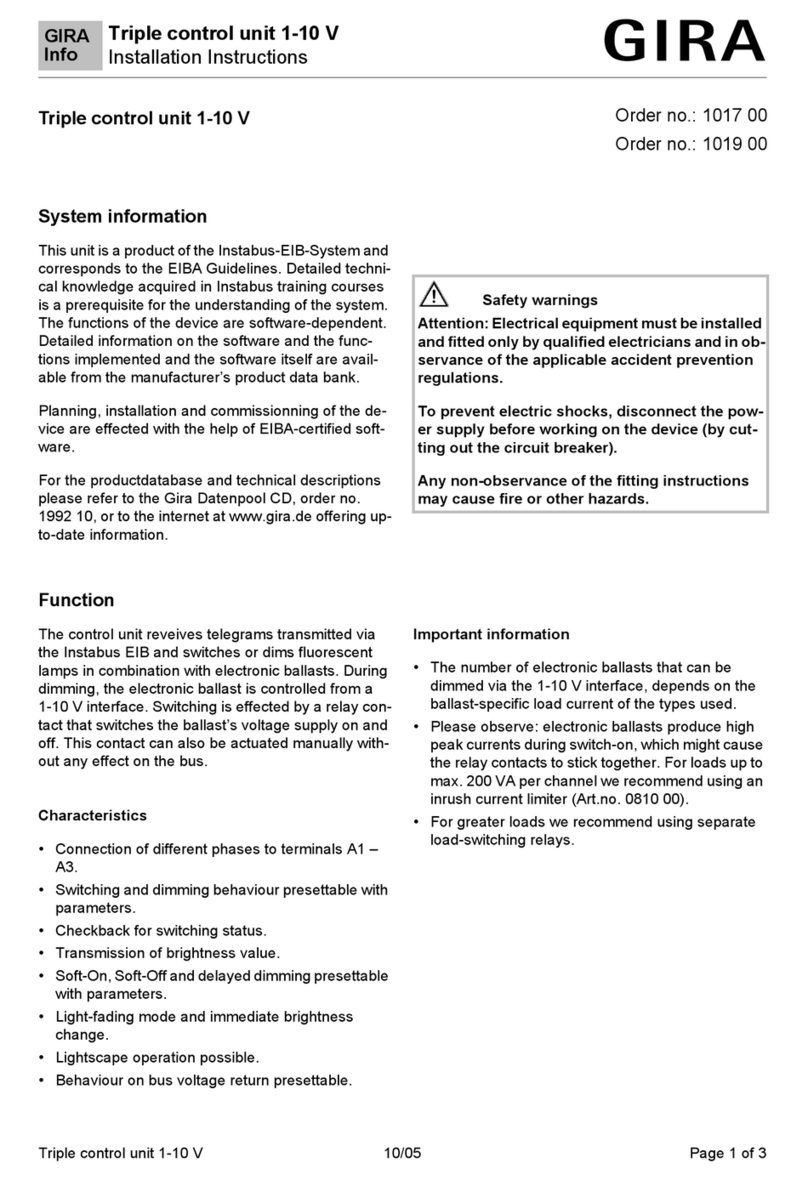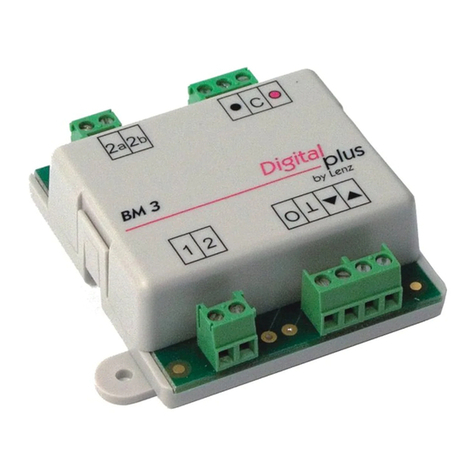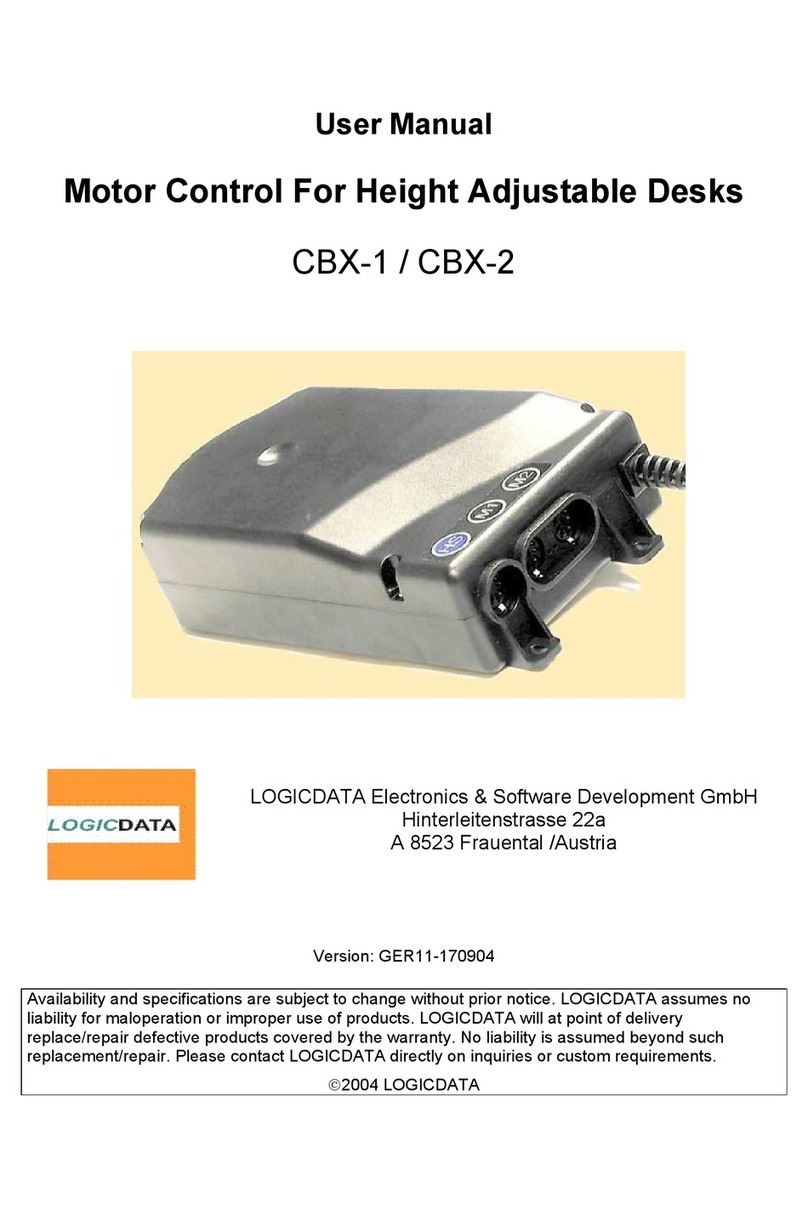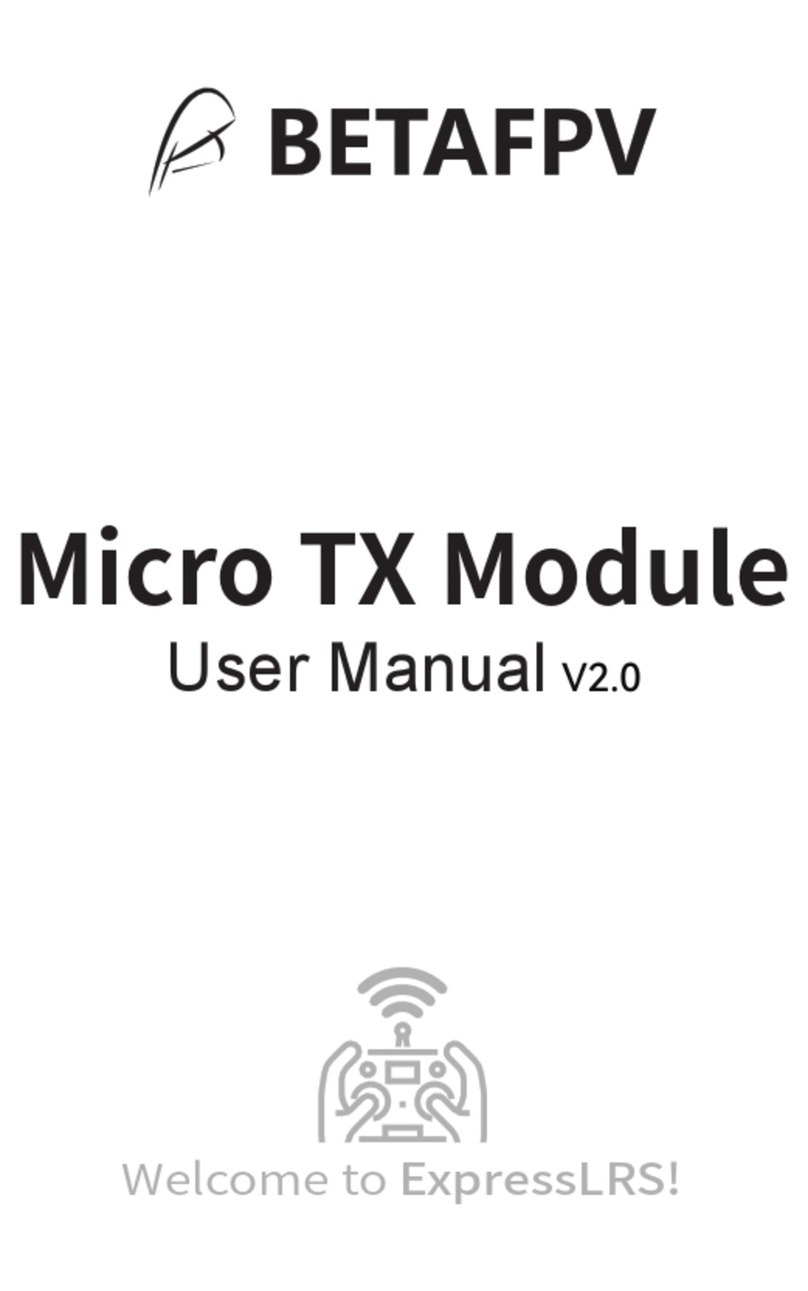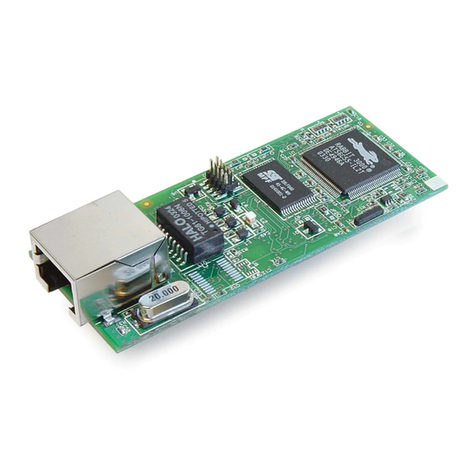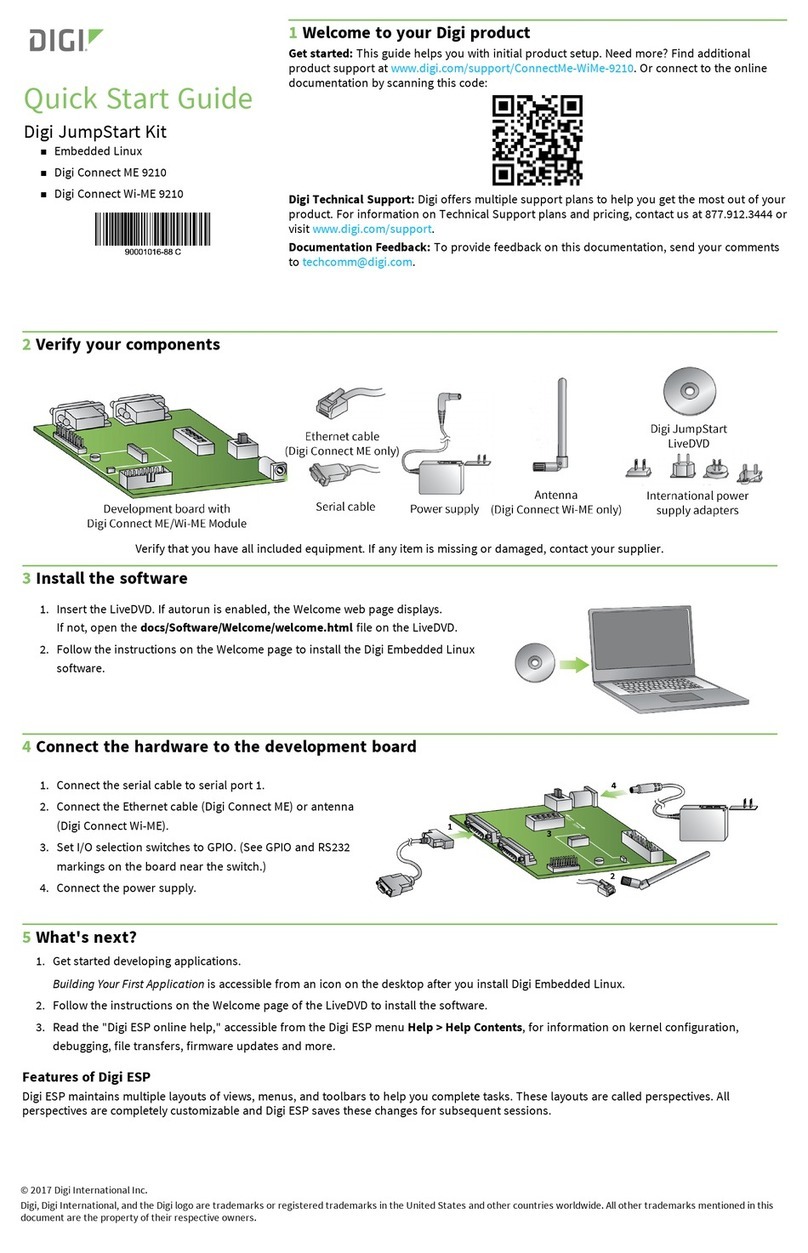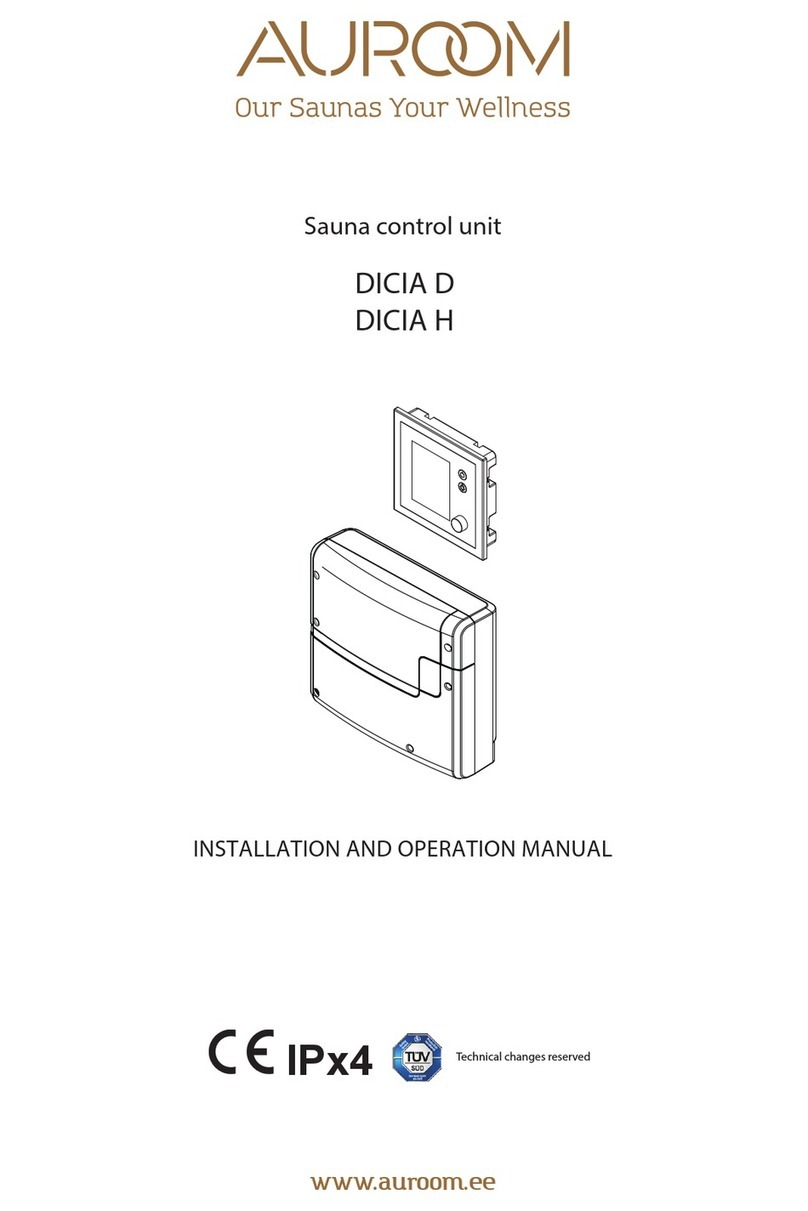Megatron EPA 200 User manual

KK-EPA.004Rev No:3 20.12.19 1
EPA 200
USER
MANUAL
PROCESS CONTROLDEVICE
MEGATRON, s.r.o. Mrs
tíkova 16, 100 00 Praha 10, Tel.: +420 274 780 972, [email protected], www.megatron.cz

KK-EPA.004Rev No:3 20.12.19 2
INDEX
INDEX..................................................................................................................................................................................2
1.TECHNICALSPECIFICATIONS............................................................................................................................................4
2. MECHANICALDIMENSIONS ............................................................................................................................................4
3. CONNECTIONS................................................................................................................................................................ 5
4. FRONTPANELIDENTIFICATIONS.....................................................................................................................................6
5.MENU TREE....................................................................................................................................................................7
6.SETUP..............................................................................................................................................................................8
6.1Connectingthe Sensorto the Device.........................................................................................................................8
Pressandholdto the PRG keyto switch to the programmingmenu......................................................................... 9
6.2.1.Setting the Scale Value ................................................................................................................................... 9
6.2.2SettingFactor Value........................................................................................................................................... 9
6.2.3SettingCalibrationMethod..............................................................................................................................10
6.2.4Start Calibration(START)..................................................................................................................................11
6.3.ADJUSTINGTHERELAYSETVALUES ........................................................................................................................11
6.3.1.Relay OutputSettings .....................................................................................................................................11
6.3.2ChangingQuickSet Values ................................................................................................................................12
6.4.RELAYPROGRAMMING MODE ..............................................................................................................................12
6.4.1.Relay FunctionSelection................................................................................................................................. 12
6.4.2Delay ............................................................................................................................................................... 14
6.4.3.Hysteresis.......................................................................................................................................................14
6.4.4.OffsetValue.....................................................................................................................................................15
6.4.5.Default Status Of TheRelay (Cond).................................................................................................................15
6.4.6.SensorSelection (Snsor)..................................................................................................................................16
6.5.ANALOGUEOUTPUTSETTINGS ..............................................................................................................................16
6.5.1.SourceTypeSelection for AnalogOutput(SOURC) .........................................................................................16
6.5.2.AnalogueOutputTypeSelection (TYPE)..........................................................................................................17
6.5.3.AnalogueOutputON/OFF(COND)................................................................................................................... 18
6.5.4.Inverse Setting(INVRS) ...................................................................................................................................18
6.5.5.AnalogueOutputScale Setting........................................................................................................................19
6.5.6.Wave Function(WAVE.F)................................................................................................................................19
6.6.DIGITALOUTPUTSETTINGS.....................................................................................................................................20
6.6.1.UARTSettings..................................................................................................................................................20
6.6.2.CAN-OpenSettings...........................................................................................................................................22
6.7.KEYTONE(SOUND) SETTING.................................................................................................................................. 26
6.8.SECURITY(SECURE) MENU..................................................................................................................................... 26

KK-EPA.004Rev No:3 20.12.19 3
6.8.1.Hidethe Menu (HIDE)....................................................................................................................................26
6.8.2.Lockthe Menu (LOCK) ....................................................................................................................................27
6.8.3.PasswordDetermination(PASS).....................................................................................................................27
6.8.4.Return to Factory Settings(FTRY) ..................................................................................................................27
6.8.5.Restart theDevice(RESET) .............................................................................................................................28
7. OTHERSETTINGS..........................................................................................................................................................28
7.1.DisplayMenu ........................................................................................................................................................28
7.1.1.DecimalPoint (POINT)....................................................................................................................................28
7.1.2.TareFunction(TARE)...................................................................................................................................... 29
7.1.2.1.Event .......................................................................................................................................................... 29
7.1.2.2.Input............................................................................................................................................................ 29
7.1.3.ScreenRefreshRate (REFRS) ..........................................................................................................................30
7.1.4.Prevention for ScreenFlicker(FILTR).............................................................................................................31
7.1.4.1.AVRGE(AverageCalculation):......................................................................................................................31
7.1.6.B.LABL(Identifyingthe First Lineon the Screen)............................................................................................35
8. OPERATIONMODE FUNCTIONS ...................................................................................................................................36
8.1. Tare(Reset ) Fonction......................................................................................................................................36
8.2. ViewingMaximumandMinimumValueswhichare read .................................................................................36
9. PRODUCTCODING........................................................................................................................................................37
10.WARRANTYCERTIFICATE ............................................................................................................................................38

KK-EPA.004Rev No:3 20.12.19 4
1.TECHNICALSPECIFICATIONS
2. MECHANICALDIMENSIONS
Supply Voltage 24V
AC/DC 50/60Hz
85-265V
AC 50/60 Hz
Power Consumption 9 VA/2,7Watt Maximum
Sensor SupplyVoltage
Pot: 5VDC
mV/V: 10VDC
0-10V: 24VDC
0-5V: 5VDC
0,5-4,5V: 5VDC
4-20mA: 24VDC
CANopen: 24VDC
Max SensorSupply Current 100mA
SamplingRate 3.5kHz
Input Resolution 16 bit
ThermocoupleResolution 19 bit
RTDResolution 15 bit
AnalogueInputs Potentiometer, 0-10V, 0.5-4.5V, 0-5V, 4-20mA, 0-20mA, 3,33mV/V, 2mV/V,
2,5mV/VRatiometric, Thermocouple(K, J, N, R, S, T,E and B type), RTD
Relay Outputs 2 pcs250VAC 3A(For Resistive Load) Relay (optional 3 pcs)
Serial Communication(Optional) RS-232, RS-485, USB, CANopen
AnalogueOutputs (Optional) 0-10V, 0-5V, 0.5-4.5 V, 4-20mA, 0-20mA
AnalogueOutput Resolution 12 bit
Connection Terminals with 2,5 mm2sockets
OperatingTemperature 0°C …50 °C
Storage Temperature -10°C …60 °C
Protection Class IP60 Front Panel, IP20Back Panel
Dimensions 67x67 x74 mm
Weight ~190gr
Mounting It is fixedto the panel with the feet at the top and bottom.
SECTION A-A

KK-EPA.004Rev No:3 20.12.19 5
Supply Voltage
24VAC/DCor
85/265VAC Digital
Communication
Relay Output 2
OUT-2
Analogue Outputs
andTare Input
Sensor Inputs
Relay Output 1
OUT-1
Relay Output 3
OUT-3
(optional) Thefollowing table
showsthe pin
numbers.
3. CONNECTIONS
Digital Conn. 12 13 14
RS485 A B GND
RS232 Rx Tx GND
USB HID USB B TYPE CONNECTOR
USB VIRTUAL USB B TYPE CONNECTOR
CANopen CANHIGH CANLOW GND
1
2
3
4
5
6
7
8
9
10
11
13
12
Analogue
Outputs 15 16 17
4-20mAOutput
0-20mAOutput
0-10V Output
0-5VOutput
0.5-4.5VOutput
X GND Signal
Output
TareInput Tare
Input GND X
24
23
22
21
20
19
18
17
16
15
14
SENSOR 24 23 22 21 20 19 18
Potentiometer 3. terminal 2. terminal 1. terminal X X X X
4-20mAInput
0-20mAInput
0-10V Input
0-5VInput
0.5-4.5VInput
GND Sensor Signal Sensor Supply X X X X
3,33mV/VInput
2mV/VInput
2.5 mV/VInput
GND X Sensor Supply Signal(-) Signal(+)
Thermocouple X X X X X T- T+
RTD X X X X X R- R+

KK-EPA.004Rev No:3 20.12.19 6
4. FRONTPANEL IDENTIFICATIONS
SAFETYWARNINGS
1. Always follow the instructions andinstructions in the operating instructionsbefore making
the connections and duringuse.
2.Please checkthe power supplytype before you connect energyto your device.
3. Duringthe operation, be sure to mountit firmly on the panel to be usedagainstfalling,
sliding, shakingand shaking.
4. Make sure the sensor connectionsare not energizedin your device, and do not disconnect or
connect the devices while the device is running.
5.Make sure that the cables between the sensorandyour device are shieldedandfree from
high-currentenergy cables.
6.Donot exposeyour device directly to a heat source (solar, heater, etc.) in its operating
environment.
7. TheEPA200is anindustrial control device which is not suitable for outdoor use; please use
only in room conditions.
8.Wipe with a dampcloth to clean your device, donot usewater, alcohol, thinner and
similiar chemicals.
9.Complywith the limit values specified in the technical specifications for relay outputs.
10.Thedevice cannot be changedby the user in the event of a fault, Please contact our
technical service incaseof failure.
1) TopDisplayLine: It has 5 digits and shows the
measured processvalue.
2) Bottom DisplayLine: It has 6digits and shows the relay
setpoint, the temperature measuredby the thermocouple
or the ambient temperature.
3)Min StatusLED:It lightsup when the lowest
(minimum)value hasbeen read since the momentthe
device isstarted.
4)MaxStatusLED:Itlights up when the maximum value
hasbeenread since the moment the device is started.
5)TareStatusLED:It lights up when the Tare function is
active.
1
2
3
5
4
6
7 8 9
6)Set StatusLEDs:TheLEDassociated with the active relay lights up.
7)PRGButton: Programmingand Enter key. It is used to enter menus or to confirm entered values.
8)ESCButton: Escape, exit andbackkey. It is usedto return to the upper menuor to exit the menu.
9)UP andDOWNButtons: Navigatingthroughthe menus;is usedto increase and decrease the value while entering
values, or to move to a lower and higherdigit.

KK-EPA.004Rev No:3 20.12.19 7
5. MENU TREE
TopMenu
SubMenu
Out -3
SCALE
LABEL UNIT POINT
Out -2
POINT TARE REFRS FILTR LABEL B.LABL

KK-EPA.004Rev No:3 20.12.19 8
6. SETUP
6.1 Connectingthe Sensor to the Device
4…20mA/0…20mAConnection
*2 wire connection:
Sensor supplyterminal mustbe connected to terminal 22
Sensor signalterminal mustbe connected to terminal 23
mV/Volt Connection 0…10V/0…5V/0.5-4.5V Conn.
ThermocoupleConnection
RTDConnection
Potentiometer Connection
*0-5Vand0.5-4.5Vconnections are madeasabove.
*K, J, N, R, S, T, E andB type thermocouplescanbe connected

KK-EPA.004Rev No:3 20.12.19 9
6.2Device Calibration
Press and hold to the PRG key to switch to the programmingmenu.
6.2.1. Setting the Scale Value
Yourdevice is automatically calibrated to the factory settings andoperates in the 0-100range.That is,the
smallest value read on the sensor is 0,and the maximumvalue is 100on the display. Youcan changethis
scale on calibration menu.Use the S-LOfor the minimumvalue displayed on the screen and the S-HIoption
for the maximumvalue.
* After you have set the S-LOvalue, you cando the same for the S-HIvalue.
6.2.2 SettingFactor Value
You can use the Fctor menu to expandyour scale by multiplying it with a fixed factor.The number of this
factor, which is the default value of 1, is multiplied by the values of S-LOand S-HIto determine the scale
value.
For example; When you set the S-LOvalue to 1, the S-HIvalue to 20and makethe factor 4, your device will
operate in the range of 4-80value range.
WARNING: Changingthe scale andfactor value doesnot changethe calibration of your device, it only
indicates the displayed value range on the screen.
2525.
2.5
The decimal point
starts flashing. Use
the UP and DOWN
buttonsto select the
decimal digits point.
Press andholdthe UP button to
move to the next step. Toenter a
negative (-)value, move to one of
the non-digitdigits and press the
DOWN button.
When you pressand hold
to the PRG key,the value
in the secondline starts
blinking.Enter the
desired value usingthe
UP and DOWN buttons.
2.5
Thenew S-LOvalue you confirmed with the PRG key has been
set. Press UP button to move to S-HI.
OUT
S-LO.
0
Cal
I
bSCALE
Press andhold the PRG button.

KK-EPA.004Rev No:3 20.12.19 10
6.2.3 Setting Calibration Method
Yourdevice has been calibrated duringproduction. If you want, you can dothis calibration accordingto
your sensor. Todo that you shouldselect the calibration method onthis menu.
6.2.3.1 Factory calibration (default)
The default calibration on your device. The multipoint calibration or the two pointed calibration that you
have madeto your device doesnot disturbthe factory calibration.
6.2.3.2 Two-pointcalibration
By two-pointcalibration option, only the maximumandminimumpoints are selected. For example;While
you are calibrating a 10cmlinear potentiometer, the minimumpoint is identified when the potentiometer
is in the fully closed position and the maximumpoint isidentified when the potentiometer is in the fully
open position.
* After you set the CAL-Lvalue, you can dothe samefor the CAL-Hvalue.
6.2.3.3 Multiple (segmented)Calibration
With the multiple calibration option, you can calibrate your device at up to 10 different points. This
methodincreasesthe linearity of the sensor.
For example; If the length of the sensor is 40 cm and you want to calibrate at 5 different points, these
points are; There may be 0. cm, 10. cm, 20 cm, 30 cm when sensor starts and 40 cm points where the
sensor ends. Thesepoints can be set anywhere in the scale range. We recommend you to choose by equal
intervals for a moresuitable linearity.
6.2.3.4. Determining the Number of Calibrations (CL.CNT)
If you select the multi-segmentedcalibration option, in this menuthat appears, youcan specify the
numberof points youwant to calibrate the device. It's a maximumof 10.
FCAL
2_Pnt.
SEGnt.
Factory calibration (Default)
CL.Cnt.
3
3
When the PRG button is pressedandentered into the menu, the secondline starts blinking.Enter the desired value using
the UP and DOWN buttons andconfirm by pressingthe PRG button again.
START CAL-L
XXX
.donE.
Multiple (Segmented)
Calibration
2pointed calibration
CL.Cnt.
10
10

KK-EPA.004Rev No:3 20.12.19 11
6.2.4 Start Calibration (START)
After selectingthe numberof calibration, pressthe button to accessthe start menu.
Error Message:
6.3. ADJUSTINGTHE RELAY SET VALUES
Yourdevice has tree relays in total with two contacts, normally openandnormally closed.Youcanusethe
relay contacts in five different functions accordingto your needs. Thesefunctions are described by 6.4.1
6.3.1. Relay OutputSettings
Set the SET values in whichthe relay outputs of yourdevice will be activated.
For SET 1value;
This error messagecan only be seen on devices with 4-20mAand0.5-4.5Vinputs.
Meaning; Thesensoris not connectedto the device or the sensoris defective.
OUT
253030.
0.30
The decimal point
starts blinking.Use the
UP and DOWN buttons
to select the decimal
digit point.
Press andhold the UP button to move to the next
step.Toenter a negative (-)value, move to one of
the non-digitdigits and pressthe DOWN button.
When you pressand
holdto the PRG key ,
the value in the
secondline starts
blinking.Enter the
desired value using
the UP and DOWN
buttons.
Thenew SET-1value you confirmed with the PRG button has
been set. Youcan return to run mode with the ESC button.
* Youcan also set other relay outputs in the sameway.
START SEG. 1
XXX
. . .
Thisprocess is
repeated for
eachsegment.
.DONE.
Press andhold the PRG button.
SET -1
0.30
OUT -1
SET -1
25
Sn. err

KK-EPA.004Rev No:3 20.12.19 12
6.3.2 ChangingQuick Set Values
Youcan quicklychangethe adjustable relay set values when the device is in operation mode.
6.4. RELAY PROGRAMMING MODE
6.4.1. Relay Function Selection
Thisfunction selection determines when the relay output will switch on and switch off accordingto the set
values.
Relay Function Options:
* Youcan set the functionsfor other relay outputsin the sameway.
SET -1
0.25
25
Press and hold
the ESC button. When you pressand holdto the PRG key , the
value in the secondline starts blinking.Enter
the desired value usingthe UP and DOWN
Press andholdthe UP button
to move to the nextstep.To
enter a negative (-)value,
move to one of the non-digit
digits andpress the DOWN
button.
Thedecimal digit point starts
blinking.Use the UP and
DOWN buttonsto select the
decimal digit point.
25.
0.25
The new SET-1value you confirmed with
the PRG button has been set. Youcan
return to run modewith the ESC button.
* Youcan set the quickset values for other relay outputs in the sameway.
SET -1
20
OFF
Therelay doesnot switch off in any way.
20
Stand.
o
Thenew function you confirmed with the
PRG button has beenset. Youcan return to
run modewith the ESC button.
Press andhold the PRG button.
Funct.
o
OUT -1
OUT
Other function options can be changedby pressing
UP or DOWN buttons. Functionoptionsand
descriptionsare shown below.
Funct.
Stand.

KK-EPA.004Rev No:3 20.12.19 13
STAND.
When the value read in the device reaches or exceedsSet-1,
the relay pulls.
BAND
When the value read on the device is between Set-1Aand
Set-1Bvalue, relay pulls.
CATCH
Thevalue read on the device remainsset to the value of Set-1
by increasingor decreasing the value of the relay each time it
is releasedfor the time whichis entered.
DUAL
When the value read in the instrumentisincreasedor
decreased with the value of Set-1Aor Set-1B,the relay remains
PER DC.
When the value read in the device is increasedor decreases
with the value of Set-1or the value of Set-1in every floor
suchas2,3,4,5..., the relay remains drawn for the time
entered.

KK-EPA.004Rev No:3 20.12.19 14
6.4.2 Delay
Therelay specifies in secondshow longit will active and inactive after it is switched off. If '0' is entered as a
zerovalue in the Stand function, the relay will remaindrawn unlessthe relay output condition changes.
6.4.3. Hysteresis
Dueto the unstability in decimalvalue read on the connectedsensor,you can enter the hysteresis value to
prevent the relay frombeingturned onandoff at any time, sothat the set value you set for the relay will
be activated and inactivated as low asHysdnandabove Hysup.
0
20
Thenew delay value you confirmedwith the
PRG button has beenset. Youcan return to
run modewith the ESC button.
Press andhold the PRG button.
delay
20
OUT -1
OUT delay
0
When you pressand hold
to the PRG key, the value
in the secondline starts
blinking.Enter the desired
value usingthe UP and
DOWN
OUT
03030.
30
Thedecimal point starts
blinking.Use the UP and DOWN
buttonsto select the decimal
digit point.
Press andholdthe UP button to moveto the
nextstep.Toenter a negative (-) value, move
to one of the non-digitdigits and press the
DOWN button.
When you press
andholdto the PRG
key , the value in
the second line
starts blinking.
Enter the desired
value usingthe UP
and DOWN
Press andhold the PRG button.
OUT -1
Hysup/hysdn
0
hysup
30
Thenew hysteresis value you confirmedwith the PRG button
hasbeen set. Youcan return to run modewith the ESC button.
* Youcan also setother relay outputsin the same way.
* Youcan also set other relay outputs in the same way.

KK-EPA.004Rev No:3 20.12.19 15
6.4.4. OffsetValue
If you want to add offset to the entered set value, this menu is used. All set values are, as muchas ofset
value isshifted forward and if it is selected negative then it is shifted backwards.
6.4.5. Default StatusOfThe Relay (Cond)
Dependingon the factory settings of your device, the relay is normally off, so youcan changeit asnormally
open. Use the Condoption to do this. The factory setting NC (Normally Closed) indicates that the relay is
normally closed,NO.(Normally Open) indicates that the relay is normally open.
OUT
03030.
30
Thedecimal point starts
flashing.Use the UP and DOWN
buttonsto select the decimal
digit point.
Press andholdthe UP button to moveto the
nextstep.Toenter a negative (-) value, move
to one of the non-digitdigits and press the
DOWN button.
When you pressand
holdto the PRG key ,
the value in the
secondline starts
blinking.Enter the
desired value using
the UP and DOWN
* Youcan also set other relay outputs in the same way.
Press andhold the PRG button.
OUT -1
OFSET
30
Thenew offset value you confirmedwith the PRG button has
been set. Youcan return to run mode with the ESC button.
ofset
0
OUT
ncno
When you pressand hold
to the PRG key, the
value in the secondline
starts blinking.Enter the
desired value usingthe
UP and DOWN
Press andhold the PRG button.
OUT -1
cond
no
Thenew relay condition you confirmedwith the PRG button has
been set. Youcan return to run mode with the ESC button.
cond
nc
* Youcan also set other relay outputs in the same way.

KK-EPA.004Rev No:3 20.12.19 16
6.4.6. SensorSelection (Snsor)
Assignmentcan be doneto the selected relay for the sensortypes shownbelow.
Sensor Type:
6.5. ANALOGUEOUTPUT SETTINGS
If your EPA 200,which is specially manufactured accordingto your order, has analogue output module,you
can makethe necessary settings on this menu.
6.5.1. Source Type Selection for AnalogOutput(SOURC)
Under the Typemenu,any of the following analogue SOURCEtypes can be selected.
DEFAULT
When the relay output iswanted to be activated for sensorinput, the
"DEFAULT" shouldbe selected.
TEMP.
When the relay output iswanted to be activated for Thermocoupleor RTD
input, the "TEMP" shouldbe selected.
CAN.dt 1
When the relay output is wanted to be activated for CAN-Open
communucationconnection through data-1,the "CAN.dt1" shouldbe
CAN.dt 2
When the relay output iswanted to be activated for CAN_Open
communucationconnection through data-2,the "CAN.dt2" shouldbe
OUT
dfaul t
temp
When you press
and holdto the
PRG key, the value
in the second line
starts blinking.
Enter the desired
value usingthe UP
and DOWN
buttons. Sensor
types that can be
selected and
descriptions are
shown below.
Press andhold the PRG button.
OUT -1
snsor
temp
Thenew sensor type you confirmedwith the
PRG button has beenset. Youcan return to
run modewith the ESC button.
snsor
dfaul t
* Youcan also set other relay outputs in the same way.
OUT
dfaul t
Press andhold the PRG
anlog
Sourc.
PRB.TMP
Thenew source type you confirmedwith the PRG button has
been set. Youcan return to run mode with the ESC button.
Sourc.
dfaul t
When you pressand
holdto the PRG key,
the value in the
secondline starts
blinking.Enter the
desired value using
the UP and DOWN
buttons. Source
types that can be
selected are shown
below.
PRB.TMP

KK-EPA.004Rev No:3 20.12.19 17
Source Types:
6.5.2. AnalogueOutputType Selection (TYPE)
Under the Typemenu,any of the following analogue output types can beselected.
Analogue Output Types:
0-10V
4-20mA
0-5V
0.5-4.5V
0-20mA
OUT
0-10V
4-20ma
When you pressand
holdto the PRG key ,
the value in the
secondline starts
blinking.Enter the
desired value using
the UP and DOWN
buttons. Output
types that can be
selected are shown
below.
Press andhold the PRG button.
anlog
type
4-20ma
Thenew output type you confirmedwith the PRG button has
been set. Youcan return to run mode with the ESC button.
type
0-10V
Prb.tmp
Amb.tmp
Can.dt1
Can.dt2
Set-1
Thesensoror thermocouple which is connected are selected as source.
Ambienttemperature information is selected as source.
CANline information from the 1st data is selected as the source.
CANline information from the 2nddata is selected as the source.
Thespecified Relay 1 setpoint is selected as the source.
Set-2
The specified Relay 2setpoint isselected asthe source.
Set-3
The specified Relay 3setpoint isselected asthe source.

KK-EPA.004Rev No:3 20.12.19 18
6.5.3. Analogue Output ON/OFF(COND)
6.5.4. Inverse Setting(INVRS)
“ON” isusedto turn onthe analogueoutput and“OFF” is usedto turn it off.
You can choose in which direction the value to be read on the analogue output increases or decreases
according to the sensor. This option, which is OFF according to the factory default settings, provides an
analogue output that increases or decreases in proportion to the value which is read at the sensor. If you
turn this ON, while the value which is read out at the sensor is increasing, the value at the analogue
output will decrease, ie an inversely proportional output will be provided.
OUT
on
o
When you pressand
holdto the PRG key,
the value in the
secondline starts
blinking.Enter the
desired value using
the UP and DOWN
buttons.
Press andhold the PRG button.
anlog
cond
o
Thenew output condition you confirmed
with the PRG button hasbeen set. Youcan
return to run modewith the ESC button.
cond
on
OUT
o
ON
When you pressand
hold to the PRG key
the value in the
secondline starts
blinking. You can
turn ON or OFF
usingthe DOWN
andUP buttons.
Press andhold the PRG button.
anlog
Invrs
oN
Thenew inverse condition you confirmed
with the PRG button hasbeen set. Youcan
return to run modewith the ESC button.
Invrs
o

KK-EPA.004Rev No:3 20.12.19 19
6.5.5. AnalogueOutputScale Setting
Onthe device with the analogueoutput feature, to set the output signal to the desired scale range, SCALE
mode on this menu must be ON. Then S-LO.and S-HI.values can be entered.
6.5.6. Wave Function(WAVE.F)
On this menu,you can find the linear standard waveform which is in the factory setting; youcanset as
the sine, cosine or triangular format.
Pressthe PRG buttonafter selecting
ONwith the direction buttons
When you press
andholdto the PRG
key the value in the
secondline starts
blinking.Enter the
desired value using
the UP and DOWN
buttons.
Press andholdthe UP button to move
to the nextstep.To enter a negative (-)
value, move to one of the non-digit
digits andpressthe DOWN button.
Thedecimal point starts flashing.Use the UP
and DOWN buttonsto select the decimal digit
point.
S-LO.
0.20
Thenew S-LO
value you
confirmedwith
the PRG button
has been set. You
can return to run
modewith the
ESC button.
* After you have set the S-LOvalue, you cando the same for the S-HIvalue.
SCALE
ON
SCALE
ON/OFF
S- LO.
0
2020.
0.20
OUT
LINER
SIN.
When you pressand
hold to the PRG key
the value in the
secondline starts
blinking.Select the
desiredwave form
usingthe UP and
DOWN buttons.
Press andhold the PRG button.
anlog
Vave.f.
SIN.
Thenew wave form youconfirmedwith
the PRG button has been set. Youcan
return to run modewith the ESC button.
Vave.f.
LINER
0

KK-EPA.004Rev No:3 20.12.19 20
6.6. DIGITAL OUTPUTSETTINGS
WARNING: After changingthe UARTor CANopensettings, you should restart the device to makethe
changesto take effect.
If your device hasa USB port, use MyPanelMeter, which youcandownloadfromour website to checkyour
device. Checkthe user manual of the program.
6.6.1. UART Settings
If you are communicatingwith your device via RS-485or RS-232;Youcan make the necessary settings
here. Youcan select the communicationprotocol, baudrate, parity, addressand period information. For
the MODBUS Protocol addressinformation,see the relevant booklet.
6.6.1.1. Protocol Settings
6.6.1.2. Baudrate Setting
OUT
ascII
When you pressand holdto the PRG key the value in the second
line starts blinking.Youcan select one of ASCII, Modbus RTU
veya Modbus ASCII protocols usingthe UP and DOWN buttons.
Press andhold the PRG button.
dgtal
prtcl
MB.RTU
Thenew communucationprotocol you confirmed with the PRG
button hasbeen set. Youcan return to run modewith the ESC
button.
uart
prtcl
ascII
Mb.rtu
OUT
9600
When you pressand holdto the PRG key the value in
the secondline starts blinking.Select the desired
baudrate usingthe UP and DOWN buttons.
Press andhold the PRG button.
dgtal
baud
19200
Thenew baudrate you confirmedwith the PRG button has
been set. Youcan return to run mode with the ESC button.
uart
baud
9600
19200
Table of contents