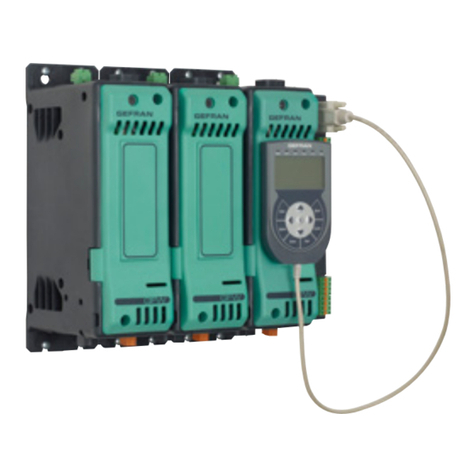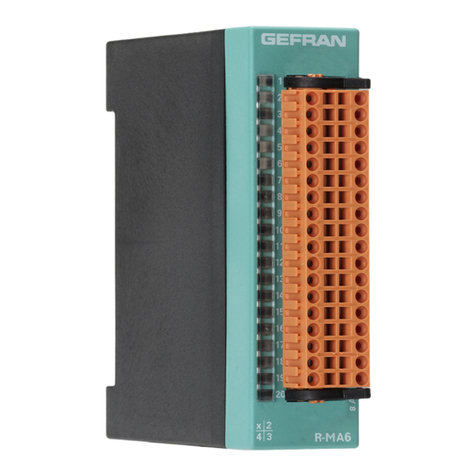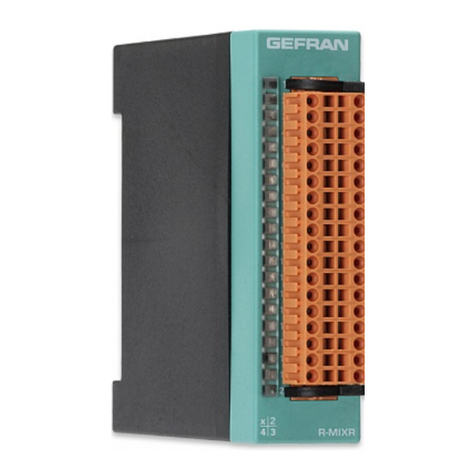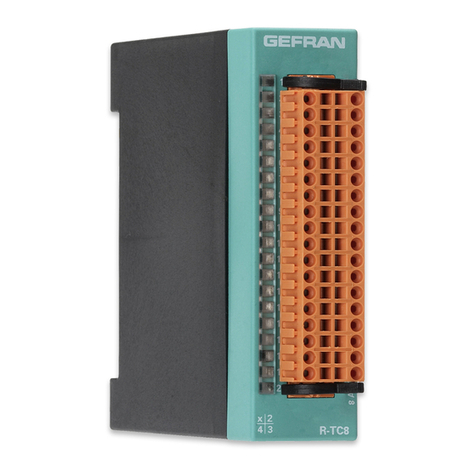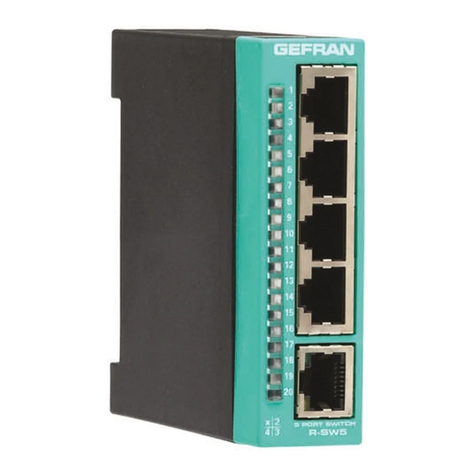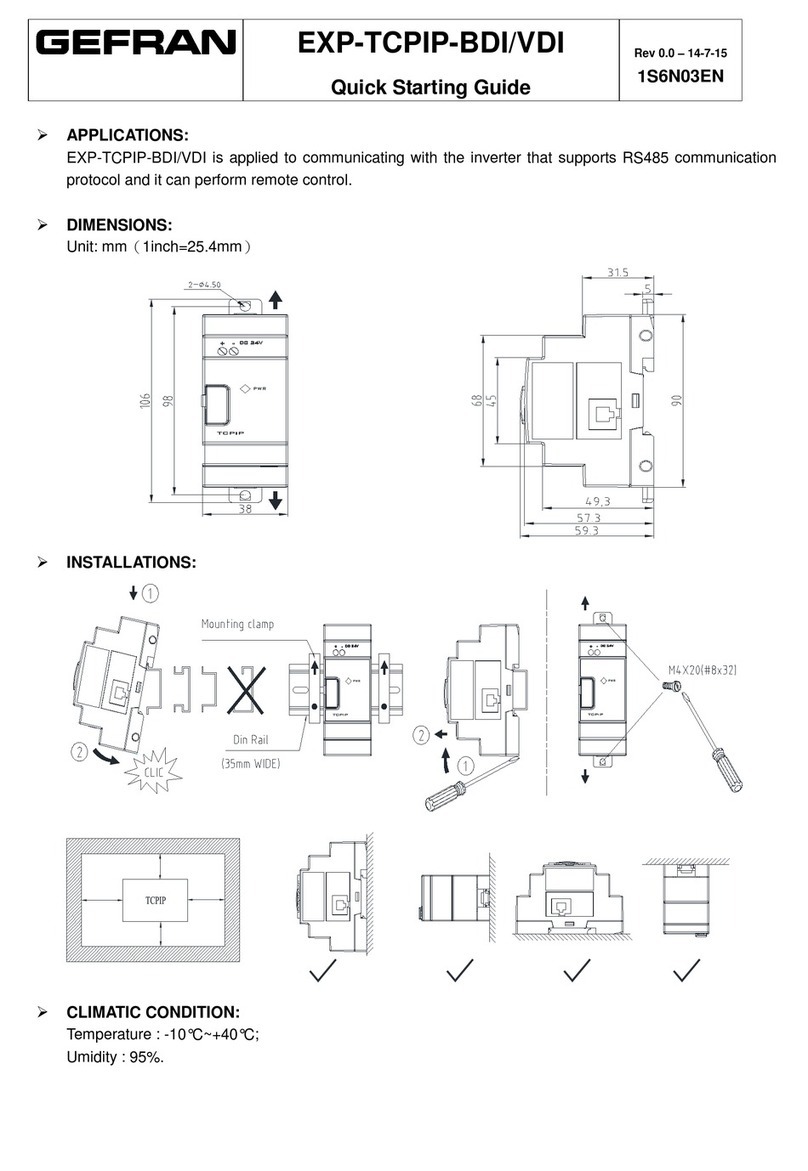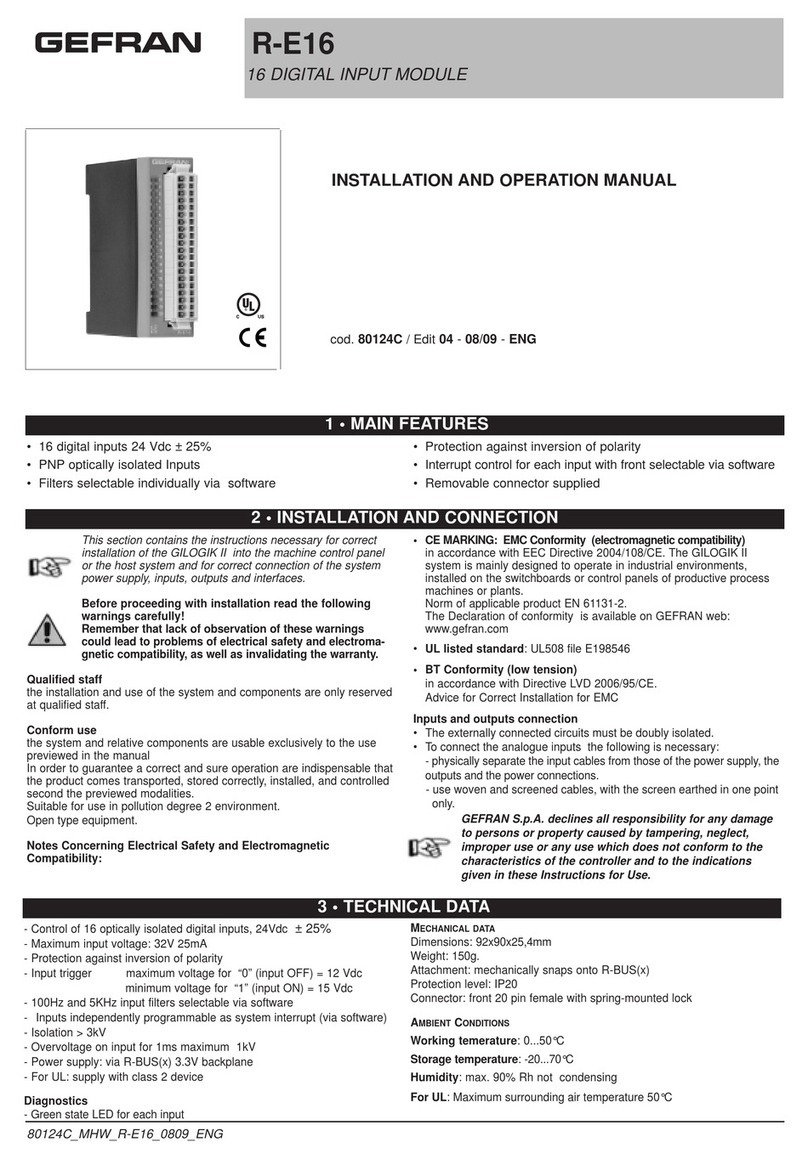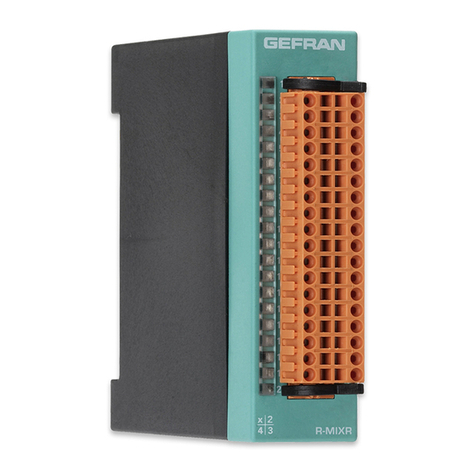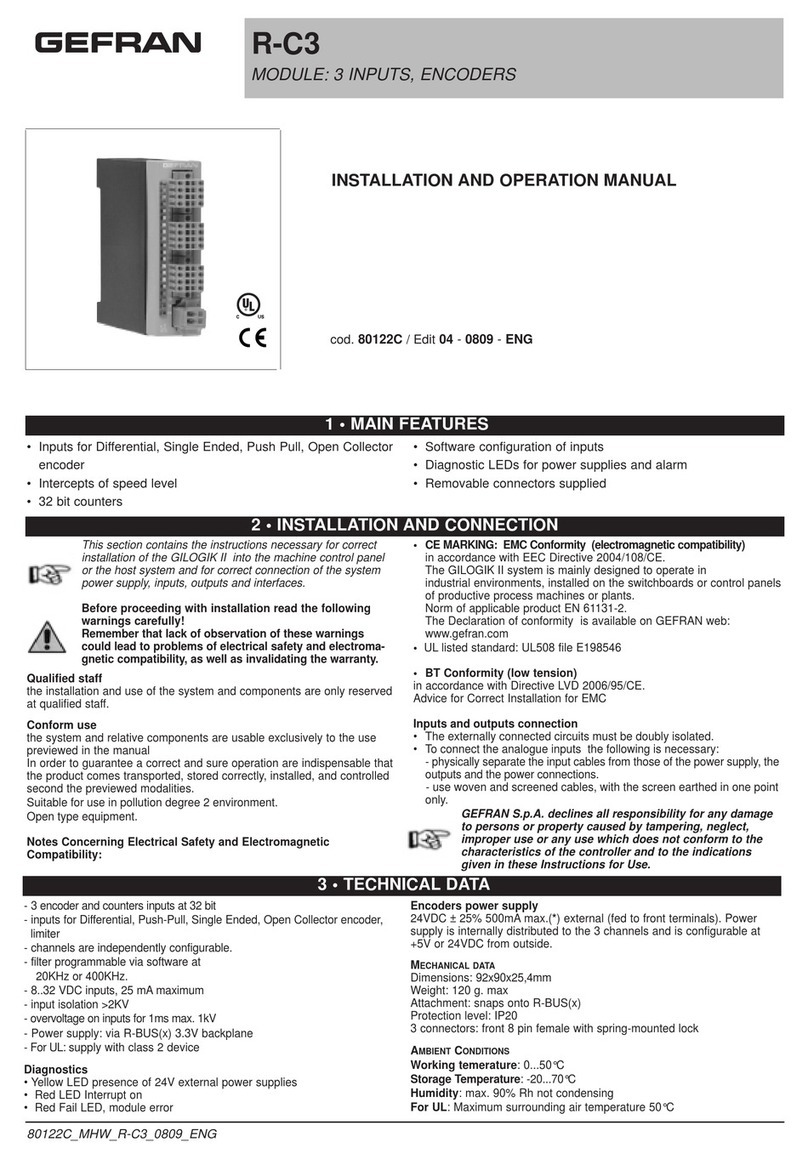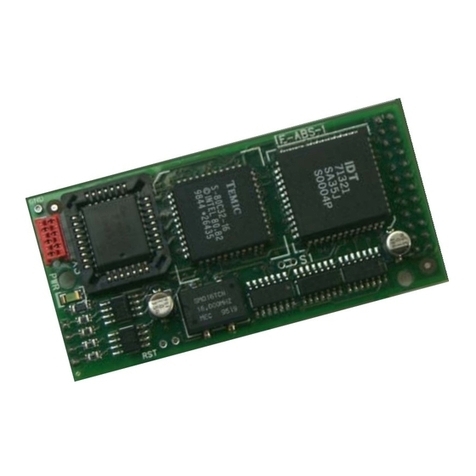This section contains the instructions necessary for
correct installation of the GEFLEX Multifunction
controllers into the machine control panel or the host
system and for correct connection of the controller
power supply, inputs, outputs and interfaces.
Before proceeding with installation read the
following warnings carefully!
Remember that lack of observation of these
warnings could lead to problems of electrical
safety and electromagnetic compatibility, as well
as invalidating the warranty.
Electrical power supply
•the controller is NOT equipped with an On/Off switch:
the user must provide a two-phase disconnecting switch that
conforms to the required safety standards (CE marking), to
cut off the power supply upstream of the controller.
The switch must be located in the immediate vicinity of the
controller and must be within easy reach of the operator.
One switch may control more than one controller.
•if the controller is connected to NOT isolated electrical
equipment (e.g. thermocouples), the earth connection must
be made with a specific conductor to prevent the connection
itself from coming directly through the machine structure.
•if the controller is used in applications with risk of damage to
persons, machinery or materials, it is essential to connect it
up to auxiliary alarm equipment. It is advisable to make sure
that alarm signals are also triggered during normal
operation.
The controller must NOT be installed in flammable or
explosive environments; it may be connected to equipment
operating in such atmospheres only by means of appropriate
and adequate types of interface, conforming to the
applicable safety standards.
Notes Concerning Electrical Safety and
Electromagnetic Compatibility:
•CE MARKING: EMC Conformity (electromagnetic
compatibility)
in accordance with EEC Directive EMC 2004/108/CE.
Series GEFLEX Multifunction controllers are mainly designed
to operate in industrial environments, installed on the
switchboards or control panels of productive process
machines or plants.
As regards electromagnetic compatibility, the strictest generic
standards have been adopted, as indicated in the table
below.
•BT Conformity (low tension)
in accordance with Directive 2006/95/CE.
EMC conformity has been tested with the following connections
(table 1).
Advice for Correct Installation for EMC
Instrument power supply
•The power supply to the electronic equipment on the
switchboards must always come directly from an isolation
device with a fuse for the instrument part.
•The electronic instruments and electromechanical power
devices such as relays, contactors, solenoid valves, etc.,
must always be powered by separate lines.
•When the electronic instrument power supply is strongly
disturbed by the commutation of transistor or power units or
motors, an isolation transformer should be used for the
controllers only, earthing the screen.
•It is essential that the plant has a good earth connection:
- the voltage between neutral and earth must not be > 1V
- the Ohmic resistance must be < 6Ω;
•If the mains voltage fluctuates strongly, use a voltage
stabilizer.
•In the proximity of high frequency generators or arc
welders, use adequate mains filters.
•The power supply lines must be separate from the
instrument input and output ones.
Inputs and outputs connection
•The externally connected circuits must be doubly isolated.
•To connect the analogue inputs (TC, RTD) the following is
necessary:
- physically separate the input cables from those of the power
supply, the outputs and the power connections.
- use woven and screened cables, with the screen earthed
in one point only.
•To connect the regulating and alarm outputs (contactors,
solenoid valves, motors, fans, etc.), fit RC groups
(resistance and condensers in series) in parallel to the
inductive loads that operate in Alternating Current.
(Note: all the condensers must conform to VDE (class X2)
standards and withstand a voltage of at least 220V AC.
The resistances must be at least 2W).
•Fit a 1N4007 diode in parallel with the coil of the inductive
loads that operate in Direct Current.
GEFRAN S.p.A. declines all responsibility for any
damage to persons or property caused by
tampering, neglect, improper use or any use
which does not conform to the characteristics of
the controller and to the indications given in
these Instructions for Use.
2 •INSTALLATION AND CONNECTION
3
80346B_MHW_GFX-VALVOLE_0709_ENG