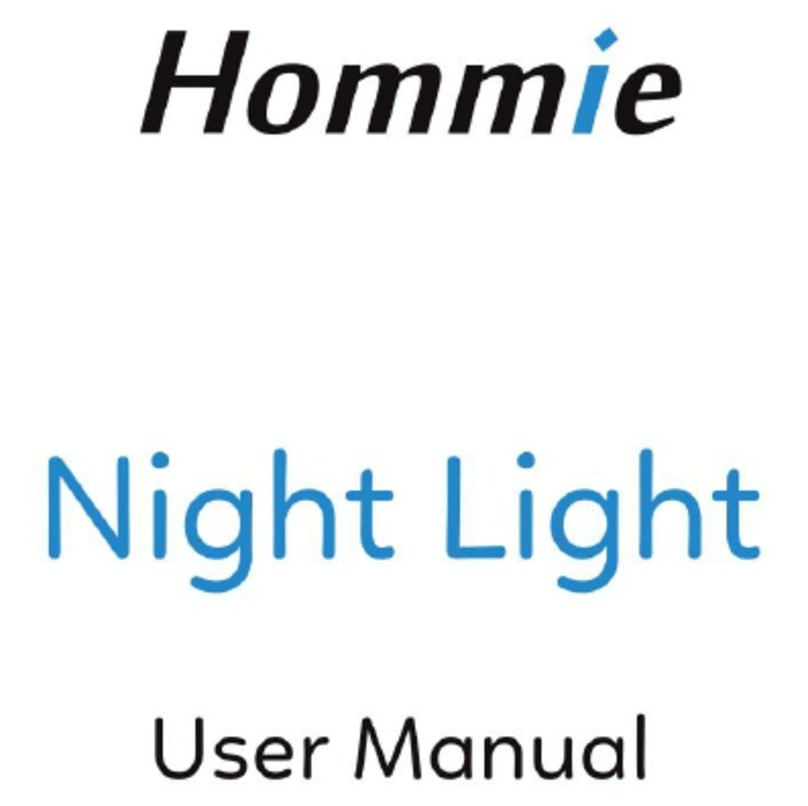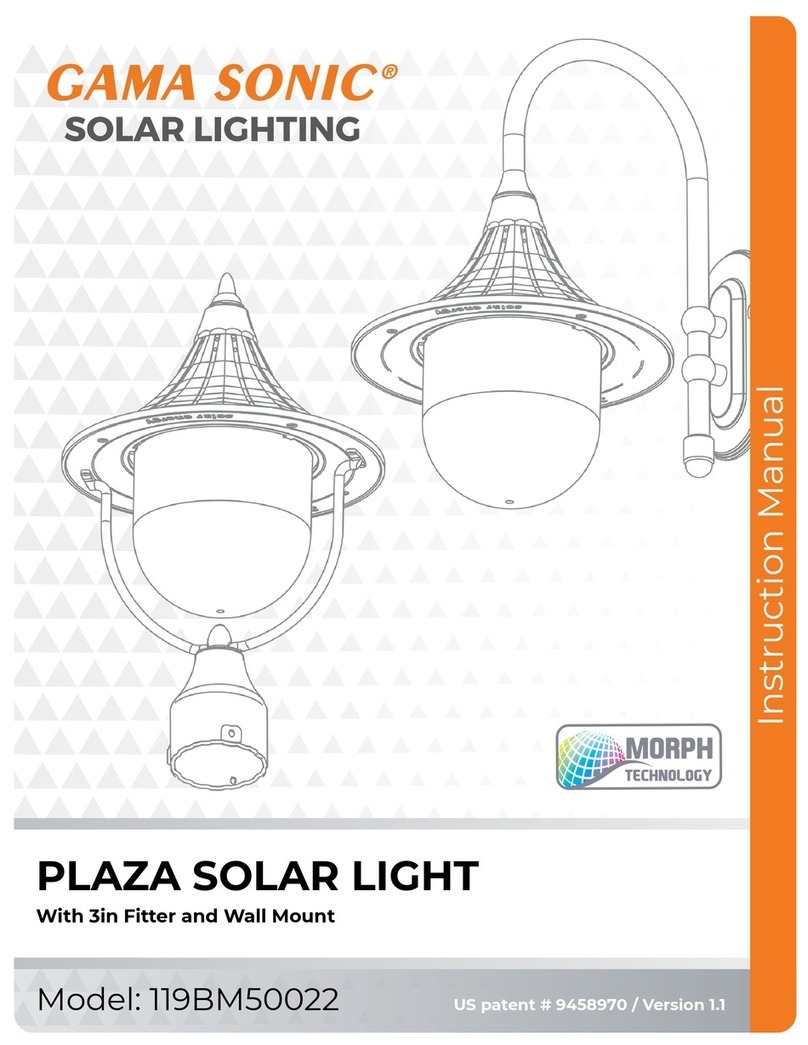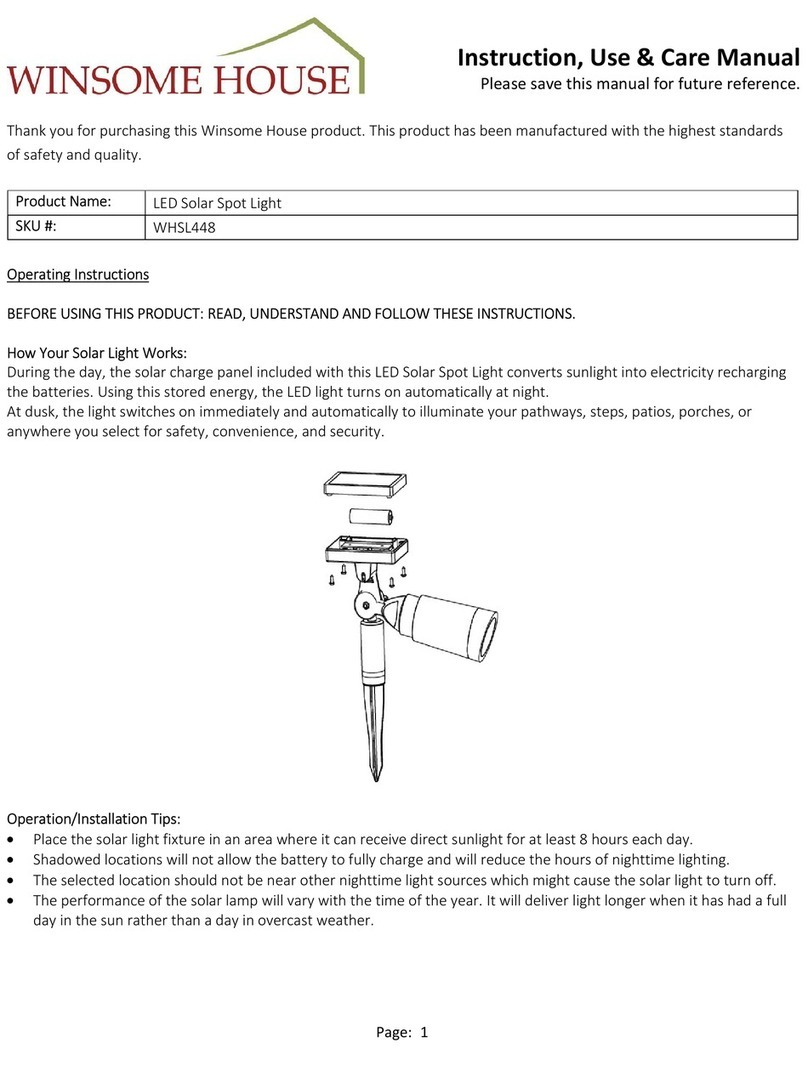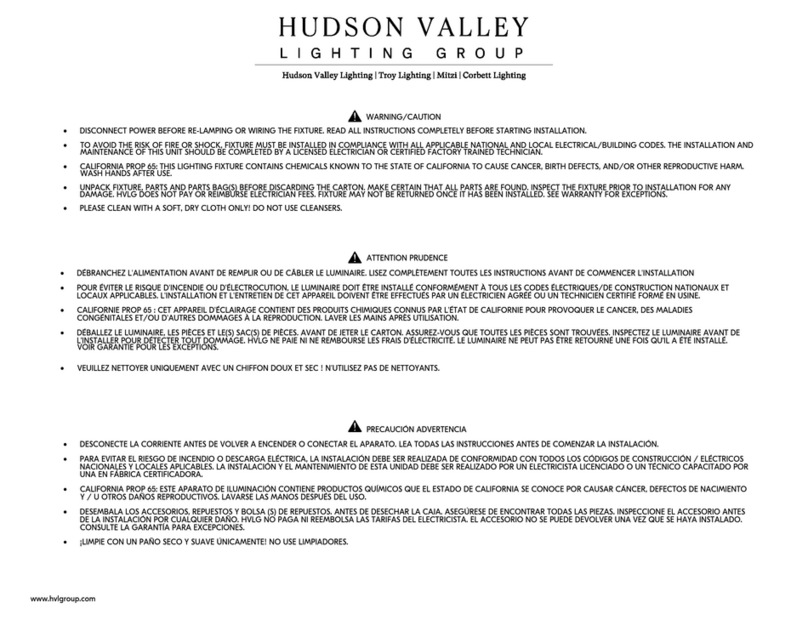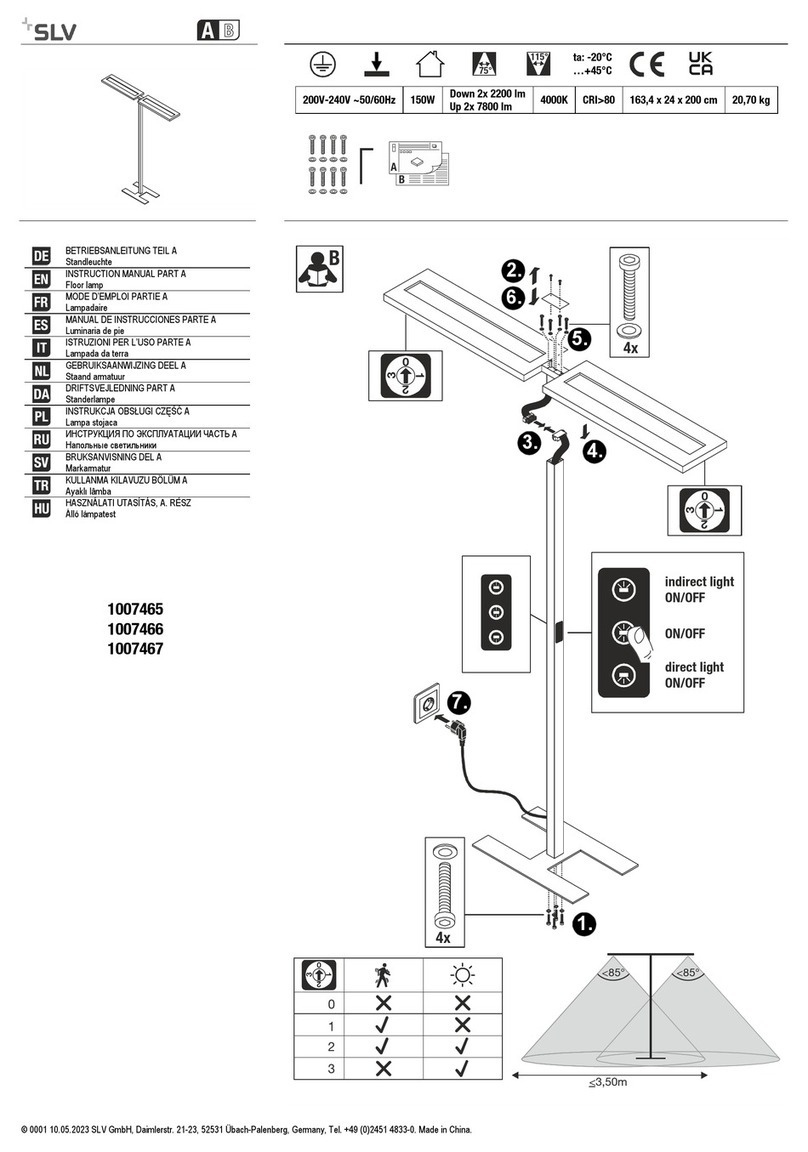Megavoice LifeLight User manual
Popular Outdoor Light manuals by other brands
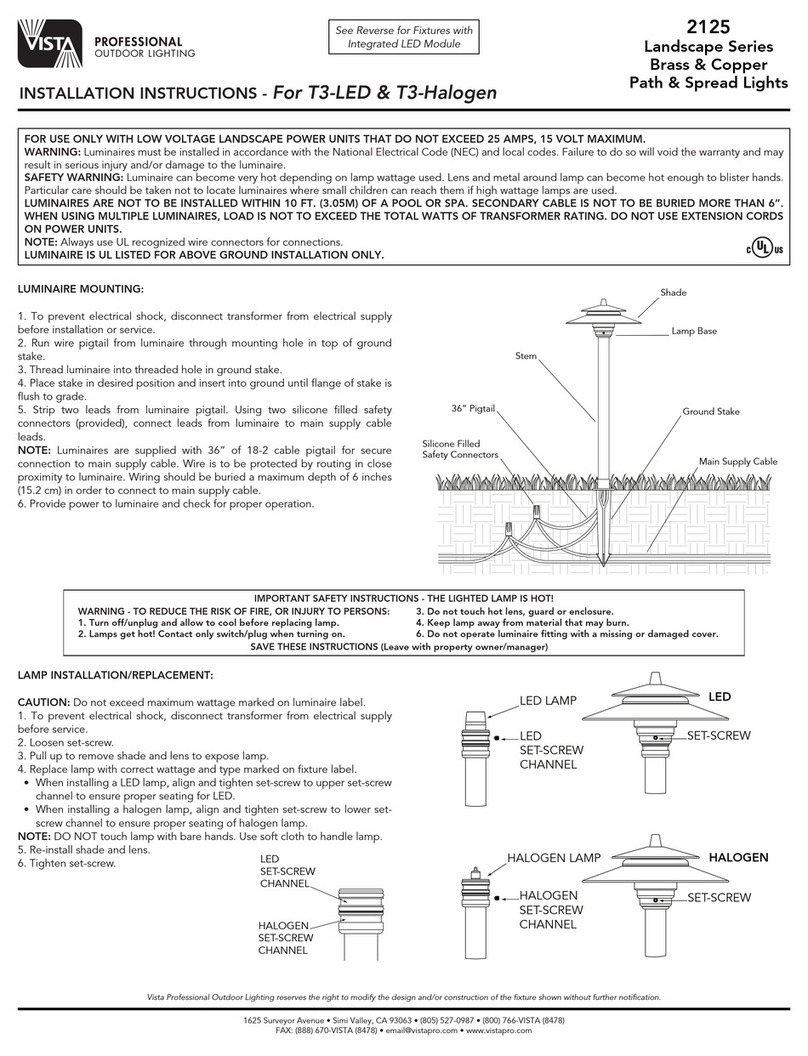
Vista
Vista 2125 installation instructions

ARCHIPELAGO LIGHTING
ARCHIPELAGO LIGHTING LRHB Series installation guide
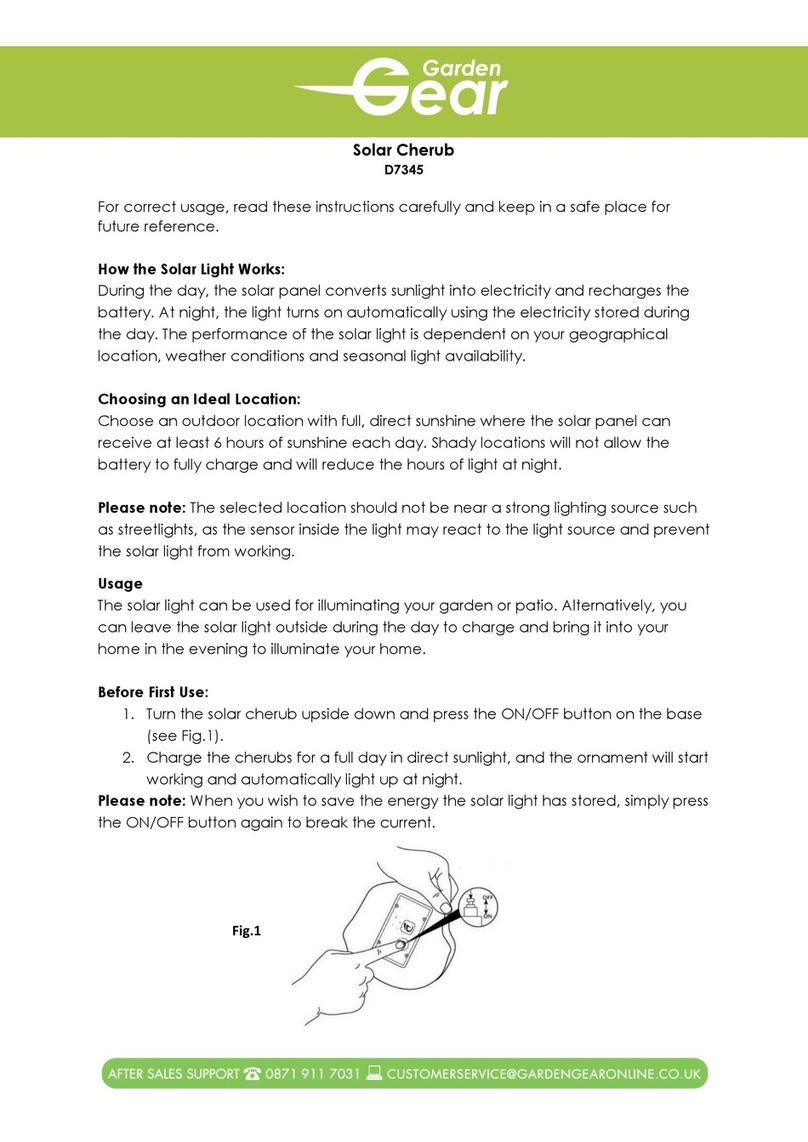
Garden Gear
Garden Gear Solar Cherub D7345 quick start guide
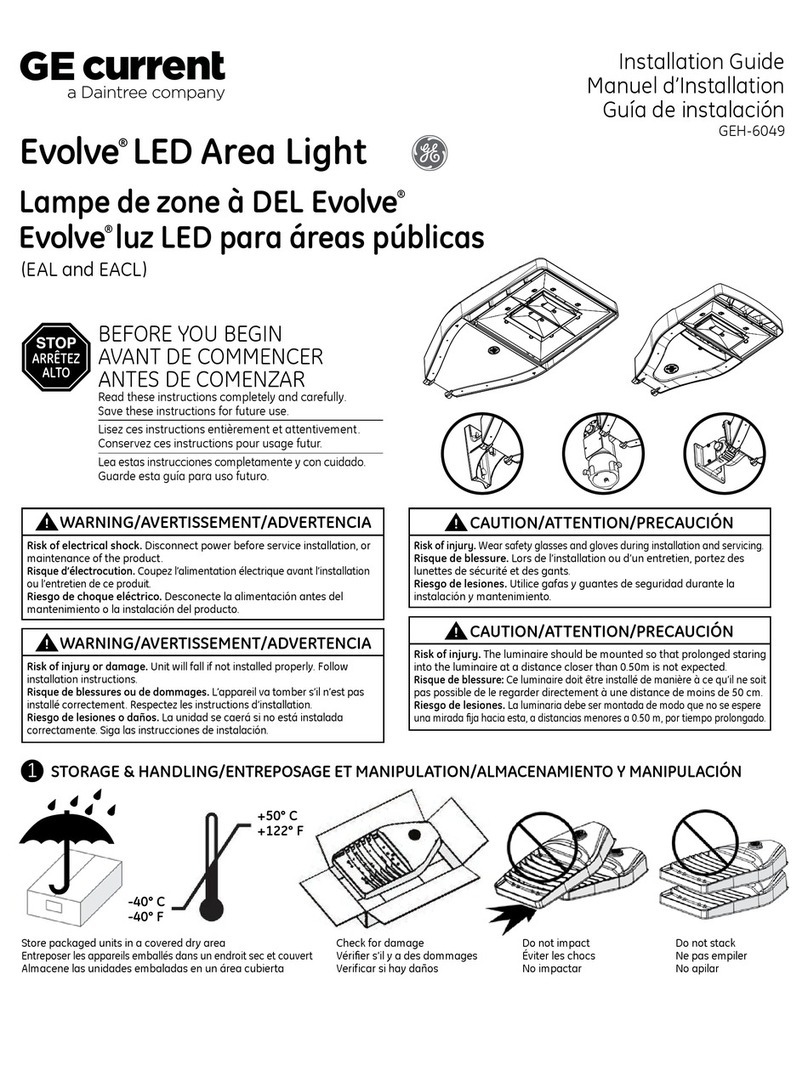
GE
GE Current Evolve GEH-6049 installation guide

LEGRAND
LEGRAND Kenall SenScape SPG18 installation instructions
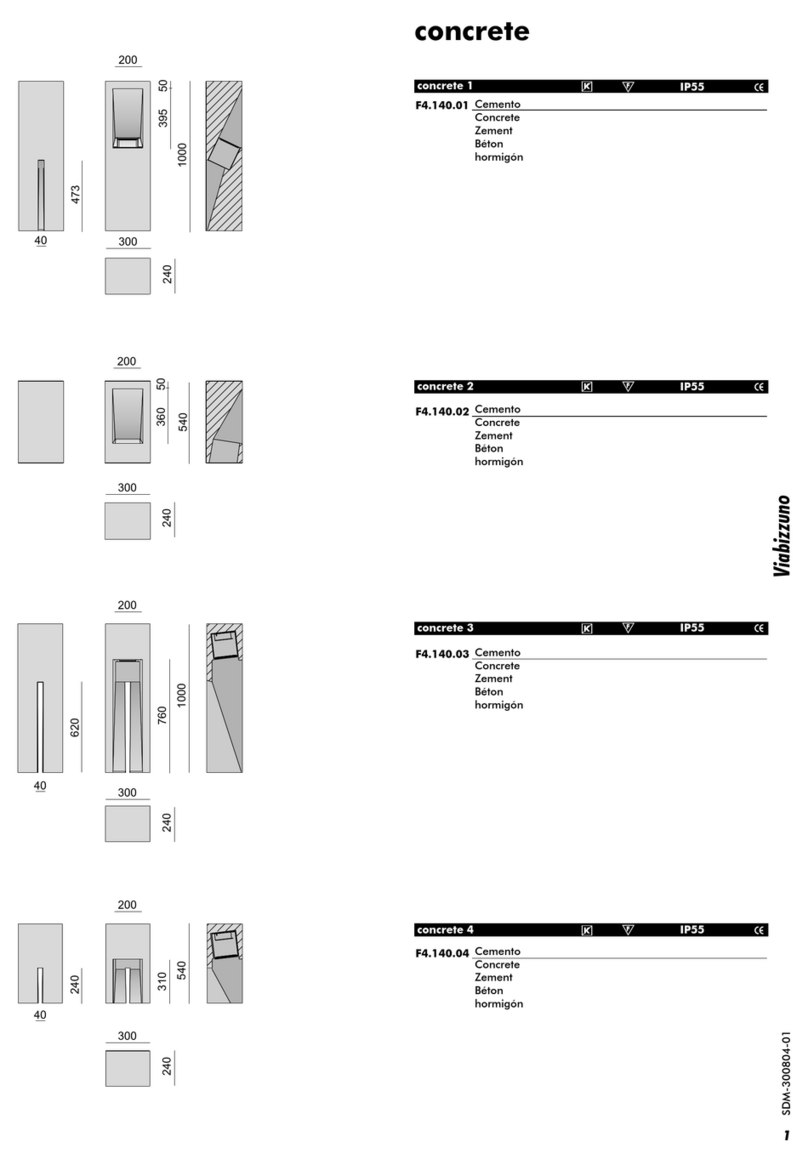
Viabizzuno
Viabizzuno concrete 1 installation instructions
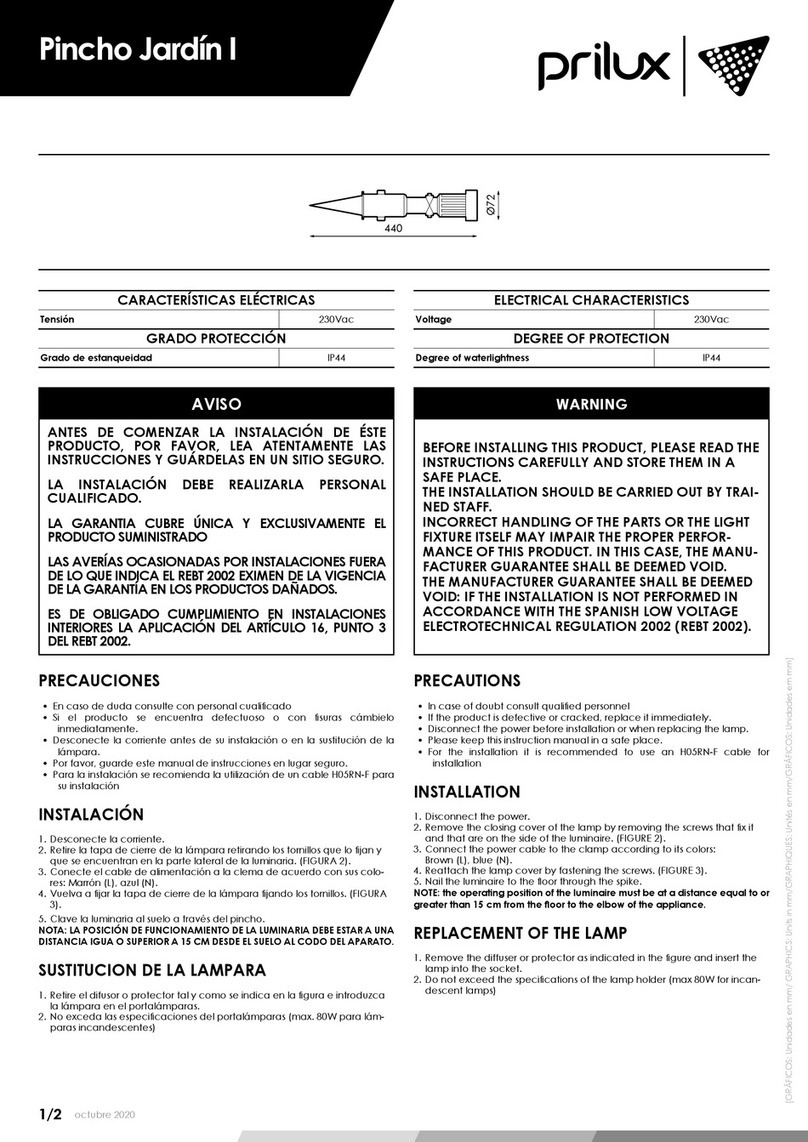
Prilux
Prilux Pincho Jardin I Installation

Lake Lite
Lake Lite SOLAR PAGODA LITE LL-SPL-PAGODA-X manual

LUTEC
LUTEC pepper user manual
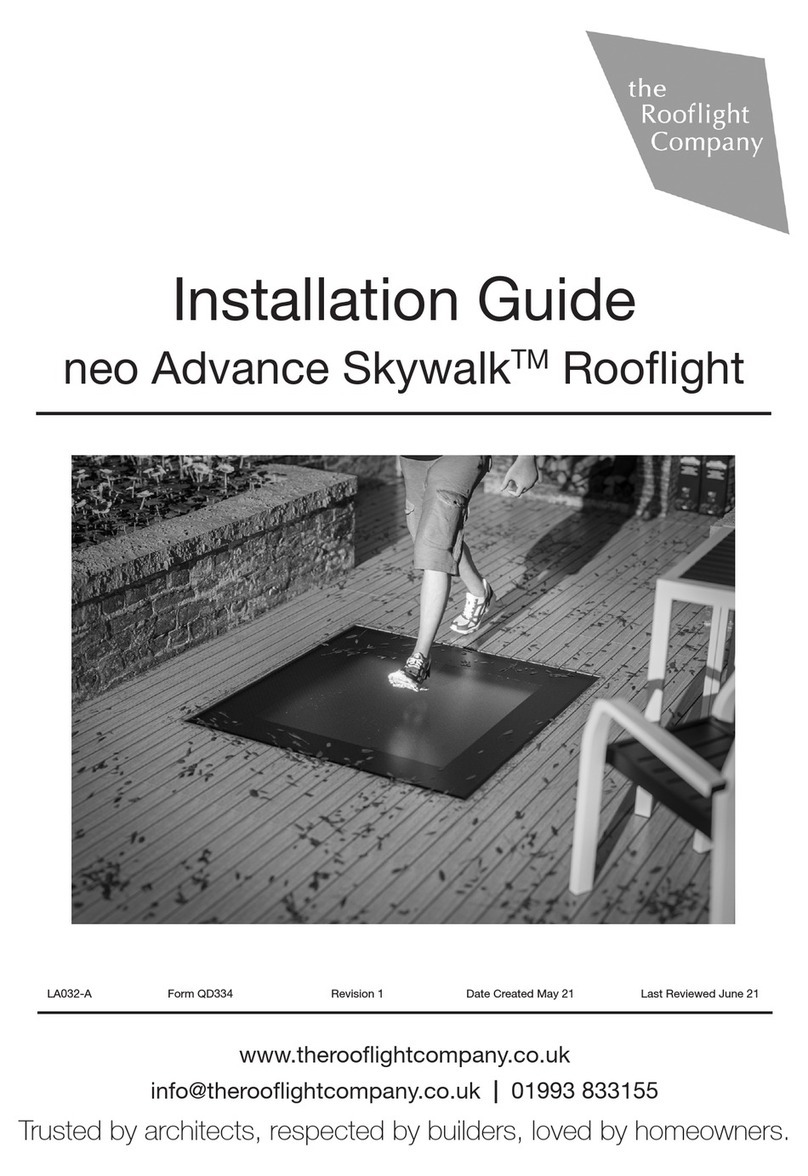
ROOFLIGHT COMPANY
ROOFLIGHT COMPANY neo Advance Skywalk installation guide
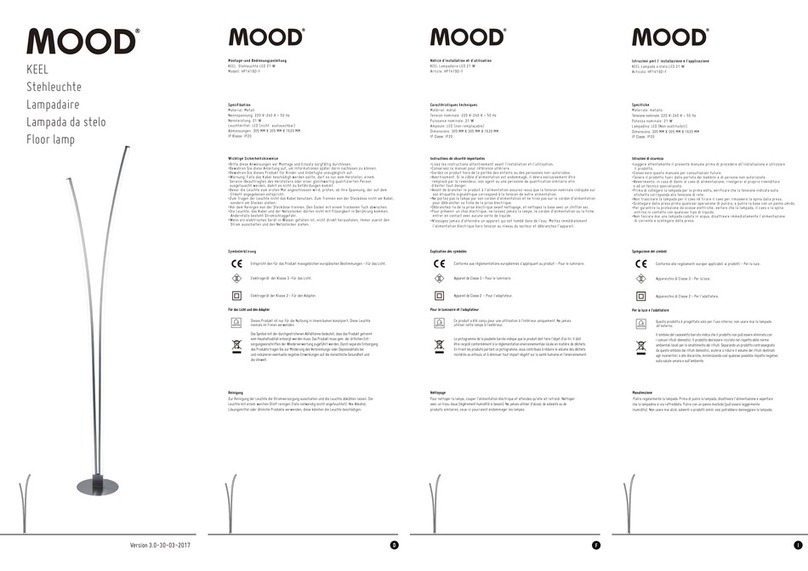
MOOD
MOOD KEEL HP1419D-F Installation and operating instructions
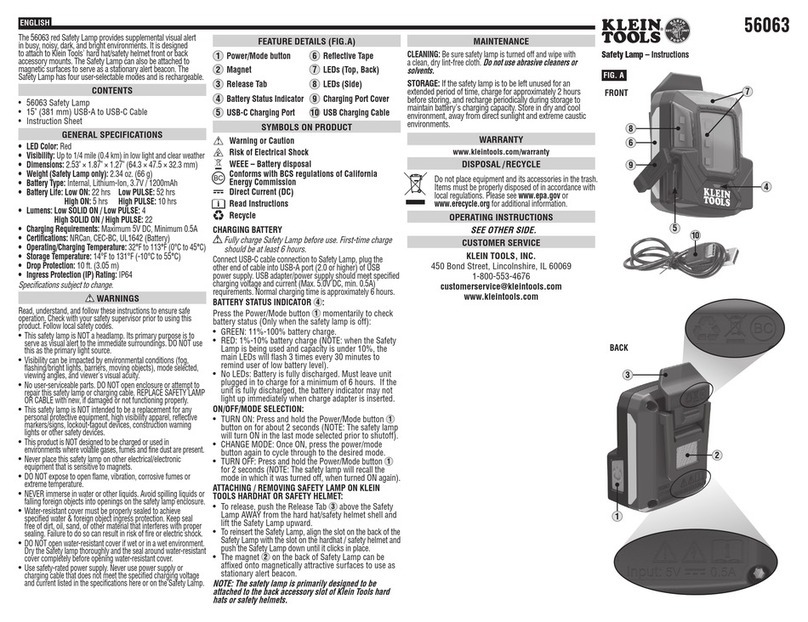
Klein Tools
Klein Tools 56063 instructions