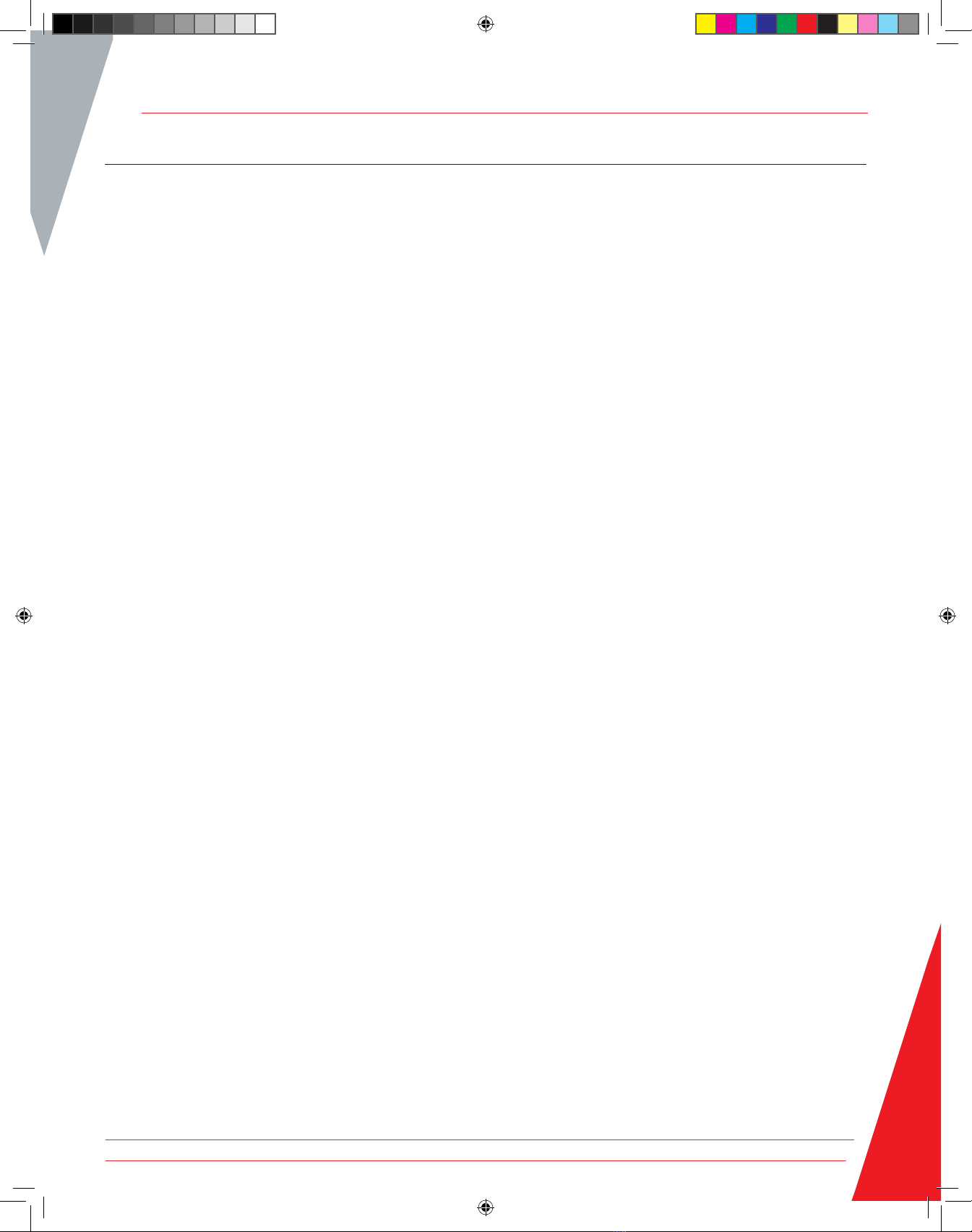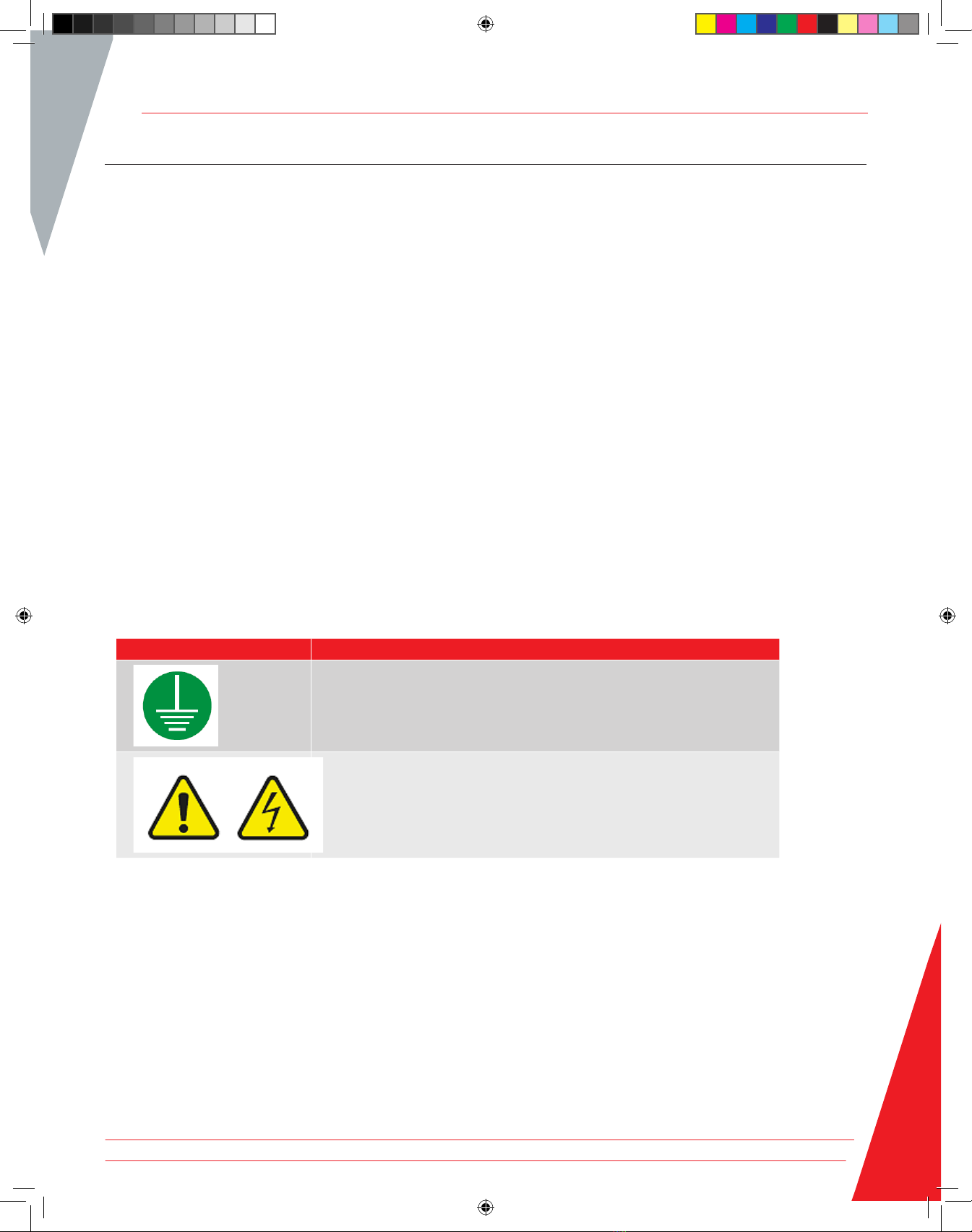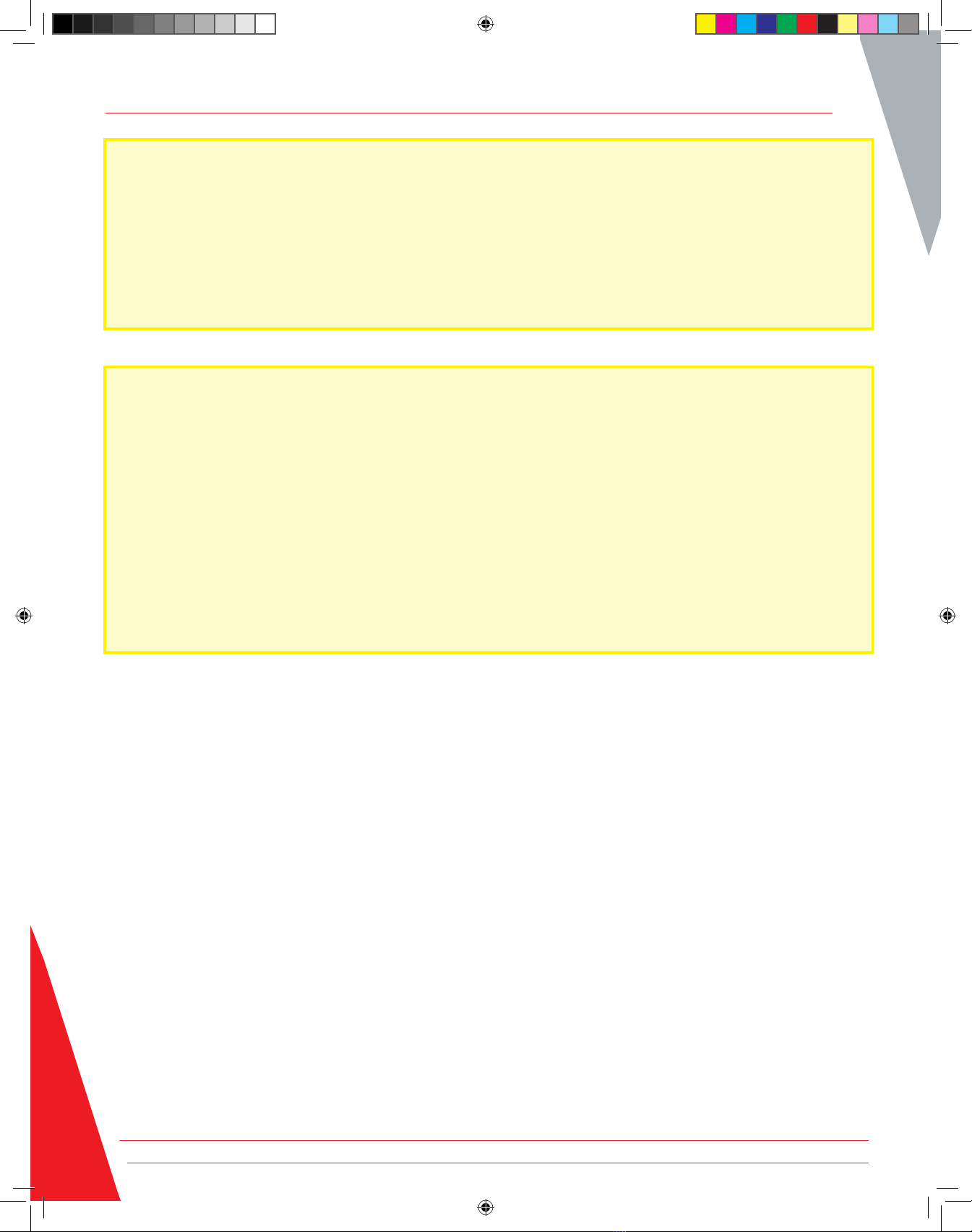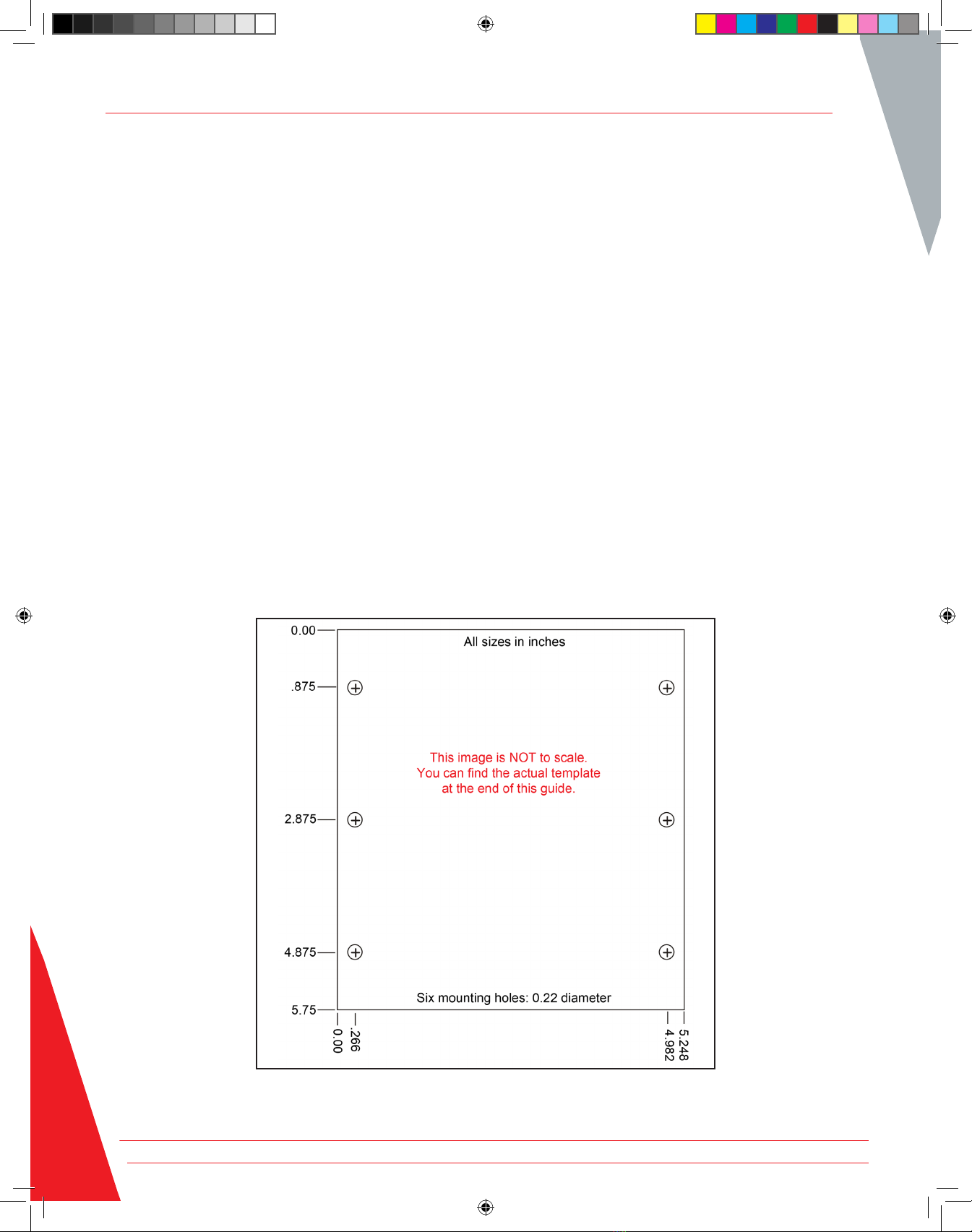Safety and General Operating Information
CAUTION: This product conforms to UL/CSA 61010-1 up to a maximum voltage of 600VAC at 50/60Hz with a main
line voltage of 100–240VAC with a current draw of less than 2A. This product conforms to IEC/EN 61010-1 up to a
maximum voltage of 1000VAC at 50/60Hz with a main line voltage of 100–240VAC with a current draw of less than
2A.
Wherein this manual refers to the maximum input voltage, this maximum is determined by the applicable standards
for the environment where the unit is being installed as allowed by the Authority Having Jurisdiction (AHJ) as either
600V or 1000V. Under no circumstances should the voltage sensing circuit be connected to higher voltage levels.
This will cause severe damage to the instrument.
CAUTION
The maximum rating of the EXP4000 is 1,000 volts (500 volts for DC operation). 1,000 volts (500 volts DC
operation) is the maximum allowable voltage between any two of the four voltages and the ground clip. Under
no circumstances connect the voltage sensing circuit to higher voltage levels, this will cause severe damage to
instrument.
The maximum voltage rating of the EP1000 current transformers is 600 volts. Under no circumstances connect the
current sensors to circuits of any higher voltage, this may cause severe damage to the instrument.
It is necessary that each EP1000 is provided three-phase voltage (not in excess of 1,000 V AC), and a good ground.
Some switchgear installations will require this voltage to be wired from the bus cabinet to each cabinet being
outfitted with an EP1000. For motors rated at voltages higher than 1,000 V AC, secondary output voltage from the
PTs are acceptable provided that all three phases are present as line-to-line voltages, and are lower than 1,000 V AC.
Operational Safety Warnings
Any installer or operator of this equipment must adhere to the following safety precautions:
Comply with all of your organization’s mandated safety practices at all times.
Ensure that the physical setup of the EP1000 unit does not interfere with site (or facility) power current or adversely
impact any site operations.
To avert or avoid dangerous shock hazards:
1. Use all mandated safety equipment required of your organization for performing installations of electrical equipment,
including eye protection, high voltage gloves, arc-flash rated masks, hoods and any required personal protective clothing
(PPC).
2. Ensure that the site organization’s appropriate lockout /tag-out procedures are properly understood and implemented by all
personnel involved in this installation.
3. Ensure each rotating system to be monitored IS POWERED DOWN (OFF) and inoperable before installation of this instrument
begins. Each and every connection at the motor control center (MCC) must be connected ONLY when the rotating system is
powered down/off and inoperable.
4. Ensure that phase connections are made such that they prevent phase-to-phase or phase-to-ground shorting.
5. Install an external disconnect switch for AC power to the EP1000 (this is required). This disconnect switch should be within
three feet of the EP1000’s permanent mounting position. This is necessary because there is no internal fusing or disconnect
for AC power with the EP1000.
6 Baker EP1000 71-028 EN V6 Installation Guide www.megger.com
EP1000 71-028 EN V6 Installation Guide.indd 6 2/27/2019 1:55:05 PM