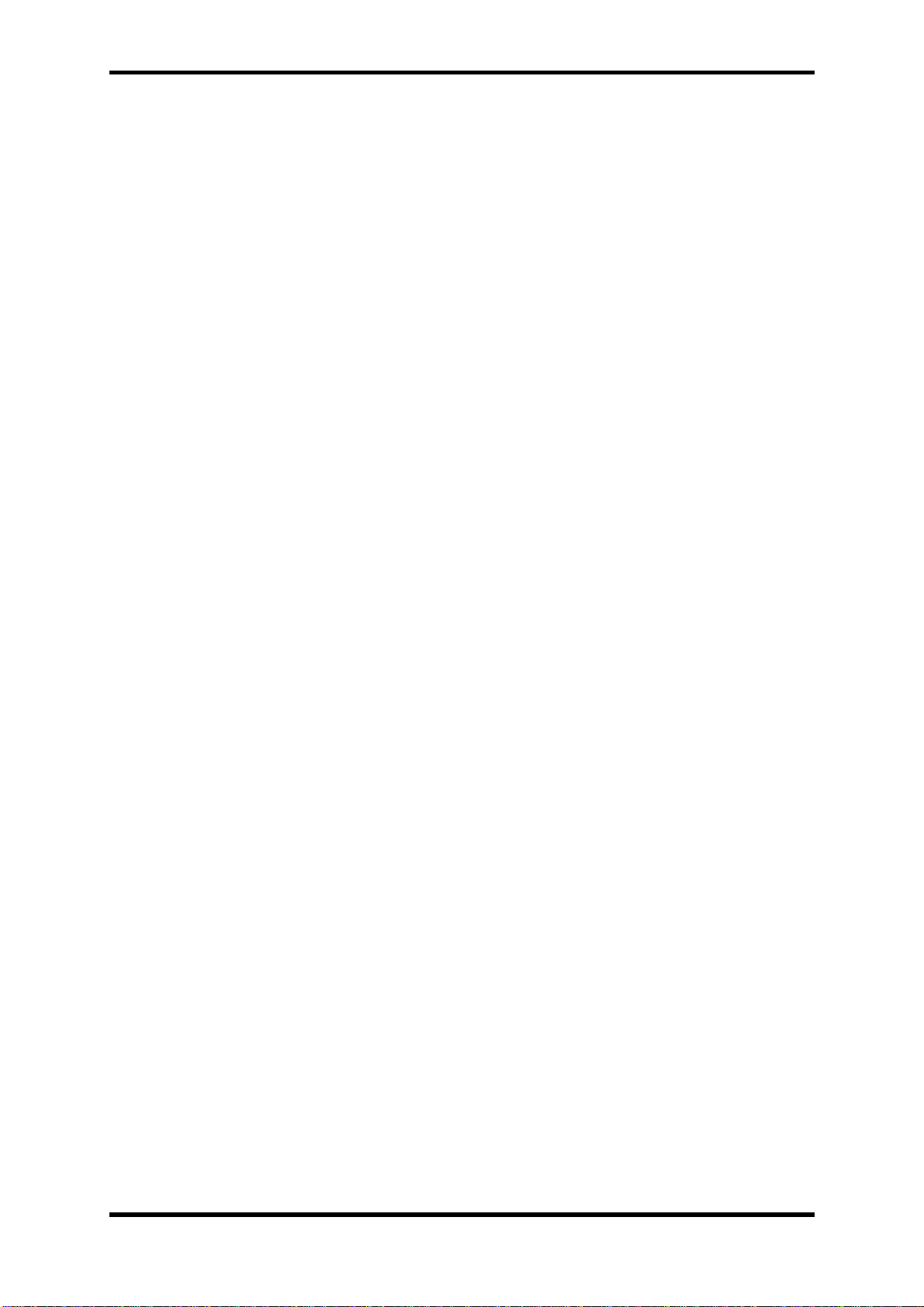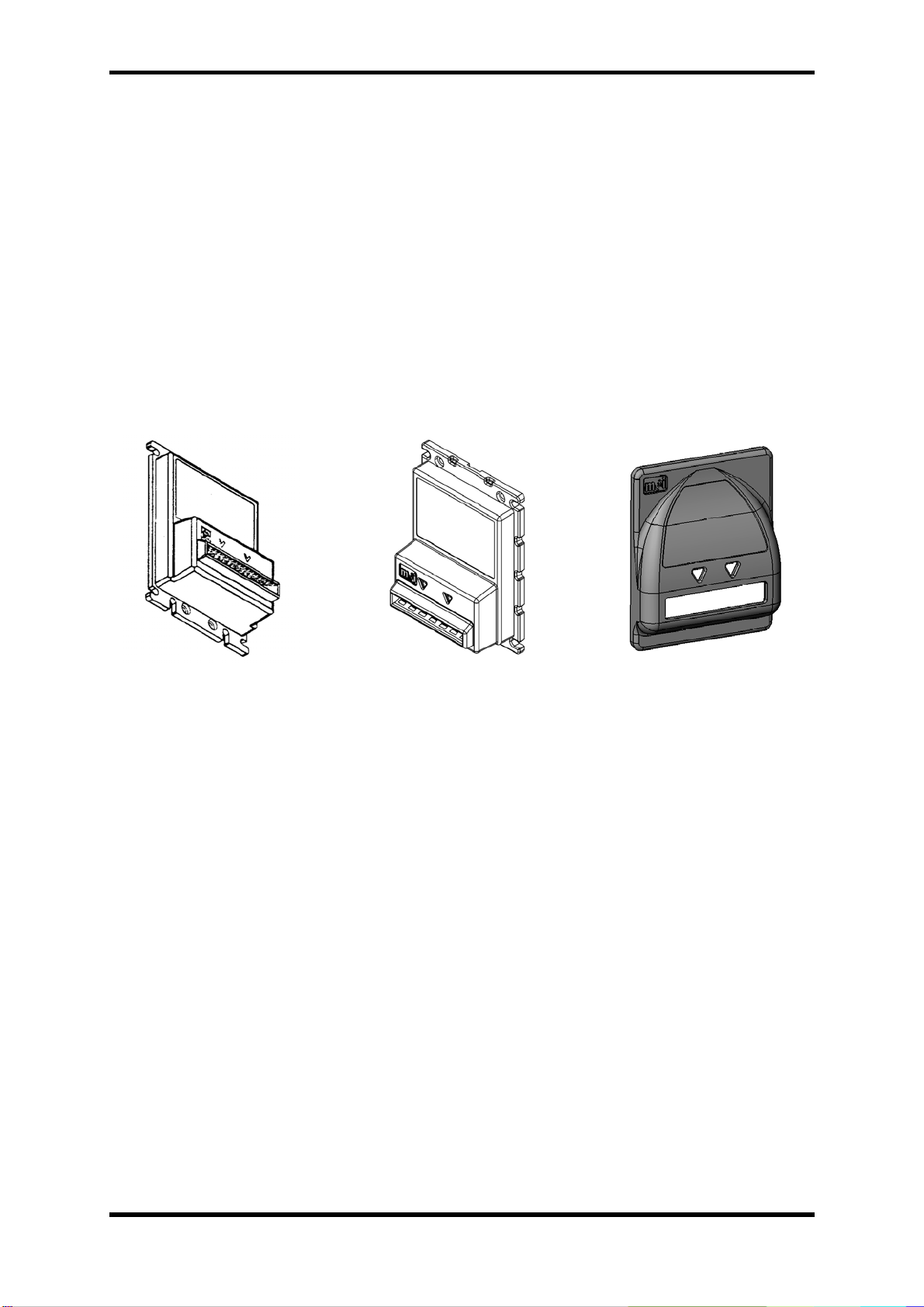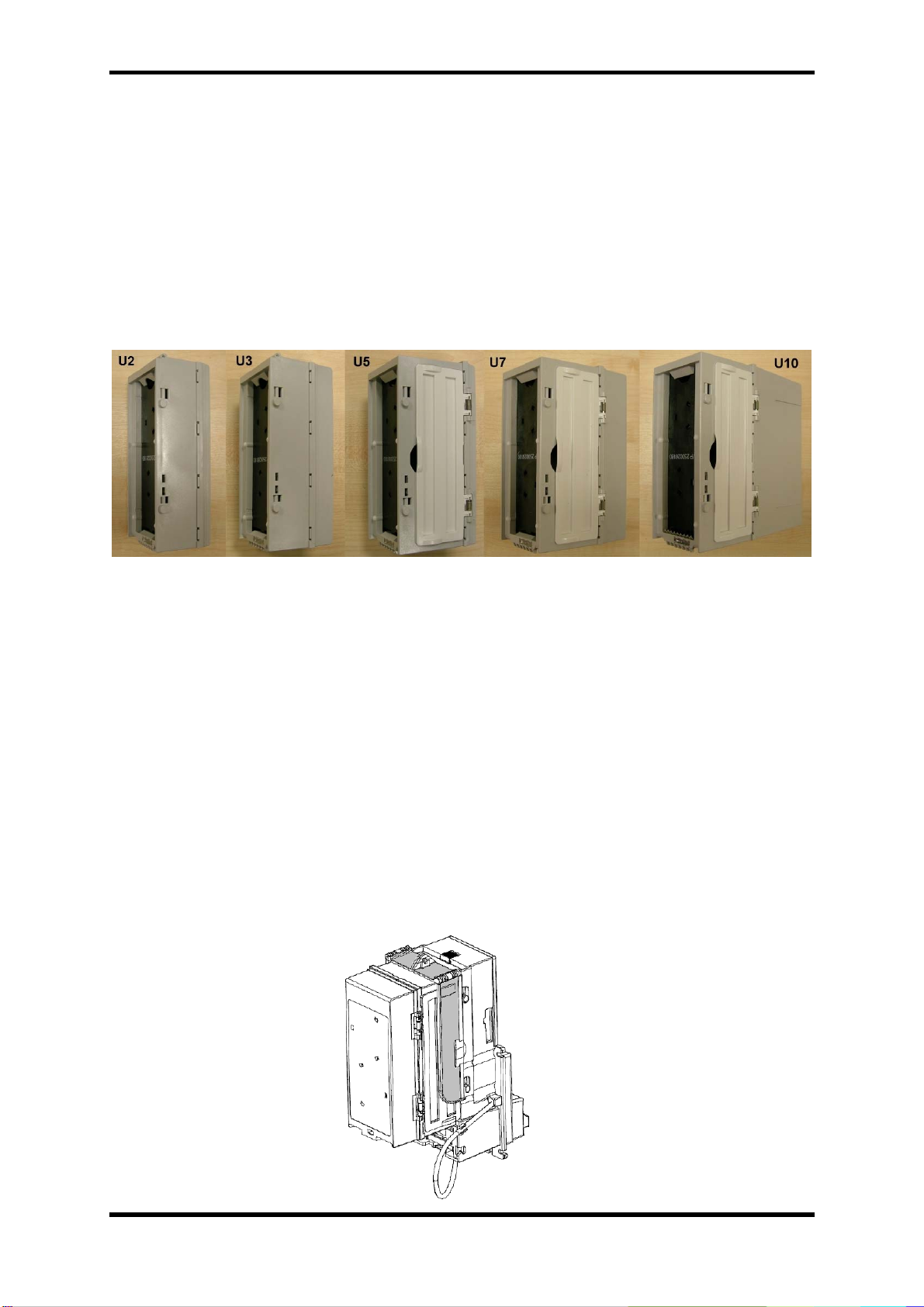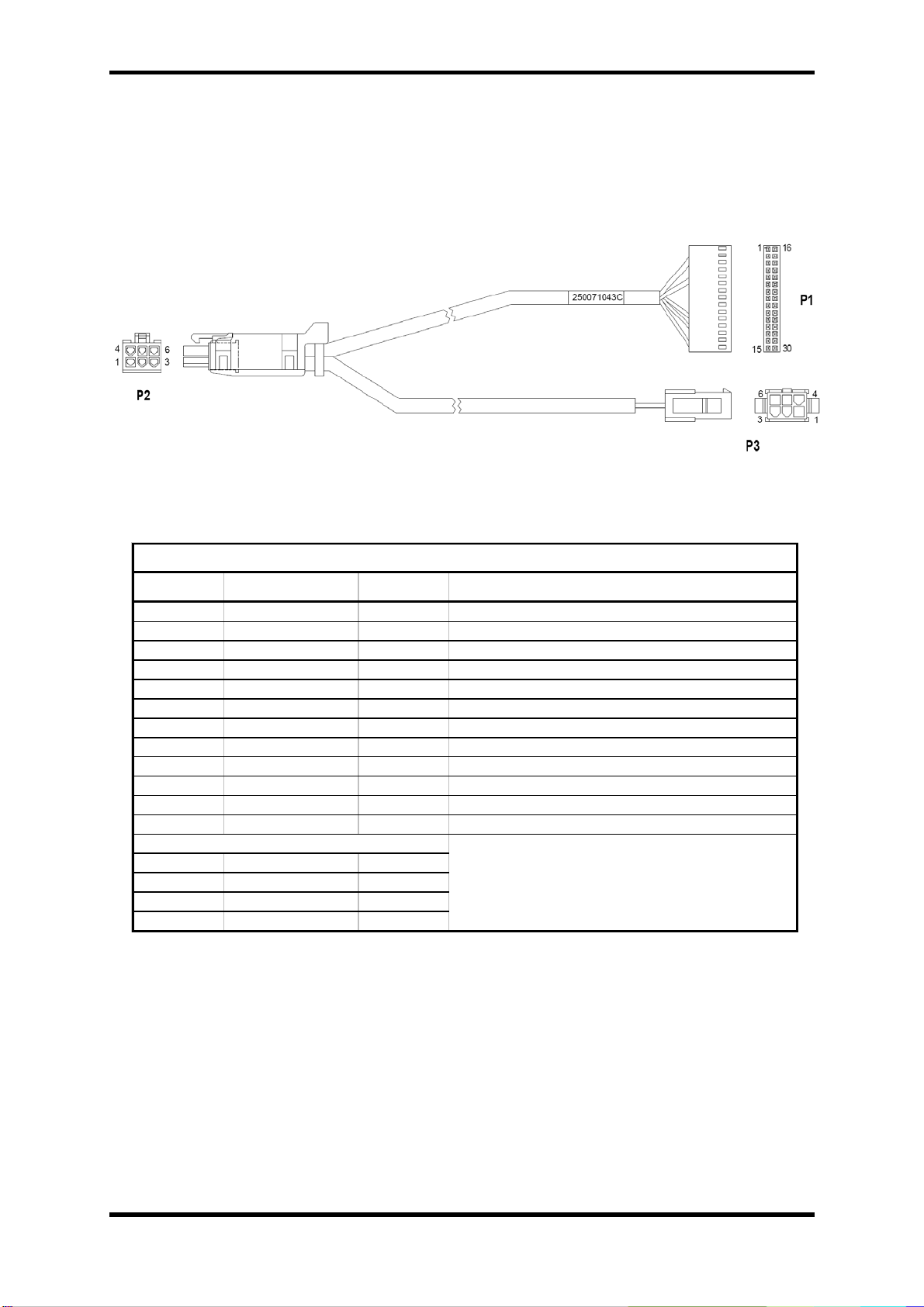Cashflow
©2612 Engineers Handbook
©MEI 2009 Page 4 G1
CONTENTS
DECLARATION OF CONFORMITY ..............................................................................................................3
NATIONAL &INTERNATIONAL STANDARDS CONFORMANCE ..............................................................................3
RATED OPERATING VOLTAGE.............................................................................................................................3
DANGEROUS ENVIRONMENTS .............................................................................................................................3
ABOUT THIS HANDBOOK...............................................................................................................................3
GENERAL INFORMATION..............................................................................................................................5
OVERVIEW ..........................................................................................................................................................5
PRODUCT SUMMARY...........................................................................................................................................5
CASHFLOW©2612 FEATURES..........................................................................................................................5
POWER SPECIFICATIONS......................................................................................................................................5
MODEL NUMBER EXPLANATION .........................................................................................................................6
SERIAL NUMBER EXPLANATION..........................................................................................................................7
BEZELS ...............................................................................................................................................................8
MAGAZINES ........................................................................................................................................................9
LOCKING HASP ...................................................................................................................................................9
CABLES.............................................................................................................................................................10
INSTALLATION ...............................................................................................................................................13
UNPACKING THE NOTE ACCEPTOR....................................................................................................................13
MOUNTING THE NOTE ACCEPTOR.....................................................................................................................13
FIXING BRACKET ..............................................................................................................................................14
DIMENSIONS .....................................................................................................................................................15
CHANGER CONFIGURATION ..............................................................................................................................16
Highest Banknote Value............................................................................................................................................16
Software....................................................................................................................................................................16
Payout .......................................................................................................................................................................16
Testing.......................................................................................................................................................................16
WARRANTY ......................................................................................................................................................16
CONFIGURATION...........................................................................................................................................17
FACTORY CONFIGURATION...............................................................................................................................17
SWITCH SETTINGS.............................................................................................................................................18
Cashflow©2612 Switch Settings...............................................................................................................................19
Coupon Configuration...............................................................................................................................................23
OPERATION......................................................................................................................................................26
FUNCTIONAL OVERVIEW...................................................................................................................................26
INTERFACES ......................................................................................................................................................27
General......................................................................................................................................................................27
IHLP - Isolated High Level Pulse .............................................................................................................................27
ILLP - Isolated Low Level Pulse ..............................................................................................................................27
MDB - Multi-Drop Bus (24VAC units only)............................................................................................................27
MAINTENANCE ...............................................................................................................................................28
CLEANING.........................................................................................................................................................28
STATUS LED.....................................................................................................................................................29
EXPLODED VIEWS.............................................................................................................................................30
Chassis assembly.......................................................................................................................................................31
LED Housing Assembly............................................................................................................................................32
Sensor assembly........................................................................................................................................................33
Stacker/drive assembly..............................................................................................................................................34
Magazine Assembly..................................................................................................................................................35
Gearbox Assembly....................................................................................................................................................36