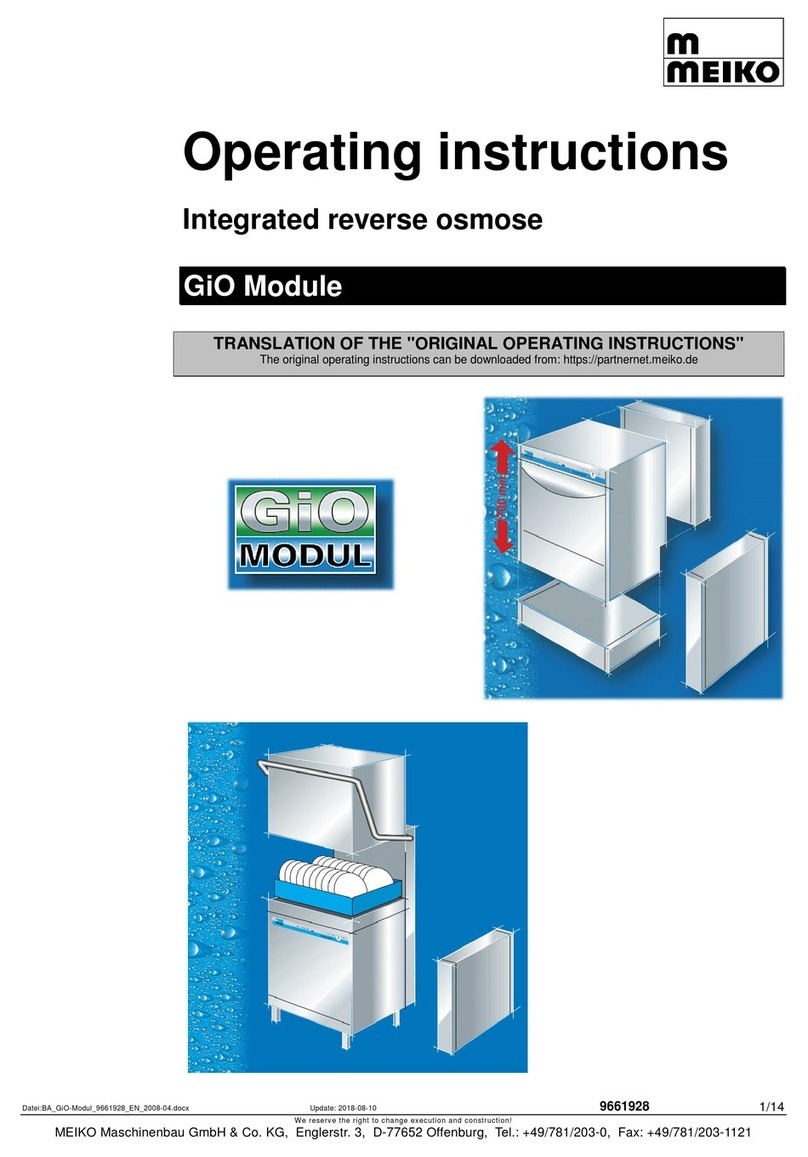External Connections . . . . . . . . . . . . . . . . . . . . . . . . . . . . 11
At the Rear of the Power Supply Unit . . . 11
At the Rear of the Module . . . . . . . . . . . . 12
At the Front of the Module . . . . . . . . . . . . 12
External Indicators . . . . . . . . . . . . . . . . . . . . . . . . . . . . . . 12
Module Identification Number . . . . . . . . . . . . . . . . . . . . . 13
Operating Conditions . . . . . . . . . . . . . . . . . . . . . . . . . . . . 14
4. Installing Processor Boards. . . . . . . . . . . . . . . . . . . 17
Installation . . . . . . . . . . . . . . . . . . . . . . . . . . . . . . . . . . . . 18
MK401 Single-SPARC Board. . . . . . . . . . . . . . . . . . . . . . 18
Field Upgradeable Components . . . . . . . . . . . . . . 18
MBus Processor Modules. . . . . . . . . . . . . 19
SBus Modules. . . . . . . . . . . . . . . . . . . . . . 20
Memory. . . . . . . . . . . . . . . . . . . . . . . . . . . 20
Boot ROM. . . . . . . . . . . . . . . . . . . . . . . . . 21
H8 ROM . . . . . . . . . . . . . . . . . . . . . . . . . . 21
NVRAM . . . . . . . . . . . . . . . . . . . . . . . . . . 21
Fuses . . . . . . . . . . . . . . . . . . . . . . . . . . . . . 21
External Connections . . . . . . . . . . . . . . . . . . . . . . 21
Front Panel Connections. . . . . . . . . . . . . . 22
RS232 Connections. . . . . . . . . . . . . . . . . . 22
Adding SCSI Peripherals . . . . . . . . . . . . . . . . . . . 23
SCSI Termination . . . . . . . . . . . . . . . . . . . 23
External Indicators . . . . . . . . . . . . . . . . . . . . . . . . 24
MK405 Quad-SPARC Board. . . . . . . . . . . . . . . . . . . . . . . 24
Field Upgradeable Components . . . . . . . . . . . . . . 24
MBus Processor Modules. . . . . . . . . . . . . 25
Memory. . . . . . . . . . . . . . . . . . . . . . . . . . . 26
Boot ROM. . . . . . . . . . . . . . . . . . . . . . . . . 27
H8 ROM . . . . . . . . . . . . . . . . . . . . . . . . . . 27
NVRAM . . . . . . . . . . . . . . . . . . . . . . . . . . 27
External Indicators . . . . . . . . . . . . . . . . . . . . . . . . 27