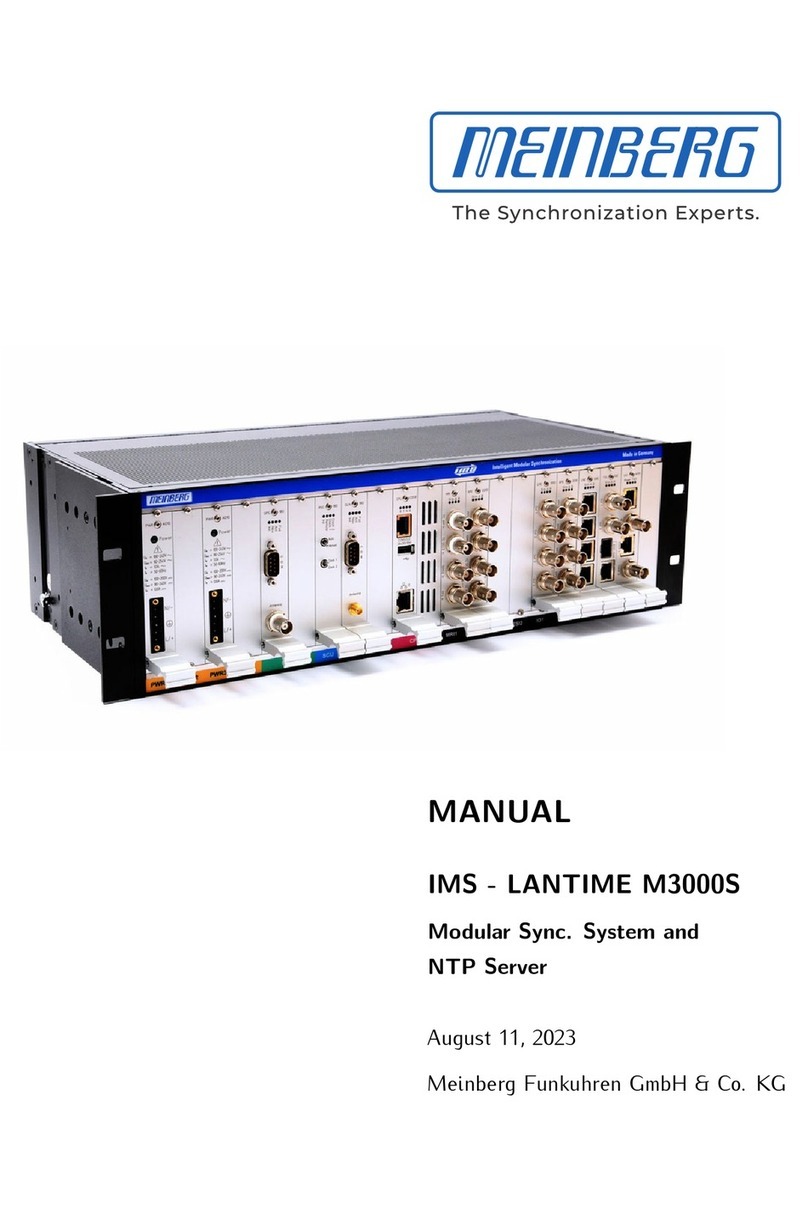Meinberg LANTIME M100 User manual
Other Meinberg Server manuals

Meinberg
Meinberg LANTIME/SHS/BGT User manual

Meinberg
Meinberg IMS LANTIME M4000 User manual

Meinberg
Meinberg IMS-M3000 User manual
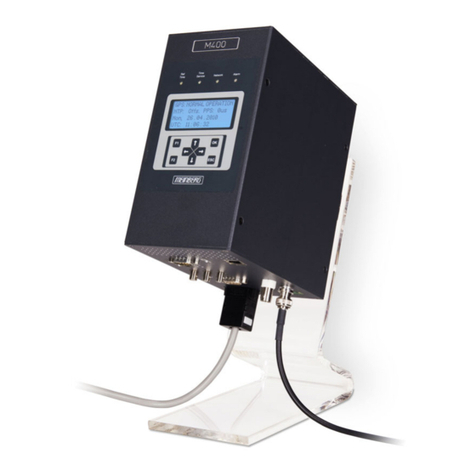
Meinberg
Meinberg LANTIME M400/GPS User manual

Meinberg
Meinberg IMS-LANTIME M3000 User manual

Meinberg
Meinberg LANTIME M100/GPS Use and care manual

Meinberg
Meinberg LANTIME M300/MGR User manual

Meinberg
Meinberg LANTIME M400 Use and care manual

Meinberg
Meinberg LANTIME M100 User manual

Meinberg
Meinberg microSync HR100/DC Use and care manual

Meinberg
Meinberg LANTIME M300 User manual

Meinberg
Meinberg LANTIME M100 User manual

Meinberg
Meinberg M900 User manual

Meinberg
Meinberg SyncFire 1200 User manual

Meinberg
Meinberg LANTIME M200/GPS User manual

Meinberg
Meinberg IMS-LANTIME M4000 User manual

Meinberg
Meinberg LANTIME M600 User manual

Meinberg
Meinberg LANTIME M300 Use and care manual

Meinberg
Meinberg LANTIME M600 MRS User manual

Meinberg
Meinberg LANTIME M300/TCR User manual