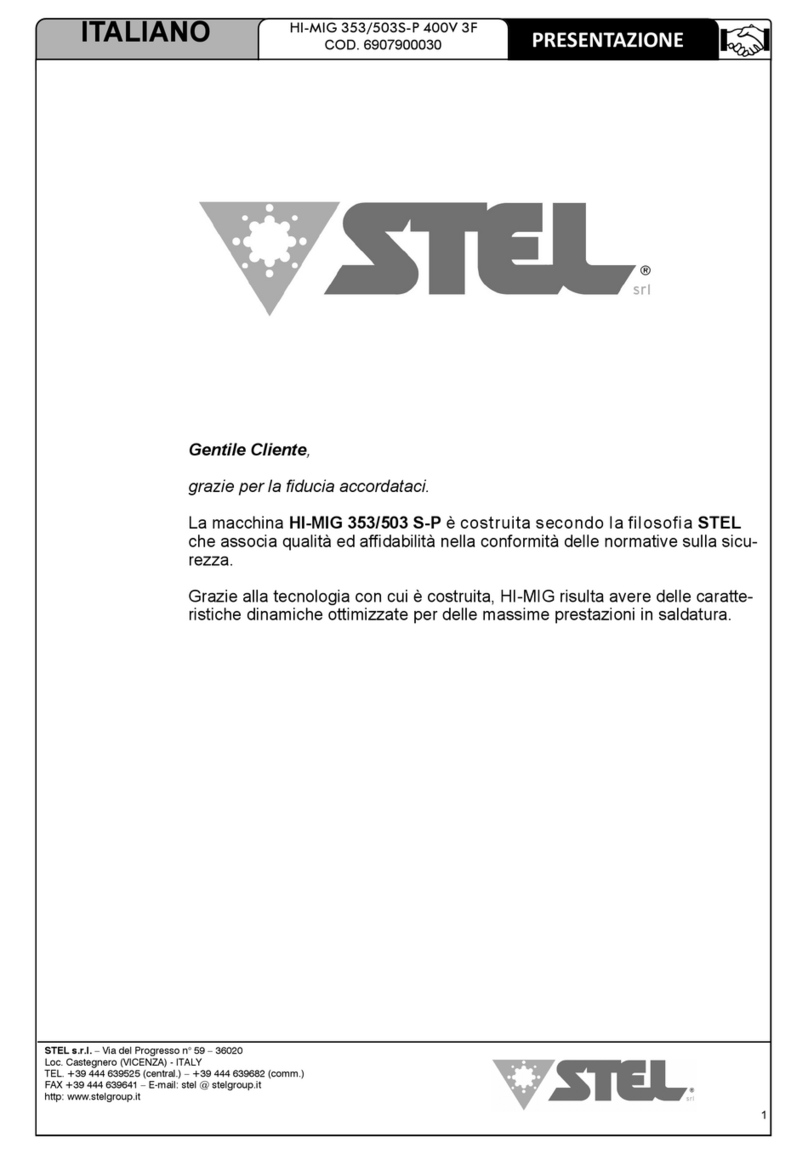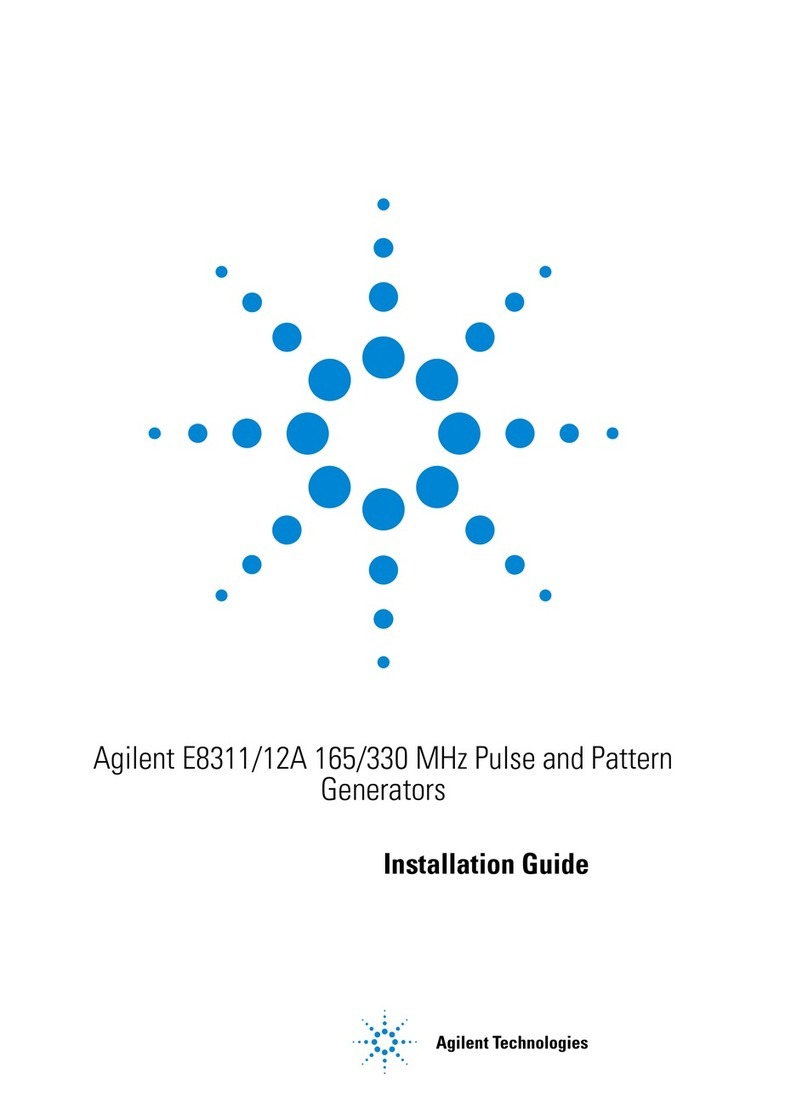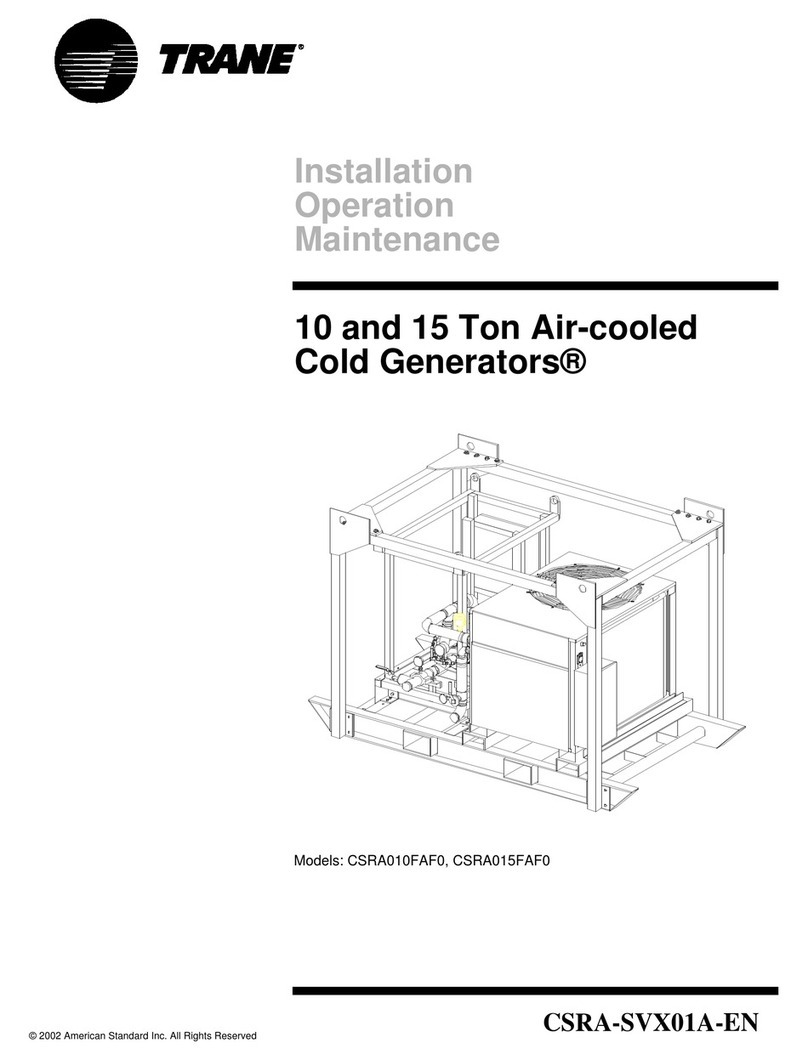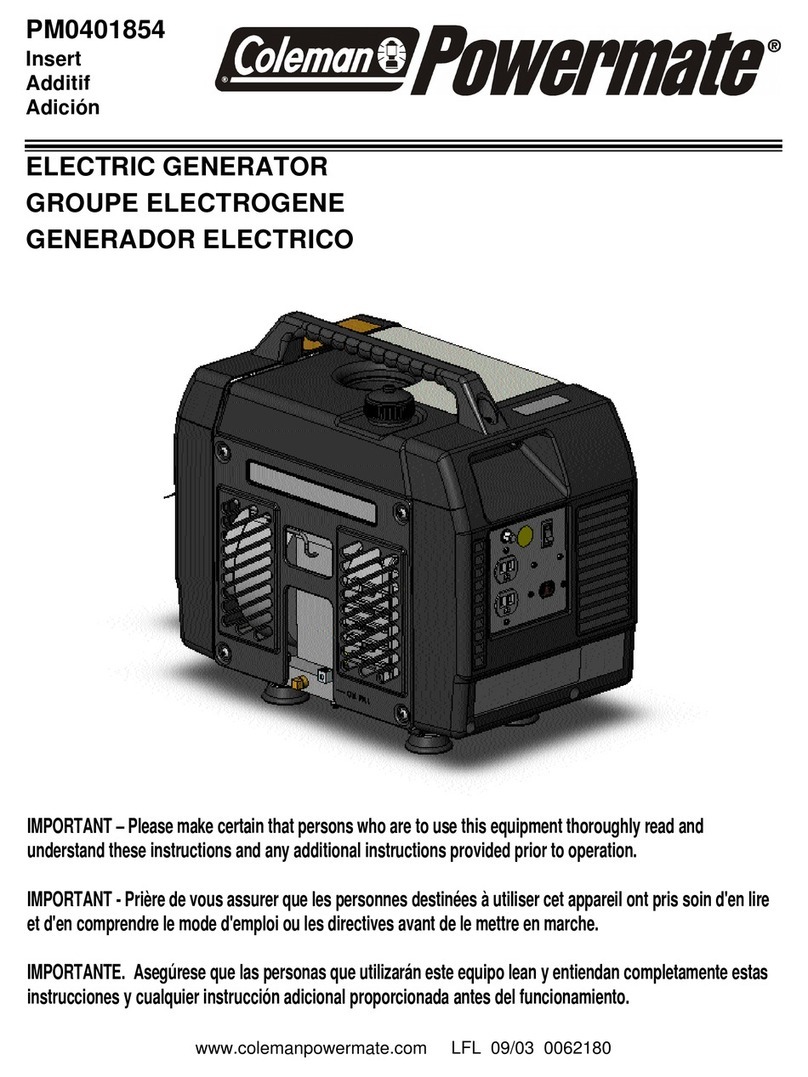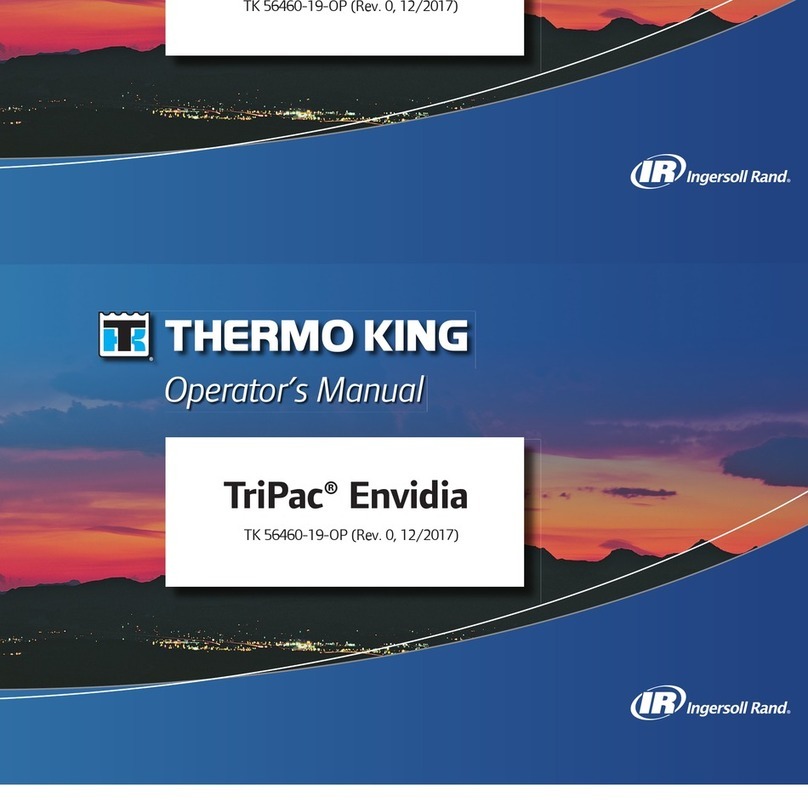MEIRUIKE Rek RK1212 Series User manual

1
Audio frequency sweep signal generator
Manual
美瑞克仪器
MEIRUIKE INSTRUMENT
Manual
使用说明书
Shenzhen Meiruike Electronic Technology co., ltd.
Rek
R

2
Audio frequency sweep signal generator Manual
1.Overview
This instrument uses direct digital synthesis (DDS) technology to
generate pure sine wave signals, which can be widely used in
acoustics, vibration, telecommunications and other fields as signal
excitation sources.
2.Features
▲ Adopt direct digital synthesis (DDS) technology;
▲ The waveform output frequency is 20Hz~20kHz, and the sweep frequency
ratio reaches 1000;
▲ The frequency resolution is 1Hz;
▲ Frequency stability ≤5×10-6;
▲ The small signal output amplitude is up to 10mVrms;
▲ Scanning start frequency and end frequency can be set arbitrarily;
▲ With start-up delay output, short-circuit current limit protection function;
3.Technical Parameter:
Model
RK1212 Series
RK1316 Series
Freq. Range
20HZ-20KHz
Resolution
1Hz
Sine wave output
range
0.1Vrms-----
15Vrms(20W)/18Vrms(40W)/22Vrms(60W)/28.5Vrms(1
00W)/40V
rms(200W) (8Ωload)dpi:0.01Vrms
Output voltage
deviation
±1% +3个字,(f≤20Khz)
Sine wave
distortion
<0.2% (20W,8 Ω load,The rest shall not
be greater than 0.8%)
output
power
20W
RK1212BLN
RK131
6BL
output
40W
RK1212
RK131

3
power
DN
6D
output
power
60W
RK1212
EN
RK131
6E
output
power
100W
RK1212
GN
RK131
6G
output
power
200W
RK1212
HN
RK131
6H
pulse width
no
0.4(±0.2ms)
pulse
amplitude
no
10VPP
(H higt、W
middle、L low)
Sensing
microphone
no
Condenser
microphone
Test sensitivity
no
High≥25cm,middle ≤
25cm speakers
Discrimination
speed
no
0.2s
Speakers,
headphones
speaker
s
Speakers,
headphones
Sweep mode
logarithm
Sweep ratio
1:1000
Sweep time
0.1s~20s
Output mode
Power output, synchronous output
Working
power supply
220V±10%,50/60Hz
Overall
dimension
375mm×368mm×135mm
Weight
RK1212BLN/DN:6.2Kg
RK1316BL/D:6.5Kg
RK1212EN/GN:7.5Kg
RK1316E/G:8Kg
RK1212HN:8.5Kg
RK1316H:9Kg

4
4.
Panel description
4.1 RK1212 Series front panel description:
1
4
13 12 11 10
9
RK1 212BLN AU DI O SWEEPER /
音 频 信 号 发 生 器
OUTPUT AMPLITUDE
FUNCTION SELECTOR
FREQUENCY(Hz)

5
RK1316BL AUDIO SWEEPER /
音频信号发生器
OUTPUT AMPLITUDE
FUNCTION SELECTOR
FREQUENCY(Hz)
EAR PH O
NE
SP E A K E
R
TES
T
1 3 754 2 6 8
⑴switch
⑵Sync output port
⑶Amplitude adjustment knob
⑷Sweep start frequency adjustment knob. When setting the start frequency, press the start
frequency button first, and then Then adjust the starting point frequency adjustment knob.
⑸Power output port
⑹Sweep end frequency adjustment knob. When the instrument is set to end frequency, first
press the end frequency button, and then adjust the end frequency adjustment knob.
⑺Sweep frequency adjustment knob. When the instrument is set to auto sweep, the
sweep time adjustment knob is used to adjust the speed of auto sweep.
⑻Output frequency manual adjustment knob. When setting manual frequency sweep, first
press the manual frequency sweep button, and then adjust the manual frequency sweep
adjustment knob.
⑼Output frequency display window. Real and real-time display of the current output
frequency value.
⑽Manually adjust the frequency control button. When setting the manual frequency sweep,
press this button first.
⑾Sweep auto setting control button. When setting auto sweep, press this button first.
⑿Sweep end frequency adjustment control button. When setting the end frequency, press
this button first.
⒀Sweep starting frequency adjustment control button. When setting the starting frequency,
press this button first.
⒁The output signal amplitude display window displays the current voltage value
of the power output port in real and real-time.
4.2 RK1316 Series front panel description :
14 18 13 12 11 10 9

6
1 15 16 17 3 7 5 4 2 6 8
⑴power switch
⑵MIC Microphone input
⑶Amplitude adjustment knob
⑷Sweep start frequency adjustment knob. When setting the start frequency, press the
start frequency button first, and then adjust the start frequency adjustment knob.
⑸Power output port
⑹Sweep end frequency adjustment knob. When the instrument is set to end frequency,
first press the end frequency button, and then adjust the end frequency adjustment knob.
⑺Sweep frequency adjustment knob. When the instrument is set to auto sweep, the
sweep time adjustment knob is used to adjust the speed of auto sweep
⑻Output frequency manual adjustment knob. When setting manual frequency sweep, first
press the manual frequency sweep button, and then adjust the manual frequency sweep
adjustment knob.
⑼Output frequency display window. Real and real-time display of the current output
frequency value.
⑽Manually adjust the frequency control button. When setting the manual frequency sweep,
press this button first.
⑾Sweep auto setting control button. When setting auto sweep, press this button first.
⑿Sweep end frequency adjustment control button. When setting the end frequency, press
this button first.
⒀Sweep starting frequency adjustment control button. When setting the starting frequency,
press this button first.
⒁The output signal amplitude display window displays the current voltage
value of the power output port in real and real-time.
⒂LMH Output amplitude selection,L:low,W:middle,H:high。
⒃Press down to set polarity test(P),Sweep(S)Wiring with the scanner at the
output,
⒄ (
POLAETTY
)
“-”“+”Buzzer with polarity indication alarm switch
“-”
Polarity
indicator red light
,
“+”
Polarity indicator green light
。
⒅Headphone and speaker switch button, the light is on for speaker output, and the light is
off for headphone。
When you need to perform small signal tests such as headphones, you can press this button
to attenuate the output voltage to about 1/4 of the original, and output a pure low-power
signal from the power output socket, which is more suitable for pure sound testing of

7
2
3
1
headphones.
4.3 Rear panel description:
⑴Power socket (including fuse holder)
⑵fan
⑶Ground pole
⑷RS232C Ine rfac e (Optional)
5. Operating Instruction
After power on, warm up for 10 minutes before proceeding as follows.
4.1 Sweep frequency output
4.1.1According to the requirements of the sweep signal, set the start and end frequencies of the
sweep respectively. The specific operation process is as follows: Press the "Start" button, adjust
the "Sweep Start" knob to make the displayed frequency the required frequency, and then press
the "End" button, adjust the "Sweep End" knob to make the displayed frequency the required
frequency.
Note: The frequency setting must be that the end frequency is greater than the start frequency,
otherwise the sweep will stop.
4.1.2 After setting the frequency, press the "Sweep" button to enter
the sweep working state.
Connect the speaker under test and adjust the output voltage to an
appropriate value according to the requirements of the speaker under
test.
Note: When the speaker impedance is 4Ω, the output amplitude should not be greater than
Vmax/2 to avoid damage to the instrument. Vmax is the maximum effective output of the
instrument.

8
4.1.3 In the sweep working state, adjust the sweep time as needed。
4.2 Manual point frequency output
4.2.1The instrument can be set to manual single frequency output. At this time, press the
"manual" control key and adjust the frequency knob to make the displayed frequency the
desired frequency.
4.2.2 Adjust the signal amplitude knob as needed.
5. Announcements
5.1
This machine has a power-off storage function, which can save the state
set before shutting down, and automatically restore it after restarting. The
saved states are: start frequency, end frequency, sweep time, and signal
amplitude.
5.2 When the output amplitude is greater than 3Vrms, if the output load is too large
or short-circuited, the amplitude display window will display "Err2" and a warning
beeps. If the load is not disconnected in time, the instrument will automatically
disconnect the output after a few seconds. At this time, check the load condition and
adjust the amplitude knob to output the signal after it returns to normal.
6. Attachment list
⑴test line 2 pcs
⑵power line 1pcs
⑶user's manual 1 book
⑷Product certification 1 piece
⑸1A/220V Fuse (installed in the socket) 2pcs
⑹microphone 1 pcs
⑺Microphone adapter 1 pcs
Note:(6)、 (7)only for RK 1316 for series models Special
After receiving the instrument, the user should open the box to check the above content, if there is
a shortage, please contact our company or the dealer immediately.
7.Warranty

9
7.1 warranty period
If the user purchases the instrument from our company, it will be calculated from the date of
shipment from our company, and if it is purchased from the distribution department, it will
be calculated from the date of shipment from the distributor. The warranty period of the
whole machine is 12 months, and the warranty period of accessories and other consumables
is 6 months.
7.2 Warranty
The warranty card of the instrument should be presented during warranty. The company
implements lifetime maintenance services for all outsourced instruments. During the
warranty period, if the instrument is damaged due to improper operation by the user, the
maintenance cost shall be borne by the user.
Meruike’s products have been approved and are protected by Chinese patents that are under
review. The information provided in this manual replaces all previously published
information and materials. The company reserves the right to change specifications and
prices without prior notice.
Merrick Corporation All Rights Reserved

10
Use browser to scan qrcode
Follow Shenzhen Meiruike Electronic Technology Co., Ltd. official website
experience more discounts and more services
Shenzhen Meiruike Electronic Technology Co., Ltd.
Address: 12th Floor, West Building B7, Lilang International Jewelry Industrial Park, No. 31
Bulan Road, Nanwan Street, Longgang District, Shenzhen
(West No. 7 elevator)
Technical Department: (0)13924600220
Tel: 0755-28604516 (after-sales dedicated line)
0755-83806889
Web: https://www.chinarek.com
National Service Hotline: 400-876-938
This manual suits for next models
1
Table of contents
Popular Portable Generator manuals by other brands
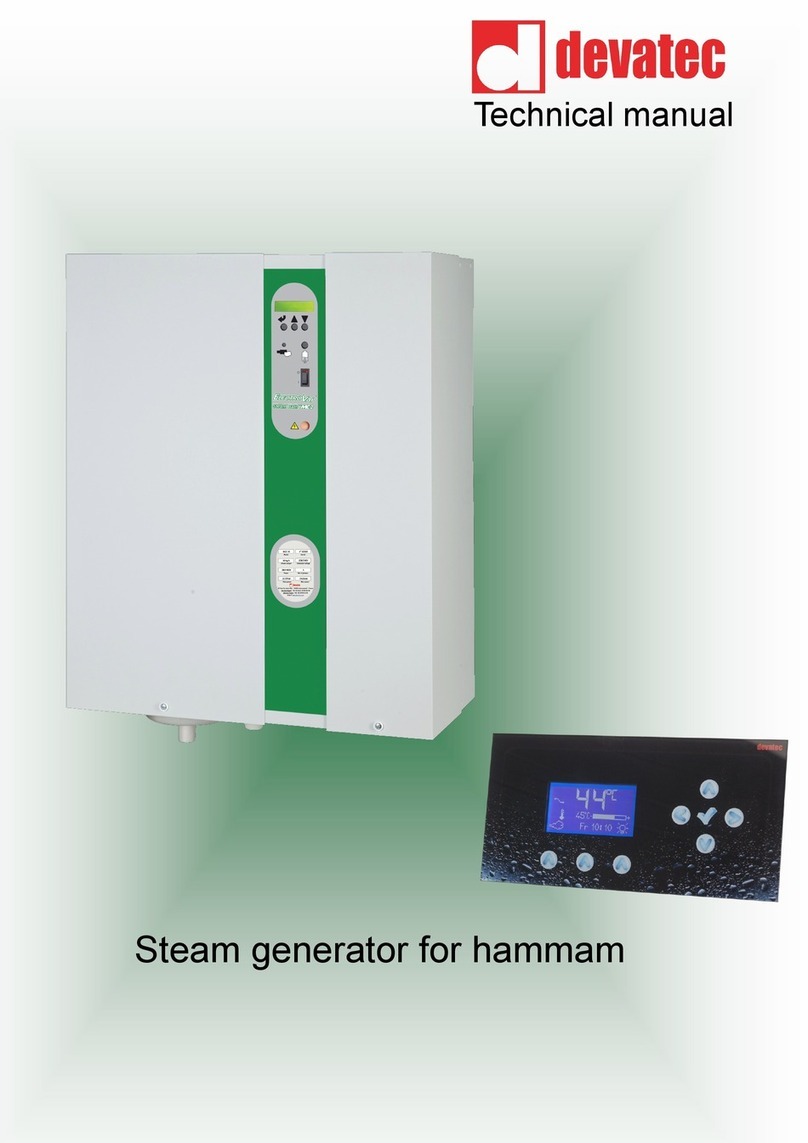
Devatec
Devatec ElectroVap MC2 Series Technical manual
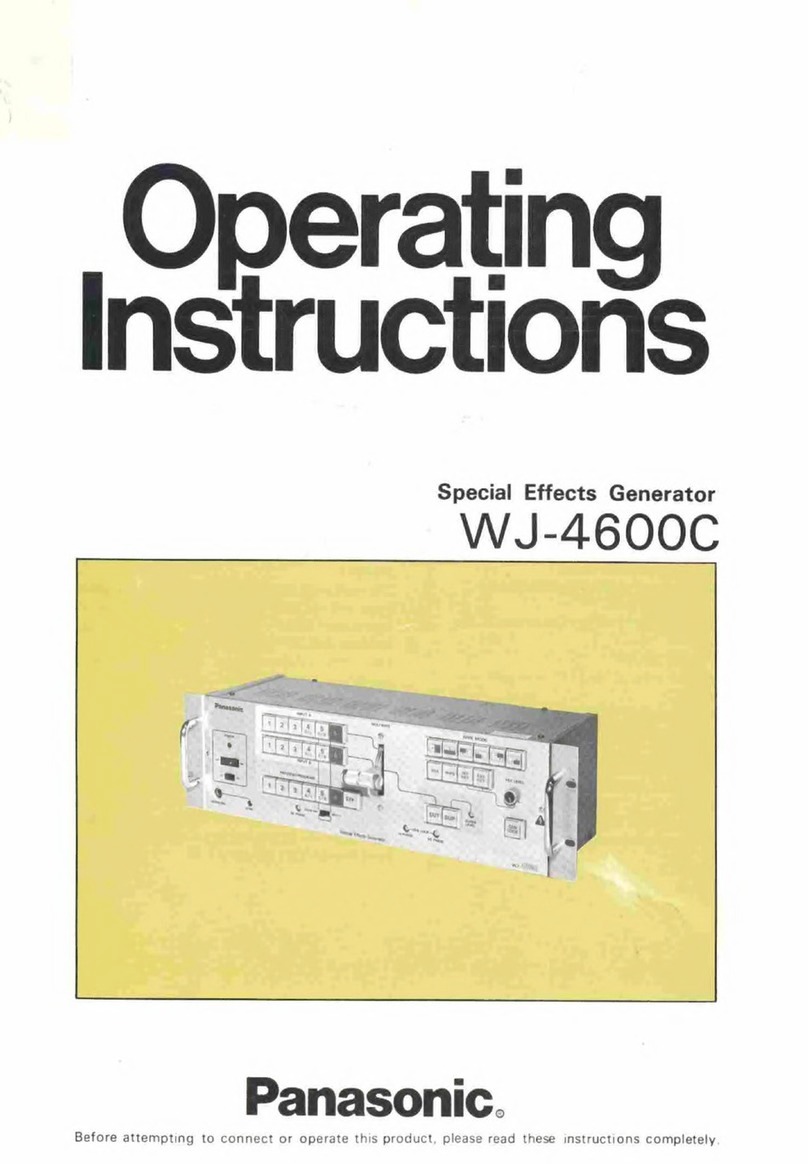
Panasonic
Panasonic WJ-4600C operating instructions
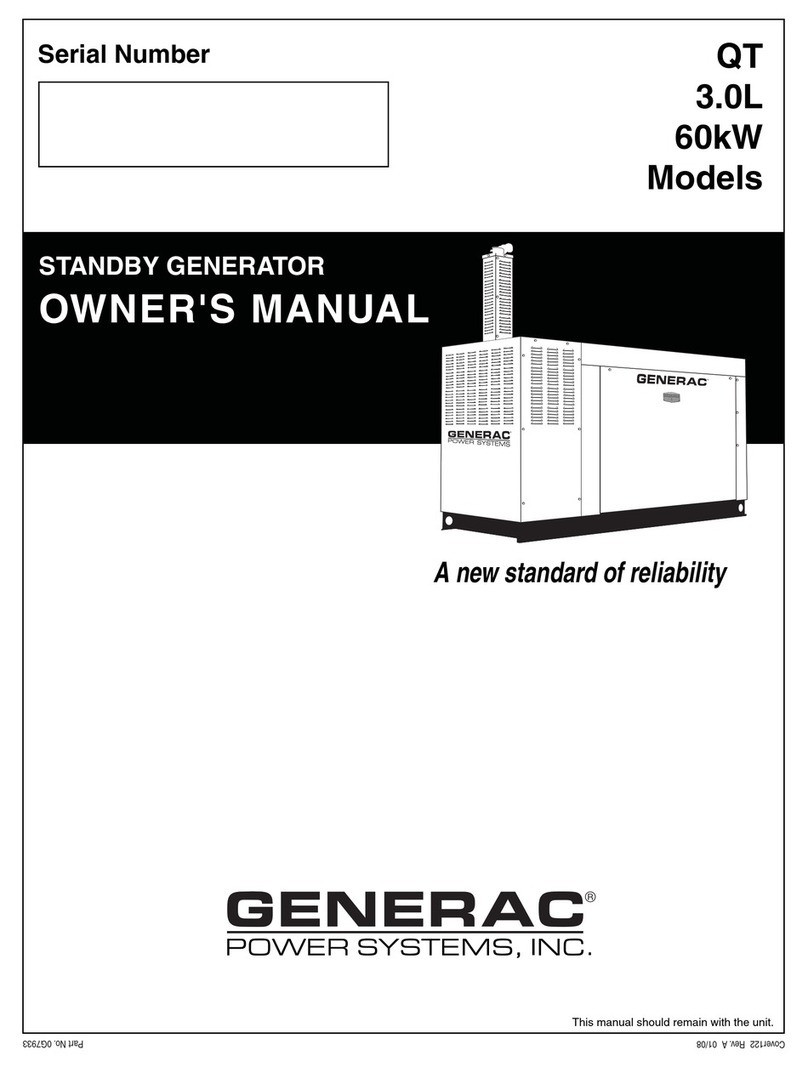
Generac Power Systems
Generac Power Systems QT06030GNSNR owner's manual

Avdel
Avdel AVBOLT instruction manual

iPower
iPower GXS2301i owner's manual

STEELE PRODUCTS
STEELE PRODUCTS SP-GG1000E owner's manual

Probuilder
Probuilder 62762 instruction manual

KNOVA
KNOVA KN GEN-30 manual
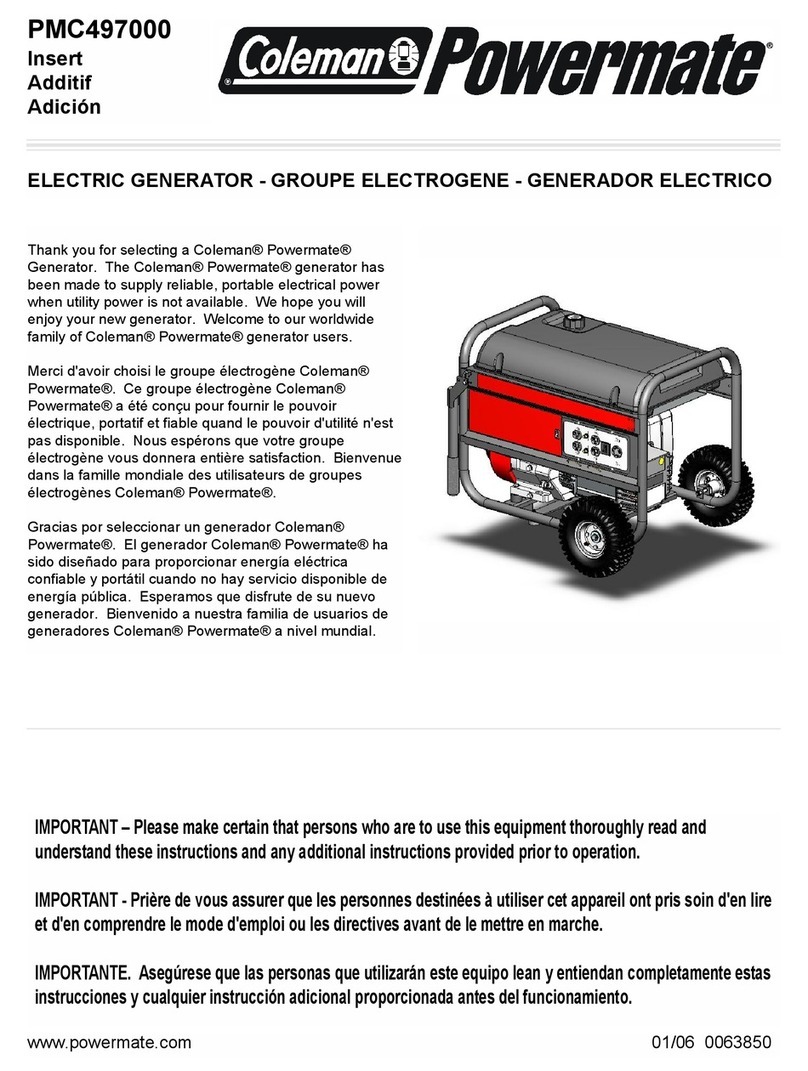
Powermate
Powermate PMC497000 owner's manual

Champion Power Equipment
Champion Power Equipment Paralink 100740 Operator's manual

Kohler
Kohler SDMO TECHNIC 7500 TA AVR C5 Instruction and maintenance manual

Sportsman
Sportsman GEN7500DF-SS instruction manual