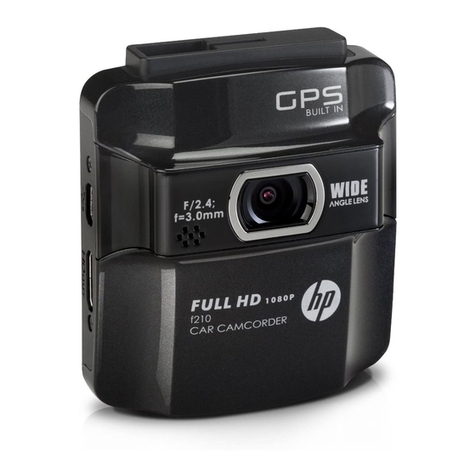MeiTrack DV-MD078 User manual
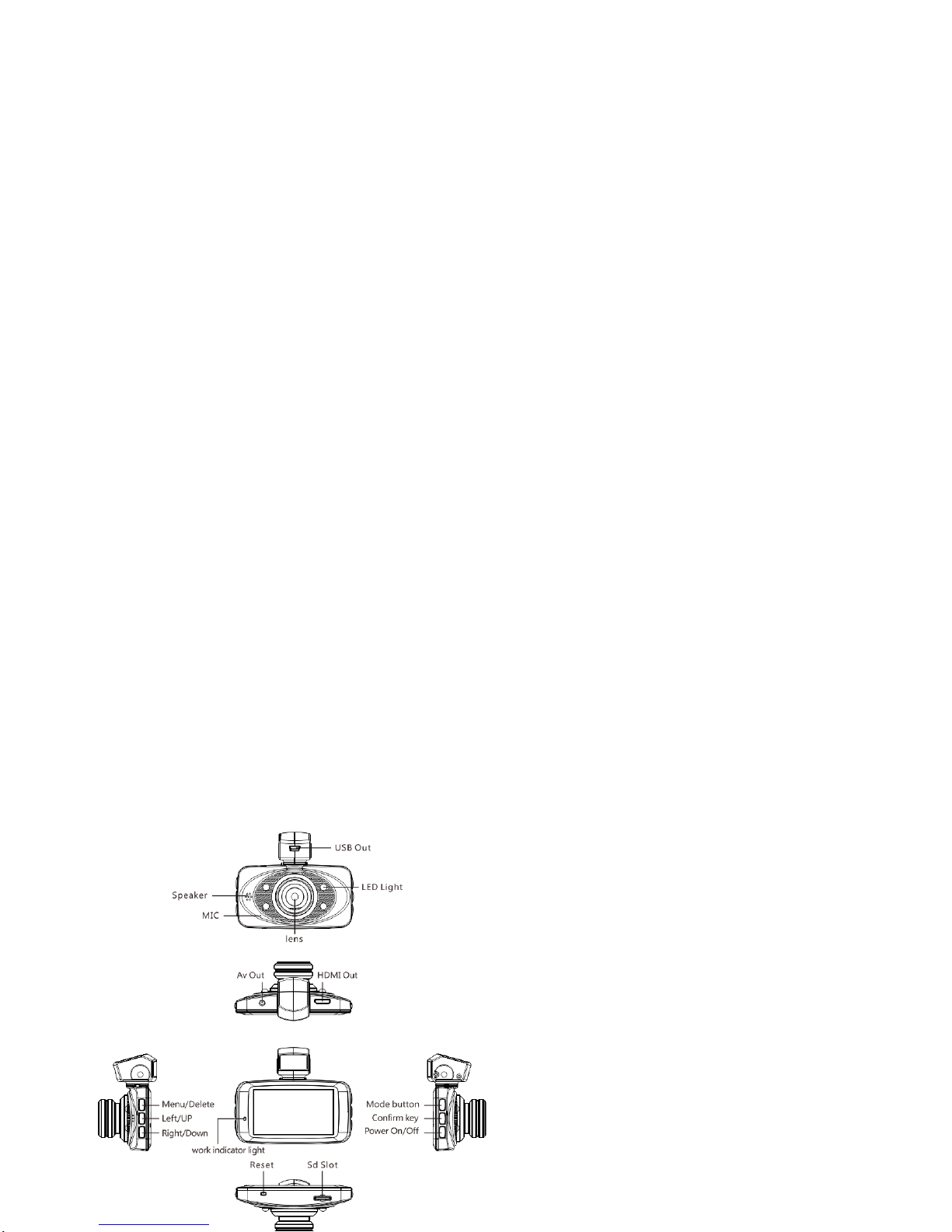
Product overview
DV-MD078 is a Driving Video Recorder with leading technology, unique appearance with powerful functions by using the latest
technology design. This is a professional FULL HD driving recording instrument; with the ability to perform recording with resolution up
to 1920 * 1080 * 30 frames of HD video and take pictures of the 4 Mega pixels. Using only SD card as storage, it gives you an
experience of ultra-thin airframe design, super night vision effect, saves electricity, portable, circulation video without missing seconds;
2.7 -inch high-definition color display, recording switch, time watermark function, it is a modern social effective recording tool. With a
FULL HD video recording capability, it is able to capture more details and you are able to enhance your experience with the HDMI video
image transmission to high-definition LCD TV HD video playback. Use this product to enjoy real HD high quality life.
This user manual will provide you with detailed instructions on how to use, operate and includes technical specifications. You are
advised to read and fully understand the manual before using the product.
Production Features:
◆Max resolution 1920*1080*30fps;
◆H.264 video codec;
◆2.7 inch16:9 screen;
◆120 degree wide lens;
◆seamless recording, prevent data losing;
◆Auto power on and Auto recording;
◆Cycle recording, can set video time;
◆Hand lock function;
◆Unique rotating bracket can be, and it's about rotation can reach 320°;
◆User friendly interface;
◆Max support 32GB SD card
◆HDMI;
◆USB 2.0 port;
Product structure

Installation Instructions
1. Holder installation:
2. Device installation and cable installation suggestion:
Note: The orange dotted line suggests cable layout.
The button keys function
Power button - on/off button
Short press on, long press for 3 seconds to turn it off
REC key
Video/photo button: Press to start recording and press again to stop
MODE key - MODE switch button
(photo, playback MODE and video MODE), as well as video shortcuts as EMG, select
this mode and this file will permanently preserved, loop video will not erase the
selected file.
MENU button, the MENU entry/exit button
Press MENU button to enter the MENU and then press MENU select the icon set
(photo/video and photo/video parameters Settings MENU, machine Settings) and
press REC to confirm settings. This button functions as the recording on/off keyboard
shortcuts
UP button –a directional key
This button will be used as a pause/video button.
As the fast forward button in the playback video use.
As a directional key in the menu mode.
In the boot short press, the machine will switch on the fill light
DOWN button - a directional key
This button in front of the video/photos will be used as a delay key. As a directional
key in the menu mode.
Operational guide
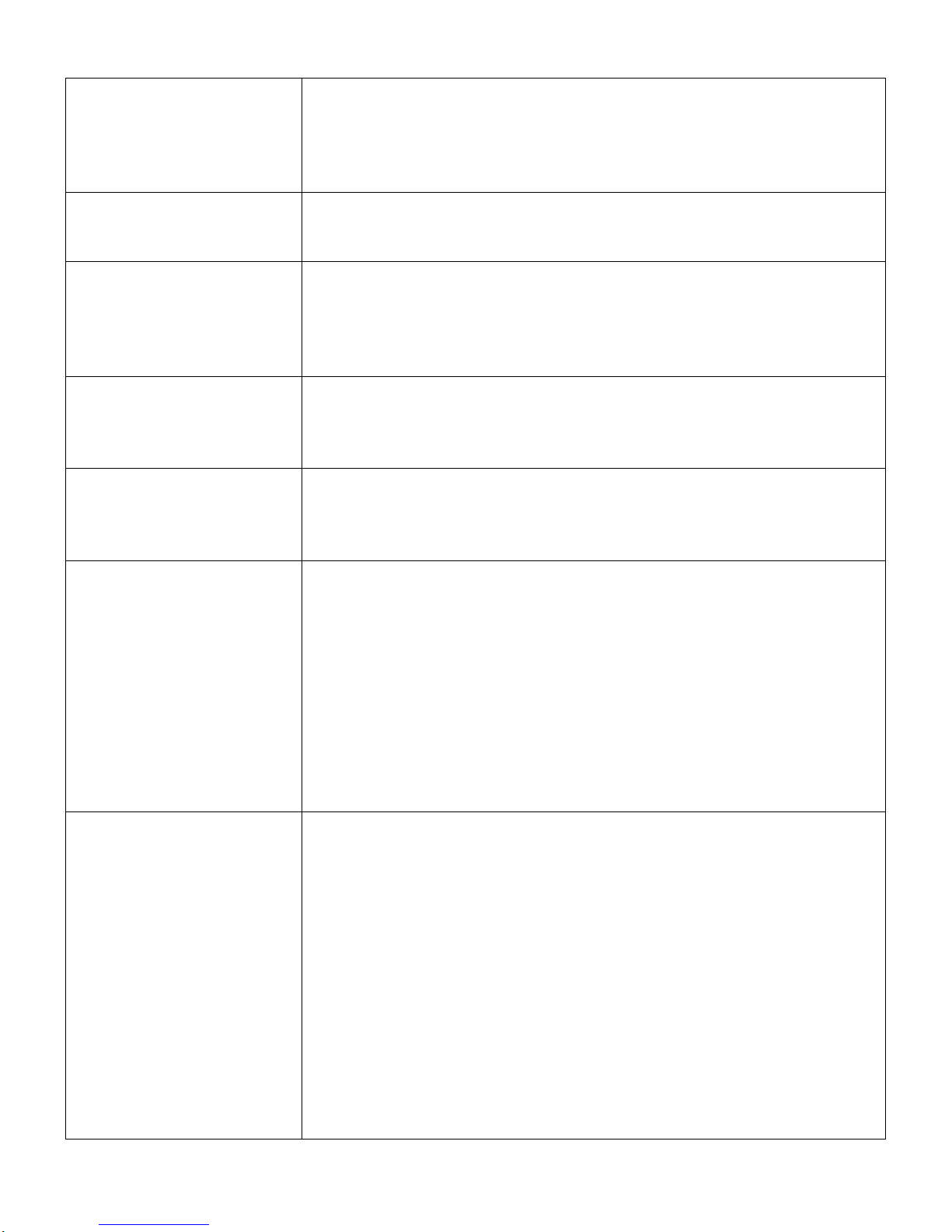
To connect the 12 v / 24 v car
charger
When using the DVR, connect it to the cigarette lighter and the product launch will
automatically to start recording. In auto shut down after 15 seconds (set according to your
preference) to stop video and it will automatically turn off
(note : remove the connector from cigarette lighter for manual shutdown).
warm prompt
Output of 5 v car charger can be used to the machine power supply (preferably the product
configuration of the car charger), otherwise, it will cause damage to the machine.
to install and remove the memory
card
Please insert the direction of the SD card according or might risk damaging the machine and
the SD card.
If memory card format and the machine are not compatible, format it manually via the
machine or computer.
startup/shutdown and automatic
shutdown
Long press the power button for 3 seconds to turn on/off.
In order to save battery power, do set it on automatically shut down and it will automatically
be turned off.
the video mode
Press the "REC" button start video recording, and then press: "REC" button to stop recording,
during the process of recording, display the upper left corner of the video in line with the
display will be flashing red.
the menu function
1. Resolution: the size of the video resolution options 30 p 16:9, 1980 * 1080 * 1280 * 720 * 30
p 16:9
2. Video quality: the quality of the video option (very nice/good/average)
3. Loop video: video time options (off, 1 minutes, 2 minutes, 3 minutes, 4 minutes, 5 minutes)
4. Video delay: video delay timing (disabled, 15 seconds, 30 seconds and 1 minute, 5 minutes,
10 minutes)
5. Function: recording video switch selection (on/off) increase during the process of video
recording switch shortcut keys, press the MENU button to switch on the recording function,
then close the MENU for recording function.
6. The mobile detection, motion detecting option (on/off)
the video parameters setting
Light frequency - choose machine lighting option (to be automatic, 50 hz or 60 hz)
Exposure, exposure option (to be automatic, night mode 1, motion, panoramic view, portraits,
sunset, desert, snow, Skin/spotlight, water)
White balance - white balance option (to be automatic, D4000, thed5000, sunshine, cloudy,
incandescent, Flash, Water, Preset)
Color - color options (closed, art, tan, negative film, black and white, bright)
Contrast, contrast option (the standard, sharp, soft)
Sharpness, sharpness of options (standard, sharp, soft)
Metering, metering mode selection, on average, fixed point (center)
Iso - iso option (to be automatic, 100, 200, 100)
Offset - exposure offset option(-2.0EV、-1.7EV、-1.3EV、-1.0EV、-0.7EV、-0.3EV、0.0EV、
+0.3EV、+0.7EV、+1.0EV、+1.3EV、+2.0EV)
the night exposure at night offset option(-2.0EV、-1.7EV、-1.3EV、-1.0EV、-0.7EV、-0.3EV、

0.0EV、+0.3EV、+0.7EV、+1.0EV、+1.3EV、+2.0EV)
the machine Settings menu
1. Language Settings options –built in languages are (English/simplified
Chinese/Russian/traditional Chinese);
2. Clock, clock setting options (year/month/day / min), according to "turn on" under the "flip"
option Settings, press "REC" key to adjust (brightness, contrast, color balance) parameters,
adjust the parameter is the single direction changes, can be recycled,
3. The formatting the SD memory card, formatting the SD memory card option (n/a)
To prevent improper operation of formatting the SD, after selecting "yes" to confirm again as
shown in figure:
4. Restore factory parameters -- -- -- -- -- all Settings will be restored to the factory state
options (n/a), to restore factory Settings and it will to restart for changes to take effect.
5. Display adjustment - display options (brightness/contrast/color balance), according to "turn
on" under the "flip" option Settings, press REC button to adjust brightness/contrast/color
balance parameters, adjust the parameter is the single direction changes, can be recycled.
6. The time stamp -- -- -- -- -- - a timestamp option (date/time)
Volume
7. -- -- -- -- -- - the volume option (0 mute / 1/2/3/4/5/6/7 biggest)
8. Automatic shutdown -- -- -- -- -- automatic shutdown set (disabled after 15 seconds, after 3
minutes, 5 minutes later)
9. Automatic shut down the screen Settings (disabled after 1 minute, after 3 minutes, 5
minutes later)
10. Version -- -- -- -- -- check the software version number option;
Settings menu operations
Press the MENU button to enter setting, press the MENU button again to switch video (video
Settings, parameter Settings, the machine Settings MENU) press REC button to confirm to enter
Settings, press the UP/DOWN to move UP, DOWN to choose the content setting, press REC
button to adjust the Settings of the parameter, press MODE key save the best exit.
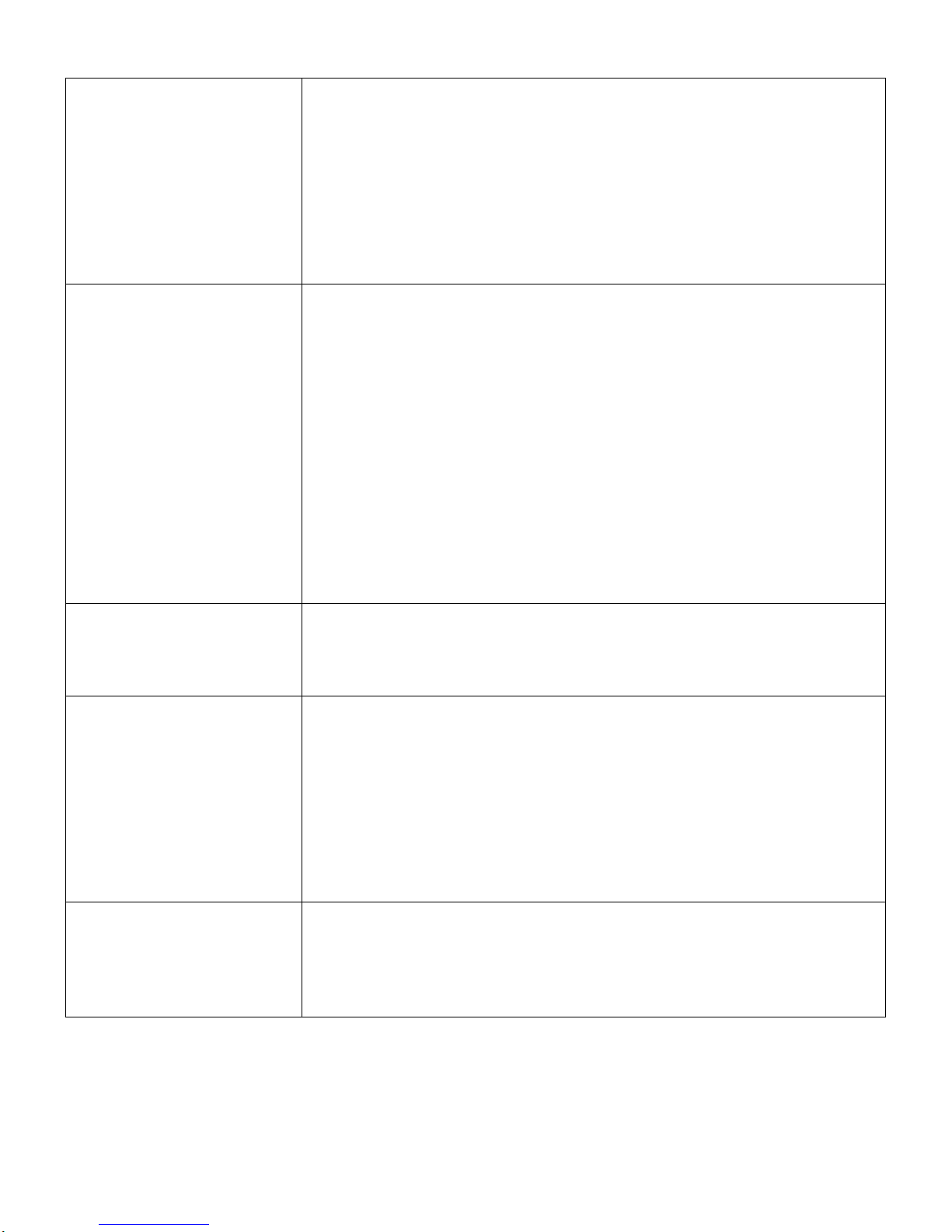
pictures model
Press MENU button can take photos in photo mode setting function
Camera Settings
1. video quality - quality option (very good, good, normal, automatic)
2. pictures size - size option (1 m, 2 m, 3 m, 4 m,)
3. single photo, photo options (a single photo, two photographs, three Zhang Lianzhao)
4. auto exposure, auto continuous exposure mode option (close, 3, 5)
Photographic parameters Settings (with the video parameters setting operation)
Machine Settings menu (with the menu in front of the machine operation)
playback modes
A. The playback operation
Press MODE key to enter the playback MODE, press the UP button to select the file before, the
DOWN button after selecting a file, press REC button to play video files, press REC button to
pause playback file; In the process of playing the file according to the UP button to fast
forward, rewind press DOWN key, continuous press the UP key and the DOWE can choose
different speed with slow motion into play, if you want to play press REC button can be
restored to normal.
2. Playback Settings
Playback mode, press the MENU key to enter the playback Settings
1 video playback, video playback options (single play, play all, a single repeat, repeat)
2 pictures play: playback options (repeat, repeat)
3 delete media files: delete media files option (yes, no, all)
3. Playback menu Settings (with front operation)
connection USB mode
After connect computer with a USB line, automatic into the USB connection mode, on the
computer to carry on the SD card inside the file download, play videos and view the photos in
the computer.
Important Notes
1. When the vehicle cigarette lighter power supply still users after flameout, in be sure will
when leaving the car cigarette lighter plug, to avoid run out of battery power or cause other
surprises.
2. In vehicle flameout, power switch/open or any cause the power is cut off condition occurs,
there is still a standby power video document can be saved, in the meantime do not remove
the SD card, lest cause damage to document.
3. Please do not attempt to repair the machine and accessories.
SD card related
Please use a minimum of 2 GB SD card, Class 4 the above specifications.
(maximum support 32 GB)
Be sure to format the SD card prior to use
SD card capacity and recording time corresponding as the table below (for reference only)
Table of contents
Other MeiTrack Dashcam manuals