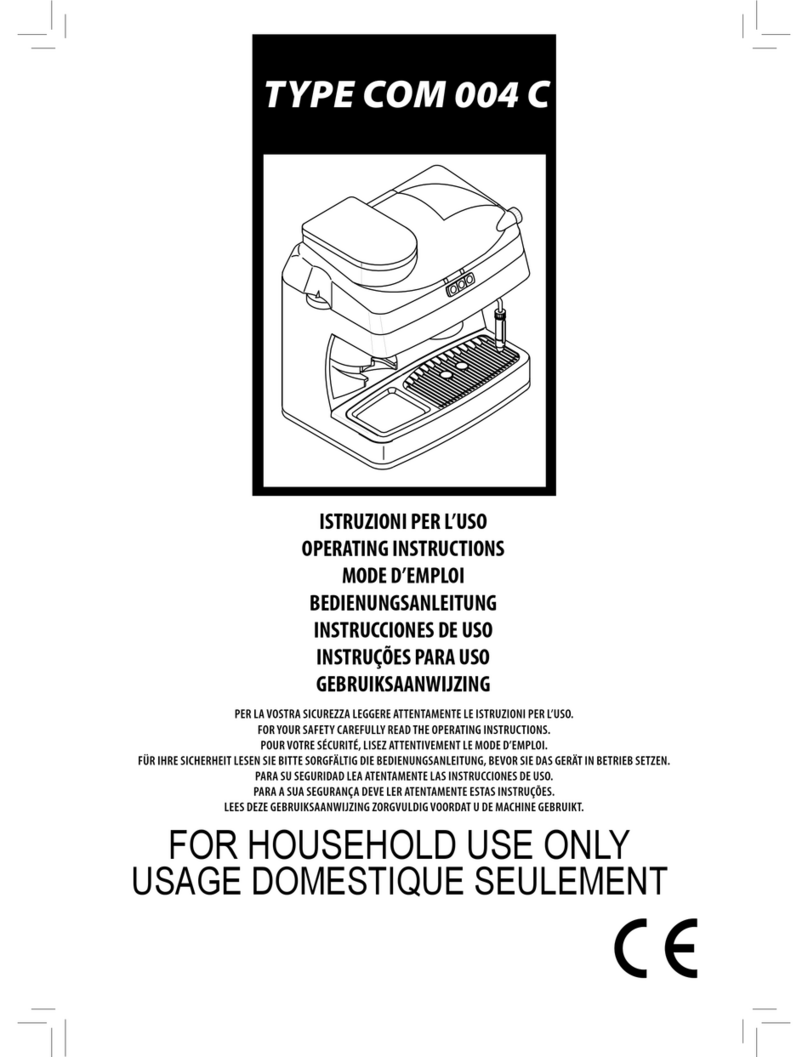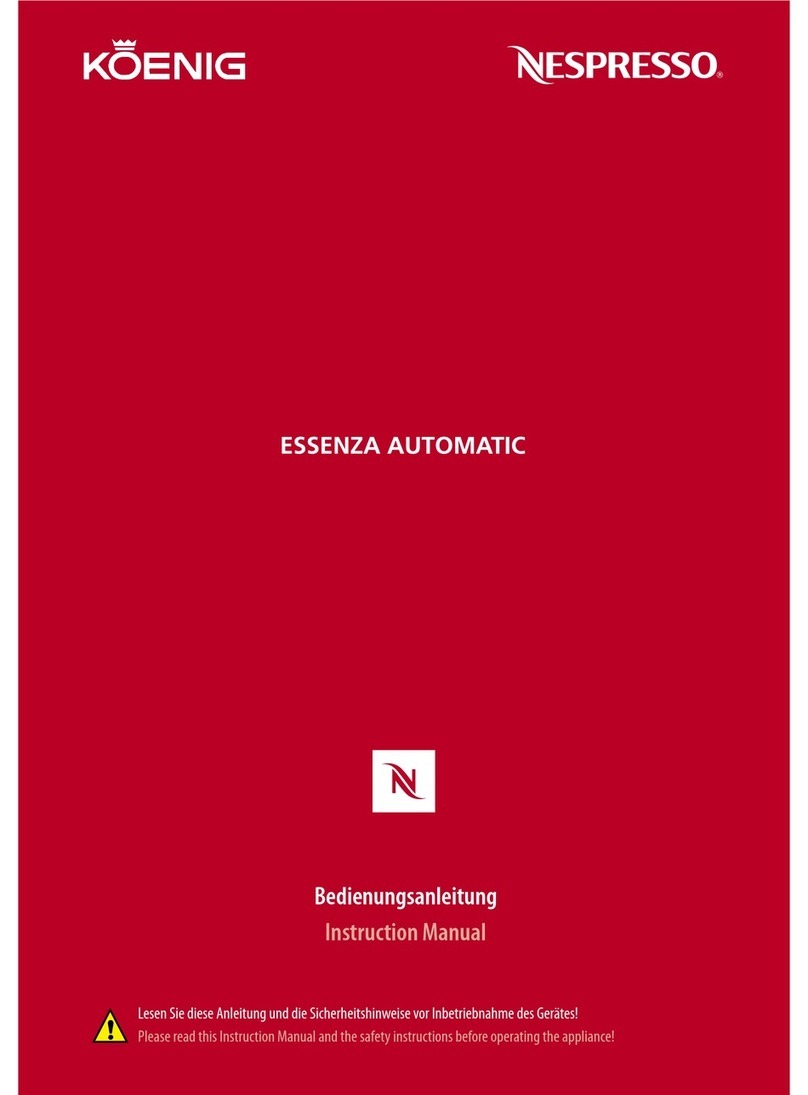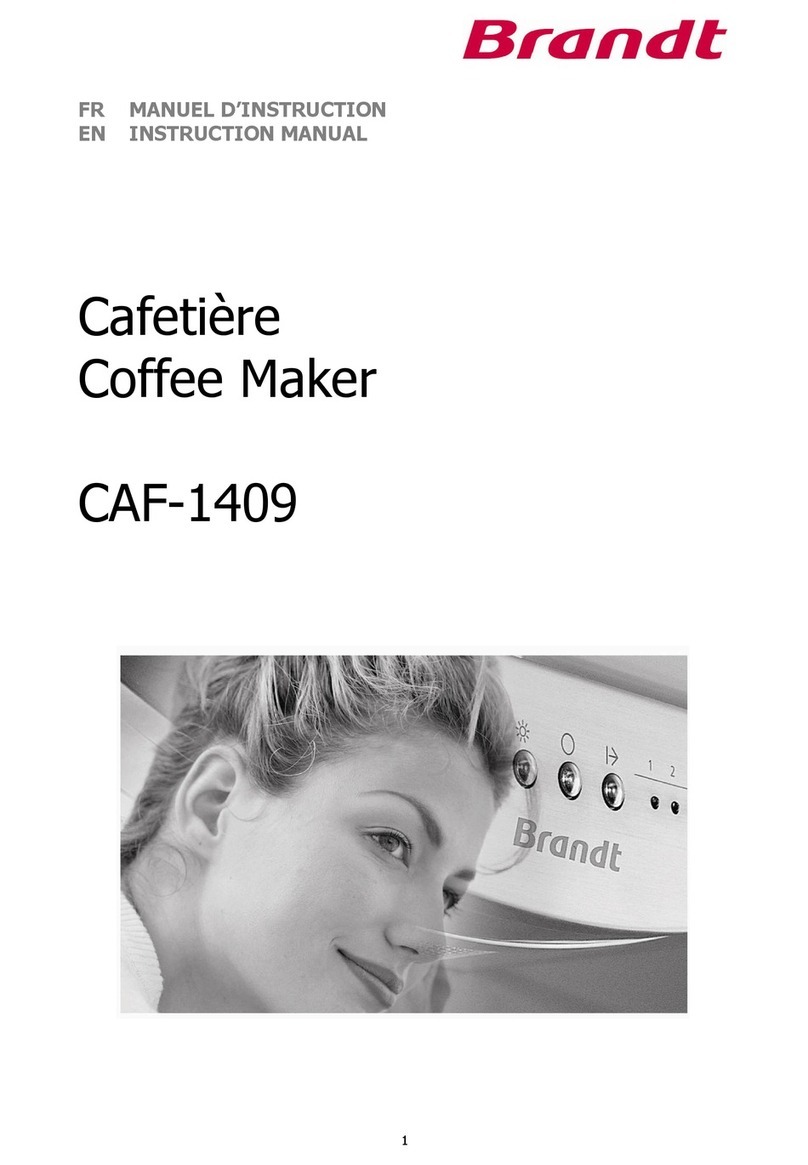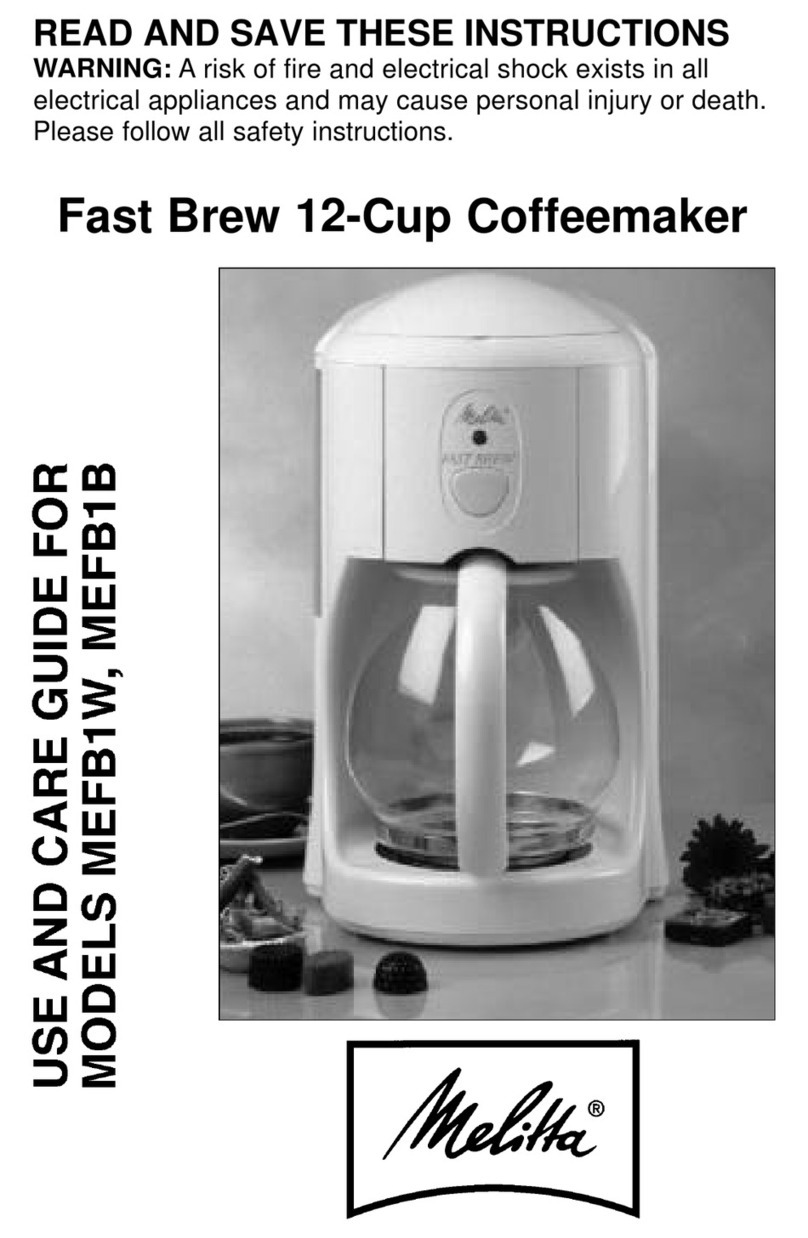Melita Cafina c5-12C FF User manual

c5-12C FF
© Cana Ltd. coffee machines
All Rights Reserved
OM V3.0
created 06/13/2013
EN
Place this chapter in the Coffee Machine
section of the Equipment Manual.
Manufactured exclusively for McDonald’s®by
CAFINA Ltd.
Römerstrasse 2
5502 Hunzenschwil
Switzerland
represented by:
MelittaSystemService USA Inc.
665 Tollgate Road, Suite B
Elgin, IL 60123 (EE. UU.)
Phone: (847) 717 8900
Fax: (847) 717 8924
www.melitta-mss.com
Hotline: (866) 910 9105
TABLE OF CONTENTS
WARRANTY 2
WARRANTY McD 4
INTRODUCTION 5
SAFETY 6
PARTS IDENTIFICATION / FUNCTIONS AND EXPLODED VIEW 10
EQUIPMENT SET-UP AND CLOSE PROCEDURES 12
SYSTEM SETUP / OPERATION 17
MAINTENANCE 26
TROUBLESHOOTING 29
ORDERING PARTS / SERVICE 33
NON-SCHEDULED MAINTENANCE 33
APPENDICES 33

2
V3.0 OPERATING MANUAL
EN
WARRANTY
1. Scope of Warranty
MSS warrants the products as follows:
• All products (other than as specied in the following): 2 years parts and labor;
• Electronic circuit and/or control boards: 3 years parts only.
2. General Conditions of Warranty
The exchange of parts is limited to 3 per year. The warranty period runs from the earlier of (i) the date
of installation or (ii) 6 months after the shipment date from the place of manufacture in Switzerland
or Germany. The warranty covers defects in material or workmanship. Defective products must be
returned prepaid to MSS-USA, 665 Tollgate Road, Suite B, Elgin, IL 60118 or a dealer/repair station
authorized by MSS. A list of authorized dealers/repair stations may be obtained by writing to MSS at the
foregoing address or calling (847) 717-8924. MSS, in its sole discretion, shall determine the scope of
a repair and exchange of parts. Any repair or exchange of parts shall not extend the warranty period.
3. Prerequisites of Warranty
Not covered by this warranty are products that have:
(a) been altered or modied;
(b) been improperly installed by persons not authorized by MSS;
(c) failed due to abuse or inadequate or improper maintenance or care;
(d) been used in violation of the manual or other instructions for use or installation; or
(e) been damaged due to defects or malfunctioning or defects of equipment, parts or installtions
not provided by MSS.
Examples of the foregoing include:
• Defects or malfunctioning resulting from improper cleaning, human errors or mishandling
(such as blocked valves or mixer);
• Defects due to lime-scale build-up or other deposits resulting from the use of water softening
equipment (such as boilers or water pumps);
• Defects or malfunctioning due to electric overloads or power surges (such as burned elec-
tronic boards);
• Defects or malfunctioning due to deviations from the quality specications for milk, water and
coffee beans; or
• Defects of malfunctioning due to deviations from the quality settings recommend by MSS.

V3.0
3
OPERATING MANUAL
EN
4. Requirements for Water Quality
This Warranty is valid only if the following water quality requirements/ranges are complied with:
• 54 ppm - 125 ppm total dissolved solids
• 3.1 gpg – 7.3 gpg dissolved hardness minerals in water
• 6.8 -7.2 pH acidity/alkalinity
5. Requirements for Power and Plumbing
This Warranty is valid only if the requirements for Power and Plumbing as per Installation Guide
and drawing included in packaging are complied with.
6. Ordinary Wear and Tear Items Excluded From Warranty
Excluded from the warranty are items or parts that are subject to natural wear in the ordinary use
of the equipment, such as
• Seals
• Filters
• Piston sprays
• Piston plunger
• Paint coatings
• Grinding burrs
• Foamer head
7. No Implied Warranties
THE WARRANTY PROVIDED HEREUNDER IS EXPRESSLY IN LIEU OF ANY AND ALL OTHER
WARRANTIES, AND MSS DISCLAIMS ANY AND ALL OTHER EXPRESS WARRANTIES AND ALL
IMPLIED WARRANTIES WITH RESPECT TO THE EQUIPMENT, INCLUDING ANY WARRANTY
OF MERCHANTABILITY OR FITNESS FOR A PARTICULAR PURPOSE.
8. Limitations of Liability
EXCEPT AS EXPRESSLY AGREED UPON, UNDER NO CIRCUMSTANCES SHALL MSS HAVE
ANY LIABILITY, WHETHER DIRECTLY OR BY WAY OF INDEMNITY, FOR SPECIAL, INCIDENTAL,
INDIRECT, CONSEQUENTIAL, PUNITIVE, EXEMPLARY, STATUTORY OR OTHER DAMAGES,
INCLUDING, BUT NOT LIMITED TO, DAMAGES FOR INJURIES TO PERSONS OR TO PROPERTY
OR LOSS OF PROFITS OR LOSS OF FUTURE BUSINESS OR REPUTATION, LOSS OF USE
OF EQUIPMENT, COST OF DOWN TIME OR COST OF SUBSTITUTE EQUIPMENT, WHETHER
BASED ON BREACH OF CONTRACT, BREACH OF WARRANTY, TORT, STRICT OR PRODUCTS
LIABILITY, INFRINGEMENT OF PATENTS, TRADE SECRETS, TRADEMARKS, COPYRIGHTS OR
OTHER PROPRIETARY RIGHTS, OR ANY OTHER LEGAL THEORY IN CONNECTION WITH THE
SALE OF THE EQUIPMENT, ITS USE, INSTALLATION OR APPLICATION OR IN CONNECTION
WITH THE PERFORMANCE BY MSS HEREUNDER.

4
V3.0 OPERATING MANUAL
EN
WARRANTY MCD
MSS/Cana represents and warrants that the Products will (1) conform to McD’s current Standards;
(2) be merchantable; (3) be free from defects in design, construction, workmanship, materials and
packaging; (4) be t and sufcient for the purpose for which it is intended and/or which is stated
on any packaging, labeling or advertising; and (5) be equivalent in materials, quality, t, nish,
workmanship, performance and design to samples, if any, submitted to and approved by McD.
EXCEPT AS OTHERWISE PROVIDED IN THE AGREEMENT BETWEEN MSS AND MCD, THE
WARRANTIES PROVIDED IN THIS PARAGRAPH SHALL BE IN LIEU OF ALL OTHER WARRAN-
TIES, EXPRESS OR IMPLIED.
MSS/Cana further represents and warrants that (1) the manufacture, use, distribution or sale of the
Products will not violate or infringe any proprietary or intellectual property rights of any person or
entity; (2) the Products will be produced, packaged, tagged, labeled, packed, shipped and invoiced in
compliance with the applicable requirements of federal, state and local laws, regulations, ordinances
and administrative orders and rules of the United States, its territories and all other countries in
which the Products are produced or delivered; (3) they will strictly adhere to all applicable federal,
state and local laws, regulations, ordinances and administrative orders and rules of the United
States, its territories and all other countries in which the Product are produced or delivered with
respect to the operation of their production facilities and their other business and labor practices,
including laws, regulations and prohibitions governing the working conditions, wages, hours and
minimum age of work force; (4) MSS/Cana will not discriminate based upon gender, race, sexual
orientation, national origin or any other basis prohibited by law in their employment practices and
that the Products are not produced or manufactured, in whole or in part, by child labor or by convict
or forced labor; (5) upon request from McD, MSS/Cana will provide McD with specic informa-
tion, in such detail as McD may reasonably request, as to the location(s) and methods(s) of the
manufacture of the Products; (6) upon reasonable notice and during regular business hours, McD,
its designated representatives and any independent inspectors approved by McD may inspect any
production facility at which the Products or any components of the Products are being produced;
(7) if McD determines that a Product must be inspected prior to its shipment to the United States
or other country, such inspection will be performed at the sole expense of MSS/Cana by an inde-
pendent inspector approved by McD and any inspection or documentation thereof, and corrective
actions, if any, taken by MSS/Cana with respect to such Approved Product will not be deemed
an acceptance of any such Product, or a waiver or any nonconformities or defects in any such
Product and will not excuse any failure by MSS/Cana to deliver such Product in accordance with
this Agreement or the terms of any Purchase Order; (8) MSS/Cana will strictly adhere to the
McDonald’ s Code of Conduct for Suppliers, as it may change over time; (9) MSS/Cana will not
use any trade name, trademark, service mark or other intellectual property of McD, or any other
trade name, trademark or service mark incorporating the „Mc“ or „Mac“ formative, in any manner
whatsoever, including, without limitation, on or in connection with any Product or other products or
services, without rst obtaining the written consent of McD; and (10) they will at all times remain
in compliance with the Foreign Corrupt Practices Act, as it may be amended from time to time.

V3.0
5
OPERATING MANUAL
EN
INTRODUCTION
The c5 coffee machine is a fully automatic coffee
machine which can dispense pre-programmed
coffee- and milk products through a height-adju-
stable product outlet into the product cup.
The beverage required is selected via ve beve-
rage selection buttons.
Two separate bean hoppers allow for two diffe-
rent coffee types, e.g. regular and decaffeinated
coffees.
For hot milk processing with integrated, automatic
cleaning, the Cana conforms to NSF/ANSI /
Standard 4.
The patented, Automatic Coffee quality System
(ACS) continually monitors relevant parame-
ters such as neness of grind, coffee powder
weighed-in quantity, infusion time and water
temperature.
The piston system is optimally controlled via a
Variable Pressure System (VPS).
Power Connection
The c5 coffee machine is permanently connected
to main power during normal operation.
Depending on the form of the power connection,
the coffee machine is disconnected from mains
power via power plug and socket, or via a circuit
breaker on the mains panel.
NOTE:
The c5 coffee machine does not have a power
switch of its own.
Water Connection
The c5 is connected to a water purication
system (RO) in the building by a stop valve –
quick disconnect – screen lter – and a backow
preventer. In case of a problem on the c5, the
coffee machine can be shut off or disconnected
quickly from the main water supply.
Water is drained from the c5 into the waste water system with permanent connection to the
sewer.
stop valve
quick disconnect
water ow
direction
screen lter
back ow preventer
to c5

6
V3.0 OPERATING MANUAL
EN
SAFETY
Warnings
Warning symbols used
The following warning symbols may be afxed
to the equipment.
Low voltage
• Warning of dangerous electrical
voltage.
• Electric shocks can lead to serious
injury or death.
• Only authorized technical personnel
may perform work on electrical instal-
lations.
• The technical safety instructions must
be followed.
• Unplug equipment before carrying out
any work on electrical installations.
Hot surface / hot internal compon-
ents
• Warning of heat which could lead to
injury.
• Allow hot surfaces and compo-nents
to cool before carrying out any work
on these component parts.
• If necessary, wear heat resistant
gloves.
Places where warning symbols are af-
xed
NOTE
• The equipment comes supplied with
warning symbols (stickers) afxed
wherever appropriate.
• If any of the warning symbols should
fall off during operation or following
cleaning work, the operator must stick
these warning symbols back again
immediately.
Safety information in these Operating
Instructions
In these Operating Instructions, you will nd the
following three levels of safety information:
• Level 1
WARNING
• A warning refers to signicant hazards.
Failure to follow the relevant safety
instruction could lead to injury or
death.
Depending on the type of danger, instead of
STOP, one of the following symbols could be
combined with the word WARNING.
WARNING
• Warning of electric shock.
WARNING
• Warning of heat.
• Level 2
CAUTION
• The CAUTION symbol stresses
important instructions. Failure to
observe these instructions could lead
to damage to the equipment or to
other material assets.
• Level 3
NOTE
• Notes contain additional information
aimed at raising the general level of
safety and at lightening the user’s
workload.

V3.0
7
OPERATING MANUAL
EN
Basic safety instructions
Proper use
General
Proper use includes, in addition to the specic
provisions set out below, observing these Opera-
ting Instructions and complying with the supplier’s
obligatory maintenance and repair instructions.
c5 coffee machine
The c5 coffee maker is used solely to dispense
coffee products, coffee and milk combined
products, hot water, steam and to heat and froth
milk.
No other use of the c5 coffee maker will be
deemed to be proper.
Specic hazards and instructions
c5 coffee machine
WARNING
• Never insert either the hands or any
rod-shaped object into a bean hopper
or into the lling chute while the c5
coffee machine is connected to the
mains power supply.
• Only coffee beans may be introduced
to the bean hopper.
WARNING
• When handling the combination
cleaning tablets „COMBI-Tabs“, the
manufacturer’s warnings and instruc-
tions that are printed on the cleaning
tablet container must be observed
and complied with.
WARNING
• Hot liquid comes out from the bottom
of the beverage outlet. There is a
danger of scalding.
WARNING
• Never interfere with the electricity
supply connection or modify it. This
could result in fatal injury.
• Never remove the screw- mounted
covers. There is a danger of fatal
injury upon contact with live compo-
nents.
NOTE
• Regardless of type conguration, the
c5 coffee machine should not be used
in large kitchens.
• Electrical equipment which does
not have adequate electro-magnetic
protection should not be operated
close to the c5 coffee machine.
• The drip tray serves solely to collect
drip water. It must not be used as a
sink.

8
V3.0 OPERATING MANUAL
EN
CAUTION
• Never interfere with the water mains
connection or modify it. There is a
danger of ooding.
• Only operate the c5 coffee machine
in covered locations, avoid places
where there is a risk of water splash.
There is a risk of damage.
CAUTION
• Never spray the c5 coffee machine
with a water hose during cleaning.
There is a risk of damage.
• Always empty the coffee waste
drawer in the correct manner. There
is a danger of overow.
• Always insert the key card dry and in
the correct position into the slot. Do
not insert any foreign objects or chip
cards for other systems into the slot.
There is a risk of damage.
• Do not leave key card in the slot
during operation.
• If the internal relieve pressure valve
is actuated due to excessive pressure
or temperature increase, switch the
c5 coffee machine off immediately.
Secure the c5 coffee machine against
unintentional switching on and report
to Customer Support.
Refrigerator
CAUTION
• When relling with milk, always use
pre-cooled milk that is no warmer than
40°F. There is a hygiene risk.
• Always close the refrigerator door.
There is a hygiene risk.
Key cards
CAUTION
• Keep key cards dry, cool and in
the plastic pockets provided for this
purpose. There is a risk of damage.
• Never put a key card on a hot surface
or expose to direct sunlight. There is
a risk of damage.
• Never put a key card down in an envi-
ronment where there is a risk of water
splash. There is a risk of damage.
• Always clean key cards including chip
contacts with a clean, slightly moist
cloth without using any household
cleaner. There is a risk of damage.
• Never bend or fold a key card or
use it as a tool. There is a risk of
damage.
• In an environment that is likely to be
electrostatic, always ensure that you
have earthed yourself (e.g. by touching
a radiator) before handling a key card.
There is a risk of damage.
Personal safety
WARNING
If handled improperly, the equipment
could cause serious or fatal injury.
Anyone using and maintaining the equip-
ment must be trained in the correct
handling of the equipment and must
have read and understood the safety
instructions in these Operating Instruc-
tions before starting to use or maintain
the equipment.

V3.0
9
OPERATING MANUAL
EN
WARNING
Never modify or remove any safety
mechanisms.
Do not disable any safety mechanisms
by modifying the equipment.
If there are any warning symbols afxed
to the equipment (dependent on natio-
nality), never remove these. Replace
any lost or defective warnings symbols
immediately.
WARNING
Never operate the equipment in a
damaged condition.
Report any irregularities to your supe-
rior immediately, especially if they affect
safety.
Safety mechanisms
As well as the warning symbols (dependent on
nationality) afxed to the equipment, the equipment
also has several active safety mechanisms.
Power switch
c5 coffee machine power switch.
Activation with key card.
Authorized persons
General
Only persons who are authorized to do so may
work on or with the equipment.
A person is deemed to be authorized if he/she
satises the minimum training and knowledge
requirements listed in this chapter and has been
assigned a xed area of responsibility.
Areas of responsibility of personnel
Manager
As the most senior person from a legal point of
view, the manager is responsible for the proper
use of the equipment and for the training and
deployment of authorized personnel.
Se encarga de registrar las competencias
empreHe/she records the competencies of autho-
rized persons, including whether they have the
authority to give orders, for his business.
His/her tasks include the following:
• He/she sets or resets the equipment to the
beverages that are currently to be dispen-sed,
if he/she wishes to dispense different beve-
rages than those that the supplier congured
upon delivery or installation of the equip-
ment.
User
He/she is responsible for the following tasks:
• Adjusts the equipment to the beverages
currently to be dispensed.
• Rells consumables, e.g. coffee, milk.
• Starts the equipment and monitors it.
• Cleans and services the equipment.
• Pinpoints problems and organiser problem
rectication.

10
V3.0
1
2
3
4
5
6
7
8
9
10
11
1
2
3
4
5
6
7
8
9
10
11
OPERATING MANUAL
EN
Bean Hopper
Bean Hopper slider
Chute for coffee cleaning tablets
Foamer head cover
Holding screw foamer head cover
Display
Product selection keypad
Preselection keypad
Adjustable coffee / milk spout
Drip tray
Coffee waste drawer
PARTS IDENTIFICATION /
FUNCTIONS AND EXPLODED VIEW

V3.0
11
OPERATING MANUAL
EN
PRODUCT SELECTION
PRESELECTION KEYPAD
1) Not labeled, but function of Decaf
2) Non - or low fat milk instead of whole milk
3) Espresso - allows for an extra shot
4) Cup size
1) Display
2) Product selection keys
3) Product labels

12
V3.0
TURN ON
prog.197°F act. 161°F
TURN ON
Steam temp. too low
Fill milk
Please conrm (SH)
Select beverage
10:34 PM 08.08.2008
Please wait
10:32 PM 08.08.2008
OPERATING MANUAL
EN
EQUIPMENT SET-UP AND
CLOSE PROCEDURES
NOTE
• The c5 coffee machine has a „standby“
operating mode.
• None of the product elds are lit up.
Switching on
1. Insert “user” or “manager” key card and then
remove.
2. The c5 coffee machine heats up. The
second line ashes:
3. After the coffee machine has heated up,
the “Fill milk” prompt will appear. Insert the
milk bag(s) and put the corresponding milk
connectors into the container and conrm.
4. All ve product elds are illuminated.
The coffee machine is now lling the milk
system.
The coffee machine is now ready to dispense
beverages.

V3.0
13
Select beverage
10:34 PM 08.08.2008
Mocha
Latte
Iced Mocha /Latte
Hot Chocolate
Add hot milk
09:03 AM 06.1.2012
Select Beverage
Shift /Stop
OPERATING MANUAL
EN
Reference products
NOTE
* after the product in the display
means „reference product from bean
hopper 1“.
** after the product in the display
means „reference product from bean
hopper 2“.
General sequence
1. Push the beverage outlet upwards.
2. Select desired coffee cup.
3. Place 1 coffee cup under the beverage outlet.
4. Push the beverage outlet downwards until the
coffee cup can be removed without having
to push the beverage outlet upwards again.
5. When this message is displayed, the coffee
machine is ready to dispense beverages ...
Select:
• On the preselection keypad:
- Product: Decaf / Non-Fat (if appli-cable).
- Size of beverage: Small / Medium / Large.
• On the product selection keypad:
- Product on key level 1 – direct key stroke.
- Product on key level 2 – “Shift” + product
key.
Stopping the product ow...
You can interrupt the ow of beverage at any time
by pressing the Shift/Stop button [ ].
Dispensing of beverages
Dispensing normal coffee
The following description of how to dispense
beverages assumes the following allocation to
the beverage selection buttons:
Product elds from top to bottom...

14
V3.0
Select beverage
Change milk bag
Please wait
10:34 PM 08.08.2008
Select beverage
10:34 PM 08.08.2008
Bean hopper 1 empty
Please conrm
Bean hopper 2 empty
Please conrm
OPERATING MANUAL
EN
Change milk bag
1. The following message indicates that there is
no milk in the milk bag.
2. Change the empty milk bag and conrm that
by pressing the Shift/Stop button [ ].
3. The coffee machine is now priming the milk
system.
You can now dispense beverages as required.
Rell coffee beans
The bean hoppers are monitored as regards
coffee bean content. If the bean hopper becomes
empty, this is displayed during the dispensing of
a beverage.
The following message appears...
or
1. Fill coffee beans into bean hopper 1, right
hand side.
or ll coffee beans into bean hopper 2, left
hand side
2. Press Shift/Stop button to conrm.

V3.0
15
Select beverage
Drawer almost full
Select beverage
Empty drawer!
Select beverage
Drawer missing!
Drawer emptied?
Please conrm (SH)
Select beverage
11:30 PM 08.08.2008
OPERATING MANUAL
EN
Emptying the coffee waste drawer
NOTE
• The coffee waste drawer is full to
capacity when it contains a weight
of 0.7 kg. (1,5 lbs).
When this occurs, the message
„Empty drawer!“ is displayed.
• The coffee waste drawer is 80 %
full when it contains a weight of
0.56 kg. (1,25 lbs).
When this occurs, the message
„Drawer almost full!“ is displayed.
CAUTION
• If the coffee waste drawer overows,
this will cause serious dirt accumula-
tion inside the c5 coffee machine.
• Always empty the coffee waste drawer
correctly when the c5 coffee machine
is switched on.
1. The following displays indicate how full the
coffee waste drawer is...
...Coffee waste drawer is 80 % full.
...Coffee waste drawer is 100 % full.
2. Push the beverage outlet all the way up.
3. Pull out the coffee waste drawer. The following
message appears...
1. Empty the coffee waste drawer, clean with
warm water and dry.
2. Push the coffee waste drawer in. The follo-
wing message appears...
Press Shift/Stop button [ ].
3. The following message appears...
4. You can now dispense beverages as
required.

16
V3.0 OPERATING MANUAL
EN
Close Procedures
NOTE
• Only use combination cleaning tablets
“COMBI-Tabs”.
• Get out three combination cleaning
tablets “COMBI-Tabs”.
• Get the cleaning container
Cleaning the drip tray
1. The drip grille and drip tray must be cleaned
at regular intervals.
2. Press the drip grille at the back right or back
left corner downwards a little.
3. Remove drip grille and clean.
4. Clean drip tray and clean out the drain holes
if they are blocked.
5. Place the drip grille in the correct position
on the drip tray, i.e. with the transverse rods
underneath.

V3.0
17
OPERATING MANUAL
EN
SYSTEM SETUP /
OPERATION
Control panel and button layout
♦Liquid crystal display
○Displays information on the correspon-
ding function.
♦Navigation button [ ]
○One level higher in the structure
○ Used to conrm queries / or adjusment
values.
♦Navigation button [ ]
○One level down in the structure.
♦Navigation button [ ]
○One position horizontally to the right in
the structure.
♦Navigation button [ ]
○One position horizontally to the left in
the structure.
♦Shift/Stop button [ ]
○Not allocated.
♦[ ] button
○Used to raise the adjustment value in
predened steps.
○Used to enter “Yes”.
♦[ ] button
○Used to lower the adjustment value in
predened steps.
○Used to enter “No”.
♦[ ] button (no invisible)
○1 = “Yes” in response to textual
questions.
○2 to 4 unallocated.
○5 = “no” in response to textual
questions.

18
V3.0
Select beverage
18:21 PM 08.08.2008
DPxx
Select beverage
Error coffee part DP16
c5
18:21 PM 08.08.2008
OPERATING MANUAL
EN
Cards
Card handling:
1. Insert key card.
2. Wait until LC-display changes.
3. Remove key card.
♦“user” key card
• Insertion of the card has the effect
of switching the coffee machine on
or off.
• Insertion of the card has the effect of
granting access to basic functions.
♦“manager” key card
• Insertion of the card has the effect
of granting access to advanced func-
tions.
• Insertion of the card after the adjust-
ment values have been changed
has the effect of conrming the new
settings.
Operating modes
In operation
• In this condition, the coffee machine is
connected to the main power and water
mains.
• There are no restrictions on the dispensing
of beverages.
Out of order (de-energised)
• In this condition, the coffee machine is
disconnected from the main power and water
mains.
• It is not possible to dispense any beve-
rages.
Operation with critical problem
• In this condition, the coffee machine is
connected to the main power and water
mains.
• It is not possible to dispense any beve-
rages.
Operation with non-critical problem
• In this condition, the coffee machine is
connected to the main power and water
mains.
• There are restrictions on the dispensing of
beverages.
“Stand by” operation (switched off)
• In this condition, the coffee machine is
connected to the main power and water
mains.
• It is not possible to dispense any beve-
rages.

V3.0
19
OPERATING MANUAL
EN
Structure of the functions
♦
♦Menu Cleaning
○Cleaning
♦Menu Daily counter
○Coffee total
• Setting 0 - 100 000
○Other products
• Setting 0 - 100 000
♦Menu Cleaning
○Cleaning
♦Menu Daily counter
○Coffee total
• Setting 0 - 100 000
○Other products
• Setting 0 - 100 000
○Reset counter
• Setting yes / no
♦Menu Total counter
○Coffee total
• Setting 0 - 1 000 000
○Milk total
• Setting 0 - 1 000 000
♦Menu Functions
○EXTERNAL
• function disabled
○Self-service
• Setting yes / no
○ON / OFF timer
• Setting yes / no
○Memoswitch
• function disabled
○Milk
• function disabled
○Disable buttons
• Setting yes / no
♦Menu Water quantity
○Coffee products
• Setting 0 - 995ml
♦Menu Coff. quant. ±1g
○Coffee products
• Setting ±1g
♦Menu Flow period water
○Hot water products
• Setting 0,4 - 120s
♦Menu Pre-infusion 1 milk
○Milk / coffee products
• Setting 0 - 50s
♦Menu Pre-infusion 2 milk
○Milk / coffee products
• Setting 0 - 50s
♦Menu Post-infusion milk
○Milk / coffee products
• Setting 0 - 50s
♦Menu Flow period milk
○Milk products
• Setting 0,4 - 120s
♦Menu Flow period steam
○disabled
♦Menu Price do not use
○For all products
• Setting 0 - 25.00
♦Menu No charge do not use
○For all products
• Setting yes / no
♦Menu Clock / date
○Hours
• Setting HH
○Minutes
• Setting MM
○Day
• Setting DD
○Month
• Setting MM
○Year
• Setting YY
Access with the “user” key card
Access with the “manager” key card

20
V3.0 OPERATING MANUAL
EN
Brief description of functions
Daily counter
○With “user” key card
Queries the current counter status for
all products. Deletion of counters is not
possible.
○With “manager” key card
Queries the current counter status for all
products. Deletion of counters is gene-
rally possible.
Total counter
○Coffee / Milk
Queries the current counter status for
specied products.
Deletion of counters is not possible.
Functions
○Self-service
Switches coffee machine to self-service
operation.
The products intended can be dis-pensed
directly.
○ON/OFF timer
Sets coffee machine to automatic swit-
ching on and off.
The switch-on / switch-off times must
have been previously specied by a
service engineer.
○Disable buttons
Locking and release of the control buttons
on the coffee machine.
○EXTERNAL
disabled
○Memoswitch
disabled
○Milk
disabled
Water quantity
○Every individual coffee product
The water quantity can be altered in
predened steps.
Coffee quantity ±1g
○Every individual coffee product
The powder quantity can be altered in
predened steps.
Flow period hot water
○Hot water beverages
The ow time can be altered in prede-
ned steps.
Preinfusion 1 milk
○Every “coffee-milk” beverage
The milk ow time can be altered in
predened steps.
Coffee is then added.
Preinfusion 2 milk
○Every “coffee-milk” beverage
The milk ow time can be altered in
predened steps.
Coffee is then added.
Table of contents