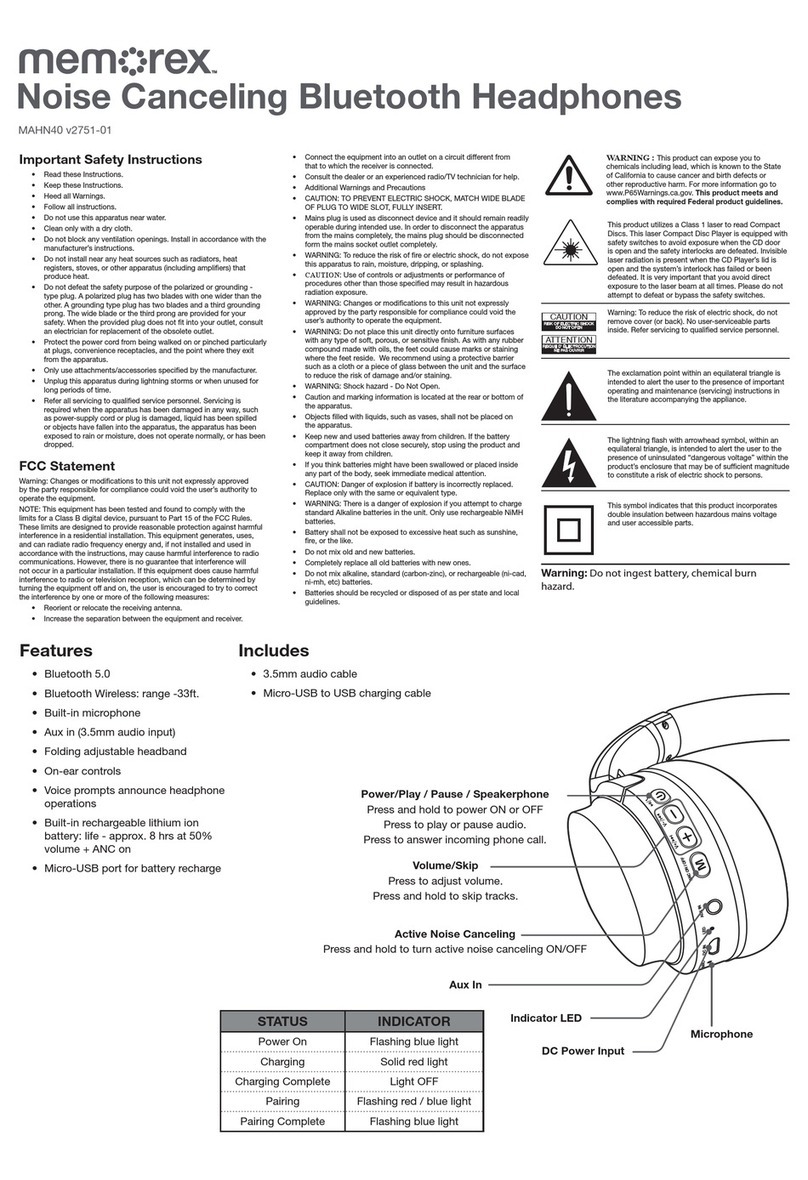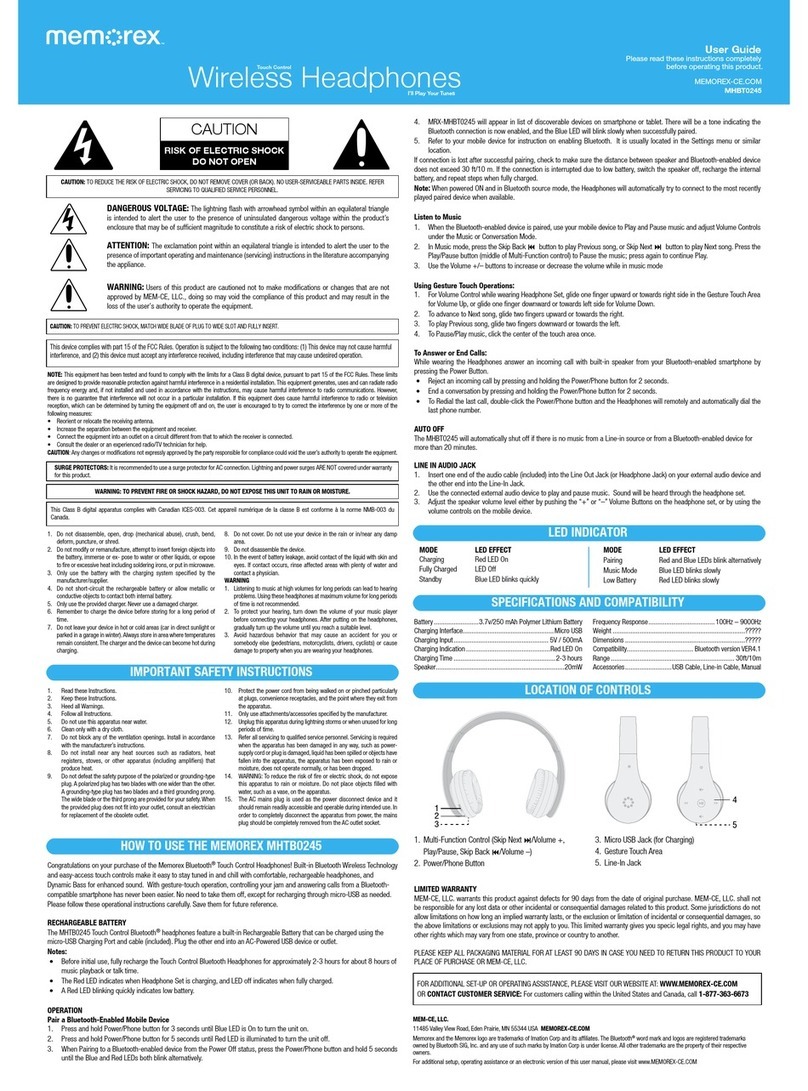Speakerphone
1.Toacceptacall,pressthebutton,orusethecontrolsontheconnectedphone.2.Toendacall,pressthebutton,orusethecontrolsontheconnectedphone.3.Tore-dialthelastdialednumber,pressthebuttontwice.Pairing Bluetooth & Playing Audio
Whenrstpoweredon,theheadphonesdefaulttoBluetoothMode,indicatedbyavoiceprompt.Allotherplaymodeswillchangeautomaticallywhenconnectedtothedierentaudiosources.1.Powerontheheadphonesbypressingandholdingthebutton.TheheadphoneswillpowerONinBluetoothModeandarereadytopairautomatically.Whenpairing,remainwithin3feetoftheBluetoothdevice.2.UsingthecontrolsonyourBluetoothdevice,selectMAHB239intheBluetoothSettingstopair.Ifneedbe,refertotheuser’smanualforyourspecicdeviceformoreinformation.3.Whensuccessfullypaired,avoicewillannounce,“Bluetoothisconnected.”YourBluetoothdevicewillnowbeheardthroughtheheadphones.4.UsethecontrolsontheconnectedBluetoothdevicetoselectandplayaudio.UsetheheadphonecontrolsortheconnectedBluetoothdevicetoplay,pause,andadjustthevolumelevel.5.Afterinitialpairing,theheadphoneswillautomaticallyconnecttothelastBluetoothdeviceusedwheneveritisinBluetoothMode.Note:Ifyourdeviceshouldbecomeunpairedoryounditisunabletoconnect,press&holdthePairbuttontoentertoPairingMode.Avoicewillannounce,“Bluetoothisconnecting”andyoucanconnecttotheheadphonesmanually.Aux In
AuxInmodewillfunctioneveniftheheadphonesarenotpoweredon.Toconservebatterypower,keepthempoweredowhenusingAuxIn.Requiresa3.5mmaudiocable(included).
1.Connecta3.5mmaudiocabletotheAux Inontheheadphonesandtheaudio outputonanaudiodevice.2.Usethecontrolsontheconnecteddevicetoselectandplayaudio.Contact Information
Website:www.memorex.comEmail Support:prodinfo@dpiinc.comEmail Parts: partsinfo@dpiinc.comPhone Support:1-888-999-4215Warranty
ForWarrantyInformationandthemostup-to-dateversionofthisUser’sGuide,goto:www.memorex.comCopyright©2021DigitalProductsInternational(DPI,Inc.).Allothertrademarksappearinghereinarethepropertyoftheirrespectiveowners.Specicationsaresubjecttochangewithoutnotice.FCC Warnings
WARNING: Changes or modications to this unit not expressly approved by the
party responsible for compliance could void the user’s authority to operate the
equipment.
NOTE: This equipment has been tested and found to comply with the limits
for a Class B digital device, pursuant to Part 15 of the FCC Rules. These limits
are designed to provide reasonable protection against harmful interference in
a residential installation. This equipment generates, uses, and can radiate radio
frequency energy and, if not installed and used in accordance with the instructions,
may cause harmful interference to radio communications. However, there is
no guarantee that interference will not occur in a particular installation. If this
equipment does cause harmful interference to radio or television reception, which
can be determined by turning the equipment off and on, the user is encouraged to
try to correct the interference by one or more of the following measures:
• Reorient or relocate the receiving antenna.
• Increase the separation between the equipment and receiver.
• Connect the equipment into an outlet on a circuit different from that to which
the receiver is connected.
• Consult the dealer or an experienced radio/TV technician for help.
This device complies with part 15 of the FCC rules. Operation is subject to the
following two conditions: (1) this device may not cause harmful interference,
and (2) this device must accept any interference received, including
interference that may cause undesired operation.
Radiation Exposure Statement
The device has been evaluated to meet general RF exposure requirement. The
device can be used in portable exposure condition without restriction.
Additional Warnings
• WARNING: To prevent re or shock hazards, do not expose this unit to rain
or moisture.
• WARNING : Where the mains plug or appliance coupler is used as the
disconnect device, such disconnect device shall remain readily operable.
• Lithium batteries, like all rechargeable batteries, are recyclable and should be
recycled or disposed of according to state and local guidelines. They should
never be disposed of in normal household waste, and they should never be
incinerated, as they might explode. Contact your local government for disposal
or recycling practices in your area.
• This product meets and complies with all Federal regulations.
•To avoid hearing damage, make sure that the volume on your music player
is turned down before connecting your headphones. After placing headphones
in/on your ears, gradually turn up the volume until you reach a comfortable
listening level.
WARNING : This product can expose you to chemicals
including lead, which is known to the State of California to
cause cancer and birth defects or other reproductive harm.
For more information go to www.P65Warnings.ca.gov.
This product meets and complies with required Federal
product guidelines.