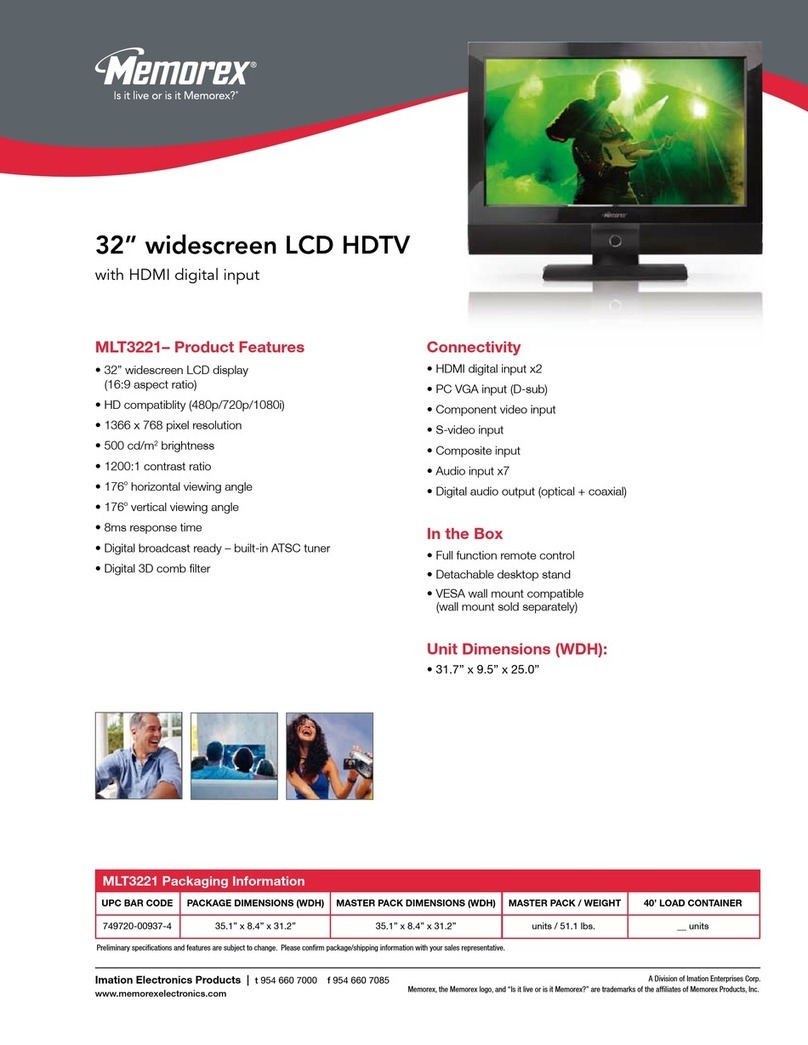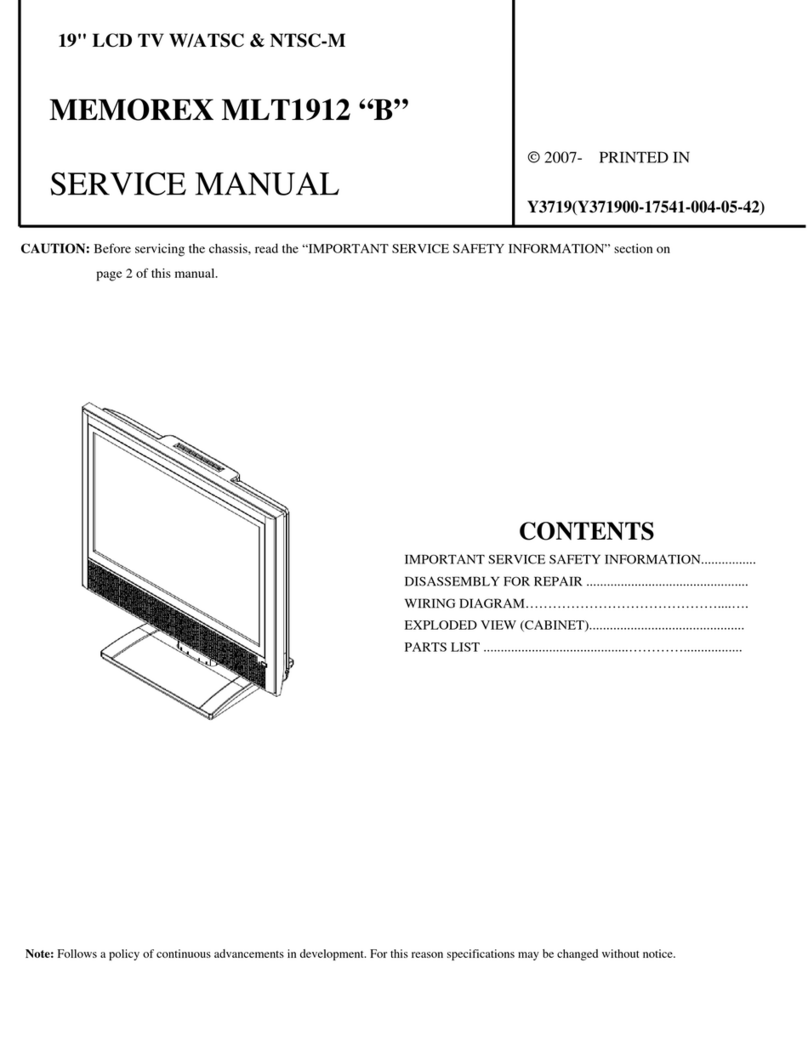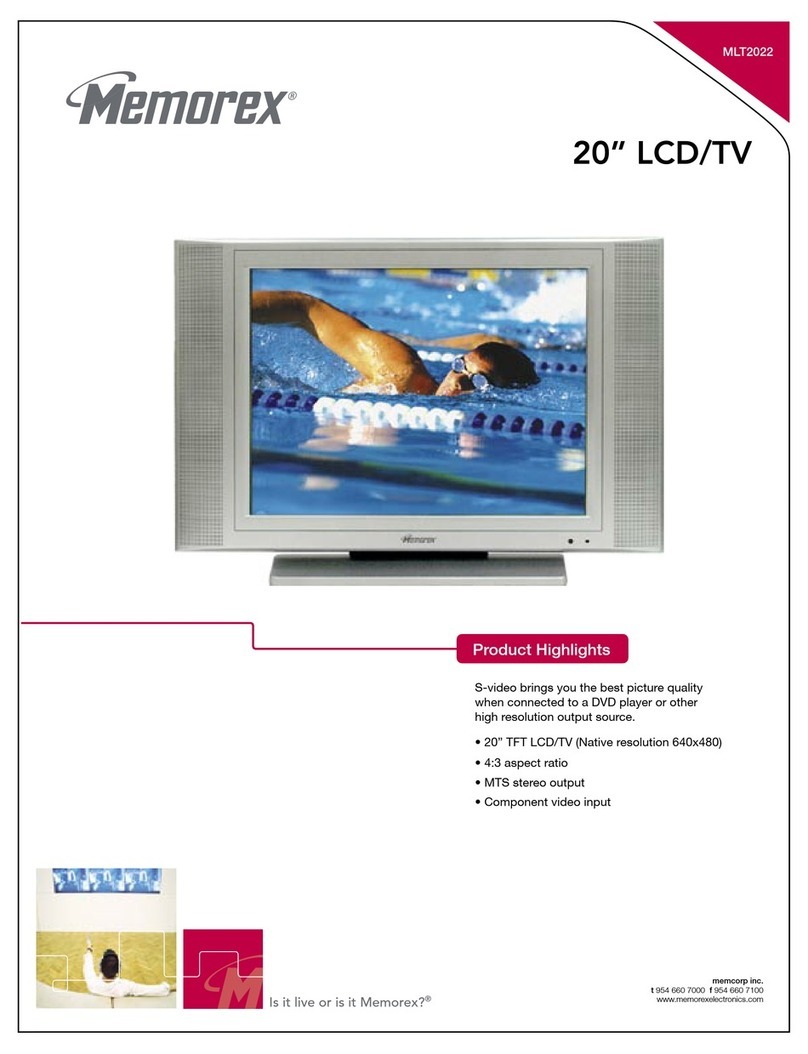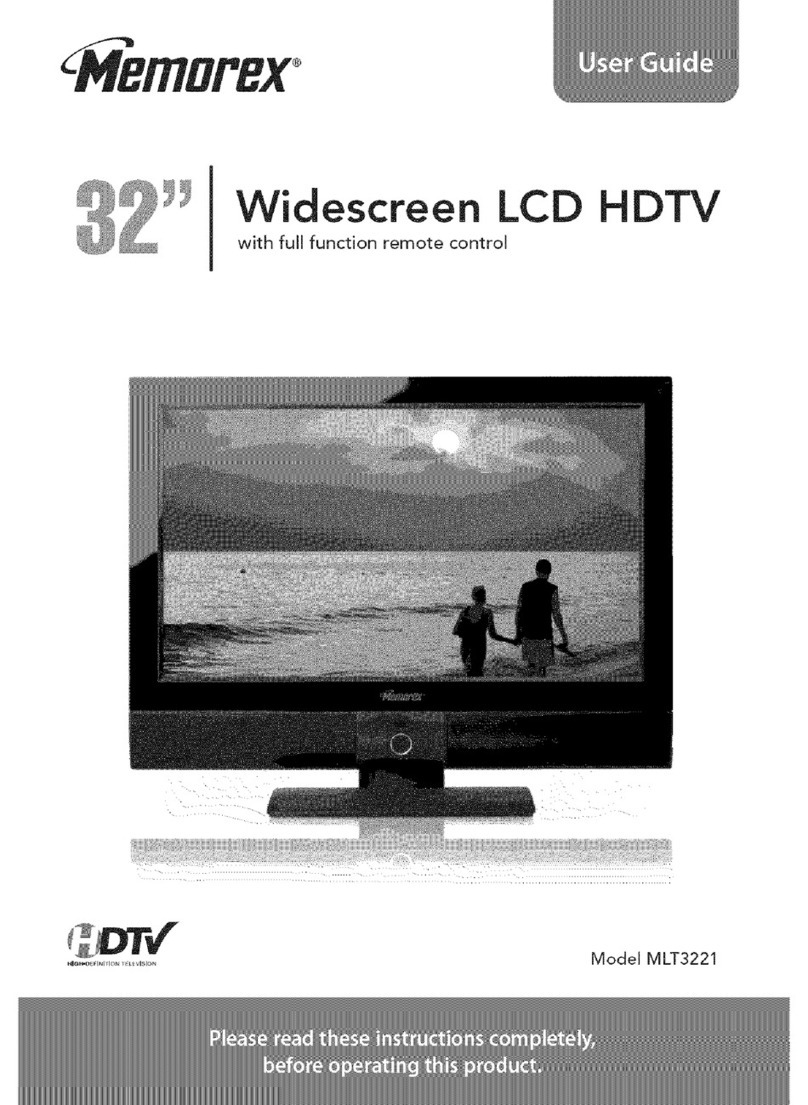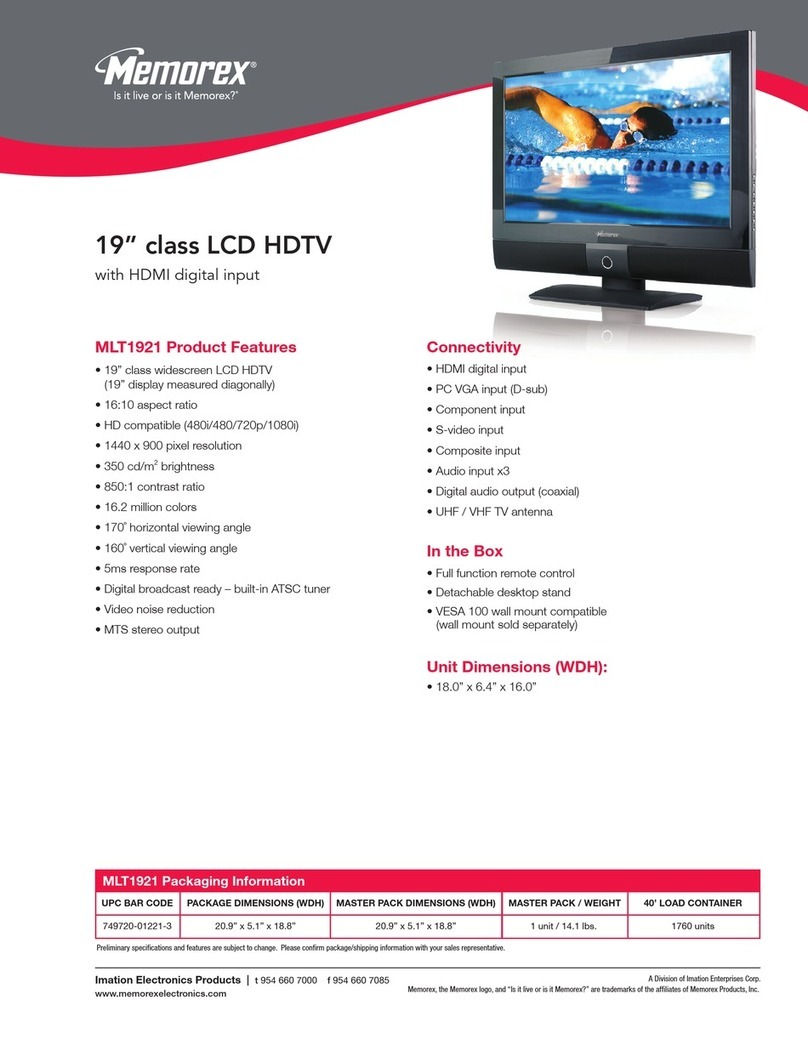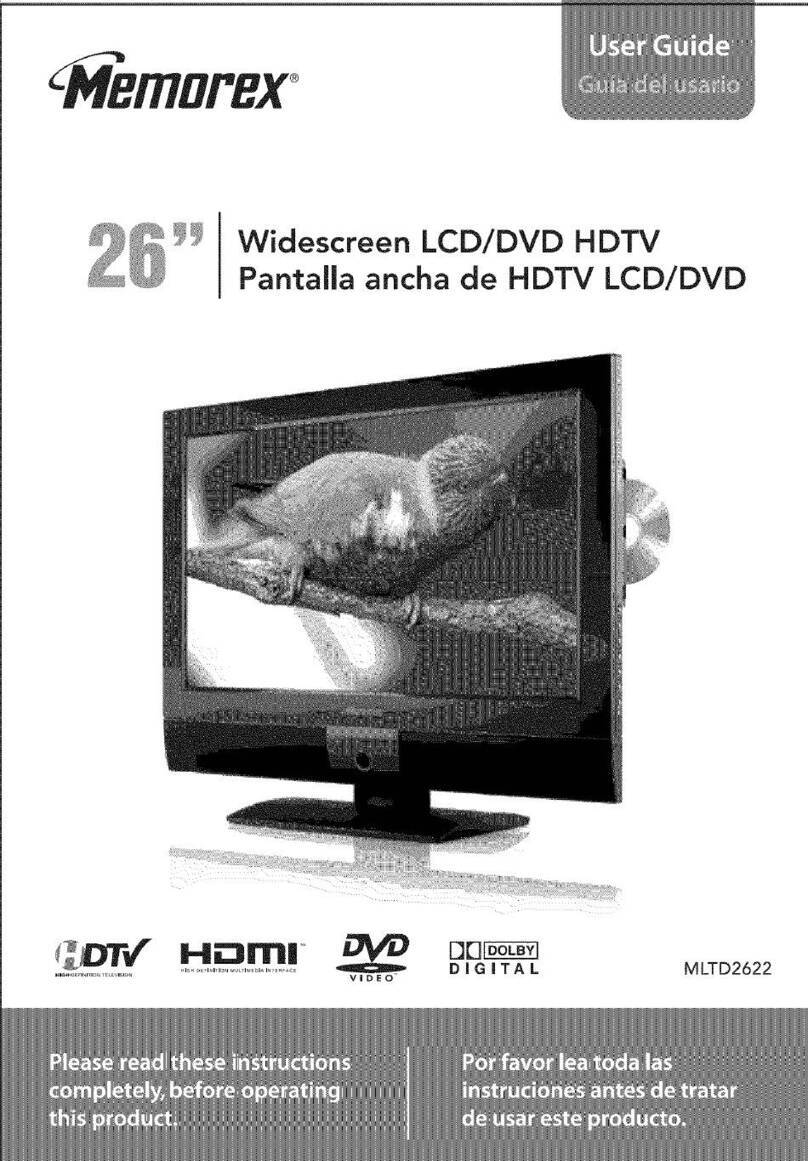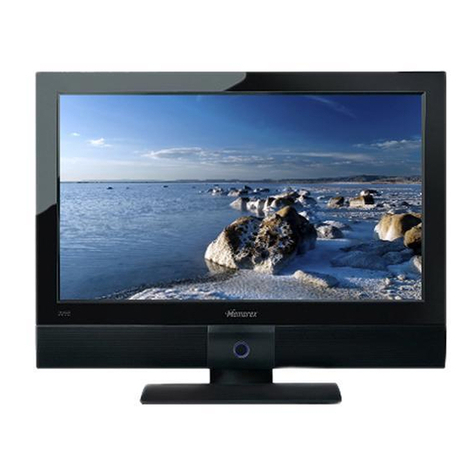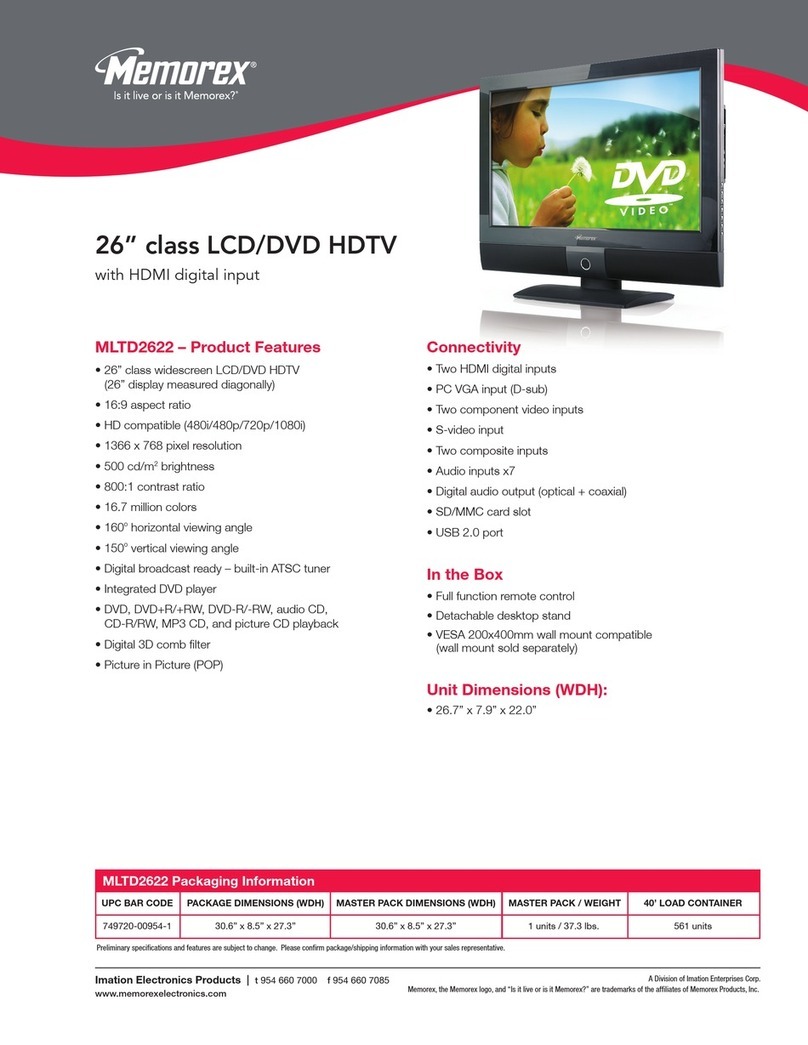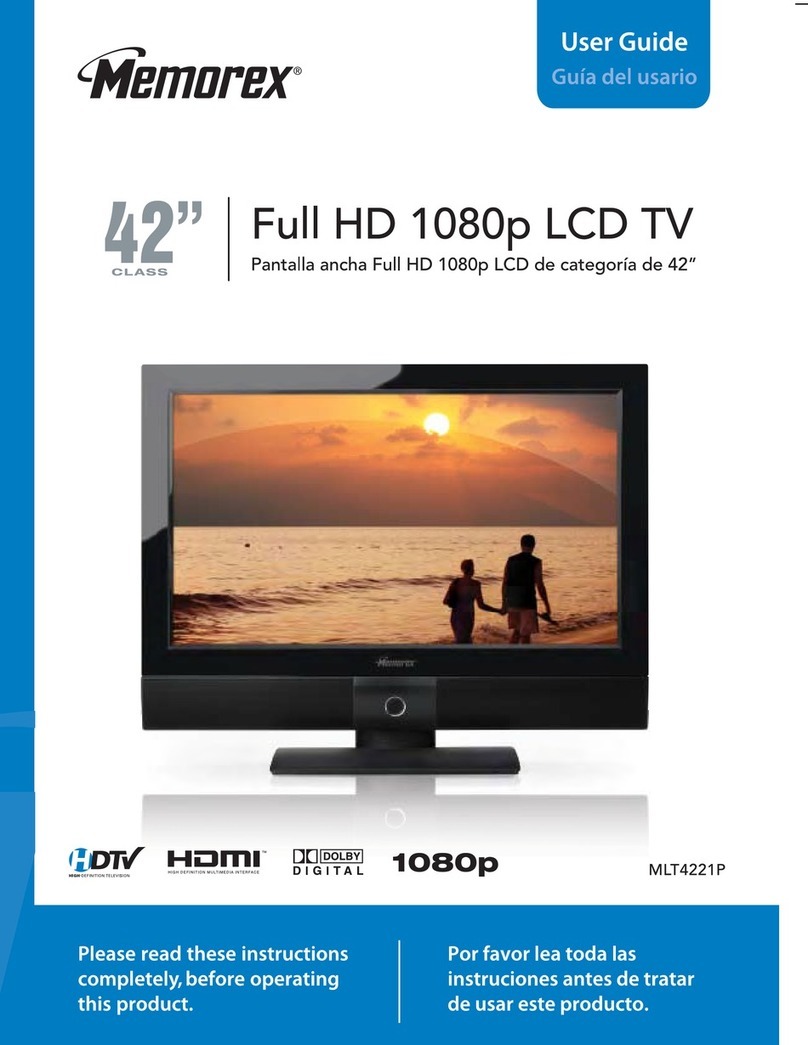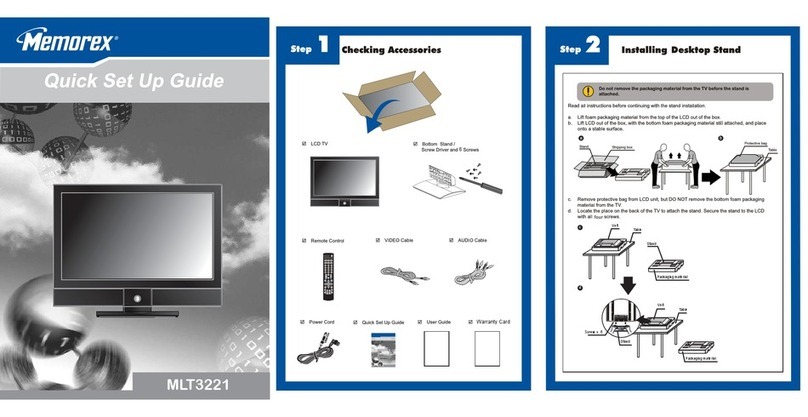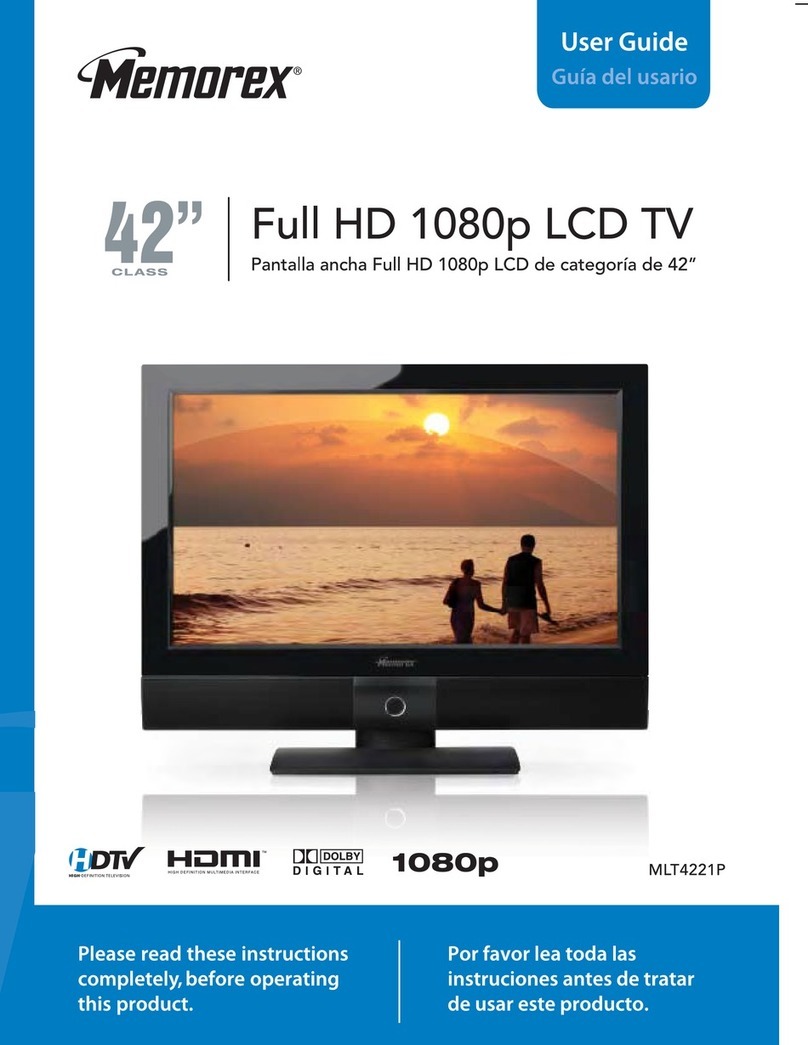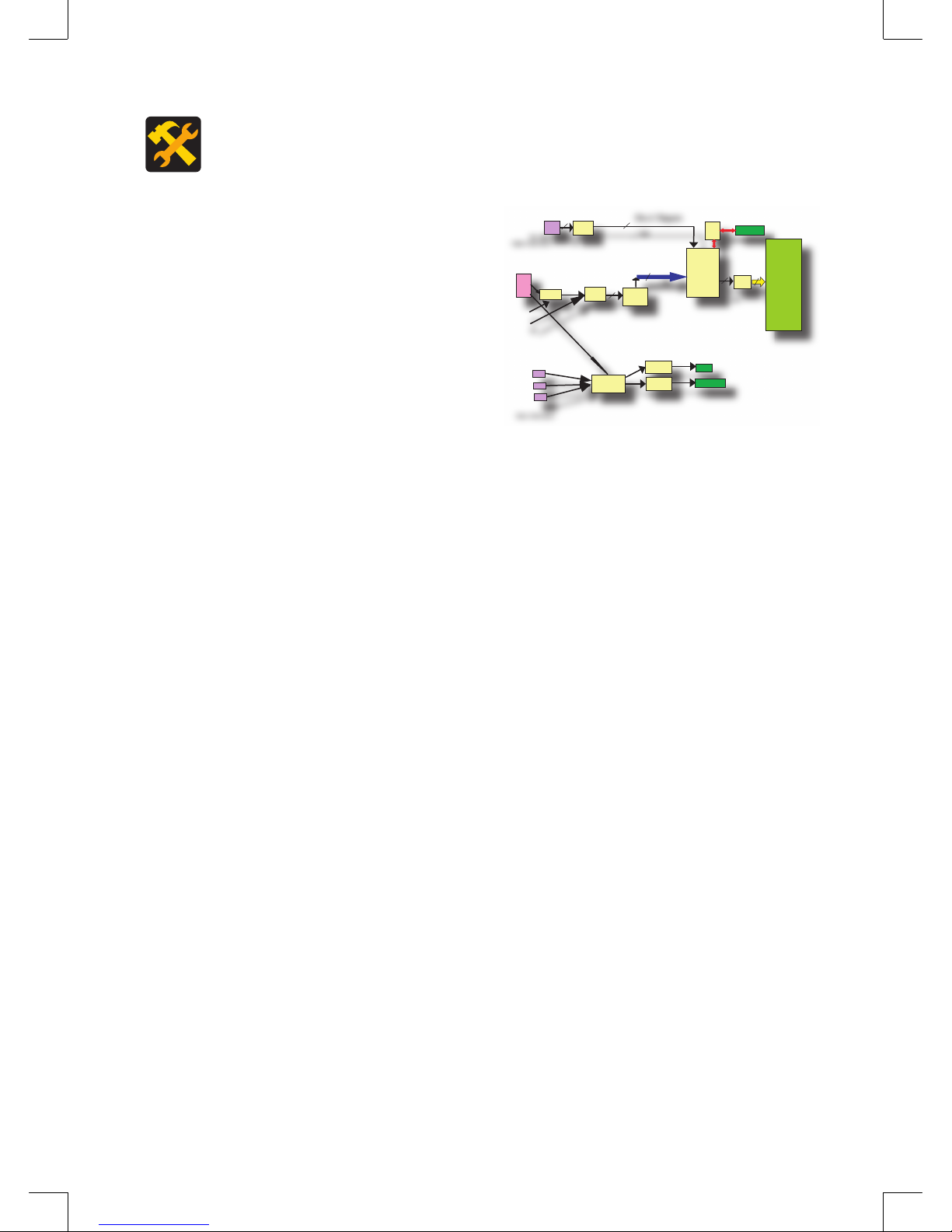Index of content
Copyright©2005 Aplus Technic® All Rights Reserved
1
1.Speacifi cations ........................................ 2
1.1 TV System ......................................... 2
1.1.1 Introduction .................................. 2
1.1.2 Key Features ............................... 2
1.1.3 System Diagram .......................... 3
1.2 Panel speacifi cations ......................... 3
1.2.1 General spec brief ....................... 3
1.2.2 Optical spec brief ......................... 4
1.3 I/O interface ....................................... 5
1.3.1 Overview ..................................... 5
1.3.2 Video Functionality ...................... 6
1.3.3 Audio Functionality ...................... 6
1.3.4 Top keypad .................................. 6
1.4. Power ............................................... 7
1.4.1 External power supply ................. 7
1.4.2 Power switch ............................... 7
1.4.3 Power state ................................. 7
1.4.4 Working environment .................. 7
1.5. Channel management ...................... 7
1.5.1 Air/CATV ...................................... 7
1.5.2 Close Caption/ Vchip ................... 8
1.5.3 Miscellaneous .............................. 8
1.6. Safety & EMI test .............................. 8
1.6.1 Safety .......................................... 8
1.6.2 EMI .............................................. 8
1.7. Appearance & Carton ....................... 8
1.7.1 LCD TV dimension ..................... 8
1.7.2 Package dimension ..................... 8
1.7.3 Weight ......................................... 9
1.7.4 Packing detail .............................. 9
1.8. Reliability test ................................. 10
1.8.1 Temperature test ....................... 10
1.8.2 Humidity test .............................. 10
1.8.3 Thermal shock test .................... 10
1.8.4 Non Operating Random Vibration Test
(Packaged) ......................................... 10
1.8.5 Packing Drop Test ..................... 10
2.Drawing ................................................. 11
3.Dis-Assembly & Assembly ..................... 13
3.1.Stand .............................................. 13
3.2.Stand bracket ................................. 13
3.3.Back cover ...................................... 13
3.4.Keypad wire .................................... 13
3.5.VGA screws .................................... 14
3.6.I/O and EMI meael screws ............. 14
3.7.EMI metal ....................................... 14
3.8.Front cover ..................................... 14
3.9.Main board ..................................... 15
3.10.Inverter PCB ................................. 15
3.11.Panel high-voltage cables ............ 15
3.12.LCD metal .................................... 15
Pass the cables ..................................... 15
3.13.Top keypad ................................... 16
3.14.Keypad semi kit fi xture ................. 16
3.15.Speakers ...................................... 16
4.FAULT FINDING TREE ......................... 17
Main page of fault fi nding tree ............... 17
Power supply repair fl owchart ............... 18
OSD display repair fl owchart ................. 19
PC mode repair fl owchart ...................... 20
TV mode repair fl owchart ...................... 21
AV, SV and YCbCr/ YPbPr mode repair
fl owchart ................................................ 22
Audio repair fl owchart ............................ 23
5.SDK BOM .............................................. 24