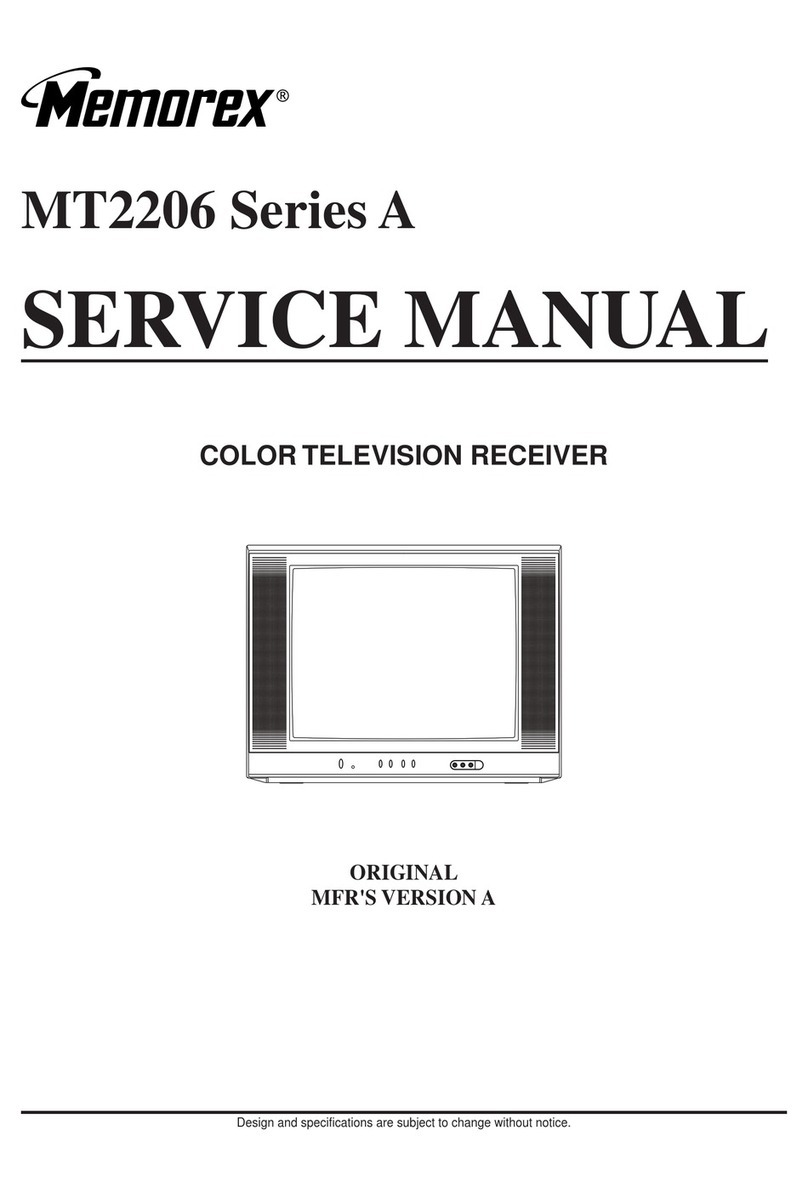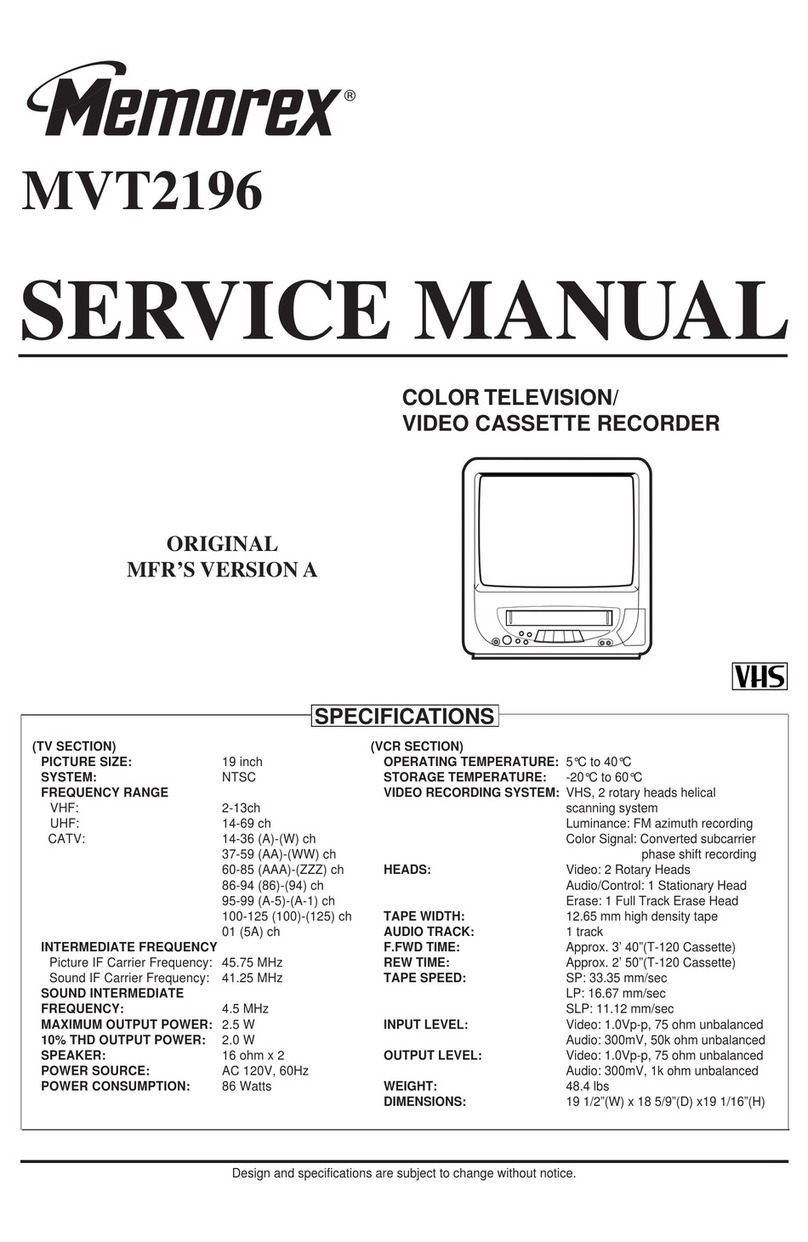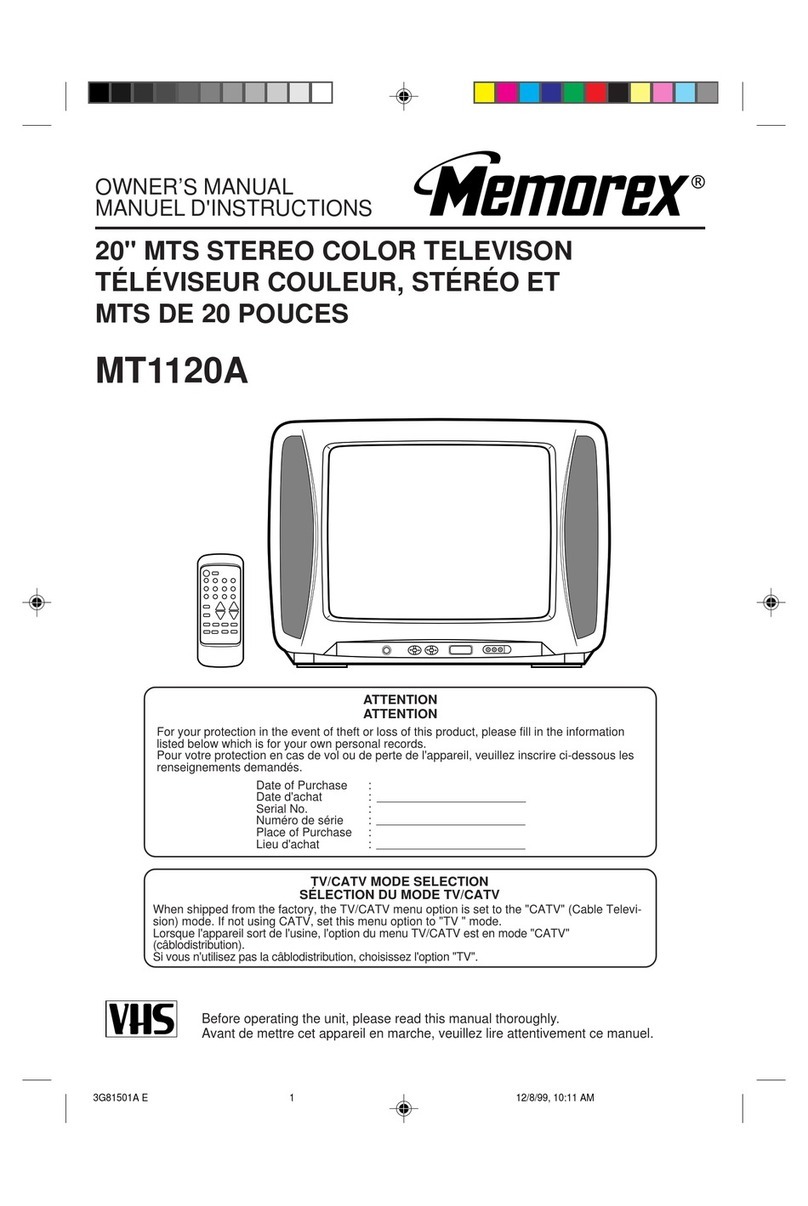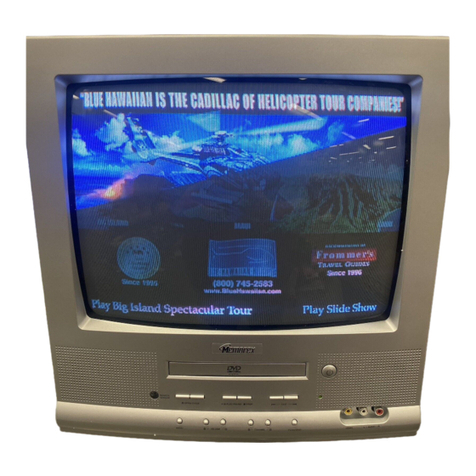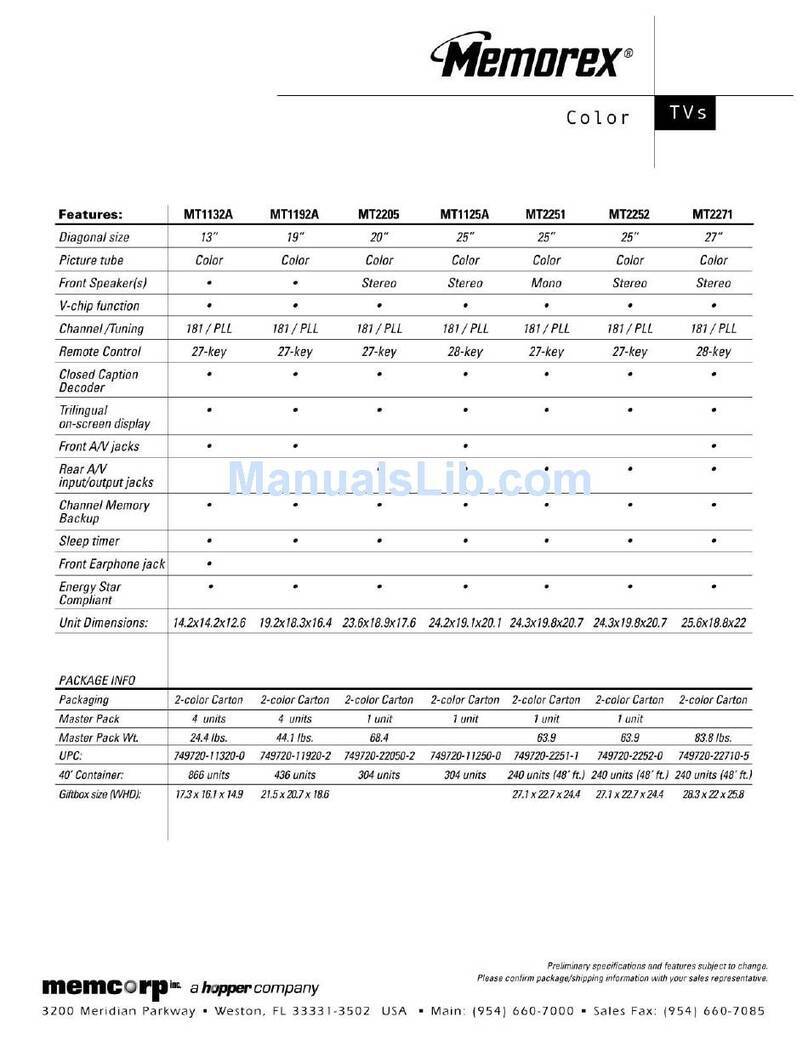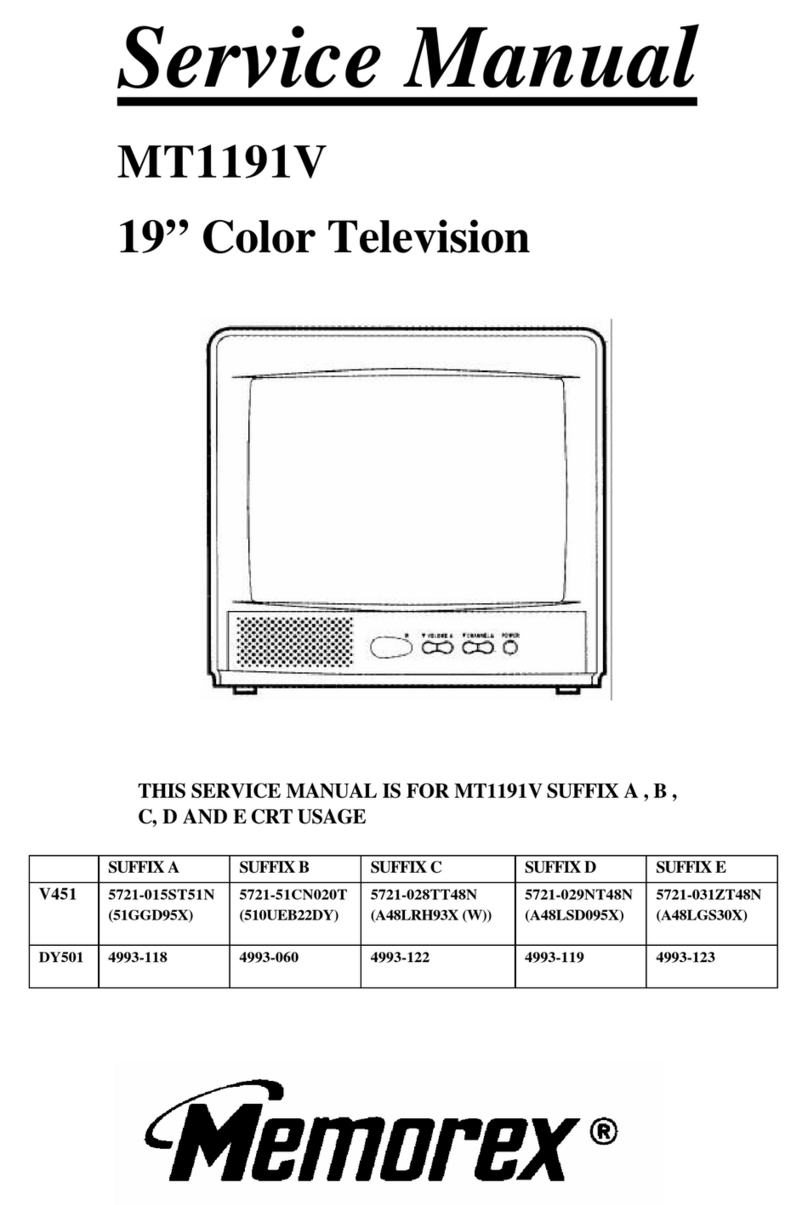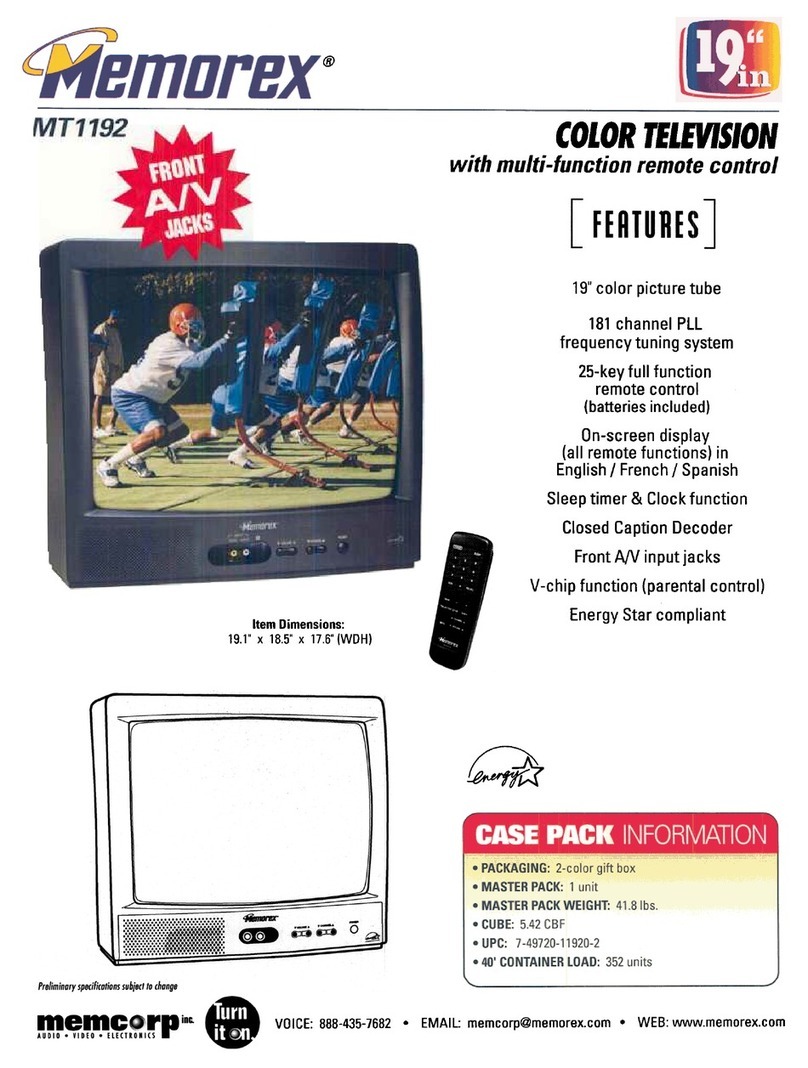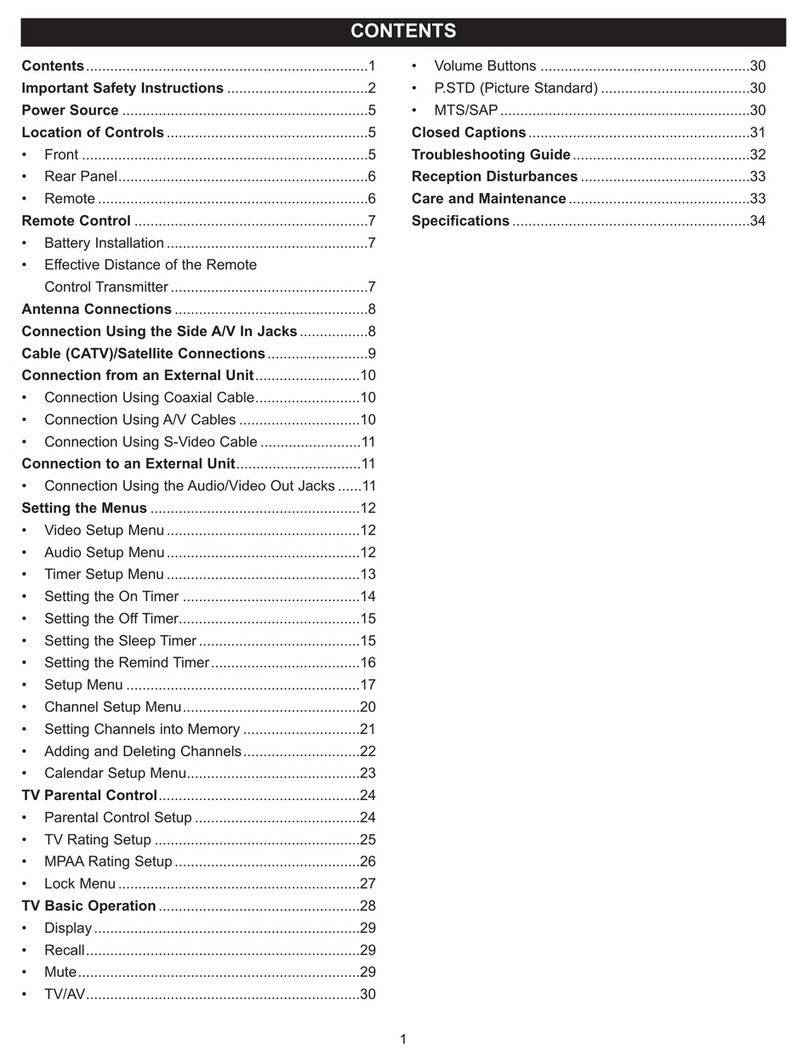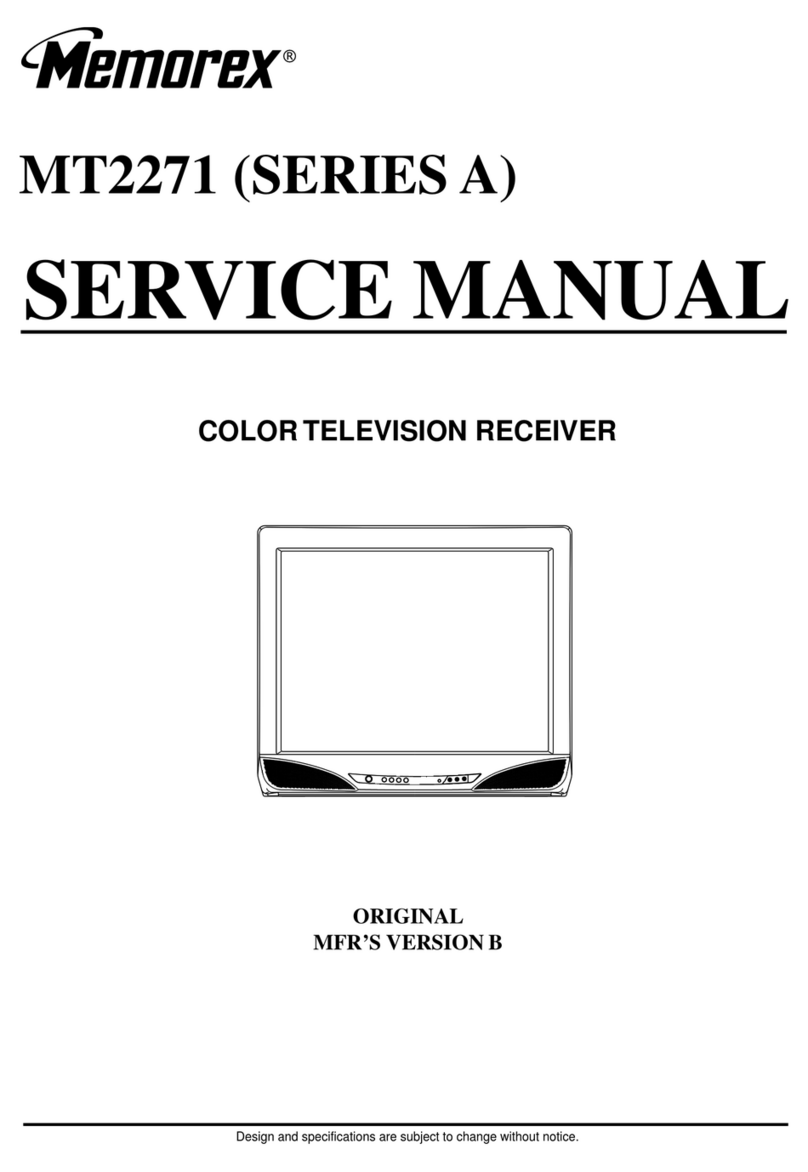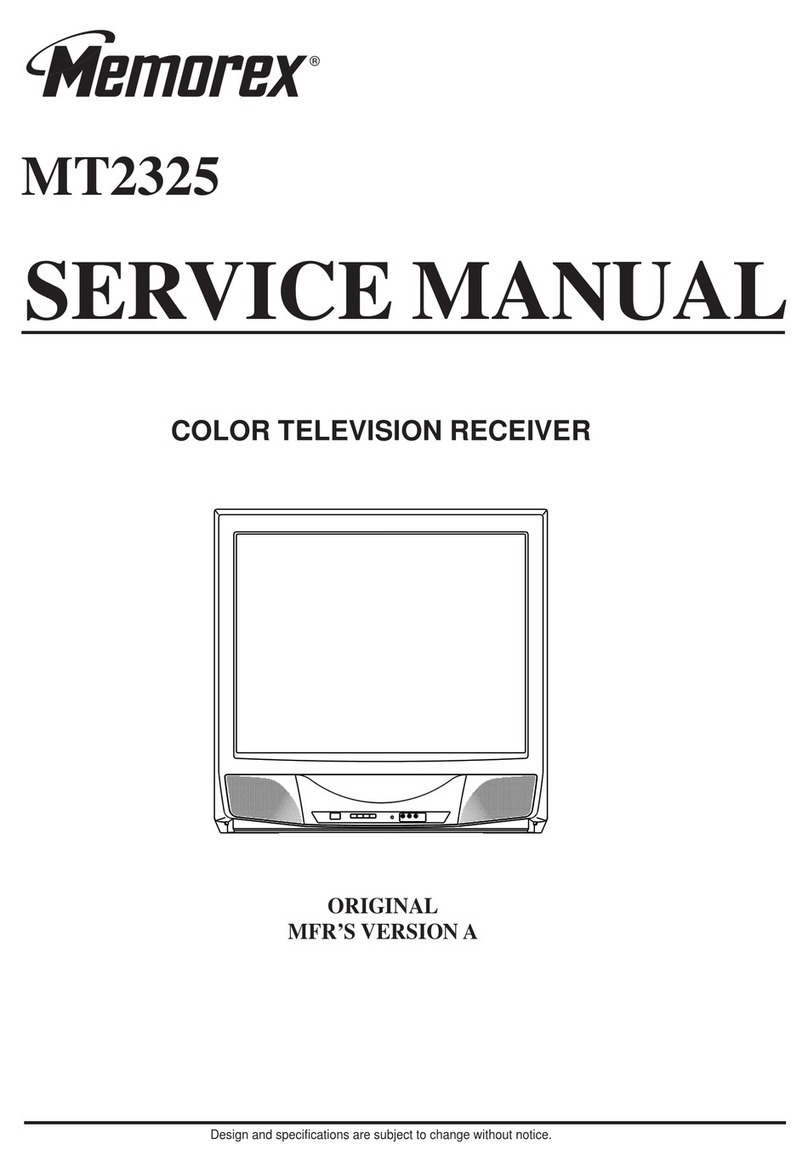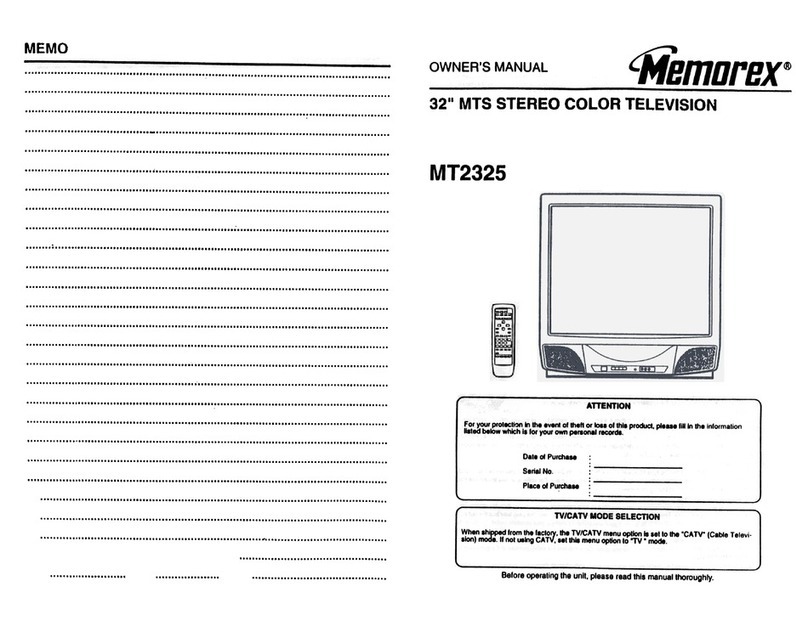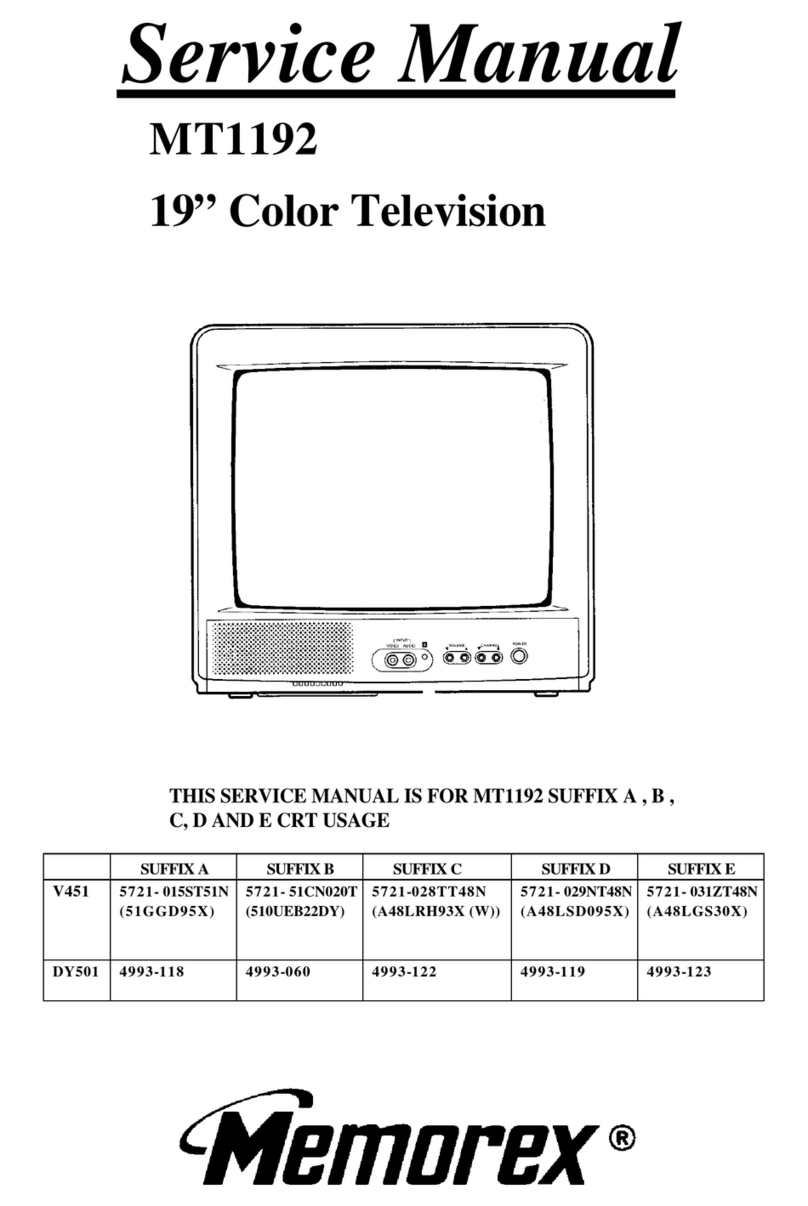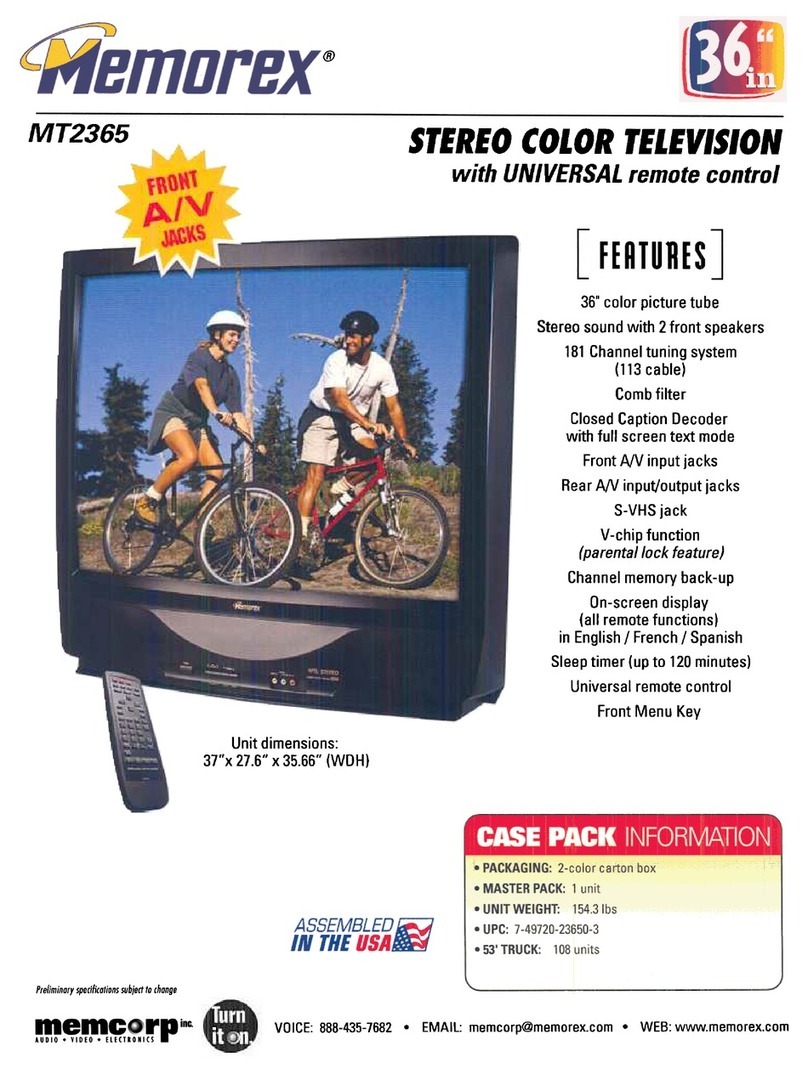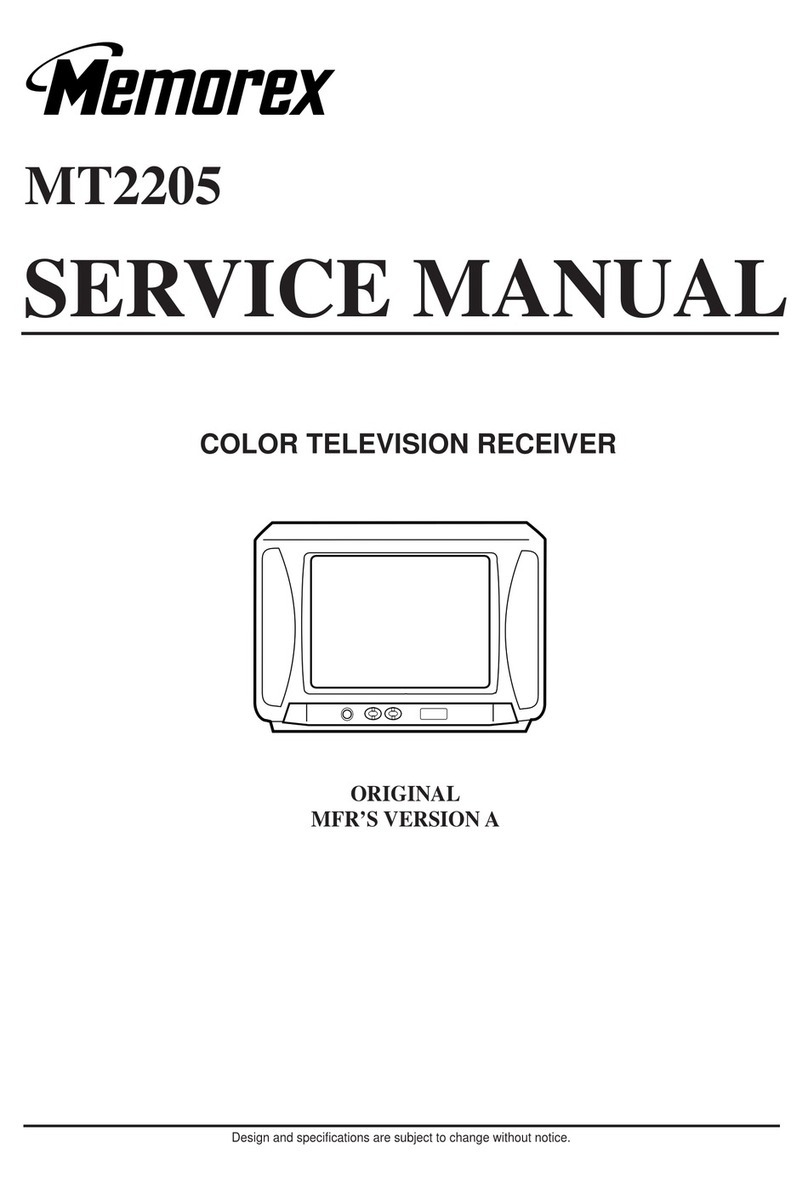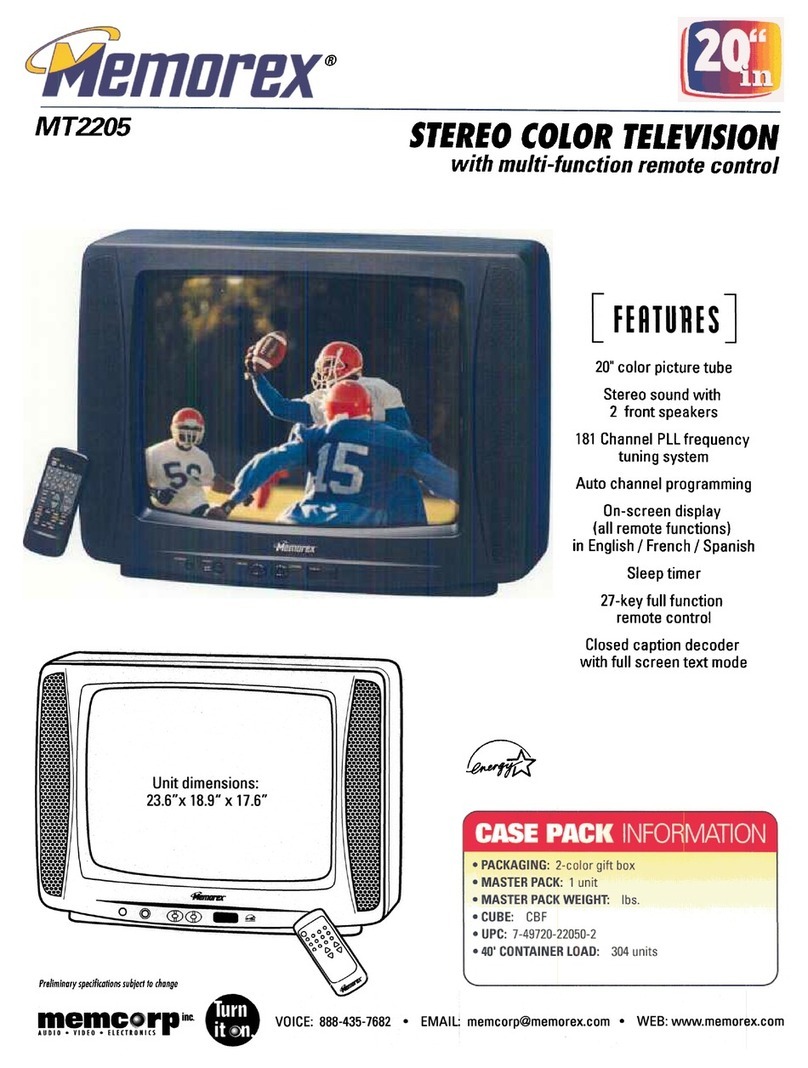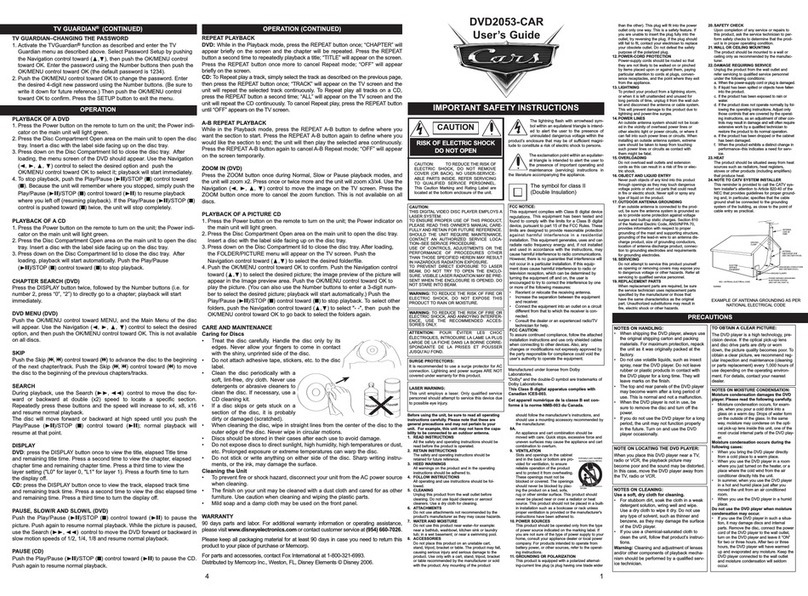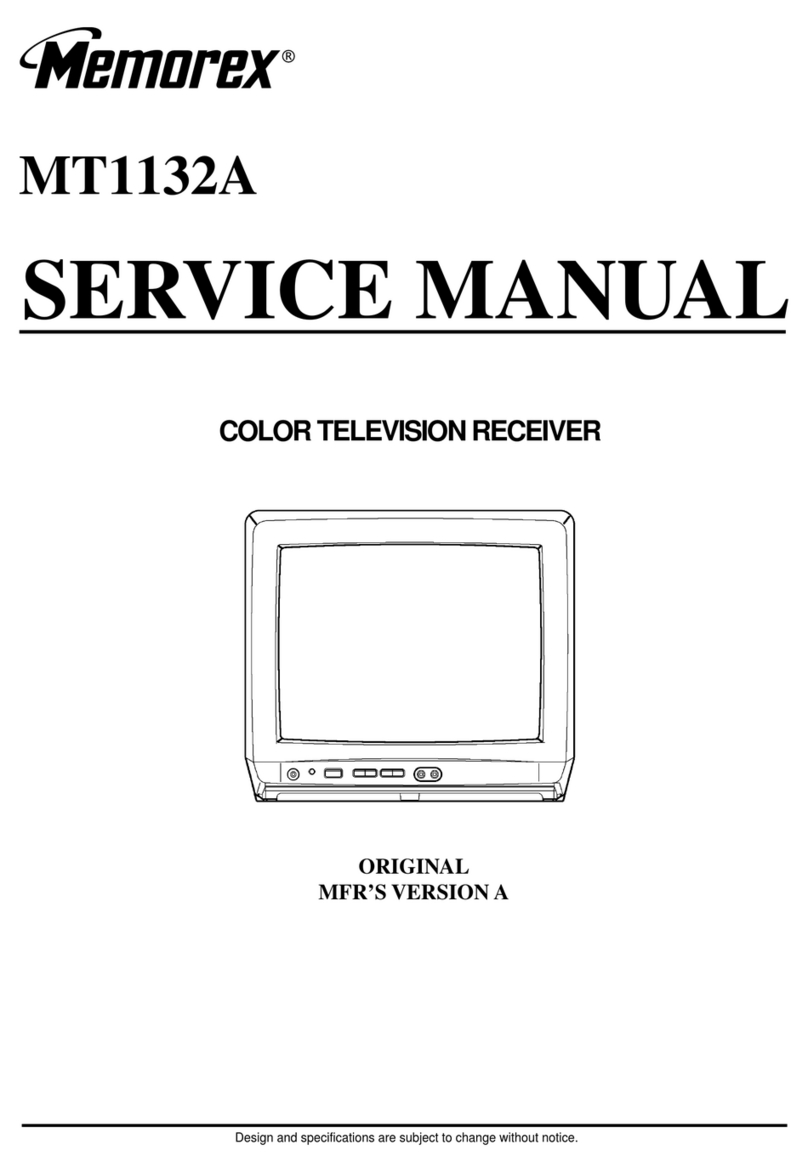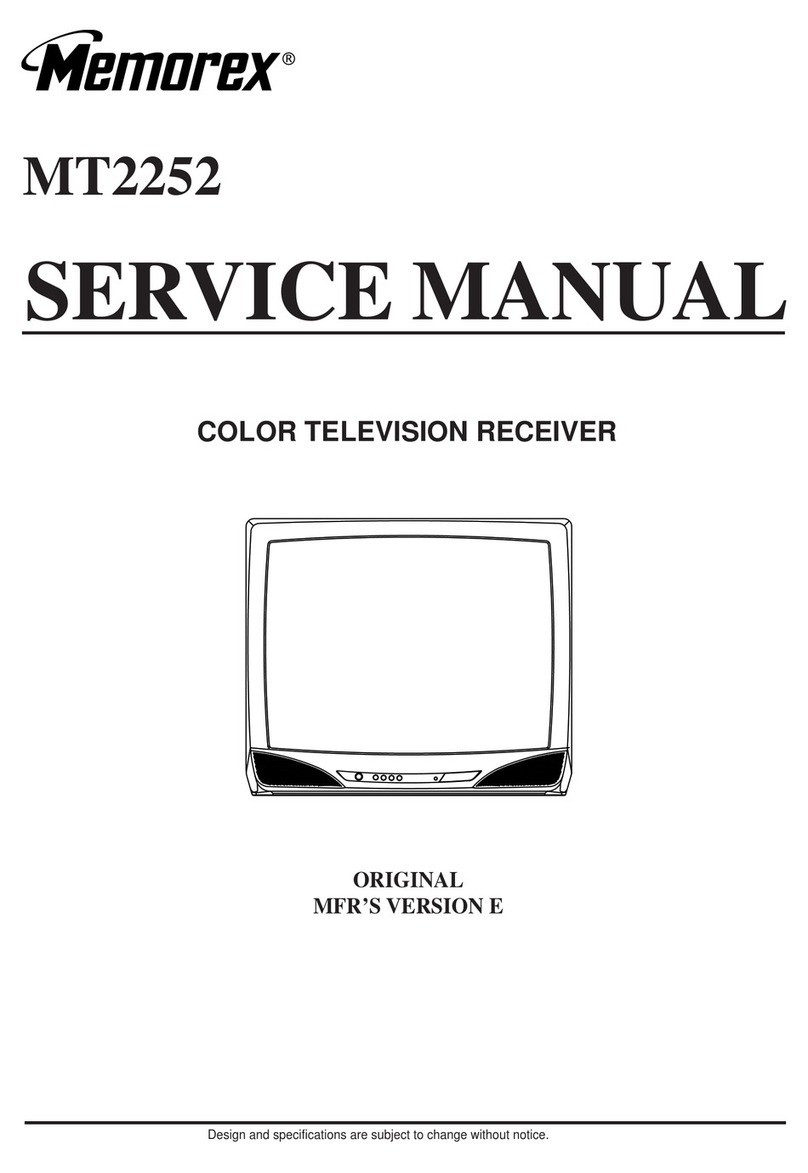Customer Support: 1-888-999-4215
Connecting a Media Player/Streaming/Gaming Device
If the Device has an HDMI Output:
• Using an HDMI cable (not included), connect the HDMI output on
the device to the HDMI input on the television.
If the Device has a Component Video Output (YPbPR):
• Using a Component Video cable (green/blue/red), connect the
Video Output on the device to the Component Video input on the
television.
• Using an RCA stereo (red/white) cable (included), connect the Audio
Output on the device to the RCA Audio Input on the television.
If the Device has a Composite Video Output (AV):
• Using a Composite Video (yellow) cable (included), connect the
Video Output on the device to the Composite Video input on the
television.
• Using an RCA stereo (red/white) cable (included), connect the Audio
Output on the device to the RCA Audio Input on the television.
After Connecting Your Device:
• Press the Input button and select HDMI 1/2/3, YPbPr or AV.
Quick Start Guide
MTSU4378B v2240-01
Connecting to a Wireless Network
1. Press Setup on the remote to access the Setup Menu.
2. Press Menu, then use the Arrow buttons to select Option >
Network Conguration > Wi-Fi.
3. From the Wi-Fi Menu, select Scan Network to search for Wi-Fi
networks within range.
4. Select the network you wish to use from the list. Use the Arrow
buttons to input the Password, then select Connect.
5. When the conguration is complete, the TV is connected to the
internet. Press the Home button to access the App menu, or press
one of the app buttons on the remote to open that app.
Connecting Cable/TV Antenna
Requires a cable/antenna wire (not included).
1. Connect a cable/antenna wire to the input on the television.
Antenna/Cable Mode
Before the TV can begin memorizing available channels, you must specify
the type of signal source that is connected to the TV: antenna (ATV) or
cable (DTV).
1. Press Menu on the remote and use the Arrow/Enter buttons to
select Channel.
2. Use the Arrow/Enter buttons to select Antenna Mode.
3. Use the Arrow/Enter buttons to select Antenna or Cable,
depending on the type of input you have connected to your TV.
Auto Search TV Channels
1. Press Menu on the remote and use the Arrow/Enter buttons to
select Channel.
2. Use the Arrow/Enter buttons to select Auto Search. When the
window appears, select "Start" to begin automatically scanning
through available channels (ATV/DTV, ATV only, DTV only). While
searching, press Exit at any time to stop the search.
3. After all channels are stored, the search menu will close.
4. Press the Input button and select TV to watch cable or broadcast
television channels.