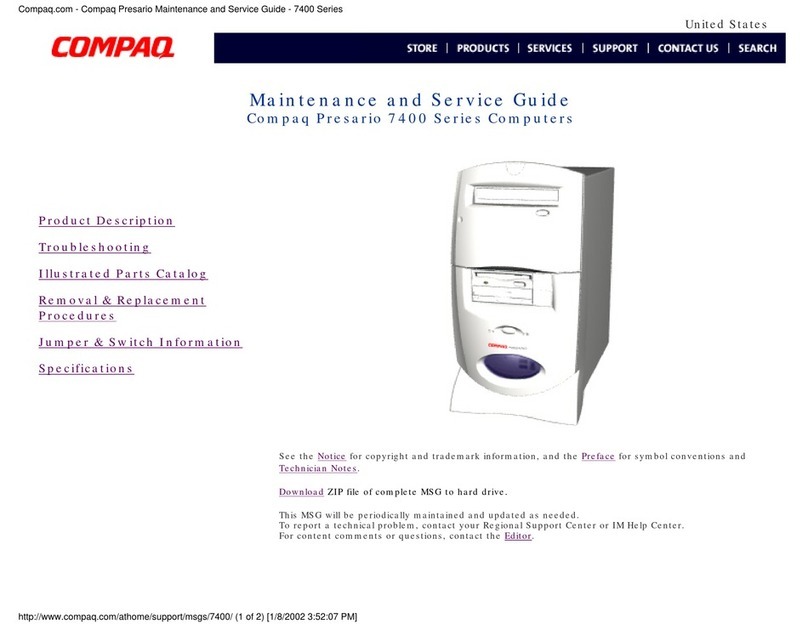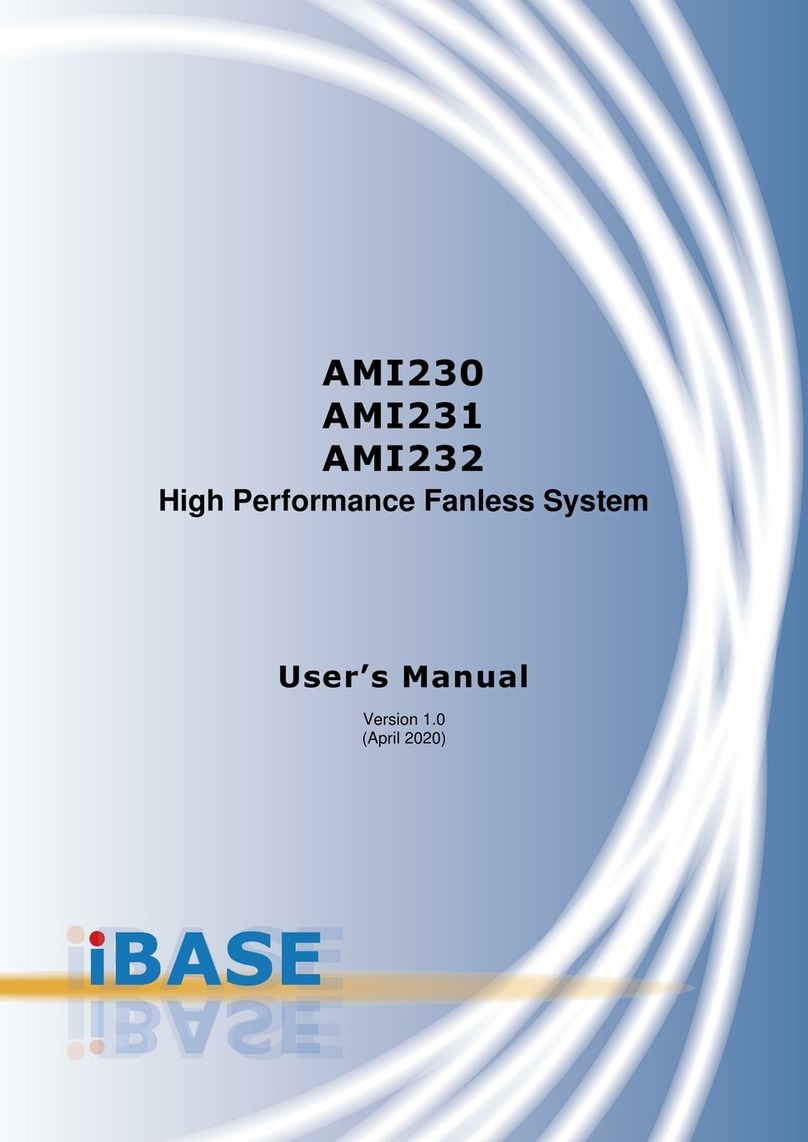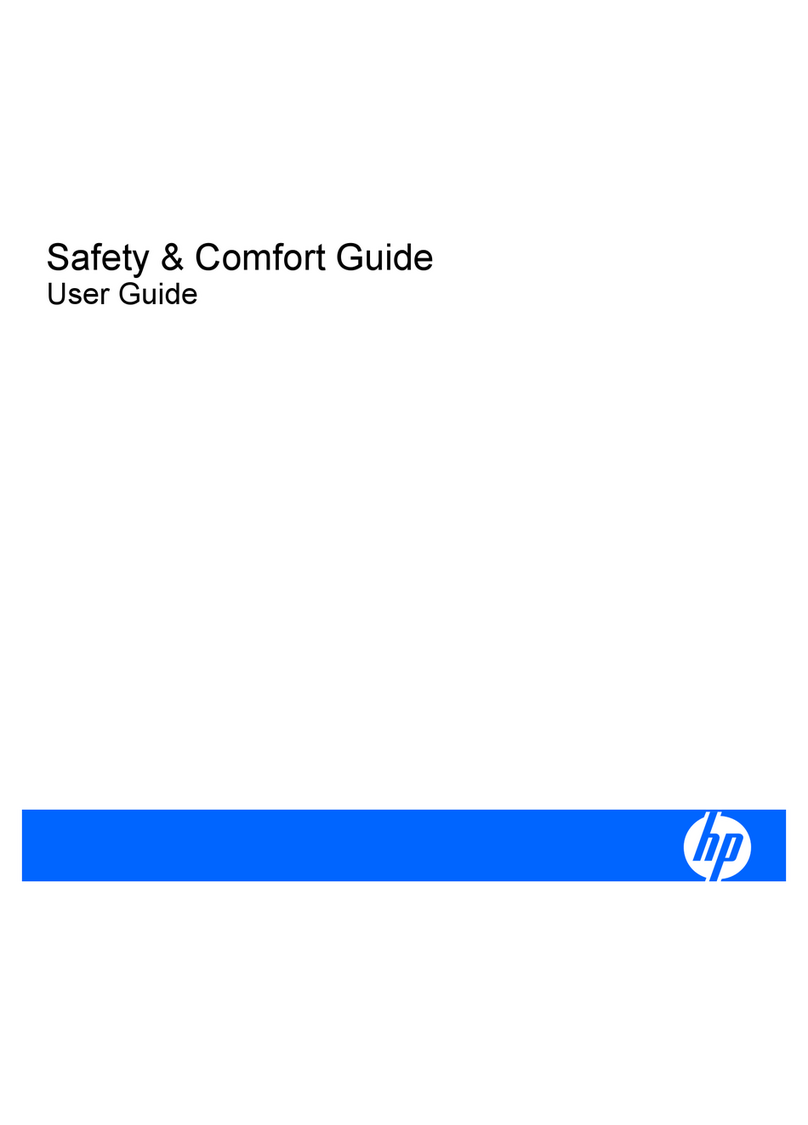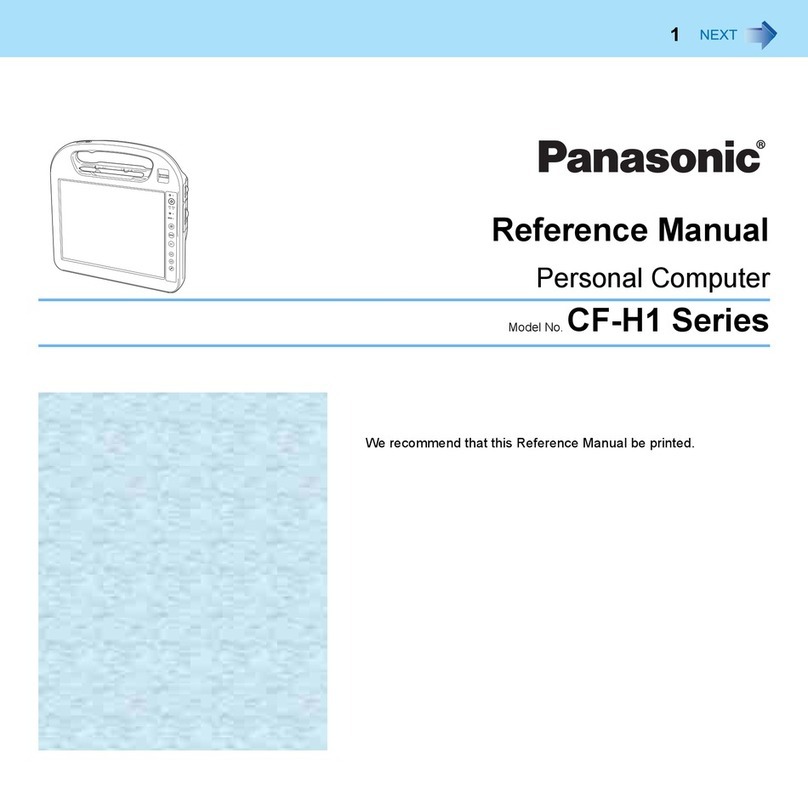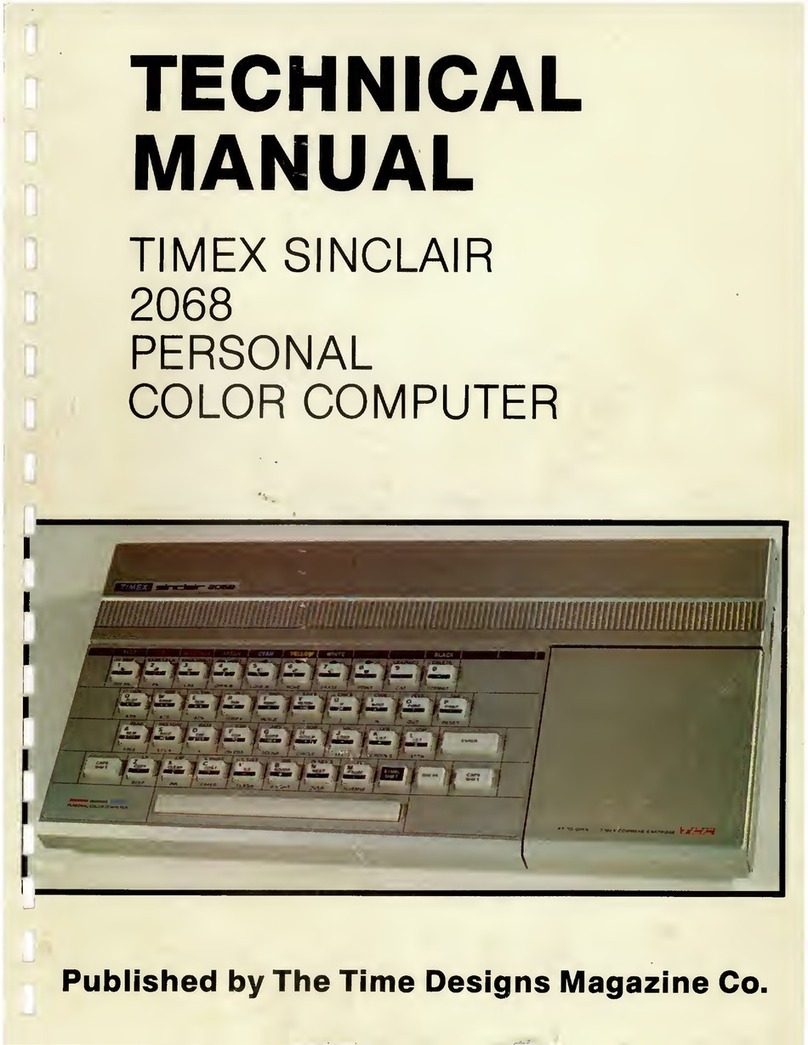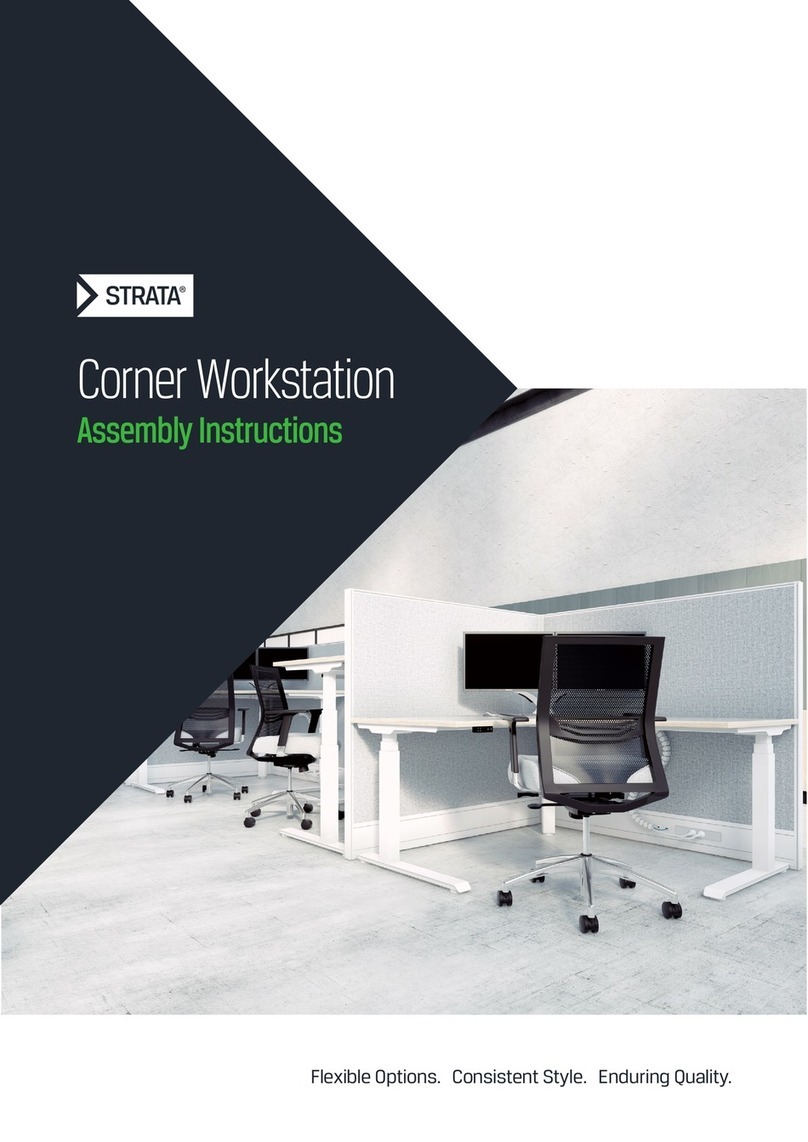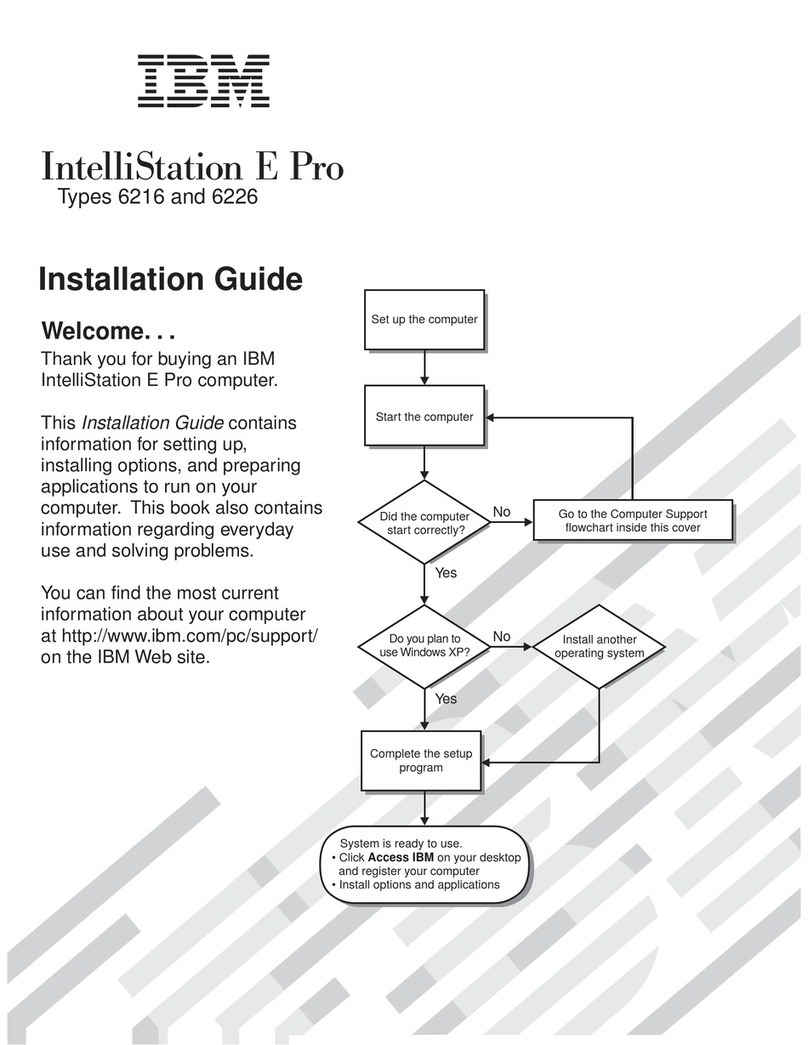Menards MasterForce 240-1676 User manual

~-
~
® ® ®
® ® ® ®
® ® ® ®
® ® ® ®
~-
!
--
I
u
26" x 19" STEEL TABLE TOP
240-1676
OPERATOR’S MANUAL
CAUTION: To Reduce The Risk Of Injury, User Must Read And
Understand Operator’s Manual. Save These Instructions For Future Reference.
For questions / comments, technical assistance or repair parts -
© 2016 Menard, Inc., Eau Claire, WI 54703 10/05/2016 Please call toll free at: 1-800-255-7011 ( M-F 8am - 6pm CST)

IA
0 ..
e e
e e e
e e e e
e e e e
eeeeeeeee•e
e e e e
.. .. ..
o @
TABLE OF CONTENTS
Save this Manual.............................................................................. Page 1
Safety ...............................................................................................Page 1
Parts List...........................................................................................Page 1
General Safety .................................................................................Page 2
Overview...........................................................................................Page 2
Assembly Instructions...................................................................... Page 3-5
Warranty........................................................................................... Page 6
SAVE THIS MANUAL
Reference this manual for all safety warnings and precautions, operating and maintenance
procedures, parts list and diagrams. Keep your invoice with this manual and write your invoice
number on the inside of the front cover. Keep the manual and invoice in a safe, dry place for
future reference.
SAFETY
WARNING: Be sure to read and understand all safety instructions in this manual,
including all safety alert symbols such as "danger'', "warning", and "caution" before using
this tool. Failure to follow all instructions may result in serious personal injury.
DANGER: Use only the mounting adapter arms included with this kit featuring
the J-lock™. Without this unique clip, it is possible that your clamping table could
become dislodged from your stand if bumped.
PARTS LIST
PART # DESCRIPTION QTY
Steel Table Top 1 pcs
2
1
M8 Bench Feet Nuts 8 pcs 2
3 Bench Feet 4 pcs
4 Grounding Stud With Nuts 1 assy
3
1
4
Page 1
26" x 19" STEEL TABLE TOP
WARRANTY
90-DAY MONEY BACK GUARANTEE
This MASTERFORCE®brand tool carries our 90-Day Money Back Guarantee.
If you are not completely satisfied with your MASTERFORCE®brand power tool for
any reason within ninety (90) days from the date of purchase, return the tool with your
original receipt to any MENARDS®retail store, and we will provide you a refund - no
questions asked.
3-YEAR LIMITED WARRANTY
This MASTERFORCE®brand tool carries our famous No Hassle 3-Year Limited
Warranty to the original purchaser. If, during normal use, this MASTERFORCE® power
tool breaks or fails due to a defect in material or workmanship, simply bring the tool with
the original sales receipt back to your nearest MENARDS® retail store. At its discretion,
MASTERFORCE®agrees to have the tool or any defective part(s) repaired or replaced
with the same or similar MASTERFORCE®product or part free of charge, within the
stated warranty period, when returned by the original purchaser with original sales
receipt. Not withstanding the foregoing, this 3-year limited warranty does not cover any
damage that has resulted from abuse or misuse of the Merchandise. This warranty: (1)
excludes expendable parts including but not limited to blades, brushes, belts, bits, light
bulbs, and/or batteries; (2) shall be void if this tool is used for commercial and/or rental
purposes; and (3) does not cover any losses, injuries to persons/property or costs. This
warranty does give you specific legal rights and you may have other rights, which vary
from state to state. Be careful, tools are dangerous if improperly used or maintained.
Seller’s employees are not qualified to advise you on the use of this merchandise. Any
oral representation(s) made will not be binding on seller or its employees. The rights
under this 3-year limited warranty are to the original purchaser of the merchandise and
may not be transferred to any subsequent owner. This 3-year limited warranty is in lieu
of all warranties, expressed or implied including warranties or merchantability and fitness
for a particular purpose. Seller shall not be liable for any special, incidental, or
consequential damages. The sole exclusive remedy against the seller will be for the
replacement of any defects as provided herein, as long as the seller is willing or able to
replace this product or is willing to refund the purchase price as provided above. For
insurance purposes seller is not allowed to demonstrate any of these power tools for you.
For questions / comments, technical assistance or repair parts -
Please call toll free at: 1-800-255-7011 (M-F 8am - 6pm CST)
SAVE YOUR RECEIPTS
THIS WARRANTY IS VOID WITHOUT THEM
Page 6

1111
..
..
..
... ...
... ...
.. ..
... ... ...
ASSEMBLY INSTRUCTIONS
MOUNTING THE MITER SAW TO THE STAND
1. Now that the 26" x 19" STEEL TABLE TOP is mounted to a pair of RAPID CLAMP TOOL
MOUNTS, lift the unit, allowing the assembly to tilt slightly toward your body.
2. While still tilted toward you, hook the front edge of the tool mount assembly onto the front
rail of the stand.
3. Lower the tool mount assembly to allow the rear edge of the tool mount to seat fully over the rear rail.
4. Lock the tool mounts in position by lowering the locking levers.
5. Snap the J-Lock™closed (around the beams) to prevent your mounted tool from detaching from the
MASTERFORCE®Miter Saw Station. Your table is now ready for use (Figure 4).
FIG 4
Page 5
GENERAL SAFETY INSTRUCTIONS
Figure 1.
Using power tools of any kind can be dangerous if safe operating procedures are not followed.
Recognizing the hazards of each tool and using them with respect and caution will considerably
limit the possibility of personal injury. However, if safety precautions are ignored, personal injury
will likely result. Always use common sense - your personal safety is your responsibility.
1. Know your power tool. Read and understand the Operator's Manual and observe the
warnings and instruction labels affixed to the tool.
2. Properly ground all tools.
3. Keep guards in place.
4. Remove adjusting keys and wrenches.
5. Keep work area clean and dry.
6. Keep children away.
7. Never leave running machines/tools unattended.
8. Disconnect tools from service.
9. Use correct tools for the job.
10. Never force a tool.
11. Wear safety apparel.
12. Wear safety glasses/goggles.
13. Never stand or sit on tools.
14. Replace damaged components immediately.
15. Make sure your work platform is sufficiently sturdy to do the specific job at hand.
16. Properly anchor blade for job being done.
17. Use correct blade for job being done.
18. Think Safety. Safety is a combination of operator awareness, common sense and
alertness at all times.
OVERVIEW
You have purchased a 26" x 19" STEEL TABLE TOP. This product has been specifically designed
to mount on to any MASTERFORCE®Miter Saw Stand. The 26" x 19" STEEL TABLE TOP is made
from steel with a gold-iridite, zinc-plated finish for corrosion resistance. The unit sets up fast and
removes easily for job productivity. The 26" x 19" STEEL TABLE TOP can be used in conjunction
with the MXSJ1 (242-1502) Surface Weld Clamp, MXSJ2 (242-1503) Inline Welding Clamp and
the MX36/26 5pc Adjustable Fence and Stop (242-1501) designed for common ¾" peg holes
(sold separately).
FIG 1 TOP VIEW BOTTOM VIEW
Page 2

1111
1111
Tool Mount
Adjustment Screw
ASSEMBLY INSTRUCTIONS
ASSEMBLING YOUR STEEL TABLE TOP
1. Remove all parts from the box and place them on the floor.
2. Take the STEEL TABLE TOP (part 1) and place it on the floor with the top portion on the
bottom. Be sure to choose a surface that will NOT damage the table top.
3. Locate the pre-drilled holes along the edges of the beams on the bottom of the STEEL
TABLE TOP (two per side). Select one of the BENCH FEET (part 3) and align it with the holes
on the bottom of the STEEL TABLE TOP. Insert the foot and thread a BENCH FOOT
LOCKING NUT (part 2) onto the shaft of one of the BENCH FEET. Place the shaft through a
hole in the steel beam of the STEEL TABLE TOP and secure on the other side of the beam
with a second nut. Finger tighten each nut.
4. Repeat the process for the remaining three feet (2 nuts per foot).
5. Tighten the nuts until snug using a pair of ½” wrenches (not included).
6. Place the GROUNDING STUD through the pre-drilled center hole on the end of the CLAMP
TOP (part 1). One nut gets thread onto the stud on the outside of the table to hold it in place.
The other will be used to attach the welding cable that is a part of your welder.
7. Flip the table over. Adjust the BENCH FEET until all four legs are stable. The unit can now be
placed on any flat surface or work bench and is ready for use. For use with a miter saw
stand, see the instructions in the next section of this manual.
ATTACHING THE RAPID CLAMP TOOL MOUNTS
In order to use this product with a miter saw stand, the steel table portion must be attached to a
pair of Rapid Clamp Tool Mounts (Figure 2), which will be included with your miter saw stand.
Should your miter saw stand not come with tool mounts, this item is available for purchase,
RAPID CLAMP TOOL MOUNTS (240-1659)
FIG 2 Rapid Clamp
Tool Mounts
Most tool mount arms are designed to fit snugly over standard miter saw stand rails. With the
locking levers in the lowered (locked) position, you should not be able to remove the saw and
tool mount assembly from the miter saw stand. If the saw and tool mount can be removed from
the rails when the levers are locked, the tool mount adjustment screws need to be tightened. If
the saw and the tool mount assembly will not fit over both rails, the bracket adjustment screws
needs to be loosened.
NOTE: Any accessories should be removed from the STEEL TABLE TOP before attempt-
ing to attach the table to a miter saw stand.
*Tool mounts and/or masterforce mitersaw stand are sold separately.
Page 3
ASSEMBLY INSTRUCTIONS
1. Locate the two RAPID CLAMP TOOL MOUNTS (240-1659) that came with your MASTERFORCE®
Miter Saw Stand.
FIG 3
2. Slightly loosen the nut on the underside of your RAPID CLAMP TOOL MOUNTS to allow the
handle to slide along the rail. This will allow you to adjust the unit to attach to your particular
miter saw stand.
3. Turn the screw with a Phillips screwdriver. Rotate clockwise if the tool mount assembly needs
to be tightened or counterclockwise if the assembly needs to be loosened.
3. Install the RAPID CLAMP TOOL MOUNTS on your Miter Saw Stand and lower the plastic
locking levers to ensure a proper adjustment.
4. When the correct position is achieved, tighten the nut with a 10mm open-ended wrench to secure.
5. Repeat steps 2 through 4 to attach the second tool mount arm.
6. If installed, remove all four BENCH FEET from the STEEL TABLE TOP using a pair of
½" wrenches (not included).
7. Attach the STEEL TABLE TOP to the RAPID CLAMP TOOL MOUNTS using the included
hardware. NOTE: If BENCH FEET were installed, you will utilize the same nuts and bolts to
complete this step.
8. Tighten the nuts until snug using a pair of ½" wrenches (not included).
Page 4