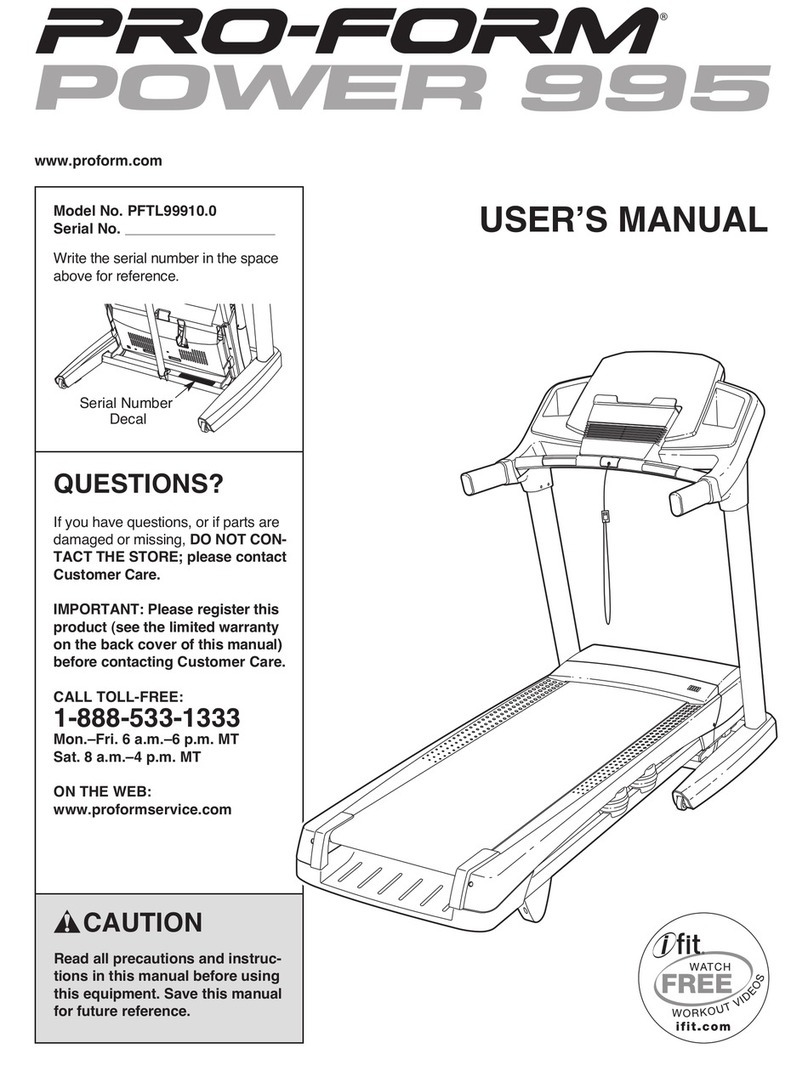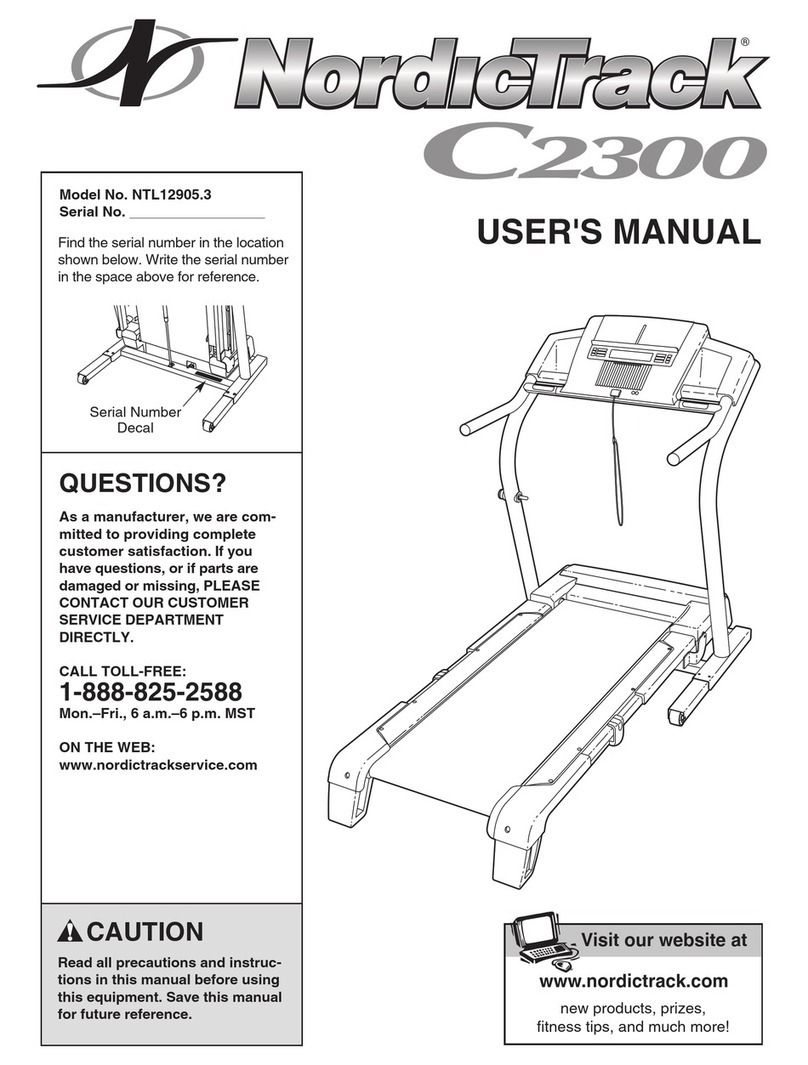Merach MRK-T05 User manual

USER MANUAL
MERACH MRK-T05 PORTABLE TREADMILL
Questions or Concerns?
IMPORTANT!
Please read all details before use, and keep this user manual for future reference.
PLEASE CONTACT US BEFORE THE RETURN: Mon-Fri,9:00 am-5:00 pm PST/PDT
POWEREDBY

WHO
WE ARE
Our customers aren’t just important; their health, fitness, and pure enjoyment of live
are at the core of everything we do at MERACH. From innovative fitness research and
cutting-edge product development, to our exceptional purchasing & after-sales service,
we are our customers’ life-long partner in crafting a better fitness future.
Through quality fat-burning & muscle-building fitness equipment such as our quality
rowing machines and exercise bikes, plus our innovative MERACH APP, and digital
courses, we give the opportunity and support to all to pursue their health and fitness
goals and discover a new way of healthy living.
Welcome to MERACH
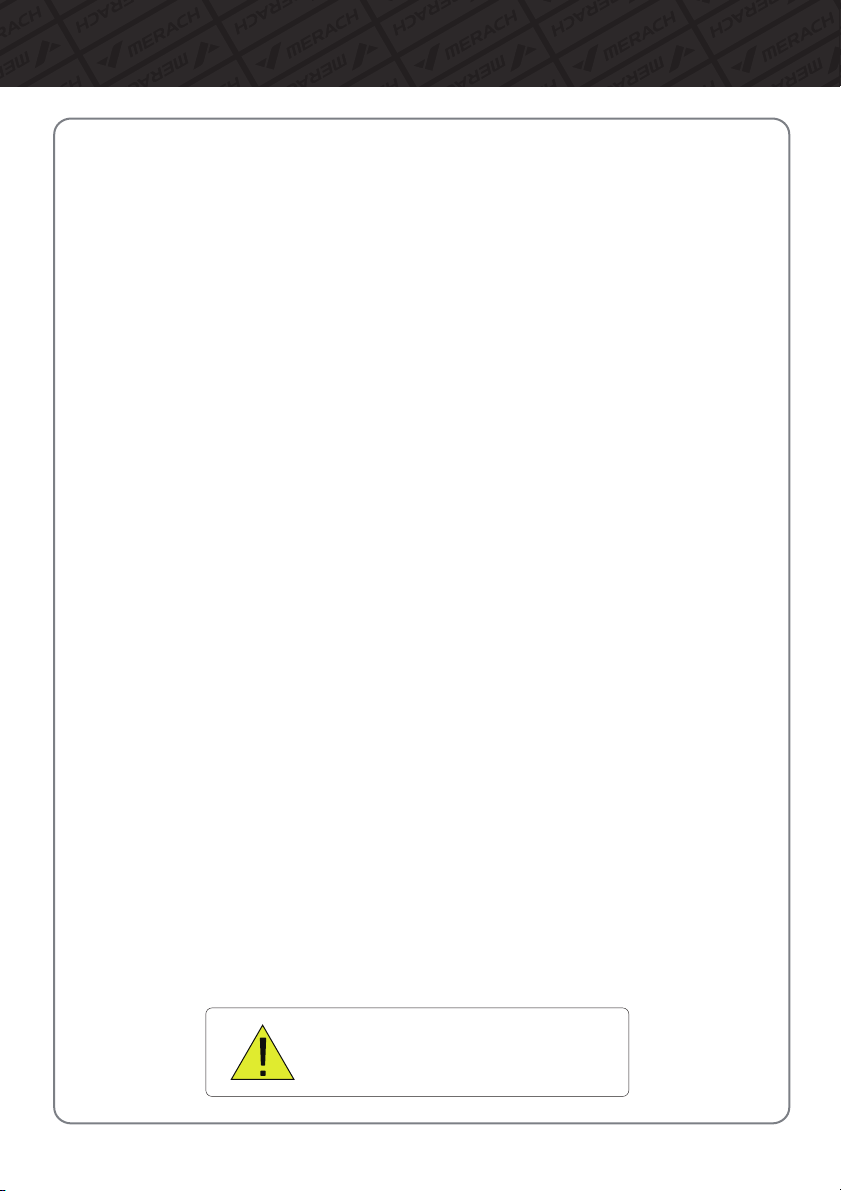
Please read the entire manual carefully
before installing and using the machine,
and save for further use.
Contents
Contents
This device contains a radio transmitter module with type approval code
FCC ID:2A6QWMR-BLE001 IC:29678- MRBLE001 HVIN: MRBLE001
Safety Instructions............................................................................ 01
Technical Details .............................................................................. 03
Packing List ...................................................................................... 04
Assembly Instructions ....................................................................... 05
Folding & Moving .............................................................................. 07
Instructions on Product Usage ......................................................... 08
Instructions for [MERACH] App Connection and Use ..................... 10
Instructions for [KINOMAP] App Connection and Use ...................... 11
Warm-up ........................................................................................... 12
Troubleshooting .................................................................................13
Warranty Information ....................................................................... 15
FCC Statement...................................................................................17

The treadmill must be placed on flat ground; the treadmill is suitable for placing
indoors, avoiding moisture and not splashing water onto the treadmill. Do not place
any foreign objects on the treadmill, both sides of the treadmill and the front end
should be 1 meter and the back end should have 6.6*3.3ft of safe use space, so as
to facilitate the emergency jump away.
The power plug must be reliably grounded, and the socket should have a special
circuit to avoid sharing with other electrical equipment. If the power cord is damaged,
in order to avoid danger, it must be replaced by the manufacturer, its maintenance
department, or a similar department's professional staff.
When not using the treadmill, put the safety lock out of reach of children; if not
used for a long time, please disconnect the power cord.
Accessories package please put in a place where children can not get, to avoid
unnecessary accidents.
This product is not suitable for people with disabilities, or children; such as
physical discomfort or mental deficiencies, and lack of common sense is prohibited,
except under the supervision or guidance of a person responsible for their safety.
If you do not comply, there may be a risk of injury.
Do not use the treadmill in a dusty space, and keep a certain humidity in the room
to avoid strong static electricity, so as not to interfere with the normal work of the
electronic meter and controller.
Please use the original accessories, private replacement is strictly prohibited.
Avoid all moving parts with both hands, forbid putting hands and feet in the gap
under the running belt.
Do not put the power cord close to hot or moving objects; do not use the product
outdoors, under high humidity and sunlight.
Unplug the treadmill before moving it. Non-professional personnel must not
disassemble the machine without permission, otherwise, serious consequences
may occur.
Please clip the safety lock cable puller on your clothes when you exercise to prevent
safety stops when you encounter an emergency.
Before using the treadmill, please check whether the clothing is buttoned or zipped
up, or the clothes are too loose.
This product should not be used for a long time, long time use is easy to cause the
treadmill electrical overheating and lead to electrical failure.
SafetyInstructions
01
To ensure your safety and avoid accidents, please read the manual carefully before
use and pay attention to the following safety matters.

Do not store the machine in a place exposed to direct sunlight, wind and rain,
or with high humidity. If needed, please pack the machine to keep children away
from touching or playing with it.
Please check if there’s rust or cracks after long-term storage.
Please understand that for the consumable parts, the wear and tear may also occur
even with proper maintenance.
For long-term use of this machine, please wipe the dust regularly. Do not water it
directly, or wipe it with gasoline, abrasive powder, etc. Otherwise, it might cause
cracks on the parts or main body, electric shock or fire. Please use Dilute neutral
detergent for maintenance.
Before starting any training, please consult your physician,
especially for those who are over 35 years old or with
pre-existing health conditions. Please read all
instructions before using the machine.
SafetyInstructions
Use qualified sockets to avoid bringing danger. If the plug and socket are not
compatible, please do not move the plug, ask a professional to handle it.
The product is suitable for home use, not suitable for professional training and
testing, and can not be used for medical purposes.
Do not use in the shell cracked, broken off state (internal structure exposed) or
welding parts cracked state.
Do not jump up or down on the machine during exercise, which may lead to injury
due to a fall.
Do not use after eating and drinking, fatigue, or poor physical condition, which may
lead to damage to health.
The product's maximum load is 265 lbs.
Care & Maintenance
02
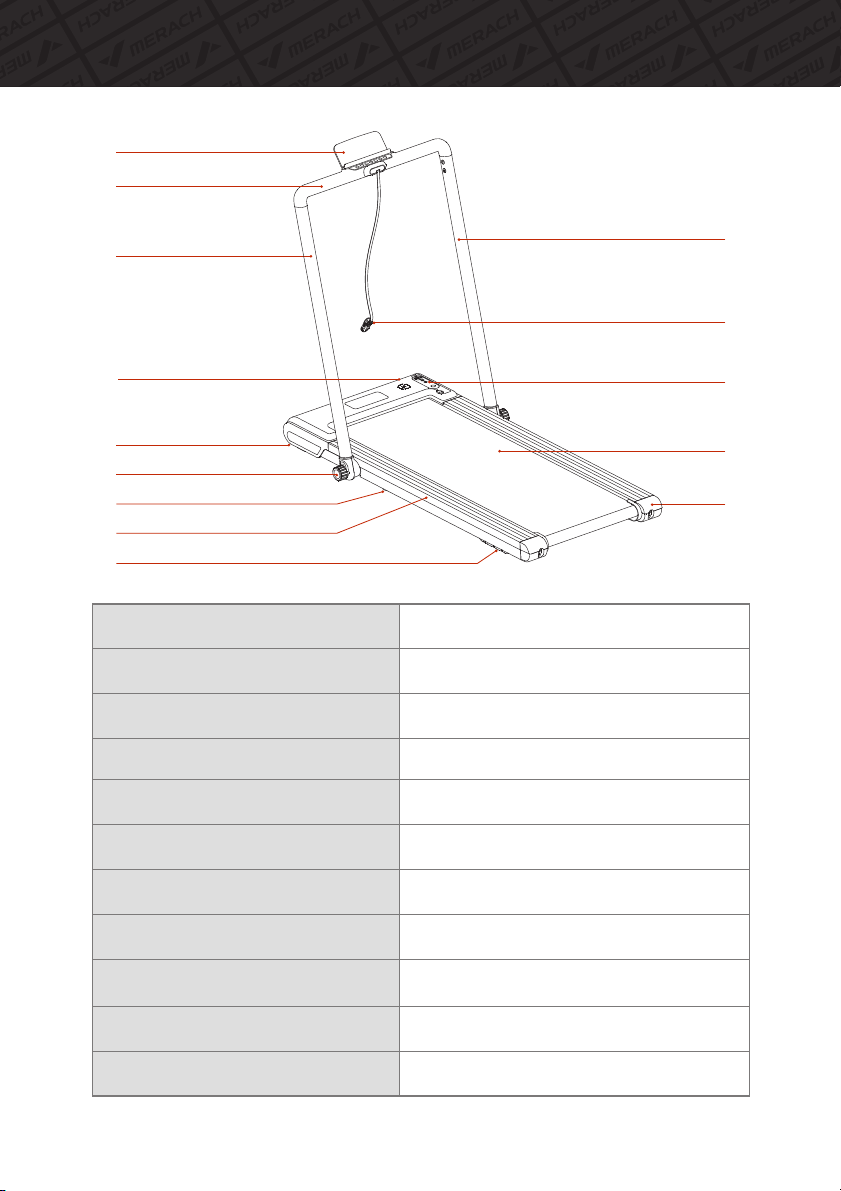
TechnicalDetails
iPadholder
Frontarmrest
Leftcolumn Rightcolumn
Securitylock
Remotecontrol
Runningbelt
Frontfootpad
Columnknob
Adjustmentoffootpad
Sidebar
Rearshockpad
Rear
shroud
Powerswitch
ProductName:
Model:
Voltage:
Maximumhorsepower:
Runningarea:
Speedrange:
Max.loadweight:
Foldingsize:
Netweight:
Packingsize:
Grossweight:
Merachtreadmill
MRK-T05
110V~60Hz
2.5HP
43.3*16.5inch
0.6-7.5MPH
265lbs
57.5*28.9*4.4inch
70.5lbs
56.9*28.9*4.9inch
81.6lbs
03

Checkifallpartsandaccessoriesareinthepackage.
PackingList
Wholemachine*1
iPadholder*1
Columnknob*2
Multifunctionalwrench*1
Securitylock*1 Siliconoil*2
Powercord*1
Flatgasket*2
Instructionmanual*1
04
USER MANUAL
MERACH MR-T05 FOLDED TREADMILL
Questions or Concerns?
IMPORTANT!
Please read all details before use, and keep this user manual for future reference.
PLEASE CONTACT US BEFORE THE RETURN: Mon-Fri,9:00 am-5:00 pm PST/PDT
[email protected] | (213) 672-2298
POWEREDBY

Rotatethecolumntostandupinthedirectionshown.
Step1:
AssemblyInstructions
Putallthepartsintheemptyareaandremovethepackagingmaterials,donotdiscardthe
packagingmaterialsbeforefinishingtheassembly.
05
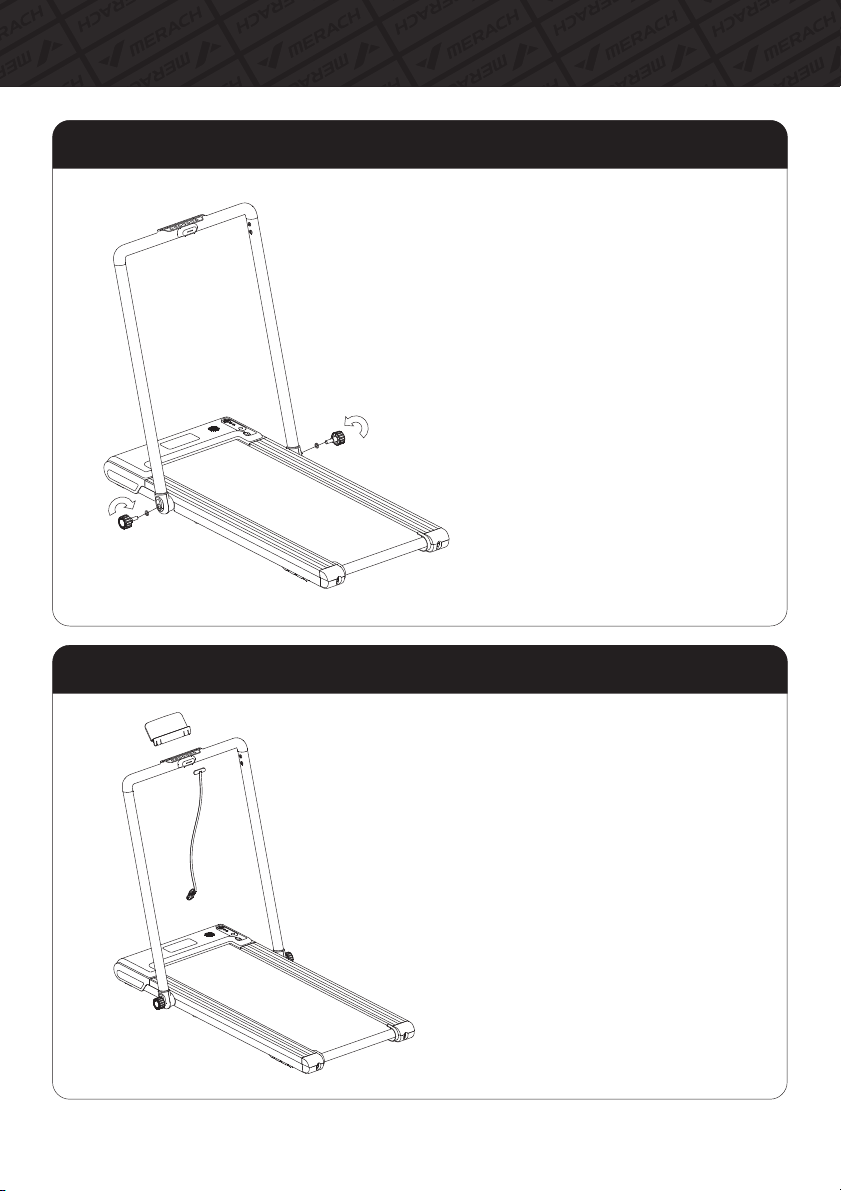
Step3:
1.InserttheiPadholderintothefrontarmrestslot.
2.Inserttheredsafetylockintotheyellowmarkposition.
3.Pluginthepowercord,andturnonthepowerswitch,
andthetreadmillcanbepoweredonandused.
Step2:
AssemblyInstructions
1.Turnthecolumnknobcounterclockwiseinthe
directionshown.
2.Putdownthecolumnandtightenthecolumn
knobclockwise.
06

Folding
Whenyouneedtomovethetreadmill,lifttherear
ofthemachineandthenmove.
Moving
Folding&Moving
1.Turnthecolumnknobcounterclockwiseinthe
directionshown.
2.Putdownthecolumnandtightenthecolumn
knobclockwise.
07

InstructionsonProductUsage
3 6 9
+
M
(1)Timewindow:displaytimedata.Range:0:00-99:59.
(2)Caloriewindow:displayingcaloriedata.Range:0-9999.
(3)Distancewindow:displaydistancedata.Range:0.00-99.9km.
(4)Speedwindow:displayspeeddata.Range:0.6-7.5MPHintreadmillmode,0.6-3.7MPHin
walkermode.
(5)Windowscycledisplaysevery5seconds:time,distance,calories,andspeed.
1.Descriptionofthedisplaywindow
Whenstoppedwithoutanyoperationformorethan10minutes,thesystemturnsoffall
displaysandentersthehibernationstate.Pressanybuttontowakeup.
2.Hibernationfunction
Anytimethesafetylockisdisconnected,thetreadmillwillstoprunningquickly,alldatawill
beclearedandthewindowwillshow"E14".Allnormaloperationsmustbeinthestateofthe
safetylockbeingclosed.
Note:Whenthetreadmillisrunning,pulloffthesafetylock,thetreadmillwillstoprunning
immediately!
3.Safetylockfunction
Time Calorie
Distance Speed
(1)Speedshortcutbutton:
Intherunningstate,pressthisbutton
toreachthespecifiedspeed.
(2)Speedplusorminusbutton:
Intherunningstate,pressthisbuttonto
increaseordecreasethespeed,andpressand
holdittoincreaseordecreasecontinuously.
4.Functionbuttondescription(theremotecontrolfunctionis
consistentwiththevitalpanel)
08
2 4 6
SPEED SPEED SPEED
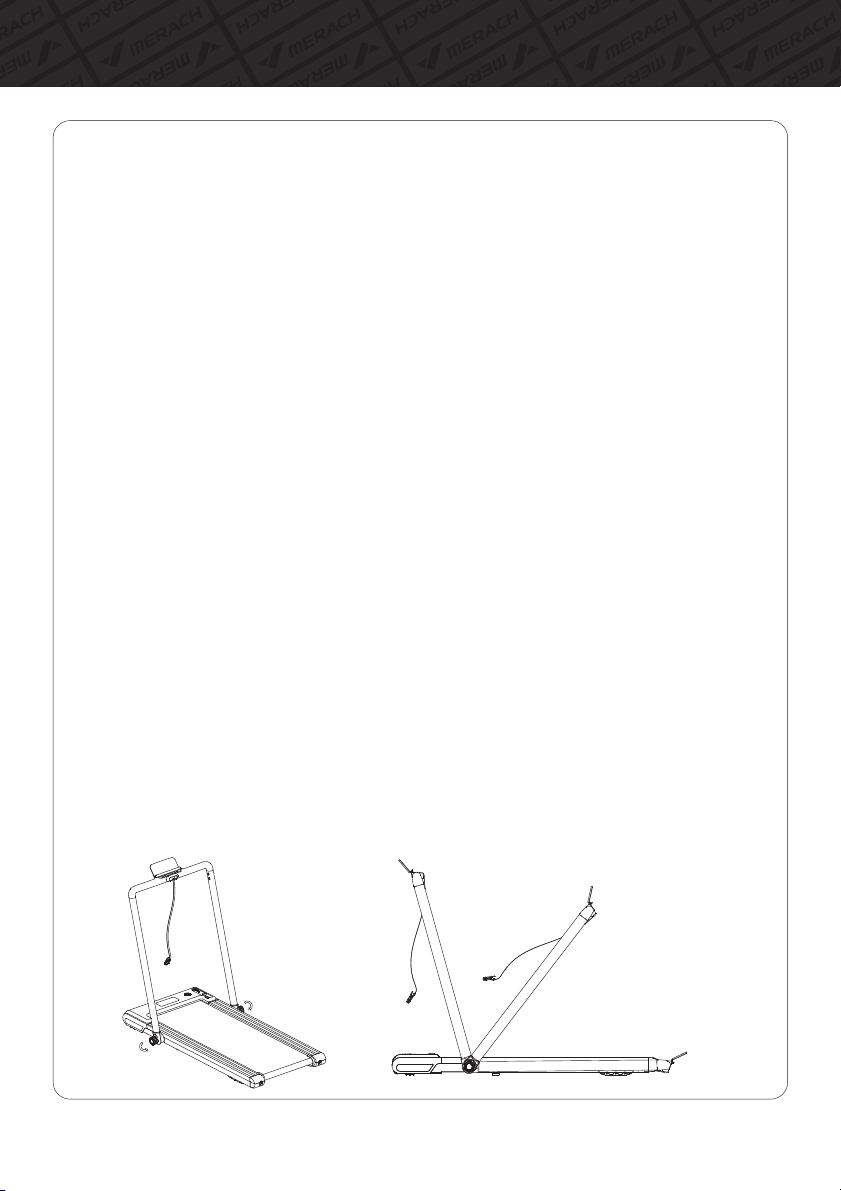
InstructionsonProductUsage
(3)Start/Pause/Stopkey.
Start:Pressthisbuttoninthestandbyorpausestate,thewindowwillstartthemotorafter3
secondsofcountdown.
Pause:Intherunningstateofthetreadmill,ashortpressofthisbuttonwillstoprunning,and
themotorstopstodisplaythetimewhensuspended(flashing)andenterthesuspendedstate.
Shortpressingthisbuttonagainwillresumethemovement,andthemovementdatato
continuethedatabeforethesuspension.
Stop:inthetreadmillrunningstateorpausestate,alongpressofthisbuttonfor3secondswill
stoprunning,andthetreadmillwillresettozero.
(4)Modebutton:thefollowingthreetargetsettingmodes:timesetting,distancesetting,and
caloriesetting.Whenthesettime,setcalories,andsetdistanceinanymodedecreasesto
zero,thespeedslowlydecreasesuntilitstops,andthedistancewindowdisplays“END”,the
peakbeepersendsashortsoundBeep-Beep-Beepandreturnstostandbyafter5seconds.
a.Inmanualmode,pressthemodebuttontoenterthetimecountdownmode,thetime
windowshowsthetimeandflashing,theinitialtimeis:30:00,pressthespeedplusor
minusbuttontosetthecountdown.Timesettingrange:5:00-99:00.
b.Inthedistancecountdownmode,pressthemodebuttontoenterthedistancecountdown
mode,theinitialdistancedisplay:0.6mile,pressthespeedplusorminusbuttontosetthe
distance,thesettingrange:0.3-62miles,eachtimeincreaseordecrease0.6mile.
c.Inthecaloriecountdownmode,pressthemodebuttontoenterthecaloriecountdown
mode,theinitialcaloriedisplay:50.0kcal,pressthespeedplusorminusbuttontosetthe
caloriesettingrange:10.0-999kcal,increaseordecreaseby1kcaleachtime.
1.Whenswitchingmode,firstensurethatthemachineisinthestopstate.
2.Counterclockwiserotationofthetwosidesofthecolumnknob,thecolumnfolded,the
treadmillswitchintothewalkermode,thehighestspeedof3.7MPH.
3.Pullupthecolumn,clockwiserotationofbothsidesofthecolumnknob,andthewalker
switchtotreadmillmode,thehighestspeedof7.5MPH.
5.Treadmillswitchwalkerinstructions:
09

Instructions for [MERACH] App Connection and Use
Download and use of MERACH
1.TodownloadtheMERACHapp,scantheQRcodeorsearch"MERACH"intheApple
AppStore®orGooglePlayStore.
Ourcustomercangeta180-dayMERACHmembership.Pleasecontactusthrough
support@merach.comafterreceivingtheproducttogetanexclusiveredemption
code.PleaseincludeyourorderIDandMERACHappUsername.
*
2.OpentheMERACHapp.LogInorSignUp.
3.Followthein-appinstructionstosetupyourdevice.
MERACH APP Download APP Connection Guide
10

Instructions for [KINOMAP] App Connection and Use
Download and use of KINOMAP
1.TodownloadtheKinomapapp,scantheQRcodeorsearch"Kinomap"inthe
AppleAppStore®orGooglePlayStore.
2.OpentheKinomapapp.LogInorSignUp.
3.Selectthecorrespondingfitnessequipment
4.TurnonBluetooth,andchooseMerach.
5.Select“ PortableTreadmill",andfindyour"MRK-T05-XXXX".
6.Starttrainingandexploredifferentworkoutmethods.
11

1.Stretchdown
2.Seatedhamstringstretch
Sitwithonelegstraight.Bringtheotherleginsothatitissnug
ontheinsideofthestraightenedleg.Trytotouchyourfeetwith
yourhand'stoe.Holdfor10-15seconds,thenrelax.
Repeat3timesforeachleg(seeFigure2).
3.CalfandAchillestendonstretch
4.Quadricepsstretch
Reachbackwithyourrighthand,grabyourrightfootand
slowlypullittowardyourhipsuntilyoufeelthemusclesinthe
frontofyourthightense.Holdfor10-15seconds,thenrelax.
Repeat3timesforeachleg(seeFigure4).
5.Sartorius(innerthighmuscle)stretch
Sitwithyourfeetfacingeachotherandyourkneesfacingout.
Grabyourfeetwithbothhandsandpulltowardyourgroin.
Holdfor10-15seconds,thenrelax.
Repeat3times(seeFigure5).
Bendyourkneesslightly,slowlybendyourbodyforward,
relaxyourbackandshoulders,andtrytotouchyourtoes
withyourhands.Holdfor10-15seconds,thenrelax.
Repeat3times(seeFigure1).
1
2
3
4
5
Dostretchesbeforeexercising.Warmmusclesareeasiertostretch,sostartwitha
5-10minutewarm-up,thendosomestretchesshownbelow-5times,10seconds
ormoreperleg.Doitagainaftertheworkout.
Standwithbothhandsagainstthewalloratree,putonefoot
behindanother.Keepthebacklegstraightandyourheelonthe
ground,leantowardawalloratree.Holdfor10-15seconds,
thenrelax.Repeat3timesforeachleg(seeFigure3).
Warm-up
12

Faultcode
1.DetectwhetherthemotorHalllineisoffordamaged.
2.Needtoreplacethecontrollerormotor,pleasecontactafter-sales
orprofessionaltechnicianstodealwithit.
(Pleaseseelastpageforcontactinformation.)
E03--hardware
overcurrentprotection
Troubleshooting
1.Hardwarehasahighcurrentimpactinexcessofthesetvalue.
2.Shutdownandrestart.
3.Iftheerrorisstillreported,pleasecontacttheafter-salesor
professionalandtechnicalpersonneltodealwithit.
(Pleaseseelastpageforcontactinformation.)
E04--Halldetection
error
1.Checkwhetherthepowerinputvoltagerangeisnormal.
2.Needtoreplacethecontroller,pleasecontacttheafter-salesor
professionalandtechnicalpersonneltodealwithit.
(Pleaseseelastpageforcontactinformation.)
E05--Undervoltage
protection
1.Checkwhetherthepowerinputvoltageisnormal.
2.Checkwhetherthecontrollerpowerinputterminalislooseand
haspoorcontact.
3.Checkwhetherthemachinepowersocketandterminallose
contactpoor.
4.Iftheerrorisstillreported,pleasecontacttheafter-salesor
professionalandtechnicalpersonneltodealwithit.
(Pleaseseelastpageforcontactinformation.)
E06--Overload
protection
1.Motoroverloadoperation.
2.Checkwhetherthemotorisstuckorthedrivebeltisseriously
misaligned,checkwhetherthemotorlinemaleandfemaleterminal
connectionisloose.
3.Iftheerrorisstillreported,pleasecontacttheafter-salesor
professionalandtechnicalpersonneltodealwithit.
(Pleaseseelastpageforcontactinformation.)
E08--controller
overheatingprotection
1.Turnoffthepower,andletthemachinecooldownfor10minutes
2.Checkwhethertheresistanceoftherunningbeltisseverelyover
thelimit.
3.Runwithlubricantoil.
4.Iftheerrorisstillreported,pleasecontacttheafter-salesor
professionalandtechnicalpersonneltodealwithit.
(Pleaseseelastpageforcontactinformation.)
Troubleshooting
13
E02--Halldetection
error
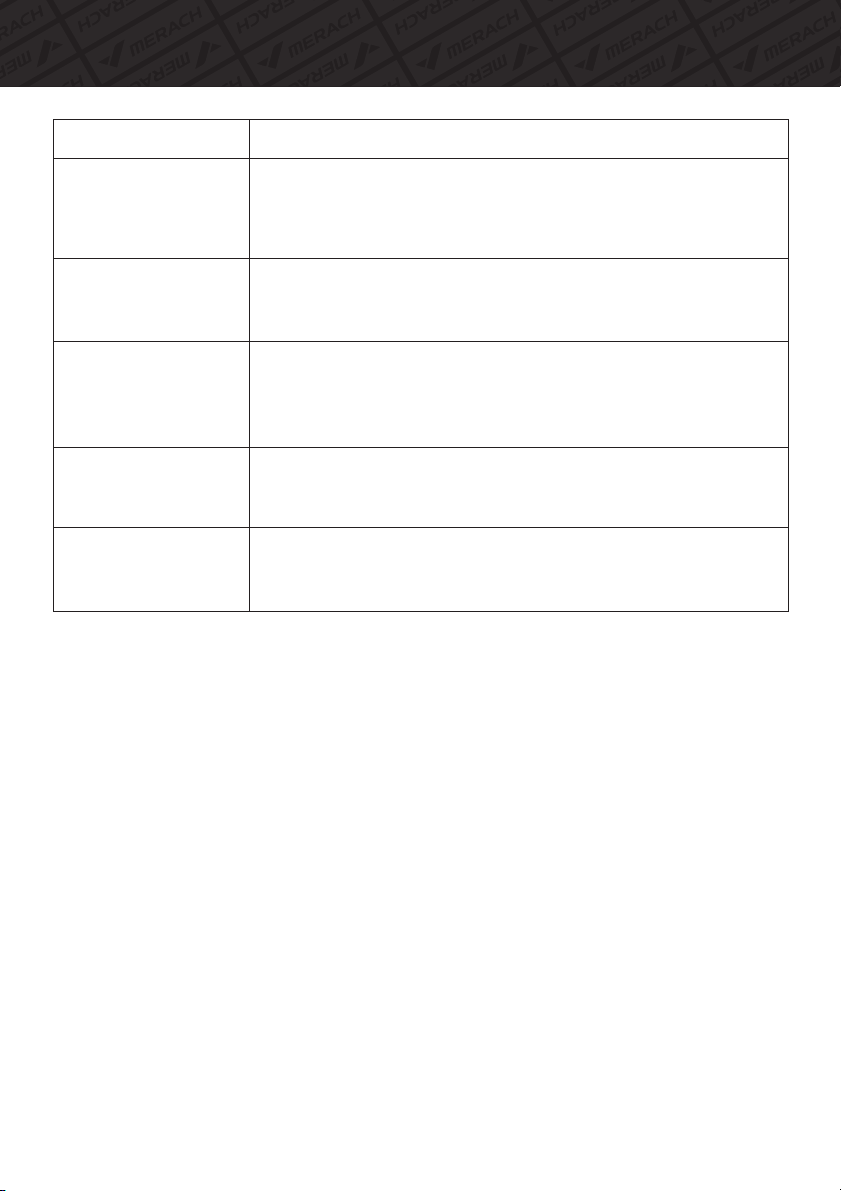
E11--motoroutof
phaseerror
1.Checkwhetherthemotorlinemaleandfemaleterminalsareloose.
2.Iftheerrorisstillreported,pleasecontacttheafter-salesserviceor
professionalandtechnicalpersonneltodealwithit.
(Pleaseseelastpageforcontactinformation.)
E12--Controller
internalself-test
errorreport
1.Needtoreplacethecontrollerormotor,pleasecontactafter-sales
orprofessionaltechnicianstodealwithit.
(Pleaseseelastpageforcontactinformation.)
E13--relaycannot
receivetheelectronic
metersignalerror
1.Detectwhetherthecommunicationlineisabnormal;
2.Pleasecontacttheafter-salesserviceorprofessionalandtechnical
personneltodealwithit.
(Pleaseseelastpageforcontactinformation.)
E14--Safetylock-off
error
1.Detectwhetherthecommunicationlineisabnormal;
2.Pleasecontactafter-salesorprofessionaltechnicianstodealwithit.
(Pleaseseelastpageforcontactinformation.)
E15--Receivingsignal
error
1.Detectwhetherthecommunicationlineisabnormal;
2.Pleasecontactafter-salesorprofessionaltechnicianstodealwithit.
(Pleaseseelastpageforcontactinformation.)
Troubleshooting
14
Faultcode Troubleshooting
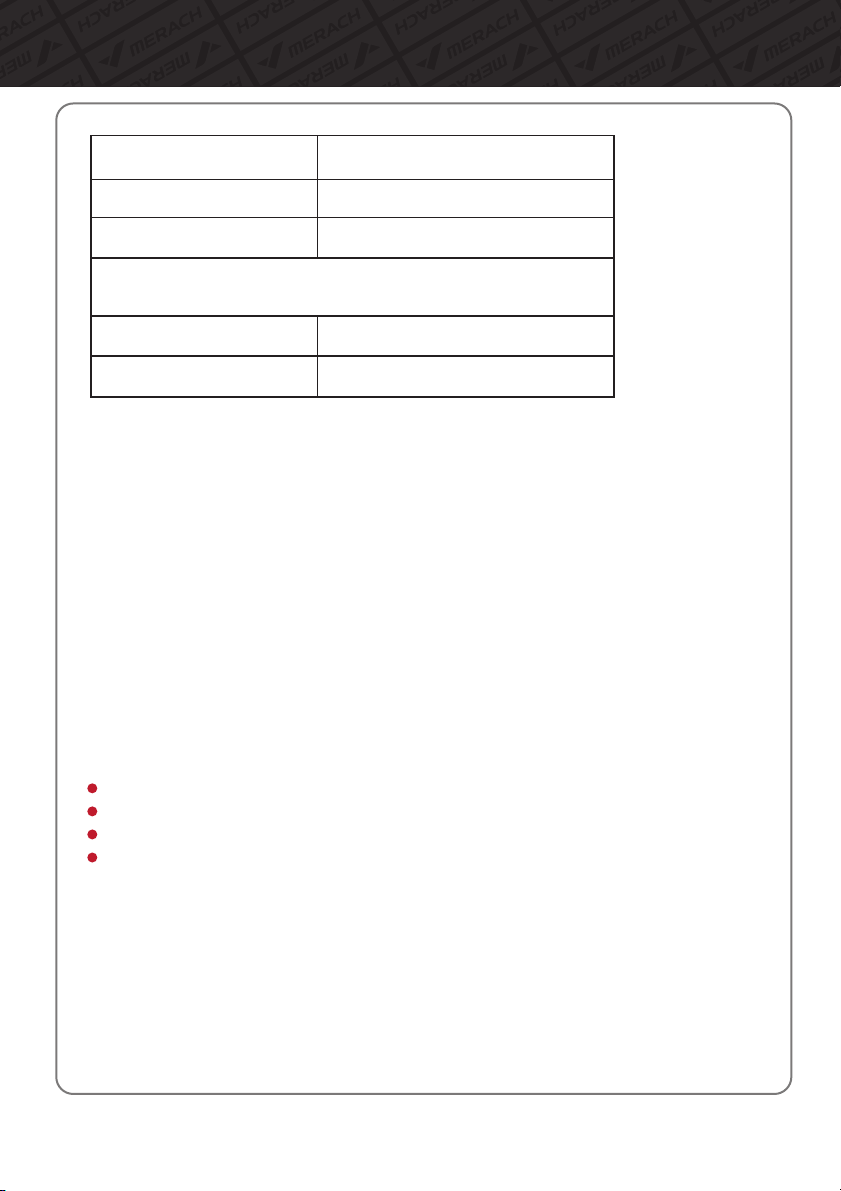
Terms & Policy
This warranty does not apply to the following situations:
All expressed and implied warranties, including the warranty of
merchantability, are limited to the period of the limited warranty.
The MERACH products are premium in material, craftsmanship, and service. MERACH 1-year
limited warranty is effective from the date of purchase.
MERACH will replace defective products based on eligibility. Refunds are available to the original
purchasers of our products within the first 30 days of purchase. This warranty extends only to
personal use, doesn’t apply to the commercial, rental, or any other uses for which the product is
not intended for. There are no warranties other than the warranties expressly set forth with each
product.
This warranty is non-transferable. MERACH is not responsible for any damages, losses or
inconveniences caused by equipment's failure, user's negligence, user's abuse, or improper
operation that does not follow the included user manual.
Damage due to abuse, accident, alteration or vandalism.
Improper or inadequate maintenance.
Damage in return transit.
Unsupervised use by children under 18 years old.
MERACH and its subsidiaries are only responsible for damages caused by the intended use or
as instructed in the user manual. Some states do not allow this exclusion or limitation of incidental
or consequential losses, so the above disclaimer may not apply to you. This warranty gives you
specific legal rights and you may also have other rights, which may vary from state to state.
Product Name
Model
Default Warranty Period
For your own reference, we strongly recommend that you record
your order number and date of purchase.
Date of Purchase
Serial Number
MERACH Portable Treadmill
MRK-T05
12 Months
WarrantyInformation
15

FCCStatement
Changes or modifications not expressly approved by the party responsible for compliance
could void the user's authority to operate the equipment.
This equipment has been tested and found to comply with the limits for a Class B digital device,
pursuant to Part 15 of the FCC Rules. These limits are designed to provide reasonable
protection against harmful interference in a residential installation. This equipment generates
uses and can radiate radio frequency energy and, if not installed and used in accordance with
the instructions, may cause harmful interference to radio communications. However, there is
no guarantee that interference will not occur in a particular installation. If this equipment does
cause harmful interference to radio or television reception, which can be determined by turning
the equipment off and on, the user is encouraged to try to correct the interference by one or
more of the following measures:
-- Reorient or relocate the receiving antenna.
-- Increase the separation between the equipment and receiver.
-- Connect the equipment into an outlet on a circuit different from that to which the receiver is
connected.
-- Consult the dealer or an experienced radio/TV technician for help
This device complies with part 15 of the FCC rules. Operation is subject to the following two
conditions (1)this device may not cause harmful interference, and (2) this device must
accept any interference received, including interference that may cause undesired operation.
FCCStatement
17

Customer Service: [email protected]
Official Website: merachfit.com
@merachfit
@Merachfit
@Merachfit
@Merachfit
Table of contents