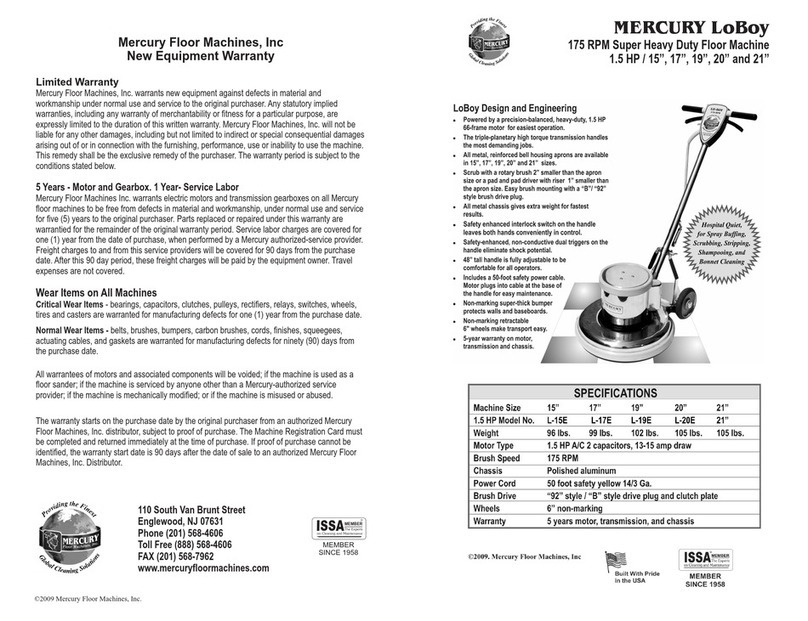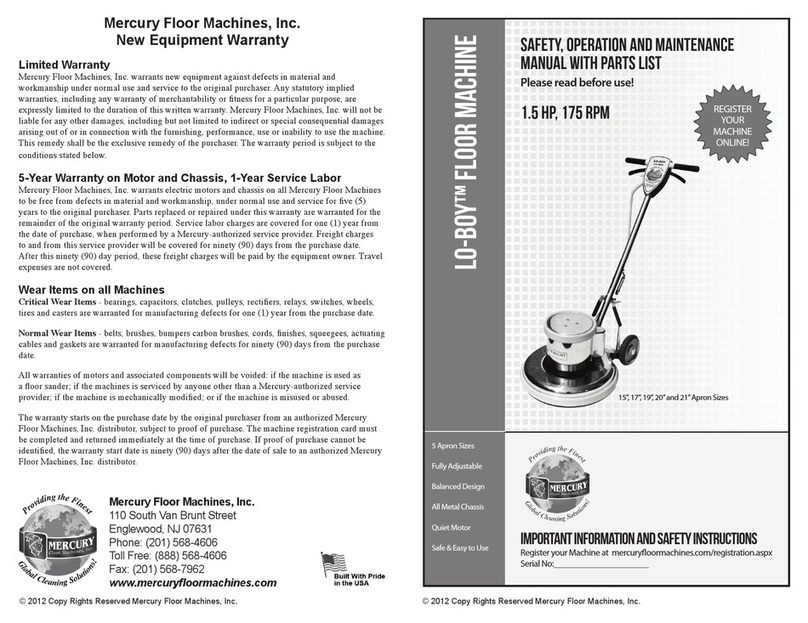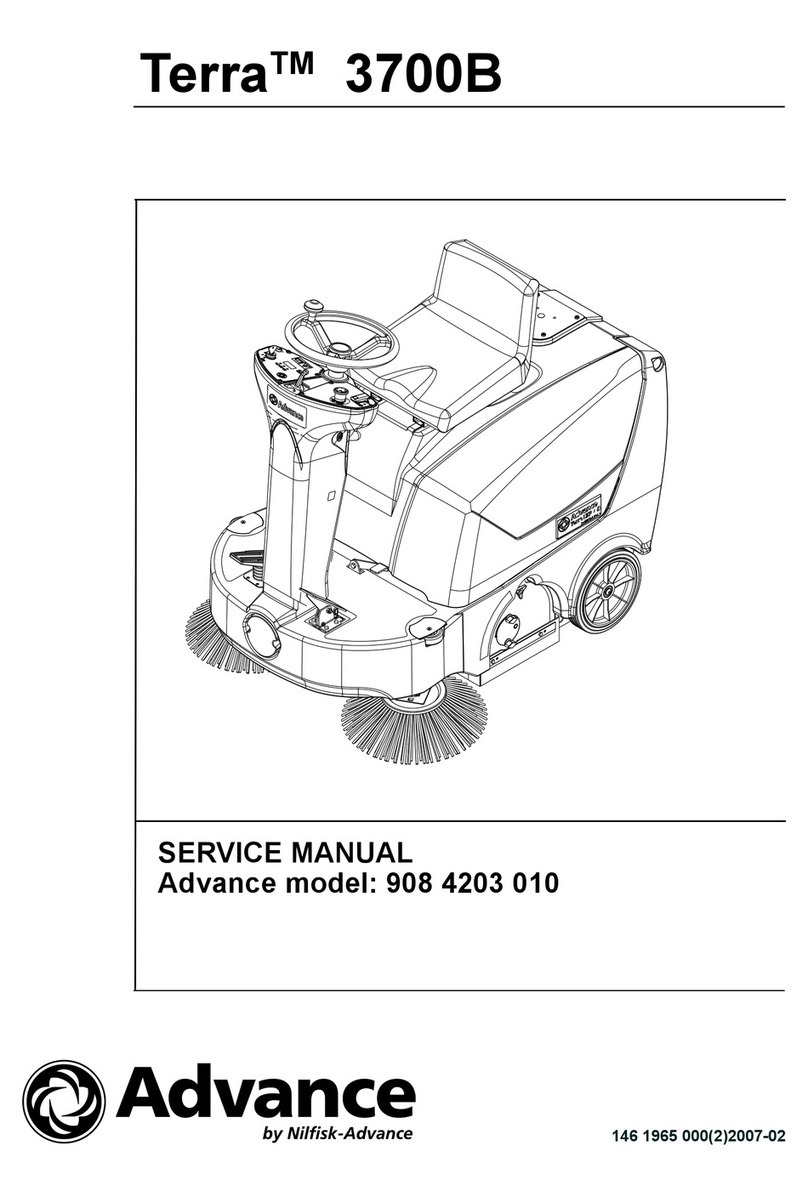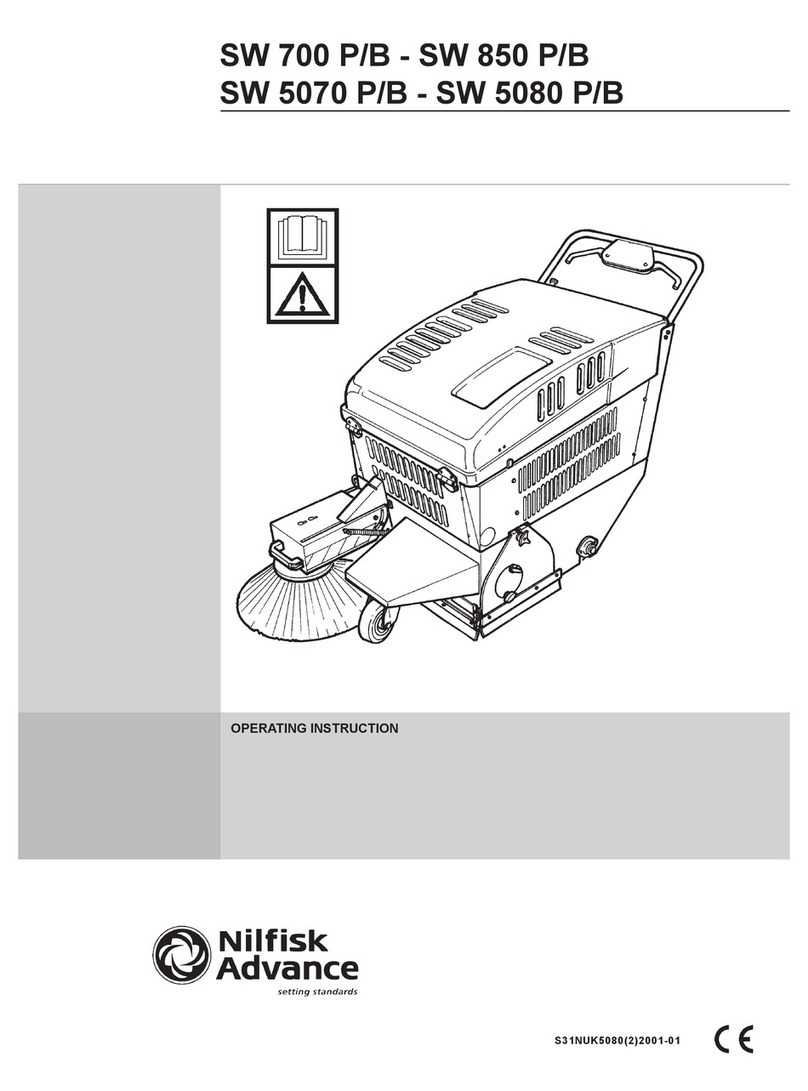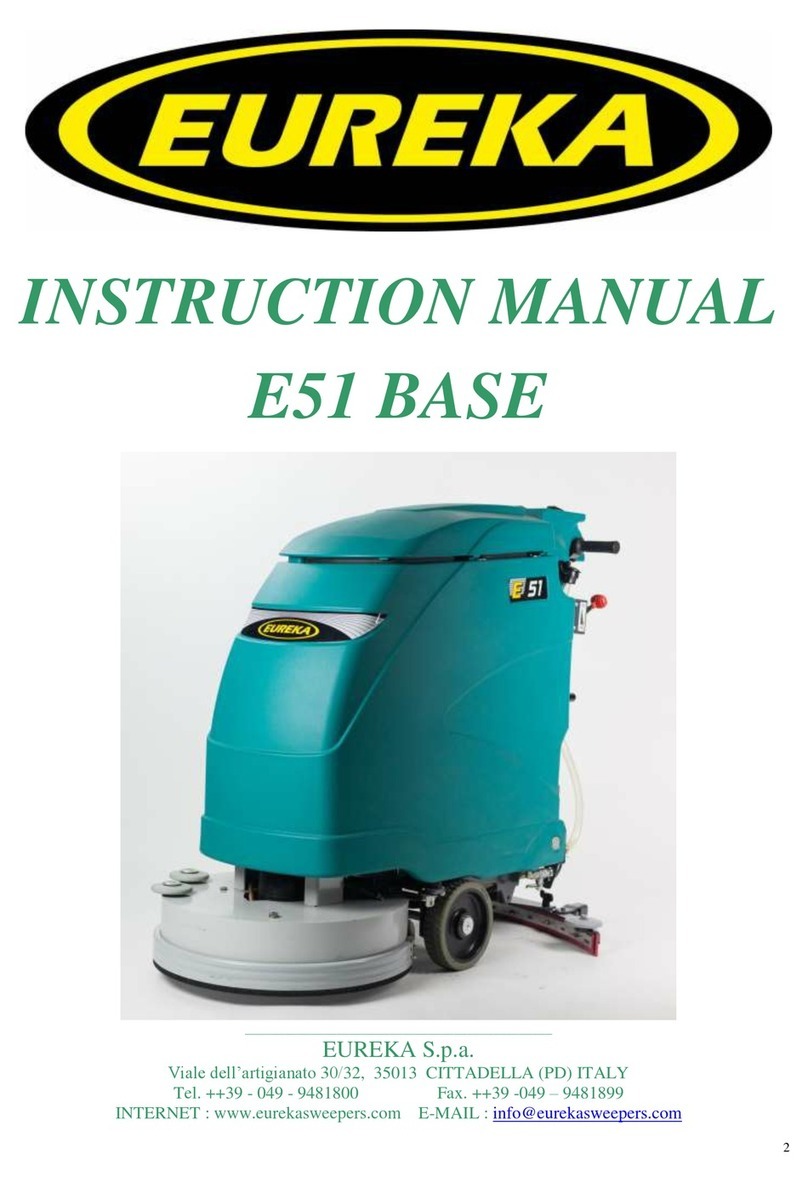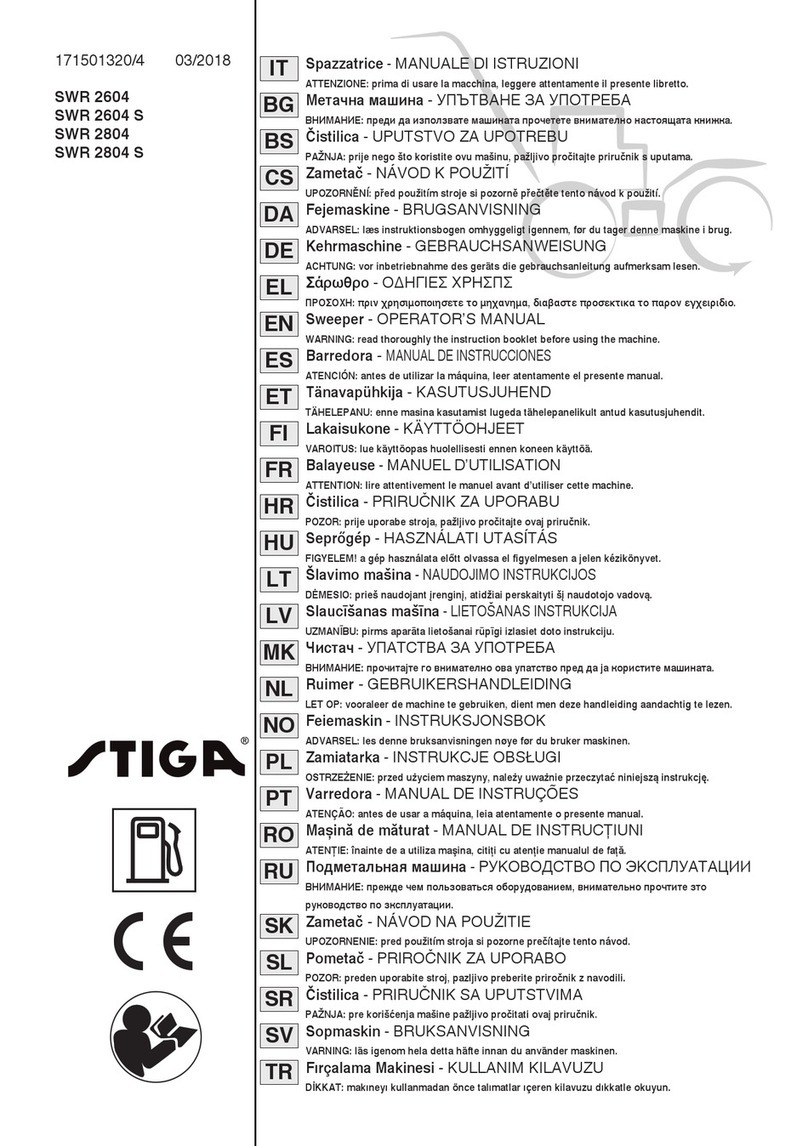Mercury Floor Machines BOSS-II Guide

© 2013 Copy Rights Reserved Mercury Floor Machines, Inc.
Important Information and Safety Instructions
Register your Machine at mercuryoormachines.com/registration.aspx
Serial No:
BOSS-II Floor machine
Heavy-Duty
Safe & Easy to Use
Fully Adjustable
Powerful Motor
Super Value
Three Apron Sizes
REGISTER
YOUR
MACHINE
ONLINE!
Safety, Operation and Maintenance
Manual with Parts List
Please read before use!
175/300 RPM, 1.5 HP
Make a copy of this card for future reference.
© 2013 All Rights Reserved Mercury Floor Machines, Inc.
New Equipment Warranty
Limited Warranty
Mercury Floor Machines, Inc. warrants new equipment against defects in material and
workmanship under normal use and service to the original purchaser. Any statutory implied
warranties, including any warranty of merchantability or tness for a particular purpose, are
expressly limited to the duration of this written warranty. Mercury Floor Machines, Inc. will not
be liable for any other damages, including but not limited to indirect or special consequential
damages arising out of or in connection with the furnishing, performance, use or inability to
use the machine. This remedy shall be the exclusive remedy of the purchaser. The warranty
period is subject to the conditions stated below.
5 Years - Motor and Gearbox, 1 Year - Service Labor
Mercury Floor Machines, Inc. warrants electric motors and transmission gearboxes on
all Mercury Floor Machines, Inc. oor machines to be free from defects in material and
workmanship, under normal use and service for ve (5) years to the original purchaser.
Parts replaced or repaired under this warranty are warranted for the remainder of the
original warranty period. Service labor charges are covered for one (1) year from the date of
purchase, when performed by a Mercury Floor Machines, Inc.-authorized service provider.
Freight charges to and from this service provider will be covered for ninety (90) days from
the purchase date. After this ninety (90) day period, these freight charges will be paid by the
equipment owner. Travel expenses are not covered.
Wear Items on all Machines
Critical Wear Items - bearings, capacitors, clutches, pulleys, rectiers, relays, switches, wheels,
tires and casters are warranted for manufacturing defects for one (1) year from the purchase
date.
Normal Wear Items - belts, brushes, bumpers carbon brushes, cords, nishes, squeegees,
actuating cables and gaskets are warranted for manufacturing defects for ninety (90) days
from the purchase date.
All warranties of motors and associated components will be voided: if the machine is used
as a oor sander; if the machine is serviced by anyone other than a Mercury Floor Machines,
Inc.-authorized service provider; if the machine is mechanically modied; or if the machine is
misused or abused.
The warranty starts on the purchase date by the original purchaser from an authorized
Mercury Floor Machines, Inc. distributor, subject to proof of purchase. The machine
registration card must be completed and returned immediately at the time of purchase. If
proof of purchase cannot be identied, the warranty start date is ninety (90) days after the
date of sale to an authorized Mercury Floor Machines, Inc. inventory.
Mercury Floor Machines, Inc.
110 South Van Brunt Street
Englewood, NJ 07631
Phone: 201-568-4606
Toll Free: 888-568-4606
www.mercuryoormachines.com
Model BOSS-II
Five
Interchangeable
Aprons Available:
13”, 15”, 17”, 19”
and 21”

(2) BOSS-II Floor Machine BOSS Multi-Tasker Floor Machine (13)
Warranty
Registration
Mail to:
Mercury Floor Machines, Inc.
110 South Van Brunt Street
Englewood, NJ 07631
See reverse side for warranty information.
Make a copy of this card for future reference.
© 2013 All Rights Reserved Mercury Floor Machines, Inc.
Please take a moment to register your machine. Fill out the
information below and mail back to Mercury immediately.
The warranty starts on the purchase date by the original purchaser, subject to
proof of purchase. Please immediately register your machine online at www.
mercuryoormachines.com/registration.aspx or return this Machine Registration Card
at the time of purchase. If proof of purchase cannot be identied, the warranty start
date is ninety (90) days after the inventory stocking date at the distributor’s warehouse.
Machine Model Purchase Date
Motor Type Serial No.
Place of Purchase
Shipped To
Your Name Phone
E-mail Fax
Address Line 1
Address Line 2
City State Zip
Comments:
Dear Valued Customer,
Congratulations on the purchase of your BOSS-II Floor Machine! The world of oor care
is becoming more high-tech and competitive and we strive to provide you with the most
innovative products. Our BOSS-II machine is yet another example of this, bringing a new
dimension to oor care and maintenance with its cutting-edge features, quality and value.
Please review this manual paying careful attention to the Safety Instructions section.
Keep in mind that any unnecessary damage, neglect or abuse of this machine will void
your warranty. You can be condent that simple maintenance will ensure that your Floor
Machine provides quality performance for many years to come.
If warranty questions arise, please consult your manual or contact your distributor.
Should you have any questions regarding maintenance, replacing parts or ordering parts,
please call an authorized distributor.
Before you begin using your Floor Machine, thoroughly review the Owner’s Manual.
Again, congratulations on the purchase of your BOSS-II Floor Machine!
Questions or Comments?
Phone: 201-568-4606
Toll Free: 888-568-4606
Fax: 201-568-7962
info@mercuryoormachines.com
Mailing Address:
110 South Van Brunt Street, Englewood, NJ 07631
Visit our Web site at www.mercuryoormachines.com
Register your Machine at www.mercuryoormachines.com/registration.aspx

BOSS-II Floor Machine (3)
© 2013 Copy Rights Reserved Mercury Floor Machines, Inc.
110 South Van Brunt Street, Englewood, NJ 07631
Phone: 201-568-4606 | Toll Free: 888-568-4606 | Fax: 201-568-7962
info@mercuryoormachines.com | www.mercuryoormachines.com
Please ll out the following information:
Model No:
Serial No:
Distributor Name:
Distributor Phone No:
Date of Purchase:
BOSS-II Floor Machine
By Mercury Floor Machines
Table of Contents
New Equipment Warranty...................................................................................................4
1.0 Safety Instructions .......................................................................................................5
2.0 Grounding Instructions ................................................................................................6
3.0 Assembly Instructions..................................................................................................7
4.0 Operating Tips..............................................................................................................9
5.0 Trouble Shooting Guide.............................................................................................10
6.0 Brush Construction ....................................................................................................11
7.0 Machine Schematic Drawing.....................................................................................13
8.0 Machine Parts List .....................................................................................................14

(4) BOSS-II Floor Machine BOSS-II Floor Machine (17)
New Equipment Warranty
5-year warranty on motor and gearbox. 1-year warranty on service labor.
Mercury Floor Machines, Inc. warrants electric motors and transmission gearboxes on all Mercury
Floor Machines, Inc. oor machines to be free from defects in material and workmanship, under
normal use and service for ve (5) years to the original purchaser. Parts replaced or repaired under
this warranty are warranted for the remainder of the original warranty period. Service labor charges
are covered for one (1) year from the date of purchase, when performed by a Mercury Floor
Machines, Inc.-authorized service provider. Freight charges to and from this service provider will
be covered for ninety (90) days from the purchase date. After this ninety (90) day period, these
freight charges will be paid by the equipment owner. Travel expenses are not covered.
Wear Items on all Machines
Critical Wear Items - bearings, capacitors, clutches, pulleys, rectiers, relays, switches, wheels,
tires and casters are warranted for manufacturing defects for one (1) year from the purchase date.
Normal Wear Items - belts, brushes, bumpers carbon brushes, cords, nishes, squeegees, actuating
cables and gaskets are warranted for manufacturing defects for ninety (90) days from the purchase
date.
All warranties of motors and associated components will be voided: if the machine is used as a
oor sander; if the machine is serviced by anyone other than a Mercury Floor Machines, Inc.-
authorized service provider; if the machine is mechanically modied; or if the machine is misused
or abused.
Warranty Policy
All equipment is inspected and tested before shipping from the manufacturer. All parts are
warranted to be new and free from defects in workmanship and material, under normal use to the
original retail purchaser. This warranty limits manufacturer’s liability for defects in workmanship
or materials for replacement of defective parts only. Manufacturer accepts no liability for incidental
or consequential damages arisen from the use of any equipment, defective or not. This warranty is
in lieu of all expressed or implied warranties and is extended only to the original retail purchaser.
Manufacturer sales and service representatives are not authorized to waive or alter the terms of this
warranty, or to increase the obligations of the manufacturer under the warranty. Parts replaced or
repaired under warranty are warranted for the remainder of the original warranty period.
Freight charges and travel charges to and from the service provider shall be covered for ninety (90)
days from the original purchase date. After this ninety (90) day period, freight charges shall be paid
by the equipment owner, subject to manufacturer discretion. Certain circumstances may require
additional consideration. No travel charges shall be covered after ninety (90) days.
Manufacturer covers up to 1-year (365 days) of service labor at manufacturer’s calculated hourly
labor rate/repair time when performed by a manufacturer’s authorized-service provider. Ultimately,
labor reimbursement costs are at the discretion of the manufacturer. After 1-year, the original retail
purchaser is responsible for all labor costs with no manufacturer reimbursement.
Manufacturer charges a 15% restocking fee for any items that are being returned to stock. Items
must be new, unused and free of damage. Only good for up to 1-year (365 days). After 1-year,
manufacturer does not accept the return of any item(s) for a reimbursed price. Authorized warranty
replacement parts need to come directly from the manufacturer. Use of any other parts will void
warranty. Manufacturer does not reimburse for parts used by the customer that were not supplied
directly for the machine under warranty.

(16) BOSS-II Floor Machine BOSS-II Floor Machine (5)
1.0 Safety Instructions
READ THIS MANUAL BEFORE USING FLOOR MACHINE. KNOW THE
PROPER OPERATION, CORRECT APPLICATIONS AND THE LIMITATIONS OF
THIS EQUIPMENT BEFORE USE.
Reduce the Risk of Fire, Electric Shock or
Injury:
• Thisoormachineisdesignedforindooruseonly.Do
notuseoutdoors.Donotexposetorain.
• Donotwashthemotorwithowingwater.Ifthemotor
getswet,seekauthorizedservice.
• Keeptheventsonthisair-cooledmotorfreefromdebris.
Donotoperatewiththemotorcoveredorwithvents
blocked.Donotusethismachineasaoorsander.
• Neveroperatethisoormachinenearammabledusts,
liquidsorvapors.Neveruseammablesolventsasa
cleaningagent.Enginesparksandoperatingheatcan
causere.
• Neverhandleelectricalequipmentwithwethands.Never
operatethisoormachinewithbarefeet.
• Unplugtheoormachinewhennotinuseandwhen
servicingtheequipment.Tounplug,grasptheplugnot
thecord.
• Donotoperateaoormachinewithdamagedhandle
controls,cordorplug.Iftheequipmentisnotperforming
properly,seekrepairfromaqualiedservicesupplier.
• Thisoormachineisconstructedwithelectrical
groundingattheplug.Operateonlywhenconnectedtoa
properlygroundedoutlet.Seesection1.2forgrounding
details.
• Preventelectricalcordabuse.Donotcloseadoor
uponthecord,driveequipmentoverit,orruntheoor
machineoverit.Donotexposethecordtohotsurfaces.
Donotlift,pullorcarrythisoormachinebythecord.
• Neveroperatetheoormachineoversharpobjectsthat
canbethrownoutandharmtheoperatoranddamage
theoor.Sweephardoorsbeforescrubbingorbufng.
Vacuumcleancarpetsbeforeshampooingorbonnet
cleaning.
• Trainyourstaffinproperuseofthisoormachine.
Notes:

(6) BOSS-II Floor Machine BOSS-II Floor Machine (15)
2.0 Grounding Instructions
DANGER: IMPROPER GROUNDING METHOD CAN RESULT IN A RISK OF
ELECTRIC SHOCK.
Electrical equipment must be grounded. If it should malfunction or breakdown,
grounding provides a path of least resistance for electrical current and reduces the risk
of electric shock. The vacuum is equipped with a cord containing a grounding conductor
and grounding plug. The plug must be inserted into an appropriate outlet that is properly
installed and grounded in accordance with all local codes and ordinances.
If repair or replacement of the cord or plug is necessary, DO NOT connect the grounded
wire to a at bed terminal. The green insulated wire, with or without yellow stripes, is the
grounding wire.
This oor machine operates on a 15 amp nominal 115V, 60 Hz, A.C. power circuit
(motors may be custom wired at the factory 220V, 50 Hz international operation). The,
amp, hertz and voltage ratings are listed on the motor spec label found on each oor
machine. Using voltages above or below those indicated on the spec label will damage
the motor. Always check your local voltage requirements.
The electric vacuum is for use on a normal 120 volt circuit. It has a grounded plug that
ts the outlet illustrated in Figure A. If a properly grounded outlet is not available, a
temporary adapter, such as the adapter illustrated in Figure B and C, may be used to
connect the plug into a 2-pole outlet, as shown in Figure C.
The temporary adapter should be used only until a properly grounded outlet, Figure A,
can be installed by a qualied electrician. The green color rigid ear lug or grounding
means extending from the adapter must be connected to a permanent ground, such as
a properly grounded outlet box cover. Whenever the adapter is used, it must be held in
place by its grounding means and a metal screw, as shown in Figure C.
WARNING:
Improper connection of the equipment grounding conductor can result in a risk of electric
shock. Check with a qualied electrician or service person if you are in doubt as to
whether the outlet is properly grounded. DO NOT modify the plug provided with the
equipment. If it will not t into the outlet, have a proper outlet installed by a qualied
electrician.
The oor machine is built with a 50 foot (15 M) safety cord which plugs directly into an
approved outlet. Use of any extension cords is NOT RECOMMENDED.
NOTE: In Canada, the use of a temporary adapter is not permitted by the Canadian
Electrical Code.
8.0 Machine Parts List Continued
Item Description Part No. Qty.
62A Bumper 13” - Yellow M-232-13/Y 1
62B Bumper 15” - Yellow M-232-15/Y 1
62C Bumper 17” - Yellow M-232-17/Y 1
62D Bumper 19” - Yellow M-232-19/Y 1
62E Bumper 21” - Yellow M-232-21/Y 1
63A Apron 13” A-163 1
63B Apron 15” A-167 1
63C Apron 17” A-169 1
63D Apron 19” A-171 1
63E Apron 21” A-172 1
64 Scrubber Plug B-50 1
65 Base Casting Screw B-31 4
66 Flag Wire Connector G48 3
67 Slotted Hex Head B-3 2

(14) BOSS-II Floor Machine BOSS-II Floor Machine (7)
3.0 Assembly Instructions
3.1 Handle Installation
Thismachinehandle(1)hasbeencustomttoits
mountingyoke(2)atthefactoryandthentakenapartfor
shipping.Foreasyassembly,makesurethatthehandle
numberonthetag(seeright)matchedtheserialnumber
stampedonthechassis.
You will need 7/16” wrenches to complete the assembly:
1. Remove the handle and mounting hardware from the
carton. Bolts, nuts, washers and the locking lever
assembly are in the plastic bag attached to the handle.
2. Position the handle (1) over the mounting yoke
(2) with the power cord (3) facing away from the
motor. Push the tube down until the bolt holes are
lined up.
3. Insert the mounting bolts (4) into the bolt holes
from the back of the machine. Secure each bolt
with a locking nut (5). The locking nuts will face
the motor.
4. The handle mounting collar (6) is designed to slide
freely up and down the handle tube. This feature
allows the handle to be adjusted for the comfortable
operation of all users. Align the mounting collar (6)
and the two bent handle braces (7).
5. Remove the lever assembly parts from the plastic
bag.
• Place the thick spacer with a rectangular hole (9)
onto the locking lever shaft (8). The spacer must
t onto the rectangular neck of the lever.
• Insert the shaft through the mounting hole in the
right handle brace, the mounting collar and the left
handle brace.
• Place the spacer (10) on the shaft.
• Place the split washer (11) on the shaft.
• Adjust the wing nut for tightness. When correctly
installed, the collar slides easily when the cam-
engineered locking lever is “up,” but is rmly
xed when the lever is “down.”
8.0 Machine Parts List
Item Description Part No. Qty.
1 Switch Box Back A-104 1
2 Handle Tube Screw B-23 2
3 Switch Box Closing Screw B-21 4
4 Strain Relief Clip M-213 1
5 Ground Wire Screw B-68 2
6 Rubber Spacer - Yellow M-218-Y 2
7 Hand Grip M-218 2
8 Handle Tube Insert M-247 1
9 Handle Tube Assembly M-206 1
10 Cable Hook Screw B-2 2
11 Cable Hook A-164 1
12 Sliding Collar A-111 1
13 Cam Washer B-37 1
14 Cam Lock Wing Nut B-25 1
15 Cam Split Washer B-39 1
16 Bent Brace M-216 2
17 Yoke Bolt B-18A 2
18 Yoke Nut B-19 2
19 Handle Tube Cable G-16 1
20 Black Rubber Cable Connector M-249 1
21 Cable Grommet B-63 1
22 Rectangular Hole Cam Washer B-67 1
23 A Cam Assembly C-100 1
23B Complete Cam Assembly Kit (Includes 1 each of CCA 1
Drawing Items #13, 14, 15, 22, 23)
24 50-Foot Cable, 14/3-Gauge - Yellow G-14-15-Y 1
25 Switch Mounting Plate G-30-B 1
26 Switch Plate Screw B-1 2
27 Int. Tooth Lock Washer (for Switch) B-35 1
28 Insulated Flag Wire Connector G-48 2
29 On-Off Switch and Plate Assembly G-30-AB 1
30 Lock Washer B-33 1
31 Trigger Return Spring G-30-CT057 4
32 Label for Switch Box 1
33 Switch Box Front A-103 1
34 Wire Connector G-47 1
35 Trigger A-105 2
36 16” Crossbar M-211-A 1
37 Safety Interlock Assembly SIA-1 1
38 Trigger Pin B-70 2
39 Crossbar Screw B-22 2
40 Acorn Nut for Yoke Pin B-8 2
41 Rubber Yoke Spacer B-5 2
42 Yoke Pin B-7 1
43 Yoke A-1001 1
44 Drip Cap Mounting Screw B-151 3
45 66 Frame Drip Cap Cover M-242 1
46 66 Frame Drip Cap Cover Bumper - Yellow M-239-Y 1
47 Two-Speed Motor Screen SCR-02 1
48 Two-Speed Motor Screen Bumper - Yellow M-238-Y 1
49 Cork Drip Cap Gasket M-248 1
50 Two-Speed Motor, 66 Frame, 1.5 HP w/ Gearbox 115V MOTOR/GB-TS 1
51 Gear Box, 11:1, Triple Planetary GB96008 1
52 Two-Speed Hi-Lo Switch Box SCAP-2 1
53 Two-Speed Hi-Lo Switch HILO-TS 1
54 Hub Caps V0038 2
55 Spring Washer B-51 4
56 6” Wheels M-250 2
57 ½” Flat Washer B-29 2
58 Spring B-30 2
59 Axel M-240 1
60 Main Machine Frame A-166 1
61 Thumb Screw B-96 3

(8) BOSS-II Floor Machine BOSS-II Floor Machine (13)
3.2 Install / Change the Apron
If you’ve purchased more than one apron, you can easily
change aprons for different cleaning jobs.
• Lock the handle in the “up: position and tip the oor
machine back.
• If you’re changing the apron, give the brush a quick ip
counterclockwise to unlock and remove the brush.
• Remove the 3 knurled thumb nuts that hold the apron to
the machine chassis.
• Remove the existing apron.
• Align the new apron.
• Re-install the three bolts and tighten.
• Install a brush that is 2” smaller than the apron.
3.3 Attach the Power Cord
The triple-wire grounded power cord has been factory-
installed into the handle tube. A exible rubber cable
connector (11) is used to secure the plug-in connections.
The oor machine ships with this connector mounted on the
cord coming out of the handle (10). Stretch the connector
and slip the male connector (9) (coming out of the motor
housing) through the connector hole and then into the
female connector.
Now, plug the end of the 50 foot cord into a grounded power
outlet. Squeeze the triggers on the handle and check for
power to the motor.
3.4 Brush or Pad Driver Installation
A brush or pad driver mounts onto your oor machine with
a “B” style Universal clutch plate.
Unplug the oor machine. Lock the machine handle in
the “up” position and tip the oor machine back onto the
handle.
Slide the brush or pad driver clutch plate (11) over the drive
plug (12).
Quickly spin the brush counter-clockwise to lock the brush
onto the drive plug.
Now, lower the machine back onto the brush. You’re ready
to go to work.
7.0 Machine Schematic Drawing

(12) BOSS-II Floor Machine BOSS-II Floor Machine (9)
4.0 Operating Tips
• For indoor use only. Sweep abrasive soils before
scrubbing.
• While the brush or pad driver is spinning, keep the oor
machine moving to avoid “donut” burns on the oor.
ToStartOperation:
• Unlock the handle by raising the locking lever.
• Lower the handle to a comfortable position, typically
waist height.
• Relock the handle by pushing the lever down. NEVER
OPERATE THE MACHINE WITH THE HANDLE
UNLOCKED.
• This oor machine is a high torque motor. Hold the
machine rmly with both hands when starting up.
• Push the red safety interlock switch forward to unlock the
dual triggers.
• Squeeze the dual triggers to release power to the motor.
Once power is on, either trigger will keep power to the
motor.
• To stop the oor machine release both triggers.
• The spinning brush helps move the oor machine. (Lift the
handle slightly to work to the right. Push the handle down
slightly to work to the left.)
4.1 To Store your Machine
• Lock the handle in the “up” position. Tilt the machine
back and remove the pad driver or brush.
• Wind the cord around the handles and the bottom cord
hook.
• Wash brushes or pads and hang to dry. Never store
machine standing on the brush.
• Inspect and maintain equipment on a regular schedule for
best results.
• Check and clean pads after each operation. Remove soil
and chemical buildup. Replace worn or damaged pads.
• Check the triggers and switches for proper operation.
• Repair or replace damaged skirts and dumpers.
• Use air pressure or vacuum to remove dust and debris
from the motor vents.
• Report problems and repair promptly.
6.2 Scrubbing Brush Filaments
Scrubbing brushes are available with a range of bristle types - from the softest for
high-gloss oors, to the most aggressive for heavy soils. Match your brush to the
oor as you match a detergent with the soils.
Nylon isusedforgeneralscrubbing.Becausenylonsoftenswhen
wet,itisgreatforgentlescrubbing,moppingandpolishingof
decorativeoors.Nylonwillnotscratchtile,terrazzoorcoated
surfaces.Nylonbrushesaredurableandlonglasting.
Polypropyleneisacommonchoiceforgeneralpurpose
scrubbingandworkswellonbothconcreteandoncoatedoors.
Polypropylenebrushestypicallycostlessthannylon,butdonot
lastaslong.
Non-scuff poly isanerdiameter(0.015-0.018”)lamentused
forlighterdutyscrubbingconditionsandonwaxedornished
oors.
Bassineisasoft,naturalber.Theendofthebristlesplitsor
“ags”tobuildapolishingsurface.
Union mixisamixtureofbassineandtampico(anothernatural
ber).Themixtureisstifferthanbassinealoneandisusedby
moretraditionalcleanersforscrubbing.Itisoftenreplacedby
poly.
Soft abrasive bristleisa0.018”nylonlamentextrudedwitha
500gradegrit.Itisusedforgentlescrubbingandisasaggressive
asawhitescrubpad.
Daily abrasive bristleisa0.035”nylonlamentwith180grade
grit.Itisusedfordailyscrubbingofresilienttileandnished
oorsandisasaggressiveasaredscrubpad.
Stripper abrasive bristleisa0.022”nylonlamentwith120
gradegrit.Itisusedforaggressivescrubbingandlightstripping
ofresilientoors,terrazzoandconcrete.Itisasaggressiveasa
bluescrubpad.
Heavy-duty stripper abrasive bristle isa0.050”nylonlament
with80gradegrit.Itisusedforveryaggressivescrubbingand
strippingofconcrete,brickandquarryle.Itisasaggressiveasa
blackscrub/strippad.

(10) BOSS-II Floor Machine BOSS-II Floor Machine (11)
5.0 Troubleshooting Guide
Neveroperatethisoormachinewhentheequipmentisnotperformingasexpected
orwhenanypartisvisiblydamaged.Thecauseandsolutionforsomebasicproblems
aredescribedbelow.Whenrepairisneeded,taketheequipmenttoanauthorizedrepair
servicecenter.
5.1 The Floor Machine will not Run
• Circuit breakers are tripped in the building. Check and reset.
• Equipment is unplugged. Check plug, wall and at machine base. Plug in.
• Power cord failure. Test with a working power cord. Lock the handle up and tip the
motor back. Unplug the cord at the motor and plug the motor into your working
power cord.
• IMPORTANT! THIS IS JUST FOR TESTING. When you do this, you have
removed the safety handle controls from the circuit and you are sending power
directly to the motor. If the motor now spins, the problem is in the cord of the
handle assembly. Seek authorized repair services.
• If the motor still does not spin, the problem is either in the male connection at the
motor base or in the motor. Seek authorized repair service.
• Motor sparks or smokes. Seek authorized repair service.
5.2 Electrical Shock to Operator
• Equipment wiring failure or electrical short in the machine. Seek authorized service.
• Poor grounding or no grounding. Test the outlet with a ground fault interrupter.
Retaincertiedelectriciantoinspectandrepairgrounding.NEVERclipoffthe
ground plug on your cord.
• Repeated circuit breaking. High amp draw and circuit breaking can be an electrical
or mechanical problem. Seek authorized repair service.
5.3 High Vibration
• Pads are not centered on the pad driver. Tip machine back and re-center the pad.
• Uneven wear or warp of pads, pad drivers or brushes. Replace.
• Machine chassis is damaged by dropping. Replace.
4.2 Transport
Totransportthisoormachinefromthejanitor’scloset
totheworkarea:
• Lock the handle in the “up” position. Wid the cord
around the handles and the bottom cord hook.
• Tip the machine back onto the transport wheels. Push
or pull the machine by the handle, not by the cord or
any other part of the machine. Travel carefully.
6.0 Brush Construction
Yournewoormachineprovidesreliable,efcient,
safepowertoyourscrubbingbrush.Togetthebest
results,youneedtouseabrushofthebestdesignand
construction.
Youroormachineisbuiltwitha“B”styledrive
plug(1).Theheightandwidthoftheearsontheplug
willmatcha“B”styleor“Universal”clutchplate(2)
mountedonthebrushblock.
Thebrushblock(3)isconstructedofmoldedplastic
orthisplywood.Useabrushwithablockdiameter2”
lessthanyourmachineapronsize.
Thebristlematerial(4)thatactuallydoesthe
scrubbingistypically1-1/2”to2”long.Holesare
drilledintheblockandbundlesofbristlesarefolded
inhalf,forcedintotheholeandstapledinplace
(staple-set).
Whenthebristlesweardowntolessthan1/2”long,
theyhavelittleexibilityandit’stimetoreplace.
Bristlematerialsaredescribedonpage11.
6.1 Pad Driver Construction
If you scrub or polish with a non-woven pad, use a
pad driver to connect the pad to the machine.
The brush block (3) is constructed of molded plastic,
t with shorter, stiffer, pad-holding bristles (5) or
“velcro-like” pad-holding hooks (6) and use a riser
(7) to create extra clearance between the block and
the machine apron. With this construction, use a pad
driver with block diameter 1” less than your machine
apron size.
A complete machine includes (1) base unit with (1) or more aprons.
MachineApronSize 13” 15” 17” 19” 21”
PadDriver-with3/4”Riser 12” 14” 16” 18” 19”
Brush-withNORISER 11” 12” 15” 17” 18”
Table of contents
Other Mercury Floor Machines Floor Machine manuals
Popular Floor Machine manuals by other brands
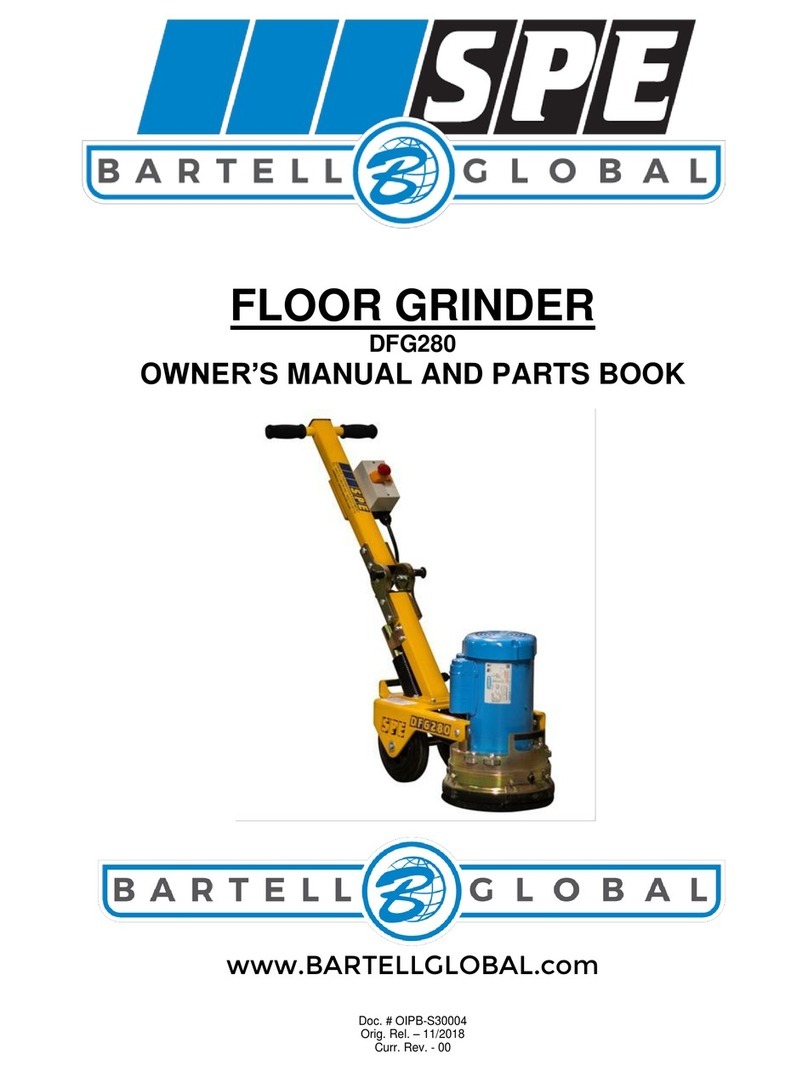
Bartell
Bartell SPE DFG280 Owner's manual and parts book

BETCO
BETCO STEALTH DRS21BT MicroRider Parts and maintenance manual

Sure Sweep
Sure Sweep ST1000 operating manual
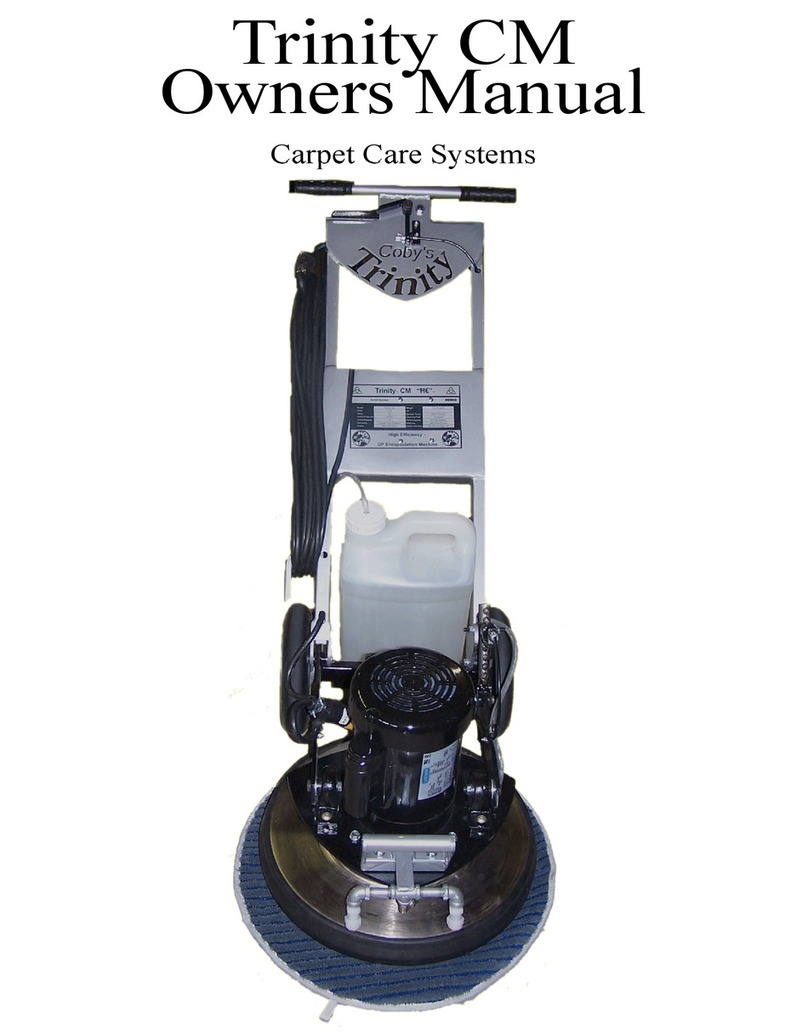
Carpet Care Systems
Carpet Care Systems Trinity OP owner's manual

comoc
comoc CS700 Use and maintenance manual

Tennant
Tennant ATLV 4300 Instruction bulletin