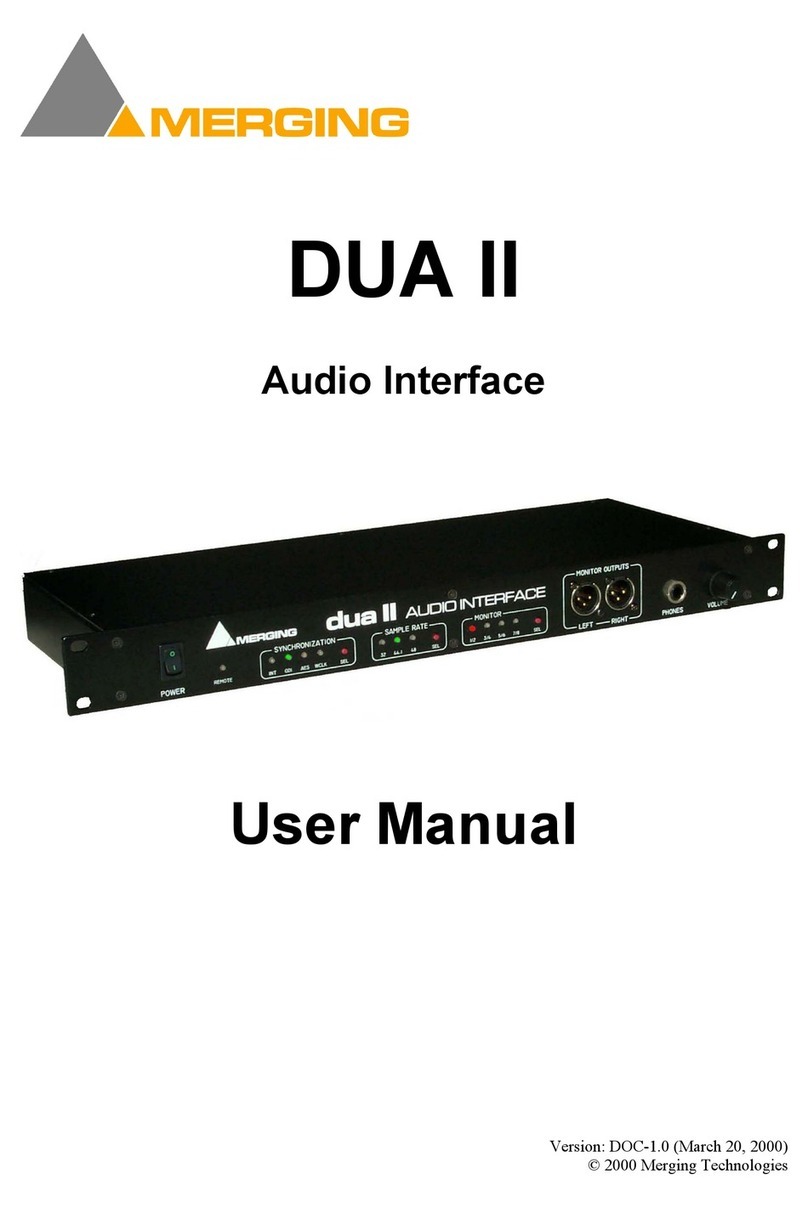Merging Anubis User manual

USER MANUAL
V23.05.2019

2

3
Contents
Thank you for purchasing MERGING+ANUBIS...........................................................................................5
Important Safety and Installation Instructions ...........................................................................................6
Product Regulatory Compliance ....................................................................................................................8
MERGING+ANUBIS Warranty Information................................................................................................ 10
INTRODUCTION.............................................................................................................................................. 11
Environmentally Friendly by Design ....................................................................................................... 11
Package Content........................................................................................................................................ 11
OVERVIEW................................................................................................................................................... 12
MERGING+ANUBIS VARIANTS AND KEY FEATURES........................................................................ 12
ABOUT RAVENNA...................................................................................................................................... 15
MISSION CONTROL - MODULAR BY SOFTWARE ............................................................................... 15
MERGING+ANUBIS panels description ..................................................................................................... 16
TOP PANEL ................................................................................................................................................. 16
BACK PANEL............................................................................................................................................... 18
FRONT PANEL............................................................................................................................................ 19
ANUBIS ANALOGUE I/O BLOCK DIAGRAM .......................................................................................... 20
HOW TO CONNECT MERGING+ANUBIS................................................................................................... 21
Connecting the Ethernet cable to the Network for RAVENNA use .................................................. 21
How to connect a balanced line output to an unbalanced input...................................................... 22
DRIVERS INSTALLATION PROCEDURE..................................................................................................... 23
Windows PC - RAVENNA ASIO Driver .................................................................................................... 23
Mac OS –VAD Premium .......................................................................................................................... 24
Linux OS –ALSA Driver ............................................................................................................................ 26
POWER SUPPLY............................................................................................................................................. 27
Using the DC power supply source ........................................................................................................ 27
Using the Power-over-Ethernet (PoE) source....................................................................................... 27
Switching ON MERGING+ANUBIS.......................................................................................................... 28
TOUCHSCREEN AND NAVIGATION............................................................................................................ 29
ANUBIS HOME PAGE .................................................................................................................................... 30

4
STATUS BAR............................................................................................................................................... 30
DUAL GAIN 32bit CIRCUITRY.............................................................................................................. 37
SPLIT CHANNEL .................................................................................................................................... 38
SETTINGS ....................................................................................................................................................... 39
SETTINGS CATEGORIES DESCRIPTION ................................................................................................... 40
PRESETS Settings ..................................................................................................................................... 44
MONITORING Settings ............................................................................................................................. 44
BASS MANAGEMENT ............................................................................................................................... 50
Bass Management Signal flow ........................................................................................................... 51
INFO Settings.............................................................................................................................................. 58
DEBUG Settings.......................................................................................................................................... 58
EXIT Settings .............................................................................................................................................. 59
ANUBIS MONITOR MISSION CONTROL.................................................................................................... 60
Sources vs. Monitors Fundamentals..................................................................................................... 62
Different Monitor types............................................................................................................................. 63
MONITOR PAGE ......................................................................................................................................... 65
METERS PAGE ........................................................................................................................................... 73
ANUBIS USE CASES ...................................................................................................................................... 75
BASIC MONITORING SETUP ................................................................................................................... 75
SURROUND MONITORING CONTROL SETUP..................................................................................... 79
Surround Monitoring on Stereo Speaker Set.................................................................................... 83
RECORDING SETUP .................................................................................................................................. 86
2 x TALKBACK NETWORK SETUP.......................................................................................................... 92
MONITORING WEB USER INTERFACE...................................................................................................... 98
ANUBIS FIRMWARE UDPATE PROCEDURE...........................................................................................101
ANUBIS TECHNICAL SPECIFICATIONS...................................................................................................104
APPENDICES.................................................................................................................................................107
FOR MORE INFORMATION ........................................................................................................................111

5
Thank you for purchasing MERGING+ANUBIS
This manual is intended to take you through the setup and installation of the MERGING+ANUBIS.
We encourage you to familiarize yourself with the features, applications, and connection
procedures before setting up your MERGING+ANUBIS.
To ensure the safe operation of your Anubis please read the instructions, important safety
information and warnings carefully before installation and use.
Other manuals for Anubis
2
Table of contents
Other Merging Accessories manuals