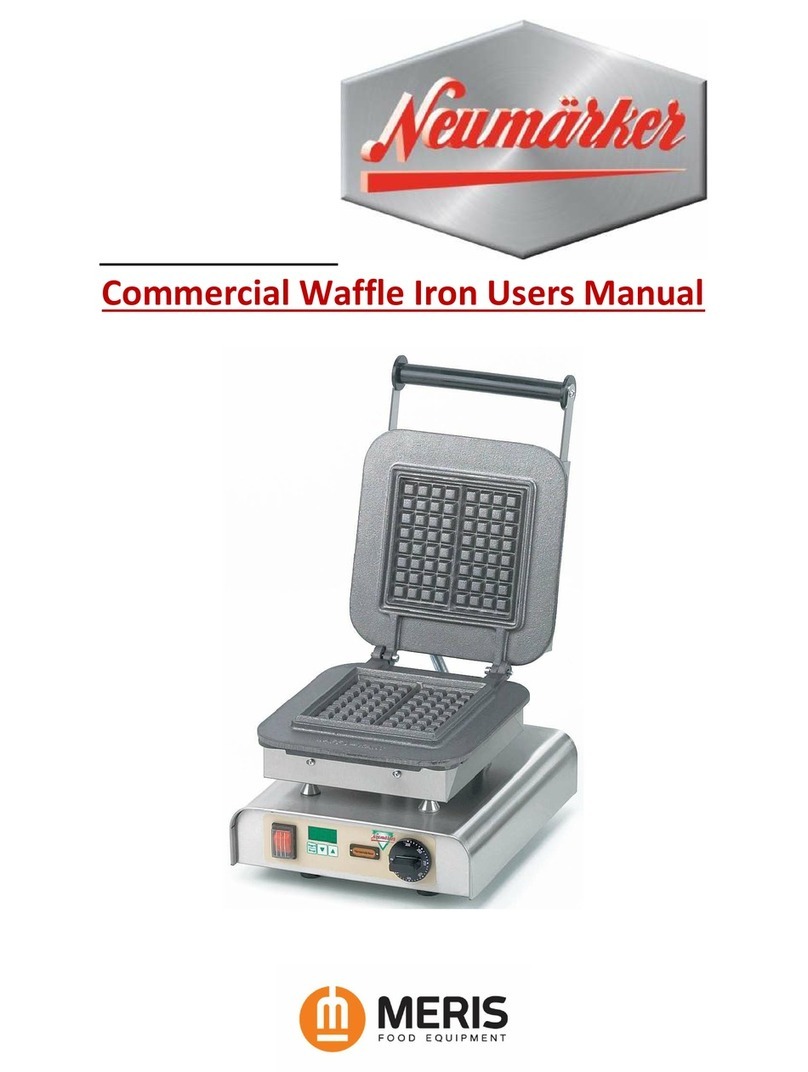Meris THAYA User manual

Heated Table Top Counter
THAYA
OPERATING MANUAL

OPERATING MANUAL FOR THAYA HEATED
ver.: uniscool v1.4.1
Symbols used in this manual
SYMBOL
MEANING
These symbols are "WARNING" and "CAUTION" and will advise they can cause damage and / or
serious injury to the user.
Indicates important information or process which is necessary during the servicing and maintenance of
equipment.
Indicates useful information related to the device
Indicates referring to another section of this manual.
For whom is the guidance intended
This manual is intended for all who come into contact with the equipment during the installation, operation and
maintenance. Each person using the unit must be thoroughly familiar with its contents before beginning to use or
operate.
Necessary notice
Carefully follow the instructions to ensure its optimum use and long life.
Do not turn-on the unit until you are thoroughly familiar with all instructions, restrictions and
recommendations that are included in this manual, especially the chapter "Safety in use".
The illustrations used in this manual may not always be an exact depiction of the unit; the illustrations purpose is to
describe the main principles of the unit.
If you are unsure
Please contact Meris Food Equipment on 1800 265 771 for further assistance.

OPERATING MANUAL FOR THAYA HEATED
1
1RECEIVING THE THAYA DISPLAY UNIT
1.1 Packaging & Delivery
The Thaya has rear sliding doors, shelf brackets and shelves packed seperately to the unit and individually wrapped.
1.2Transport to the installation site
When receiving the Thaya and until installation, ensure that excessive force is not used to push on the glass unit.
1.3Storage
If you are not installing the Thaya immediately upon receipt, ensure the unit is stored under the following conditions:
1. Keep in its original packaging in a dry and dark place.
2. Do not place any objects on it.
3. Keep the Thaya away from direct sunlight, frost and moisture. The optimum storage temperature is between +5 to
+30 ° C. Humidity storage room must not exceed 60%.
1.4 Unpacking
1. Using suitable tools, remove all individually packaged parts and remove all reinforcing elements and packaging
materials.
2. Visually check that the display case was not damaged during shipping. Unpack all individual parts and check them. In
case of any damage, contact Meris Food Equipment immediately and do not install the unit.
3. Remove the Thaya off the pallet. Due to the weight of display cases we recommend removing the use of at least four
persons.

OPERATING MANUAL FOR THAYA HEATED
2
2INTRODUCTION
2.1Using of the Cabinet
The Thaya Hot Display Unit is designed to display and maintain the temperature of heated food. The Thaya allows easy
installation onto or into the table therefore it is ideal for fast foods, pastry shops, bakeries, shops, restaurants, service
stations & convenience stores. The operation of the unit is controlled by a manual thermostat. The counter THAYA HOT
is only available in the serve over design.
Any use of equipment in excess of the above including modifications to functional elements without the
permission of Meris Food Equipment or the manufacturer is deemed inappropriate use. For any damage
resulting from these changes, the equipment manufacturer or distributor is not liable, the risk borne solely
by the user.
2.2Improper use
- The Thaya is not intended to heat the merchandise on display, but to maintain the heat of the product.
- The Thaya is not intended for the permanent storage of heated goods.
2.3The main parts of the Thaya
The cabinet is equipped with grid shelves for arranging snacks, and is lit by LED strip on the top and under each shelf by
fluorescent lighting. The access to this area is via the back doors.
The case is equipped with a ventilation system, electronic controler and water tray.
Pos.
Name
Pos.
Name
1
Front glass
9
Front ventilation grids
2
Top glass
10
Back doors handles
3
Bottom removable panel
11
Water tray
4
LED light strip
12
Control panel
5
Side glass
13
Power supply
6
Shelf console
14
Gastro containers
7
Grid shelf
8
Top glass console

OPERATING MANUAL FOR THAYA HEATED
3
2.4Dimensions
THAYA HOT GN1
THAYA HOT GN2
THAYA HOT GN3

OPERATING MANUAL FOR THAYA HEATED
4
THAYA HOT GN2 High

OPERATING MANUAL FOR THAYA HEATED
5
3OPERATION
3.1Place of operation
1) The Thaya will work correctly when:
- The temperature range is from +16°C to +25 °C
- The ambient humidity max. to 60% RH
2) Do not place the Thaya Display Unit:
- Near a heating or cooling source
- Where sunlight can affect operation of unit
- Where it can be affected by a draugh from an air-conditioner or near the entry
- Near any other objects which could prevent proper ventilation
3.2Assembling
Before assembling consider where the unit will be placed. The Thaya allows the installation into a bench by
removing the front bottom panel.
To find out how to install the Thaya see “Installation into the table” at the end of this manual, page 13. If the information is
missing or the guide is unclear, contact your supplier.
1) The Thaya is to be placed onto a flat and level floor / surface. Ensure water tray can be accessed for filling and
removed for cleaning. Turn the adjustable feet to get level and stable.
2) Insert shelf brackets.
3) Insert grids to shelves.
4) If the model is provided with sliding back doors, insert them.
3.3Connection to power
The Thaya is designed for single-phase voltage 230V / 50 Hz. The power supply socket must be separately grounded
and protected by a fuse of 10Amp or 15Amp for 3 Tray. Other devices should not be attached to this separately fused
circuit. Ensure the electrical connections are protected and complies with applicable regulations.
3.4Before turning on for the first time
1) Visualy check that all packing materials and protective foil are removed.
2) Clean the inside space and shelves with a slightly damp cloth and a suitable detergent.
3) Dry the surface with a dry cloth.
4) The tray located at the rear portion of the bottom, (see chapter 2.3, position 4) should be loaded with approx. 3
liters of hot (50-60°C) water BEFORE you start. The water evaporates during operation and moistens the inner space
of case (mitigates drying on display).
Check the water level in the tank periodicaly to avoid its complete evaporation. The Thaya can NOT be used
WITHOUT WATER!
5) Heat the interior properly, see chapter 5.2 Turn on.

OPERATING MANUAL FOR THAYA HEATED
6
4 SAFETY IN USE
Personal safety when operating the Thaya is the responsibity of the operator. The manufacturer is not responsible for
personal injury or property damage and environmental damage caused if the display unit is not used and serviced in
accordance with the instructions for operation and maintenance and the applicable safety regulations.
4.1In general
! Only use an authorised person to carry out maintenance or for any other purpose contrary to its intended use.
Improper use or operation may result in injury or damage to the unit.
! The Thaya should only be used for its intended purpose and in accordance with the instructions. Any other use is
contrary to its purpose and is considered dangerous.
! For safety reasons, do not remove the cover or attempt to get into the windows. To conduct maintenance or repair
the unit beyond that described in this manual, ensure this is completed by qualified service technicians.
! Do not block the ventilation openings of the cabinet.
! Before use, check the Thaya Display Unit. Remnants of food or cleaners, or other objects need to be removed and
the area cleaned thoroughly.
! Do not place the device on or near sources of ignition.
! Check the correct positioning and securing shelves. Incorrect placement of shelves may cause them to fall and cause
injury.
4.2While using the Thaya
! If the unit is damaged in anyway, turn it off immediately, unplug it from the power supply and contact your supplier.
! Do not use a sharp, pointed or any other object on the control panel. Use of any these methods will void the
warranty.
! Ensure that anything placed on the shelves do not exceed the maximum permissible load.
! When opening the unit, do not press on the glass surface and do not use excessive force. Glass can break and cause
injury.
Always beware of touching heated internal parts of the unit without proper tools, ie hands protection.
4.3After working with a showcase
! For cleaning, use only non-aggressive cleaning agents.
! For cleaning, do not use sharp objects.
! Never use steam to clean the unit as this causes a risk of electrical short circuits. Clean only with a damp cloth.
! During periods of disuse of the device, turn off the power supply.
4.4Electrical safety
! If there is any damage to the electrical parts of the equipment it is necessary to ensure immediate. Do not use until
the unit is repaired.
! Do not damage, alter or excessively bend the power cord. Do not tighten it and stop it twisting. Placing heavy
objects on the power cord and any other compression may result in electric shock or fire.
! Use a dedicated AC wall outlet. Do not use extension cords or multiple sockets as this can cause overheating and
cause electric shock or fire.
! The unit is intended for indoor use only. It must not be exposed to rain as there is a risk of electric shock.
! If the installation of the Thaya in a humid environment is unavoidable, install a circuit breaker with effective
protection against current leakage. If the circuit breaker is not installed, there is a risk of electric shock.

OPERATING MANUAL FOR THAYA HEATED
7
5OPERATION
5.1Control panel
5.2Turn on
1) Ensure water is in the water tray
2) Connect the power supply to the Thaya.
3) Turn on the main switch (3).
4) Set the required temperature by the thermostat button (1).
5) Turn on the light (2).
Let the empty unit run for at least one hour or until the desired temperature is reached. Food should be
inserted after the required temperature is reached.
After turning on the device, the elements will start heating and the fans will begin to circulate heated air through the
front exhaust vents up to the highest shelf. Heated air is then injected into all levels toward the rear doors. The air is
sucked through grids at sides of the unit and to the evaporator, where it is heated for further circulation.
The water from the tray evaporates during operation due to heat, and moistens the inner space of case
(mitigates drying on display). Check the water level in the tank periodicaly to avoid its complete evaporation.
The unit can NOT be used WITHOUT WATER!
5.3Setting
Temperature adjusting:
If the temperature is not suitable, adjust it with slow turn of the thermostat button (1) in the appropriate direction.
1 - Thermostat –temperature set button
2 - Light (white)
3 - Main switch (red)

OPERATING MANUAL FOR THAYA HEATED
8
5.4Placing of goods in the cabinet
The Thaya is not designed for heating goods, but to maintain the temperature of pre-heated food during its presentation
in the unit. Food, where the temperature is lower or extremely higher than the temperature inside the display case,
should not be placed inside until at the same or similar temperature to the inside of the unit.
When placing goods on the shelf, ensure that:
- between pieces on shelves is a gap of at least 1 cm
- goods do not exceed the edges of shelves nor
containers
- total weight of the goods on one shelf does not
exceed the carrying capacity per shelf (10 kg)
Improper storage of goods slows the circulation of air
inside the display case and raises the temperature.
The front exhaust and side vents must not be covered by goods or other items!
Also, the space between the containers, shelves and the rear sliding door must remain free - goods shall not
exceed or overhang edges of the shelves nor containers!
When loading and unloading goods, open and close the door as quickly as possible to shorten the length of time that the
door is open, to prevent leakage of heated air (ie cooling the interior of unit).
5.5Turn off
1) Turn off the light (2).
2) Turn off the main switch (3).
3) Disconnect the unit from power supply.
4) Remove all the goods and wait until is cooled, then clean the cabinet, see 6.1 Daily maintenance.
5) To prevent mould and unwanted odors, leave the door open to dry up the inside space completely.
Always beware of touching heated internal parts of the unit without proper tools, ie hands protection.

OPERATING MANUAL FOR THAYA HEATED
9
6MAINTENANCE
The Thaya does not require any special ongoing maintenance, however it must be kept clean and remove any residue
from the exhibited goods or other contaminants.
Ensure that the instructions for maintenance are followed, otherwise this will void the warranty. Regular maintenance on
the windows and following all instructions will ensure the units long life and trouble-free function.
Before starting any maintenance or service work on the unit, it must be disconnected from the electricity
supply by pulling the power plug from the outlet, otherwise there is a danger of electric shock!
Before starting any maintenance or service work ensure you are familiar with all instructions, prohibitions
and recommendations contained in this manual.
Damage caused by improper cleaning and maintenance is not covered by warranty.
Elements that were set by the manufacturer or authorized service agent, should not be adjusted by user.
Do not clean the unit while it hot to prevent burns and other injuries.
Plan of maintenance:
INTERVAL
PART
ACTION
DETAILS
Daily
Inside of cabinet, shelves, containers and glass
Cleaning
6.1
Weekly
Inner space, fan’s grid container, water tray
Cleaning
6.2
Regularly
The power supply cable
Control
6.3
Space around and under unit
Cleaning
6.1Daily maintenance
Daily clean of the Thaya from the remnants of the exhibited goods:
• Sweep or vacuum the crumbs.
•Use a damp wash cloth or towel.
•Removing and cleaning the containers.
When cleaning, do not use aggressive cleaning agents or sharp objects.
Never use water when cleaning, there is a risk of electrical short circuits and electric shock.
• If necessary, polish the glass front and rear doors ordinary detergent.
To prevent mould and unwanted odours, leave the door open to inside of cabinet us completely dried up.
6.2Weekly maintenance
• Disconnect the unit from the power supply.
• Empty cabinet and let it cool down to room temperature.
• Remove the containers and water tray.
•Clean entire inner space and unit components (eg. containers, water tray,
vent strips).
• Clean the protective grid of the fan. The removable grid container is located
above the fan from inside of unit (see the picture). Do not forget to put the
grid back after cleaning.
Never use wire brushes and other sharp objects that could damage
the grids or stainless steel plates.

OPERATING MANUAL FOR THAYA HEATED
10
6.3Regular maintenance
Dirt can impede the exchange of heat between the unit and the environment, which causes an increase in electricity
consumption and shortens the life of the equipment. Ensure monthly cleaning of the space under and around unit.
Regularly check the power cable:
• Pull out the cord from the power supply socket.
• The cable must be in perfect condition, unbroken and untwisted. If there is any damage it must be repaired or
replaced by a qualified person immediately.
6.4Troubleshooting
PROBLEM
CHECK
The unit does not heat
Is the power supply interrupted?
Is the power cord damaged?
Is the plug from the power cord pulled out of the power supply socket?
Are the fuses or circuit breaker blown?
The unit is only heating
a little
Is the correct temperature set?
Is the circulation of heated air or intake grids blocked by goods?
Are the goods too close together?
Are the doors opened or their opening frequency too high?
Are the fan grids or front vents clogged with dust or other impurities?
Showcase produces
excessive noise
Are all adjustable feet in contact with the floor?
Are other devices too close to the unit? Does the unit vibrate too much?
Is the unit in contact with other unwanted objects? There may be food & debris
There is condensation
on the glass
Check for external air blowing on glass from Air Conditioner vents or external front
doors
Check there is adequate gaps in the glass
Showcase works, but
light does not light
Are the the lights turned on? (control panel, button 2)
Is the LED strip damaged? If so, contact service.
If you meet the above conditions and showcase still does not work, unplug the cabinet from the power supply and call
your installer.
Power failure:
Unit turns on automatically after a power failure.
The unit can be repaired by the authorized technician. In case of improper or unauthorized service warranty
may be voided.
7SPARE PARTS AND WARRANTY
7.1Spare parts

OPERATING MANUAL FOR THAYA HEATED
11
For information about spare parts, please contact your supplier or Meris Food Equipment.
7.2Warranty
The warranty does not cover damage or disruptions caused by incorrect operation, disregarding this
instruction manual, using harsh chemical cleaning agents and improper cleaning of windows. The
warranty excludes damages resulting from improper installation, which is not in accordance with the
manufacturer's recommendations, incorrect repairs as well as defects that have been caused by foreign
intervention or force majeure.
8DISPOSAL
Once the service life of showcase expired, it must be properly disposed of.
When disposing of the unit and parts the owner is obliged to follow local laws in regards to disposal.
Components are best left to be disposed of by a specialised business that will ensure recovery of recyclable
materials.
The device nor its parts are to be discarded in the municipal waste!
The unit contains electric components, which can cause harm to the environment or health in case of
improper disposal.

OPERATING MANUAL FOR THAYA HEATED
12
9TECHNICAL INFORMATION
9.1Technical data
9.2 Production plate
Pos.
Name
Pos.
Name
1
Producer
4
Serial number
2
Contact
5
Technical data
3
Model
6
Production date
GN1
GN2
GN2 High
GN3
Dimensions (mm)
476 x 718 x 587,5
746 x 718 x 587,5
746 x 718 x 854
1076 x 718 x 587,5
Grid shelves
1
1
3
1
Gastro containers
1x GN 1/1 20mm
2 x GN 1/1 20mm
2 x GN 1/1 20mm
3 x GN 1/1 20mm
Temperature (°C)
+30 / +90
+30 / +90
+30 / +90
+30 / +90
Voltage (V/Hz)
230 / 50
230 / 50
230 / 50
230 / 50
Power (W)
1100
2100
2100
3100
Consumption kWh/24h
15,4
29,2
33,6
37,2
Weight (kg)
52
73
91
91
Sample label

OPERATING MANUAL FOR THAYA HEATED
13
AINSTALLATION INTO THE TABLE
A.1GN1
Hole recommended dimensions: 480x665 mm
A.2GN2
Hole recommended dimensions: 750x665 mm
A.3GN3
Hole recommended dimensions: 1080x665 mm
Front and rear inner edges
Front and rear inner edges
Front and rear inner edges
How to remove front panel in 3 steps:
1) Unscrew bolts below front panel
2) Remove panel by pulling it down
3) Now the unit is ready to be used as drop-in
1
2
3

OPERATING MANUAL FOR THAYA HEATED
14
It is strongly recommended to reinforce the desk of table
with stiffeners below.
The overall thickness of
the main desk must not
exceed 30 mm.
If the table has an inner shelf it is
necessary to keep minimum space of
200 mm for the basement of device
under the desk.
If the unit is installed as drop-in it is
not mandatory to use device‘s feets at
the bottom.
Please be advised that each unit
weights approx 70 or more than
90 kgs, depends on the device
size.
It is important to use durable
materials for table construction.
If you are unsure what material
or construction use, contact your
supplier.
VERY IMPORTANT
ENSURE ACCESS TO REAR FOR WATER
DRAWER TO SLIDE OUT FOR REFILLING AND
CLEANING.
FRONT
This manual suits for next models
4
Table of contents
Other Meris Commercial Food Equipment manuals
Popular Commercial Food Equipment manuals by other brands

Diamond
Diamond AL1TB/H2-R2 Installation, Operating and Maintenance Instruction

Salva
Salva IVERPAN FC-18 User instructions

Allure
Allure Melanger JR6t Operator's manual

saro
saro FKT 935 operating instructions

Hussmann
Hussmann Rear Roll-in Dairy Installation & operation manual

Cornelius
Cornelius IDC PRO 255 Service manual

Moduline
Moduline HSH E Series Service manual

MINERVA OMEGA
MINERVA OMEGA DERBY 270 operating instructions

Diamond
Diamond OPTIMA 700 Installation, use and maintenance instructions

Diamond
Diamond G9/PLCA4 operating instructions

Cuppone
Cuppone BERNINI BRN 280 Installation

Arneg
Arneg Atlanta Direction for Installation and Use