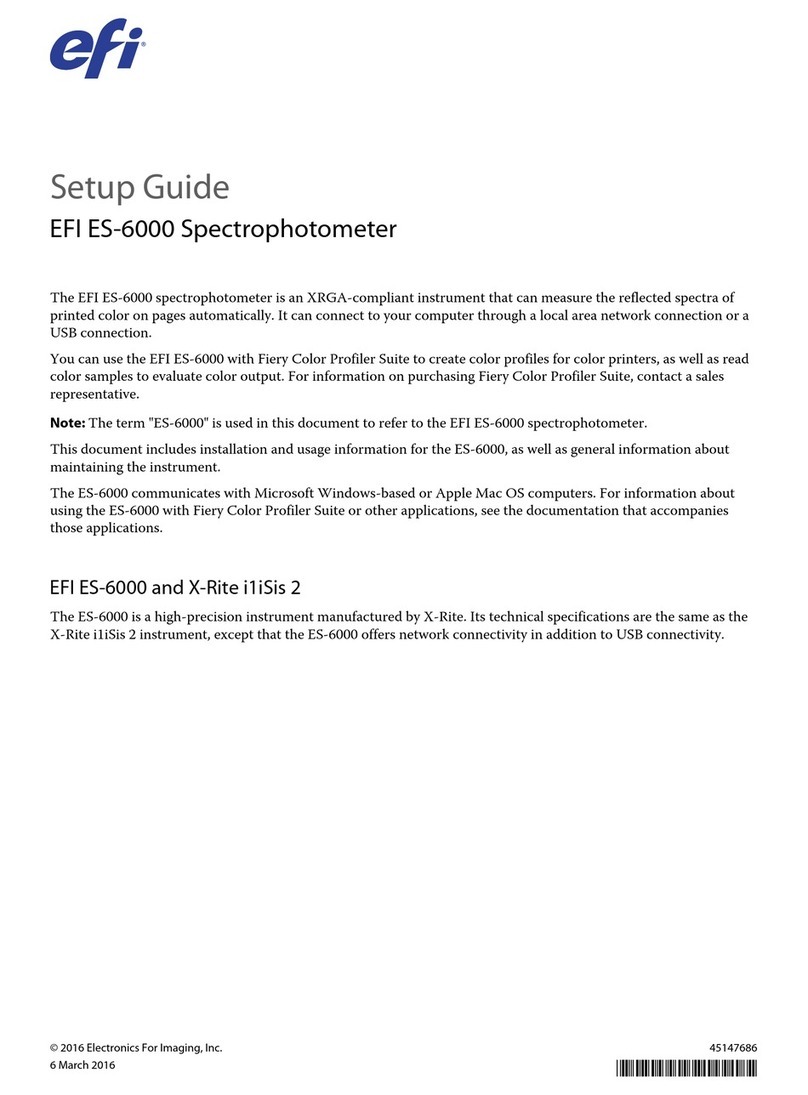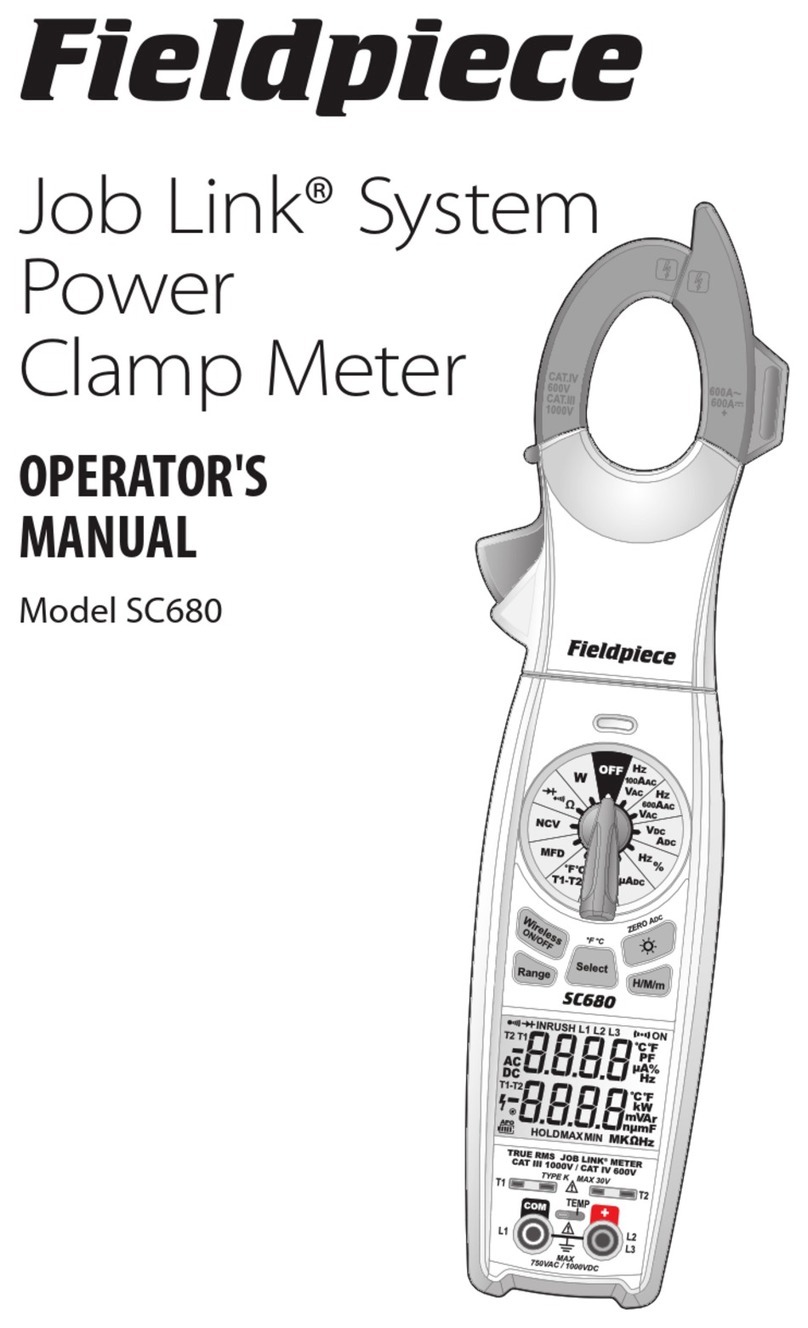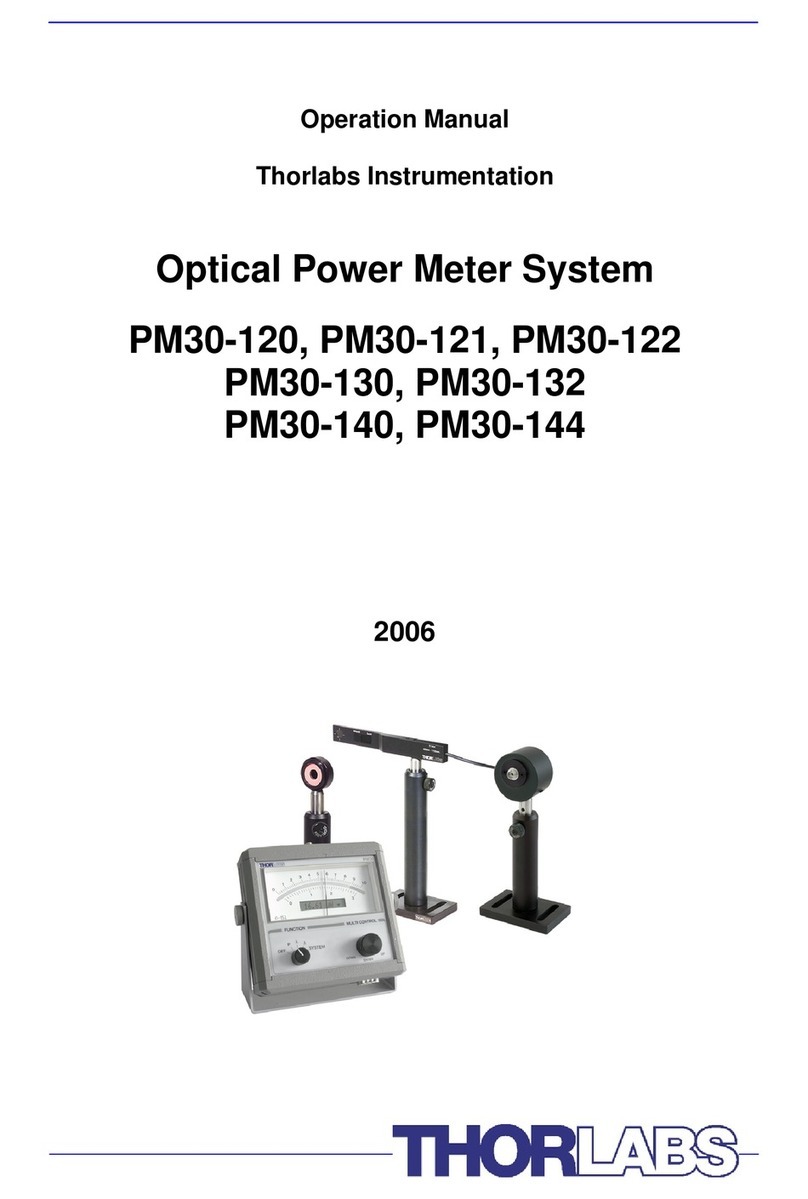Merlaud SDR 2423 Instruction Manual

NOTICE D’UTILISATION ET DE DEPANNAGE / OPERATION & MAINTENANCE INSTRUCTIONS
LECTEUR ENREGISTREUR NUMERIQUE / DIGITAL PLAYER - RECORDER SDR
Code 2423
DOCUMENT NON CONTRACTUEL SPECIFICATIONS SUBJECT TO MODIFICATIONS
MERLAUD
9 rue de La Briqueterie - P.A.E. des FAUVETTES - 95330 DOMONT (FRANCE)
erlaud
DO3-51-2423-SDR-V260209 Page 1/3
REC
EAR
STOP
VOL
MIC VOL
L / L + R R
MIC IN
SD card
PLAY/II
A-B
LINE
FC
MODE
EQ Vo/M3 DEL
Digital Recorder Playeur
POWER
123 7
10 11 12 13 14 15
94 65 8
PANNEAU AVANT / FRONT PANEL
- Lecteur enregistreur numérique format MP3
(44,1 KHz - 128Kbps)
- Mémoire flash interne 64Mo NAND (60 min)
- Lecteur de cartes SD jusqu’à 2Go - (32 heures)
- Port USB 1.1 pour connexion PC
- Prise casque Jack 3,5 mm
- Entrée micro Jack 6,3 mm
- Commande en façade ( Lecture, Pause, Stop, Retour
Rapide, Avance Rapide, Enregistrement, Mode,
Effacer, Piste ).
Capacité mémoire / Memory capacity Flash interne / Built-in flash 64 Mo (60min)
Lecteur carte SD / SD card reader 2 Go (32h)
Echantillonnage / Sampling rate 44,1KHz - 125Kbps
Impédance / Impedance 10K Ohms
Niveau Sortie / Oupput level 1V+/-2db(1KHz/0dB)
Alimentation / Power supply + 12 VAC / 300mA
Consommation / Consumption < 220 mA
Système d’exploitation / Operating system Windows 98, 2000, XP
- Digital player / recorder MP3 format
(44,1 KHz - 128Kbps)
- Built-in flash memory 64Mo NAND (60 min)
- SD card reader up to 2Go - (32 hours)
- USB 1.1 for PC link
- Jack head set output 3,5 mm
- Jack microphone input 6,3 mm
- Controls on front panel ( Play, Pause, Stop, Rewind,
Fast forward, Record, Mode, Delete, Track ).
Tracks----1~99 tracks
*99tracksinflashmemory,MP3mode.
*99tracksinflashmemory,VOCmode.
*99tracksinSDcard,VOCmode.
For build-in *99traeksinSDcard,MP3mode. 128MB flash memory,
the total storage time is approx. 120 min..
1POWER key
2LCD Display
MODE MODE Key
EQ Select ( CLASSIC, POP, ROCK, JAZZ)
VOC VOC Format
MP3 MP3 Format
Recording
Playing
Pause
DEL. Delete file
A-B A-B repeat
Repeat
Repeat All
LINE IN Line in audio source available
Connecting to PC through USB
Track no.
Time counting
FUsing flash memory
CUsing SD card
VOC
MP3 DEL.A-B
MODE CLASSICPOPROCKJAZZ
LINE IN
POWER
Digital Recorder Playeur
1 Marche / Arrêt
2 Afficheur
MODE Touche MODE
EQ ( CLASSIC, POP, ROCK, JAZZ)
VOC Format VOC
MP3 Format MP3
Enregistrer
Lecture
Pause
DEL. Effacer fichier
A-B A-B repéter
Répéter
Repétition en boucle
LINE IN Entrée ligne
Connexion USB pour PC
N° de Piste
Compteur de durée
FMémoire flash
CCarte SD
POWER
Digital Recorder Playeur

NOTICE D’UTILISATION ET DE DEPANNAGE / OPERATION & MAINTENANCE INSTRUCTIONS
LECTEUR ENREGISTREUR NUMERIQUE / DIGITAL PLAYER - RECORDER SDR
Code 2423
DOCUMENT NON CONTRACTUEL SPECIFICATIONS SUBJECT TO MODIFICATIONS
MERLAUD
9 rue de La Briqueterie - P.A.E. des FAUVETTES - 95330 DOMONT (FRANCE)
erlaud
DO3-51-2423-SDR-V260209 Page 2/3
3 REC key : Record key. Select track
no. in VOC mode in advance, push REC key to
record, then push key to stop record. If the track you want to
record is occupied, the LCD will show " " you must delete
the content of the track before you record. When the memory
is with 30 seconds left, the LCD will start to count 30,29,28,27.
. . .6,5,4,3,2,1,0 ° You can use microphones LINE IN audio
source or both mixed source for recording source.
Note: lf you want to record to SD card or Flash memory, you
must push Mode + stop to switch from Cor Fin front of the
time.
4.1 Upper key : Upper key for track selection.
Track number will move quickly when push still for
two seconds (this function will not work in MP3 mode).
4.2 Down key : Down key for track selection.
Track number will move quickly when push still for two
seconds (this function will flot work in MP3 mode).
5 key : STOP key. Push the key to stop all the
motions, ex. : recording, playing, track selection. . .
6.1 A-B repeat key : During playing, push this
key to indicate any point as start point (A point) and finish
point(B point) on a track, the machine will repeat from A to B
point until you push the key again to release the function and
continue to play.
6.2 & Repeat key : In MP3 mode during
playing, push REPEAT key once to "repeat the
track" the LCD will show, and push REPEAT key twice to
"repeat all the track", the LCD will show . Push the key at
the third time to release repeat function. The "Repeat all"
function can flot be used in VOC mode.
7 MODE key ------ Push the MODE key with
another key for special function selection. The LCD will show
"MODE" when push MODE key, you shail push another
function key to perform the function. If you does flot push
another function key within 5 seconds, the machine wiil back to
idle mode. Following is the detail of special function keys.
7. 1 MODE key + (/LINE IN) key : LCD will
show "LINE IN", and select line in audio source as recording
source. 7.2 MODE key + A- B(/EQ) key : For EQ select
function. EQ sequence is Normal: Classic, Pop, Rock, Jazz.
(Normal EQ will not be shown on LCD)
7.3 MODE key + (/VOC,/MP3) key : To select
VOC mode (Record from microphone or LINE IN source) or
MP3 mode (Download *mp3 files from PC).
7.4 MODE key + (/Del.) key : When push
these two keys, the LCD will show "DEL" you must push
(/Del.) key again to delete the track. The LCD will show "DEL"
until the delete process is finished.
7.5 MODE key + key : Switch between internal
Flash (F) and SD card (C) under PLAY and Idle modes.
REC
STOP
FC
A-B
EQ
A-B
EQ
MODE
3Touche REC : Enregistrement. Choisissez
le N° de piste en mode VOC, puis pressez la
touche REC pour enregistrer. Pressez ensuite pour arrêter
l’enregistrement. Si le N° de piste est occupé, l’afficheur LCD
indique " " et vous devez d’abord effacer cette piste.
Quand il ne reste plus que 30 secondes disponibles, l’afficheur
LCD affiche un compte à rebours. Vous pouvez utiliser les
entrées MIC IN ou LINE IN séparément, ou mélangées.
Note: Vous pouvez enregistrer soit sur la Carte SD, soit la
mémoire Flash interne. Pressez MODE + STOP pour basculer
entre Cet F(s’affiche devant le compteur de temps).
4.1 Flèche Haut : Sélection de piste.
Défilement rapide après une pression maintenue de 2 sec sur
cette touche. (fonction non disponible en mode MP3).
4.2 Flèche Bas : Sélection de piste.
Défilement rapide après une pression maintenue de 2 sec sur
cette touche. (fonction non disponible en mode MP3).
5 Touche : STOP. Pressez cette touche pour
interrompre toute action, ex. : enregistrement, lecture, . . .
6.1 Touche répétition A-B : Pendant la lecture,
pressez cette touche pour définir un point de départ (point A)
et d’arrivée (point B) sur une piste, l’appareil répètera la
lecture de A à B jusqu’à une nouvelle pression qui libèrera la
fonction et reprendra la lecture.
6.2 Touche répétition & : En mode MP3
Pressez la touche REPEAT une première fois pour
"répéter la piste" - l’afficheur LCD indiquera alors - ou
pressez la touche REPEAT deux fois pour "répéter toutes les
pistes" - l’afficheur indiquera alors . Une troisième pression
libère la fonction. (Non disponible en mode VOC).
7 Touche MODE ------ Pressez la touche
MODE avant une autre touche pour activer une fonction
spéciale associée. L’afficheur LCD indiquera alors "MODE", et
vous disposerez de 5 secondes pour presser une seconde
touche, et ainsi activer sa fonction spéciale.
Vous trouverez ci-après le détail de ces combinaisons:
7. 1 MODE + (/LINE IN) : L’afficheur LCD
indique "LINE IN", et sélectionne l’entrée ligne comme source
d’enregistrement.
7.2 MODE + A- B(/EQ) : Choix d’égaliseur
préprogrammé. Permet de naviguer entre les modes “Normal,
Classic, Pop, Rock, Jazz”. (Normal ne s’affiche pas)
7.3 MODE + (/VOC,/MP3) : Bascule entre les
modes VOC (Messages enregistrés par micro ou LINE IN) et
MP3 (fichiers *mp3 téléchargés par PC).
7.4 MODE + (/Del.) : Pressez ces deux
touches pour afficher "DEL" sur l’écran LCD. Une deuxième
pression sur (/Del.) effacera la piste sélectionnée. L’afficheur
LCD indiquera "DEL" jusqu’à effacement complet de la piste.
7.5 MODE + : Permet de basculer entre la
mémoire Flash interne (F) et la carte SD (C).
REC
STOP
FC
A-B
EQ
A-B
EQ
MODE

8.1 key (Forward) : Forward key. The playing
will move forward when press the key, back to normal speed
when release the key.
8.2 key (Rewind) : Rewind Key, The playing will
move rewind when press the key, back to normal speed when
release the key.
9 Play/II key : Play key. Select the track no.
you want to play, then push PLAY key to play. Push PLAY key
during playing will pause play, then push PLAY key again to
start playing. Push STOP Key to stop play.
10 EAR : for earphone
11 : USB connector to PC
12 SD card : for extended SD memory card up
to 1GB ( When use 512 MB SD card, the recording time is
available for over 8 hours.)
13 MIC REC. Rotary Volume Control
14 MIC IN : Connect to two microphones
15 Level Rotary Volume Control.
USB CONNECTION: You can easily copy MP3 files from
computer to the machine through USB connection.
A. Install Hardware : Connect the machine and your computer with
a USB cable. You computer will recognize a new removable
storage device automatically. You can add,delete, copy, and
preview files. (If the operation system of your computer is Windows
98 or below you must install USB driver for first use. The USB
driver is included.)
** In order to keep stable data transmission, please do not twist
the USB cable, or remove the USB cable out of the machine during
data transmitting. Make sure the storage device is safely removed
before you plug the USB cable off the machine and computer.
B. Download files from computer
The machine may connect to computer and download music to
play. When connecting to PC by USB port, the computer will take
the device as two removable disks (the first disk is for built-in flash
memory, the second disk is for SD card memory) when the
connect successfully, then you can start to download music from
the computer, or duplicate the recording files from the device to
computer. As the recording files from the device has been
compressed to MP3 format, it is easy to playback the files without
any transference.
C. Interchange MP3 files to VOC mode
The device will playback the MP3 files you download from
computer in MP3 mode; and playback the sound file you recorded
from MIC IN or LINE-IN in the VOC mode However, the track no.
of the music files in MP3 mode is decided by the sequence the
music was put in, so the track no. is not fixed, it will change if any
existing tracks were deleted. If you want the MP3 music is with fix
track no, or playback in VOC mode, you need to change the file
names of the MP3 music as the following format:
C-1. If you want to playback the MP3 file to flash memory in VOC
mode, you must re-name it as M_INT.xx.MP3 (xx means the track
no. you want to store to, ex. 03 is track no. 3)
C-2. If you want to playback the file to SD card in VOC mode, you
must re-name it as M_EXT_xx.MP3 (xx means the track no. you
want to store to, ex. 03 is track no. 3)
** File format must be MP3 to work.
D. Afler completing all operations on computer, please disconnect
the USB connection then to operate the machine.
8.1 (Avance Rapide) : La lecture passe en
“avance rapide” quand la touche est pressée, puis revient en
vitesse normale lorsque celle-ci est relâchée.
8.2 (Retour Arrière) : La lecture passe en
“retour arrière” quand la touche est pressée, puis revient en
vitesse normale lorsque celle-ci est relâchée.
9 Lecture/Pause : Choisissez le N° de piste à
jouer, puis pressez la touche “PLAY” pour lancer la lecture.
Une pression sur cette touche pendant la lecture mettra cette
dernière en Pause. Une seconde pression relancera la lecture.
Pressez STOP pour interrompre la lecture.
10 EAR : prise casque
11 : prise USB pour connecter un PC
12 SD card : emplacement pour une extension
de mémoire type carte SD jusqu’à 1GB (Une carte SD de
capacité 512 MB permet d’enregistrer plus de 8 heures.)
13 MIC REC. Contrôle du gain d’enregistrement
14 MIC IN : prise microphone
15 Level : Volume Général.
CONNEXION USB: Vous pouvez télécharger des fichiers MP3
depuis un PC grâce à la connection USB.
A. Installation Matérielle : Reliez le SDR à votre PC à l’aide d’un
câble USB standard. Votre PC reconnaîtra un “Nouveau
Périphérique de Stockage”. Vous pouvez ajouter, supprimer,
copier, et pré-écouter les fichiers. (Si votre système d’exploitation
est Windows 98 ou antérieur, vous devez installer le pilote USB à
la première utilisation. Ce pilote USB peut-être fourni sur un CD.)
** Afin d’éviter les erreurs de transmission, pière de ne pas plier,
tordre, ni débrancher le câble USB pendant la durée du transfert.
Assurez-vous d’avoir désactivé le périphérique de stockage depuis
votre PC avant de débrancher ce dernier.
B. Télécharger des fichiers depuis le PC
Le SDR peut être connectée à un PC afin de télécharger des
morceaux de musique. Quand un PC est connecté via le port USB,
votre ordinateur détecte deux périphériques de stockage (le
premier correspondant à la mémoire Flash interne, le second à la
carte mémoire SD) - Vous pouvez alors télécharger de la musique
depuis l’ordinateur, ou copier les fichiers enregistrés sur le SDR
vers l’ordinateur. Si ces fichiers sont bien au format MP3, vous
pourrez les lire sans conversion nécessaire.
C. Conversions entre fichiers MP3 et VOC
Le SDR peut lire les fichiers MP3 téléchargés depuis un PC
lorsqu’il fonctionne en mode MP3 ; en revanche, les fichiers
directement enregistrés via les entrées MIC IN ou LINE-IN sont lus
en mode VOC. Cependant, le N° de piste des fichiers musicaux en
MP3 dépend de l’ordre du morceau dans la séquence de lecture.
Ainsi, le N° de piste n’est pas fixe, et varie si des pistes sont
supprimées. Si vous voulez attribuer un N° de piste fixe à un
morceau MP3, ou à un fichier VOC, vous devez renommer le
fichier selon le format suivant:
C-1. Pour lire un fichier MP3 sur la mémoire Flash interne en mode
VOC, vous devez le renommer en M_INT.xx.MP3 (xx étant le N°
de piste - par ex. 03 pour la piste N°3)
C-2. Pour lire un fichier sur la carte SD en mode VOC, vous devez
le renommer en M_EXT_xx.MP3 (xx étant le N° de piste - par ex.
03 pour la piste N°3)
** Les fichiers doivent être au format MP3
D. Après la fin de ces opération, n’oubliez pas de déconnecter le
câble USB avant d’utiliser le SDR.
NOTICE D’UTILISATION ET DE DEPANNAGE / OPERATION & MAINTENANCE INSTRUCTIONS
LECTEUR ENREGISTREUR NUMERIQUE / DIGITAL PLAYER - RECORDER SDR
Code 2423
DOCUMENT NON CONTRACTUEL SPECIFICATIONS SUBJECT TO MODIFICATIONS
DO3-51-2423-SDR-V260209 Page 3/3
Popular Measuring Instrument manuals by other brands

sewerin
sewerin SR2-EX-P operating instructions

YOKOGAWA
YOKOGAWA PH71 user manual

Genesys
Genesys ADMA 3.5 quick start guide

ANDO ELECTRIC
ANDO ELECTRIC AQ6140 instruction manual
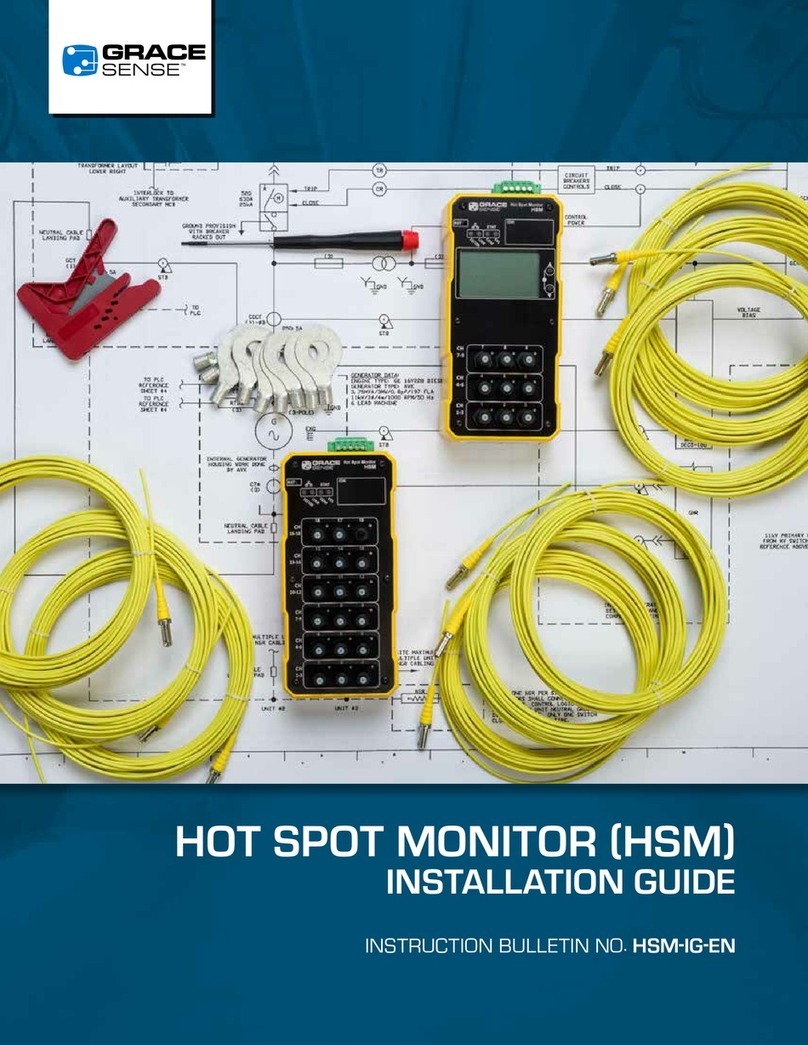
Grace Engineered Products
Grace Engineered Products GraceSense G-HSM-9SM installation guide

GL McGAVIN
GL McGAVIN RESCUE FR50 DC Modiewark manual