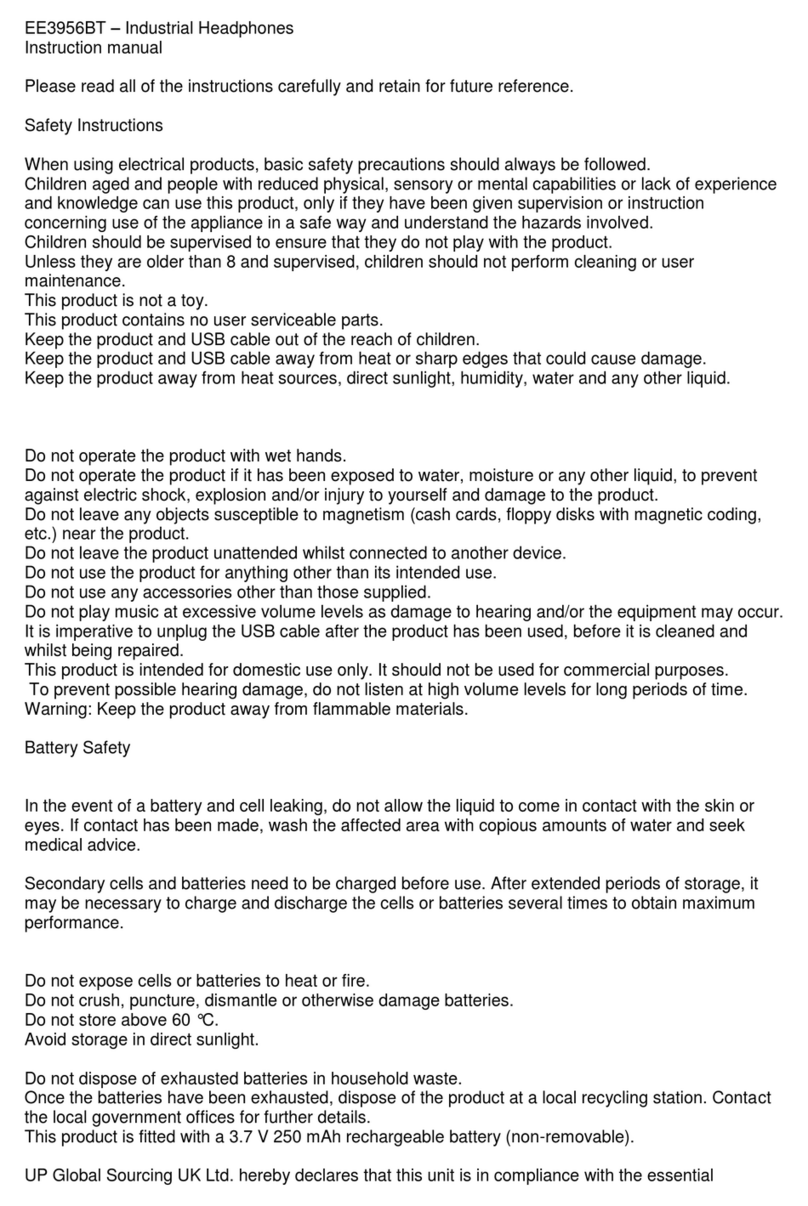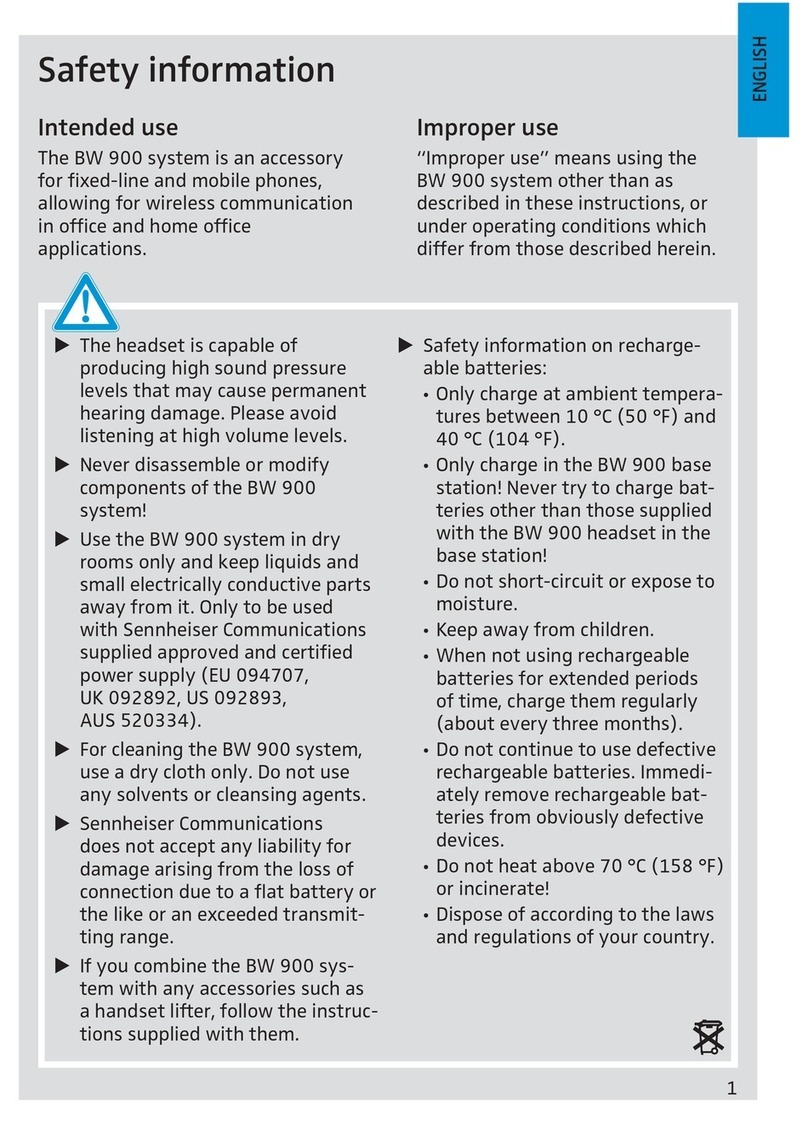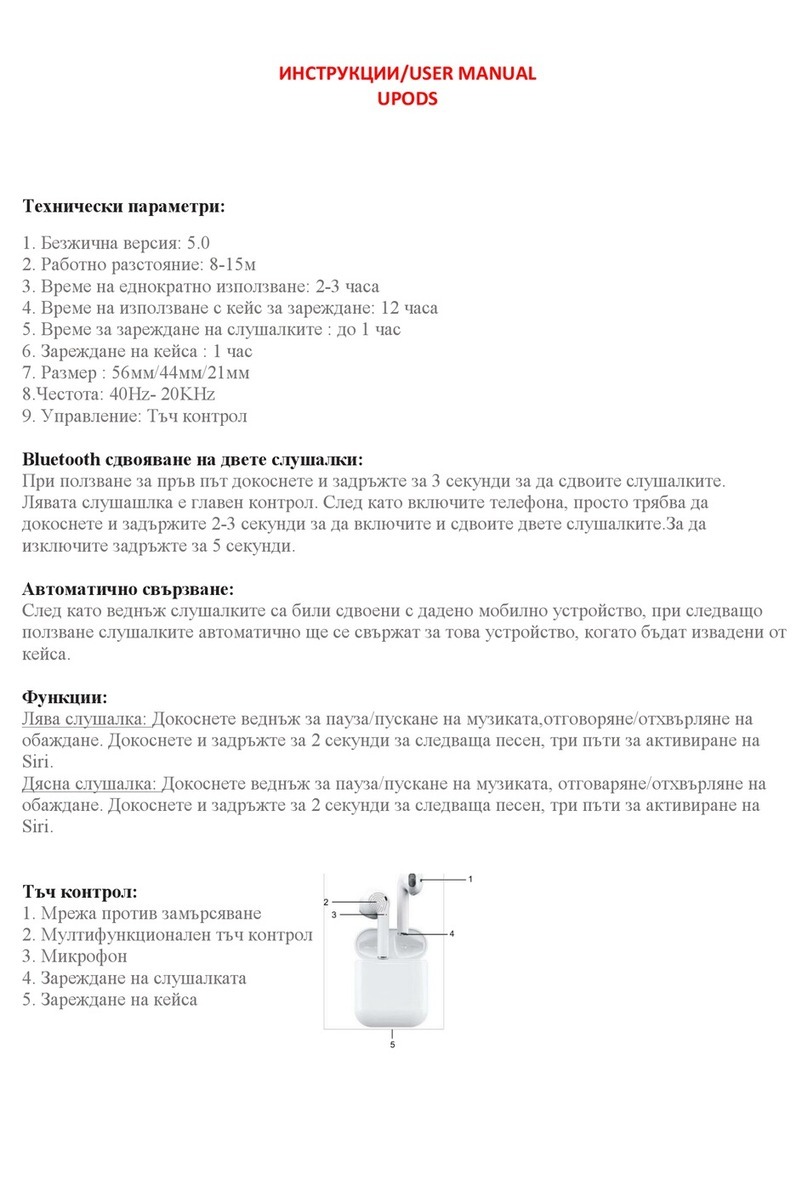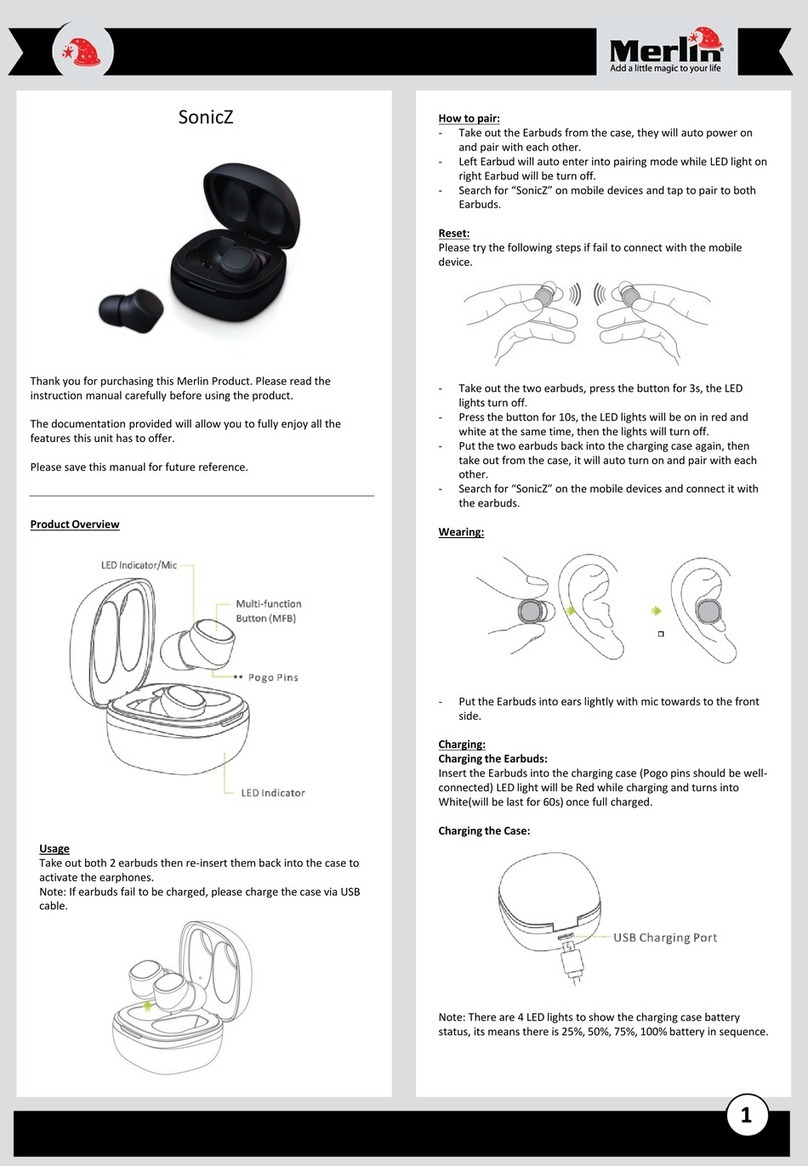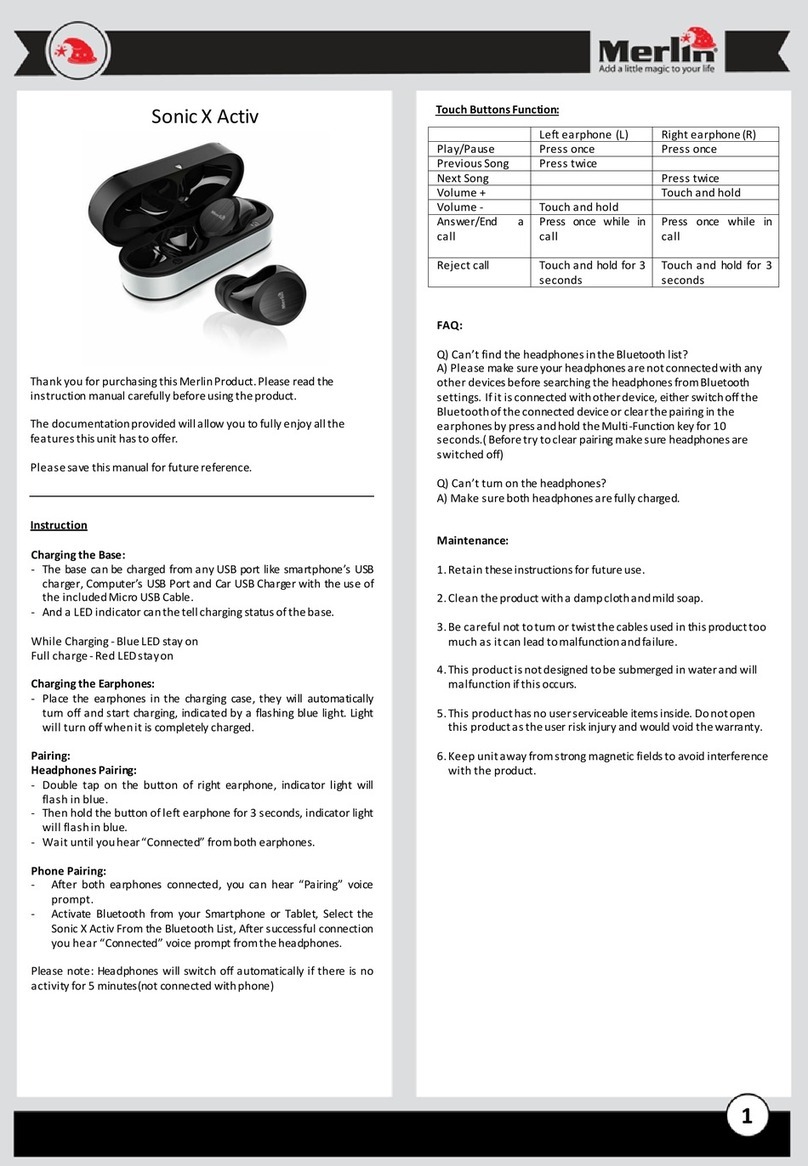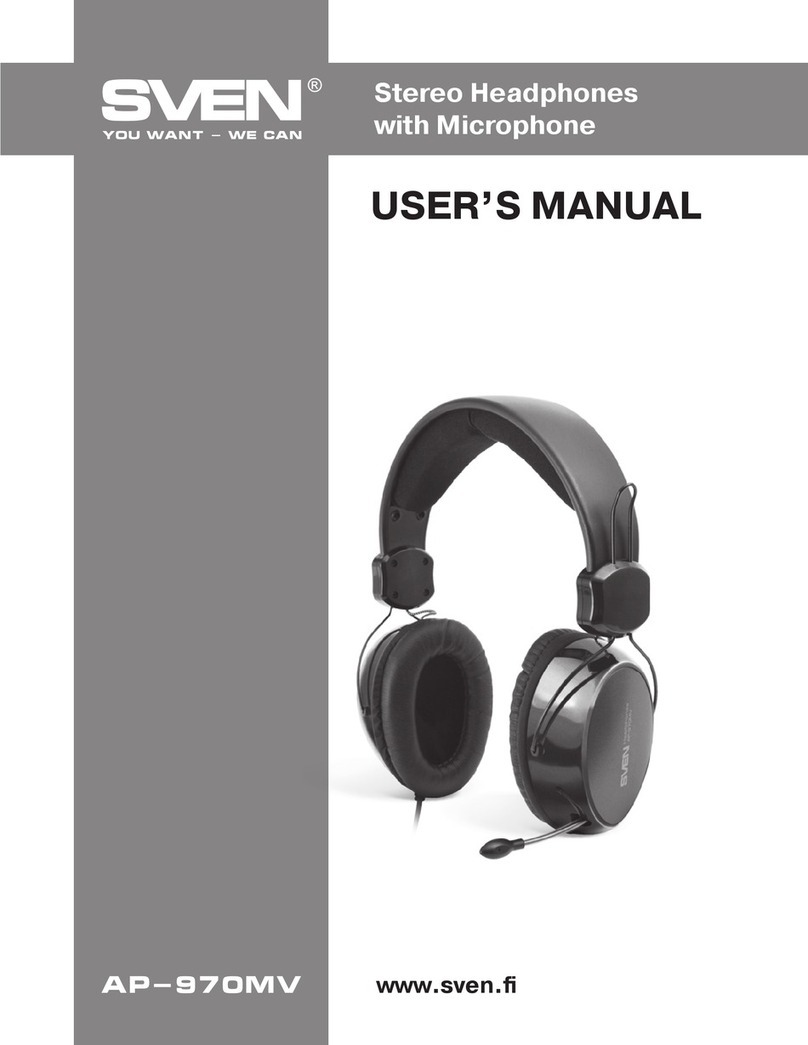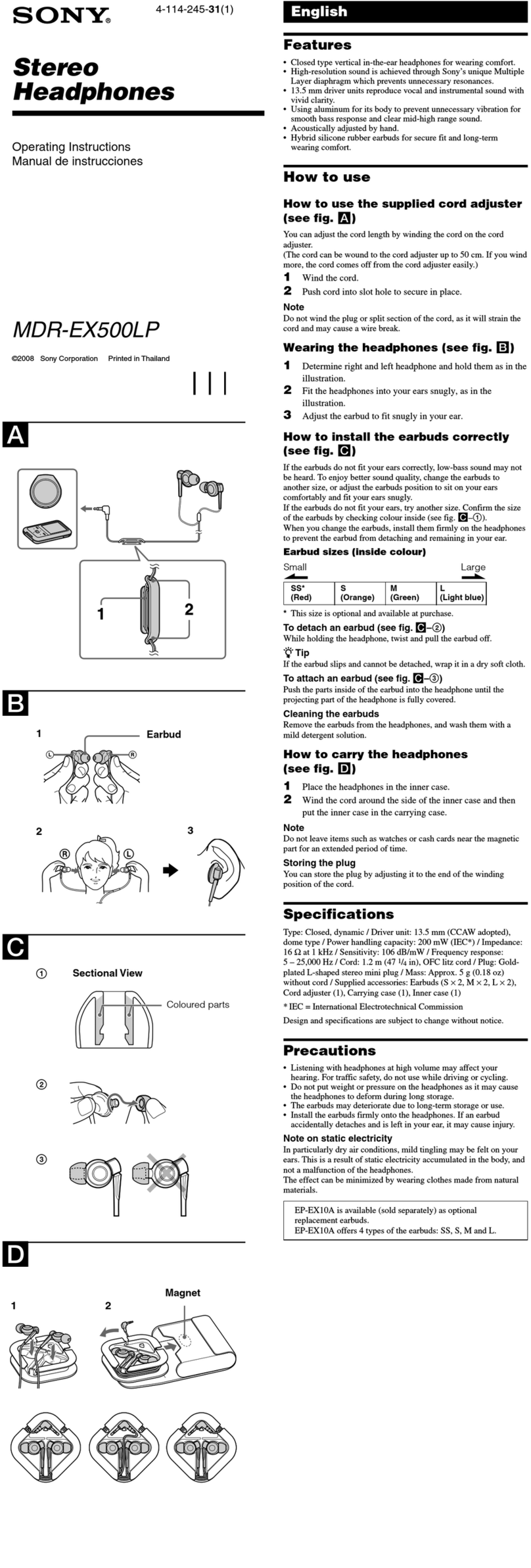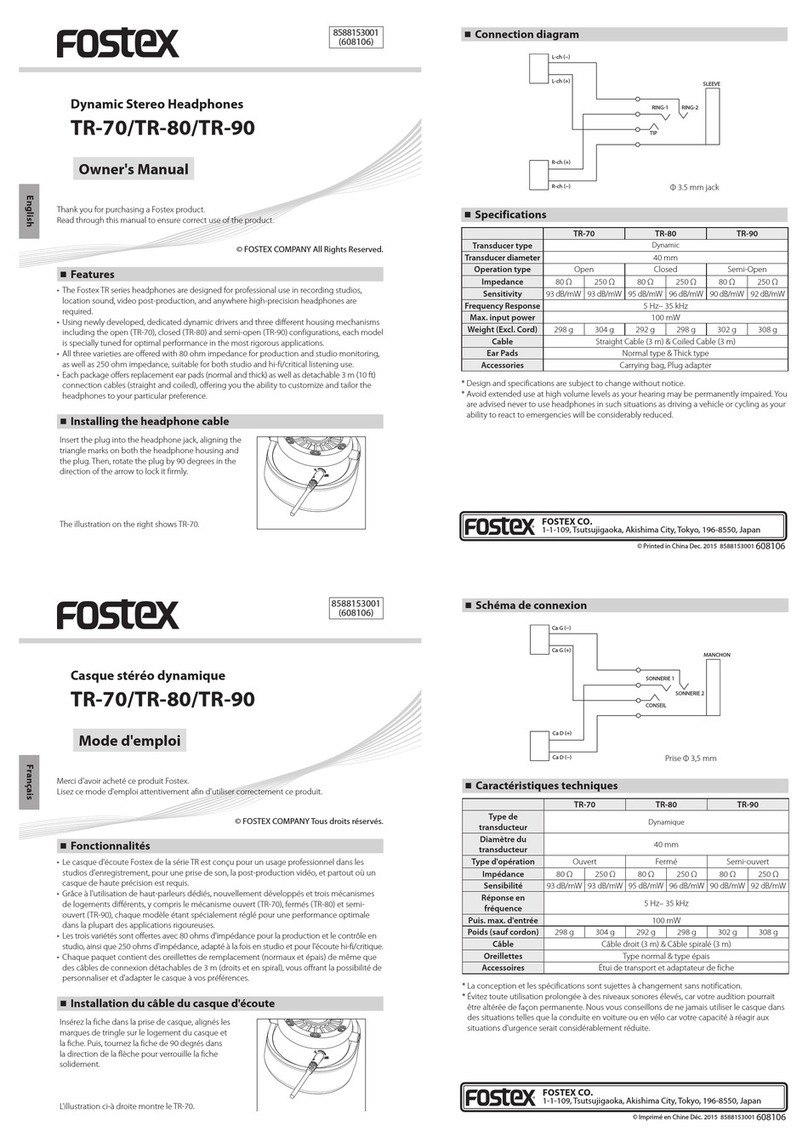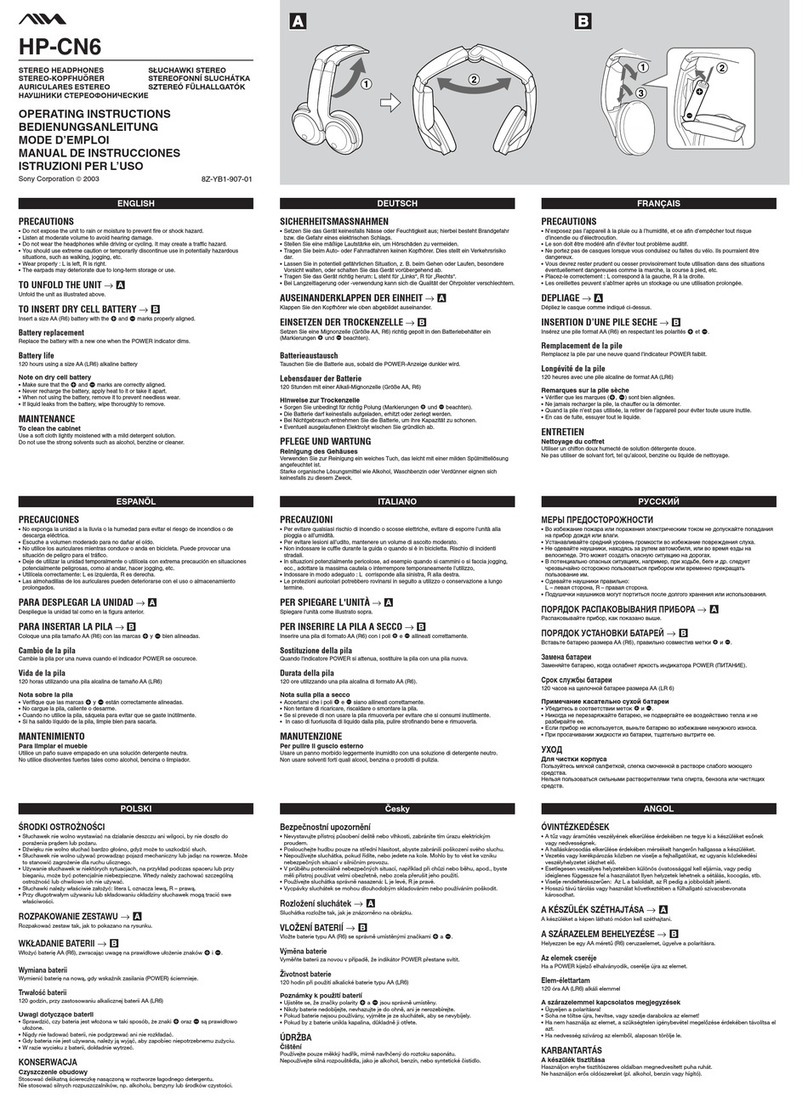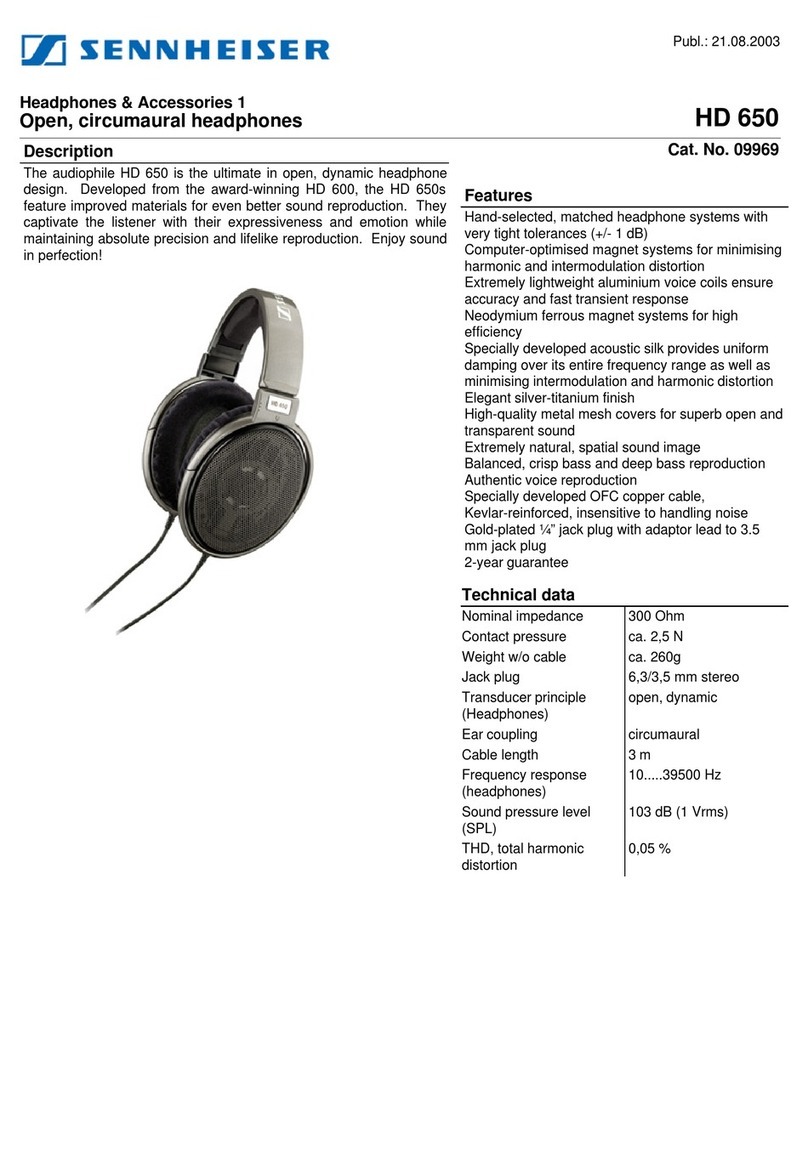1
Thank you for purchasing this Merlin Product. Please read the
instruction manual carefully before using the product.
The documentation provided will allow you to fully enjoy all the
features this unit has to offer.
Please save this manual for future reference.
Instructions
The Swim MP3 Pro is the perfect training companion for your active
lifestyle. Whether you are swimming, jogging, training in the gym or
merely taking a stroll around the neighborhood. It is Bluetooth
connectivity and a built in MP3 player.
Charging:
- Before using the Swim MP3 pro please charge it using the clip on
charger cable. The unit can be charged with any 5V USB mobile
phone charge or from a computer USB port. The unit will light up
red with charging and green when charged completely.
Copying music:
- Once charged it can be connected to the PC using the charging
cable.
-It will show up as a USB drive on your PC.
- The unit has 8GB of size to copy audio files on.
Earbuds:
Before using device you must select appropriate earbuds for your use.
Usage:
Place the unit in the ears and make sure it is nice and snug. If you are
swimming with them put your swimming goggles over the earphones
so they don’t fall off unexpectedly.
- Power on/off: Press and hold the play/pause.
- To change between MP3 and Bluetooth double click the
“play/pause” button.
- Volume +/- : Adjust the volume up and down.
- Next/Previous: These buttons are used to skip tracks to the
next or previous.
- Shuffle play on (only for MP3): Press “play/pause” and “next”
buttons to enable the shuffle mode.
- Shuffle play off (only for MP3): Press “play/pause” and
“previous” buttons to enable the shuffle mode.
Bluetooth pairing:
-Power on the device by pressing the “Play/pause” button.
- Make sure the unit is in Bluetooth paring mode. Double press
“play/pause” to change.
- Look for “SWIM MP3” in your smart device’s Bluetooth menu.
Clearing the water film:
- From time to time the audio might sound soft or dull while
swimming. This can occur cause a thin layer of water can cover
the speakers.
-To clean this remove the earbuds and squeeze it so the water
comes out.
- Next blow the water off the Swim MP3 by blowing with your
mouth.
- Leave the earbuds and Swim MP3 to dry for about 10 hours.
FAQ
Q) What formats does the Swim MP3 Pro support?
A) The MP3 player supports MP3, WMA, APE, FLAC and WAV audio
formats and has an internal storage size of 8GB.
Q) How long does the battery last?
A) When playing music the battery can last up 8 hours depending
on the music and volume levels.
Q) The lights are on but there is no should.
A) Make sure you are in the correct mode. Also check the volume of
the device is loud enough and make sure the unit is completely
changed. In some cases corrupt files can cause the unit to make
strange sounds.
Q) How do you reset the Swim MP3 pro?
A) Press and hold the “play/pause” button for about 20 seconds.
Maintenance
1. Retain these instructions for future use.
2. Clean the product with a damp cloth and mild soap.
3. Do not expose this product to rain or moisture.
4. Be careful not to turn or twist the cables used in this product
too much as it can lead to malfunction and failure.
5. This product is not designed to be submerged in water and
will malfunction if this occurs.
6. This product has no user serviceable items inside. Do not
open this product as the user risk injury and would void the
warranty.
7. Keep unit away from strong magnetic fields to avoid
interference with the product.