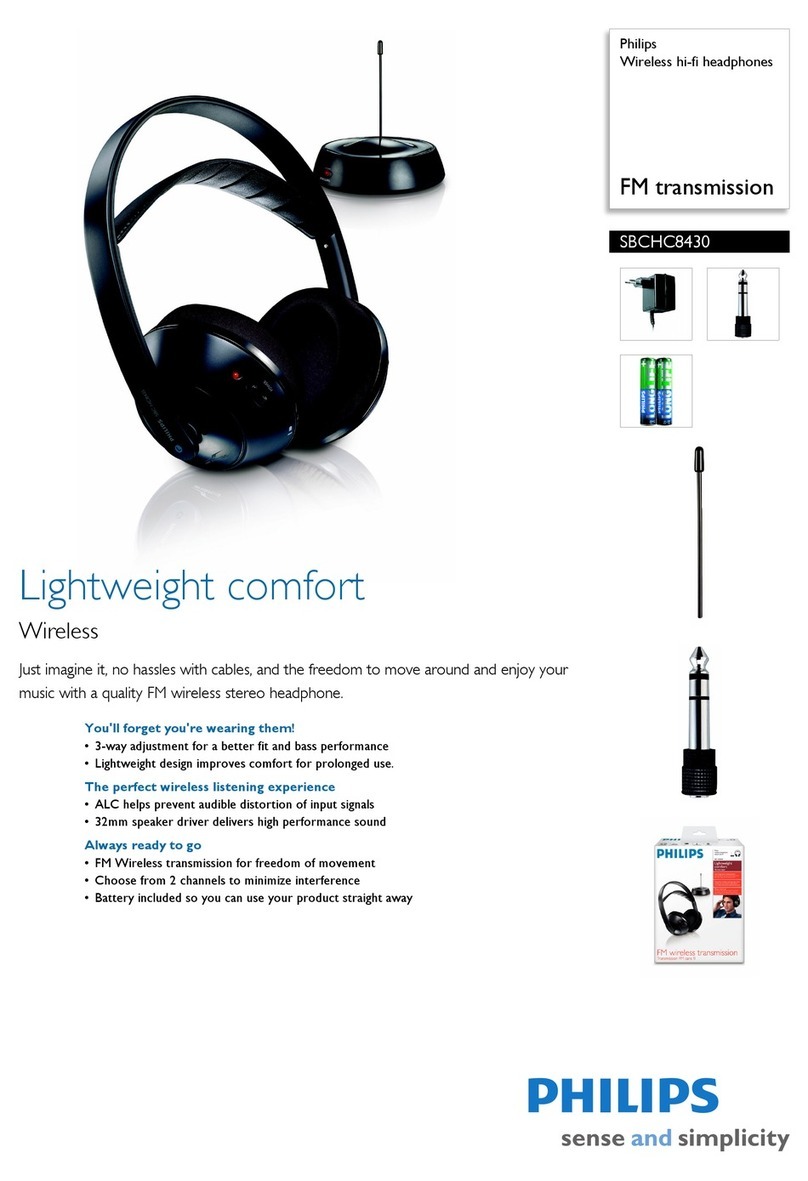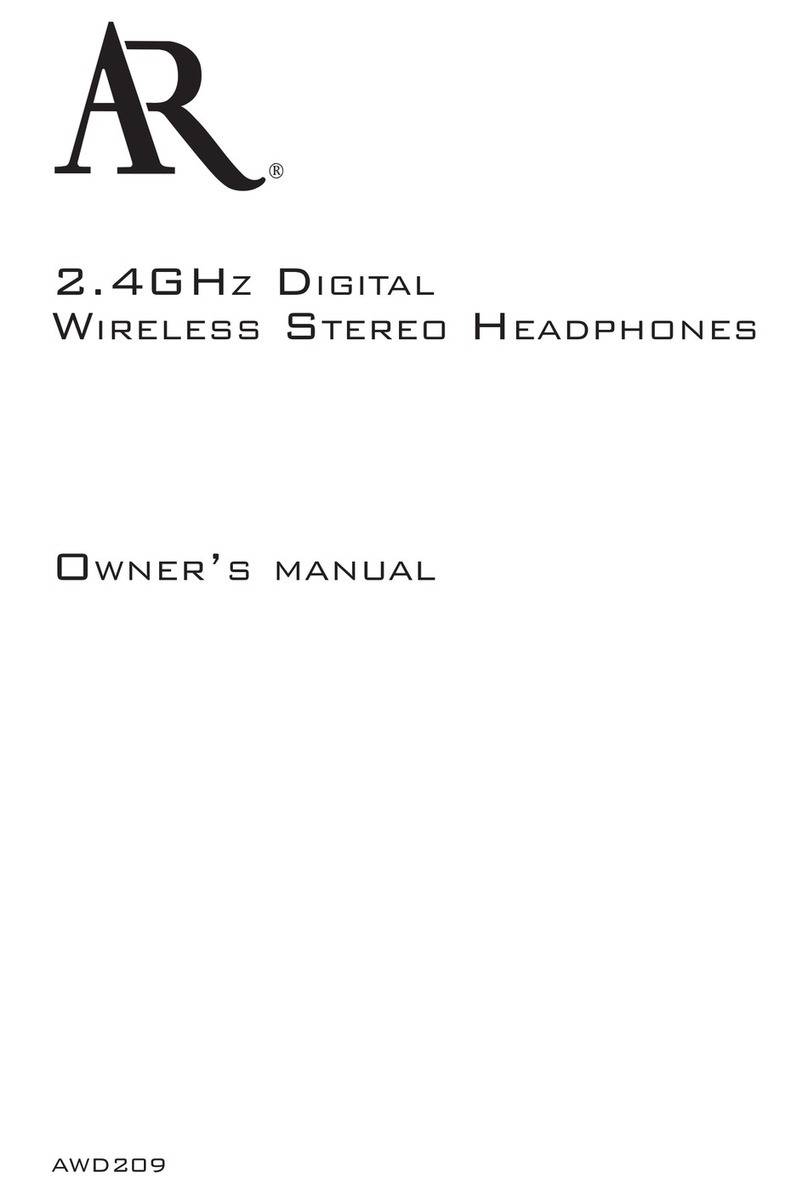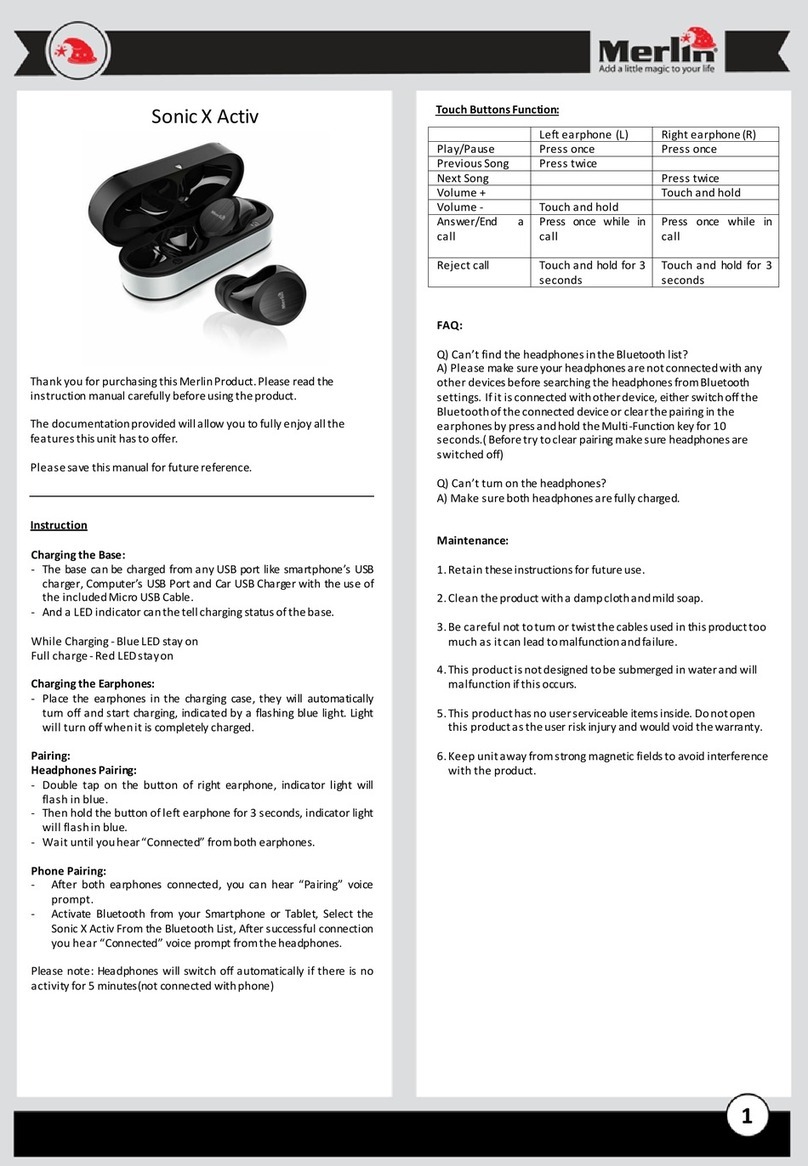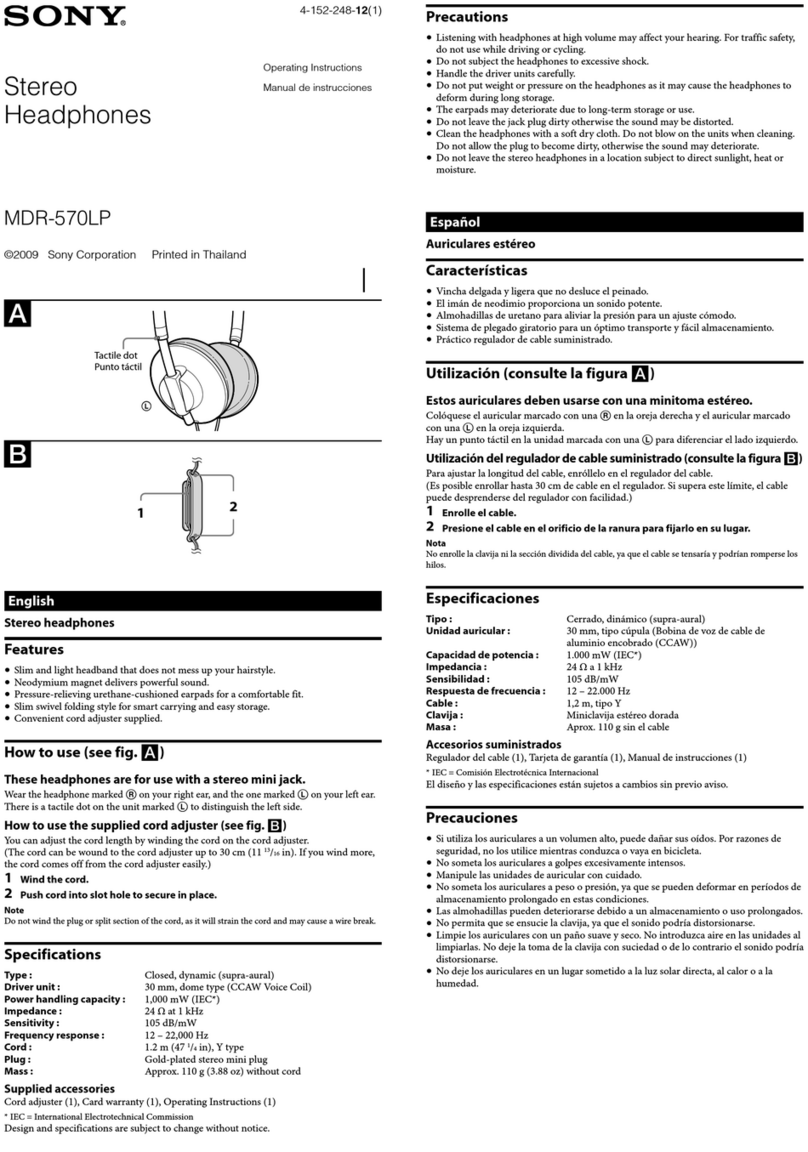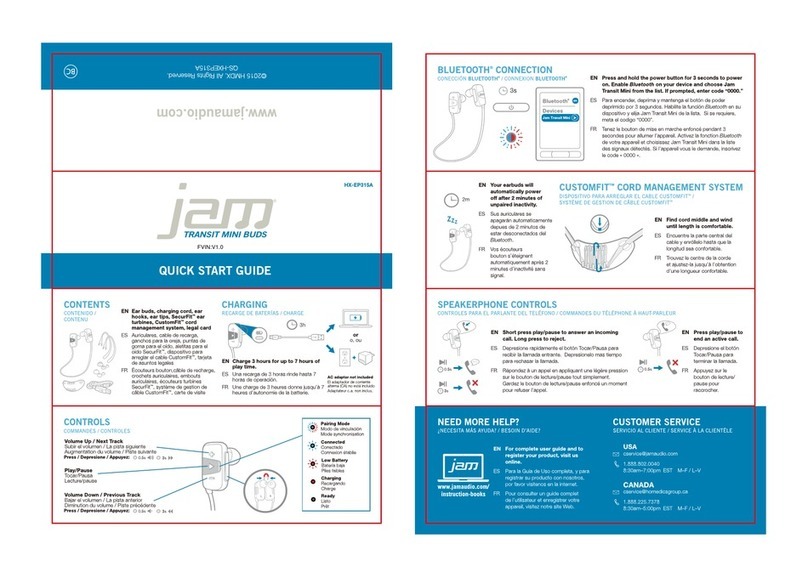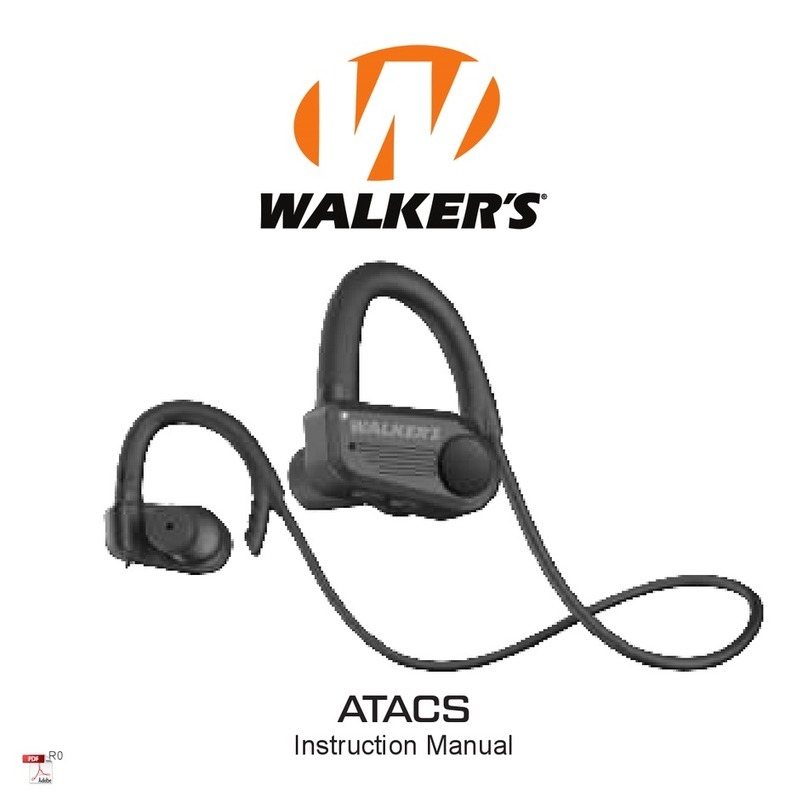2
Functions
Power On
Method 1: Take out the Earbuds from the charging case, it will Auto
power on.
Method 2: Tap the multi-function buttons for 1s
Power Off
Method 1: Put the Earbuds back into the charging case, it will auto
power off.
Method 2: Tap the multi-function buttons for 3s
Answer/Hang up the call
Tap the multi-function button to answer the call, tap the button
again to hang-up.
Decline a Call
Tap the multi-function button for 1s
Switch Audio Output
Under the calling status, Tap the multi-function button for 1s to
switch audio output between Smartphone and Earbuds.
Mute-On/off
While in Call, Tap the multi-function button twice to turn on or off
the Mute Function.
Play/Pause the music
Tap the multi-function button to play/pause the music.
Skip to Last song
Tap the multi-function button for 3 times to play last song.
Skip to next song
Tap the multi-function button for 2 times to play next song.
Voice Assistant
In Standby, Tap the Multi-function button for 2s to activate the
voice assistant (e.g. Siri)
Re-dial the last calling number
In Standby, Tap MFB 4 times, it will dial the last calling number.
FAQ:
Q) Can’t find the headphones in the Bluetooth list?
A) Please make sure your headphones are not connected with any
other devices before searching the headphones from Bluetooth
settings. If it is connected with other device, either switch off the
Bluetooth of the connected device or clear the pairing in the
earphones by press and hold the Multi-Function key for 10
seconds.( Before try to clear pairing make sure headphones are
switched off)
Q) Can’t turn on the headphones?
A) Make sure both headphones are fully charged.
Maintenance:
1.Retain these instructions for future use.
2.Clean the product with a damp cloth and mild soap.
3.Be careful not to turn or twist the cables used in this product too
much as it can lead to malfunction and failure.
4.This product is not designed to be submerged in water and will
malfunction if this occurs.
5.This product has no user serviceable items inside. Do not open
this product as the user risk injury and would void the warranty.
6.Keep unit away from strong magnetic fields to avoid interference
with the product.