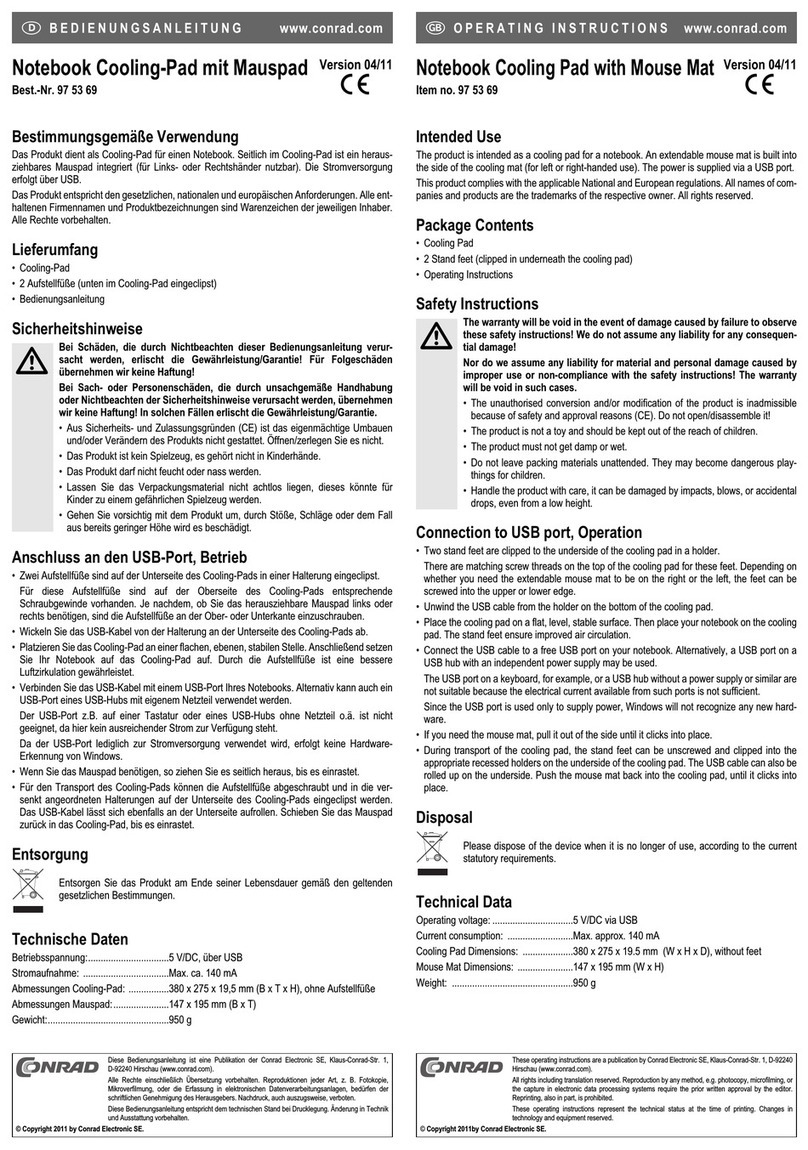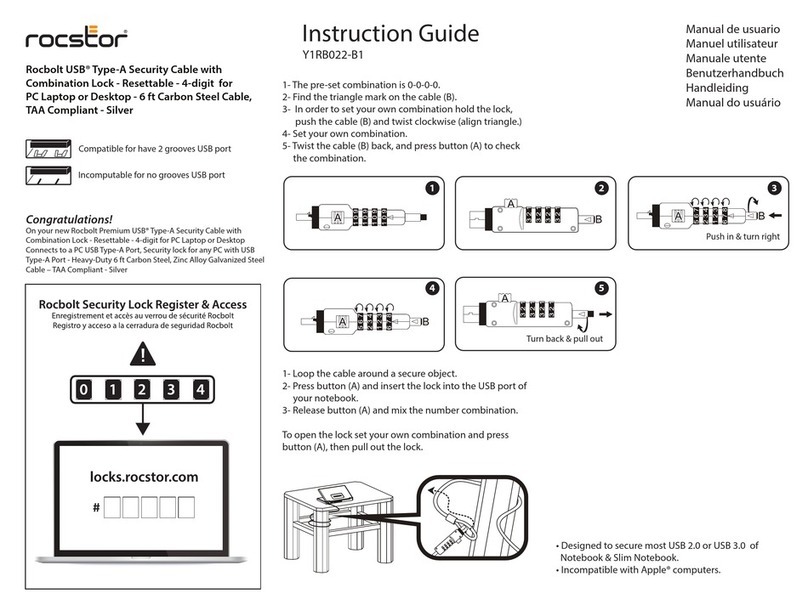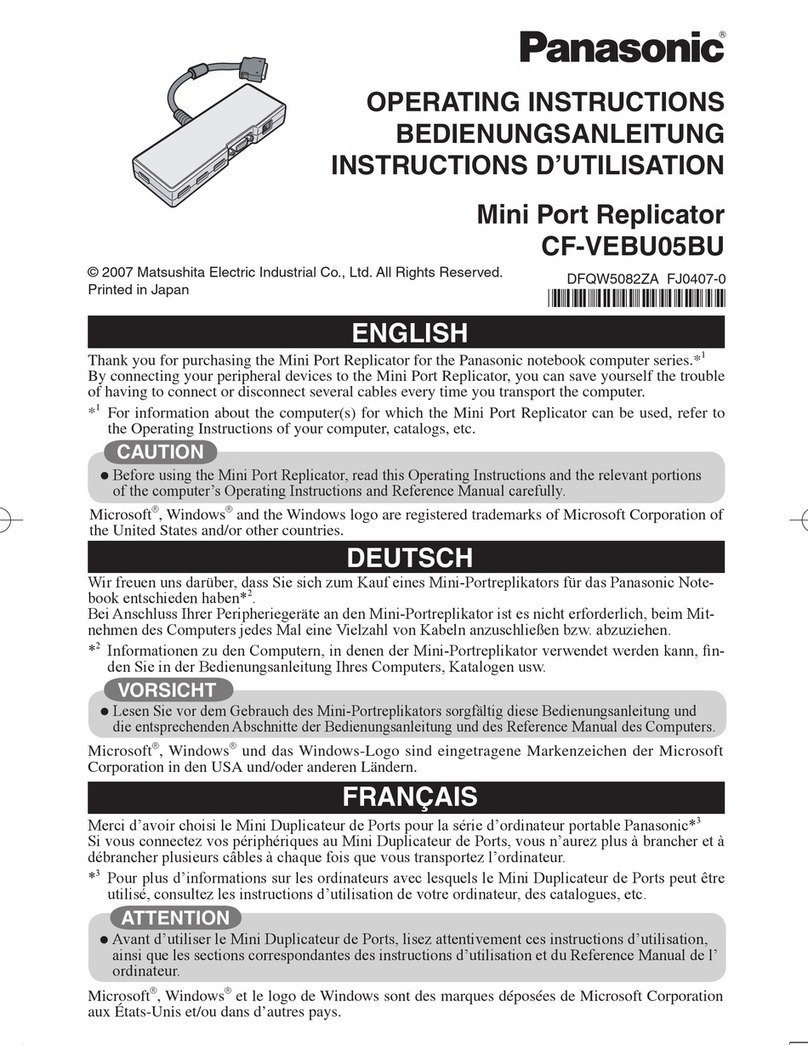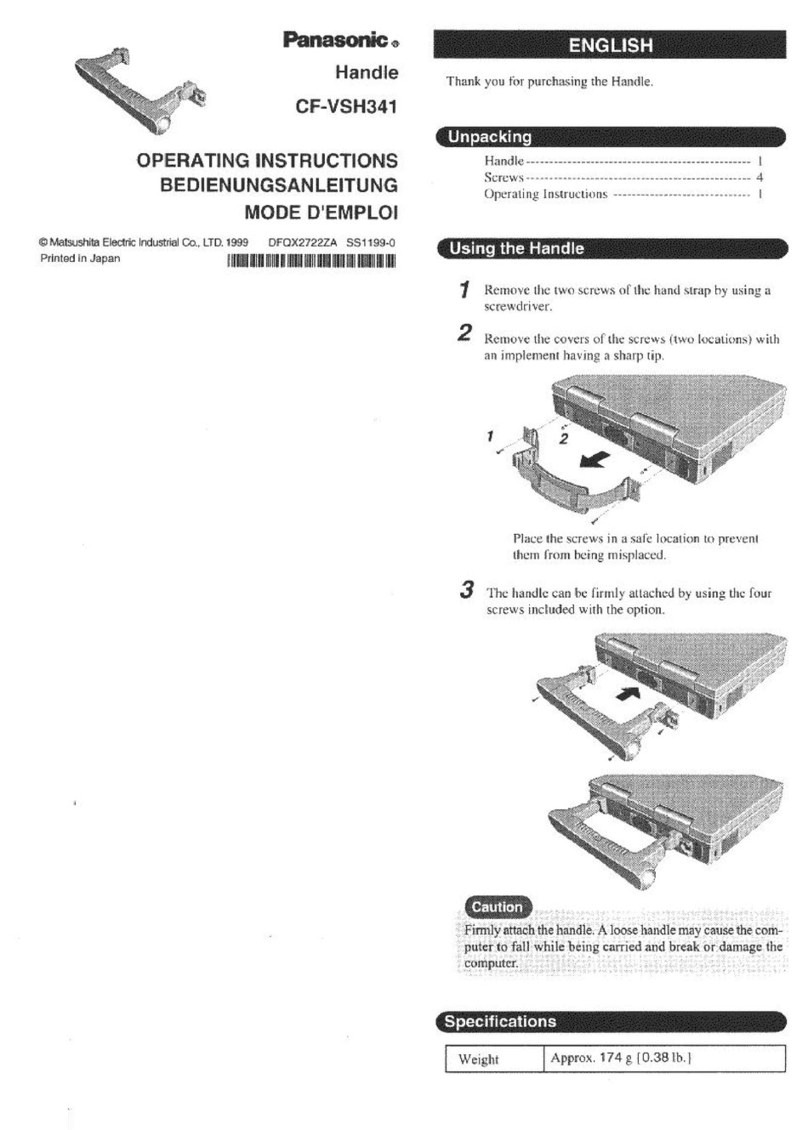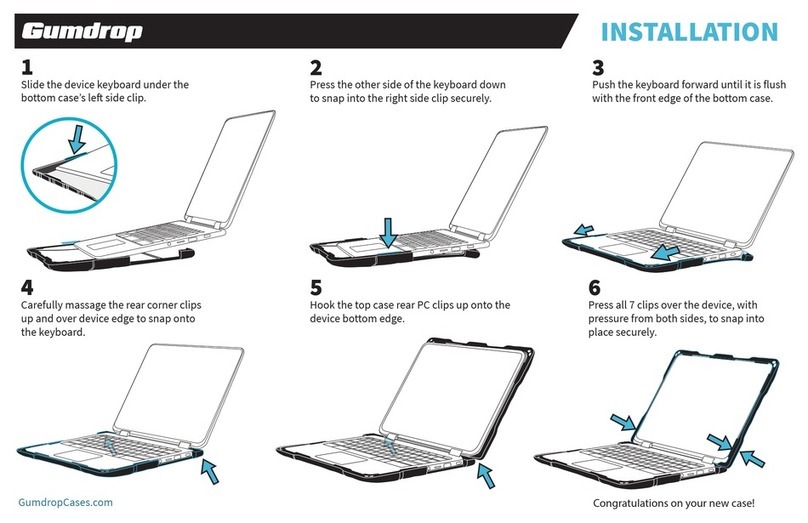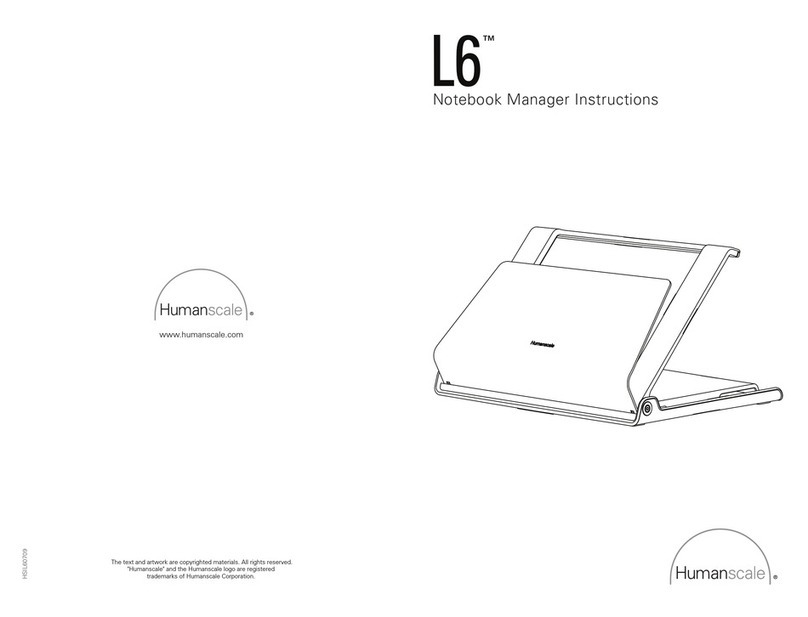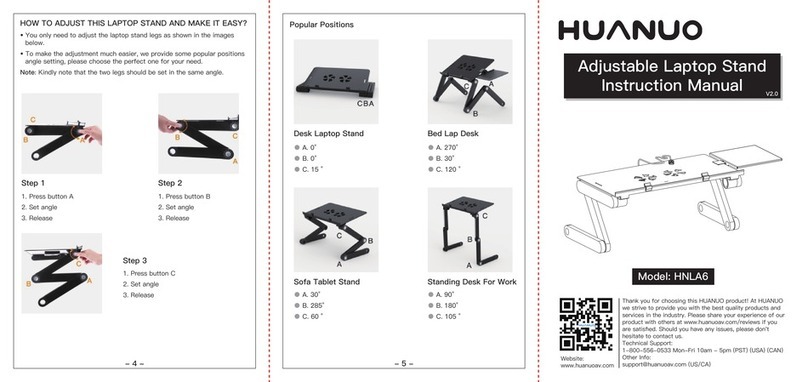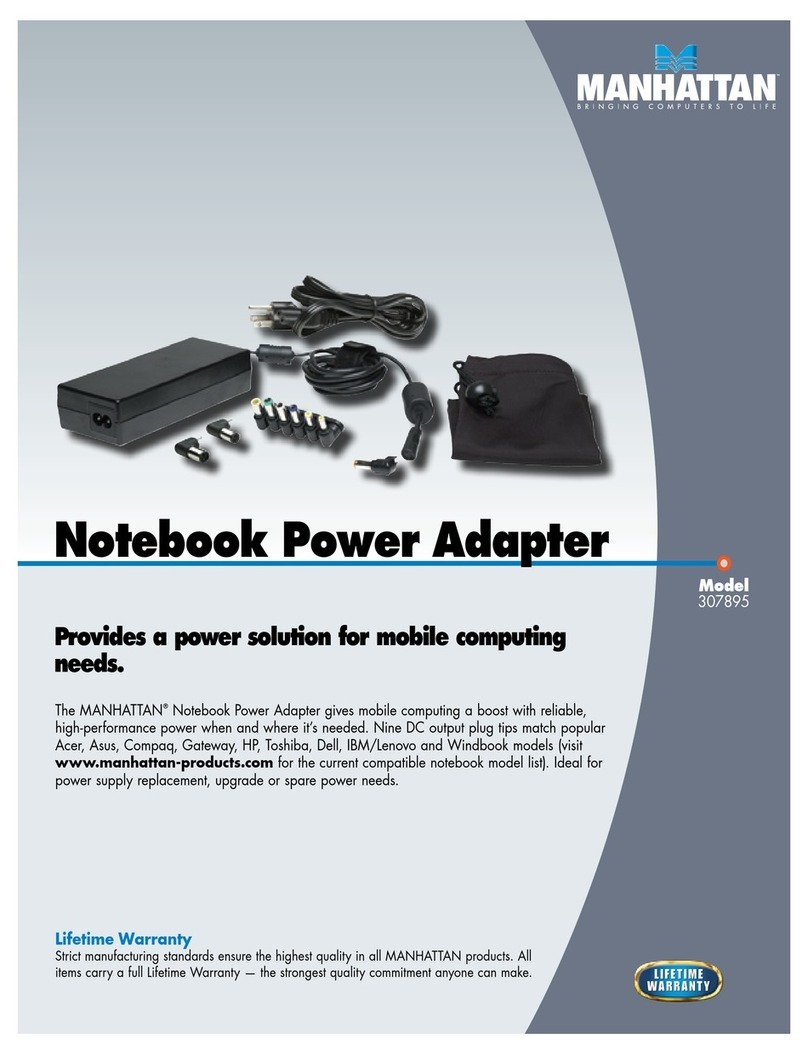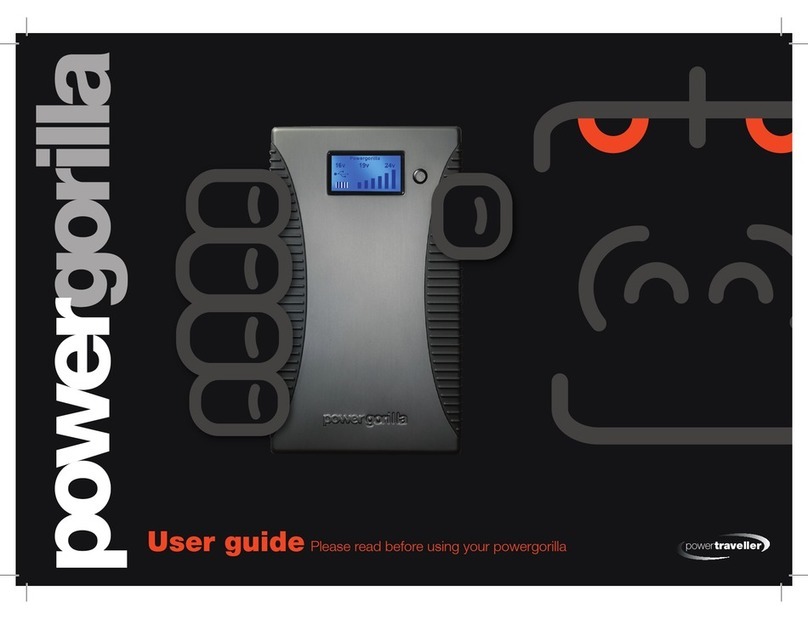Merlin EZDesk User manual

1
5) To turn the built-in cooling fan on, plug the USB cable located
underneath the desk to a standard USB port on your laptop.
Maintenance
1) Do not exert too much pressure while adjust the device’s
height and angle.
2) Do not pour water or other liquids on the device.
3) Do not use EZDesk for any other purpose.
FAQ
Q) How strong is EZNeck?
A) EZDesk is made of high-quality fiberboard and durable
aluminum structure.
Q) What is the load capacity of EZDesk?
A) EZDesk can support laptops that are 17” and smaller.
LIMITED WARRANTY
Merlin Products are covered by a limited one-year warranty
policy. If the product suffers from a manufacturing defect, the
customer will receive a replacement if claimed within 15 days
of the purchase date. Otherwise, the product will be inspected
for possible repair options. The product will either be repaired
and returned free of charge, or replaced.All repair services past
the one-year warranty period will be charged for any repairs
that need to be made.
If the client is located outside the UAE, or is otherwise unable to
personally deliver the defective product to our service center or
retail outlets, he/she may send it via post at his/her own cost.
The repaired/replaced product will then be returned to the client
via courier mail at Merlin’s cost, as long as the warranty period
is still active.
Important: This limited warranty DOES NOT COVER normal wear
and tear, accidents, damage during transit, misuse, abuse or
neglect. Attempting to disassemble the unit will render the
warranty null and void.
We hope you enjoy the quality of Merlin Digital product.
Please take out a few minutes to register your product at merlin-digital.com/register to avail:
• Special discounts and promotions on other Merlin products
• Exclusive information on new products and innovations
• Reminders about product firmware downloads, updates and upgrades
• Competitions and exciting giveaways
To learn more about Merlin products visit our site at: www-merlin-digital.com or
like our Facebook page on facbook.com/merlin.digital.gadgets
For enquiries and information call our toll free number 800-MERLIN (Sat-Thu, 9 am - 6 pm)
Contact our support staff for troubleshooting and any other enquiries relating to
and your issue will be resolved within 48 hours.
REGISTER
for exclusive
product releases
and future
prize drawings!
Mazaya Centre
Burj Khalifa
Safest Way
Super Market
Business Bay
Metro Station Burj Khalifa/Dubai Mall
Metro Station
To Abu Dhabi
PET
ZONE
Parking
Entrance from back side
SERVICE CENTER MAP
Al Thouraya Building
SHEIKH ZAYED ROAD
For a complete list of our worldwide locations,
visit http://merlin-digital.com/contacts
REGISTER
NOW
Thank you for purchasing this Merlin Product. Please read the instruction
manual carefully before using the product.
The documentation provided will allow you to fully enjoy all the features
this unit has to offer.
Please save this manual for future reference.
Instructions
1) To unfold EZDesk, pull the device’s legs outward. Be careful
not to jam your fingers in the joints.
2) To elevate EZDesk, simply pull the desk upward and set it at
the desired height.
3) To lower EZDesk, press and hold the auto-lock buttons on
the device’s legs and slide the desk down. Release the
auto-lock buttons to lock the desk in place.
4) To adjust EZDesk’s angle, open the clamping locks at the
bottom side of the table. Set it at the desired angle and close
both the clamping locks.
All-in-One Standing Desk & Laptop Cooling Stand
EZDesk
Unfold Fold
Press
Set the
EZDesk’s angle

Mazaya Centre
Burj Khalifa
Safest Way
Super Market
Business Bay
Metro Station Burj Khalifa/Dubai Mall
Metro Station
To Abu Dhabi
PET
ZONE
Parking
Entrance from back side
SERVICE CENTER MAP
Al Thouraya Building
SHEIKH ZAYED ROAD
http://merlin-digital.com/contacts
Wm_‹Íÿƒk◊^
WÓfl_Íì◊^
W�
_√ËÍé=áo”˙^=ÓÿÛä˙^
بﻮﺗ بﻼﻟ دﺮﺒﻣو ﻞﻣﺎﺣو ةﺪﻀﻨﻣ ﺪﺣاو ﻲﻓ ﻞﻜﻟا
’ãÈÇ=ÏâÈd
Z”âÁÄ;ÍáÁ\;ÎÊÕ;ÓÅŸ;È·;]Ÿ;H
Z”âÁÄ;ÍáÁ\;√Ÿ;‹Å}iâ∏\;gÊh;g˜’\;€qt;Ê·;]Ÿ;H
17
-۱
۱
-۲
-۳
-۱
-۲
-۳
-٤
-٥