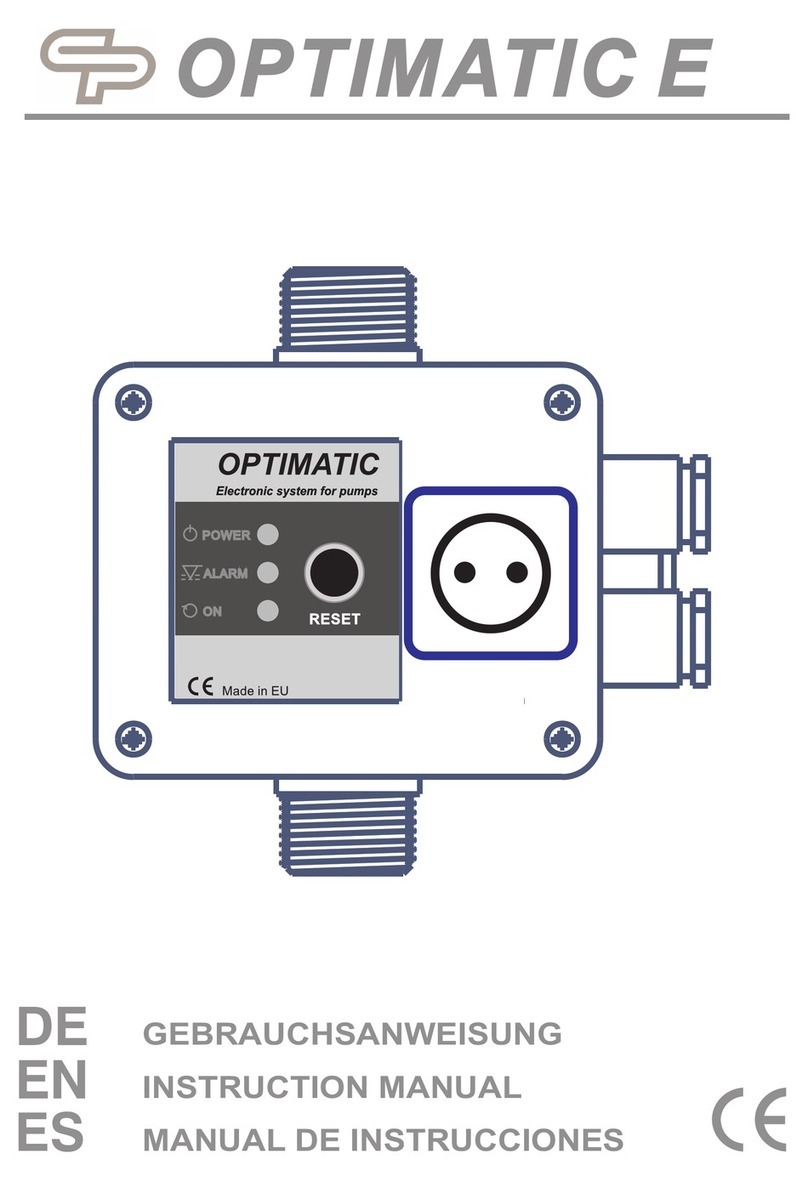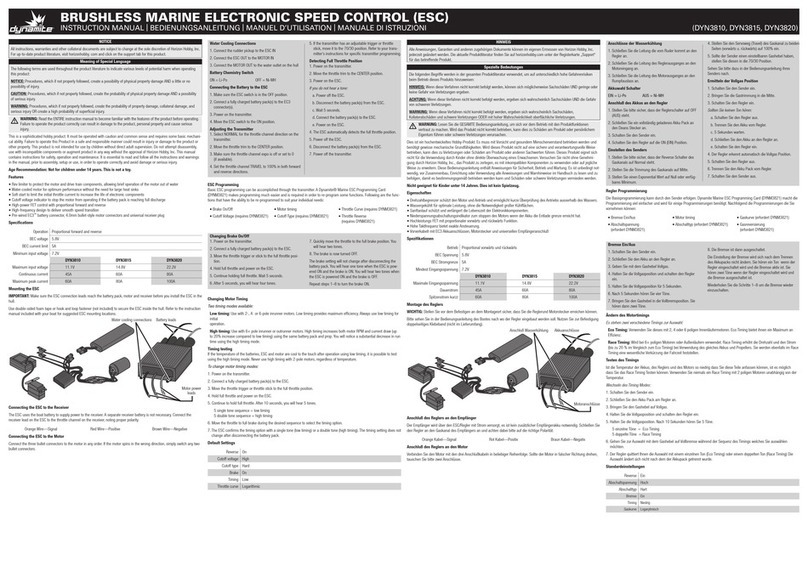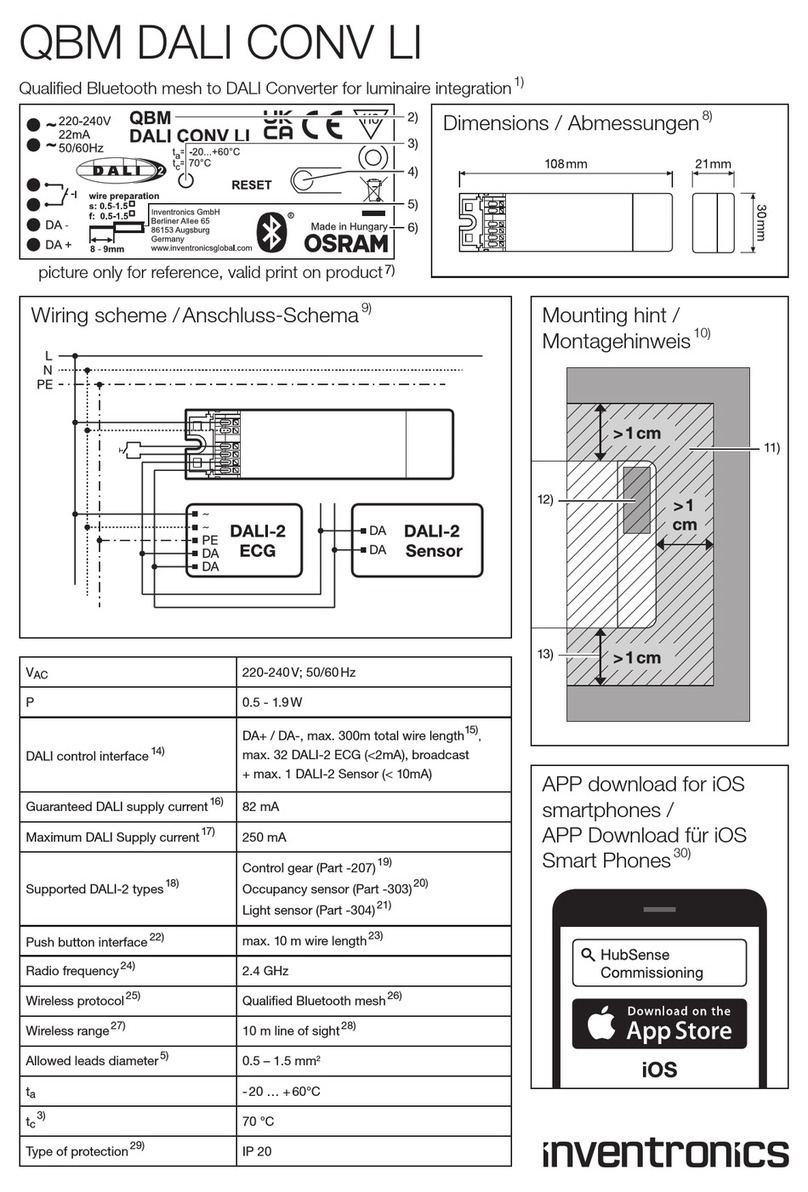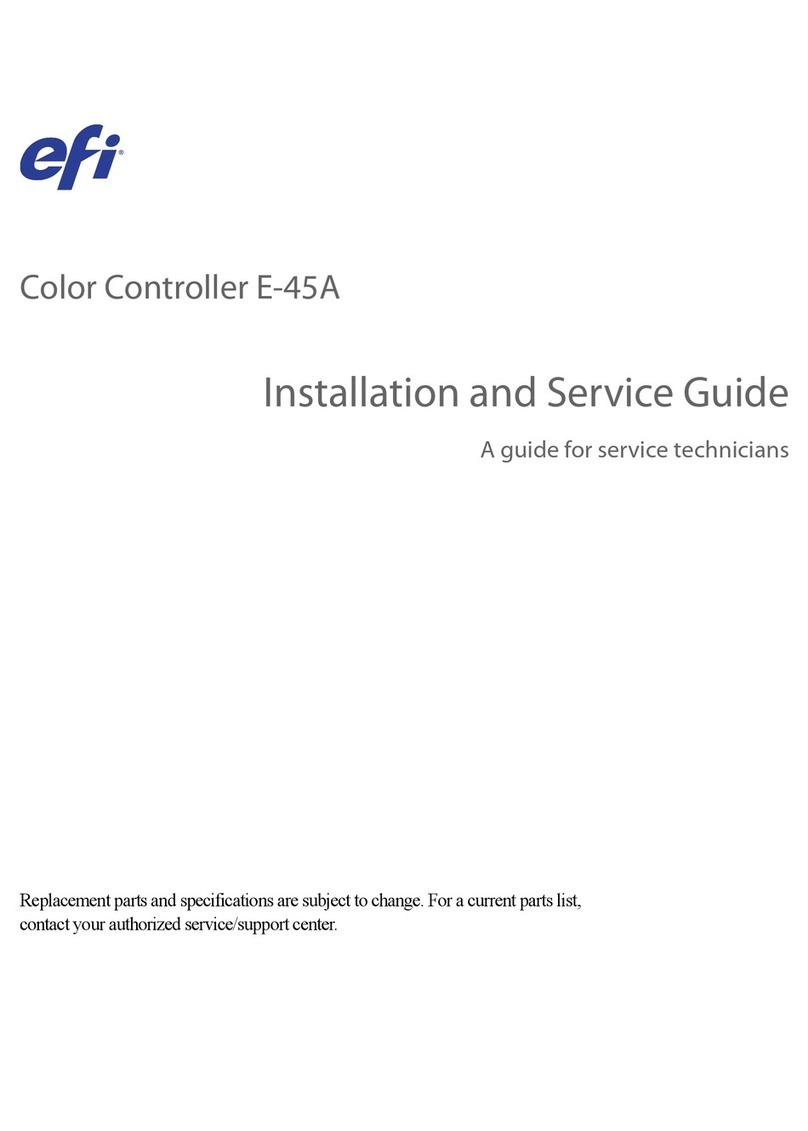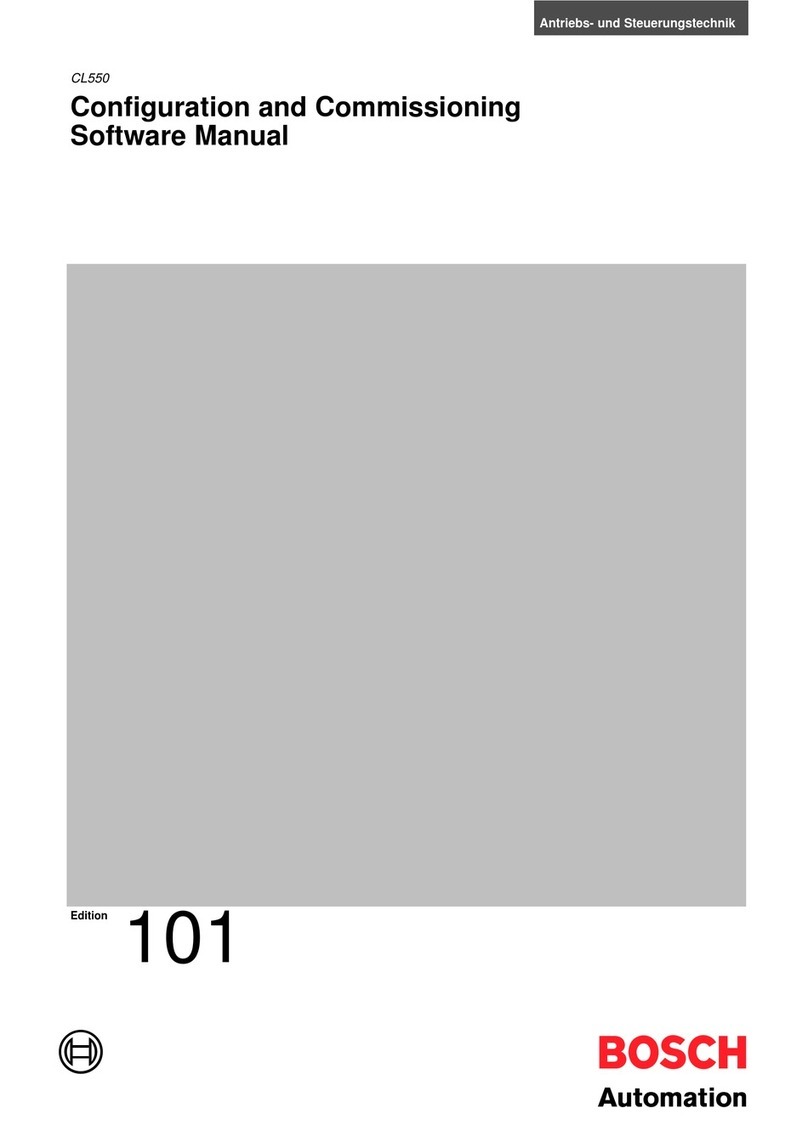MESA ENGINEERING MIDI MATRIX User manual

Owner’s Manual
MIDI MATRIX
AMP CONTROLLER


Table of Contents
PRECAUTIONS
OVERVIEW ____________________________________________________________________________________ 1-2
QUICK START GUIDE ___________________________________________________________________________ 2-3
CONTROLS AND CONNECTIONS
STORE (LED) ___________________________________________________________________________________ 3
STORE (BUTTON) _______________________________________________________________________________ 4
SWITCHING FUNCTION BUTTONS & LEDS __________________________________________________________ 4
DIP SWITCH ARRAY _____________________________________________________________________________ 4
MIDI CHANNEL SWITCH __________________________________________________________________________ 5
9V AC/DC ______________________________________________________________________________________ 5
MIDI IN ________________________________________________________________________________________ 5
MIDI THRU _____________________________________________________________________________________ 5
DIN (TO AMP FT-SW JACK) _______________________________________________________________________ 5
TRS1 (TO AMP EXT-SW OR FT-SW JACK) ___________________________________________________________ 6
TRS2 (TO AMP EXT-SW OR FT-SW JACK) ___________________________________________________________ 6
CONTROLLING MESA/BOOGIE AMPLIFIERS & PRODUCTS __________________________________________ 6-24
CABLE TYPE AND CROSS REFERENCE _________________________________________________________ 25-26
MIDI OPERATING INSTRUCTIONS
FACTORY DEFAULTS ___________________________________________________________________________ 27
MIDI MESSAGES OVERVIEW _____________________________________________________________________ 27
MIDI PROGRAM CHANGE & PRESETS _____________________________________________________________ 27
BANK SELECTION____________________________________________________________________________ 27-28
MIDI CONTROL CHANGE & DIRECT ACCESS _______________________________________________________ 28
USER DATA DUMP (BACKUP) ____________________________________________________________________ 29
USER DATA LOAD (RESTORE) _________________________________________________________________ 29-30
SOFTWARE VERSION SYSEX MESSAGE___________________________________________________________ 30
CONFIGURATION & SET UP MODE
MESA PRE-CONFIGURATION ____________________________________________________________________ 31
LATCH/MOMENTARY SWITCHING ________________________________________________________________ 31
NORMALLY OPEN/CLOSED SWITCHING _________________________________________________________ 31-32
LINKED GROUP A FUNCTIONS ___________________________________________________________________ 32
LINKED GROUP B FUNCTIONS ___________________________________________________________________ 32
LINKED ALL OFF & MIDI SETTINGS _____________________________________________________________ 32-33
FACTORY RESTORE____________________________________________________________________________ 33
SOFTWARE UPDATE _________________________________________________________________________ 33-34
SPECIFICATIONS ______________________________________________________________________________ 35
MIDI IMPLEMENTATION CHART ________________________________________________________________ 36-38
MIDI MATRIX
AMP CONTROLLER

READ AND FOLLOW INSTRUCTIONS OF PROPER USAGE.
IMPORTANT SAFETY INSTRUCTIONS
Read these instructions.
Follow these instructions.
Heed all notes and warnings.
Do not use this device near water.
Clean this device only with a dry cloth.
Keep these instructions for future reference.
Damage to this device by improperly connected and/or grounded equipment is not covered under warranty.
This device contains no user-serviceable parts and includes components which are susceptible to damage by electrostatic
discharge (ESD).
Be sure to use only a properly rated "wall-wart" power adapter or universal pedalboard power supply, with extra attention paid to
the correct voltage and current. Applying the improper voltage or insufficient current to this device may cause poor and/or
inconsistent performance, and even damage! Refer to the SPECIFICATIONS and CONTROLS & CONNECTIONS sections for
more information.
Do not defeat, remove or “lift” an amplifier’s safety ground, which is provided by the 3-prong AC power-cord plug! Doing so may
not only be ILLEGAL, but it may also pose a SHOCK or ELECTROCUTION HAZARD.
!! WARNING !! When setting the DIP Switch Array, we recommend you begin by setting all of the DIP switches to the OFF
position, and turning ON only the DIP switches utilized by the amplifier(s) and/or product(s) being controlled. This will ensure a
DIP switch has not been forgotten in the ON position, which could result in damage to the MIDI MatrixTM Amp Controller and/or
the connected amplifier(s) or product(s).

Operating Instructions
Congratulations on your choice of MESA/Boogie and welcome to the MESA Family! The same passion for excellence, commitment to
quality and dedication to customer satisfaction is present in each and every product we make in our one-and-only shop in Petaluma,
California, U.S.A. Rest assured that the very same people that hand-build the finest amplifiers in the world, also built your MIDI Ma-
trix™ Amp Controller, and you have access to the same resources for help that all our customers do. Call on us anytime and enjoy!
OVERVIEW
The MIDI Matrix™ Amp Controller replaces your MESA/Boogie amplifier’s multi-pin foot-switch and instantly automates the selection of
amplifier channels and functions, such as EQ, effects loop, solo boost and reverb, via MIDI. Now, using the same MIDI foot-controller
that you use to control your rack effects and/or looped pedals, you’re also able to control your amplifier’s channels and functions,
creating preset combinations of them, and changing everything in your rig with the single stomp of a button. It can also automate the
switching on MESA/Boogie amplifiers and products that have 1⁄4” foot-switch and external switching jacks.
Thanks to a DIP Switch Array and Mesa Pre-Configurations, the MIDI Matrix™ Amp Controller can automate every amplifier and
product that MESA/Boogie has ever produced, and in most cases — without the need for costly, custom cables or dongles. The 8-pin
DIN and two 1⁄4” TRS (tip-ring-sleeve) switching jacks are completely isolated, preventing ground loop hum and noise, allowing you
to control functions on up to three different amplifiers or products at the same time, depending on the number of functions that you
need to switch, of course.
MIDI MATRIX
AMP CONTROLLER
PAGE 1
TOP VIEW: MIDI MATRIX™
1234
SWITCHING FUNCTIONS
™
MIDI MATRIX
AMP CONTROLLER
5 6 7 8 STORE
IN9V THRU
MIDI TO AMP(S)
DIN TRS TRSMIDI
PP1&7AC/DC
250mA
1CHANNEL 2

The MIDI Matrix™ Amp Controller is compatible with all MIDI foot-controllers, as well as MIDI capable multi-effect pedal systems
from a wide variety of companies. Support for MIDI Program Change or MIDI Control Change messages allows for seamless system
integration with up to 250 presets or direct-access, respectively. And thanks to its compact design, you should be able to mount it
inside your combo, head, rack, or even on your pedalboard.
QUICK START GUIDE
1. Locate the MESA/Boogie amplifier or product you wish to control, in the table of section Controlling MESA/ Boogie Amplifiers &
Products.
2. Ensure you have the required cable(s) and adjust the DIP Switch Array, as indicated (with NO power applied).
NOTE: If the MIDI Matrix™ Amp Controller has been previously used, we recommend you perform a Factory Restore, as outlined
in the Configuration & Setup Mode section.
3. Apply power while pressing the Store button and Switching Function button #1, both LEDs will turn on, but only the Store LED
will remain on after you let go of both buttons.
4. Press the Switching Function button indicated in the table, to select the Mesa Pre-Configuration required by the amplifier or
product. If no Mesa Pre-Configuration is required, make sure all eight LEDs are off.
5. Press the Store button to save the Mesa Pre-Configuration setting, and automatically restart the MIDI Matrix™ Amp Controller.
NOTE: A few amplifiers and products require that a particular Switching Function or two, be configured for Momentary and/or Nor-
mally Closed switching — as indicated in the table. If that is the case, refer to the Configuration & Setup Mode section and make the
necessary changes before continuing through this QSG.
6. Connect your MIDI foot-controller to the MIDI In jack, and the required cable(s) between the MIDI Matrix™ Amp Controller and
the amplifier or product being controlled, as indicated in the Controlling MESA/Boogie Amplifiers & Products table.
7. Press the assigned Switching Function buttons on the MIDI Matrix™ Amp Controller and confirm the amplifier or product channel(s)
and/or feature(s) are being switched on and off as expected (and outlined in the table).
8. The factory default MIDI settings are receive MIDI Program Change messages on MIDI channel #1. Ensure your MIDI foot-
controller’s transmit settings are the same, otherwise refer to sections Controls & Connections to change the MIDI Channel switch
setting and/or Configuration & Setup Mode to change the type of MIDI messages the MIDI Matrix™ Amp Controller responds to,
from MIDI Program Change messages to MIDI Control Change messages.
NOTE: When using a MIDI foot-controller that is capable of sending MIDI Control Change messages, you assign buttons on the
MIDI foot-controller for direct-access to individual Switching Functions on the MIDI Matrix™ Amp Controller. In turn, it’s actually
the MIDI foot-controller that saves preset combinations in its memory, of the on/off states of the eight Switching Functions. Refer
to section MIDI Control Change & Direct Access for more information.
NOTE: If the Store LED flashes quickly when a button on the MIDI foot-controller is pressed, but none of the eight Switching
Functions change on/off states, or pressing the Store button to save a preset doesn’t seem to work, that indicates a valid MIDI
message hasn’t been received. Check to make sure that the MIDI Matrix™ Amp Controller and the MIDI foot-controller are set
to send/receive the same type of MIDI messages, and on the same MIDI channel.
If using MIDI Control Change messages;
9. Program each of the MIDI foot-controller’s direct-access buttons with the MIDI Control Change message assigned to each Switch-
ing Function, and the MIDI Matrix™ Amp Controller MIDI channel setting.
10. Press the direct-access buttons on your MIDI foot-controller, the Store LED should flash quickly once, every time a button is
pressed, indicating the reception of a MIDI Control Change message, and the Switching Function assigned to the direct-access
buttons pressed, should turn on or off.
PAGE 2

If using MIDI Program Change messages;
9. Select a preset on your MIDI foot-controller, the Store LED should flash quickly once, indicating the reception of a MIDI Program
Change message.
10. Press the assigned Switching Function buttons to turn the desired amplifier or product channel(s) and/or feature(s) on or off, then
press the Store button to save the settings — the Store LED should flash once slowly, indicating the settings have been saved.
11. Selecting the preset again on your MIDI foot-controller will recall the saved settings.
12. Repeat Step #9 and Step #10 for other presets or MIDI Program Change messages.
CONTROLS & CONNECTIONS
It’s always a good idea to make any audio and control connections with every piece of equipment in a guitar rig turned off, or at least
the amplifier volume(s) turned down, to avoid loud bursts of sound from damaging speakers or other components.
Apply power without any buttons pressed, the Store LED will flash slowly and the eight Switching Functions and corresponding LEDs
will remain off.
STORE (LED)
This red LED provides a variety of indications depending on the mode of operation or function being performed.
Normal Operation
• Flashes slowly once, on power-up.
• Flashes slowly once, whenever the MIDI Channel switch is changed.
• Flashes slowly once, whenever the Store button is pressed to save a MIDI preset with the current on/off state of the eight Switching
Functions.
• Flashes quickly once, whenever a MIDI Program Change or Control Change message is received, confirming the reception of MIDI
messages, and power.
• Remains on, if a MIDI reception error occurs. The error can be cleared by toggling the MIDI Channel switch.
User Data Dump & Load
• Flashes slowly once, whenever a User Data Load has been successfully received.
• Flashes slowly twice, whenever the Store button is pressed to send a User Data Dump.
• Remains on, if a User Data Load is unsuccessful. Performing another User Data Load that’s successful will turn it off. It can also be
turned off by toggling the MIDI Channel switch or by pressing the Store button (which will send a User Data Dump).
• Blinks on and off quickly, if an error is found with the User Data EEPROM Memory during a User Data Load, indicating that the
integrity of at least one User Data EEPROM Memory location is becoming, or has become, compromised.
Software Update Mode
• Remains on, while waiting to receive a Software Update file or if reception of a previous file was unsuccessful.
• Blinks on and off quickly, while a Software Update file is being received.
Configuration & Setup Mode
• Remains on, while in Configuration & Setup mode.
• Blinks on and off quickly, if an error is found with the User Data EEPROM Memory during a Factory Restore, indicating that the
integrity of at least one User Data EEPROM Memory location is becoming, or has become, compromised.
PAGE 3

STORE (BUTTON)
This push-button is used to save a MIDI preset with the current on/off state of the eight Switching Func-
tions, or to send a User Data Dump file and MIDI SysEx messages. It is also used in conjunction with other buttons, when the two are
pressed while applying power, to enter the Configuration & Setup Mode. Refer to the Configuration & Setup Mode and MIDI Operation
sections for more information.
Pressing the Store button will have no effect if the MIDI Matrix™ Amp Controller is configured to respond to MIDI Control Change
messages, and has received either a MIDI Control Change message or a MIDI Program Change message, which is ignored.
Pressing this button after power-up and prior to receiving any MIDI messages, or after receiving a User Data Load file, whether suc-
cessful or not, will result in a User Data Dump file being sent via the MIDI Thru/Out jack. The Store LED flashes slowly twice, whenever
the Store button is pressed to send a User Data Dump.
Pressing this button will save the current on/off state of the eight Switching Functions as a MIDI preset in the User Data EEPROM
Memory (which is non-volatile), if the MIDI Matrix™ Amp Controller is configured to receive MIDI Program Change messages, and
has received a MIDI Program Change message on the same MIDI channel as the MIDI Channel switch. The Store LED flashes slowly
once, whenever the Store button is pressed to save a MIDI preset.
NOTE: To recap, User Data Dumps are disabled when either a MIDI Control Change or MIDI Program Change message is received,
on any MIDI channel, and saving a preset is enabled only after a MIDI Program Change message is received on the same MIDI
channel as the MIDI Channel switch.
SWITCHING FUNCTION BUTTONS & LEDS
These eight buttons turn each of the Switching Functions on or off. The
corresponding LED turns on when the Switching Function is turned on, and off when the Switching Function is turned off. Switching
Functions can control all of the foot-switchable or remote controlled features of MESA/Boogie amplifiers and products that don’t have
MIDI capability already built-in, such as — channel, EQ, effects loop, mute, reverb, solo boost, etc. The MESA/ Boogie amplifier(s) and/or
product(s) being controlled, and the DIP Switch Array, usually determine which of the eight Switching Functions controls an amplifier’s
and/or a product’s specific features. Refer to the Controlling MESA/Boogie Amplifiers & Products section for additional information.
NOTE: Switching Functions #5 to #8 are available on the DIN jack and the TRS jacks. They are electrically isolated from one another, but
they’re not switched separately. For example, if the button for Switching Function #5 is pressed, it will change the Switching Function’s
on/off state on both the DIN jack and the TRS jack, at the same time. As is the case with Switching Functions #6 to #8. This allows
multiple amplifiers and/or products to be switched at the same time, and in sync if you will, while each is connected to a different jack.
DIP SWITCH ARRAY
This array of 30-DIP switches is used along with the programmable Mesa Pre-Configurations to physically
(and electrically) configure and setup the MIDI Matrix™ Amp Controller to control every MESA/Boogie amplifier or product made that
has a foot-switch jack or external switching jacks. Refer to the Controlling MESA/Boogie Amplifiers & Products section for detailed
information on how to set the DIP Switch Array for the amplifier(s) and/or product(s) being controlled. To access the DIP Switch Array,
carefully remove the four (4) screws from the rotatable bottom mounting plate, exposing the switches through a rectangular cut-out
in the enclosure’s base.
!!WARNING!! When setting the DIP Switch Array, we recommend you begin by setting all of the DIP switches to the OFF position,
and turning ON only the DIP switches utilized by the amplifier(s) and/or product(s) being controlled. This will ensure a DIP switch
has not been forgotten in the ON position, which could result in damage to the MIDI Matrix™ Amp Controller and/or the connected
amplifier(s) or product(s).
PAGE 4
1 2
S2 S3 S4
345678910 12345678910 12345678910
ON
ON
ON

MIDI CHANNEL SWITCH
This 16-position rotary switch is used to select the MIDI channel on which MIDI messages must
be received, to be valid. The Store LED flashes slowly once, whenever the position of the MIDI Channel switch is changed.
9V AC/DC
This standard female receptacle is the external power supply jack and accepts a 2.1x5.5mm male barrel connector
from a standard 9V AC or DC “wall-wart” power adapter, or a universal pedalboard power supply. Refer to the Specifications section
for more information.
NOTE: An external “wall-wart” power adapter is not included.
!!WARNING!! To avoid immediate damage to this device and voiding the warranty, do NOT connect any AC-Voltage or DC-Voltage
power supply to this jack, other than that specified above and in the Specifications section.
MIDI IN
This 7-pin DIN jack accepts incoming MIDI messages, and is also completely compatible with standard 5-pin DIN MIDI
cables. Connect a MIDI foot-controller here, as this jack can provide phantom power, from the 9V AC/DC power jack, to a compatible
MIDI foot-controller when using a 7-pin MIDI cable. Or simply use any standard 5-pin MIDI cable if phantom power is not required.
The majority of MIDI foot-controllers operate on 9VAC or 9VDC, but check its power specs to be absolutely sure. When providing
phantom power to a MIDI foot-controller make sure the total current (or mA) required by the MIDI Matrix™ Amp Controller and the
MIDI foot-controller, doesn’t exceed the total current provided by the “wall-wart” power adapter or universal pedalboard power supply.
MIDI THRU
This standard 5-pin DIN jack is a MIDI output which passes any MIDI messages received at the MIDI IN, unchanged,
onto other MIDI devices. It also serves as the MIDI output for User Data Dump files and MIDI SysEx messages that originate from
the MIDI Matrix™ Amp Controller.
DIN (TO AMP FT-SW JACK)
This 8-pin DIN jack is where in most cases, you will be able to connect one end of an existing
MESA/Boogie foot-switch cable, to control your amplifier via MIDI using the MIDI Matrix™ Amp Controller. The other end of the cable
plugs into the foot-switch jack on your amplifier. This jack is completely compatible with 5-pin and 7-pin DIN foot-switch cables. Before
connecting your amplifier to this jack for the first time, refer to the Controlling MESA/Boogie Amplifiers & Products section for detailed
and important information about the amplifier(s) and product(s) you are planning to control with the MIDI Matrix™ Amp Controller.
!!WARNING!! The ground reference of this jack is configurable, through the use of the DIP Switch Array, and is always electrically
isolated from all of the other jacks, to prevent ground loops when controlling multiple devices. Never use a breakout-box or cable, to
control multiple amplifiers and/or products from this single jack. Doing so will most certainly lead to a ground loop, resulting in hum/
noise, or even worse! It may damage the MIDI Matrix™ Amp Controller, and/or one, or all of the connected amplifiers and/or products.
PAGE 5
!!
!!
!!
!!
!!
!!
the enclosure’s base. !!
!
!! WARNING !! When setting the DIP Switch Array, we recommend you begin by setting all
of the DIP switches to the OFF position, and turning ON only the DIP switches utilized by the
amplifier(s) and/or product(s) being controlled. This will ensure a DIP switch has not been
forgotten in the ON position, which could result in damage to the MIDI MatrixTM Amp
Controller and/or the connected amplifier(s) or product(s).
!
MIDI CHANNEL!
SWITCH!
!
This 16-position rotary switch is used to select the MIDI channel on which MIDI messages
must be received, to be valid. The Store LED flashes slowly once, whenever the position of
the MIDI Channel switch is changed.!
!
!
9V AC/DC!This standard female receptacle is the external power supply jack and accepts a 2.1x5.5mm
male barrel connector from a standard 9V AC or DC "wall-wart" power adapter, or a universal
pedalboard power supply. Refer to the Specifications section for more information.!
!
!NOTE: An external "wall-wart" power adapter is not included.!
!
!!! WARNING !! To avoid immediate damage to this device and voiding the warranty, do NOT
connect any AC-Voltage or DC-Voltage power supply to this jack, other than that specified
above and in the Specifications section.!
!
MIDI IN!This 7-pin DIN jack accepts incoming MIDI messages, and is also completely compatible with
standard 5-pin DIN MIDI cables. Connect a MIDI foot-controller here, as this jack can provide
phantom power, from the 9V AC/DC power jack, to a compatible MIDI foot-controller when
using a 7-pin MIDI cable. Or simply use any standard 5-pin MIDI cable if phantom power is
not required. The majority of MIDI foot-controllers operate on 9VAC or 9VDC, but check its
power specs to be absolutely sure. When providing phantom power to a MIDI foot-controller
make sure the total current (or mA) required by the MIDI MatrixTM Amp Controller and the
MIDI foot-controller, doesn’t exceed the total current provided by the "wall-wart" power
adapter or universal pedalboard power supply.!
!
MIDI THRU!This standard 5-pin DIN jack is a MIDI output which passes any MIDI messages received at
the MIDI IN, unchanged, onto other MIDI devices. It also serves as the MIDI output for User
Data Dump files and MIDI SysEx messages that originate from the MIDI MatrixTM Amp
Controller.
!
!
MIDI CHANNEL!
SWITCH POSITION
SELECTED!
MIDI CHANNEL
MIDI CHANNEL!
SWITCH POSITION
SELECTED!
MIDI CHANNEL
0#1 8#9
1#2 9#10
2#3 A#11
3#4 B#12
4#5 C#13
5#6 D#14
6#7 E#15
7#8 F#16
User Manual - Draft 190117
# of #5 35
MIDI MatrixTM Amp Controller

TRS1 (TO AMP EXT-SW OR FT-SW JACK)
This 1⁄4” TRS jack provides Switching Functions #5 (ring) and #7 (tip), and can
be connected to a 1⁄4” foot-switch jack or external switching jack on a multitude of different amplifiers and products. Either a mono
(tip-sleeve) or stereo (tip-ring-sleeve) cable can be plugged into this jack. Before using this jack for the first time, refer to the Control-
ling MESA/Boogie Amplifiers & Products section for detailed and important information about the amplifier(s) and product(s) you are
planning to control with the MIDI Matrix™ Amp Controller.
TRS2 (TO AMP EXT-SW OR FT-SW JACK)
This 1⁄4” TRS jack provides Switching Functions #6 (ring) and #8 (tip), and can
be connected to a 1⁄4” foot-switch jack or external switching jack on a multitude of different amplifiers and products. Either a mono
(tip-sleeve) or stereo (tip-ring-sleeve) cable can be plugged into this jack. Before using this jack for the first time, refer to the Control-
ling MESA/Boogie Amplifiers & Products section for detailed and important information about the amplifier(s) and product(s) you are
planning to control with the MIDI Matrix™ Amp Controller.
!!WARNING!! The sleeve of the two TRS jacks is electrically isolated from all the other jacks, to prevent ground loops when controlling
multiple devices. Never use a Y-cable or an Insert Cable, to control two different amplifiers or products from a single TRS jack. Doing
so will most certainly lead to a ground loop, resulting in hum/noise, or even worse! It may damage the MIDI Matrix™ Amp Controller,
and/or one, or both of the connected amplifiers and/or products.
CONTROLLING MESA/BOOGIE AMPLIFIERS & PRODUCTS
The initial design objective of the MIDI Matrix™ Amp Controller was to have an all-in-one MIDI controller for MESA/Boogie amplifiers
that have a single DIN or XLR foot-switch jack. After going through the MESA Engineering archives and making a detailed spreadsheet
of every amplifier and product, jack type, and switching requirements, we decided to add a couple of 1⁄4” jacks. The result was a solu-
tion that would actually be capable of controlling every single amplifier or product that MESA/Boogie has ever made. Multiple jacks
also meant that the MIDI Matrix™ Amp Controller would be able to control 2 or 3 amplifiers or products at the same time, depending
on the number and type of jacks, and functions that needed to be switched. The other really big objective for the MIDI Matrix™ Amp
Controller was for it to control every MESA/Boogie amplifier and product, without the need for costly, custom cables/dongles, and
except for handful, we succeeded! Refer to the Cable Type And Cross Reference section for a summary of all the cables utilized by
the MIDI Matrix™ Amp Controller and the MESA/ Boogie amplifier or product that the cables are used to control.
To determine if the MIDI Matrix™ Amp Controller can control the multiple amplifiers and/or products in your arsenal, locate them in
the following table, and look at the “@GLANCE” column. A check-mark indicates the jack and/or Switching Function is required/used
by the amplifier or product, and an “x” indicates that it’s free/available, for use by another amplifier or product. Simply make sure that
none of the amplifiers and/or products use the same jacks and/or Switching Functions, as indicated by a check-mark. Example #1;
a 2-Ch Rectifier and a Nomad 100 can both be controlled at the same time. The Rectifier uses jacks TRS1, TRS2, and Switching
Functions #7 and #8, while the Nomad 100 uses the DIN jack and Switching Functions #1 to #6. Example #2; in cases where two
amps are used in the same rig, but only one is ever played through at a time, as is the case when using a head-switcher or some
ABY’s, it’s even possible to share Switching Functions #5 through #8 between the amps since the DIN and TRS jacks are completely
isolated from one another. As such, a Mark V can be controlled via the DIN jack and either an Electra Dyne, Royal Atlantic, TA30
or 2-Ch Rectifier can be controlled via the TRS jack(s). If the two amps are played through at the same time, it’s common to switch
channels or functions on both of them in sync, which is also made possible by using the shared Switching Functions #5 through #8...
NOTE: MESA/Boogie’s amplifiers and products typically require Normally Open (or N.O.), Latch Switching Functions. The exception
to this rule is Reverb, which sometimes requires a Normally Closed (or N.C.), Latch Switching Function. Any other exceptions to
these rules that have been confirmed at time of printing this User Manual, and are indicated in the following table, but there may still
be some that we’ve missed — simply requiring you to configure N.C. Switching or Momentary Switching, or any other combination.
The only exception is Switching Functions that are linked together by a Mesa Pre-Configuration, can’t have the their switching type
changed. For example, look at the 3-Channel Dual/Triple Rectifier in the table below. Switching Functions #1 to #3 are linked by the
Mesa Pre-Configuration for channel selection, so those three Switching Functions can’t be changed to N.C. or Momentary. But Switch-
ing Functions #4 or #5 and #7, which aren’t linked, can have their switching type changed, if necessary.
PAGE 6

!!WARNING!! When setting the DIP Switch Array, we recommend you begin by setting all of the DIP switches to the OFF position,
and turning ON only the DIP switches utilized by the amplifier(s) and/or product(s) being controlled. This will ensure a DIP switch
has not been forgotten in the ON position, which could result in damage to the MIDI Matrix™ Amp Controller and/or the connected
amplifier(s) or product(s).
PAGE 7
50 Caliber
Bass 400
Bass 400+
Bass Buster 200
Blue Angel
California Tweed 6V6 4:40
Head-Track
King Snake
M3 Carbine
Mini Rectifier 25
Rectifier Stereo 2:100
Simul 395 Stereo
Strategy 500 Stereo
Subway D-800+
TransAtlantic TA15
MESA PRE-CONFIGURATION:None
DIP SWITCH ARRAY (ON):!
None for the TRS jack(s)
!Reminder - turn OFF unused DIP Sw.!
TRS2 JACK CABLE:!
Standard ¼”TS Cable
SWITCHING FUNCTION(S) USED:!
#8 - Channel / Feature (TRS2)
x x �xxxxxxx�
Big Block 750
Lone Star (All Versions)
M9 Carbine
Mark Five:25
Rectifier Recording Preamp
Revolver
Solo/Single Rectifier 50
(Series I) **
Solo/Single Rectifier 50
(Series IIA)
Stiletto (All Versions)
Subway WD-800
Subway Rocket (Non-Rvrb)
**!The sleeve of TRS2 must
NEVER make contact
with any other ground or
plug or sleeve, otherwise
damage WILL occur!
(N3V)
MESA PRE-CONFIGURATION:None
DIP SWITCH ARRAY (ON):!
None for the TRS jack(s)
!Reminder - turn OFF unused DIP Sw.!
TRS2 JACK CABLE:!
Standard ¼”TRS Cable
SWITCHING FUNCTION(S) USED:!
#6 - Channel / Feature (TRS2 - Ring)
#8 - Channel / Feature (TRS2 - Tip)
Determining a Series I from a Series II
Single Rectifier. Series I amplifiers have
a two-position mode switch for the 2nd
Channel labeled “Vintage/Modern”.
Series II amplifiers have a three-position
mode switch labeled “Raw/Vintage/
Modern” and a 5-pin DIN foot-switch jack
on the back. Series IIA amplifiers have a
three-position mode switch labeled
“Raw/Vintage/Modern” and a ¼”foot-
switch jack on the front, beneath the
input jack.
x x �xxxxx�x�
MESA/BOOGIE!
AMPLIFIER / PRODUCT
MESA PRE-CONFIGURATION!
DIP SWITCH ARRAY SETTINGS!
CABLE REQUIREMENTS!
SWITCHING FUNCTION ASSIGNMENT
JACKS & SWITCHING FUNCTIONS @GLANCE
DIN TRS1 TRS2 12345678
User Manual - Draft 20190204
of 9 36
MIDI MatrixTM Amp Controller
for use by another amplifier or product. Simply make sure that none of the amplifiers and/or products use the
same jacks and/or Switching Functions, as indicated by a check-mark. Example #1; a 2-Ch Rectifier and a Nomad
100 can both be controlled at the same time. The Rectifier uses jacks TRS1, TRS2, and Switching Functions #7
and #8, while the Nomad 100 uses the DIN jack and Switching Functions #1 to #6. Example #2; in cases where
two amps are used in the same rig, but only one is ever played through at a time, as is the case when using a
head-switcher or some ABY’s, it’s even possible to share Switching Functions #5 through #8 between the amps
since the DIN and TRS jacks are completely isolated from one another. As such, a Mark V can be controlled via
the DIN jack and either an Electra Dyne, Royal Atlantic, TA30 or 2-Ch Rectifier can be controlled via the TRS
jack(s). If the two amps are played through at the same time, it’s common to switch channels or functions on both
of them in sync, which is also made possible by using the shared Switching Functions #5 through #8…
NOTE: MESA/Boogie’s amplifiers and products typically require Normally Open (or N.O.), Latch Switching
Functions. The exception to this rule is Reverb, which sometimes requires a Normally Closed (or N.C.), Latch
Switching Function. Any other exceptions to these rules that have been confirmed at time of printing this User
Manual, and are indicated in the following table, but there may still be some that we’ve missed — simply requiring
you to configure N.C. Switching or Momentary Switching, or any other combination. The only exception is
Switching Functions that are linked together by a Mesa Pre-Configuration, can’t have the their switching type
changed. For example, look at the 3-Channel Dual/Triple Rectifier in the table below. Switching Functions #1 to #3
are linked by the Mesa Pre-Configuration for channel selection, so those three Switching Functions can’t be
changed to N.C. or Momentary. But Switching Functions #4 or #5 and #7, which aren’t linked, can have their
switching type changed, if necessary.
!! WARNING !!
When setting the DIP Switch Array, we recommend you begin by setting all of the DIP switches
to the OFF position, and turning ON only the DIP switches utilized by the amplifier(s) and/or product(s) being
controlled. This will ensure a DIP switch has not been forgotten in the ON position, which could result in damage
to the MIDI Matrix
TM
Amp Controller and/or the connected amplifier(s) or product(s).
MESA/BOOGIE
AMPLIFIER / PRODUCT
MESA PRE-CONFIGURATION
DIP SWITCH ARRAY SETTINGS
CABLE REQUIREMENTS
SWITCHING FUNCTION ASSIGNMENT
JACKS & SWITCHING FUNCTIONS @GLANCE
DIN
TRS1
TRS2
1
2
3
4
5
6
7
8
2-Channel Dual Rectifier
2-Channel Triple Rectifier
50 Caliber+
Fillmore 25
Fillmore 50
Fillmore 100
Heartbreaker
Mark I
Mark II/A
Maverick
Rectoverb 25
Studio 22
Studio 22+
Studio Caliber DC-2(A)
V-Twin Pedal
M
ESA
P
RE
-C
ONFIGURATION
:None
DIP S
WITCH
A
RRAY
(ON):
None for the TRS jack(s)
Reminder - turn OFF unused DIP Sw.
TRS1 J
ACK
C
ABLE
:
Standard ¼” TS Cable
TRS2 J
ACK
C
ABLE
:
Standard ¼” TS Cable
S
WITCHING
F
UNCTION
(
S
) U
SED
:
#7 - Channel / Feature (TRS1)
#8 - Channel / Feature (TRS2)
Please note, V-Twin Pedal External
Bypass requires N.C. Switching.
x
✓
✓
x
x
x
x
x
x
✓
✓
MIDI Matrix
TM
Amp Controller
of8 36
User Manual - Draft 20190204

PAGE 8
50 Caliber
Bass 400
Bass 400+
Bass Buster 200
Blue Angel
California Tweed 6V6 4:40
Head-Track
King Snake
M3 Carbine
Mini Rectifier 25
Rectifier Stereo 2:100
Simul 395 Stereo
Strategy 500 Stereo
Subway D-800+
TransAtlantic TA15
MESA PRE-CONFIGURATION:None
DIP SWITCH ARRAY (ON):!
None for the TRS jack(s)
!Reminder - turn OFF unused DIP Sw.!
TRS2 JACK CABLE:!
Standard ¼”TS Cable
SWITCHING FUNCTION(S) USED:!
#8 - Channel / Feature (TRS2)
x x �xxxxxxx�
Big Block 750
Lone Star (All Versions)
M9 Carbine
Mark Five:25
Rectifier Recording Preamp
Revolver
Solo/Single Rectifier 50
(Series I) **
Solo/Single Rectifier 50
(Series IIA)
Stiletto (All Versions)
Subway WD-800
Subway Rocket (Non-Rvrb)
**!
The sleeve of TRS2 must
NEVER
make contact
with any other ground or
plug or sleeve, otherwise
damage WILL
occur!
(N3V)
MESA PRE-CONFIGURATION:None
DIP SWITCH ARRAY (ON):!
None for the TRS jack(s)
!Reminder - turn OFF unused DIP Sw.!
TRS2 JACK CABLE:!
Standard ¼”TRS Cable
SWITCHING FUNCTION(S) USED:!
#6 - Channel / Feature (TRS2 - Ring)
#8 - Channel / Feature (TRS2 - Tip)
Determining a Series I from a Series II
Single Rectifier. Series I amplifiers have
a two-position mode switch for the 2nd
Channel labeled “Vintage/Modern”.
Series II amplifiers have a three-position
mode switch labeled “Raw/Vintage/
Modern” and a 5-pin DIN foot-switch jack
on the back. Series IIA amplifiers have a
three-position mode switch labeled
“Raw/Vintage/Modern” and a ¼”foot-
switch jack
on the front, beneath the
input jack.
x x �xxxxx�x�
MESA/BOOGIE!
AMPLIFIER / PRODUCT
MESA PRE-CONFIGURATION!
DIP SWITCH ARRAY SETTINGS!
CABLE REQUIREMENTS!
SWITCHING FUNCTION ASSIGNMENT
JACKS & SWITCHING FUNCTIONS @GLANCE
DIN TRS1 TRS2 12345678
User Manual - Draft 20190204
of 9 36
MIDI MatrixTM Amp Controller
50 Caliber
Bass 400
Bass 400+
Bass Buster 200
Blue Angel
California Tweed 6V6 4:40
Head-Track
King Snake
M3 Carbine
Mini Rectifier 25
Rectifier Stereo 2:100
Simul 395 Stereo
Strategy 500 Stereo
Subway D-800+
TransAtlantic TA15
MESA PRE-CONFIGURATION:None
DIP SWITCH ARRAY (ON):
None for the TRS jack(s)
Reminder - turn OFF unused DIP Sw.
TRS2 JACK CABLE:
Standard ¼”TS Cable
SWITCHING FUNCTION(S) USED:
#8 - Channel / Feature (TRS2)
x
x
✓
x
x
x
x
x
x
x
✓
Big Block 750
Lone Star (All Versions)
M9 Carbine
Mark Five:25
Rectifier Recording Preamp
Revolver
Solo/Single Rectifier 50
(Series I) **
Solo/Single Rectifier 50
(Series IIA)
Stiletto (All Versions)
Subway TT-800
Subway WD-800
Subway Rocket (Non-Rvrb)
** The sleeve of TRS2 must
NEVER
make contact
with any other ground or
plug or sleeve, otherwise
damage WILL
occur!
(N3V)
MESA PRE-CONFIGURATION:None
DIP SWITCH ARRAY (ON):
None for the TRS jack(s)
Reminder - turn OFF unused DIP Sw.
TRS2 JACK CABLE:
Standard ¼”TRS Cable
SWITCHING FUNCTION(S) USED:
#6 - Channel / Feature (TRS2 - Ring)
#8 - Channel / Feature (TRS2 - Tip)
Determining a Series I from a Series II
Single Rectifier. Series I amplifiers have
a two-position mode switch for the 2nd
Channel labeled “Vintage/Modern”.
Series II amplifiers have a three-position
mode switch labeled “Raw/Vintage/
Modern” and a 5-pin DIN foot-switch jack
on the back. Series IIA amplifiers have a
three-position mode switch labeled
“Raw/Vintage/Modern” and a ¼”foot-
switch jack on the front, beneath the
input jack.
x x ✓xxxxx✓x✓
MESA/BOOGIE
AMPLIFIER / PRODUCT
MESA PRE-CONFIGURATION
DIP SWITCH ARRAY SETTINGS
CABLE REQUIREMENTS
SWITCHING FUNCTION ASSIGNMENT
JACKS & SWITCHING FUNCTIONS @GLANCE
DIN
TRS1
TRS2
1
2
3
4
5
6
7
8
MIDI MatrixTM Amp Controller
of9 36
User Manual - Draft 20190204

PAGE 9
Solo/Single Rectifier 50
(Series II)
MESA PRE-CONFIGURATION:None
DIP SWITCH ARRAY (ON):
S2 - 2 / 4 / 10
S3 - 2 / 4
Reminder - turn OFF unused DIP Sw.
DIN JACK CABLE:
Existing 5-pin DIN Ft-Sw Cable
SWITCHING FUNCTION(S) USED:
#2 - Solo on/off
#4 - Channel select
Determining a Series I from a Series II
Single Rectifier. Series I amplifiers have
a two-position mode switch for the 2nd
Channel labeled “Vintage/Modern”.
Series II amplifiers have a three-position
mode switch labeled “Raw/Vintage/
Modern” and a 5-pin DIN foot-switch jack
on the back. Series IIA amplifiers have a
three-position mode switch labeled
“Raw/Vintage/Modern” and a ¼”foot-
switch jack on the front, beneath the
input jack.
✓x x x ✓x✓xxxx
DC-3(A)
DC-3(B)
DC-5(A)
DC-5(B)
DC-10(B)
Mark IIB **
Mark IIC+ **
Rosette 300/One:Ten
Rosette 300/Two:Eight
Studio Caliber DC-2(B)
Studio Pre **
TransAtlantic TA30
** See below if the amp has
separate ¼” TS jacks for
EQ and Reverb.
MESA PRE-CONFIGURATION:None
DIP SWITCH ARRAY (ON):
None for the TRS jack(s)
Reminder - turn OFF unused DIP Sw.
TRS1 JACK CABLE:
Standard ¼” TS Cable
TRS2 JACK CABLE:
Standard ¼” TRS Cable
SWITCHING FUNCTION(S) USED:
#6 - Channel / Feature (TRS2 - Ring)
#7 - Channel / Feature (TRS1)
#8 - Channel / Feature (TRS2 - Tip)
Please note, Studio Pre Reverb
requires N.C. Switching.
x✓ ✓ xxxxx✓✓✓
MESA/BOOGIE
AMPLIFIER / PRODUCT
MESA PRE-CONFIGURATION
DIP SWITCH ARRAY SETTINGS
CABLE REQUIREMENTS
SWITCHING FUNCTION ASSIGNMENT
JACKS & SWITCHING FUNCTIONS @GLANCE
DIN TRS1 TRS2 12345678
MIDI MatrixTM Amp Controller
of10 36
User Manual - Draft 20190204

PAGE 10
Mark IIB
Mark IIC+
Studio Pre
See above if the amp has a
single ¼”TRS jack
for EQ
and Reverb.
MESA PRE-CONFIGURATION:None
DIP SWITCH ARRAY (ON):!
None for the TRS jack(s)
!Reminder - turn OFF unused DIP Sw.!
TRS1 JACK CABLE:!
Standard ¼”TS Cable
TRS2 JACK CABLE:!
Retail ¼”TRS-to-Dual ¼”TS
SWITCHING FUNCTION(S) USED:!
#6 - EQ on/off (TRS2 - Ring)
#7 - Lead/Rhythm (TRS1)
#8 - Reverb on/off (TRS2 - Tip) ***
*** Configure for N.C. Switching.
x� � xxxxx���
3-Channel Dual Rectifier
(Non Multi-Watt)
3-Channel Triple Rectifier
(Non Multi-Watt)
MESA PRE-CONFIGURATION:#1
DIP SWITCH ARRAY (ON):!
S2 - 5 / 7 / 10
S3 - 5 / 7
S4 - 1 / 2 / 3 / 4
!Reminder - turn OFF unused DIP Sw.!
DIN JACK CABLE:!
Existing 7-pin DIN Ft-Sw Cable
SWITCHING FUNCTION(S) USED:!
#1 - Channel 1
#2 - Channel 2
#3 - Channel 3
#5 - Solo on/off
#7 - FX Loop on/off
�x x ���x�x�x
3-Channel Dual Rectifier
Multi-Watt Version
3-Channel Triple Rectifier
Multi-Watt Version
MESA PRE-CONFIGURATION:#1
DIP SWITCH ARRAY (ON):!
S2 - 4 / 5 / 7 / 10
S3 - 4 / 5 / 7
S4 - 1 / 2 / 3 / 4
!Reminder - turn OFF unused DIP Sw.!
DIN JACK CABLE:!
Existing 7-pin DIN Ft-Sw Cable
SWITCHING FUNCTION(S) USED:!
#1 - Channel 1
#2 - Channel 2
#3 - Channel 3
#4 - Mute on/off
#5 - Solo on/off
#7 - FX Loop on/off
�x x �����x�x
MESA/BOOGIE!
AMPLIFIER / PRODUCT
MESA PRE-CONFIGURATION!
DIP SWITCH ARRAY SETTINGS!
CABLE REQUIREMENTS!
SWITCHING FUNCTION ASSIGNMENT
JACKS & SWITCHING FUNCTIONS @GLANCE
DIN TRS1 TRS2 12345678
User Manual - Draft 190117
of 10 35
MIDI MatrixTM Amp Controller

PAGE 11
Amp Switcher
MESA PRE-CONFIGURATION:#6 (Mutually
Exclusive) or None (Individual on/off)
DIP SWITCH ARRAY (ON):!
None for the TRS jack(s)
!Reminder - turn OFF unused DIP Sw.!
TRS1 JACK CABLE:!
Retail ¼”TRS-to-Dual ¼”TS
TRS2 JACK CABLE:!
Retail ¼”TRS-to-Dual ¼”TS
SWITCHING FUNCTION(S) USED:!
#5 - Amp 1 on/off (TRS1 - Ring)
#6 - Amp 2 on/off (TRS2 - Ring)
#7 - Amp 3 on/off (TRS1 - Tip)
#8 - Amp 4 on/off (TRS2 - Tip)
x� � xxxx����
Basis M-2000
MESA PRE-CONFIGURATION:#7
DIP SWITCH ARRAY (ON):!
S2 - 10
S3 - 5 / 6
S4 - 1 / 5 / 6 / 7 / 8 / 9 / 10
!Reminder - turn OFF unused DIP Sw.!
DIN JACK CABLE:!
Custom DIN7-to-XLR6
SWITCHING FUNCTION(S) USED:!
#1 - FET
#2 - Mix
#3 - Tube
#4 - Tube Hi-Gain
#5 - EQ-Tube on/off
#6 - EQ-FET on/off
�x x ������x x
Bass Prodigy Four:88
MESA PRE-CONFIGURATION:None
DIP SWITCH ARRAY (ON):!
S2 - 1 / 3 / 6 / 7 / 9
S3 - 1 / 3 / 6 / 7
!Reminder - turn OFF unused DIP Sw.!
DIN JACK CABLE:!
Existing 8-pin DIN Ft-Sw Cable
SWITCHING FUNCTION(S) USED:!
#1 - FX on/off
#3 - Voice on/off
#6 - Solo on/off
#7 - Mute on/off
�x x �x�x x � � x
MESA/BOOGIE!
AMPLIFIER / PRODUCT
MESA PRE-CONFIGURATION!
DIP SWITCH ARRAY SETTINGS!
CABLE REQUIREMENTS!
SWITCHING FUNCTION ASSIGNMENT
JACKS & SWITCHING FUNCTIONS @GLANCE
DIN TRS1 TRS2 12345678
User Manual - Draft 190117
of 11 35
MIDI MatrixTM Amp Controller

PAGE 12
Bass Strategy Eight:88
MESA PRE-CONFIGURATION:None
DIP SWITCH ARRAY (ON):!
S2 - 1 / 2 / 3 / 6 / 7 / 9
S3 - 1 / 2 / 3 / 6 / 7
!Reminder - turn OFF unused DIP Sw.!
DIN JACK CABLE:!
Existing 8-pin DIN Ft-Sw Cable
SWITCHING FUNCTION(S) USED:!
#1 - FX on/off
#2 - EQ on/off
#3 - Voice on/off
#6 - Solo on/off
#7 - Mute on/off
�x x ���x x � � x
Big Block Titan V-12
MESA PRE-CONFIGURATION:None
DIP SWITCH ARRAY (ON):!
S2 - 1 / 4 / 5 / 6 / 7
S3 - 1 / 4 / 5 / 6 / 7 / 9
!Reminder - turn OFF unused DIP Sw.!
DIN JACK CABLE:!
Existing 7-pin DIN Ft-Sw Cable
SWITCHING FUNCTION(S) USED:!
#1 - A / B select
#4 - Drive on/off
#5 - Solo on/off
#6 - Mute on/off
#7 - Chan select
�x x �x x ����x
MESA/BOOGIE!
AMPLIFIER / PRODUCT
MESA PRE-CONFIGURATION!
DIP SWITCH ARRAY SETTINGS!
CABLE REQUIREMENTS!
SWITCHING FUNCTION ASSIGNMENT
JACKS & SWITCHING FUNCTIONS @GLANCE
DIN TRS1 TRS2 12345678
User Manual - Draft 190117
of 12 35
MIDI MatrixTM Amp Controller

PAGE 13
Dual Rectifier Road King
(Series I)
Dual Rectifier Road King IIA
(s/n 2148 to 2647)
M
ESA
P
RE
-C
ONFIGURATION
: #2
DIP S
WITCH
A
RRAY
(ON):!
S2 - 4 / 5 / 6 / 7 / 8 / 10
S3 - 4 / 5 / 6 / 7 / 8
S4 - 1 / 2 / 3 / 4
!Reminder - turn OFF unused DIP Sw.!
DIN J
ACK
C
ABLE
:!
Existing 8-pin DIN Ft-Sw Cable
S
WITCHING
F
UNCTION
(
S
) U
SED
:!
#1 - Channel 1
#2 - Channel 2
#3 - Channel 3
Channel 4 selected when Switching
Functions #1, #2, and #3 are all off.
#4 - FX1 on/off
#5 - Solo on/off
#6 - FX2 on/off
#7 - Reverb on/off ***
#8 - Ext. Trigger on/off ^^^
*** Configure for N.C. Switching.
^^^ Configure for MOM Switching.
�
x
x
�
�
�
�
�
�
�
�
Dual Rectifier Road King IIB
(s/n 2648 - above)
M
ESA
P
RE
-C
ONFIGURATION
: #2
DIP S
WITCH
A
RRAY
(ON):!
S2 - 4 / 5 / 6 / 7 / 8 / 10
S3 - 4 / 5 / 6 / 7 / 8
S4 - 1 / 2 / 3 / 4
!Reminder - turn OFF unused DIP Sw.!
DIN J
ACK
C
ABLE
:!
Existing 8-pin DIN Ft-Sw Cable
S
WITCHING
F
UNCTION
(
S
) U
SED
:!
#1 - Channel 1
#2 - Channel 2
#3 - Channel 3
Channel 4 selected when Switching
Functions #1, #2, and #3 are all off.
#4 - FX1 on/off
#5 - Solo on/off
#6 - FX2 on/off
#7 - Reverb on/off ***
#8 - Mute on/off
*** Configure for N.C. Switching.
�
x
x
�
�
�
�
�
�
�
�
MESA/BOOGIE!
AMPLIFIER / PRODUCT
MESA PRE-CONFIGURATION!
DIP SWITCH ARRAY SETTINGS!
CABLE REQUIREMENTS!
SWITCHING FUNCTION ASSIGNMENT
JACKS & SWITCHING FUNCTIONS @GLANCE
DIN
TRS1
TRS2
1
2
3
4
5
6
7
8
User Manual - Draft 190117
of 13 35
MIDI MatrixTM Amp Controller

PAGE 14
Dual Rectifier Roadster
MESA PRE-CONFIGURATION:#2
DIP SWITCH ARRAY (ON):
S2 - 4 / 5 / 6 / 7 / 10
S3 - 4 / 5 / 6 / 7
S4 - 1 / 2 / 3 / 4
Reminder - turn OFF unused DIP Sw.
DIN JACK CABLE:
Existing 8-pin DIN Ft-Sw Cable
SWITCHING FUNCTION(S) USED:
#1 - Channel 1
#2 - Channel 2
#3 - Channel 3
Channel 4 selected when Switching
Functions #1, #2, and #3 are all off.
#4 - FX on/off
#5 - Solo on/off
#6 - Mute on/off
#7 - Reverb on/off ***
*** Configure for N.C. Switching.
✓x x ✓✓✓✓✓✓✓x
Electra Dyne
Royal Atlantic
This option uses an existing
Ft-Sw or standard cable and
Switching Functions #6 - #8.
MESA PRE-CONFIGURATION:#3
DIP SWITCH ARRAY (ON):
None for the TRS jack(s)
Reminder - turn OFF unused DIP Sw.
TRS2 JACK CABLE:
Standard ¼” TRS Cable
SWITCHING FUNCTION(S) USED:
#6 - Low
#7 - Clean
#8 - High
x x ✓xxxxx✓✓✓
Electra Dyne
Royal Atlantic
The Custom/3rd-Party
DIN7-to-1⁄4” TRS cable is
only being listed here as an
option (see above), allowing
the TRS jacks to be used for
two other amps or products.
Switching Functions #1 - #3
are used in this application.
MESA PRE-CONFIGURATION:#1
DIP SWITCH ARRAY (ON):
S2 - 1 / 2 / 9
S3 - 1 / 2
Reminder - turn OFF unused DIP Sw.
DIN JACK CABLE:
Custom/3rd-Party DIN7-to-¼” TRS
SWITCHING FUNCTION(S) USED:
#1 - High
#2 - Low
#3 - Clean
✓x x ✓✓✓xxxxx
MESA/BOOGIE
AMPLIFIER / PRODUCT
MESA PRE-CONFIGURATION
DIP SWITCH ARRAY SETTINGS
CABLE REQUIREMENTS
SWITCHING FUNCTION ASSIGNMENT
JACKS & SWITCHING FUNCTIONS @GLANCE
DIN TRS1 TRS2 12345678
MIDI MatrixTM Amp Controller
of 15 36
User Manual - Draft 20190204

PAGE 15
Express Series 5:25
Express Series 5:50
MESA PRE-CONFIGURATION:None
DIP SWITCH ARRAY (ON):!
S2 - 1 / 2 / 4 / 5 / 9
S3 - 1 / 2 / 4 / 5
!Reminder - turn OFF unused DIP Sw.!
DIN JACK CABLE:!
Existing 5-pin DIN Ft-Sw Cable
SWITCHING FUNCTION(S) USED:!
#1 - Contour 1 on/off
#2 - Contour 2 on/off
#4 - Channel select
#5 - Reverb on/off
�x x � � x� � xxx
Express+ Series 5:25+
Express+ Series 5:50+
MESA PRE-CONFIGURATION:None
DIP SWITCH ARRAY (ON):!
S2 - 2 / 4 / 6 / 7 / 9
S3 - 2 / 4 / 6 / 7
!Reminder - turn OFF unused DIP Sw.!
DIN JACK CABLE:!
Existing 8-pin DIN Ft-Sw Cable
SWITCHING FUNCTION(S) USED:!
#2 - Channel select
#4 - EQ on/off
#6 - Solo on/off
#7 - Reverb on/off
�x x x �x�x� � x
F30
F50
F100
Rocket 44
Subway Reverb Rocket
MESA PRE-CONFIGURATION:None
DIP SWITCH ARRAY (ON):!
S2 - 2 / 4 / 5 / 10
S3 - 2 / 4 / 5
!Reminder - turn OFF unused DIP Sw.!
DIN JACK CABLE:!
Existing 5-pin DIN Ft-Sw Cable
SWITCHING FUNCTION(S) USED:!
#2 - Contour on/off
#4 - Channel select
#5 - Reverb on/off
�x x x �x� � xxx
MESA/BOOGIE!
AMPLIFIER / PRODUCT
MESA PRE-CONFIGURATION!
DIP SWITCH ARRAY SETTINGS!
CABLE REQUIREMENTS!
SWITCHING FUNCTION ASSIGNMENT
JACKS & SWITCHING FUNCTIONS @GLANCE
DIN TRS1 TRS2 12345678
User Manual - Draft 190117
of 15 35
MIDI MatrixTM Amp Controller

PAGE 16
Formula Pre
MESA PRE-CONFIGURATION:#1
DIP SWITCH ARRAY (ON):!
S2 - 5 / 10
S3 - 5
S4 - 1 / 2 / 3 / 4
!Reminder - turn OFF unused DIP Sw.!
DIN JACK CABLE:!
Existing 5-pin DIN Ft-Sw Cable
SWITCHING FUNCTION(S) USED:!
#1 - Channel 1
#2 - Channel 2
#3 - Channel 3
#5 - EQ on/off
�x x ���x�xxx
M-Pulse 360
M-Pulse Venture
M-Pulse 600 Ver. 1
(s/n 1867 - below)
MESA PRE-CONFIGURATION:None
DIP SWITCH ARRAY (ON):!
S2 - 1 / 3 / 4 / 5
S3 - 1 / 3 / 4 / 5 / 9
!Reminder - turn OFF unused DIP Sw.!
DIN JACK CABLE:!
Existing 5-pin DIN Ft-Sw Cable
SWITCHING FUNCTION(S) USED:!
#1 - FX on/off
#3 - Solo on/off
#4 - EQ on/off
#5 - Comp on/off
�x x �x���xxx
M-Pulse 600 Ver. 2
(s/n 1868 - above)
MESA PRE-CONFIGURATION:None
DIP SWITCH ARRAY (ON):!
S2 - 1 / 3 / 4 / 5 / 7
S3 - 1 / 3 / 4 / 5 / 7 / 9
!Reminder - turn OFF unused DIP Sw.!
DIN JACK CABLE:!
Existing 7-pin DIN Ft-Sw Cable
SWITCHING FUNCTION(S) USED:!
#1 - FX on/off
#3 - Solo on/off
#4 - EQ on/off
#5 - Comp on/off
#7 - Mute on/off
�x x �x���x�x
MESA/BOOGIE!
AMPLIFIER / PRODUCT
MESA PRE-CONFIGURATION!
DIP SWITCH ARRAY SETTINGS!
CABLE REQUIREMENTS!
SWITCHING FUNCTION ASSIGNMENT
JACKS & SWITCHING FUNCTIONS @GLANCE
DIN TRS1 TRS2 12345678
User Manual - Draft 190117
of 16 35
MIDI MatrixTM Amp Controller
Table of contents
Popular Controllers manuals by other brands

Hewlett Packard Enterprise
Hewlett Packard Enterprise Aruba 7240-US Product End-of-Life Disassembly Instructions

Becker
Becker Centronic UnitControl UC52 Assembly and operating instructions

Asparion
Asparion D700 manual

NOVAK
NOVAK ATOM AND CYCLONE ESC manual

YASKAWA
YASKAWA JEPMC-MP2300-Y Series user manual

Johnson Controls
Johnson Controls M9220-GGx-3 series installation instructions