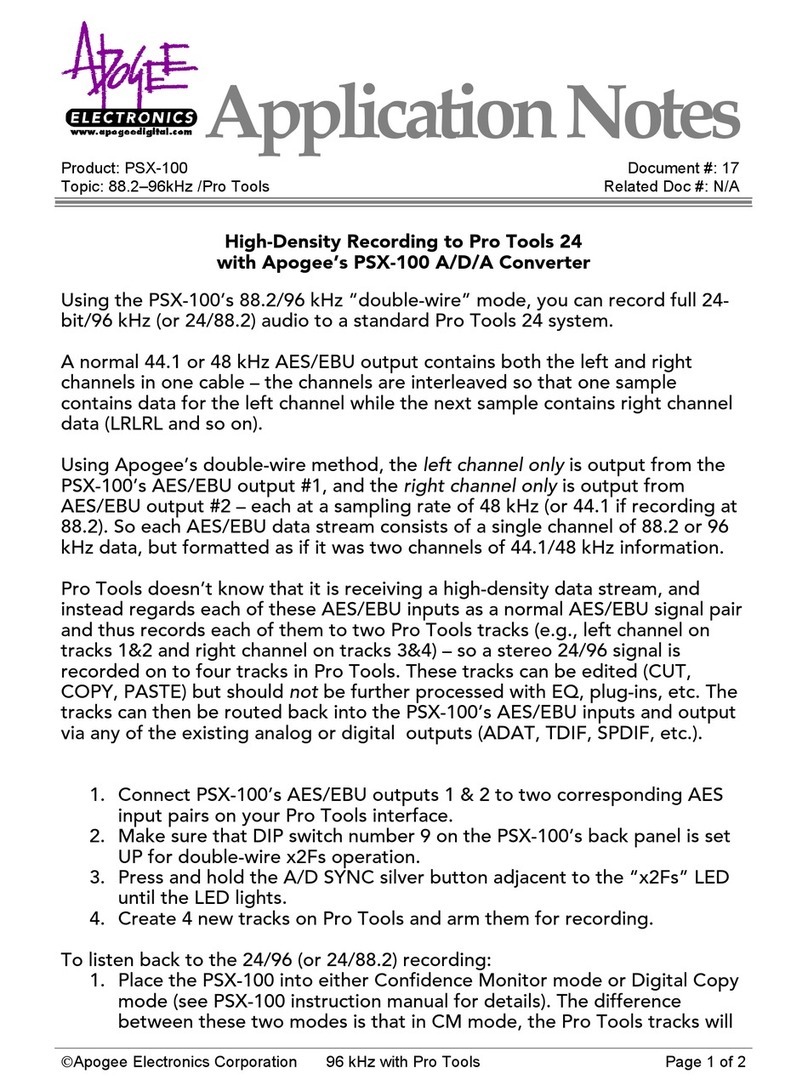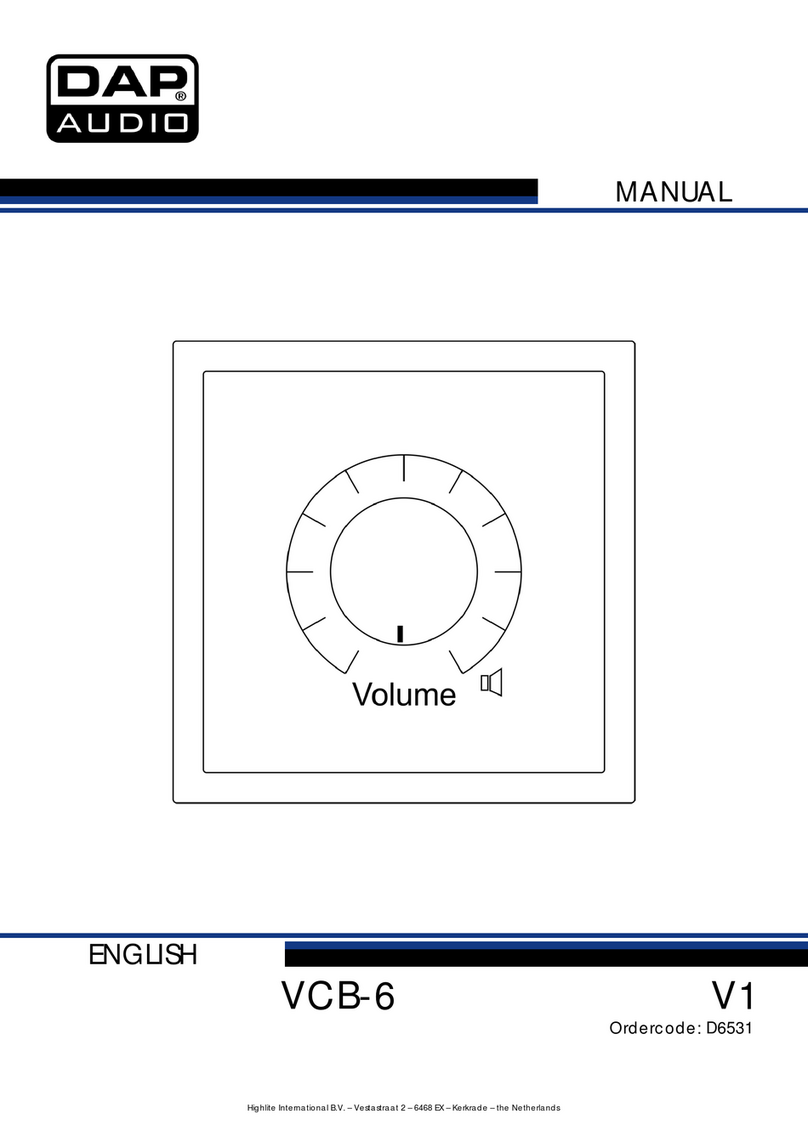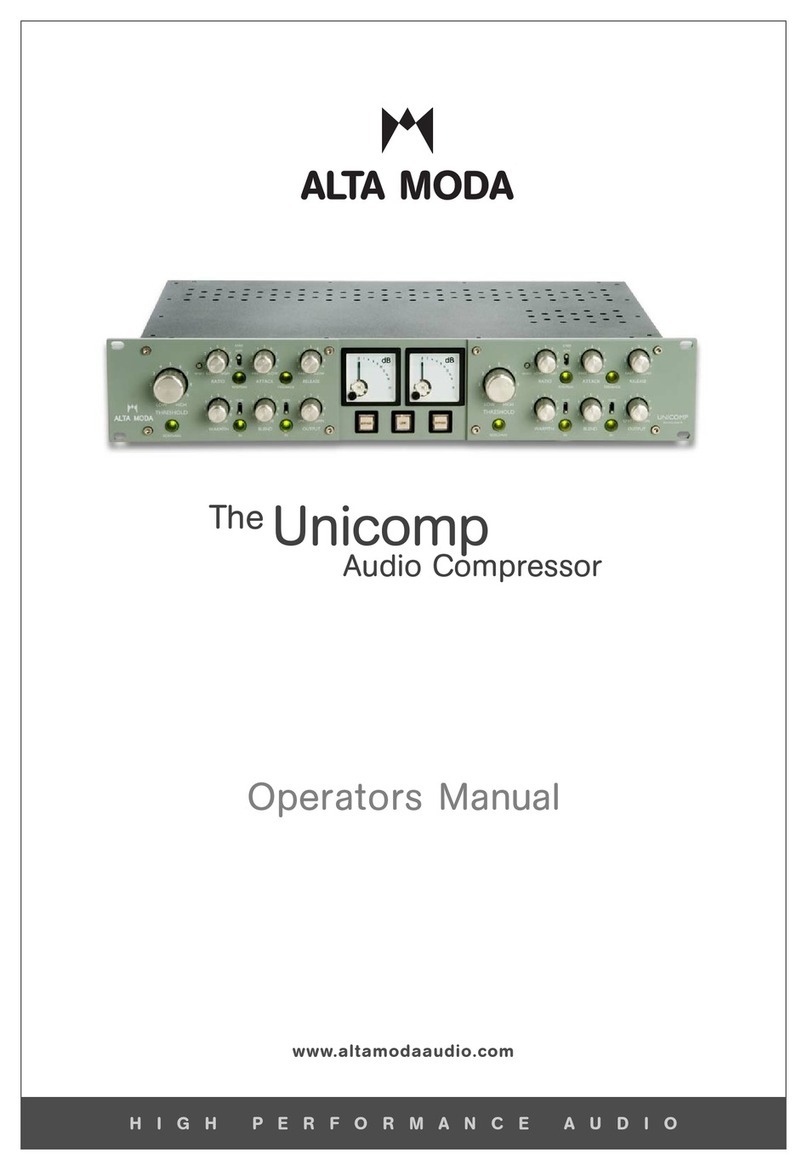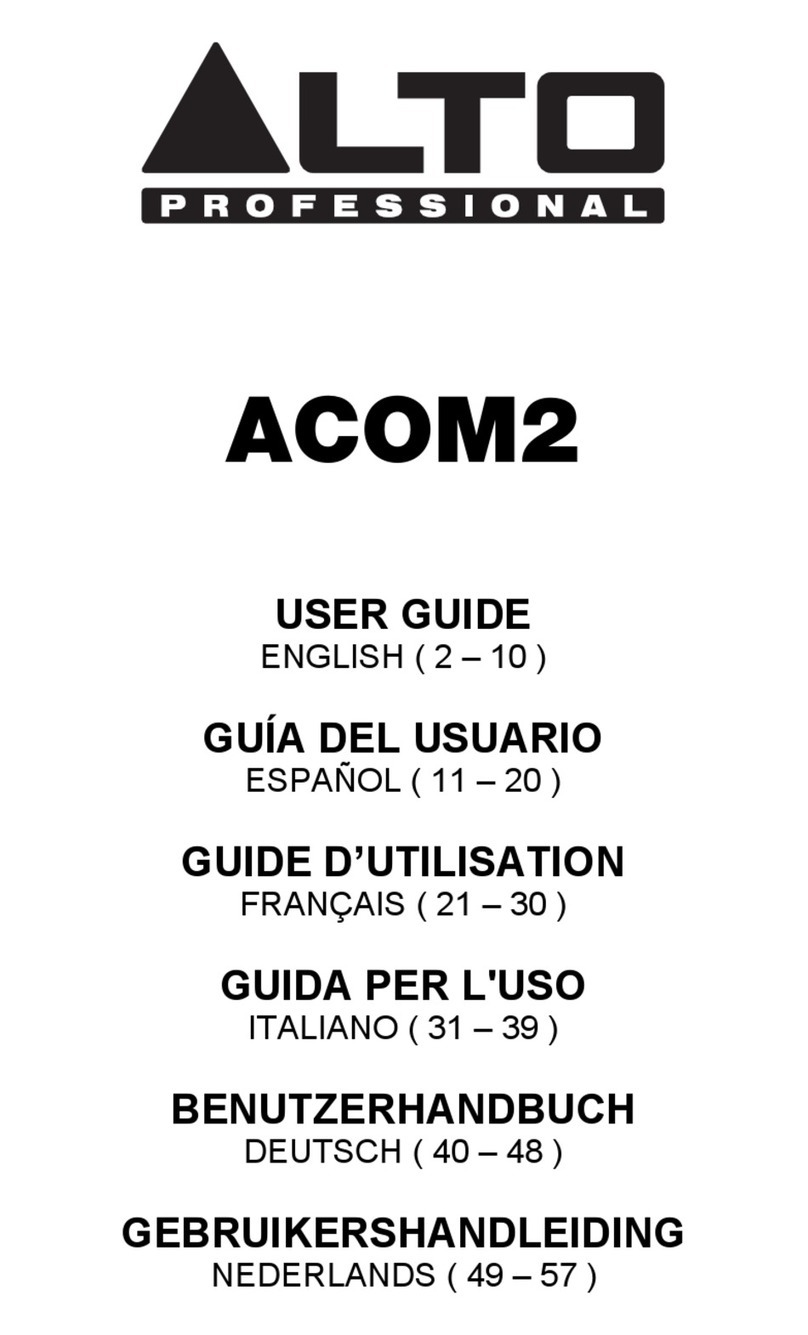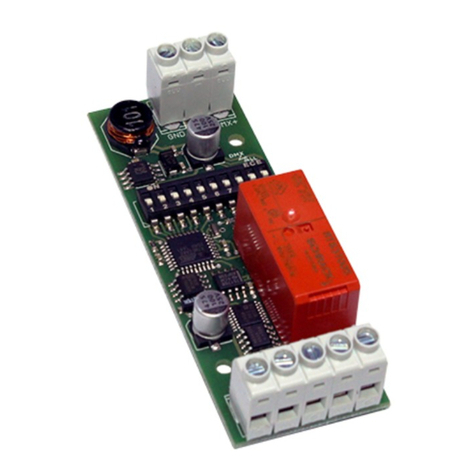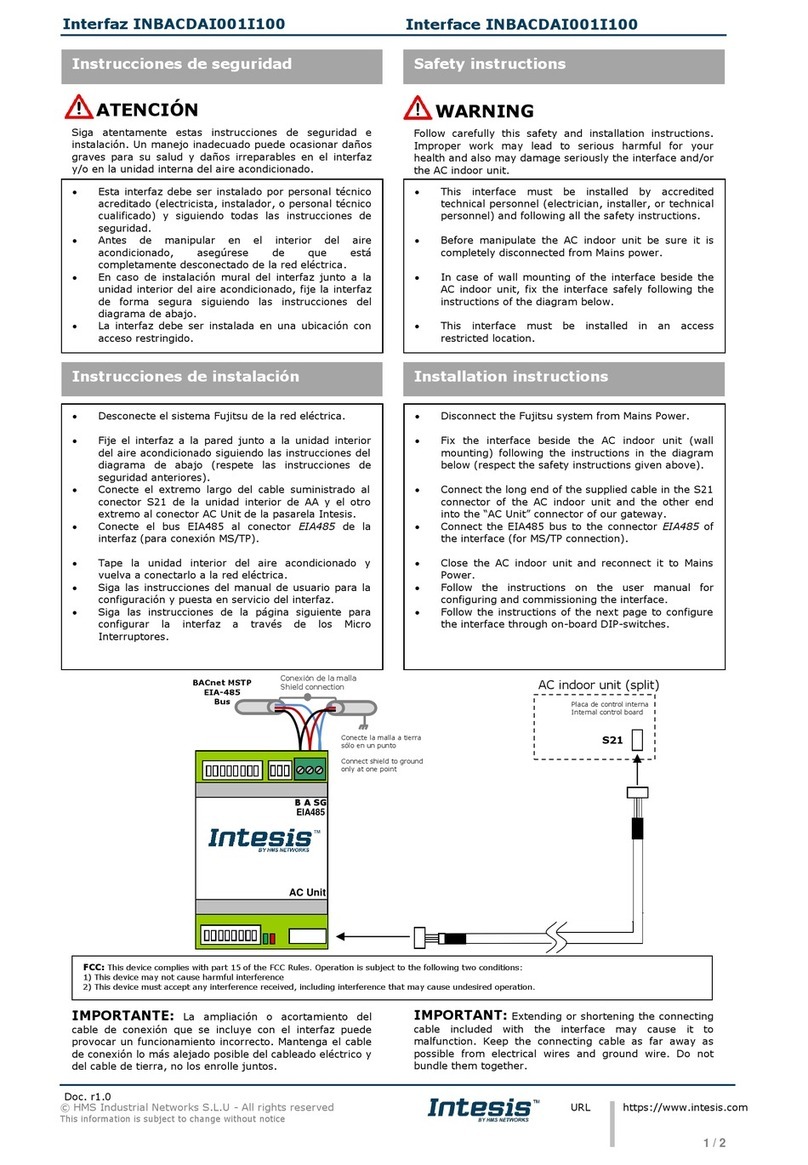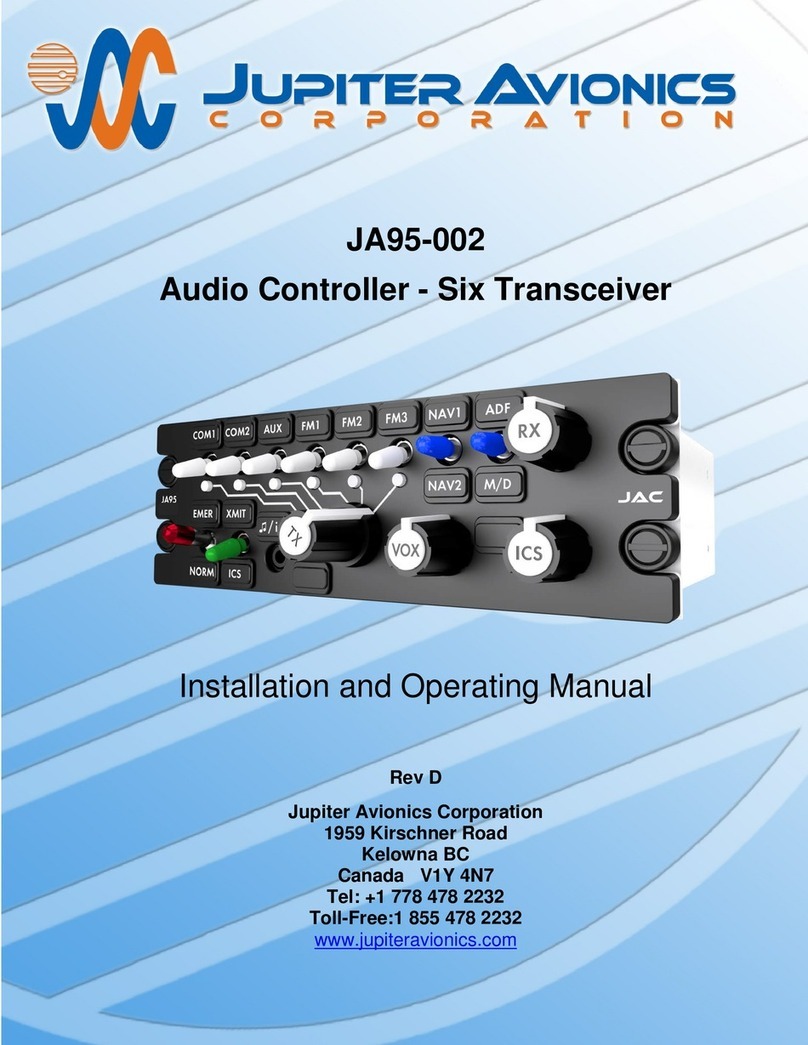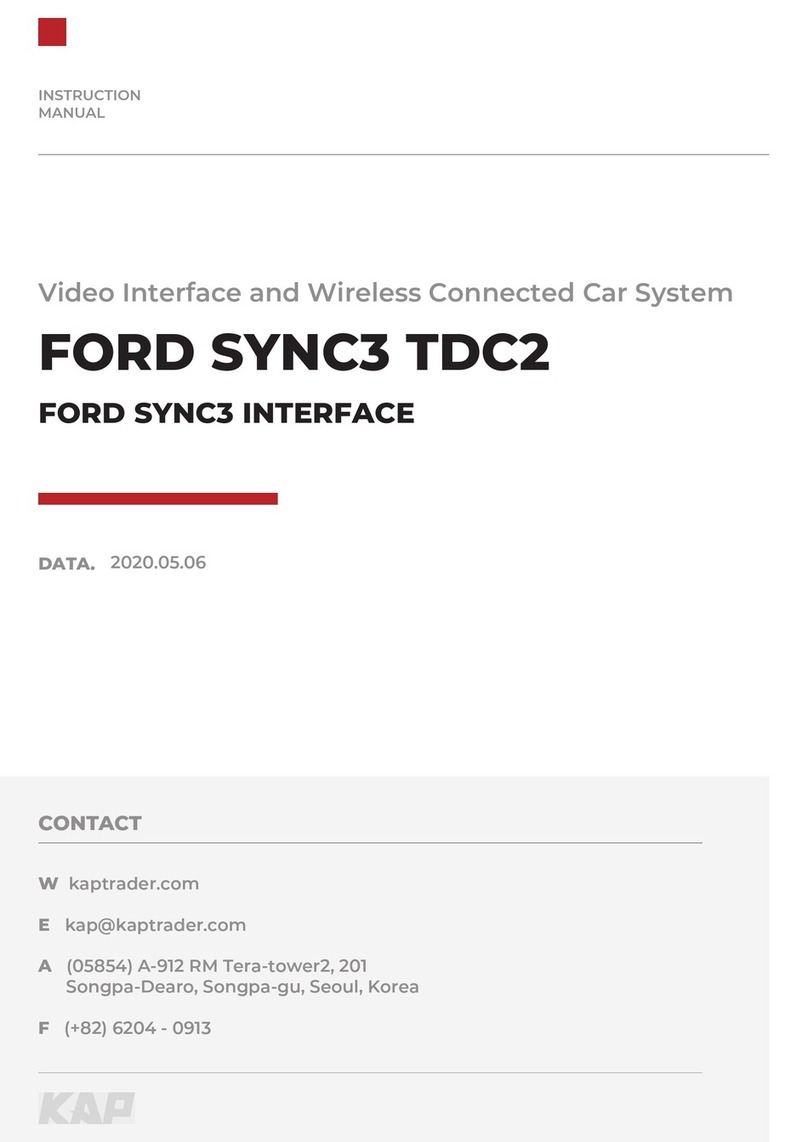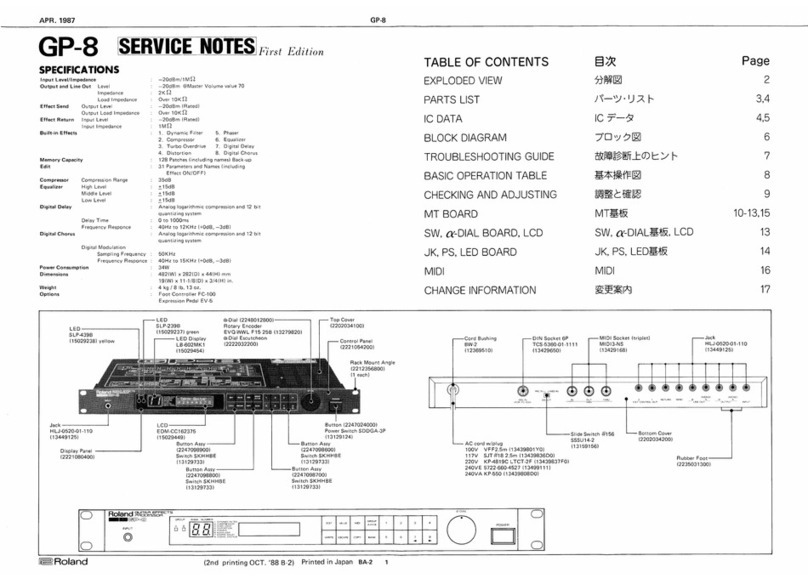MESA ENGINEERING Rectifier BADLANDER EL34/50 User manual

Owner’s Manual
M
E
S
A
BADLANDER
™

Hello from the Tone Farm
Congratulations on your choice of the BADLANDER™ and welcome to the MESA/Boogie®
Family! e instrument you’ve selected has a deep heritage that combines the best attributes
of vintage tube amplication with pioneering innovation that brings high-gain channel
switching performance to a new frontier. One look at the thoroughness of the feature set of
this amplier tells you it’s loaded with inspiring tools, but underneath the hood, the au-
thenticity of these groundbreaking circuits and features (beware imitators) dates back to
our MARK I™ and the very beginning of Modern guitar amplication. So congratulations
on your choice… you should feel a sense of pride that you’re playing an amp like no other,
an original in every way! Just like you!
Our 50+ year commitment to excellence along with our solemn promise to musicians - to
treat each of them as we ourselves would wish to be treated - guarantees you an experience
that will make you feel truly justied in your choice. We’re condent your new amplier
will have you smiling and inspired within minutes of plugging in for the rst time...but
what’s really gratifying is that you will be nding new and inspiring sounds years after the
price of admission has faded from memory and the BADLANDER™ continues to unveil
it’s true worth.
It’s with our sincere thanks for trusting us with your TONE and our best wishes for all your
musical endeavors that we welcome you home. Should you ever need assistance or guidance
we’re here to help. You now have in your hands an instrument of limitless expression. Our
hope is that it takes you and your playing to new and unimagined places throughout your
musical journey. From all of us here at MESA®...Enjoy!

Table of Contents
PRECAUTIONS
OVERVIEW __________________________________________________________________1-2
HELPFUL HINTS _____________________________________________________________ 3-4
FRONT PANEL
INPUT _______________________________________________________________________ 4
FTSW ________________________________________________________________________ 4
CHANNEL SELECT _____________________________________________________________ 4
MODE SELECT_________________________________________________________________ 4
GAIN ______________________________________________________________________ 5-6
TREBLE ______________________________________________________________________ 6
MID _______________________________________________________________________ 6-7
BASS ________________________________________________________________________ 7
PRESENCE__________________________________________________________________ 7-8
MASTER____________________________________________________________________ 8-9
MULTI-WATT POWER____________________________________________________________ 9
POWER: BOLD/OFF/VARIAC ___________________________________________________ 9-10
STANDBY____________________________________________________________________ 10
REAR PANEL
SPEAKERS _________________________________________________________________ 10-11
CABCLONE IR ______________________________________________________________ 11-13
EFFECTS LOOP (SERIES)________________________________________________________ 14
BIAS______________________________________________________________________ 14-15
FACTORY SAMPLE SETTINGS____________________________________________________ 16
USER SETTINGS ______________________________________________________________ 17
TUBE TROUBLESHOOTING __________________________________________________ 18-20
SPEAKER HOOK-UP GUIDE___________________________________________________ 24-25
TUBE TASK CHART ____________________________________________________________26
PARTS LIST __________________________________________________________________ 27
BADLANDER
™

IMPORTANT SAFETY INSTRUCTIONS
1. Before attempting to use this apparatus, read and follow these
instructions for proper use.
2. Keep these instructions.
3. Heed all warnings.
4. Do not use this apparatus near water.
5. Clean only with a dry cloth, do not use any solvent such as
benzene, naphtha or paint thinner on apparatus.
6. Do not block any ventilation openings. Install in accordance
with manufacturer’s instructions.
7. Do not install near any heat sources such as radiators, heat
registers, stoves or other apparatus (including other ampli-
fiers) that produce heat. Avoid placing the apparatus in direct
sunlight.
8. Do not defeat the safety purpose of the polarized or ground-
ing type plug. A polarized plug has two blades with one wider
than the other. A grounding type plug has two blades and
a third grounding prong (protective earth connection). The
wide blade or third prong is provided for your safety. If the
provided does not fit your outlet, consult an electrician for
replacement of obsolete outlets.
9. Be sure that the amplifier’s rated power supply voltage and
frequency matches the voltage and frequency of your power
source BEFORE connecting amplifier to the power source.
The amplifier’s rated power supply voltage and frequency
are clearly indicated on the back panel near the power inlet,
and the power cord’s plug should match the power source
in your region.
10. Protect the power cord from being walked on, pinched, or
from excessive stress, particularly at the plug and attachment
point of the apparatus.
11. Only use attachments and/or accessories specified by the
manufacturer.
12. Refer all servicing to qualified service personnel. Servicing
is required when the apparatus has been damaged in any
way, such as the power plug or cord is damaged, liquid has
been spilled or objects have fallen into the apparatus, the
apparatus has been exposed to rain or moisture, does not
operate normally or has been dropped.
13. To ensure proper ventilation, ensure that there is a minimum of
4” (10cm) of space at the rear of the apparatus. The ventilation
should not be impeded by covering the ventilation openings
with items such as newspapers, cloth, tapestries, curtains,
etc. Do not impede ventilation by placing objects on top of
the apparatus which extend past the rear edge of the cabinet.
14. No naked flame sources, such as lighted candles or oil lamps,
shall be placed on the apparatus.
15. The apparatus shall not be exposed to dripping or splashing,
and insure that no objects filled with liquids, such as vases or
beverages, are placed on the apparatus.
16. The AC plug is the mains disconnect, the plug shall remain
accessible after installation.
17. WARNING: To reduce the risk of fire or electric shock, do not
expose this apparatus to rain or moisture.
18. WARNING: Do not defeat the safety grounding pin on the
power cable, it is there for your safety.
19. WARNING: Do not open or perform any internal modifications
on this apparatus.
20. WARNING: Do not attempt to repair the apparatus, or replace
parts within it (except where this manual provides specific
instructions directing you to do so). Refer all servicing to your
retailer, the nearest authorized Mesa Boogie Service Center,
or authorized Mesa Boogie distributor in your region.
21. WARNING: Always disconnect the apparatus from the power
source before changing fuses, tubes or removing the chassis
for service. Use only the same type and rating as specified on
the back of the apparatus when replacing a fuse.
22. WARNING: Disconnect apparatus from the power source dur-
ing a lightning storm or when unused for long periods of time.
23. WARNING: This apparatus is heavy. Insure that the apparatus
remains stable after installation.
24. WARNING: In areas where children may be present, use ad-
ditional precautions as needed to protect the children from
the hazards presented by the unit. This includes risk of electric
shock, burns and toppling over.
25. CAUTION: This apparatus contains hot components and
surfaces. Avoid direct contact with heated tubes and other
components. Insure that any factory installed guards remain
installed.
26. CAUTION: Avoid contact with moving fan blades that may be
present within the apparatus or cabinet.
27. CAUTION: Tube envelopes are glass and can present a
hazard if broken. Always turn apparatus o, disconnect from
the power source, and allow to cool before changing tubes.
28. CAUTION: To avoid damaging your speakers and other equip-
ment, turn o the power of this and all connected equipment
before making or changing connections. Power apparatus up
with the volume levels set to minimum, and slowly increase
to desired level.
29. CAUTION: Always insure that the proper speaker load is
connected to the apparatus before operating the apparatus.
Failure to do so may cause damage to the apparatus.
30. CAUTION: Do not use excessive force when handling cords,
jacks, buttons, switches and controls. Never unplug the ap-
paratus from the power source by pulling on the wire, use
the plug body.
31. CAUTION: This apparatus, in combination with speakers and/
or headphones, may be capable of producing sound levels
that could cause permanent hearing loss. Do not operate
for a long period of time at high levels, or at a level that is
uncomfortable, without hearing protection. If you experience
any hearing loss or ringing in the ears, you should immediately
stop using the apparatus and consult an audiologist.
[rev. 12/18/2020]

Operating Instructions
Overview
Congratulations on your choice of the Badlander™ and welcome to the MESA/Boogie®family!
The Badlander is the latest in a long line of iconic Rectifier®products that carries the tradition of high perfor-
mance, high gain forward with a tighter low end, more aggressive midrange character and enhanced harmonic
content. This tonal updating is thanks to an all new preamp as well as a more aggressive power section featur-
ing a stock compliment of EL34 power tubes.
While cut from much the same cloth as its forbearer, the original Dual Rectifier®Solo Head from the early ‘90s,
this model stakes new ground and pays homage to Heavy sounds in its own new distinctive and more percus-
sive way.
Two identical, footswitchable preamp channels oer the ability to configure the amplifier for virtually any style
and make it a supremely versatile choice while decidedly leaning toward all things Rock. CLEAN, CRUNCH
and CRUSH Modes are doubled up and appear in both channels allowing for multiple ways to get your dier-
ing gain signatures done.
Our Patented Multi-Watt™ power switch rounds out the mix of front panel options providing FULL power 50 Watt
or Triode-wired 20 Watt operation of the power section. A Variac setting on the Power Switch allows reduced
voltage, a dierent EQ curve and a saggier feel.
Looking to the rear panel, features include first, a full complement of speaker outputs with two 4 ohm and one
8 ohm ¼” jacks, enabling a wide array of impedance matching options for your favorite cabinets and most
popular configurations.
PAGE 1
BADLANDER
™
FRONT VIEW: BADLANDER™ 50
50
VARIAC
DISCONNECTED
50W
20W
M
E
S
A
BADLANDER
™
REAR VIEW: BADLANDER™ 50
50
VARIAC
DISCONNECTED
50W
20W
M
E
S
A
BADLANDER
™
Domestic version shown. Refer to the amp’s actual back panel for power and fuse information.

Next, the on-board CabClone™IR DI section opens a new world of flexibility and convenience, providing 8 choices
(repeated in each channel) of Impulse Response Captures of our most popular MESA Speaker cabinets mic’d
for Live applications. This array of IRs provides instant great choices in the very best of virtual cabinetry with 8
voicing options, as well as footswitchable independence to treat the two channels dierently when recording
direct or sending live, mic-free, or even cab free stage sounds to the front of house in venues.
All this is possible in part due to the great sounding, great feeling built-in reactive Load that allows integration
of the power section and all its character without the need for a speaker cabinet connected. This new addition
makes the Badlander a mighty ri-catcher as the first MESA amplifier to feature such comprehensive, eortless
and inspiring DI performance. With the Badlander’s vast preamp versatility, power options and the fact you
can record or perform “silently” and safely with no live speaker as well as with your favorite Cab, it sets a new
standard for Tone, feel and convenience in capturing your own brand of electrified guitar magic direct.
The interface points and features of this powerful inclusion are as follows: a standard 3-Pin XLR for the bal-
anced DI signal, a Circuit-To-Chassis ground/Lift Switch, a standard USB port to interface with your computer
for File manipulation/transfer/downloads, a HEADPHONE output, a LEVEL control to adjust the DI output and
Headphone level, and a pair of CAB SELECT 8-position Rotary Switches enabling you to call up dierent cabinet
choices for each preamp channel.
The CabClone IR circuitry also supports third-party IRs and the processor can hold, depending on File size,
hundreds of IRs in its Storage Library. Simply connect the Badlander to your computer using the USB port and
manipulate the IR Files in accordance with your needs.
Next on the rear panel the Badlander includes a no-compromise buered serial EFFECTS LOOP that provides
a patch point between preamp and power section for seamless integration of processing you don’t want on
the amp’s Input. Time-based Eects such as Reverb, Delay, Chorus, Flange, and in some cases even things
like compression, are all candidates for use in this Tone-preserving EFFECTS LOOP.
The Badlander is also fitted with our BIAS SWITCH, enabling you to swap the Stock compliment of EL-34 Power
Tubes with 6L6s for fatter lows and midrange and a whole dierent top end as well as feel and character. Al-
ways make sure the BIAS SWITCH setting matches the tube type in use!
The fuse holder rounds out the rear panel. Always use the proper fuse type and rating as indicated on the back
panel, fuses are slow blow or time delay.
Now it’s time to get to information that will help you get the most enjoyment out of your new amplifier.
INSTANT GRATIFICATION
Here below is an ”instant gratification” tour of the Badlander’s channels using the top channel set to CRUNCH
for a Heavy rhythm sound and the bottom channel set to CRUSH for a high gain Soloing Tone. This is just one
of the countless possible configurations you could use to dedicate the channels to dierent stylistic roles and
tasks. You may also set both channels to the same Mode to make possible footswitching between dierent
PAGE 2
Instant Gratication Settings
VARIAC
50W
20W
M
E
S
A
BADLANDER
™

settings of the same gain range. However you choose to dedicate your channels, a world of possibilities await
your exploration and application.
There are many possibilities for configuration across the entire gain spectrum, from traditional to modern
extremes, so feel free to set the channels to your liking and needs and experiment as much as you like. We
feel confident that regardless of how you configure the two channels, the Badlander will impress you with it’s
rewarding Tone and incredible versatility.
HELPFUL HINTS
• We recommend having at least one speaker cabinet on the floor of the stage or room you are playing in.
The sympathetic resonance of the sound coming through the floor and up through your body results in a
more tactile feel that we, and most players, find favorable. There may be times when this is impossible,
impractical or unadvisable, such as when there are many live mics with high input sensitivity dialed up on
the console or high volumes in place where the bleed factor will be too great, but whenever possible we
advise having at least one cabinet on the floor for vibe and a great feel on the strings/instrument.
• Gain is but a part of great Tone. While the Badlander is capable of mighty amounts of gain, it is not
necessarily wise to apply it in excess. It IS a modern amp, yes, but it is also capable of GREAT Classic
and more traditional sounds that see the GAIN controls used with taste and in their middle ranges in
all Modes. Sure, there are also great sounds at the top of the GAIN controls, especially in CLEAN and
CRUNCH Modes, but we encourage you to explore the less extreme gain ranges in the Modes as
well, for that is where some of the most expressive, dynamic and character-rich sounds reside.
• Use the MID control set in its middle to upper range to bring forward punch and tightness, or set below 11:00,
to scoop the sound for a wider, more 3-D sound and a feel that creates the impression of less resistance on the
strings. The MID is very powerful in determining the character and blend within the Tone Controls and it should be
experimented with in all three Modes to learn its part in the overall shape of the sound …Almost more than any of
the other controls, as its setting tends to determine much about the overall Tone as well as the feel.
• This circuit, like all those tracing their Architecture through Britain and back to LA and the ‘50s
Tweeds designed by the late, great Leo Fender, find the TREBLE control possible of very bright
sizzle and formidable cut. This can be useful at times, however we find some of our favorite, most
balanced sounds below 12:00 on the TREBLE control. Some even turn the TREBLE all the way o
for certain things, like liquid single note sounds that are as fat as possible. Just be aware that you
may want to run the TREBLE in the lower half of its range for at least some of your favorite sounds.
• The MID control carries a fair amount of top end along with the aforementioned punch, albeit in a lower place
than that of the TREBLE. Keep in mind it can also be used to bring in attack and openness of a dierent character.
• The PRESENCE also plays its role in the overall top end and open sounding quality of the mix and often in
a more pleasing, global and easy to take frequency than that found in the TREBLE’s upper region.
• We encourage you to experiment with all three of these controls above when searching for
your perfect blend of top end, as they each represent a different region of the spectrum and
together provide the tools to achieve a great blend if you spend the time working with them.
• When using the VARIAC setting on the POWER Switch to lower the incoming line voltage, you may want
to enhance the midrange portion of the mix a bit more with the MID control than you might in full power.
VARIAC tends to make the sound more scooped and elastic, which is likely why you’d select this position
in the first place, but just be aware you can tweak that character further either way with the MID control.
PAGE 3

• When searching for more traditional-gain Crunch or Classic Rock sounds, especially in the CLEAN
Mode, you may want to try the reduced wattage positions of the Multi-Watt Switch in addition to simply
turning the GAIN control higher. Taking this approach allows for you to increase the overdrive content
and characteristics in the power section with the MASTER control, while at the same time lower the
overall output volume to make dB levels less punishing for yourself and others who may be nearby.
• When using the EFFECTS LOOP to interface your outboard processing, use good quality shielded Audio
cables of the shortest length possible to assure the best performance and least chance of signal degradation.
Remember that anything you insert into the middle of your amplifier can act as a Tone shaping device,
so we recommend high quality eects processors and good quality cabling to assure the best chance of
avoiding degradation. Though the Eects Loop is buered and in theory should be somewhat impervious
to Tonal thievery, your entire signal will be subjected to whatever the lowest common denominator
in your signal path is, so take note of this and choose your processors and cabling accordingly.
• The 8 Factory-Loaded CabClone IR selections that each channel of your Badlander can hold at one time
were chosen from the BANK A/LIVE Presets as they appear in our CabClone IR stand-alone unit. They were
selected for their ability to sound open and sit well in a variety of Mix applications, from stage performance
to recording and from small combos to more dense mixes with multiple instruments and voices.
NOTE: When manipulating IRs within the MESA IR Drive, each memory location within the 8 Presets in the MESA
IR Drive must contain one IR and one IR only. Placing two IRs in each or any of the locations, or no IR at all in
a memory location, will produce the same result as having a blank location and there will be no sound at all
in that memory location on the Cab Select Rotary.
NOTE: It is normal to hear a scratchy sound while turning the Presence Control. The Badlander employs a power
section-based PRESENCE circuit and there can be a small amount of DC voltage on the PRESENCE pot, which
is audible when you turn it. This is completely normal and there is no need for concern or servicing.
FRONT PANEL
INPUT:
This is the Instrument Input on your Badlander. Always use low capacitance, shielded Audio cable
of good quality and whenever possible in lengths below 18 Feet, preferably 15 feet or less. The Badlander is
capable of extremely high gain, so noise in the instrument cable has the potential to be amplified many times
depending on your application and settings. Therefore, always try to use low capacitance, low noise cable
between your Instrument and your amplifier
FTSW:
This mono ¼” jack is the Footswitch jack for the included channel Switch. When the supplied
Footswitch and cable are connected here, you may select the channels remotely instead of using the front
panel channel Select switch located just to the left (to right on Combo) and between the Mode Select switches
for each channel.
CHANNEL SELECT:
This switch in the center of the stacked switches allows manual selection of the chan-
nels when the Footswitch is not plugged in or available. The Center position labeled FTSW accommodates
the Footswitch when plugged in to the adjacent FTSW jack and allows remote switching between the channels
via the Footswitch. Make sure the switch is in the Center position when using the Footswitch. Otherwise, the
switch moved upward selects channel 1, the switch down activates channel 2.
MODE SELECT:
These mini toggles above and below the channel Select switch selects the Modes in each
channel. In sensible fashion, the gain of each Mode increases as the switch is toggled downward. The chan-
nels are identical so the switch operates the same way triggering identical Modes in each of the two channels.
PAGE 4

GAIN:
In the Badlander, as with most MESA amplifiers, the GAIN is the most critical of all preamp controls.
It’s setting determines much about the character and texture, dynamic content and sustain factor of the sound
and voices the sound in all three of the identical Modes appearing in both channels.
Each mode reacts a little dierently, but generally speaking, the middle range of the GAIN control provides
enough of everything and not too much of anything. Most of the middle range is supremely useful, and for
almost any style. Best of all, here, the instrument will sound like the instrument, as its character won’t be over-
shadowed by saturation.
For classic sounds, we recommend GAIN be set in the lower to middle region, somewhere between 10:30 and
2:00. This is where you will find the best blend of dynamic preservation and attack mixed with fullness and
sustain, again, without completely saturating the sound and covering up instrument’s character.
One good thing to remember is that the lower the GAIN control is set, the more transparency and top end you
will retain. As the control is increased the top end will start to recede and a fuller, fatter sound will emerge until
eventually, it will be very fat and compressed and possibly even a little slower feeling along with the added
drive and sustain.
Another approach is this; As GAIN goes up, BASS should come down. That is a very general, broad-sweeping
approach, but it is a fairly good way to avoid flubby, indistinct attack characteristics and keep your dynamic
content as prominent and intact as possible. Still, even reducing the BASS control can’t nullify the compressing
and darkening eects created by very high GAIN settings. It helps with the frequencies in regards to preserving
the attack, but it can’t counterbalance what happens to the dynamic characteristics.
The higher region of the GAIN Control is appropriate for Classic, 70s style Rock or overdriven Blues sounds
in the CLEAN Mode, and Heavy sounds in CRUNCH and CRUSH. From 2:00 on up to 5:30/maxed, the sound
becomes very overdriven and filled with harmonic complexity. There are amazing sounds up here, you just
need to learn the ways to preserve attack and clarity through working with the BASS and other Tone controls,
as well as the overall MASTER setting, to retain as much attack and definition as possible.
Start by observing the rule of thumb outlined above: reducing BASS while increasing GAIN, and you should be
headed in the right direction. From there, some fine-tuning elsewhere in the Tone Controls where appropriate,
but once you’ve familiarized yourself with the frequencies and the interaction between the controls, it shouldn’t
take long to achieve a great blend.
Also, many players into Heavy styles and fast tempos looking for the best blend of the highest gain and the
tightest tracking low end possible, tend to avoid cranking the MASTER up past the point where you can start
to feel the power section working, and stop before it is being pushed into clip.
When the power section is pushed into clip with high volumes, the tracking and dynamic character changes as
the recovery time of the power supply starts to increase. There may be times to include power clip as part of
the authentic ingredient to a sound, like Blues sounds or Classic Rock sounds in the Clean channel cranked,
however you will find the best overall tracking and dynamic response for most styles in the middle range of
the MASTER controls/overall power output.
By all means, when possible, turn the amp up enough to get the power tubes working and doing their magic-
adding fullness and color, but more than that isn’t always better. Going past them adding color to the onset
of clip and farther into saturation will present trade-os in tracking and articulation, especially in the low end
and especially when higher GAIN settings are also applied. Like most of the controls on your Badlander, for
most sounds we suggest using the MASTER controls, and hence overall power, in the middle range for the
best overall response.
Another way to add harmonic content is to incorporate the POWER SELECT switch and switch down to the
PAGE 5

lower wattage settings. This approach will allow you to increase the MASTER and hear more of the power
tubes character, but this too must be balanced to assure the low end stays tight and tracking isn’t compromised.
The best tracking and low-end accuracy will almost always be experienced in the highest wattage setting. So,
if your music requires accurate Bass response, especially in combination with high GAIN settings, you will want
to forego the extra harmonics that might otherwise be added in the lower wattage settings and just stick with
the highest Power Setting.
TREBLE:
While the GAIN is the most powerful control in the channels, the TREBLE runs a close second.
The TREBLE is responsible for shaping the character of the Mode almost as much as the GAIN. It also tends
to overshadow almost everything except PRESENCE, seeing as these two controls deal with top end and your
ear is most sensitive at higher guitar frequencies. Since it can overpower the rest of the Tone controls easily,
its setting is crucial to a rich and balanced sound in all three of the Modes. Setting the TREBLE with care and
taste in mind is also critical for the Tone control string to work in harmony.
In all three Modes the middle region of the TREBLE delivers the best balance and creates sounds that are plenty
bright enough, but still possess the ability to be rich and warm. We suggest that you start with the TREBLE at
12:00 and adjust up or down slightly until the desired blend is achieved.
Circuits emanating from the Brit side of the Tube Amplifier Family Tree and sharing that DNA tend to favor
TREBLE and PRESENCE control settings on the lower side for the best blend of attack and warmth. Depending
on guitar woods, pickups and technique, don’t be surprised if you find great sounds below 12:00, or even all
the way down on the TREBLE, and even PRESENCE, with the MID’s broad Q carrying substantial top end and
sometimes capable of providing all the cut you need.
The MID control also carries frequencies somewhat close to those the TREBLE commands, along with the
upper mid and lower mid frequencies it is centered around. Use this to your advantage and experiment with
setting the TREBLE lower than you normally might and running the MID up a bit and vice versa. Some very cool
sounds can be found with the TREBLE lower, very low or even o and the MID higher than you may be used
to. Be sure to check the interaction between these two powerful controls, as it will be critical in achieving the
sounds you want.
MID:
The MID control, while perhaps not quite as powerful as the GAIN and TREBLE controls, does impart a
strong character on the sound of all three Modes. MID brings in and out a broad band of midrange frequencies
and – as we have mentioned earlier in the TREBLE section – along with these frequencies rides a fair amount
of higher “low treble” range frequencies. These highs are lower than those the TREBLE carries, but they are
important for the punch and cut in a mix and also the way the amp feels to play.
These midrange frequencies exhibit an interesting trait; At lower settings where the mids are scooped out,
leaving big low end and open, soaring top end, the strings can feel more forgiving, bouncier, more elastic and
easier to play. Conversely, at higher settings of the MID where this frequency creates a bump and lows and
highs are somewhat overshadowed, the sound becomes more forward and the response can feel to some
players less forgiving. Setting the Mid higher does not change anything in the physical sense, other than your
perception, however depending on how much you rely on the relationship between what your ears hear and
the tactile sensation your hands feel , you may want to give your ears and your hands some extra time to adjust
to the very dierent EQ curve.
So it goes with us guitarists …ever in search of Grail Tone. Guitar is a very tactile instrument, and like an acous-
tic instrument is sensitive to the environment, the room it’s played in, electric guitar is also aected by and
dependent on the frequencies manipulated and cut or boosted in the amplifier’s preamp.
PAGE 6

All these factors play a part in your perception of how the instrument responds to your attack, how the sound
morphs afterward and how it feels to play as your ears capture it, your brain interprets it, and then sends signals
to your hands while playing in this feedback loop.
This is a highly interactive experience and the relationship between electric guitar and amplifier are symbiotic.
So spend time learning and playing with the interaction between the controls. Unlike the acoustic instrument
where it’s dicult to alter a room, here these controls can be used together to shape not only the sound, but
also through interpretation, how the instrument feels in your hands.
BASS:
The BASS is an easy to understand and gratifying control as well as being fairly benign in terms of
settings…except when, as we’ve mentioned, high gain is involved. For clean playing in the CLEAN Mode, large
amounts of BASS can be applied with very little worry as to detrimental eects. Fullness and body, warmth
and girth are its benefits as the control is increased past 11:00, with most players finding all they need by about
1:30 or 2:00.
For overdriven sounds in all three Modes, you will need to apply the previously mentioned suggestion; As Gain
goes up, the BASS should come down. Failure to apply this rule will result in tubbiness and a compromised at-
tack. This is especially true with the highest region of the GAIN control. A little BASS can go a long way when
this much gain is applied and in CRUNCH and CRUSH Modes you may find that 11:00 or 12:00 is the highest
you’ll ever need for a great sound.
You can probably get away with the BASS as high as 1:30 or 2:00 for Blues, Nu- Country, Roots and Indy Rock
sounds where the GAIN control is below 2:00 in CLEAN or CRUNCH. For Classic Rock sounds in CLEAN where
the GAIN is maxed, you will likely want to use less than that to keep things tight and dynamic. Use a little re-
straint and some good taste and you’ll find great sounds in all three Modes with plenty of low end available to
make things sound and feel huge.
PRESENCE:
This control adjusts high frequencies - above those of the TREBLE - and is farther downstream
in the signal path than the Tone Controls. It works with negative feedback and allows adjustment of the top
end in the power section and its placement there is part of achieving its urgent character and its ability to help
you hit hard a when you need cut in a dense mix.
You can think of the PRESENCE as a control that allows you to either clamp the highs down in the power amp -
compressing and darkening things - or open the power section up and let the full spectrum of upper harmonics
come blazing through. It also has a great deal to do with how dynamic the signal is and how a sound will cut
through the mix in an ensemble environment.
At low settings (7:30 – 10:30) the sound will be warm and round with a more compressed feel and dynamic
fluctuation will be somewhat tamed. As the PRESENCE is increased (11:00 – 2:30), the top end becomes more
dominant and that compression gives way to “cut” and dynamic peaks jump out with startling speed and ac-
curacy, unleashing the Badlander’s wilder side.
Clean sounds in channel 1 can generally benefit from slightly higher settings (10:30 – 12:30) than sounds that
have overdrive involved in their makeup.
Once saturation begins, the frequencies carried in the PRESENCE control need to be administered with care,
as too much top end applied in the power section can create edgy, unpleasant or even painful sounds. Set too
high it starts to separate the high frequencies from the rest of the notes, resulting in a buzzy, detached Tone …
something you probably don’t want!
Overdriven chording sounds can tolerate higher settings (10:30 – 12:30) better than single notes, which usu-
ally want to roam the zone below 11:00 to stay round, focused and sound as big, wide and vocal as possible.
PAGE 7

At the top end of the control (2:30 – 5:30), an aggressive blend of upper harmonics dominate the sound and
this region can be somewhat dangerous to balanced Tone if it’s not applied in small measures. Higher notes
will slice and dice even the bravest of ears and we suggest using this region mostly in the studio for recording
heavy crunch rhythm parts and even then, mostly on parts that feature the lower strings. This region – especially
when coupled with the inherent curve of many of the microphones typically used in P.A. (sound reinforcement)
applications, can be truly punishing to both band-mates and the audience.
It’s especially important in terms of PRESENCE settings, to check the “line of fire” if you are standing very close
to and in front of your cabinet(s)!
Remember, the aggressive highs you may want to dial up with the PRESENCE in an attempt to hear yourself
“cut through” that’s hitting only your legs, will be hitting microphones and/or the audience directly. What you
hear standing right over your Cab will be WAY dierent, and less punishing if you’ve got the TREBLE or PRES-
ENCE set very high, than what hits the mic diaphragm and the audience’s ears.
NOTE: In the name of great and balanced Tone, we’d like to humbly suggest putting your head down by your
speakers now and then (but not for too long!) to ensure your Tone is really what you think it is.
SO often in small to medium Venues, the tendency is to dial in WAY more brightness than you really need be-
cause you’re standing almost on top of your Cab. More times than not, that means you aren’t hearing all that
extra top end you think you need. It may take some getting used to at first, but you can learn to hear a darker,
warmer sound that is found lower on the TREBLE and PRESENCE controls and your sound will be FAR more
pleasing and balanced at the Front Of House and in the first few rows of the audience.
The lucky few playing mostly large venues learn this early on, as the distance from their cabinets helps reveal
the excess top end quickly. And if they don’t, the Front Of House Engineers help out in short order. The rest of
us players performing mostly in small to mid-size venues tend to learn this the slow way or need to get the tip
o from veteran associates. Either way, your audience, your recordings and even your own ears over time, will
benefit from this more respectful, tasteful approach to dialing up top end in your Tone.
NOTE: It is normal to hear a scratchy sound while turning the Presence Control. The Badlander employs a power
section-based PRESENCE circuit and there can be a small amount of DC voltage on the PRESENCE pot, which
is audible when you turn it. This is completely normal and there is no need for concern or servicing.
MASTER:
This control determines the overall output level of each channel and is located at the very end of
the circuit, just before the Driver stage. By using it in combination with the GAIN control, any amount of preamp
signal strength – gain – (within a channel’s parameters of course) can be achieved at any playing volume. Once
you have dedicated the channels to their respective sounds, you can then balance the volume levels of the
channels using the MASTER controls.
For general applications and to get the best performance out of the channels we recommend MASTER set-
tings in the 9:00 – 12:00 range with most people settling in around 10:00 – 11:00 for average playing volumes.
Some purists like to run the MASTER all the way up and raise the GAIN until they reach their desired sound–the
thinking there being that this achieves the purest sound. They believe this resembles removing the control
altogether from the signal path, and in a way it does. However, most all the “vintage non-master” amplifiers
they are seeking to emulate have discrete resistors in that place in the circuit anyway to adjust or “tune” the
output of the preamp to the power section’s sensitivity.
The MASTER is nothing more than a variable resistor(s) that oers an infinite range of settings possibilities and
makes the amplifier many times more versatile with no sonic penalty. If you prescribe to the above old school
PAGE 8

approach, then by all means, use the MASTERS in this way... it won’t hurt the amplifier. However you will be
severely limiting the sounds you can achieve by removing the limitless great sounding combinations of GAIN
and MASTER settings.
NOTE: VERY high settings of the Master combined with high output pickups can potentially overload the input
of the IR circuitry, causing some unwanted distortion. If you notice some nasty “digital” clipping at the IR output
with the Master all the way up, turn the Master down just a bit.
MULTI-WATT POWER:
This 2-position mini toggle allows the selection of one of two wattage ratings. Its
upper position runs both EL34s in Pentode wiring for 50 watts of power, the lower position of the toggle pro-
vides a low power setting in which the tubes run in Triode wiring and produce approximately 20 watts. Each of
these power settings has its own tonal character as well as wattage rating and this provides yet another way
to shape and color your sounds.
50 Watts produces the biggest sound and most girth, most accurately tracking low end response and a full-
ness in the lower midrange that speaks with authority and punch. 50 Watts is also capable of the loudest clean
headroom and sheer output volume in the overdrive Modes as well. Soloing in the 50 Watt setting will deliver
the most authority, dynamic sensitivity and sonic width, so we like it best when it’s time to shine, especially in
dense mixes, recorded and live and in larger venues or outdoor performance scenarios.
20 Watts reconfigures the power tube wiring to Triode wiring, which is a more vintage style of wiring associ-
ated with a sweeter, smoother transition to clip and some feel, a warmer sound. Here it is included as much
for its reduced wattage, and therefore lower volume capability, as much as for its tonal characteristics. The 20
Watt setting allows you to really drive the power tubes and incorporate even more of their character into your
sounds in the Modes.
The reduced wattage comes with some tradeos and the first you will likely notice is a reduced tightness in
the low end. For Heavy sounds, especially those used for very precise rhythmic parts, the 50 watt setting will
be a better match.
Conversely, if you are recording or just enjoying the Badlander in your home and don’t need high volume levels,
the more vintage or traditional side of the first two Modes especially are enhanced by the Triode operation of
the tubes. CLEAN wound up higher and CRUNCH set somewhere on the lower 2/3 of the gain spectrum both
reveal really cool traditional-gain Classic Rock, Roots and even Blues sounds.
The harmonic content present when the EL34s start to transition to clip is sweeter and smoother, more tightly
glued and silkier and you will likely come to appreciate the 20 Watt mode as containing some of your amplifier’s
coolest, most soulful sounds. That they can be enjoyed at lesser volumes makes the Triode setting a valuable
enhancement to an already great package.
POWER: BOLD/OFF/VARIAC
This 3-position toggle controls the influx of AC Mains voltage from the wall.
ALWAYS be sure to have all 3 Pins of the Power Cord connected to a grounded outlet to avoid the risk of Shock.
This Power Switch serves a double purpose as it contains a lowered voltage setting, labeled VARIAC, which
enables a kind of Brown-Out condition some prefer, feeling it enhances the sound and feel. It is very similar to
using an actual standalone Variac with the Voltage turned down, in this case to about 93 Volts +/_ depending
on the Line conditions at the time in the venue or your home or studio.
The VARIAC setting DOES change the sound and we describe the dierences as being scooped in the mid-
range, having more “air” in the low end, making it less percussive and softer, and smearing the top end in the
attack region while adding higher harmonic content at the top of the spectrum.
PAGE 9

VARIAC also changes the feel on the strings as it softens the attack and pads back the transients, creating a
silkier, more elastic feel on the strings. The transients are still there, they just don’t jump out through the mix
as hard or as fast due to the reduced voltage across all parts of the amplifier circuit.
We wouldn’t necessarily recommend the VARIAC position for Heavy styles, especially where the low end is
required to be its tightest and most accurate tracking, as VARIAC is appealing for the opposite response.
Neither would we advise it for the highest clean headroom and boldest punch in the CLEAN Mode for rhyth-
mic authority. However, VARIAC shines when it’s time to explore subtle-clip or break-up styles of overdrive,
especially in the CLEAN and CRUNCH Modes.
CRUSH, in most of its gain range, is by nature very saturated and therefor VARIAC can sometimes be too sweet,
soft and slow to produce the fire and immediacy needed for expressive soling or percussive rhythmic parts.
Classic sounds are where it shines and there, VARIAC adds a wide range of dynamic and frequency options
that are dicult to achieve in other ways.
STANDBY:
Perfect for set breaks. This toggle switch also serves an even more important purpose. In the
Standby position the tubes are at idle so that during power up they may warm up before being put to use.
Before Power is switched on make sure the STANDBY switch is in the Standby position.
Wait at least 30 seconds and then flip the STANDBY switch to the ON position. This prevents tube problems
and increases their toneful life substantially.
Now that we have the front panel in our grasp and you’ve got an idea how the controls and features interact
to help you attain your desired sounds and footswitch between them, let’s move to the rear panel and go over
the features found there.
REAR PANEL
SPEAKERS (OUTPUT):
One 8 ohm and two 4 ohm jacks are provided for speaker interfacing. The Badlander
is not very sensitive to speaker mismatches and will not be damaged by them, except that very low impedance
loads will cause the power tubes to wear faster. A single 8 ohm speaker should generally be connected to the
8 ohm output. When using two 8 ohm speakers, connect them both to the 4 ohm outputs provided (because
the total load is 4 ohms in that case.) Check out the information further back in this manual regarding speaker
impedance and possible speaker hook-up schemes.
4x12 cabinets may be 4, 8 or 16 ohms. If you are not sure of the impedance of your cabinet, you may need to
remove the rear panel in order to verify the impedance rating of the individual speaker or speakers. MESA/
Boogie 4x12 and 4x10 cabinets come wired to 8 ohms standard, and are wired in series-parallel. Some Non-
MESA 4x12 cabinets are wired 16 ohms using four 16 ohm speakers. By wiring all four speakers in parallel, you
can reduce the cabinet to an impedance load of 4 ohms (assuming the speakers are 16 ohms each.) No matter
how unusual your speaker setup, it is always possible to get good performance.
PAGE 10
50
VARIAC
DISCONNECTED
50W
20W
M
E
S
A
BADLANDER
™

NOTE: Normally this is the spot we’d be reminding you to ALWAYS keep a Load connected to your amplifier.
However, your Badlander is wired such that when you disconnect the (Speaker) cable from one or more of the
SPEAKER output jacks, the Internal Reactive Load is automatically connected. This means your amplifier is
always protected from a no-load condition. Still, when using Tube amps, it is important to remember they always
need a load. SO if you own other tube amplifiers, make sure you don’t forget to check this important factor.
CABCLONE IR:
As mentioned in the Overview, the Badlander, the first amp ever to include our CabClone
IR DI, opens up a new world of flexibility and convenience. The 8 choices (repeated in each channel) of Im-
pulse Response Captures of our most popular MESA Speaker cabinets is a HUGE time-saver and inspiration-
preserver when you can’t use Cabs or don’t have the environment suited for great room recordings. The array
of IRs provide great choices in the very best of virtual cabinetry and give you 8 instant voicing options, as well
as footswitchable independence to treat the two channels dierently when recording Direct or sending Live
mic-free stage sounds to the Front Of House in performance venues.
Made possible by the great sounding, great feeling built-in Reactive Load that allows integration of the power
section and all its character with no speaker cabinet connected, this feature is a welcome addition for anyone
doing frequent tracking as well as live playing. The all-inclusive approach brings on mighty DI performance, and
when combined with the Badlander’s vast preamp versatility and the fact you can record or perform “silently”
and safely with or without your favorite Cab, puts the Badlander in top of class status. All that means you can
capture your ideas more quickly and easily and with far less in the way of your creativity.
The components of the CabClone IR DI section are:
Standard 3-Pin XLR for the balanced DI signal,
Circuit-To-Chassis ground/Lift Switch,
Standard USB port to interface with your computer for File manipulation/transfer/downloads,
Stereo HEADPHONE output
LEVEL Control to adjust the DI output and Headphone level,
A Pair of CAB SELECT 8-position Rotary Switches that allow dierent Cab/Mic choices for each preamp channel.
The CabClone IR circuitry also supports third-party IRs and the processor can hold, depending on File size,
hundreds of IRs in its Storage Library. Simply connect the Badlander to your computer using the USB port and
manipulate the IR Files in accordance with your needs.
Simply turn the Badlander on (but leave it on Standby), connect it to your computer using the USB port, then
view and/or manipulate the IR Files within the folders in accordance with your needs.
MANIPULATING IR FILES/SWAPPING PRESETS
Upon connection to your computer through the USB port,
you will see MESA IR in an icon much like a USB Stick Drive. Once opened, you will see three separate folders.
These folders are labeled channel 1, channel 2 and Cab Library.
The channel 1 and channel 2 folders contain the same 8 “LIVE” Captures found within BANK A of our standalone
CabClone IR and IR+ units. These were captured using Dynamic and Ribbon microphones and are brighter and
more open sounding to allow being better heard in live or dense mix applications.
The MESA cabinets featured in the 8 Presets of either channel are as follows:
PAGE 11

1. 4x12 RECTO STANDARD – Celestion V30s – MESA Proprietary – 8 ohm
2. 4X12 RECTO TRADITIONAL - Celestion V30s – MESA Proprietary – 8ohm
3. 2X12 RECTO HORIZONTAL - Celestion V30s – MESA Proprietary – 16 ohm
4. 1X12 RECTO 1X12 - Celestion V30 – MESA Proprietary – 8 ohm
5.1X12 THIELE - Celestion C90 – MESA Proprietary – 8 ohm
6.2X12 LONE STAR - Celestion C90 – MESA Proprietary – 16 ohm
7. 1X12 LONE STAR 23 - Celestion C90 – MESA Proprietary – 8 ohm
8. 1X12 CALIFORNIA TWEED 23 – Jensen 100w Alnico “Blackbird” – 8 ohm
The Cab Library folder contains enough memory space, depending on their file size, to hold hundreds of third-
party IRs. With room and power to store and manipulate sounds for your direct needs, the Badlander has the
potential to be a super versatile sound palette for many of your guitar needs be they stage or studio.
NOTE: When manipulating IRs within the MESA IR Drive, each memory location within the 8 Presets in the MESA
IR Drive must contain one IR and one IR only. Placing two IRs in each or any of the locations, or no IR at all in
a memory location, will produce the same result as having a blank location and there will be no sound at all
in that memory location on the Cab Select Rotary.
NOTE: Regardless of what IRs are loaded into the CabClone File Folders for each Channel (the Factory IRs or
custom 3rd party IRs), the individual Preset Folders for each Channel must contain the same IRs loaded at
each Preset location (1-8). For example, Preset location 1 in Channel 1 must have the same IR loaded into the IR
Folder as Preset location 1 in Channel 2. You can use dierent Presets across the Channels, but the matching
numbered rotary positions must each call up (be loaded with) the same IR File.
NOTE: Important!! Don’t forget to eject the CabClone IR Drive just as you would a flash drive when you are
done manipulating the IRs.
And finally, perhaps one of the most valuable uses for the CabClone IR feature on the Badlander lies in its use
as a personal practice tool via headphones at home, backstage or wherever you might want to apply its great
tone and feel without necessarily having to share it with others.
DIRECT OUT:
This standard 3-Pin Male XLR is for connecting to your recording console, a front of house
mixer or the monitor board. cable length is rarely an issue and fine up to 100 feet or more as the signal pro-
duced at the direct out is a balanced signal. The level is determined by the LEVEL Control here in the CabClone
section and the setting of the MASTER controls on the channels.
NOTE: It is always a good practice to zero out the channel and Master faders on the destination console and/or
Interface, as well as the LEVEL on the CabClone IR section of your Badlander, BEFORE connecting the cable
to the DIRECT OUT. This routine will help avoid unwanted (hot) signals accidentally sent during hook up from
damaging your ears and those of others, monitor speakers, etc.
GND/LIFT:
A mini toggle ground switch is provided which can lift the circuit ground from the chassis ground.
This “ground float” switch can be helpful in eliminating some ground loops caused by dierent references to
ground between consoles and the CabClone IR circuitry.
Always start with the unit set to the GND (GROUND/upper) position when connecting the unit to a console. If
you experience noise in the form of hum or buzz, you can try the LIFT (lower) position to see if perhaps the noise
you are experiencing is caused from a dierent ground reference between the console and the CabClone IR/
PAGE 12

amplifier. The switch does not always cure the noise problems associated with these dierences in ground,
but it is often eective and a welcomed feature when you’re anxious to get rolling in the studio or do a timely
sound check at a gig.
CAB SELECT:
These two 8-position Rotary controls select the cabinet IRs you will trigger in each of the
Badlander channels when connected to the DIRECT OUT and/or the HEADPHONE output.
Having separate rotary controls for each channel allows you to set the channels dierently and optimize each
channel’s gain region, sound style and response with a cabinet best suited to what you’ve dialed up with the
Mode Select, GAIN, Tone and MASTER controls. This kind of flexibility puts the Badlander in a new category
in terms of direct recording with a tube amp, enabling you to further authenticate your footswitchable sounds
with a virtual Cab/IR that will not just broadcast them, but rather showcase them.
USB:
This standard USB port accepts a 2.0 A to B cable (not included) and is provided for connecting to a
computer for managing the IR File directory. If you don’t have a 2.0 USB cable around the house, it’s an easy
cart add at many on-line retailers or available in most music or tech stores.
The CabClone will appear on your Desktop much like a USB Flash Drive and, once opened, will show you 3
separate folders labeled: channel 1, channel 2 and Cab Library. Each PRESET location on the 8-position Cab
Select Rotary has its own File within the two channel 1 and channel 2 folders and they contain the same 8 “LIVE”
IRs as loaded from the Factory.
NOTE: Important!! Don’t forget to eject the CabClone IR Drive just as you would a Flash Drive when you are
done manipulating the IRs.
HEADPHONES:
A standard ¼” stereo phono jack provides the output for Headphones. This allows the
Badlander to be not only a wonderful live performance and Recording ally, but also a great tool and companion
for “Silent” practicing when you can’t make any “noise” for those around you.
Like the Balanced XLR DI OUTPUT, the volume level at the HEADPHONES output is determined by the LEVEL
control. It’s not a problem that the two share the OUTPUT Control, as the DI OUTPUT’s feed is almost always
sent to something with an Input Level control and EQ and also, the signal level at the ¼” HEADPHONES output
has been attenuated/optimized for personal monitoring with headphones.
That said, the impedance of the headphones (and their eciency) can have an impact on the volume level pos-
sible, so it’s good to try before you buy if you have the chance, as eciency can be as much a consideration
with headphones as their sound when choosing models or brands. The HEADPHONES output will present a
signal regardless of which other outputs are in use.
LEVEL:
This control determines the output level at the DIRECT OUT as well as the HEADPHONE output.
The settings on your front panel will also aect the output level of these two outputs. The levels available here
should have plenty of signal strength and/or adjustability to satisfy the requirements of your dierent interfac-
ing and listening needs.
NOTE: The signal levels at the DI OUTPUT and HEADPHONE jack can vary with the playing loudness as de-
termined by the MASTER controls. Adjust as necessary with the LEVEL control to compensate for very high
stage volumes or very low “bedroom” or backstage practicing volumes.
NOTE: Again, it’s always wise to begin every session with the LEVEL turned all the way down/zeroed out to
avoid unwanted and possibly damaging high level signals, especially those created accidentally during hook
up, from damaging your ears, playback monitors, headphones, etc.
PAGE 13

EFFECTS LOOP:
These two ¼” jacks provide the interfacing patch points for your “rear end” processing
needs. The Eects Loop is basically a circuit bridge from the end of the preamp to the Driver stage, with the
SEND interrupting the signal at the preamp’s end and the RETURN feeding the power section just before the
Driver tube.
Using this patch point usually ensures the best sonic performance as well as signal to noise ratio with your
outboard processors. That said, it is important to point out that this is a critical junction in the Badlander’s
circuit path and whatever is inserted here can have an eect on the overall performance of the amplifier. The
Loop is configured to accommodate a wide range of processing and to achieve that, the SEND and RETURN
levels are calibrated to send and accept signal levels that fall between LINE and INSTRUMENT levels when the
amplifier is operated in its normal musical range. This should be sucient signal level to interface with most
processing and provide good results.
The Eects Loop is a Series Loop, meaning that the entire signal goes through it, unlike a Parallel Loop where a
percentage of the unaected pure signal is taken around the Loop. Therefore, the quality of the devices used
in the Loop and their performance is critical to achieving the best sound and performance from your amplifier.
We recommend auditioning any processor with your amplifier BEFORE buying it to ensure it delivers a good
match in performance. One clue is price. Like in any segment of the marketplace, you get what you pay for
most times and there is a wide range of quality in regards to both build and sonic performance. While technol-
ogy has raced ahead and features are at an all time pinnacle, it is the sound and feel for which you’ve likely
chosen your pure analog all-tube amplifier. Therefore, we recommend a similar degree of discretion when it
comes to choosing your processing devices. Ultimately, what you insert in the middle of your amplifier’s signal
path will have a lot to do with how it performs.
To connect your processors:
1. Connect the SEND to your processor’s INPUT.
2. Connect the RETURN to your processor’s OUTPUT.
Done.
It is always best to use the shortest cable lengths possible. If you intend to run very long cable lengths, use
a buer. Even though the amplifier’s Eects Loop IS buered, there can be some minimal sonic penalty the
longer the cable length becomes.
Always use shielded, high quality cables to connect your processors to the Eects Loop.
One way to check the quality of your processors and also, match the levels, is this simple test:
Set up a sound without processors in the Loop. Listen to the sound and observe the feel.
Insert your processing into the Loop. Do the same.
Remove the SEND and RETURN cables from the Badlander and if the sound gets better, or the level jumps
up, you will know that either your processor’s levels are too low, the quality is in question, or both. If unplug-
ging the cables from your Eects Loop drops the signal level, simply reduce the Input or output Levels of the
processors. Repeat the test until there is no or very little dierence in levels when the processors are inserted
and removed again from the Eects Loop.
BIAS SWITCH: EL34/6L6:
Your Badlander includes the ability to run dierent octal-based tube types, namely
the Stock compliment of EL34s, or the more “American sounding”, fatter-voiced 6L6s.
PAGE 14

For most Rock playing the EL34s contain a harmonic structure we feel is precious, full of personality and more
complex and they really add to the character of the Badlander’s British heritage in an authentic and flattering way.
That said, many will prefer the thicker, mids and bottom favored, smoother character 6L6’s will produce, espe-
cially for clean styles or times when fatter, lower, wider is appropriate.
Your selection should be made in accordance with the musical signatures you hope to capture and define and
gain regions/styles you use most, but the fun comes with the exploration, so we encourage you to try both tube
types on the way to finding your sound.
NOTE: IMPORTANT!! ALWAYS – Make Sure The BIAS Setting Matches The Tube Type In Use!!
That wraps up the tour through the Controls and Features of your Badlander. We hope this Owner’s Manual
and Operating Guide will help you get the most out of your new instrument and bring you closer to discovering
YOUR signature sound.
From all of us here at MESA/Boogie, we sincerely wish you many years of enjoyment, inspiration and Great Tone!
Thank You for choosing us to be your Amplifier Company and We Wish You The Very Best on your Musical
Journey!
Cheers!
PAGE 15
REST AREA

PAGE 16
FACTORY SAMPLE SETTINGS
VARIAC
50W
20W
M
E
S
A
BADLANDER
™
VARIAC
50W
20W
M
E
S
A
BADLANDER
™
VARIAC
50W
20W
M
E
S
A
BADLANDER
™
VARIAC
50W
20W
M
E
S
A
BADLANDER
™
VARIAC
50W
20W
M
E
S
A
BADLANDER
™
CLEAN / CLASSIC PUSHED
CLEAN / BLUES
CLASSIC ROCK / CRUNCH
CRUNCH / CLASSIC LEAD
HEAVY CRUNCH / SOLO
Table of contents