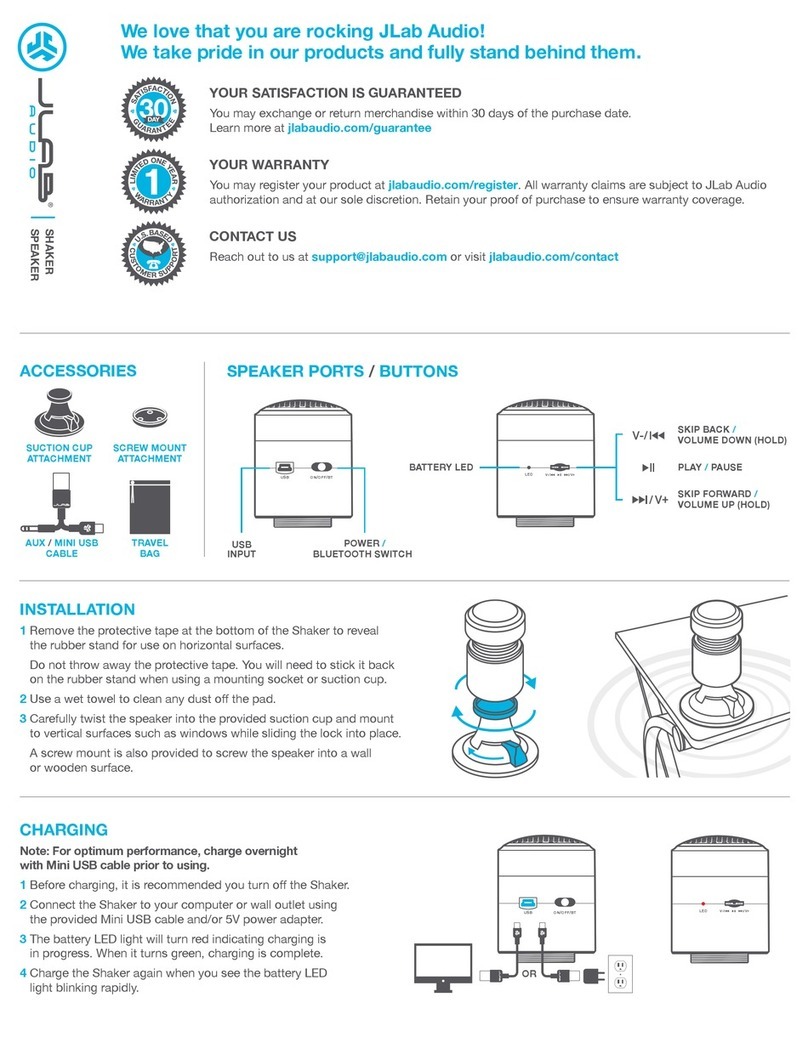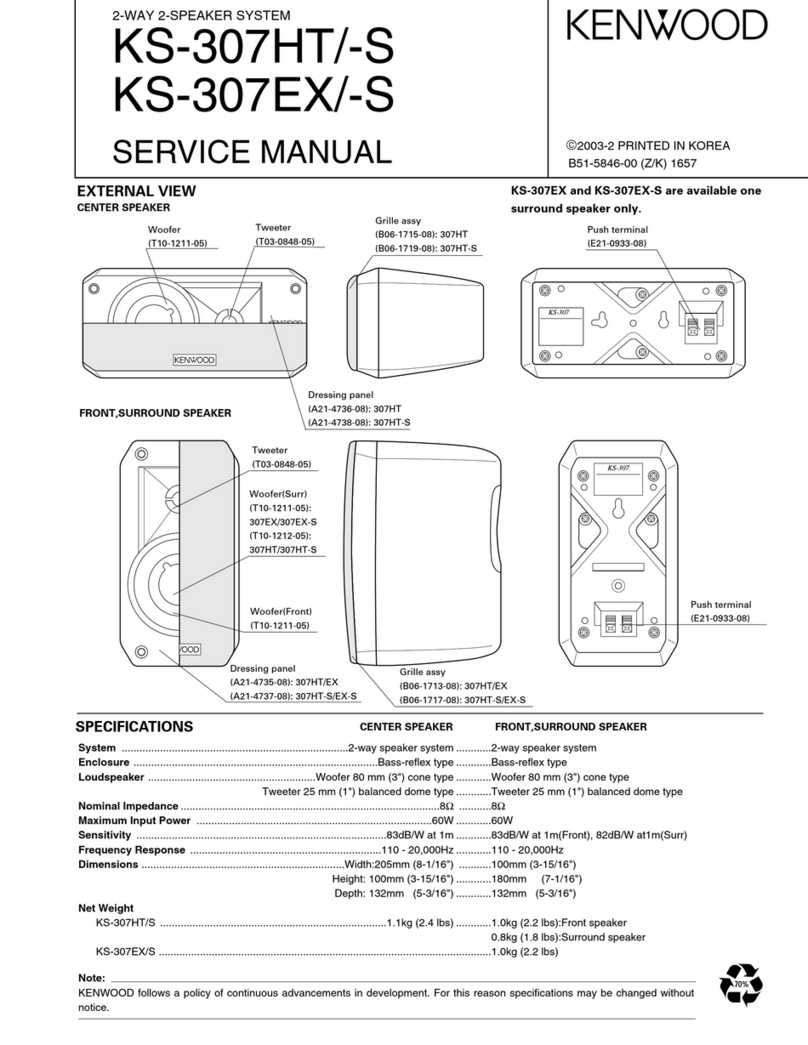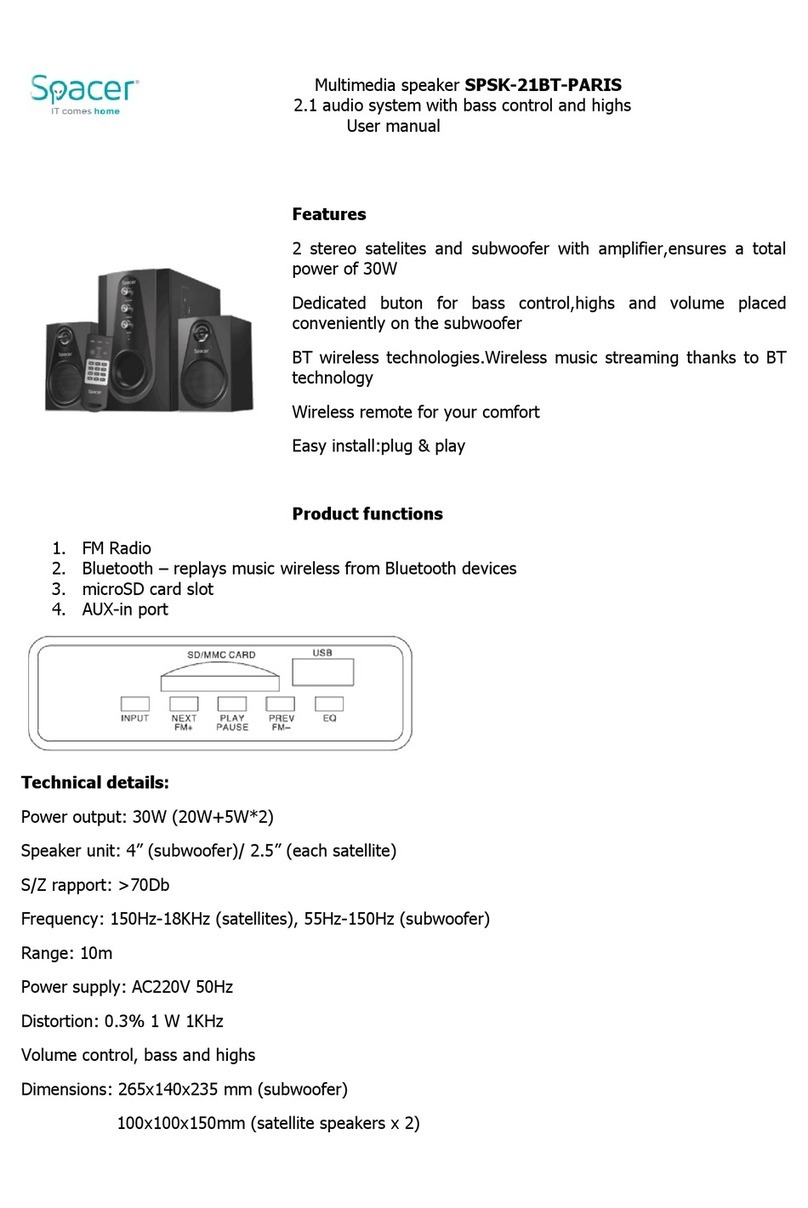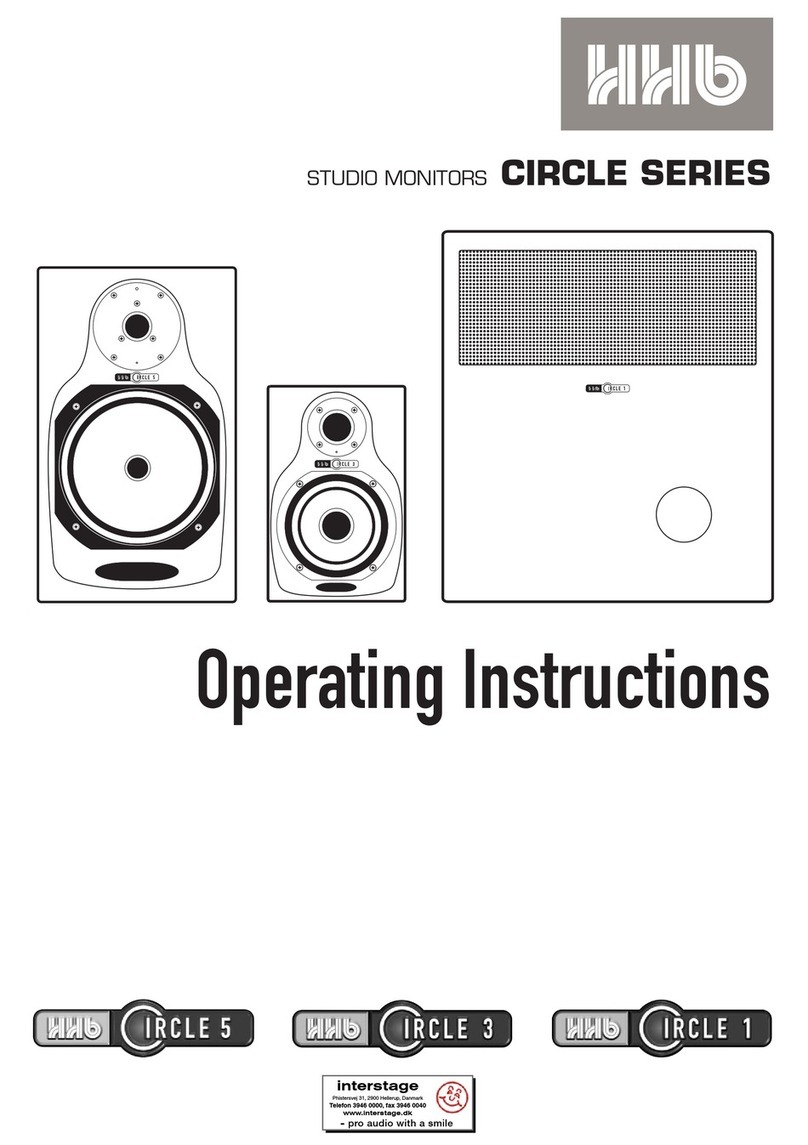MESANOVIC RTM10 User manual

RTM10 Studio Monitor
User Manual

!
2
RTM10 User Manual
Contents
Safety and Warnings 3
Unboxing 4
Ribbon Alert and Clip Protection 5
Connecting and Positioning 6,7
Warranty and Registration 8
Measurements 9,10

!
3
Safety and Warnings
The mains power voltage must never exceed 250 VAC. Connecting the power cord to
AC power line voltages over 250 VAC will damage the amplifier and may cause the risk
of fire. Such damage is not covered under warranty.
The RTM10 power supply is an auto switching 100/240VAC 50/60Hz. You do not have
to make any changes depending on your studio power. Simply plug the monitors in
using the supplied IEC power cable and turn them on. The speakers have a green LED
logo at the front to indicate power on. If no signal is detected for 45 minutes the
speakers will go into a low power standby mode and the green light will shut off. Once
signal is detected again, the monitor will power on in a few seconds- the green LED will
turn on and signal will be heard.
Warnings:
-Do not remove the rear amplifier panel. There is a risk of electric shock. No user
serviceable parts are inside. For any issues, please contact Mesanovic for further help
and instructions.
-Never operate the RTM10 with an ungrounded mains power cable or a mains
connection that is ungrounded.
-This speaker requires adequate airflow to maintain proper cooling. Do not obstruct
airflow around the speaker. The rear amplifier plate can reach temperatures of up to 45-
50°C. This is normal and is not a cause for concern.
-Do not operate this device in ambient temperatures above 30°C (85°F). Over-
temperature may cause device failure.

!
4
Unboxing
The RTM10 is packaged individually and each pair is matched. The label on the carton
box will have the serial number of the packaged speaker along with the serial number of
the matching speaker. Please make sure that you received correct matched pairs as
indicated on the carton labels.
The RTM10 is heavy and care must be taken when unboxing and positioning the
speakers. To remove the speaker from the carton safely follow these steps:
1) Cut the tape at the top of the box and then lay the box on its side.
2) Slowly tilt the box upright making sure to keep the cut open flaps flared out. The
top of the box that you cut open should now be facing down with the bottom of
the box facing up.
3) Slowly lift the box up by the flaps and completely remove it from the speaker.
You’ll now see the RTM10 sandwiched between two foam inserts. Remove the
top insert and carefully lift the speaker out of the bottom insert. The protective
clear covering may be slippery so we recommend having an extra person to help
with this process.
4) Be sure to save the box and the packaging inserts. The inserts and box are
custom made for the RTM10 and cost $100 USD for replacements.

!
5
Ribbon Alert and Clip Protection
Ribbon Tweeter Alert:
Before using the monitors make sure to remove the protective film covering the ribbon
tweeter. This ribbon is made from pure aluminum and is protected by a metal mesh and
special wind blast fabric.
Make sure to keep any blasts of air away from the ribbon (window breeze, fans,
outdoors) and be sure to NEVER BLOW INTO THE RIBBON!!!
If you are planning to transport the RTM10 outdoors we recommend covering the
ribbons with a piece of tape.
Clip Protection:
The RTM10 has a clip protection limiter. This will protect the speakers from any
transients that could potentially cause damage to the drivers at loud listening levels. The
LED logo will start blinking red when the limiter is engaged.
Warning: High SPL levels can cause permanent damage to your hearing. We highly
advise turning down the volume if you ever reach the limiter.
Thermal Protection:
The RTM10 also has thermal protection. If the amplifier is reaching its maximum
temperature, the output is lowered by 6dB. Additionally, the protect indication starts
blinking once every second. If the maximum temperature is reached, the amplifier is
switched off to protect it from damage. Additionally, the protect indication starts blinking
twice every second. When the amplifier has cooled down to a safe operating
temperature, the thermal protection resets and the RTM10 resumes to normal
operation.

!
6
Connecting and Positioning
Inputs:
The RTM10 comes with a balanced XLR input and an unbalanced RCA input.
We strongly recommend using the balanced XLR input for the best results.
The default input is the XLR input. In order to switch to using the RCA input you will
have to download a separate Hypex software to make these changes. To learn how to
do this please download the “Input Change Instruction Manual” on our website. Once
again, we recommend using the default XLR input for the best results.
Positioning:
We recommend using the RTM10 at a distance of 4-8 feet in an equilateral triangle with
the face of the cabinets facing towards the listener. The speakers are designed to give a
flat frequency response with your ear height at the center point between the tweeters
and midrange driver. A push button on the rear amplifier panel allows you to change the
low end response. We recommend starting in the “Flat” position and adjusting the low
end shelf as needed. The subwoofers can be placed facing inwards or outwards.
Please note: The RTM10 has differing horizontal and vertical directivity. We
strongly advise to only use the speakers in their upright position and to never
have them laid on their sides. If the speakers are laid on their sides the narrower
vertical directivity of the speaker will now be changed to a narrower horizontal
directivity resulting in a narrow and confused horizontal imaging and
soundstage.
See the next page for the positioning diagram.

!
7
Positioning
4-8 feet
4-8 feet 4-8 feet
For optimal positioning maintain an equilateral triangle.
We recommend a distance of 4-8 feet.
x
“X” indicates the acoustic center
of the RTM10 - halfway
between the midrange driver
and tweeter. This position should
be at ear level for flat
frequency response.
RTM10 Quick Start Guide
Positioning Set up

!
8
Warranty and Registration
Our studio monitors come with a limited warranty and the warranty period begins when
they are purchased by an authorized dealer. The warranty is transferable from the
original owner as long as proof of original purchase can be provided. We will repair or
replace any monitor components that fail to meet factory specifications (including
factory defects or imperfect workmanship) during the following specified warranty
periods:
• 3 years for electronic components and cabinetry
• 2 years for moving components (mid range drivers and subwoofers)
• 3 year ribbon tweeter warranty including 1 free reribboning. Replacement tweeter
cartridges can be purchased for $75 USD and we strongly recommend sending
the tweeter into Mesanovic allowing us the perform the replacement safely and
accurately.
To have a valid warranty, we must receive a product registration form. The warranty
does not apply if the monitors have been damaged, misused, disassembled, repaired,
or modified by other than Mesanovic Microphones themselves.
Please visit www.mesanovicmicrophones.com/register to register your monitors.
!
!
!
!
!
!
!
!
!
!
!
!
!
!
!
!
!
!
!
!

!
9
Measurements
!

!
10
!
!
Table of contents
Other MESANOVIC Speakers manuals