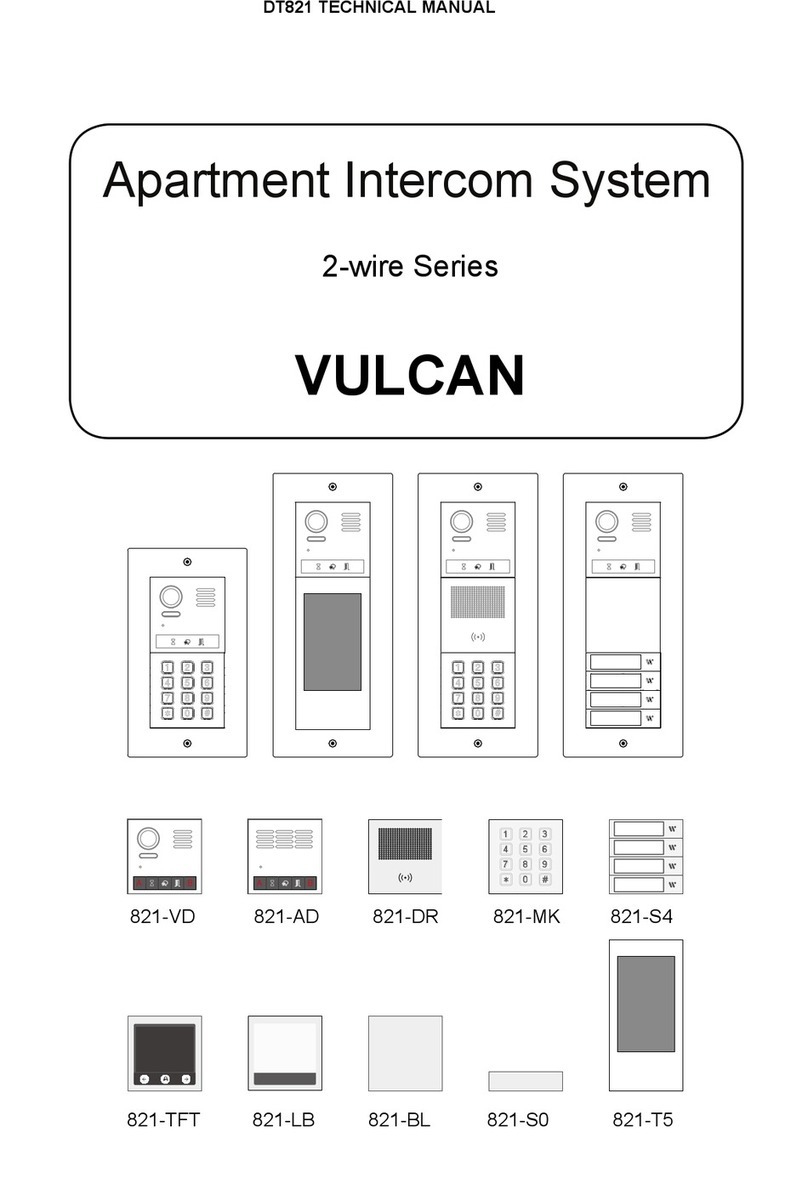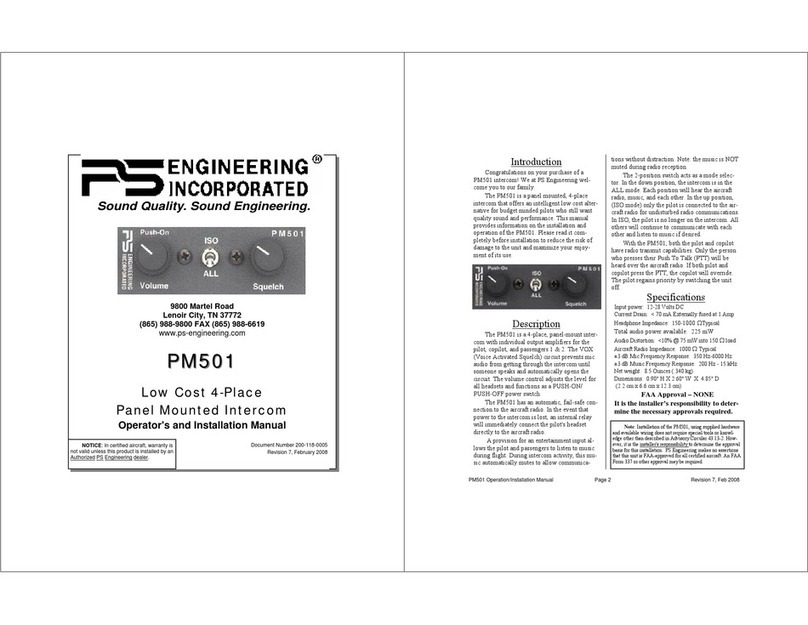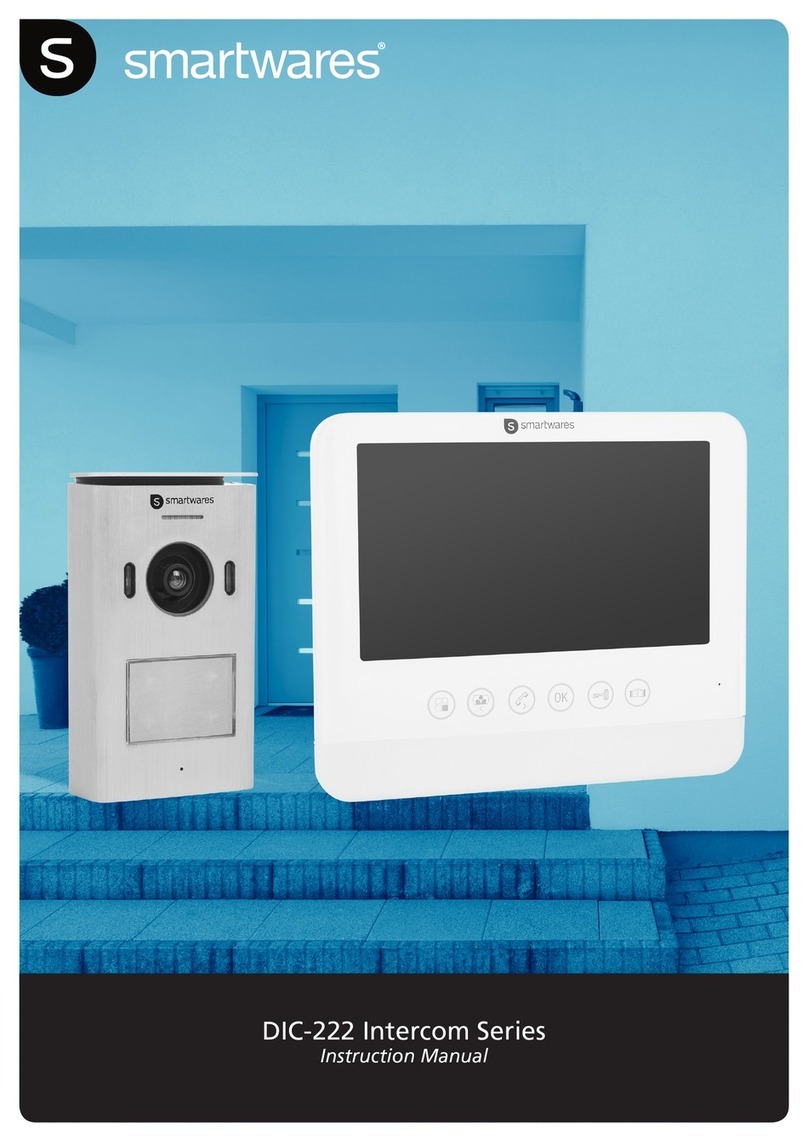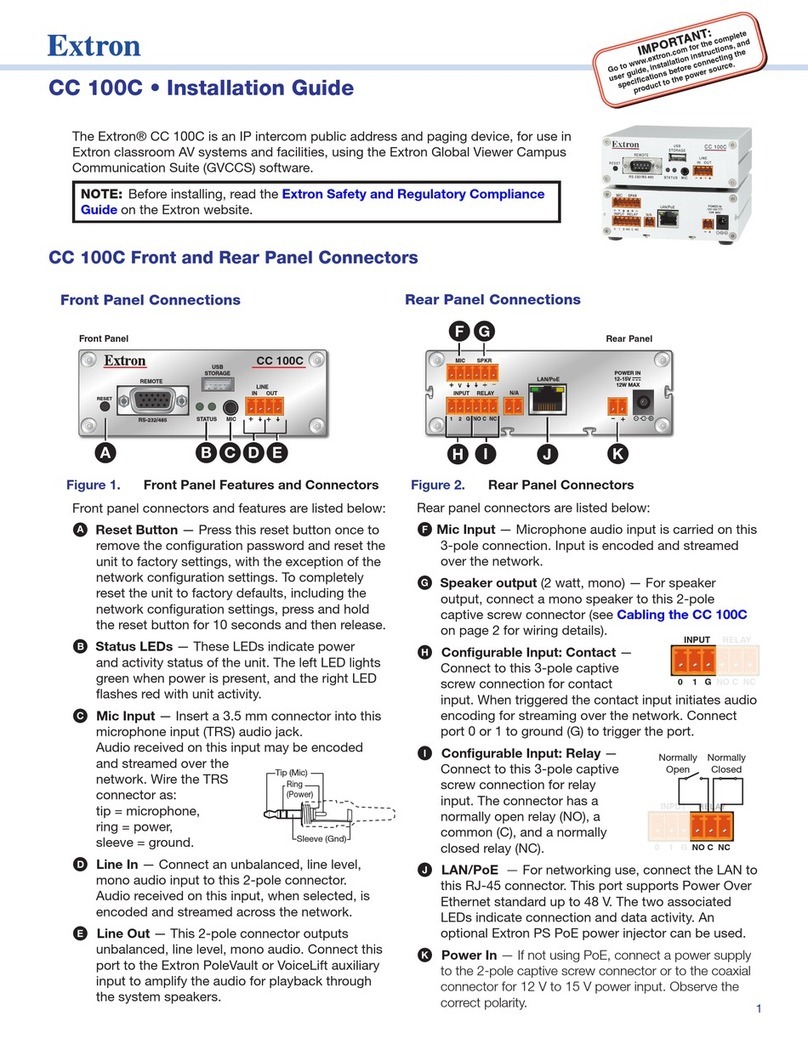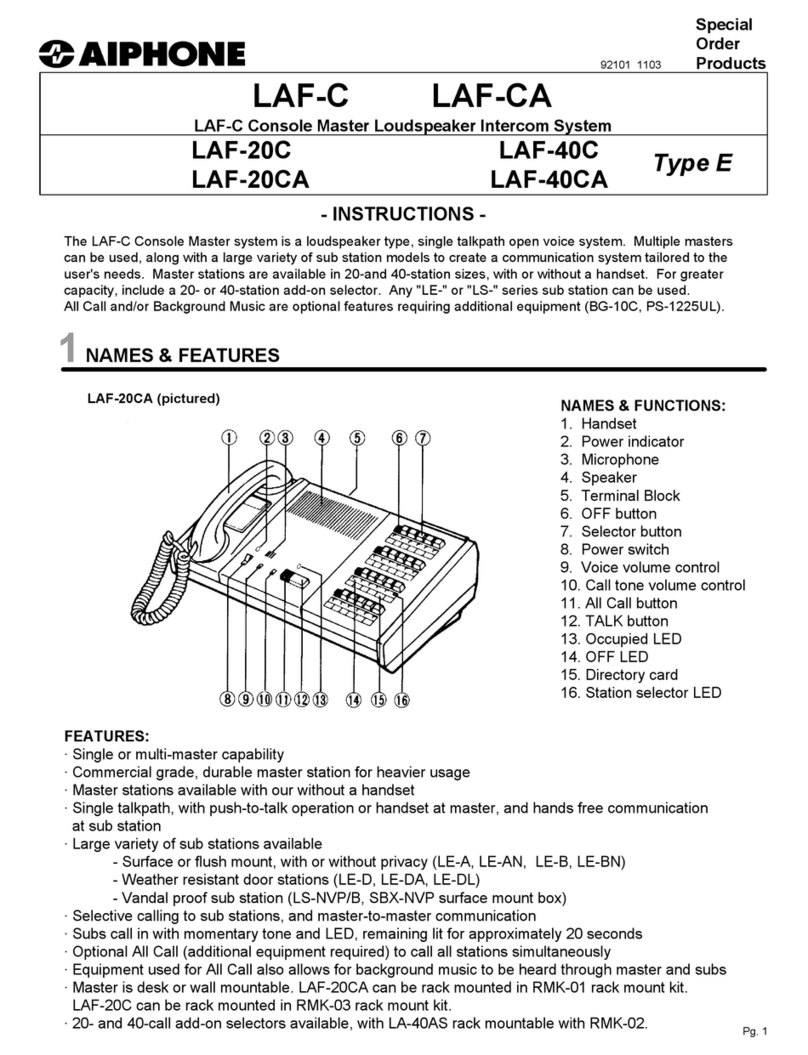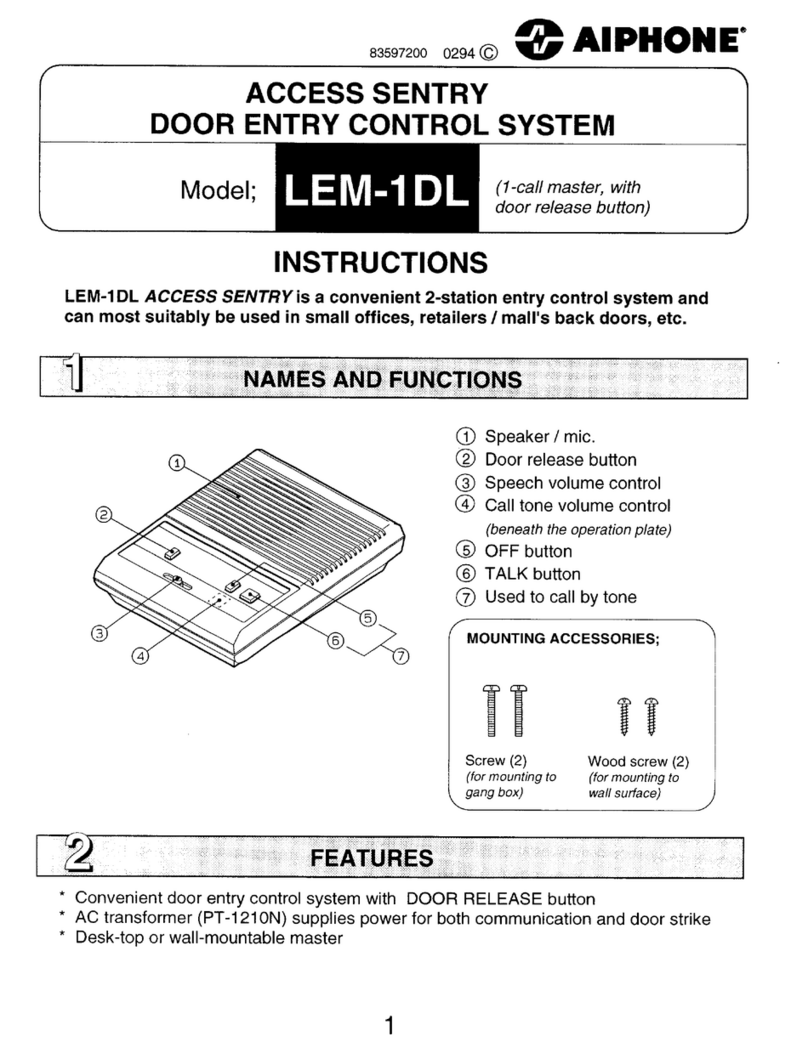Messtechnik dAV-TRX User manual

Intercom
dAV-TRX
Manual
Intercom system
with digital optical transmission
Distributed by: Reliant EMC LLC, 3311 Lewis Ave, Signal Hill CA 90755, 4089165750, www.reliantemc.com

revision 1.0 Intercom
Operating Instructions
Manufacturer:
mk messtechnik Gm
Contact:
Distrubuted by:
Reliant EMC
3311 Lewis Ave
Signal Hill, CA 90755
Tel. +1 (408)916‐5750
www.reliantemc.com
WEEE-Reg.--No. DE 21806070
Operating Instructions revision 1.0, Date 2019-04-04, Su ject to technical modifications
Page 2 / 23

revision 1.0 Intercom
Operating Instructions
Contents
1 Scope of Delivery..............................................................................................................................5
2 Fields of application.........................................................................................................................5
3 Properties..........................................................................................................................................5
4 Intended use..................................................................................................................................... 6
5 Disclaimer of Warranty Exclusion of Liability................................................................................6
6 Special Regulations and Notes.......................................................................................................6
6.1 Safety..........................................................................................................................................6
6.2 Product Care and Maintenance...................................................................................................6
6.3 Cleaning......................................................................................................................................
6.4 Installation Instructions................................................................................................................
7 Installation and Initial Operation.....................................................................................................7
.1 Mechanical Assembly..................................................................................................................
.2 Electrical Assembly......................................................................................................................
.3 Operating Elements.....................................................................................................................8
.4 Front Side of the Mobile Device...................................................................................................8
.5 Back Side of the Mobile Device...................................................................................................9
.6 Front Side of the Console Device..............................................................................................10
. Back Side of the Console Device...............................................................................................11
.8 Front Side of the Secondary Mic................................................................................................12
.9 Back Side of the Secondary Mic................................................................................................13
.10 Initial Operation..........................................................................................................................14
8 Operation......................................................................................................................................... 15
8.1 Start/Stop talking....................................................................................................................... 15
8.2 Volume Control.......................................................................................................................... 15
8.3 Line In (optional)........................................................................................................................ 16
8.4 Line Out (optional)..................................................................................................................... 16
8.5 Secondary Mic (optional)...........................................................................................................16
8.6 Headset Connection (optional)...................................................................................................16
9 Battery and Charger.......................................................................................................................17
9.1 Properties.................................................................................................................................. 1
9.2 Regulations and References......................................................................................................1
9.3 Charging the Batteries (Battery Pack or Integrated into the Device)..........................................18
10 Environmentally Friendly Disposal...............................................................................................19
10.1 Disposal of Devices...................................................................................................................19
10.2 Disposal of Batteries..................................................................................................................19
11 Troubleshooting..............................................................................................................................20
12 Technical Data................................................................................................................................. 21
12.1 Intercom Device.........................................................................................................................21
Page 3 / 23
Distributed by: Reliant EMC LLC, 3311 Lewis Ave, Signal Hill CA 90755, 4089165750, www.reliantemc.com

revision 1.0 Intercom
Operating Instructions
12.1.1 Optical Transceiver.............................................................................................................................21
12.1.1.1 Mo ile Device..........................................................................................................................21
12.1.1.2 Console Device.........................................................................................................................21
12.1.2 Secondary Mic....................................................................................................................................21
12.2 Charger...................................................................................................................................... 22
12.3 Battery Pack..............................................................................................................................22
13 Accessories, Spare parts...............................................................................................................23
Page 4 / 23
Distributed by: Reliant EMC LLC, 3311 Lewis Ave, Signal Hill CA 90755, 4089165750, www.reliantemc.com

revision 1.0 Intercom
Operating Instructions
1 Scope of Delivery
Quantity Content
1 Intercom console device with speaker/microphone
1 Intercom mo ile device with speaker/microphone and uilt-in atteries
1 Chargers for uilt-in atteries
1 Power Supply for console device
2 Optical fi er, duplex 62.5 / 125 µm,
ca le length customized (20 m standard)
1 Operating Instructions
X Accessories like ca les, secondary mic unit, external power supplies etc. depending on order
iThe components from mk messtechnik Gm H are matched to each other
and may not e modified and not e applied otherwise
iThe delivery is carried out with fully charged atteries. Due to the self-discharge, the atteries
should e recharged again efore use.
Please read chapter 9, efore recharging attery packs and devices.
2 Fields of application
The Intercom system is used for optical transmission of audio signals (speech).
3 Properties
The system is suited for the undistur ed isolated transmission of audio signals in surroundings with high demands
on electromagnetic compati ility. After applying an optical fi er etween oth devices the system can e used to
communicate etween the a sor er cham er and the control room. The system can e adapted to the application
y adjusting the mic gain and speaker volume independently. The permanent on operation mode allows the user
to talk hands free. Any ongoing transmission can e interrupted y the other station and continues when the
other station stops its transmission (half duplex). An optional external headset connector allows full duplex
communication without acoustic feed ack. Other optional features like line in/out connectors or an additional
external microphone are availa le.
Page 5 / 23
Distributed by: Reliant EMC LLC, 3311 Lewis Ave, Signal Hill CA 90755, 4089165750, www.reliantemc.com

revision 1.0 Intercom
Operating Instructions
4 Intended use
•Transmission of audio signals via fi er over long distances without signal losses
•Use of the optimized components from mk messtechnik Gm H only (correct optical fi er, charger, atteries)
•Charging of the atteries with provided chargers from mk messtechnik Gm H only
•Non-OEM parts, e.g. power supply modules influence the EMC performance and may cause damages to the
system
5 Disclaimer of Warranty Exclusion of Liability
§Under the Following Circumstances the Warranty and Liability is Excluded:
•Usage not according to the intended purpose and misapplication
•Non-o servance of the safety instructions
•Manipulation and modification of the devices
6 Special Regulations and Notes
The following regulations have to e respected for all devices. Additionally, all the specific notes for each device
have to e respected (see the following chapters).
6.1 Safety
Interferences that are not descri ed in chapter 11, and any damage of the devices (e.g. damaged housing or
damaged ca les at the charger) have to e reported to the responsi le expert immediately.
The affected device has to e decommissioned y the responsi le expert and must e protected against incorrect
usage until all damages have een repaired.
6.2 Product Care and Maintenance
•Battery packs of the devices have to e maintained on a regular asis (see chapter 9).
•Charging of the attery packs has to e done according to the instructions descri ed in chapter 9.3.
•Other components of the devices are maintenance free.
•Repairs must only e done y the manufacturer.
§Risk of fire, injury, and damage to the electronics
There are no user servicea le parts in the devices. Opening the devices can lead to short
circuits if powered components touch the housing of the device. Therefore NEVER open the
housings, ecause there is a risk of fire or injury!
In case of errors consider the notes in chapter 11. If an an error cannot e solved y
considering these notes, please send the device in for repair. In this case please contact mk
messtechnik Gm H BEFORE you send in the device.
Page 6 / 23
Distributed by: Reliant EMC LLC, 3311 Lewis Ave, Signal Hill CA 90755, 4089165750, www.reliantemc.com

revision 1.0 Intercom
Operating Instructions
6.3 Cleaning
•Cleaning of the housings only with solvent free cleaning supplies and a soft cloth.
•Do not use aggressive cleaning supplies like alcohol, acetone or a rasive materials.
6.4 Installation Instructions
!Risk of Fire or Damage
Do not open the devices. Opening the devices is only allowed with the necessary guidance and
previous authorization from mk messtechnik Gm H. Non-o servance can lead to fire or
damage of the device. Warranty will e void!
§Possible Risk of Injury and Damage When not Observing this Manual.
The devices descri ed in this manual are very complex. This manual must e read and
respected compellingly efore installation and initial operation. Safety instructions must e
respected compellingly.
Disregard can lead to considera le damage of the devices and serious risk of injury for the
user.
•Use the devices only on skid-proof surfaces, respect the specific installation references for each device.
•Electrical connections are only allowed to e done y authorized EMC trained specialist staff.
•Consider electrical parameters and correct pinout assignment.
•Incorrect electrical connections can damage the components of the devices.
•Expert only installation of the connections, provide strain reliefs if necessary.
•Do not mechanically work on devices and cases!
•Do not modify or short circuit plugs and do not shorten or extend included ca les without the approval y the
manufacturer!
7 Installation and Initial Operation
7.1 Mechanical Assembly
Connect oth devices with duplex optical fi res via optical I/O connectors (In → Out).
7.2 Electrical Assembly
The console device is powered y a wall power supply and the mo ile device is powered y a attery pack.
Connect the wall power supply with the console device and plug the other end into a grounded socket.
Page 7 / 23
Distributed by: Reliant EMC LLC, 3311 Lewis Ave, Signal Hill CA 90755, 4089165750, www.reliantemc.com

revision 1.0 Intercom
Operating Instructions
7.3 Operating Elements
7.4 Front Side of the Mobile Device
Power Turn device on and off Push utton
Power LED Permanently on when device is powered up,
permanently off when device is switched off,
linking when talking is possi le
Red LED
Info Permanently on when attery is low,
permanently off when connection to other
station is ok and attery is ok, linking when
there is no optical connection to other station,
linking once when resetting to default
Yellow LED
Mic Capture audio signals Integrated microphone
Mic On/Off/(On) Switch to “On” to activate permanent talking,
switch to “Off” to deactivate permanent talking,
push to “(On)” and hold to talk temporary,
release from “(On)” to stop talking temporary
Switch utton
Headset On/Off
(optional)
Switch to “On” to activate headset and
deactivate speaker (full duplex mode), switch to
“Off” to deactivate headset and activate
speaker (half duplex mode)
Switch utton
Headset Connection of headset 4-pole-socket screw connector
Page 8 / 23
Off
dAV-TRX
Power
Volume
Out
Mic
On
(On)
MicInfo
Volume
In
Headset
Headset
On
Off
Figure 7-1: front side of mobile device
Distributed by: Reliant EMC LLC, 3311 Lewis Ave, Signal Hill CA 90755, 4089165750, www.reliantemc.com

revision 1.0 Intercom
Operating Instructions
Volume In Turn right to increase microphone gain, turn to
left to decrease microphone gain, push and
hold (> 2s) to reset settings to default
Turning kno /Push utton
(Software control)
Volume Out Turn to right to increase speaker volume, turn
to left to decrease speaker volume
Turning kno
(Hardware control)
7.5 Back Side of the Mobile Device
Charge
DC-In
Optical
In
Sig Detect
Optical
Out
PC
Figure 7-1: back side of mobile device
Sig Detect Permanently on when light is received via the
optical link, permanently off when no light is
received via the optical link
Green Signal Detect LED
Optical In Connection of fi er optic ca le (input) Socket FSMA
Optical Out Connection of fi er optic ca le (output) Socket FSMA
PC Connection of host PC Socket USB-B
Charge DC-In Connection of charger 5-pole-socket screw connector
Page 9 / 23
Distributed by: Reliant EMC LLC, 3311 Lewis Ave, Signal Hill CA 90755, 4089165750, www.reliantemc.com

revision 1.0 Intercom
Operating Instructions
7.6 Front Side of the Console Device
dAV-TRX
Info
PTT
Power
Volume
In
Info
Power
Volume
In
PTT
Mic 1 Mic 2
Figure 7-3: front side of console device with 2 channels
Page 10 / 23
Figure 7-2: front side of console device
dAV-TRX
Info
Volume
Out
PTT
Power
Volume
In
Line-In
Mic
Mic
Distributed by: Reliant EMC LLC, 3311 Lewis Ave, Signal Hill CA 90755, 4089165750, www.reliantemc.com

revision 1.0 Intercom
Operating Instructions
Power Permanently on when device is powered up,
permanently off when device is switched off,
linking when talking is possi le
Red LED
Info Permanently off when connection to other station
is ok, linking when there is no optical connection
to other station, linking once when resetting to
default
Yellow LED
Mic Capture audio signals 3-pole-socket XLR connector
PTT (Push to talk) Push and release (< 250ms) to activate/deactivate
permanent talking, push and hold (> 250ms) to talk
temporary, release to stop talking temporary
Push utton
Line In /Mic
(optional)
Switch to “Line In” to activate transmission of line
in signal, switch to “Mic” to activate transmission
of mic signal
Switch utton
Volume In Turn right to increase microphone gain, turn to left
to decrease microphone gain, push and hold (> 2s)
to reset settings to default
Turning kno / Push utton
(Software control)
Volume Out Turn to right to increase speaker volume, turn to
left to decrease speaker volume
Turning kno
(Hardware control)
7.7 Back Side of the Console Device
Page 11 / 23
DC-In
6..12V
0,5A
dAV-TRX
Ch 1 Optical
In Out
On
Off
Line-Out
Line-In
Figure 7-4: back side of console device with line in/out
Distributed by: Reliant EMC LLC, 3311 Lewis Ave, Signal Hill CA 90755, 4089165750, www.reliantemc.com

revision 1.0 Intercom
Operating Instructions
DC-In
6..12V
0,5A
dAV-TRX
Ch 1 Optical
In Out
On
Off
Mic 2
Figure 7-5: back side of console device with secondar mic
DC-In
6..12V
1A
dAV-TRX
Ch 1 Optical
In Out
On Off
Ch 2 Optical
In Out
Audio-out
Figure 7-6: back side of console device with 2 channels
DC-In Input for power supply Plug power supply
On/Off Turn device on and off Switch utton
Line-Out (optional) Output for line signal received via optical link Socket Cinch
Line-In (optional) Input for line signal transmitted via optical link Socket Cinch
Audio-Out (optional) Output for line signal received via optical link Phone jack stereo
Mic 2 (optional) Connection of secondary mic Socket SUB-D
In Connection of fi er optic ca le (input) Socket FSMA
Out Connection of fi er optic ca le (output) Socket FSMA
7.8 Front Side of the Secondary Mic
Page 12 / 23
Distributed by: Reliant EMC LLC, 3311 Lewis Ave, Signal Hill CA 90755, 4089165750, www.reliantemc.com

revision 1.0 Intercom
Operating Instructions
dAV-Mic
PTT
Figure 7-7: front side of
secondar mic
Power Permanently on when device is powered up,
permanently off when device is switched off,
linking when talking is possi le
Red LED
Mic Capture audio signals 3-pole-socket XLR connector
PTT (Push to talk) Push and release (< 250ms) to activate/deactivate
permanent talking, push and hold (> 250ms) to talk
temporary, release to stop talking temporary
Push utton with integrated LED
7.9 Back Side of the Secondary Mic
dAV-Mic Signal I/O
Figure 7-8: back side of secondar mic
Page 13 / 23
Distributed by: Reliant EMC LLC, 3311 Lewis Ave, Signal Hill CA 90755, 4089165750, www.reliantemc.com

revision 1.0 Intercom
Operating Instructions
Signal I/O Connection of console device Socket SUB-D
7.10 Initial Operation
•Turn the “Volume out” kno on oth devices completely to the left
•Switch on oth devices → Info LED stops linking when an optical connections is esta lished
•Press and hold “Volume In” kno (> 2s) on oth devices to reset settings to default → Info LED links once
•Push and release the PTT utton (< 250ms) on console device to start talking → Power LED links
•Turn the “Volume Out” kno on mo ile device to adjust the speaker volume
•If necessary, turn the “Volume In” kno on console device to adjust the mic gain
•Switch the “Mic” utton to “On” on mo ile device to start talking → Power LED links
•Turn the “Volume Out” kno on console device to adjust the speaker volume
•If necessary, turn the “Volume In” kno on mo ile device to adjust the mic gain
•Wait at least 20s until mic gain is stored in the devices
§Speaker Damage when volume is too high
A too high speaker volume can lead to extreme loudness or an overload of the speaker. When
taking the devices into operation, turn off the speaker volume in order to avoid any damages.
Page 14 / 23
Distributed by: Reliant EMC LLC, 3311 Lewis Ave, Signal Hill CA 90755, 4089165750, www.reliantemc.com

revision 1.0 Intercom
Operating Instructions
8 Operation
8.1 Start Stop talking
The console device has a “PTT” (push to talk) utton. Push this utton to talk to the other station. You can either
talk permanently or temporarily. Push the utton riefly and release it (< 250 ms) to activate the permanent
mode. You do not need to hold or operate any controls while talking in this mode. Push riefly (< 250 ms) to
deactivate the mode again. If you push and hold the utton (> 250 ms), you activate the temporary mode. In this
mode, you can talk as long as you hold down the utton. Releasing it deactivates the temporary mode instantly.
The mo ile device has a “Mic” switch utton. Switch or push this utton to talk to the other station. You can either
talk permanently or temporarily. Switch the utton to "On" to talk permanently. The utton stays in this position
and allows you to talk to the other station until you switch the utton ack to "Off“. Push the utton to "(On)" to
talk temporarily. You can talk as long as you hold the utton in this position. The utton switches automatically
ack to "Off” when you release it.
Only one station can talk at a time. A linking power LED indicates that talking is active.
Example:
The “Mic” utton of the mo ile device is set to permanently on. If the console “PTT” utton is pushed, the mo ile
device is not allowed to talk anymore, until either the console deactivates talking or the mo ile device switches
the “Mic” utton “Off” and “On” again.
8.2 Volume Control
The mic/line in input gains are controlled y software and can e adjusted y turning the “Volume In” kno . After
20s of inactivity, the values are permanently stored. By pushing and holding (> 2s) the “Volume In” utton, the
gains can e reset to default which is indicated y a one time linking of the “Info” LED.
The speaker output volume is controlled y hardware and can e adjusted y turning the “Volume Out” kno .
§Speaker Damage when volume is too high
A too high speaker volume can lead to extreme loudness or an overload of the speaker. When
taking the devices into operation, turn off the speaker volume in order to avoid any damages.
Page 15 / 23
Distributed by: Reliant EMC LLC, 3311 Lewis Ave, Signal Hill CA 90755, 4089165750, www.reliantemc.com

revision 1.0 Intercom
Operating Instructions
8.3 Line In (optional)
The devices can optionally e equipped with a “Line In/Mic” switch utton and a “Line In” connector. The switch is
used to select the audio input source which can either e the mic or a line in signal. The line in signal can e
connected via the “Line In” connector. The input gains for the mic and line in signal can e adjusted
independently.
8.4 Line Out (optional)
An optional “Line Out” or “Audio-Out” connector allows routing of the audio signal received via optical link to
other devices. This is especially used in 2 channel console devices which don’t have integrated speakers.
8.5 Secondary Mic (optional)
An additional option for the console device is a connector for a secondary microphone unit. This unit consists of a
microphone and a PTT utton with integrated LED. Either the secondary mic or the console device can talk with
the mo ile device at a time. A linking power/PTT LED indicates that talking is active.
Example:
The console device is set to permanent talking. If the PTT utton of the secondary mic is pushed, the mic of the
console device is deactivated and the secondary mic is activated. When talking is deactivated at the secondary
mic, the mic of the console device is NOT activated again. In order to talk again, the PTT of either the secondary
mic or the console device must e pushed.
8.6 Headset Connection (optional)
If the device has installed the headset option, an external headset can e connected to the device. The headset
can e activated/deactivated via the “Headset On/Off” switch utton. When the headset is activated, the speaker
is deactivated and full duplex operation is possi le without acoustic feed ack. E. g. oth devices can talk
simultaneously. When headset is deactivated, the integrated speaker is activated and only half duplex operation is
possi le. In this mode only one device can talk at a time.
Page 16 / 23
Distributed by: Reliant EMC LLC, 3311 Lewis Ave, Signal Hill CA 90755, 4089165750, www.reliantemc.com

revision 1.0 Intercom
Operating Instructions
9 Battery and Charger
9.1 Properties
Batteries are either integrated into the devices from mk messtechnik Gm H or delivered separately as external
attery packs.
The num er of cells varies and depends on the required voltages.
The related charger has the following properties:
•Power supply with power plug (Standard EU (type C or F) unless ordered otherwise, optional US (type A), UK
(type G), AU (type I))
•Integrated LEDs to display the charging level of the connected devices respectively the connected attery
packs.
•Short-circuit-proof, reverse polarity protected
•Suita le for atteries with 4 … 10 cells and a capacity of 1,0 … 10,0 Ah
•Charging process IUoU
Chargers with the charging process IUoU work asically identical to those using the IU (CCCV) charging process.
After reaching the end of charging voltage however, the device switches to trickle charging. This way a self-
discharge is avoided.
9.2 Regulations and References
Protect the atteries from heat (e.g. long exposure to direct sunlight) and fire. Do not immerse the atteries into
fluids. Otherwise there is a risk of explosions.
§Risk of Damage and Explosion Because of Incorrect Treatment
Unintentional or incorrect treatment can damage the atteries, which can even lead to
explosion of the atteries!
Batteries that are integrated into the devices of mk messtechnik Gm H or are delivered with them, may only e
charged with the intended chargers from mk messtechnik Gm H.
These components are compati le to each other, other chargers may damage the system or may reduce the
capacity or life span of the atteries significantly.
Respect the following references when operating the chargers:
•Use chargers only for charging devices and batteries.
•Switch devices off efore connecting the charger.
•Do NOT switch on the device during the charging process.
•Maximum charging current 1.2 A.
•Disconnect charger efore turning on the device.
•Prior to first use, charge the atteries completely.
Page 17 / 23
Distributed by: Reliant EMC LLC, 3311 Lewis Ave, Signal Hill CA 90755, 4089165750, www.reliantemc.com

revision 1.0 Intercom
Operating Instructions
•Charge the atteries efore use if you have not used them for a longer period (self discharge of the NiMH
atteries) and after use.
•To avoid capacity loss due to the memory effect, discharge the atteries completely every 5 charging cycles. To
do this, leave the device on, until it turns off y itself. Then start the charging process as descri ed a ove.
§Risk Through High Voltage at the Charging Device
•The charger works with mains voltage.
•Security references for work with mains voltage must e followed.
!
Warning of Reduced Capacity and Life Span of the Batteries due to Maloperation
Use only the intended chargers from mk messtechnik Gm H.
Powered devices must never e used with a connected charger, e.g. for uffering an empty
attery.
Disregard can lead to a loss of capacity and a shortened life span of the attery in a short time.
9.3 Charging the Batteries (Battery Pack or Integrated into the Device)
Start of the Charging Process
•Place the attery pack or the device to charge onto a sta le and skidproof surface.
•Turn off the device (see appropriate chapter for operation and operating controls).
•Connect the charger with the attery pack or the device using the designated screw connector (see
appropriate chapter for operating elements).
•Plug the power cord of the charger into the power socket.
•Do not power on the device during charging, this can damage the device.
•Check the status of the charging LED periodically (the meaning of the states are printed onto the housing of the
charger).
End of the Charging Process, after the Charging LED Displays the Status “Full”
•Make sure that the device to charge is still turned off.
•Remove the connection etween the charger and the screw connectors of the attery pack or the device to
charge.
•Remove the power plug of the charger from the socket.
•The device or attery pack is now ready for operation.
Page 18 / 23
Distributed by: Reliant EMC LLC, 3311 Lewis Ave, Signal Hill CA 90755, 4089165750, www.reliantemc.com

revision 1.0 Intercom
Operating Instructions
10 Environmentally Friendly Disposal
10.1 Disposal of Devices
All devices must e disposed according to the environmental regulations in force.
Important Notice for Disposal of Devices
•Used equipment must e collected separately and disposed in an environmentally friendly
manner
•Electrical and electronic devices must NEVER e disposed in the household waste.
•You can return old electrical and electronic devices to mk messtechnik Gm H at no cost.
10.2 Disposal of Batteries
Due to their natural capacity loss atteries must e replaced after their lifespan.
NEVER open devices or housings y yourself. Replacement of atteries must e done y mk messtechnik Gm H.
Please contact mk messtechnik Gm H for further details.
Important Notice for the Disposal of Batteries
•Disposing of atteries in the household waste is prohi ited y law!
•Battery packs and devices containing atteries or environmental pollutants, are marked y
a sym ol showing a crossed out gar age container (see picture on the left).
Page 19 / 23
Distributed by: Reliant EMC LLC, 3311 Lewis Ave, Signal Hill CA 90755, 4089165750, www.reliantemc.com

revision 1.0 Intercom
Operating Instructions
11 Troubleshooting
The following list is intended to support the trou leshooting to keep downtimes as low as possi le.
i
Notice!
•If pro lems occur that you can not solve yourself, please contact mk messtechnik Gm H for
further help.
•Please only send in devices after contacting a staff mem er of mk messtechnik Gm H and
receiving an RMA-num er.
Error Possible Cause Solution
No or incorrect transmission
(Info LED is linking)
Device does not receive an
optical signal
Check connectors, ca les, and fi ers, replace if
necessary
Fi er optic ca le soiled Clean the connectors of the fi er optic ca le, see
chapter 7.1
Fi er optic ca le or power
ca le defective or connected
incorrectly
Use the correct fi er optic ca le (62.5/125µm),
check the power ca le for defects and replace it
if necessary
Wrong fi er optic ca le
selected
Use the correct fi er optic ca le (62,5/125µm)
Batteries empty Charge atteries
Other device turned off Turn on other device
No transmission, white noise
or silence at the output
Device does not receive an
optical signal
Check fi er optic ca le / light emission at the
transmitter
Batteries empty Charge atteries
Mic gain of other device too
low
Increase mic gain of other device y turning
Volume In kno
Talking in other device is
deactivated
Activate talking in other device with PTT/Mic
utton
Speaker volume too low Increase speaker volume y turning Volume Out
kno
Device can not e turned on /
can not e charged
Batteries defective Send device to manufacturer
Internal fuse defect Send device to manufacturer
Charging device or charging
ca le defective
Check/exchange charging device/charging ca le
Batteries discharged deeply Charge attery, use different charging device if
necessary (5 cells)
General pro lems Defective fi er optic ca le /
electrical ca le or connector
Change fi er optic ca le
Check connectors and ca les
Page 20 / 23
Distributed by: Reliant EMC LLC, 3311 Lewis Ave, Signal Hill CA 90755, 4089165750, www.reliantemc.com
Table of contents
Popular Intercom System manuals by other brands
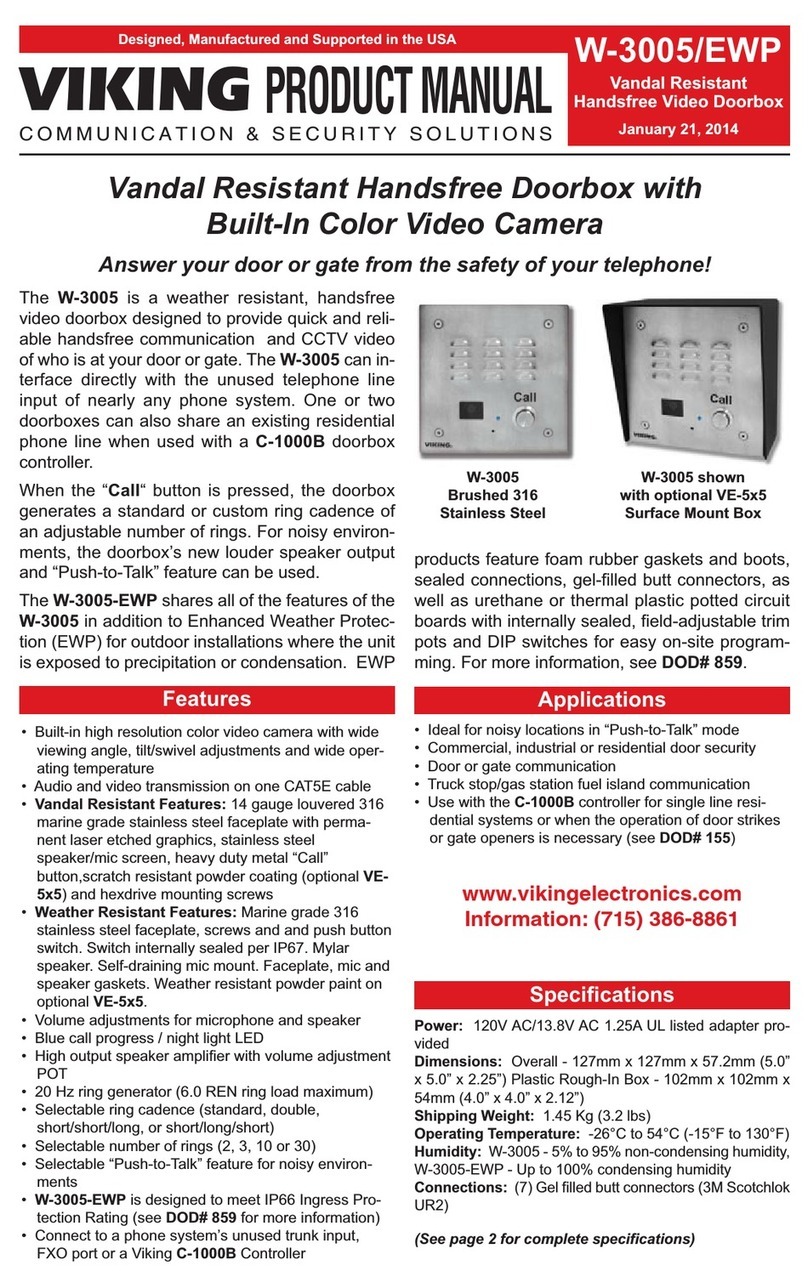
Viking
Viking W-3005/EWP product manual

FLUENT
FLUENT STAGECOMM Operation guide

Lippert Components
Lippert Components 7500 Series installation manual

Alpha Communications
Alpha Communications AlphaTouch Installation & configuration manual

Commax
Commax CIOT-D20P user manual

urmet domus
urmet domus IPerVoice 1039 manual