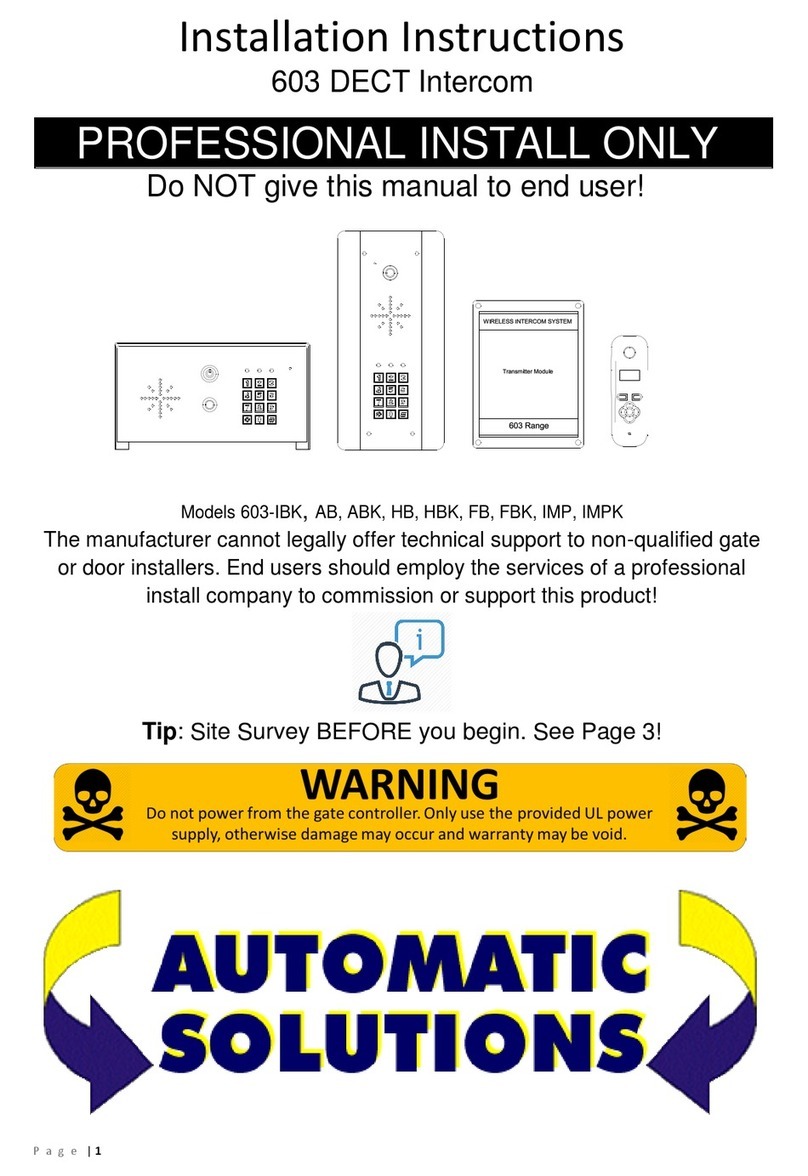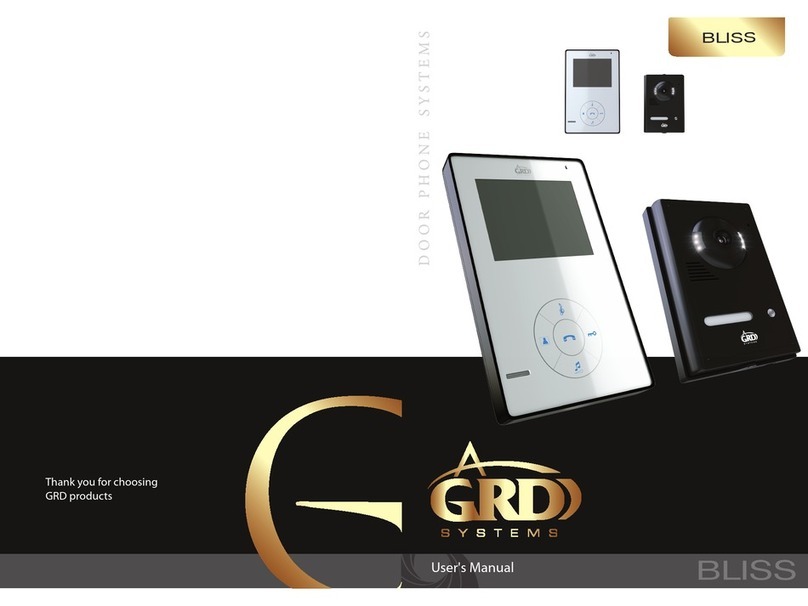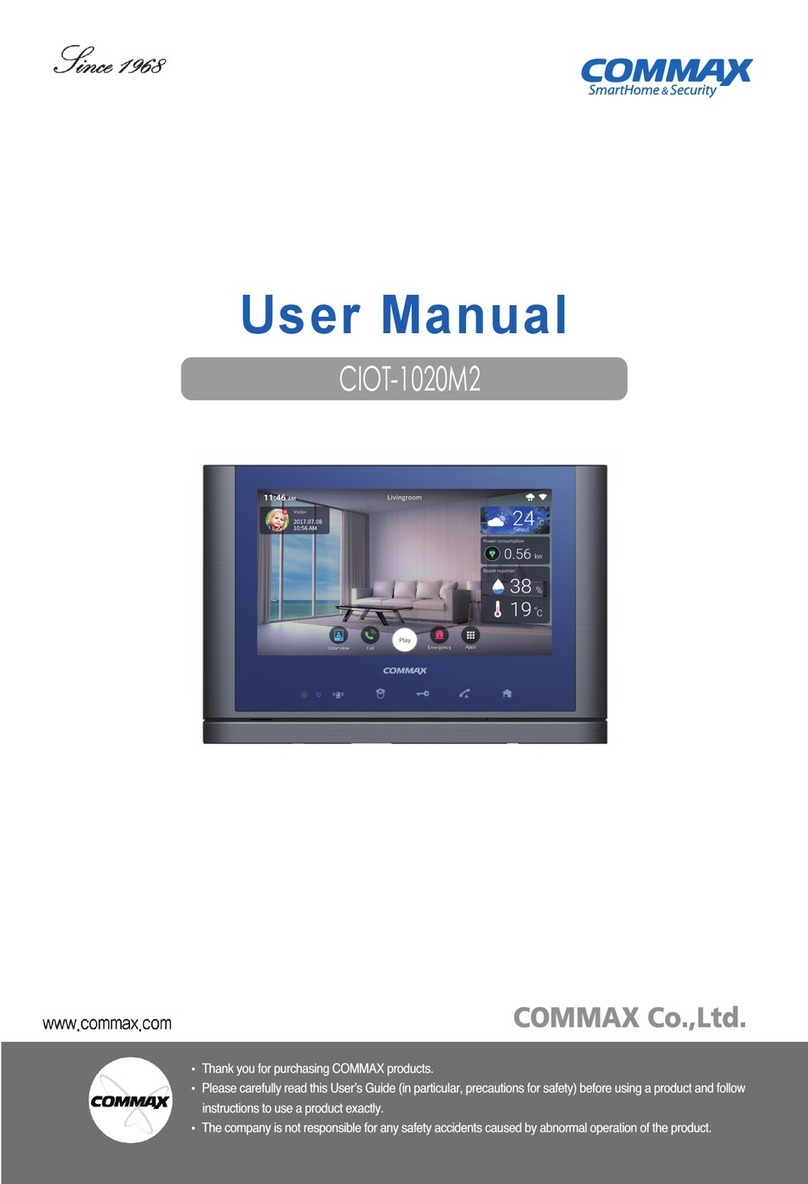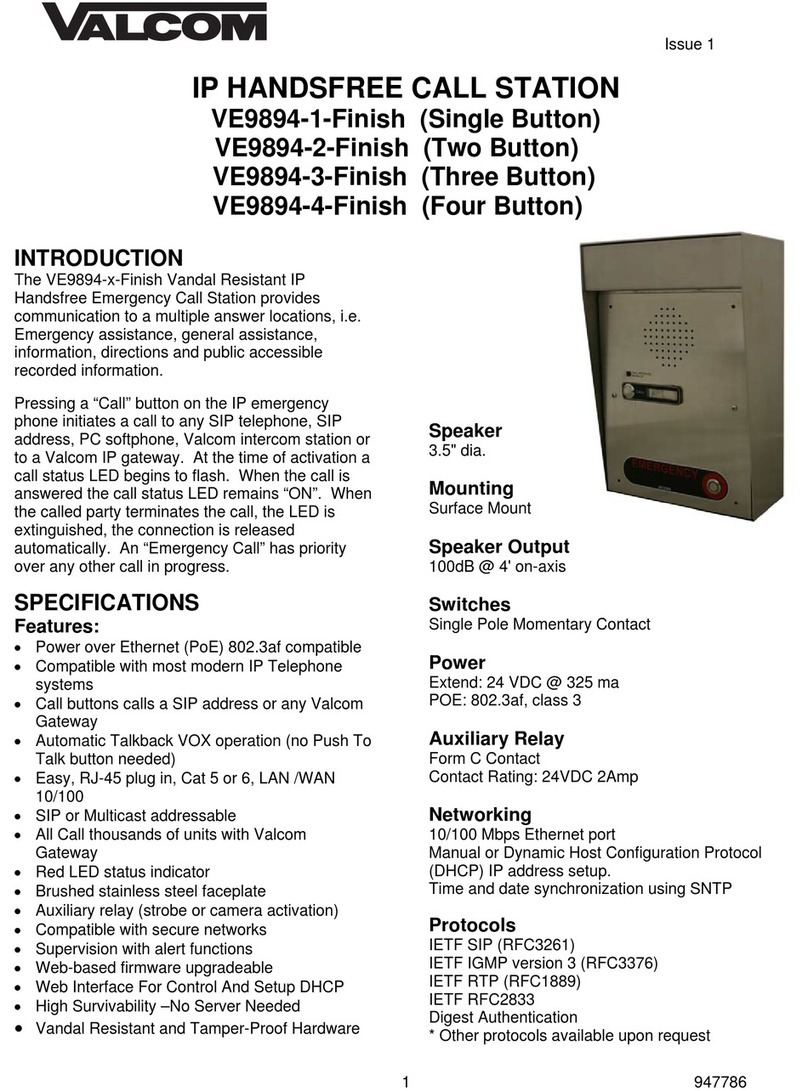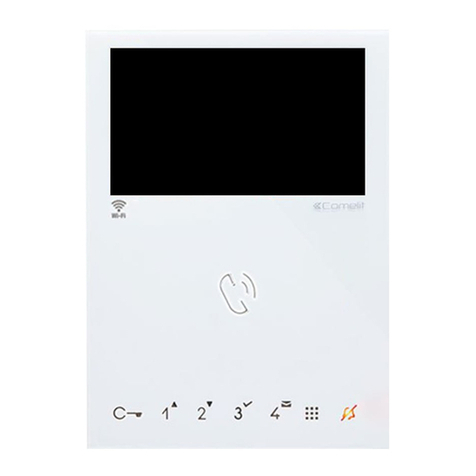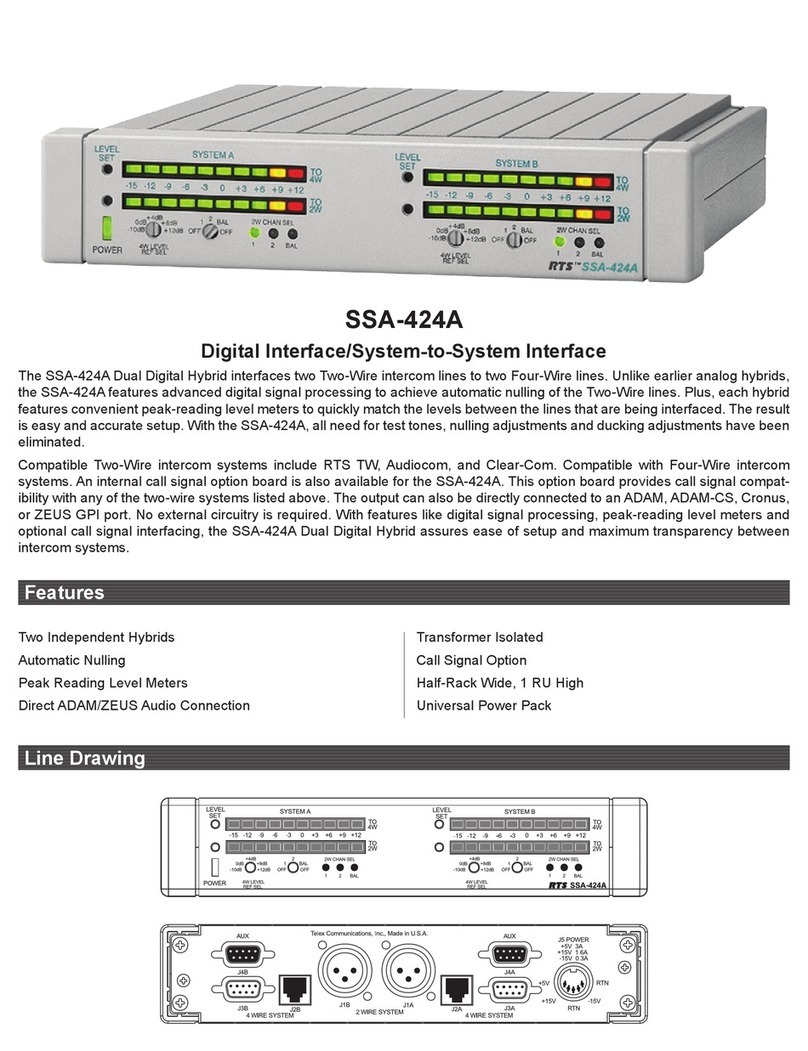FLUENT STAGECOMM User manual

STAGECOMM
FULL DUPLEX WIRELESS INTERCOM
OPERATIONS GUIDE
VERSION 17:17

STAGECOMM OPERATIONS GUIDE
GENERAL INFORMATION:
INTRODUCTION:
The STAGECOMM is a multi-purpose Full-Duplex, hands-free communications
system that allows up to 5 users to transmit (TX) and receive (RX) simultaneously,
with an additional 95 users able to listen-in (RX only). It works by having one
transceiver selected as the “Master”, with up to 4 other users that are able to talk
simultaneously hands-free, via a variety of optional headsets, the additional 95 users
are able to listen into the conversation by choosing the required “channel” and
selecting the “Receive Only” (PF) option on the handset. The system combines
quality and versatility into a compact and easy to use communication device.
MAIN FEATURES:
•Team mode version: Up to 5 people in full duplex mode
•Group mode version: Up to 5 people conference talks in full-duplex and up to
95 people in listen only. The listener is also able to become speaker by
pressing Talk button for at least 2 seconds and earliest speaker out of 5 drops
to listener.
•Long distance coverage over 1000 feet
•Crystal clear audio quality
•Long battery life: 12 hours
•Can be used with most wired intercom systems (Requires Base Station
Repeater)
•Convenient micro USB charging

TRANSCEIVER SPECIFICATIONS:
SPECIFICATION
Transceiver Frequency Type
ISM 902MHz ~ 928MHz
Transceiver Interface
FSK Modulation with Frequency Hopping
Output Power: Class 1(100mW)
Voice Codec
16bit/16KHz
TX Max Output Power
100mW
RX Sensitivity
-95dBm
Voice Latency
< 35ms
Num. of Channels
40
Data Rate
2Mbps
Battery
Li-ion Battery @3.7V/ TBD 1100mA
Antenna
Internal Helical Antenna
Talk Time
12 Hours
Power Consumption
Avg. 100mA at Class 1(100mW)
Frequency response
50 Hz ~ 7 kHz
LIGHT WEIGHT HEADSET & BELT HOLSTER ARE INCLUDED ACCESSORIES:

TRANSCEIVER OVERVIEW:
1. Antenna 6. Mode Button
2. Talk / Status LED 7. Talk Button
3. Charging LED 8. On/Off Power Button
4. Volume Controls / Menu Select 9. Headset Jack/AUX In
5. USB Charging Socket

TRANSCEIVER MENU FUNCTIONS:
GRP: (Radio Groups) 40 Groups
(Channels) available
All users must be on the same group
to be able to communicate.
ID: (Radio ID’s) • This is the handset
identification code. The MASTER is always
set to ID ‘00’
• Full-Duplex Units (TX & RX) are always
set 01-04
• Listen Only (RX) are always set at 05-99
SO/SF: (Side Tone) The side tone
feature is where you can hear your own
voice in the headset, useful for self-
monitoring.
• SO = Side Tone ON
• SF = Side Tone OFF
PO/PF: Transmit Mode
• PO = Transmit and Receive (TX & RX)
• PF = Receive Only (RX)
C1-C5: (Microphone Sensitivity) Select
the sensitivity level of the microphone
• C1= lowest
• C5 = highest
UH/UL: (Audio Output Level) Adjusts the
output audio levels, useful in high-noise
environments.
• UH = Audio Output High
• UL = Audio Output Low
Your system will be set at the factory to operate right out of the box. All you
need to do is plug in your Headsets and power on the Transceivers. Should you
desire to make any changes; the information below will instruct you on how to make
desired changes.
Step 1: Plug Headsets into the top headset jack of the Transceiver.
Step 2: POWER ON/OFF:
•Press and hold the "Power" button 888for at least 3 seconds to turn on the
transceiver.
•The LCD will light up and display default volume level "VOL 03".
•To turn off the transceiver, press and hold the "Power" switch again for 3
seconds.

GROUP SELECTION:
Press and hold the ‘Mode’ button for at least 3 seconds after turning on the device.
The ‘GRP’ symbol on the LCD should be blinking. Select the desired group number
(00 to 39) by pressing the ‘+’ and ‘-’ 444 on the volume/menu control buttons, then
release buttons to establish your selection. All handsets must have the same Group
Number to be able to communicate with each other. Press and hold the "Mode"
button for at least 3 seconds.
•The "GRP" symbol on the LCD will be blinking. Select the Group number
0~39 as you desire by pressing "+" or "-" button.
Note: Every Transceiver needs to have a same Group number to communicate with each other
in a group.
ID SELECTION:
In a group, every radio needs to have a unique ID number ranging from 00 to 99.
The ID ‘00’ is reserved for the Master radio in the group and every group needs to
have a the ID ‘00’ assigned to the master, the ‘MASTER’ and ‘TALK’ will be displayed
on the LCD once the ID ‘00’ has been set. If the handset is set to any other ID other
than ‘00’ only the ‘TALK’ symbol will be displayed. In each group, every Transceiver
needs to have a different ID from "00" to "99".
•Press and hold the "Mode" button for at least 3 seconds.
•The "GRP" symbol on the LCD will be blinking. Press the "Mode" button one
more time.
The "ID" symbol on the LCD will be blinking.
•Select a different ID number for each Transceiver from "00" to "99" in a group
by pressing "+" or "-" button.

TRANSMITTING & RECEIVING:
The Master Transceiver will have ID "00", it will remain in Full-Duplex mode
(Transmit & Receive)
For other Transceivers, press "Talk" button474for 2 seconds. "TALK" will be
displayed on the LCD.
To set the unit in Receive Only mode, press the “TALK” button for at least 2 seconds
and you will only be able to hear audio. To get back into the conversation, simply
press the ”Talk” button474 for 2 seconds.
Volume Up / Down
Adjusts the volume level 00 thru 09.
Press "+" button to adjust volume up and "-" button to adjust volume down.
Note: Default volume level is 03 and the volume level returns to 03 whenever unit is powered off.
AUDIO OUTPUT HIGH/LOW:
Allows you to adjust microphone audio output.
The higher audio output may be desired when you are in high noise environments.
•Press and hold the "Mode" button for at least 3 seconds.
•The "GRP" will be blinking on the LCD. Press the "Mode" button 6 times
consecutively.
•Select either "UH" for higher audio output or "UL" for lower audio output by
pressing "+" or "-" button and then releasing all the buttons for 3 seconds to
set desired level.
Note: Default setting is "UL"

SIDE TONE ON/OFF:
Side tone feature allows you to hear your own voice in your headset earphone.
•Press and hold the "Mode" button for at least 3 seconds.
•The "GRP" symbol on the LCD will be blinking. Press the "Mode" button two
times consecutively.
The "SO" symbol on the LCD will be blinking.
•Press "+" or “-“button to change the Side Tone to Off. The "SF" will now be
displayed on the LCD.
Side Tone On Side Tone Off
Note: Default setting is "SO".
RECEIVE ONLY MODE:
Allows you to set the unit to Receive Only Mode.
•Press and hold the "Mode" button for at least 3 seconds.
The "GRP" will be blinking on the LCD. Press the "Mode" button 4 times
consecutively.
•Select either "PO" for the device to both Receive and Transmit capable as a
normal activity or "PF" for the device to receive only. Press "+" or "-" button
to select “PO” or “PF”.
Note: Default setting is "PO"

MICROPHONE SENSITIVITY LEVEL CONTROL:
You can select the microphone sensitivity at 5 levels depending on your environment.
"C1" is the lowest microphone sensitivity and "C 5" is the highest.
•Press and hold the "Mode" button for at least 3 seconds.
The "GRP" will be blinking on the LCD. Press the "Mode" button 5 times
consecutively.
•Select the microphone sensitivity level 1 ~ 5 as you desire by pressing "+" or
"-" button.
Note: Default Setting is “C3”
BATTERY & CHARGING:
IMPORTANT: Make sure the Transceiver is turned OFF before charging, not doing
so will significantly reduce the life of the battery.
• Plug the USB charging cable into the USB socket 858on the side of the
Transceiver.
• Connect cable to Charger Hub and make sure Hub is connected to AC power.
• The red LED on top right hand side of the transceiver will come on, the red LED will
go off once the Transceiver is fully charged.
USB Charging Hub

RANGE
All handsets must be within 1000 feet Line-of-Sight (LoS) of the ‘MASTER’. When a
handset goes out of range of the “MASTER” Transceiver, an audible BEEP will
sound in the headset and the “SIGNAL” symbol on the LCD screen will have no bars.
TROUBLESHOOTING
Issue: “I can hear everyone, but no one can hear me.”
Possible Solutions: Make sure your headset is fully inserted into headset jack.
Make sure your “Talk” icon is showing.
Issue: “No one can hear me, I can’t hear anyone.”
Possible Solutions: Make sure your headset is fully inserted into headset jack.
Make sure you are in the same Group as everyone else. Also
make sure your ID is different from everyone else.
Issue: “Transceiver won’t turn on.”
Possible Solutions: Transceiver may need to have battery charged.
Make sure you hold the Power button for at least 3 seconds.
Issue: “Audio is not clear.”
Possible Solutions: You may be out of range from other group members. Max
range is 1000 feet.
Should you have any problems operating your system or if you have any questions
regarding your system, please contact us.
Fluent Audio
Phone: 800 826-2677
e-mail: support@fluentaudio.com

WARRANTY STATEMENT:
FLUENT AUDIO, Inc. develops designs and manufactures products in order to
provide high quality wireless solutions which provide many years of trouble-free
service. The following Warranty Statement defines the warranty periods for
each model of equipment manufactured by FLUENTAUDIO, Inc.
FLUENT AUDIO warrants its transceivers, transmitters and receivers and
chargers to be free from defects in workmanship and material under normal use
and conditions for two years from date of purchase. All other parts and
accessories are warranted for 90 days from date of purchase. The Warranty is
only available to the original end purchaser of the product and cannot be
transferred.
Warranty is void if damage occurred because of deliberate or accidental physical
damage, neglect, misuse or if the product has been repaired or modified by
anyone other than a factory authorized service technician. Warranty does not
include normal wear and tear on the product or any other physical damage
unless the damage was the result of a manufacturing defect. FLUENT AUDIO is
not liable for consequential damages due to any failure of equipment to perform
as intended.
FLUENT AUDIO shall bear no responsibility or obligation with respect to the
manner of use of any equipment sold by it. FLUENT AUDIO specifically
disclaims and negates any warranty of merchantability or fitness of use of such
equipment including, without limitation, any warranty that the use of such
equipment for any purpose will comply with applicable laws and regulations.
The terms of the warranty are governed by the laws of the state of Wisconsin.
This warranty, prices, and the specifications of products are subject to change
without notice.

REPAIRS AND RETURNS:
If you are experiencing difficulty with your system please review the operating
section of our manuals and user guides for tips and techniques to correct your
issues. If you continue to experience problems with your equipment, please call
FLUENT AUDIO, Inc. Customer Service Assistance number at (800) 826-2677.
If it is necessary to return your system for service, you must first be issued a
Return Authorization Number (RMA) by our Customer Service Technician prior to
sending the system to FLUENT AUDIO. All returns must be prepaid by the
sender (no freight collect shipments will be accepted). NO RETURNS WILL BE
ACCEPTED WITHOUT A COMPANY ISSUED RMA NUMBER AND PREPAID
FREIGHT.
WARRANTY REPAIRS:
We will, at our option, repair or replace any part or product found to be defective
in workmanship or material under normal use and condition. Warranty is void if
damage occurred because of deliberate or accidental physical damage, neglect,
misuse or if the product has been repaired or modified by anyone other than a
factory authorized service technician. Warranty does not include normal wear
and tear on the product or any other physical damage unless the damage was
the result of a manufacturing defect.
FLUENT AUDIO Repairs and Return policies, programs, and pricing are subject
to change without notice.
Fluent Audio • www.fluentaudio.com • 800 826-2677
Table of contents
Popular Intercom System manuals by other brands
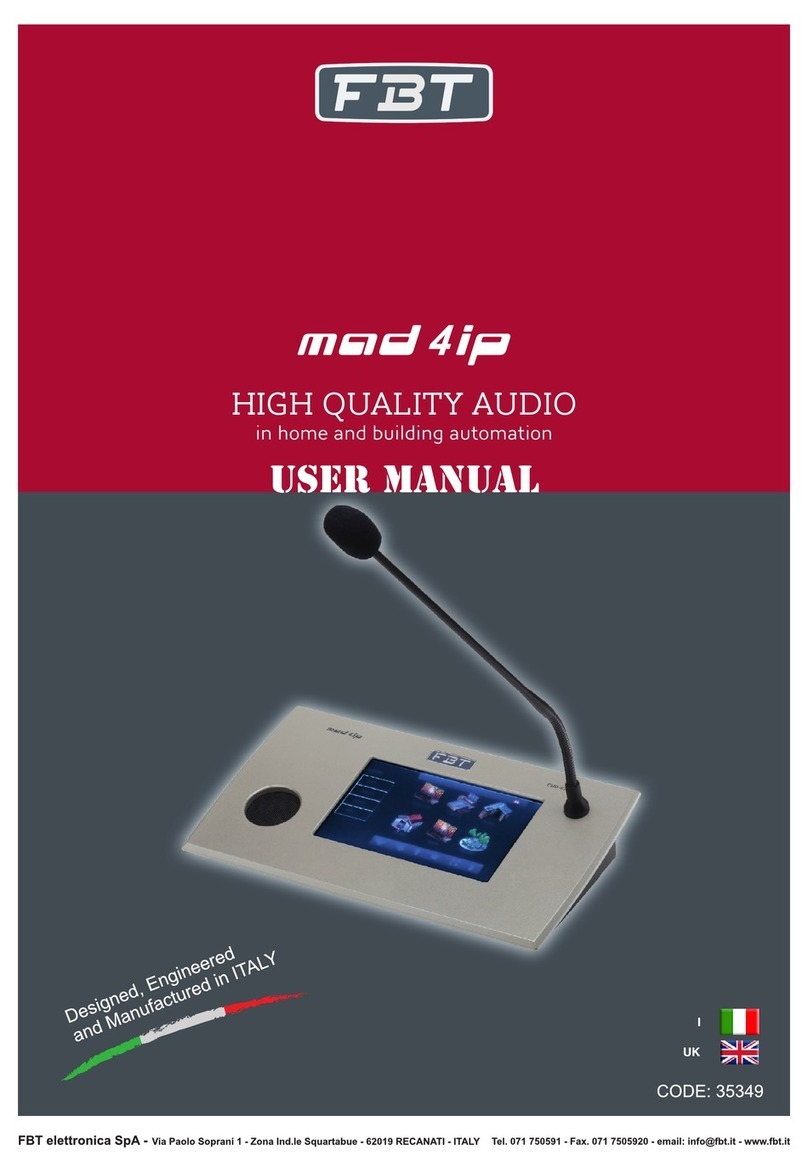
Fbt
Fbt MAD4 IP user manual
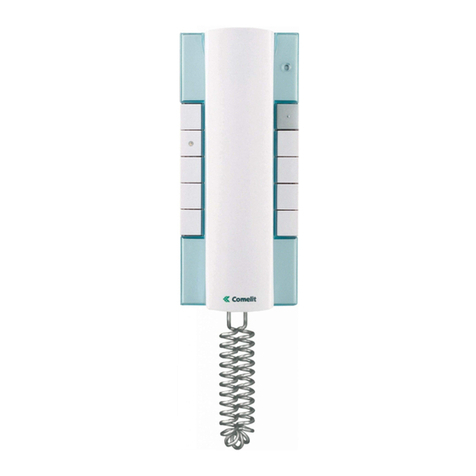
Comelit
Comelit 2610 Technical manual

Trigon Electronics
Trigon Electronics MiniGuard IID Programming guide
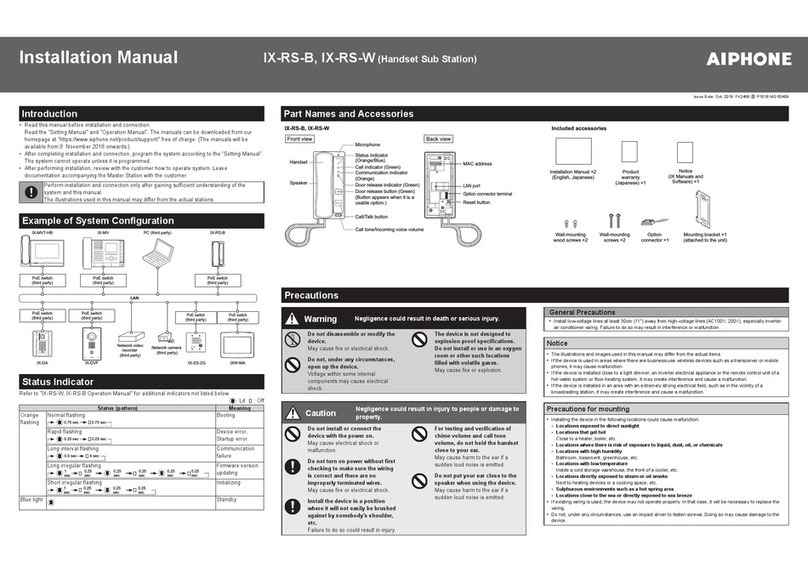
Aiphone
Aiphone IX-RS-B installation manual
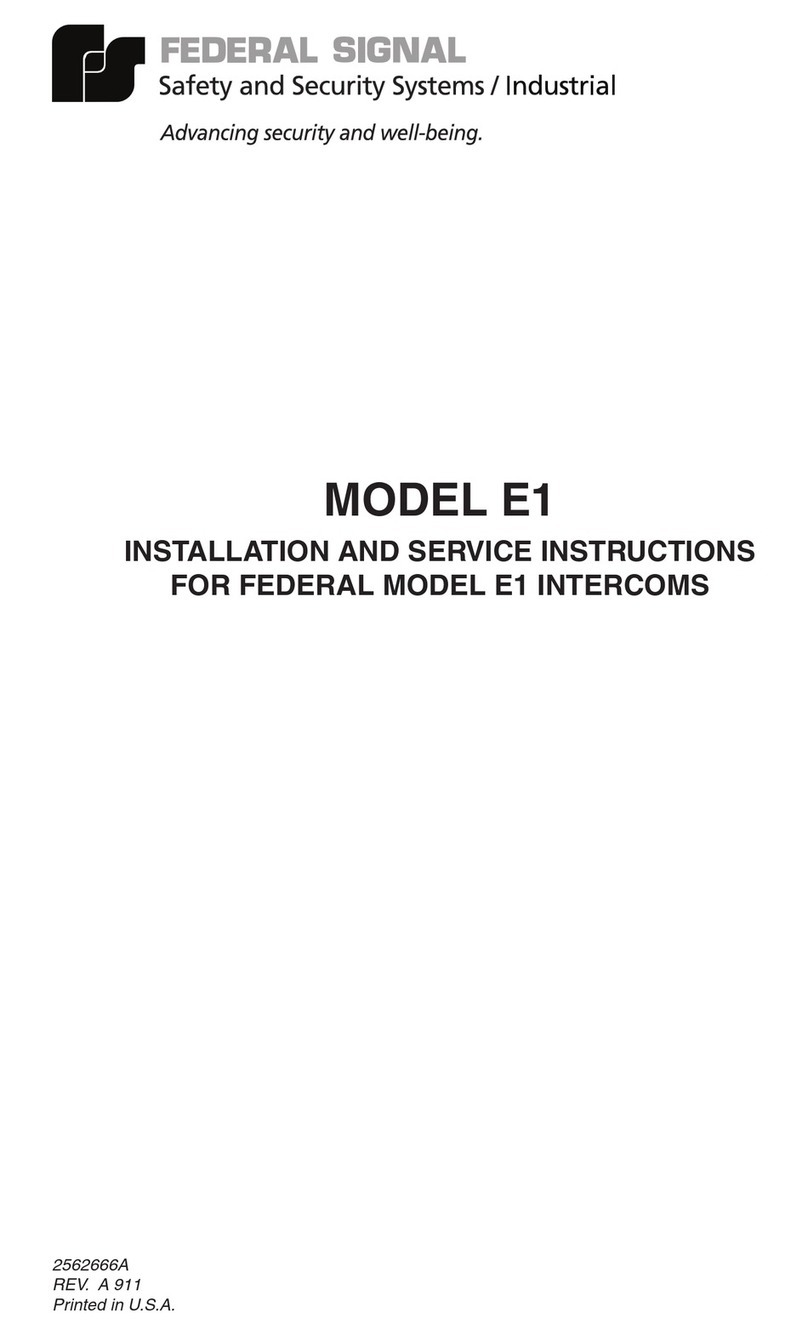
Federal Signal Corporation
Federal Signal Corporation E1 Nstallation and service instructions

Comelit
Comelit KAE5061 Technical instructions