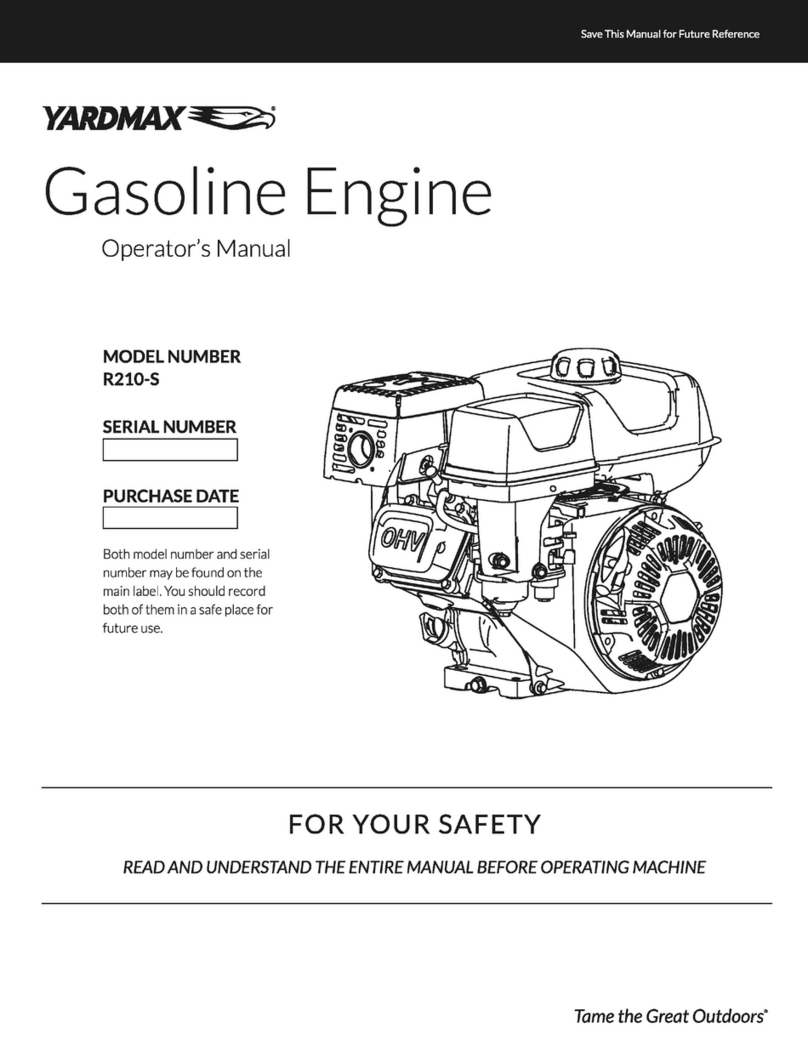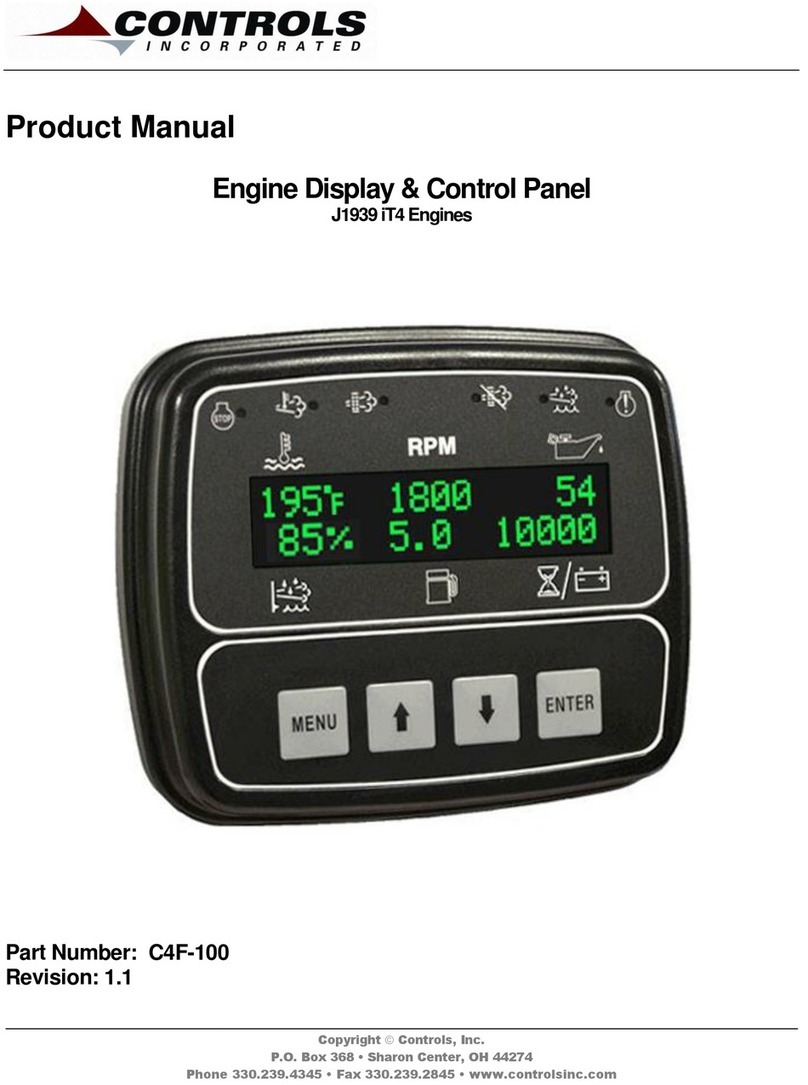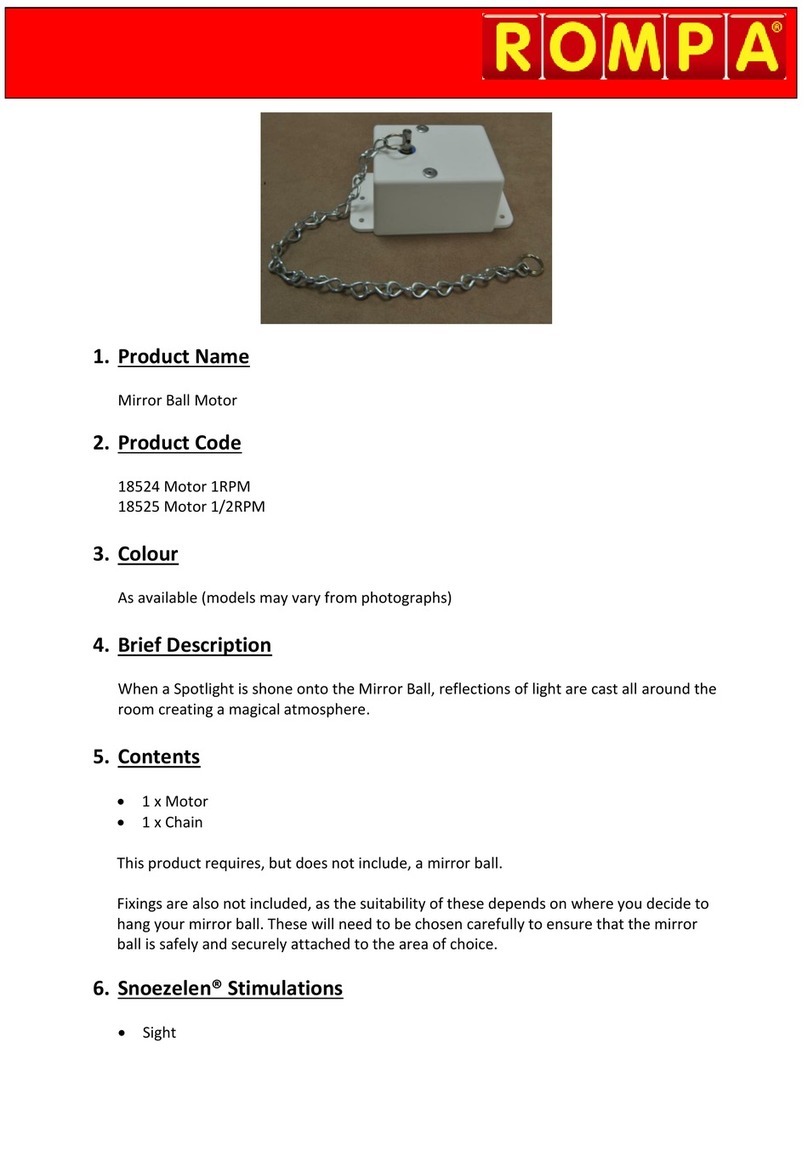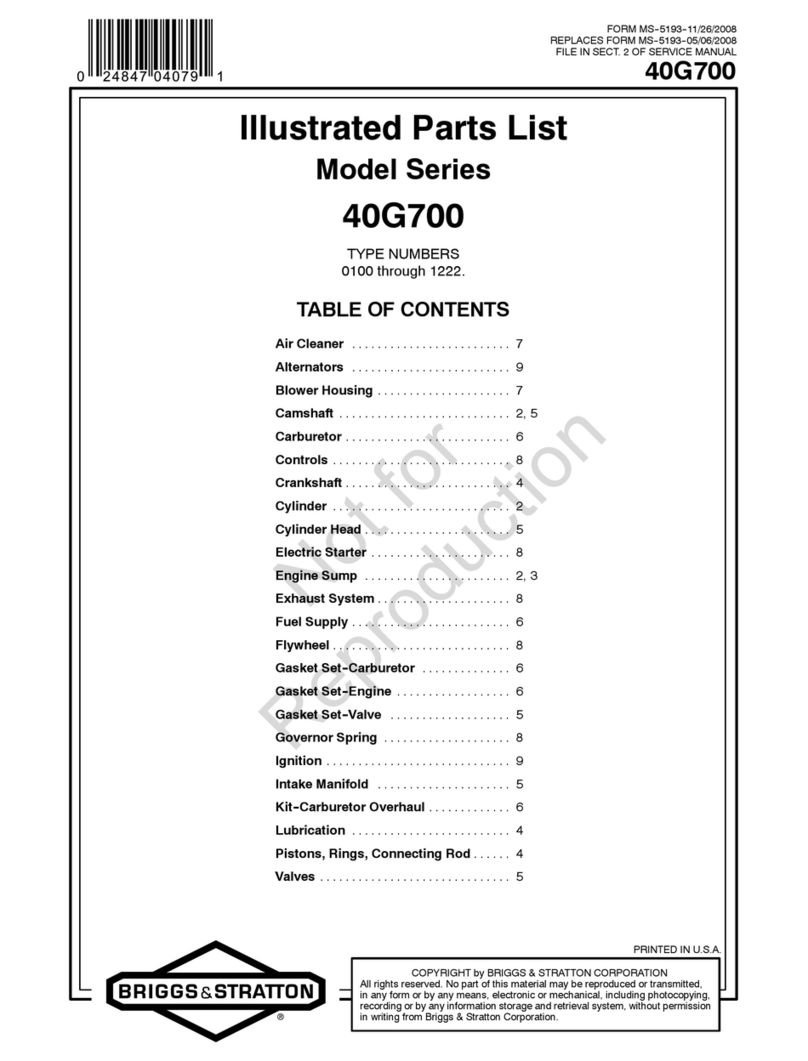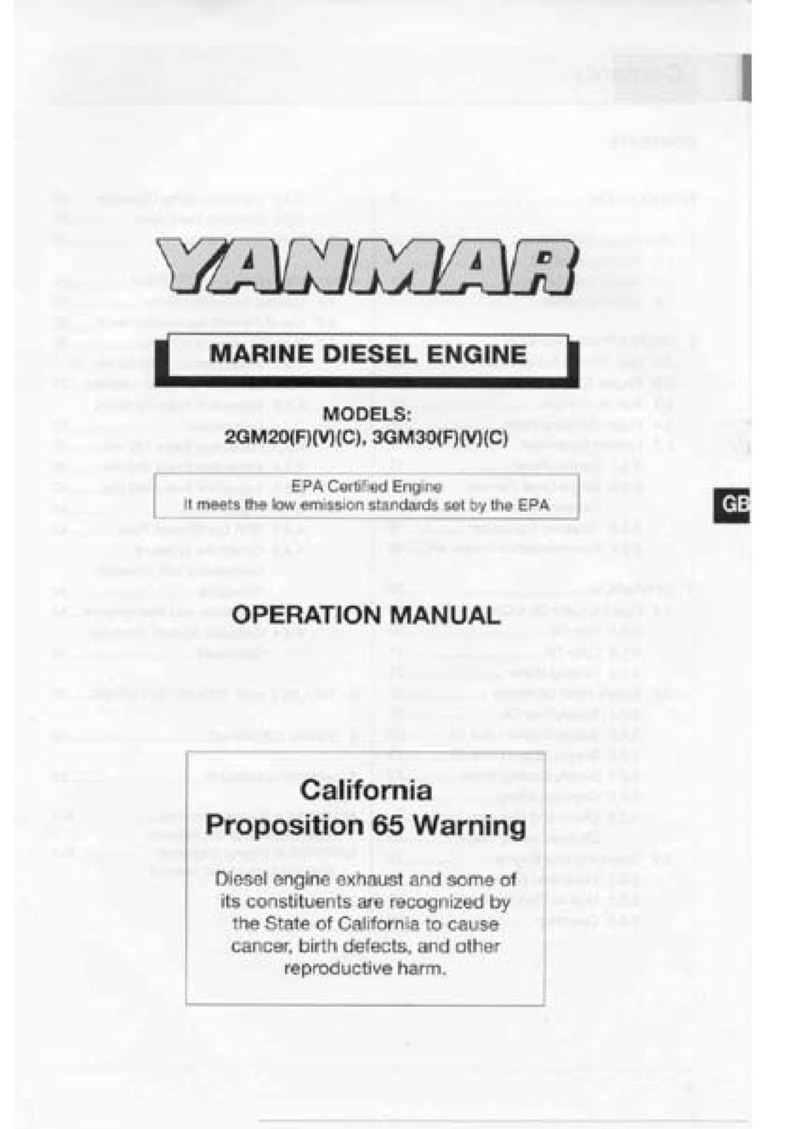Metaphase Technologies Metaphaser MP-LE1007 User manual

Metaphaser
Model # MP-LE1007
(Strobe/DC & DC-only version)
Operating Manual
V. 3.01.04
09-04-2015
www.metaphase-tech.com

Metaphase LED Light Engine
Model#: MP-LE1007-**
** = “DC” Hi-Power DC or “ST” (Strobe)
Congratulations on your purchase of the new METAPHASER Ultra-high power
LED fiber illuminator. This unit will serve you well for many years.
Product Specifications:
• Super High-Output LED Engine
• Power Input -- 12VDC (Power Adaptor Included)
• Color Temp – 6000K (White LED version)
• Long Life –75,000 hours
• Default IP Address - 172.16.1.1
• Remote Control via Windows-based MetaBOSS Software or Ethernet commands
• MetaBOSS Software (PC control program for Ethernet control of Metaphaser) available
• Ethernet/USB control command set for external control by PC/HMI/PLC included with Metaphaser
www.metaphase-tech.com

Metaphase LED Light Engine
Model#: MP-LE1007
Unpacking:
The METAPHASER comes with the following accessories:
• AC Power cord & Power Supply
Unit Setup and Operation
2. Connect the power adapter to power port on rear of Metaphaser
1. Place the unit on the work surface being careful not to obstruct either of the fan’s intake or exhaust port.
Failure to do so could cause loss of airflow in your unit causing the LED engine to overheat and shutdown.
3. Insert the fiber optic light guide into the nose piece being sure to bottom it against the stops.
4. Tighten the thumbscrew on the nose piece to secure the fiber guide in place.
5. Turn unit on by setting toggle power switch located on the rear of the Metaphaser to the ON position.
Record all default values for future reference.
6. The unit will power-up to the last known state and values used. (Observe Safety Notes)
Safety: Intensity of this product can cause eye damage if viewed directly. Metaphase
Technologies Inc. requires the use of appropriate eye-protection when using this product.
Disclosure: DO NOT STARE DIRECTLY INTO THE LIGHT.
www.metaphase-tech.com

Metaphase LED Light Engine
Model#: MP-LE1007
1.
2.
3.
4.
MENU ------------------- (Used to set IP address during setup)
(Range: 172.16 and 192.168 subnets recommended)
INTENSITY DOWN -- (Decrease intensity)
INTENSITY UP -------- (Increase Intensity)
FIBER NOSE PIECE
Metaphase LED Light Engine
Model#: MP-LE1007
4
1
2
3

9.
Metaphase LED Light Engine
Model#: MP-LE1007
5.
6.
7.
8.
DC INPUT (+12VDC - PS-LE1007 Supply ONLY)
POWER ON/OFF
ETHERNET PORT
USB PORT
www.metaphase-tech.com
9. TRIGGER INPUT
9
5
7
8
6

Introduction
MP-LE1007, the Metaphaser, is Metaphase Technologies’ high power LED fiber optic bundle
illuminator. There are currently two different versions, a high-power DC version and a high-power
Strobe version with standard power DC. The hi-power DC Metaphaser utilizes the Metaphase
Technologies’ ULC-2 current controller and one custom hi-power DC driver. The Strobe/DC
Metaphaser utilizes the Metaphase Technologies’ ULC-2 current controller and one of the ULC-2
drivers. The Metaphaser is controlled by utilizing a suite of built-in menus via the front panel or
accessed by Ethernet UDP or USB. Metaphase Technologies’ Windows based GUI, called
MetaBOSS, allows Ethernet UDP/USB control via PC. Alternatively, by utilizing the Metaphase
command list, Ethernet/USB control can be achieved by using any Ethernet UDP/USB controller
(PLC, HMI, etc.).
Theory of Operation
Hi-Power DC Version
The Hi-power DC version permits adjustable High-intensity illumination for the fiber optic bundle.
The Hi-Power DC version uses a unique high-power Metaphase Technologies driver in conjunction
with an internal ULC-2 controller and one custom hi-power DC driver. This version has two levels
of internal menus. The Setup menu (supervisor level) sets the maximum values, such as %
Intensity and Trigger functions, to prevent exceeding the LED component specifications or the
displayed values in the Run-time menus. The Run-time menus are used for changing the real-time
settings up to the limits imposed by the Setup menus. The Metaphaser is available with a
universal nose piece and a variety of adaptors for different diameter fiber tips. Also available are
dedicated nose pieces for the more popular fiber optic bundles that are on the market.
Strobe Version
The Strobe version allows for extremely high-intensity pulses of LED illumination. This is achieved by
Power Boosting (current overdriving) for short periods of time (microseconds). In general, maximum
PEAK strobe intensity is achieved by minimizing the pulse width and maximizing the trigger period and
current (amperage) setting. (In other words, the shorter the strobe pulse duration and the more time
between triggers, the higher the PEAK intensity output). The Strobe Metaphaser will automatically
protect the LED by not allowing the LED pulse width or duty cycle to be too high. The Strobe version
uses the ULC-2 controller and one of its two driver modules. This version has two levels of internal
menus. The Setup menu (supervisor level) sets the maximum values, such as Max DC/Strobe currents,
Max Pulse width and Trigger functions, to prevent exceeding the LED component specifications or the
displayed values in the Run-time menus. The Run-time menus are used for changing the real-time
settings up to the limits imposed by the Setup menus. The Metaphaser is available with a universal nose
piece and a variety of adaptors for different diameter fiber tips. Also available are dedicated nose pieces
for the more popular fiber optic bundles that are on the market.
NOTE: Critical values such as Max DC current, Max Strobe current and Max Pulse
width should NOT be increased beyond the factory-set defaults in the Setup menus
without first consulting Metaphase Technologies.
Metaphase LED Light Engine
Model#: MP-LE1007

Quick Start - Setup Menus - DC Version
Follow the steps below to quickly set up the High-Power DC Metaphaser for basic
operation using the Metaphaser keypad: Press the M button on the front panel to select
each Menu screen and then press the ▼ or ▲ buttons to select within each specific menu.
1. Apply 12V power to the unit by setting toggle switch on the rear of the unit to the ON position.
2. After applying power to the device, the boot-up screen will flash and display the Model
name. Atthebottomleftyouwillfind thecurrentDriver Version:
3. When prompted, choose Yes to enter the Setup Menus.
*If setup prompt is missed at startup, the unit can be prompted to enter the setup menu at any
time by pressing the Mand ▼ ▲ buttons simultaneously. Scroll through the various menus using
the Mbutton located on the Metaphaser front panel.
•Light Level Intensity Limit –sets the maximum Light Level output level (in percent) for which
the LED is rated or to limit the range in the run-time menu. Default setting is 100%.
•Trigger Polarity –Used to define the edge of the trigger pulse the system uses to turn on the
LED output. Rising edge is default, which is typical for most users. If “Trigger Polarity” is set to
“RISING”, then the output will be ON when a voltage is present at the trigger input. If “Trigger
Polarity” is set to “FALLING”, then the output will be ON when a voltage is NOT present at the
trigger input. This only applies when the Metaphaser’s “Trigger Controls DC = Yes”.
Metaphase LED Light Engine
Model#: MP-LE1007Model#: MP-LE1007
Trigger Polarity
Chan 1 Rising
LightLevMax=100%
Metaphaser-1
7.4

Quick Start - Setup Menus - DC Version (continued)
•Trigger Controls DC –Used to control DC LED output via trigger signal if set to YES; Default
(Normal) is a setting of NO. If “Trig Controls DC” is set to YES, then the trigger input will
control the DC Current output. If “Trigger Polarity” is set to “RISING”, then the output will be
ON when a voltage is present at the trigger input. If “Trigger Polarity” is set to “FALLING”,
then the output will be ON when a voltage is NOT present at the trigger input.
•IP Address –To change the IP Address, select IP Addr Octet from the menu. Using the Up ▲
and Down ▼ arrows, scroll through each Octet 1-4 to change each segment of the IP
Address. Default IP Address is 172.161.1.1.
•Keypad Lock: To prevent changes to the Metaphaser controls, a lock button feature is included.
•Keypad Unlock: When locked, press the M and ▼ ▲ buttons simultaneously and select YES to
Enter the Setup menu. From there, scroll down to the Unlock Menu and select UNLOCK.
A locked controller can also be unlocked via MetaBOSS. A setting of unlocked is default.
4. Exit the Setup Menu to enter the Run-time Menu.
Metaphase LED Light Engine
Model#: MP-LE1007
Keypad Status:
Keys unlocked
IP Addr Octet 4:
172.161.1.1
IP Addr Octet 3:
172.161.1.1
IP Addr Octet 1:
172.161.1.1
Exit Setup?
Yes
IP Addr Octet 2:
172.161.1.1
Trig Controls DC
Chan 1 No-Normal

Quick Start - Runtime Menus - DC Version
These menus are shown after exiting from the Setup mode. Follow the steps below to
operate the High-Power DC Metaphaser in the Run-time mode for basic operation
using the Metaphaser keypad: Press the M button on the front panel to select each Menu
screen and then press the ▼ or ▲ buttons to select within each specific menu.
Light Level intensity –This menu controls the Metaphaser LED output intensity up to the
value limit set in the Setup Menu.
LED Output (On/Off) –The menu controls whether the LED output is turned ON or OFF.
Metaphase LED Light EngineMetaphase LED Light Engine
Model#: MP-LE1007
LED Output: On
Light Level= 100%

Enhanced Menu Descriptions - DC Version
A. Setup Menus
The setup menus below appear only when the Metaphaser is initially powered on and selected
or later accessed by simultaneously pressing the Mand ▼▲ buttons. The menus include:
Light Level Maximum
This “Limit” menu provides the user a way to set the upper bound of the LED output DC Intensity
up to 100%. For example, if the LightIntensityLimit is set to 90%,the Light Intensity can be adjusted
from 0% to 90%. Such a limit assures adjustments never exceed the limits of the LED or to limit
the range displayed in the Run-time menu.
Trigger Polarity (Rising or Falling)
Used to define the edge of the trigger pulse the system uses to turn on the LED output. Rising
edge is default, which is typical for most users. If “Trigger Polarity” is set to “RISING”, then the
output will be ON when a voltage is present at the trigger input. If “Trigger Polarity” is set to
“FALLING”, then the output will be ON when a voltage is NOT present at the trigger input. This
only applies when the Metaphaser’s “Trigger Controls DC = Yes”.
Trigger Controls DC
Used to control DC LED output via trigger signal if set to YES; Default (Normal) is a setting of
NO. If “Trig Controls DC” is set to YES, then the trigger input will control the DC Current output. If
“Trigger Polarity” is set to “RISING”, then the output will be ON when a voltage is present at the
trigger input. If “Trigger Polarity” is set to “FALLING”, then the output will be ON when a voltage
is NOT present at the trigger input.
Metaphase LED Light EngineMetaphase LED Light Engine
Model#: MP-LE1007
Metaphase LED Light Engine
Model#: MP-LE1007

Quick Start - Setup Menus - Strobe Version
Follow the steps below to quickly set up the High-Power Strobe Metaphaser for basic
operation using the Metaphaser keypad: Press the M button on the front panel to select
each Menu screen and then press the ▼ or ▲ buttons to select within each specific menu.
1. Apply 12V power to the unit by setting toggle switch on the rear of the unit to the ON position.
2. After applying power to the device, the boot-up screen will flash and display the Model
name. Atthebottomleftyouwillfind thecurrentControllerVersionfollowedby the Driver Version:
3. When prompted, choose Yes to enter the Setup Menus.
*If setup prompt is missed at startup, the unit can be prompted to enter the setup menu at any
time by pressing the Mand ▼ ▲ buttons simultaneously. Scroll through the various menus using
the Mbutton located on the Metaphaser front panel.
Though the intended operation of this type Metaphaser may be DC or Strobe, the unit should
be configured to safely operate in both modes in case the run-time mode is set improperly at a
later time without this safeguard.
•DC Current Limit –set the maximum DC current for which the LED is rated. (Typical range is
20 to 4000mA). This parameter applies only to DC Current Mode.
• Strobe Current Limit –set the maximum peak current for which the LED is rated for its
associated maximum pulse width. (Typical range is 100 to 40,000mA). This parameter applies
only to Strobe Mode.
Metaphase LED Light Engine
Model#: MP-LE1007
Metaphaser Pulse
7.4 7.2 0.0

Quick Start - Setup Menus - Strobe Version (continued)
•Pulse Width Limit –set the maximum pulse width associated with the maximum peak
current. A low value is safest, but may not be seen if set too low (Typical range is 2 to
60,000us).
•Strobe Minimum Period Limit –set the minimum period for which external trigger pulses will
be allowed. A high value, ex. 60,000 microseconds, is safest (Typical range is 20 to
60,000us).
•Trigger Source –Used to determine Internal or External trigger source. A setting of Internal is
default.
•Trigger Polarity –Used to define the edge of the trigger pulse the system fires from. Rising
edge is default, which is typical for most users.
Metaphase LED Light Engine
Model#: MP-LE1007
Trigger Polarity
Chan 1 Rising
Trigger: Intern
Chan 1
MinTrgPer: 1000us
Chan 1
MaxPulsW: 200us
Chan 1

Quick Start - Setup Menus - Strobe Version (continued)
•Trigger Controls DC –Used to control DC LED output via trigger signal if set to YES; Default
(Normal) is a setting of NO. If “Trig Controls DC” is set to YES, then the trigger input will
control the DC Current output. If “Trigger Polarity” is set to “RISING”, then the output will be
ON when a voltage is present at the trigger input. If “Trigger Polarity” is set to “FALLING”,
then the output will be ON when a voltage is NOT present at the trigger input.
•IP Address –To change the IP Address, select IP Addr Octet from the menu. Using the Up ▲
and Down ▼ arrows, scroll through each Octet 1-4 to change each segment of the IP
Address. Default IP Address is 172.161.1.1.
•Keypad Lock: To prevent changes to the Metaphaser controls, a lock button feature is included.
•Keypad Unlock: When locked, press the Mand ▼ ▲ buttons simultaneously and select YES to
Enter the Setup menu. From there, scroll down to the Unlock Menu and select UNLOCK.
A locked controller can also be unlocked via MetaBOSS. A setting of unlocked is default.
5. Exit the Setup Menu to enter the Run-time Menu.
Metaphase LED Light EngineMetaphase LED Light Engine
Model#: MP-LE1007
Keypad Status:
Keys unlocked
IP Addr Octet 4:
172.161.1.1
IP Addr Octet 3:
172.161.1.1
IP Addr Octet 1:
172.161.1.1
Exit Setup?
Yes
IP Addr Octet 2:
172.161.1.1
Trig Controls DC
Chan 1 No-Normal

Quick Start - Runtime Menus - Strobe Version
These menus are shown after exiting from the Setup mode. Follow the steps below to
operate the High-Power Strobe Metaphaser in the Run-time mode for basic
operation using the Metaphaser keypad: Press the M button on the front panel to select
each Menu screen and then press the ▼ or ▲ buttons to select within each specific menu.
Mode –The Mode menu controls whether the Metaphaser output is continuous DC current or
Strobed.
DC Current –The DC current controls the Metaphaser output from 20mA to the Current Limit
value set in the Setup menus. This menu appears only when the mode is set to DC Current.
Strobe Pulse Current –The Pulse current menu controls the Metaphaser output from 0.1
Amps to the Pulse Current Limit value set in the Setup menus. This menu appears only when the
mode is set to Strobe.
Strobe Pulsewidth –The Strobe Pulsewidth menu controls the Metaphaser output from 2
microseconds to the Strobe Pulsewidth Limit value set in the Setup menus. This menu appears
only when the mode is set to Strobe.
Metaphase LED Light Engine
Model#: MP-LE1007
Channel OK
Chan 1
PulsAmps: 500mA
Chan 1
Channel OK
Chan 1
DC Amps: 100mA
Chan 1
Mode: Strobe
Chan 1
PulWidth: 10us
Chan 1
LED Output: On
LED Output: On
Mode: DC Current
Chan 1

Quick Start - Runtime Menus - Strobe Version (continued)
Strobe Minimum Period –The Strobe Minimum Period menu controls the Metaphaser
output from 60 milliseconds down to the minimum value set by Strobe Minimum Period Limit value
set in the Setup menus. This menu appears only when the mode is set to Strobe. The Metaphaser
ignores trigger inputs faster than the Strobe Minimum Period.
Strobe Trigger Delay –The Strobe Trigger Delay menu controls the delay between a trigger
input and the Metaphaser’s subsequent pulse output from 60 milliseconds down to the minimum.
There exists a minimum delay of 6 microseconds (typical) by default. This menu appears only
when the mode is set to Strobe.
One-shot Internal Trigger –This menu allows the user to simulate one cycle of strobe
output triggered by the internal trigger. During setup, this feature helps the user determine the
appropriate values of pulse width, period and strobe current for their specific application. This
menu appears only when the mode is set to Strobe.
Save/Recall –This menu allows all Setup and Runtime settings to be stored.
Press ▼ to save.
Press ▲ to recall.
Metaphase LED Light Engine
Model#: MP-LE1007
Preset #1
Save Recall
Preset #1
Save Recall
Preset Setting 1
Recalled
Preset Setting 1
Saved
OneShot Int Trig
Chan 1 Yes
Trig Del: 6us
Chan 1
TPeriod 30000us
Chan 1

Enhanced Menu Descriptions - Strobe Version
A. Setup Menus
The setup menus below appear only when the Metaphaser is initially powered on and selected
or later accessed by simultaneously pressing the Mand ▼▲ buttons. The menus include:
Trigger Source (Internal or External)
This menu allows the setting of the source of trigger when in Strobe mode. In normal operation,
External trigger is selected, but for setup and testing purposes, users may elect to use Internal
trigger in an effort to verify settings and operation.
When set to External trigger, the Metaphaser will ignore external trigger input events received
faster than what is set in Run-time menu for Strobe Minimum Period.
For Internal trigger, the frequency of the strobing output is set by Strobe Minimum Period. For
both types of trigger, the output Strobe Pulsewidth is determined by the Strobe Pulsewidth
parameter.
Continuous (DC) Current Limit
This “Limit” menu provides the user a way to set the upper bound of the LED output DC Current
up to 4 A current found in the “Run time” menus. For example, if the DC Current Limit is set to 1.6
Amps, the DC current can be adjusted from 20mA to 1.6 Amps. Such a limit assures adjustments
never exceed the limits of the LED component specification or the range of values in setup menu.
This limit applies only to DC Current Mode of operation.
Strobe (Pulse) Current Limit
This “Limit” menu provides the user a way to set the upper bound of the LED output Strobe
current up to 40 amps found in the “Run time” menus. For example, if the Strobe Current Limit is
set to 9 Amps, the Strobe current can be adjusted from 100mA to 9 Amps. Such a limit assures
adjustments never exceed the limits of the LED component specification or the range of values in
setup menu.
Strobe Pulsewidth Limit
This “Limit” menu provides the user a way to set the maximum LED output Strobe Pulsewidth
found in the “Run time” menus. For example, if the Strobe Pulsewidth Limit is set to 100
microseconds, the Strobe Pulsewidth can be adjusted from 2 to 100 microseconds. Such a limit
assures adjustments never exceed the limit of the LED component specification or the range of
values in setup menu.
Metaphase LED Light Engine
Model#: MP-LE1007

Enhanced Menu Descriptions - Strobe Version (continued)
A. Setup Menus (continued)
Strobe Minimum Period Limit
This “Limit” menu provides the user a way to set the Minimum Period of the external strobe
triggers found in the “Runtime” menus. For example, if the Minimum Period Limit is set to 100
microseconds, the Minimum Period can be adjusted from a maximum of 60 milliseconds down to
a minimum of 100 microseconds. Such a limit assures adjustments never exceed the limits of the
LED component specification or the range of values in setup menu.
Restore to Default
This allows for the device to be restored to original factory settings, but does not change the IP
address. First, reboot the device until the version menu is displayed.
When the above is displayed, hold the Down ▼ arrow button to restore default settings.
The device will briefly show the above screen and then quickly cycle through the various parameter
screens. The device should now be restored to the original settings and prompt you to enter setup
mode.
Resetting IP Address
In the unlikely event that the software is corrupted, preventing IP address changes within the Setup
menu, the IP Address can be reset to 172.16.1.1 by pressing Mand ▼ ▲ simultaneously
immediately after power-up.
Metaphase LED Light Engine
Model#: MP-LE1007
Loading Default
Parameters
Metaphaser Pulse
7.4 7.2 0.0

MetaBOSS Windows Control Software
Metaphase provides Windows software to control Metaphaser controller from a remote PC.
Please follow the instructions below for setting up the MetaBOSS software:
MetaBOSS Installation & Operation
•Go to http://www.metaphase-tech.com/Controllers/Controllers/ULC_2 to download a copy of the
latest MetaBOSS software.
•Unzip the file into a folder of your choosing (typically c:\Metaboss)
•Microsoft .Net Framework 4.0 or later must be installed on the PC. The free upgrade may
be found at http://www.microsoft.com/download/en/details.aspx?id=17851
•The Metaphaser Controller has a default IP address of 172.16.1.1. The PC running MetaBOSS must
be on the same subnet. i.e. –the PC must have an address beginning with 172.16. As required,
set the IP address of the host PC to a 172.16 address (such as 172.16.0.100). The subnet mask
should be set to 255.255.0.0 on a 172.16 network and 255.255.255.00 on a 192.168 network.
•Connect the Metaphaser and host PC, using standard CAT-5 patch cables, to an Ethernet switch.
Alternatively, connect the host PC directly to the ULC-2 using a “cross-over” CAT-5 cable.
Metaphase LED Light Engine
Model#: MP-LE1007

DC Version Metaphaser
MetaBOSS DC Mode Tab
Metaphase LED Light Engine
Model#: MP-LE1007

DC Version Metaphaser
MetaBOSS Firmware Tab
Metaphase LED Light Engine
Model#: MP-LE1007
Metaphase LED Light Engine
Table of contents
Popular Engine manuals by other brands
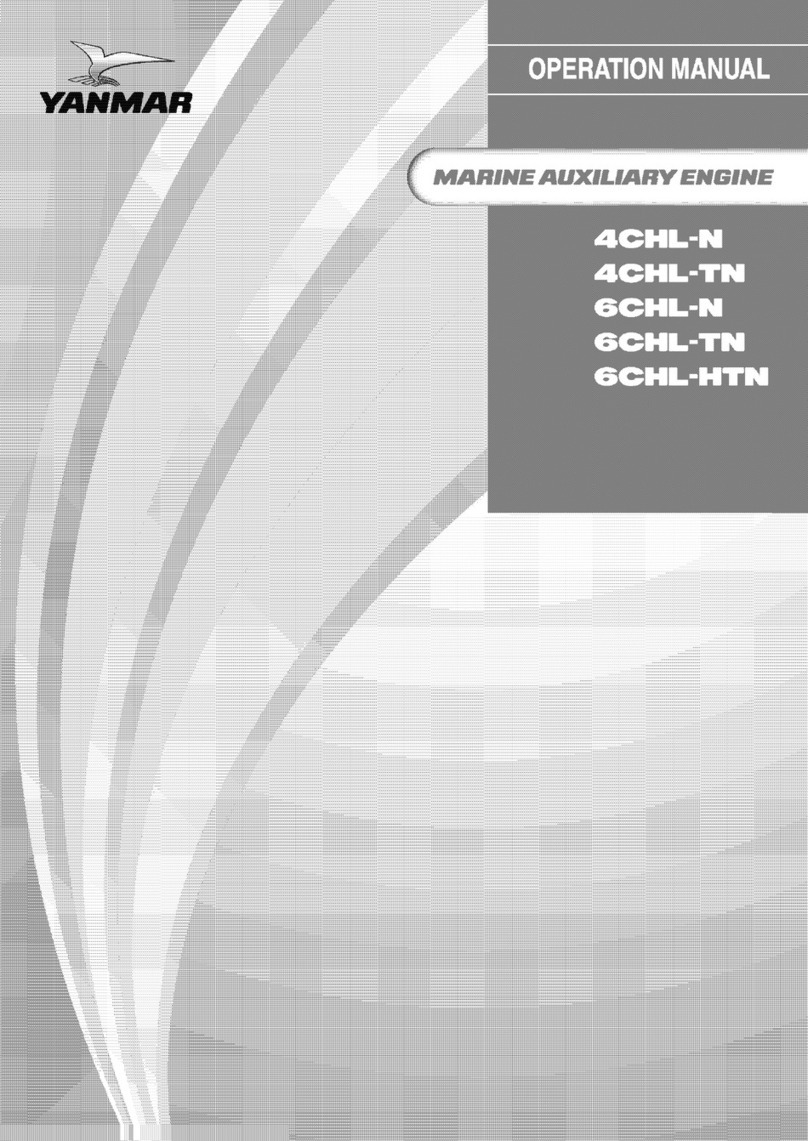
Yanmar
Yanmar 4CHL-N Operation manual

Team Orion
Team Orion Vortex Experience instruction manual

Marine Power Solutions
Marine Power Solutions MP-4120Ti Operation manual

Rotax
Rotax 125 MAX evo Installation instructions and operators manual

SelectBlinds
SelectBlinds ERB25 instruction manual

Faulhaber
Faulhaber 22 BX4 SC Series Technical manual