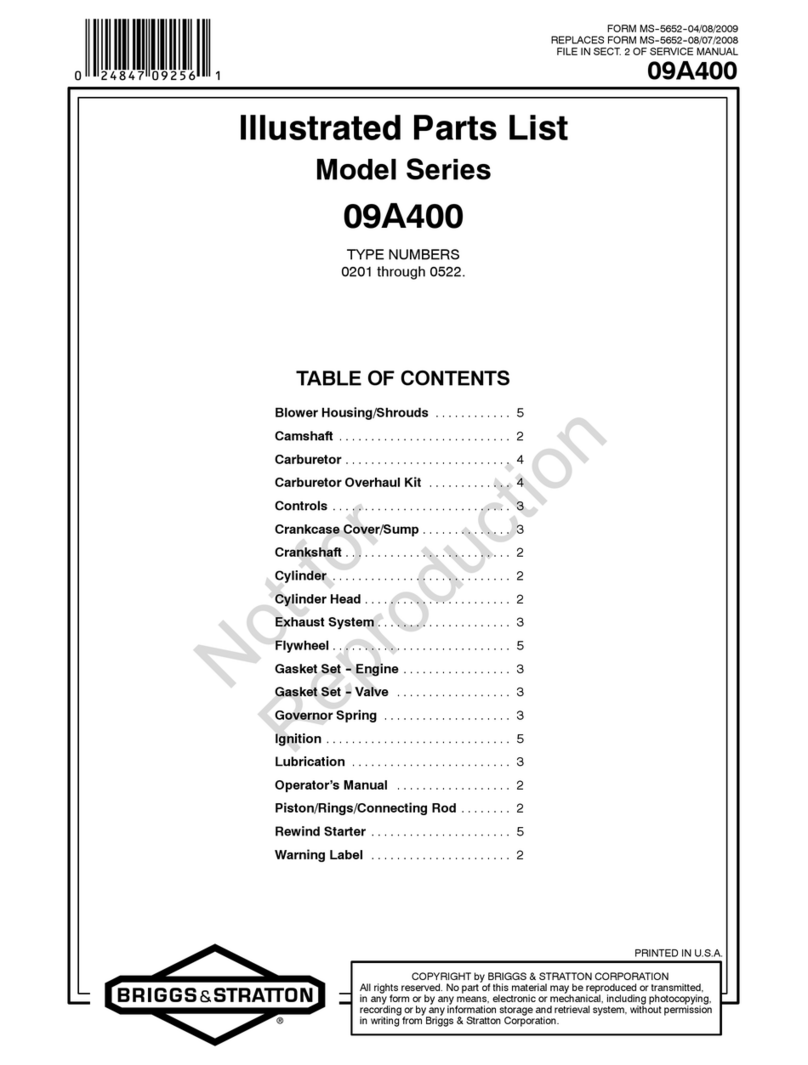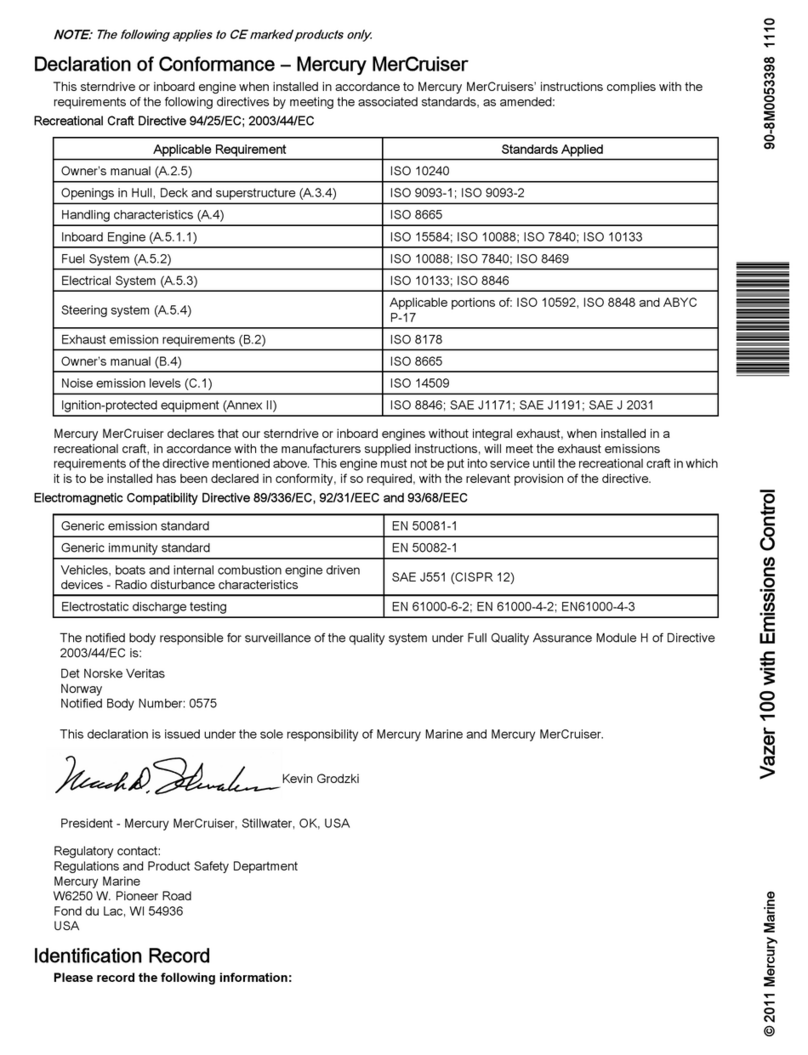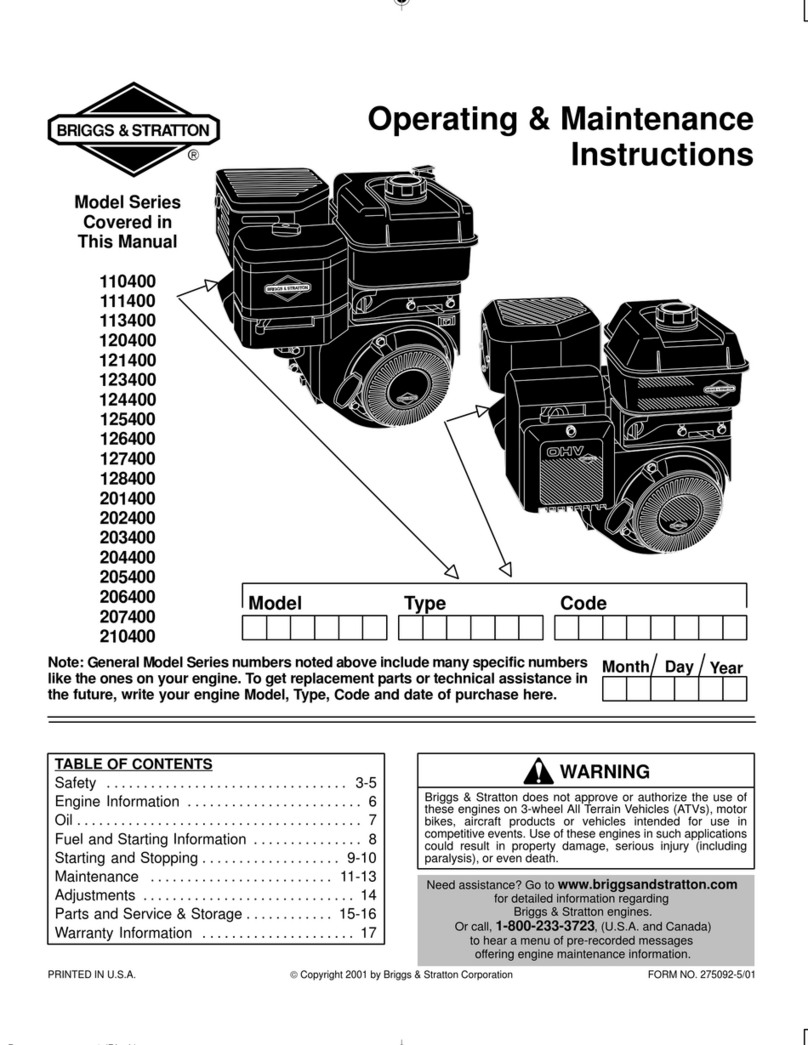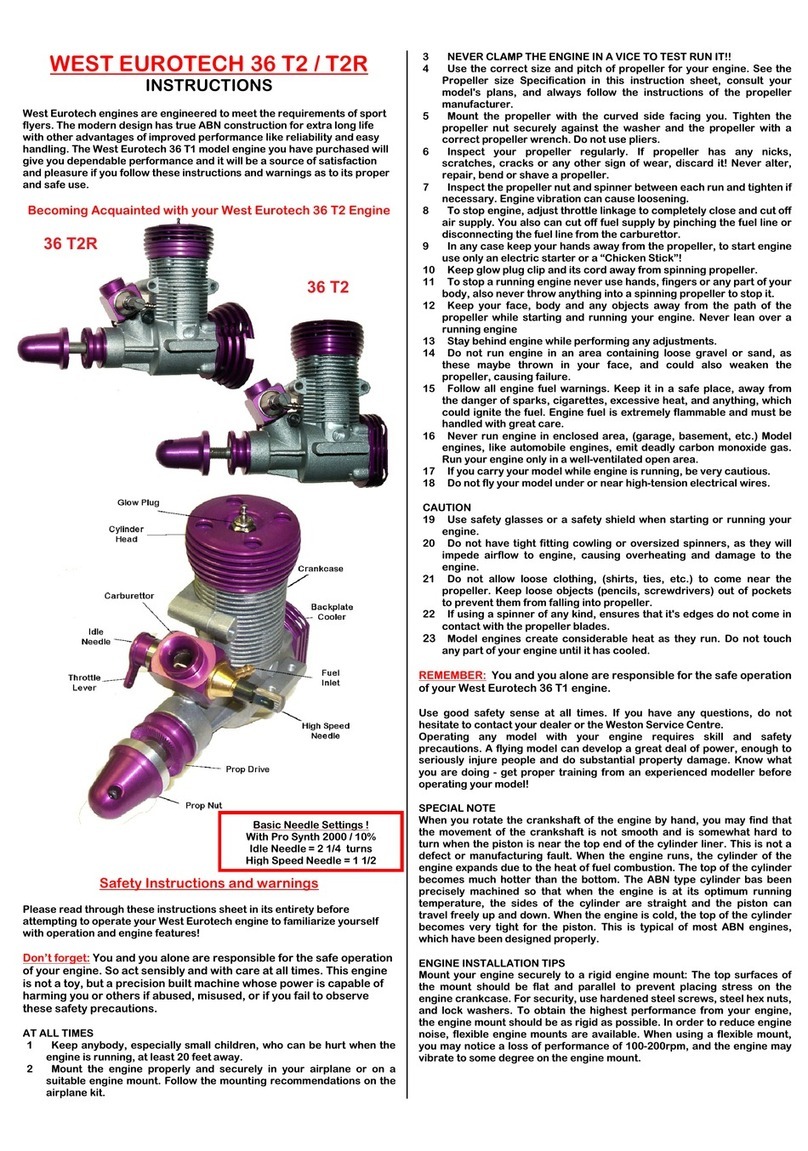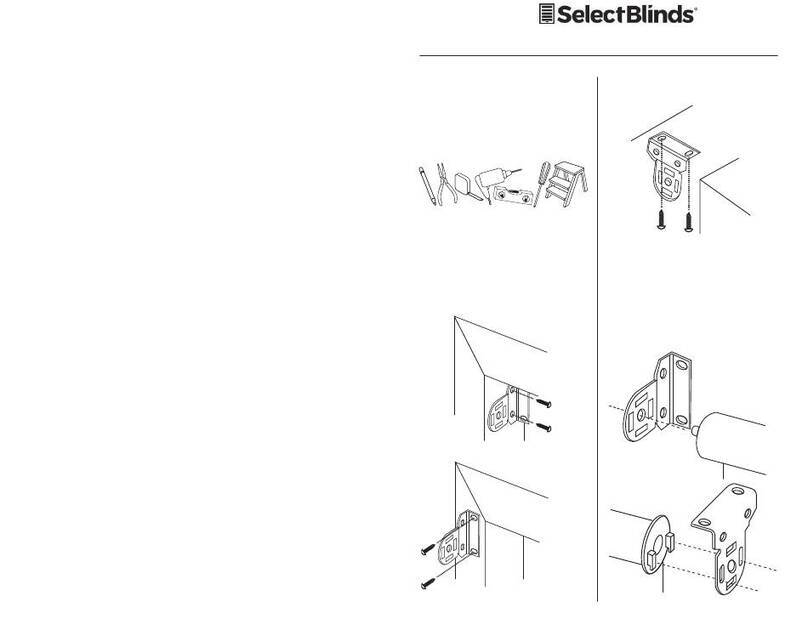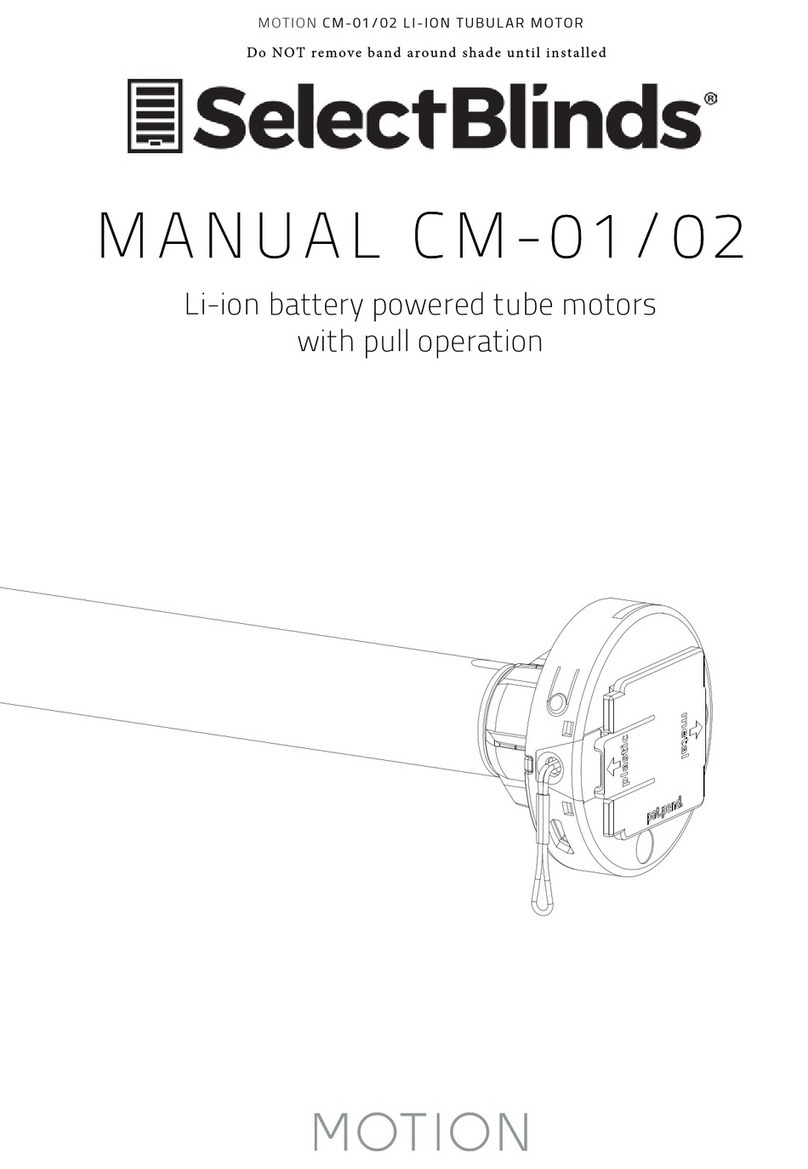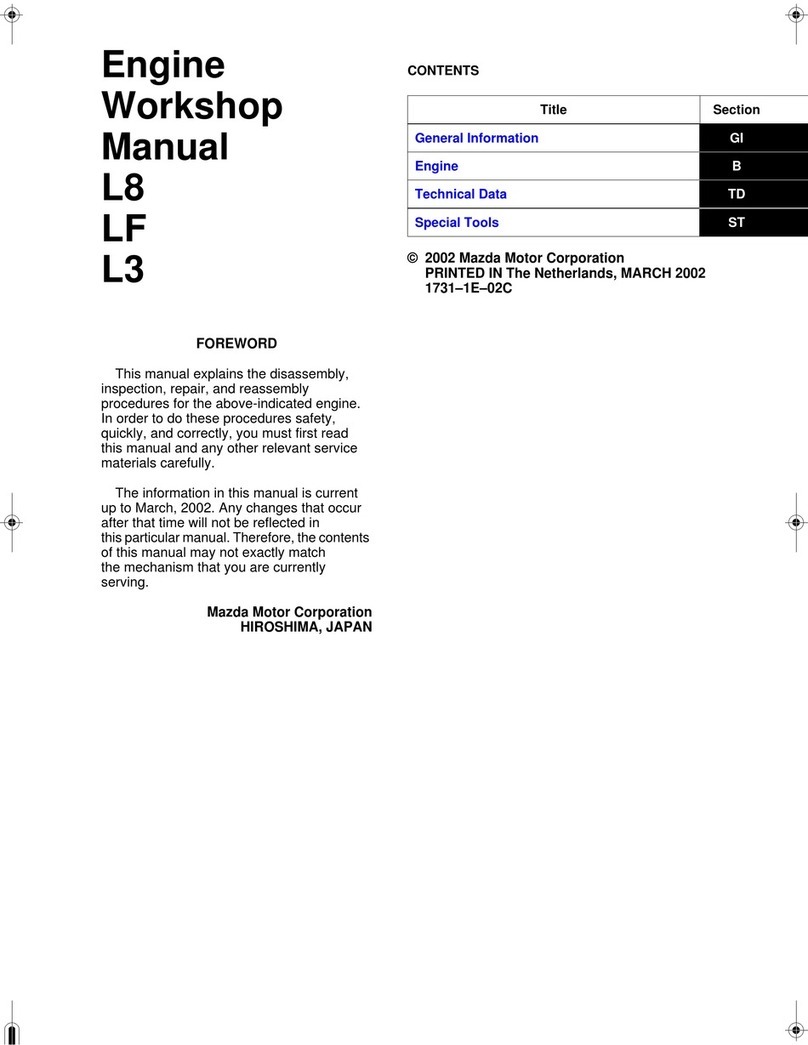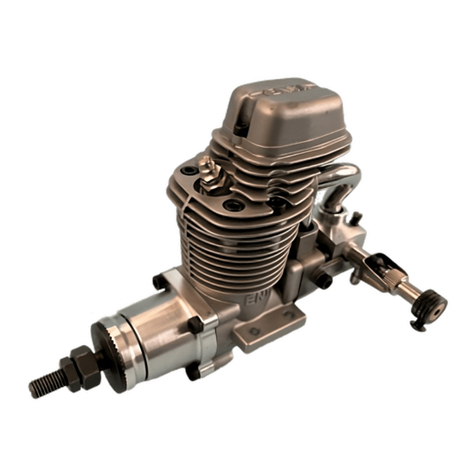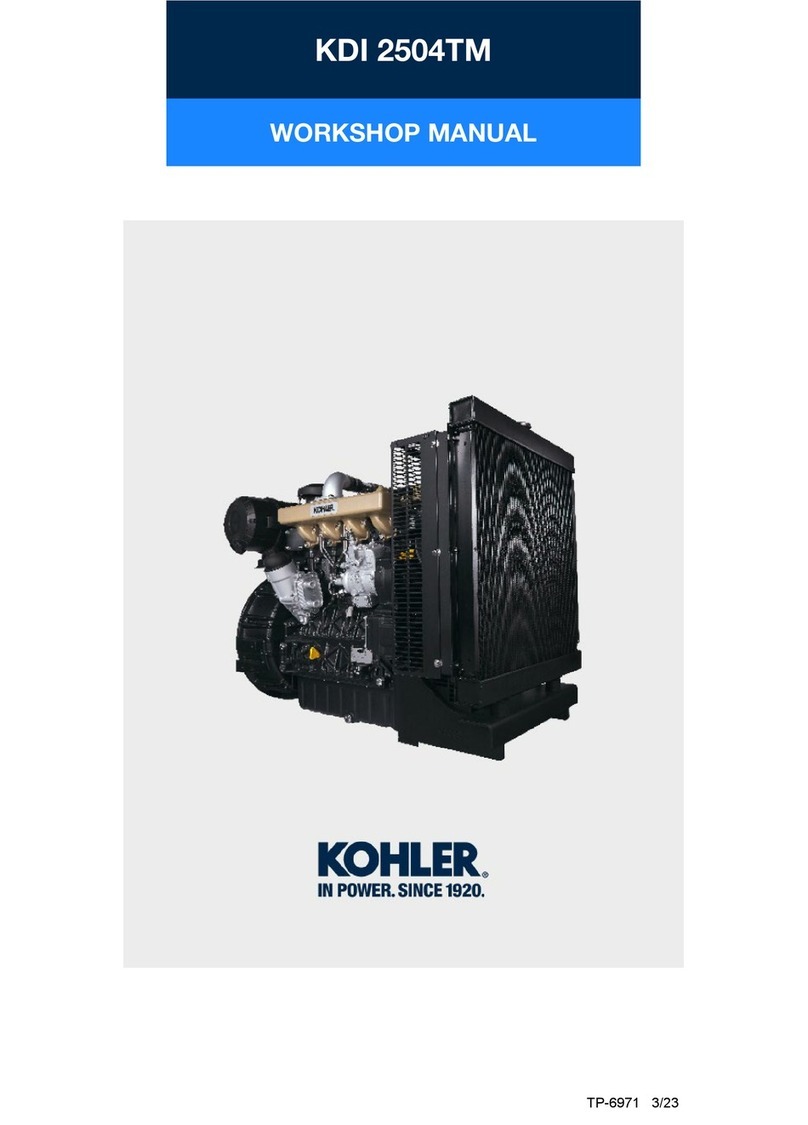Operation Item Operation Result Illustration
6Press UP button on
transmitter Motor runs up
7
Press STOP
motor running close to the
end-point of upper limit
Motor stops
8Press either UP or
button
Motor runs step by step to
adjust lower limit accurately
9Press CONFIRM button
on transmitter
Motor jogs, the setting has
completed.
1 Press DOWN button Stop motor at the position
which you need
2
Press and hold LIMIT
button then press UP
button
Release both buttons when
motor jogs, now the setting
has completed
3Press STOP button when
motor stop
Motor will run to the setting
position and stops
1
Keep pressing LIMIT
button on the first
programmed transmitter
A, then press CONFIRM
button
Please release both buttons
once motor jogs
2Press CONFIRM button
on transmitter B
Motor jogs again, now
transmitter B has
programmed with motor
Delete all
other
transmitters
1
Keep pressing LIMIT
button on transmitter A,
then press DOWN button
Please release both buttons
once motor jogs,now all
tramsitters have been
deleted except A
Delete itself
from motor 2Press CONFIRM button 3
times
This transmitter has been
deleted from the motor
Charging
FAQ
The motor works with Li-ion battery, please charging it when the motor alarms or work faltering. Please
charge the motor using professional charger CH-8.4V/1A
Charging time: Charger 4 hours or indicator change to green 1 hours, please take the charger away
when charging full.
If nothing works, please check:
● please charging the motor battery firstly
● If the motor runs to a direction continually, the user didn't setup limit successfully, please re-set limit.
Set
intermediate
position
This step only can be done after setting motor limit
Program
transmitter
using a
programed
transmitter
● Please skip the step and go to next if the subsidiary transmitter is not needed
limit