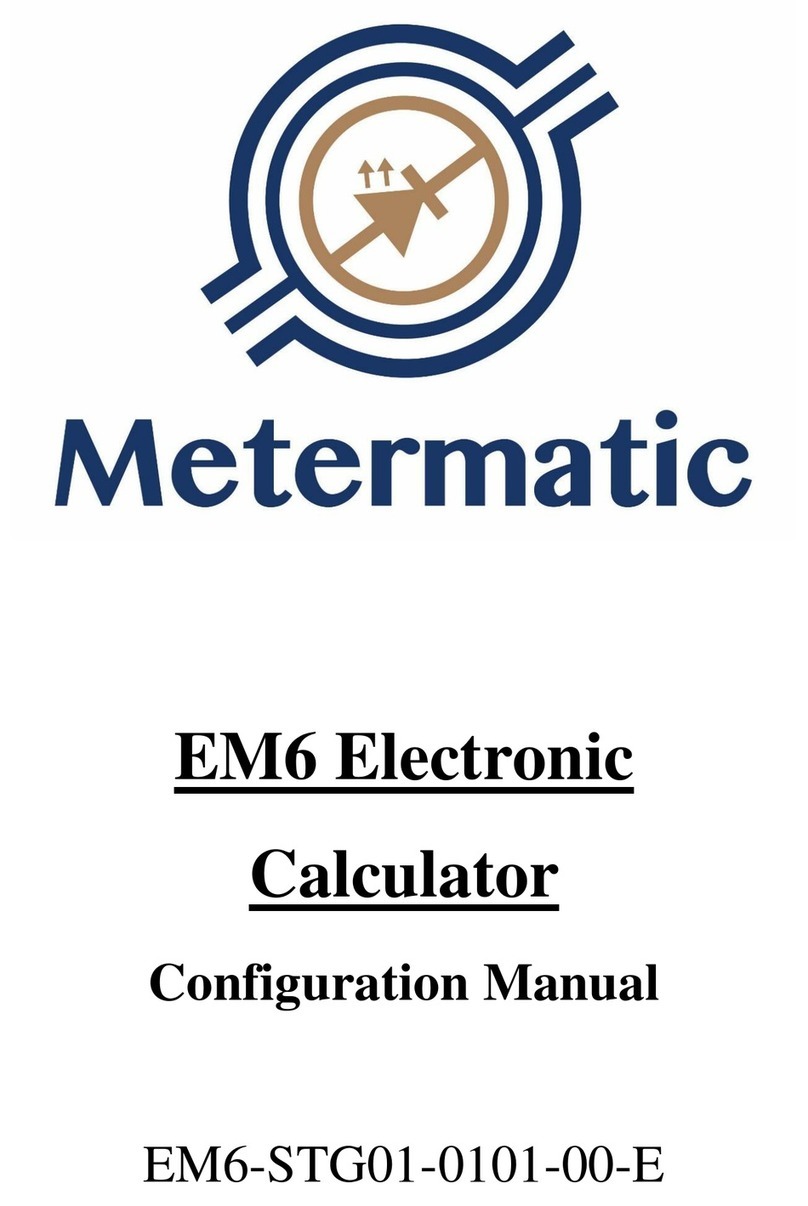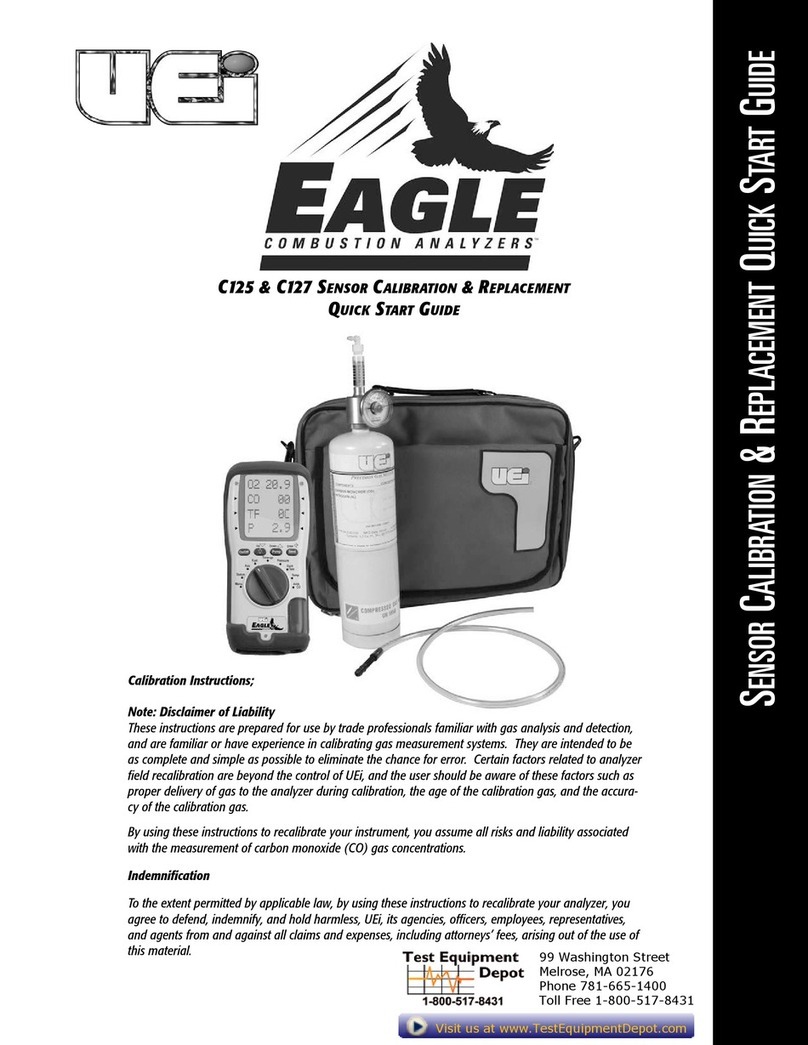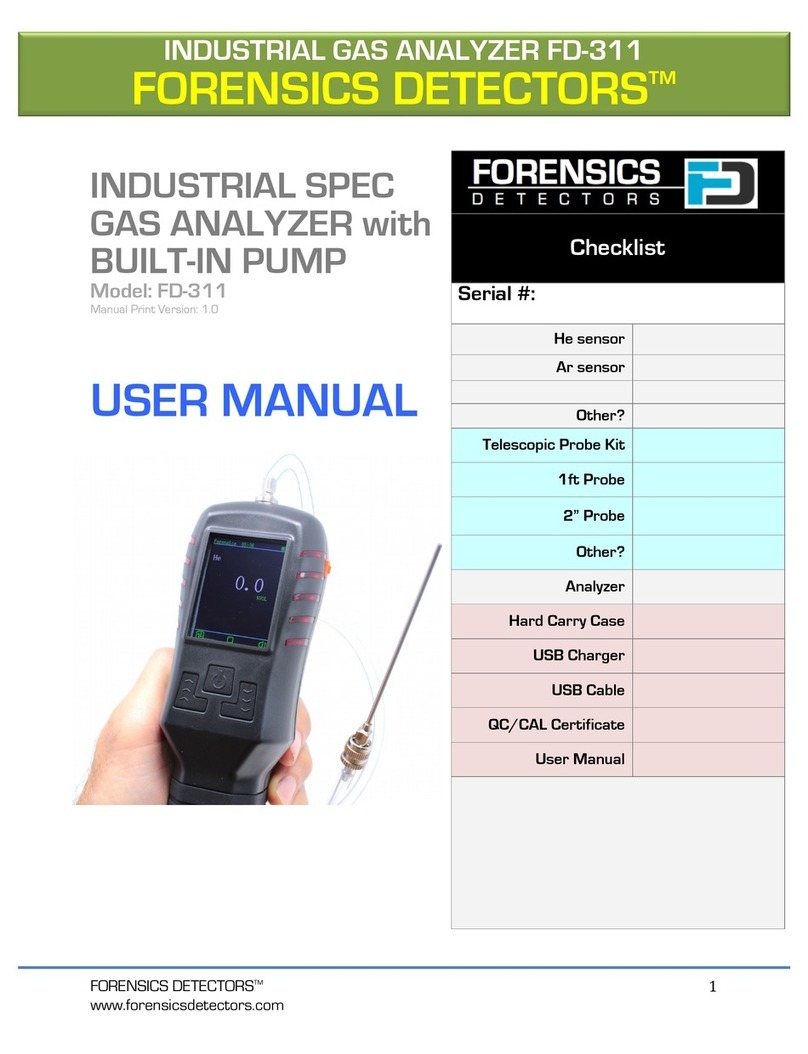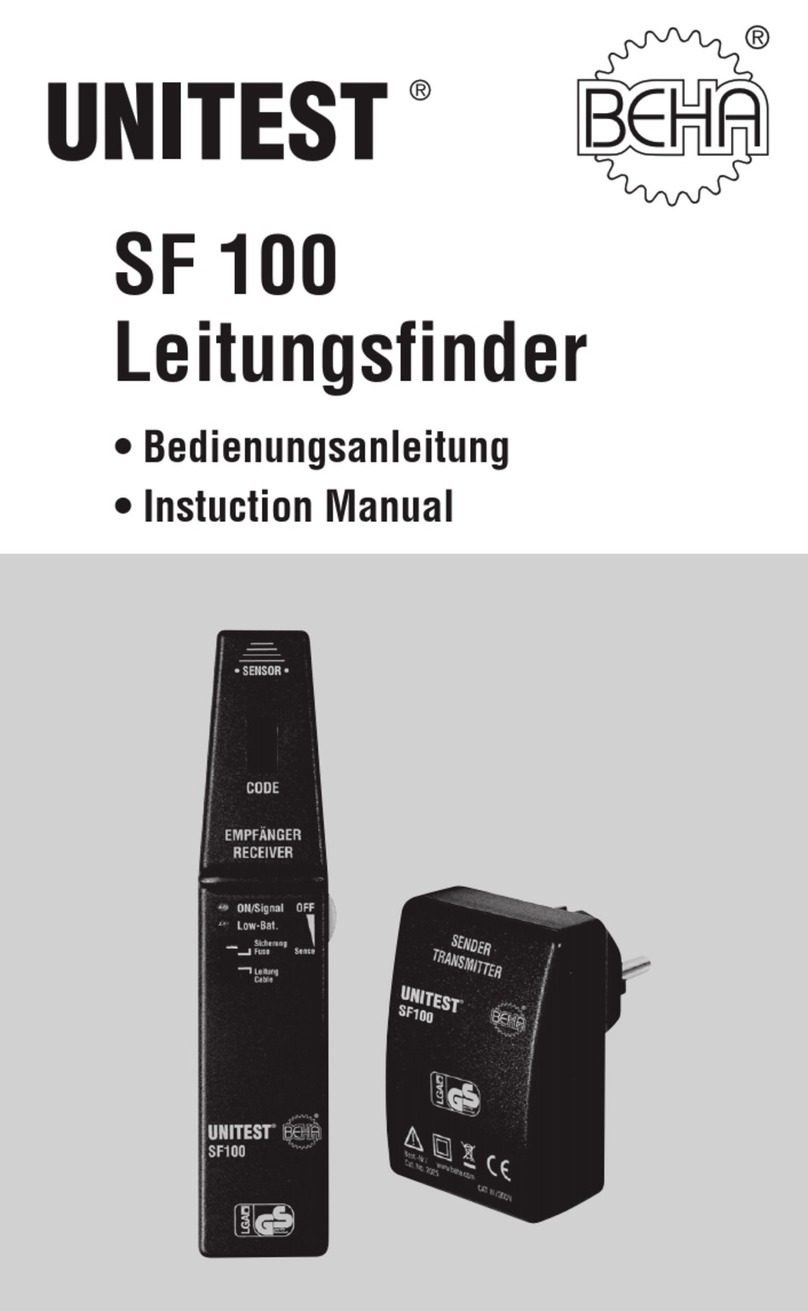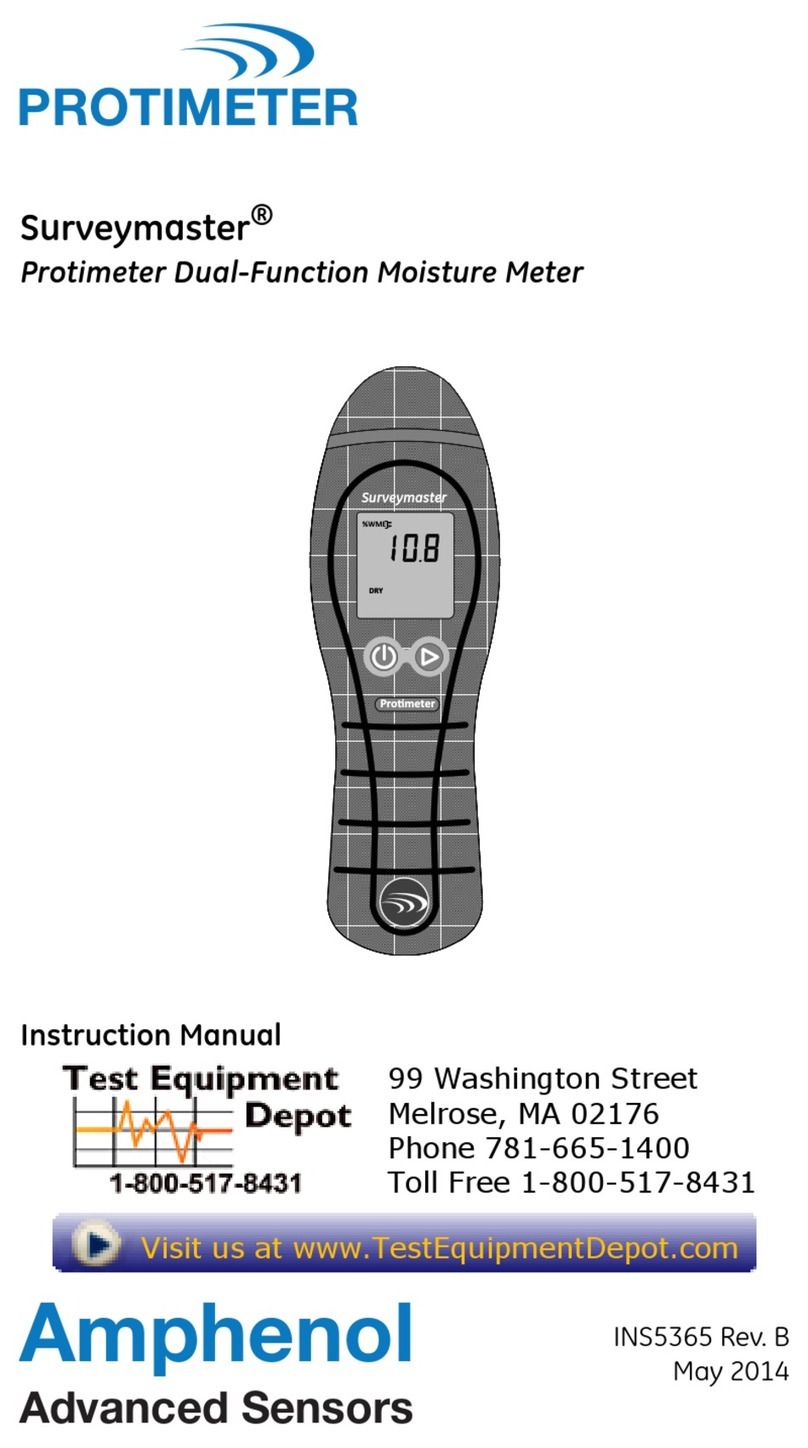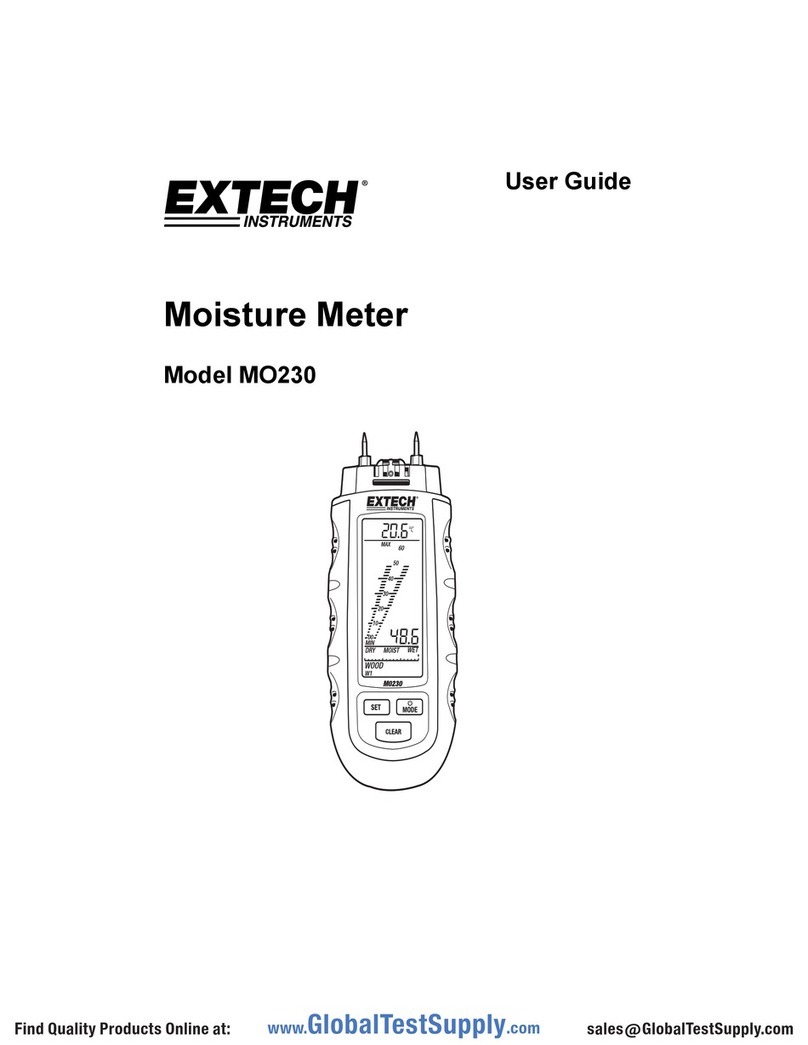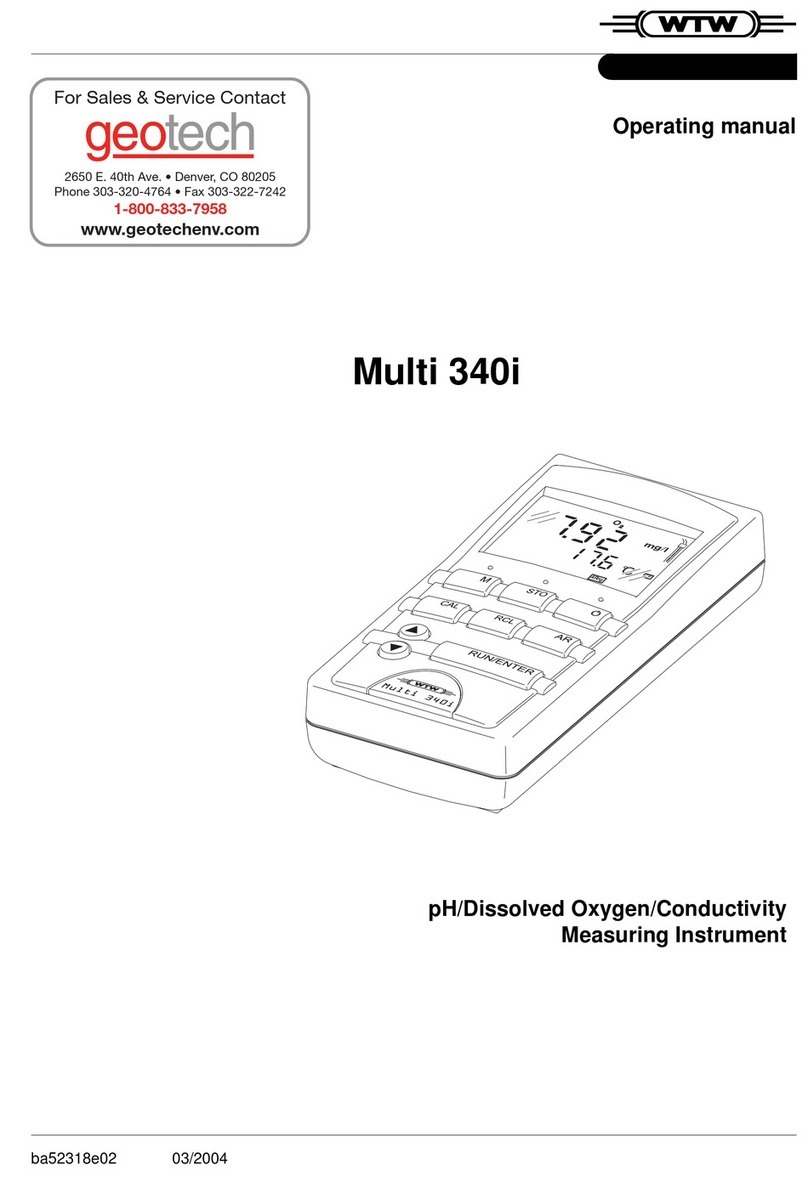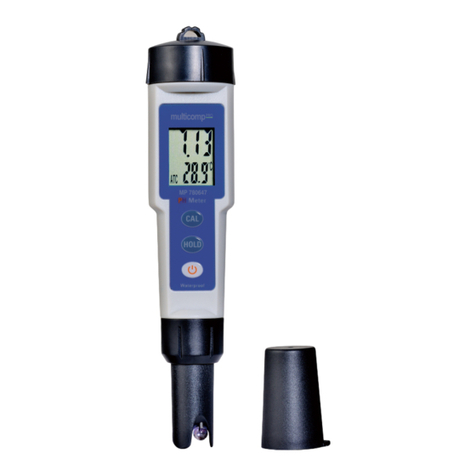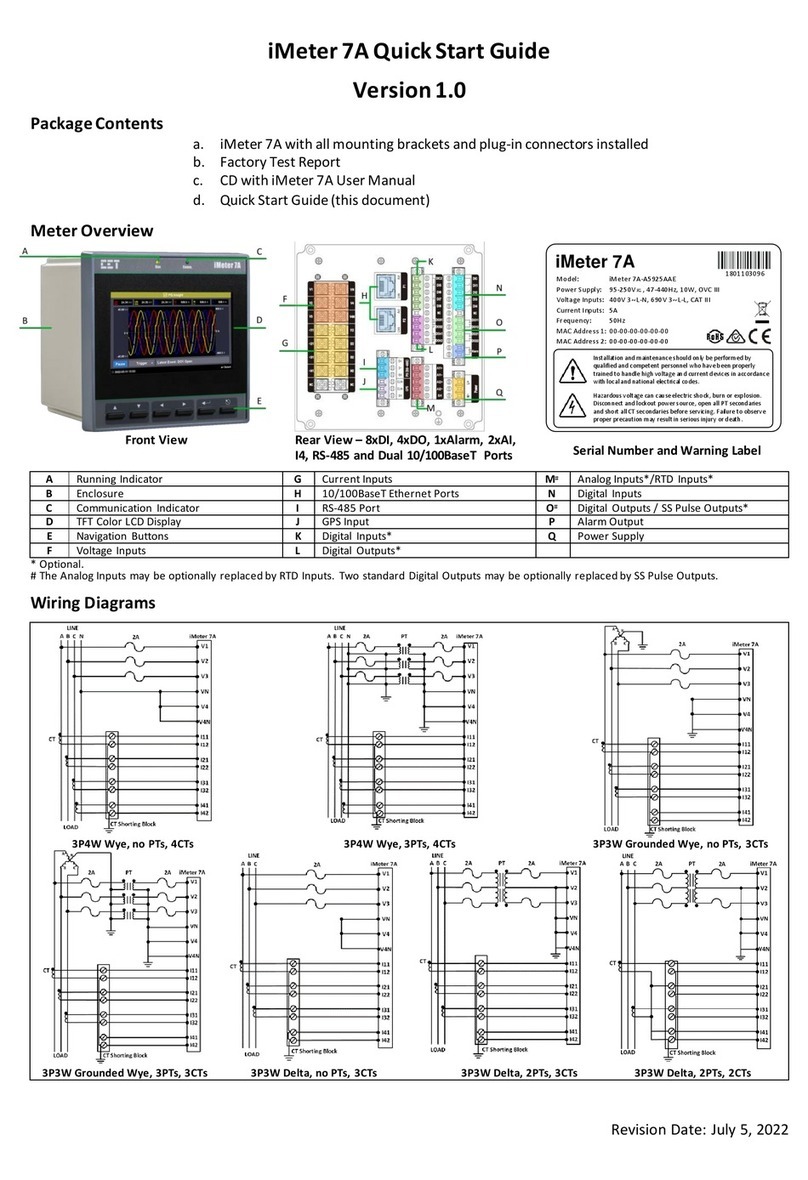Metermatic EM6 Instruction sheet

EM6 Electronic
Calculator
Configuration Manual
EM6-SVH01-0101-01-E
EM6-SVH01-0101-02-E
EM6-SVH01-0101-03-E

EM6 Configuration Manual
Page | 2 Revision 5.0
Author: R.Tandy May 18
Table of Contents
1. Glossary------------------------------------------------------------------------------------- 8
2. How to use this manual ------------------------------------------------------------------- 9
3. Metrological Parameters-----------------------------------------------------------------10
4. Navigating through the setup menu----------------------------------------------------11
5. How to use an error table----------------------------------------------------------------12
6. Tables---------------------------------------------------------------------------------------13
6.1. Table 1: System Data-Error -------------------------------------------------------13
6.2. Table 2: Product-Controller Data-Error -----------------------------------------13
6.3. Table 3: Ticket / Product Controller Errors-------------------------------------13
6.4. Table 4: Load Errors ---------------------------------------------------------------16
6.5. Table 5: Valve Outputs for different vehicle configurations-----------------17
6.6. Table 6: Valve Outputs for depot configuration -------------------------------18
6.7. Table 6: Inputs ----------------------------------------------------------------------18
6.8. Table 7: Temperature errors-------------------------------------------------------19
7. Figures--------------------------------------------------------------------------------------20
NOTE: REFER TO ‘ ------------------------------------------------------------------------20
7.1. Figure 1: Pump Mode--------------------------------------------------------------21
7.2. Figure 2: Gravity Mode------------------------------------------------------------21
7.3. Figure 3: ‘Pump & Gravity’ (2-Valve Operation) -----------------------------21
7.4. Figure 4: ‘Pump & Gravity’ (3-Valve Operation) -----------------------------22
7.5. Figure 5: Two stage and Digital control valve ---------------------------------22
8. Error codes and description -------------------------------------------------------------24
8.1. Power Failure Error (1) ------------------------------------------------------------24
8.2. Reset Error (2) ----------------------------------------------------------------------24
8.3. Pulsar Count (8)---------------------------------------------------------------------24
8.4. No Flow (16) ------------------------------------------------------------------------24
8.5. Minimum Flow (32)----------------------------------------------------------------24
8.6. Meter Direction (64) ---------------------------------------------------------------26
8.7. Stop button (128) -------------------------------------------------------------------26
8.8. Communication Error (256)-------------------------------------------------------26
8.9. Temperature Error (512)-----------------------------------------------------------26
8.10. Density Error (2048) ---------------------------------------------------------------26
8.11. Meter Creep (4096)-----------------------------------------------------------------26
8.12. Pump / Gravity Error (8192)------------------------------------------------------28
8.13. Permissive Error (16384)----------------------------------------------------------28
8.14. Data Retention Error (32768)-----------------------------------------------------28
8.15. Setup Error (65536) ----------------------------------------------------------------28
8.16. Ticket Corruption Error (524288)------------------------------------------------29
8.17. Reset to factory defaults (1048576)----------------------------------------------29
8.18. Uncompensated Totalizer has been manually changed (2097152)----------29
8.19. Compensated Totalizer has been manually changed (4194304)-------------29
8.20. Eprom write error (16777216)----------------------------------------------------29
8.21. Deadman switch error (33554432)-----------------------------------------------29
8.22. Ticket in progress (67108864)----------------------------------------------------29
9. Using the Editor---------------------------------------------------------------------------30
10. System Directory ----------------------------------------------------------------------31

EM6 Configuration Manual
Page | 3 Revision 5.0
Author: R.Tandy May 18
10.1. General Purpose Directory --------------------------------------------------------31
10.1.1 Input Timeout -----------------------------------------------------------------31
10.1.2 Inactivity Timeout------------------------------------------------------------31
10.1.3 Manager PIN ------------------------------------------------------------------31
10.1.4 Technical PIN-----------------------------------------------------------------32
10.1.5 Clock ---------------------------------------------------------------------------32
10.1.5.1 Date-----------------------------------------------------------------------32
10.1.5.2 Time ----------------------------------------------------------------------32
10.2. Volume Accuracy Directory ------------------------------------------------------33
10.2.1 Decimal Points----------------------------------------------------------------33
10.2.2 Volume Units------------------------------------------------------------------33
10.2.3 Minimum volume-------------------------------------------------------------33
10.2.4 Maximum volume ------------------------------------------------------------33
10.3. Preset directory----------------------------------------------------------------------34
10.3.1 Compensated mode-----------------------------------------------------------34
10.3.2 Preset operation---------------------------------------------------------------34
10.3.3 Enter volume ------------------------------------------------------------------35
10.4. Temperature and density directory-----------------------------------------------36
10.4.1 Show compensated -----------------------------------------------------------36
10.4.2 Print compensated ------------------------------------------------------------37
10.5. Communication Directory---------------------------------------------------------39
10.5.1 Data communication ---------------------------------------------------------39
10.5.2 Node address ------------------------------------------------------------------39
10.5.3 Depot Number-----------------------------------------------------------------39
10.5.4 Vehicle Number --------------------------------------------------------------40
10.5.5 Prompts-------------------------------------------------------------------------40
10.5.5.1 General prompt 1 -------------------------------------------------------40
10.5.5.1.1 Prompt text------------------------------------------------------------40
10.5.5.1.2 Hide prompt ----------------------------------------------------------41
10.5.5.1.3 Hide prompt input ---------------------------------------------------41
10.5.5.2 General prompt 2 -------------------------------------------------------41
10.5.5.3 General prompt 3 -------------------------------------------------------41
10.5.5.4 General prompt 4 -------------------------------------------------------42
10.5.5.5 General prompt 5 -------------------------------------------------------42
10.5.5.6 Meter prompt 1----------------------------------------------------------42
10.5.5.7 Meter prompt 2----------------------------------------------------------42
10.5.5.8 Meter prompt 3----------------------------------------------------------43
10.5.6 Printer Setup-------------------------------------------------------------------44
10.5.6.1 Printer Type -------------------------------------------------------------44
10.5.6.2 Auto Print----------------------------------------------------------------44
10.5.6.3 Number of Copies ------------------------------------------------------44
10.5.6.4 Line delay----------------------------------------------------------------45
10.5.7 Port 1 setup --------------------------------------------------------------------45
10.5.7.1 Protocol ------------------------------------------------------------------45
10.5.7.2 Baud Rate----------------------------------------------------------------45
10.5.7.3 Parity ---------------------------------------------------------------------46
10.5.8 Port 2 setup --------------------------------------------------------------------46
10.5.8.1 Protocol ------------------------------------------------------------------46
10.5.8.2 Baud Rate----------------------------------------------------------------46

EM6 Configuration Manual
Page | 4 Revision 5.0
Author: R.Tandy May 18
10.5.8.3 Parity ---------------------------------------------------------------------47
10.5.9 GSM----------------------------------------------------------------------------47
10.5.9.1 SMS setup ---------------------------------------------------------------47
10.5.9.1.1 Profile 1- 5------------------------------------------------------------47
10.5.9.1.1.1 Mobile number--------------------------------------------------47
10.5.9.1.1.2 SMS printout----------------------------------------------------47
10.5.9.2 Email setup --------------------------------------------------------------48
10.5.9.2.1.1 Enable------------------------------------------------------------48
10.5.9.2.1.2 Profile 1- 5-------------------------------------------------------48
10.5.9.2.1.2.1 Email address ----------------------------------------------48
10.5.9.2.1.2.2 Email printout----------------------------------------------48
10.5.9.2.1.3 Outgoing server-------------------------------------------------48
10.5.9.2.1.4 Sender address --------------------------------------------------49
10.5.9.2.1.5 Username --------------------------------------------------------49
10.5.9.2.1.6 Password---------------------------------------------------------49
10.5.9.2.1.7 Outgoing port ---------------------------------------------------49
10.5.9.3 Socket setup -------------------------------------------------------------50
10.5.9.3.1.1 Enable------------------------------------------------------------50
10.5.9.3.1.2 APN name -------------------------------------------------------50
10.5.9.3.1.3 APN username--------------------------------------------------50
10.5.9.3.1.4 APN password --------------------------------------------------50
10.5.9.3.1.5 Server port-------------------------------------------------------51
10.5.10 Driver PIN ---------------------------------------------------------------------52
10.5.10.1 Enable --------------------------------------------------------------------52
10.5.10.2 Driver list 1 - 5----------------------------------------------------------52
10.5.10.2.1.1 Driver name 1 - 10--------------------------------------------52
10.5.10.2.1.2 Driver number-------------------------------------------------52
10.5.10.2.1.3 Driver name----------------------------------------------------53
10.5.10.2.1.4 Driver PIN -----------------------------------------------------53
10.6. Input and Output--------------------------------------------------------------------54
10.6.1 Permissive 1-------------------------------------------------------------------54
10.6.1.1 Enable --------------------------------------------------------------------54
10.6.1.2 Description --------------------------------------------------------------54
10.6.1.3 Timeout ------------------------------------------------------------------55
10.6.2 Permissive 2-------------------------------------------------------------------55
10.6.2.1 Enable --------------------------------------------------------------------55
10.6.2.2 Description --------------------------------------------------------------55
10.7. Diagnostics --------------------------------------------------------------------------56
10.7.1 Clear settings, loads ----------------------------------------------------------56
10.7.2 Memory Status ----------------------------------------------------------------56
10.7.3 Keypad -------------------------------------------------------------------------56
10.7.4 Display -------------------------------------------------------------------------56
10.7.5 Can Bus ------------------------------------------------------------------------57
10.7.6 Port 1 test ----------------------------------------------------------------------57
10.7.7 Port 2 test ----------------------------------------------------------------------57
10.7.8 Dallas tag test -----------------------------------------------------------------58
10.7.9 Eprom test ---------------------------------------------------------------------58
10.7.10 Inputs ---------------------------------------------------------------------------59
10.7.10.1 Inputs 1-------------------------------------------------------------------59

EM6 Configuration Manual
Page | 5 Revision 5.0
Author: R.Tandy May 18
10.7.10.1 Inputs 2-------------------------------------------------------------------59
10.7.11 GPS status ---------------------------------------------------------------------60
10.7.11.1 Status ---------------------------------------------------------------------60
10.7.11.2 Coordinates--------------------------------------------------------------60
10.7.11.3 Time ----------------------------------------------------------------------60
10.8. Read Only----------------------------------------------------------------------------61
10.8.1 Version-------------------------------------------------------------------------61
10.8.2 Software checksum-----------------------------------------------------------61
10.8.3 W & M checksum ------------------------------------------------------------61
10.8.4 W & M events-----------------------------------------------------------------61
10.8.5 EM6 pin outs ------------------------------------------------------------------62
10.8.6 EM6 test points ---------------------------------------------------------------62
10.8.7 EM6 fuses----------------------------------------------------------------------62
10.8.8 View setup---------------------------------------------------------------------62
11. Meter Setup Directory ----------------------------------------------------------------63
11.1. General purpose---------------------------------------------------------------------63
11.1.1 Enabled-------------------------------------------------------------------------63
11.1.2 Meter name --------------------------------------------------------------------63
11.1.3 Error hold ----------------------------------------------------------------------64
11.1.4 Pulse Trip ----------------------------------------------------------------------64
11.1.5 Pulse Delay--------------------------------------------------------------------65
11.2. Flow Control ------------------------------------------------------------------------66
11.2.1 Valve type ---------------------------------------------------------------------66
11.2.2 Meter Direction ---------------------------------------------------------------66
11.2.3 Minimum Rate ----------------------------------------------------------------66
11.2.4 Minimum Time ---------------------------------------------------------------67
11.2.5 No Flow Time-----------------------------------------------------------------67
11.2.6 Reverse volume---------------------------------------------------------------67
11.2.7 Delivery mode-----------------------------------------------------------------68
See ‘--------------------------------------------------------------------------------------------68
11.2.8 Pump Control Options -------------------------------------------------------69
11.2.8.1 Valve Delay -------------------------------------------------------------69
11.2.8.2 Final Trip ----------------------------------------------------------------69
11.2.8.3 Fast open-----------------------------------------------------------------70
11.2.8.4 Fast close-----------------------------------------------------------------70
11.2.9 Gravity Control Options-----------------------------------------------------70
11.2.9.1 Valve Delay -------------------------------------------------------------70
11.2.9.2 Final Trip ----------------------------------------------------------------70
11.2.9.3 Fast Open ----------------------------------------------------------------70
11.2.9.4 Fast Close----------------------------------------------------------------71
11.2.10 Valve setup --------------------------------------------------------------------71
11.2.10.1 Valve Delay -------------------------------------------------------------71
11.2.10.2 Final Trip ----------------------------------------------------------------71
11.2.10.3 Fast Open ----------------------------------------------------------------71
11.2.10.4 Fast Close----------------------------------------------------------------72
11.2.10.5 Slow flow----------------------------------------------------------------72
11.2.10.6 Fast flow 1---------------------------------------------------------------72
11.2.10.7 Fast flow 2---------------------------------------------------------------73
11.2.10.8 Tolerance ----------------------------------------------------------------73

EM6 Configuration Manual
Page | 6 Revision 5.0
Author: R.Tandy May 18
11.3. Volume Accuracy-------------------------------------------------------------------74
11.3.1 Pulsar type ---------------------------------------------------------------------74
11.3.2 Pulses per Volume------------------------------------------------------------74
11.3.3 Pulse Error Counter ----------------------------------------------------------74
11.3.4 Pump Switch Points----------------------------------------------------------74
11.3.4.1 Switch Point 1-----------------------------------------------------------74
11.3.4.2 Switch Point 2-----------------------------------------------------------75
11.3.5 Gravity Switch Points--------------------------------------------------------75
11.3.5.1 Switch Point 1-----------------------------------------------------------75
11.3.5.2 Switch Point 2-----------------------------------------------------------75
11.4. Temperature -------------------------------------------------------------------------76
11.4.1 Temperature -------------------------------------------------------------------76
11.4.1.1 Enable --------------------------------------------------------------------76
11.4.1.2 Maximum----------------------------------------------------------------76
11.4.1.3 Table----------------------------------------------------------------------77
11.4.1.4 Offset---------------------------------------------------------------------77
11.4.1.5 Expansion coefficient --------------------------------------------------77
11.5. Input / Output -----------------------------------------------------------------------78
11.5.1 Input ----------------------------------------------------------------------------78
11.5.1.1 Input 1 (exd)-------------------------------------------------------------78
11.5.1.2 Input 2 (exd)-------------------------------------------------------------78
11.5.1.3 Input 3 (is) ---------------------------------------------------------------79
11.5.1.4 Deadman timeouts------------------------------------------------------79
11.5.1.4.1.1 Make timeout----------------------------------------------------79
11.5.1.4.1.2 Break timeout ---------------------------------------------------80
11.6. Products ------------------------------------------------------------------------------81
11.6.1 Number of Products ----------------------------------------------------------81
11.6.2 Pulse rate-----------------------------------------------------------------------81
11.6.3 Product -------------------------------------------------------------------------81
11.6.3.1 Select product -----------------------------------------------------------81
11.6.3.2 Product Name -----------------------------------------------------------82
11.6.3.3 Default density----------------------------------------------------------82
11.6.3.4 Pump Calibration -------------------------------------------------------83
11.6.3.4.1 Calibration Factor 1 -------------------------------------------------83
11.6.3.4.2 Calibration Factor 2 -------------------------------------------------83
11.6.3.4.3 Calibration Factor 3 -------------------------------------------------83
11.6.3.5 Gravity Calibration-----------------------------------------------------84
11.6.3.5.1 Calibration Factor 1 -------------------------------------------------84
11.6.3.5.2 Calibration Factor 2 -------------------------------------------------84
11.6.3.5.3 Calibration Factor 3 -------------------------------------------------84
11.6.3.6 Price ----------------------------------------------------------------------85
11.6.3.6.1 Enable -----------------------------------------------------------------85
11.6.3.6.2 Units -------------------------------------------------------------------85
11.6.3.6.3 Currency --------------------------------------------------------------85
11.6.3.6.4 Modify price----------------------------------------------------------86
11.6.3.6.5 Price--------------------------------------------------------------------86
11.6.3.6.6 Incl/excl tax-----------------------------------------------------------86
11.6.3.6.7 Tax ---------------------------------------------------------------------86
11.7. Diagnostics --------------------------------------------------------------------------87

EM6 Configuration Manual
Page | 7 Revision 5.0
Author: R.Tandy May 18
11.7.1 Clear parameters, tickets-----------------------------------------------------87
11.7.2 Clear tickets -------------------------------------------------------------------87
11.7.3 Totalizers ----------------------------------------------------------------------87
11.7.3.1 Uncompensated---------------------------------------------------------87
11.7.3.2 Compensated------------------------------------------------------------87
11.7.4 Data Status---------------------------------------------------------------------88
11.7.5 Alarms--------------------------------------------------------------------------88
11.7.6 Clear alarms -------------------------------------------------------------------88
11.7.7 Temperature -------------------------------------------------------------------88
11.7.8 Input ----------------------------------------------------------------------------89
11.7.9 Output --------------------------------------------------------------------------89
11.7.9.1 Output 1------------------------------------------------------------------89
11.7.9.2 Output 2------------------------------------------------------------------89
11.7.9.3 Output 3------------------------------------------------------------------89
11.7.9.4 Output 4------------------------------------------------------------------90
11.8. Read Only----------------------------------------------------------------------------91
11.8.1 View Tickets ------------------------------------------------------------------91
11.8.2 View setup---------------------------------------------------------------------91

EM6 Configuration Manual
Page | 8 Revision 5.0
Author: R.Tandy May 18
1. Glossary
Uncompensated Volume: Gross volume
Compensated Volume: Gross volume at standard temperature
Human Interface Controller: The controller that monitors and controls the
product controllers as well as interface to the
operator via the keypad and display. The load
information is also stored in the human-
interface-controller.
Load A load consists of a load header (which is stored
in the human-interface-controller) and one or
more tickets gathered from the product
controllers.
Load header: The information stored for a particular load i.e.
date, time, Driver number etcetera
Load View Screen The screen that displays the load. This screen is
displayed when the print button is pressed and
the human-interface-controller is in idle state.
Manager Mode: When the operator is in the configuration menu,
the system is in Manager Mode
Product Controller: The controller that controls the flow of each
individual product or arm.
Ticket: A ticket is the information stored for a particular
transaction. This information is stored on the
relevant product-controller.

EM6 Configuration Manual
Page | 9 Revision 5.0
Author: R.Tandy May 18
2. How to use this Manual
Each field that is described in this manual has three mandatory descriptions:
a) Access: Level-w
b) Hidden: Reason for the menu item to be hidden
c) Default: x units
d) Range: yyy –zzz / Options: yyy
a) Access is the level of access required to edit the field.
There are two levels of access:
1) Level-1 requires that the menu was entered via the Manager-PIN or
Technical-PIN
2) Level-2 requires that the menu was entered via the Technical-PIN and
the CF-button must also be pressed. When this happens, ‘Edit’ will
appear in the bottom right screen of the menu. In order to press the
CF-button, the seal must be broken. See ‘Metrological Parameters’.
If the user enters the menu via a level-1 access code, all the level 2 fields and
Menu items will be hidden.
b) If the menu does not appear, the ‘Hidden’ description describes the parameter
that causes the menu to be hidden.
c) Default is the default value that is set when the parameters are reset. The units
are also displayed here (where applicable).
d) Range is the data range that is allowed for this field (where applicable).
If the field is numeric, the range will be numeric
If the field is an option, the range will indicate the options available.
If the field is alphanumeric, the range will be the number of characters that is
allowed for the field.
In addition to the fields, some menu items also have the ‘Access’ and ‘Hidden’
attribute.

EM6 Configuration Manual
Page | 10 Revision 5.0
Author: R.Tandy May 18
3. Metrological Parameters
The metrological parameters are altered via the menu using access level-2 (see
‘How to use this Manual’). To change these parameters, the seal must be broken
and the CF-button must be pressed. The menu state will change from view to
edit.
The menu state can be viewed in the bottom right corner of the display.
The CF-switch is located in the top left corner of the front panel of the calculator,
above the LCD displays. See arrow below for location.

EM6 Configuration Manual
Page | 11 Revision 5.0
Author: R.Tandy May 18
4. Navigating through the setup menu
‘Enter’ / ‘→’: Selects the item. (Moves up one level in the menu-tree)
‘CLR’ / ‘← : Exit the current menu. (Move down one level in the menu-tree)
‘↑’ : Move cursor up
‘↓’ : Move cursor down

EM6 Configuration Manual
Page | 12 Revision 5.0
Author: R.Tandy May 18
5. How to use an Error Table
Decimal
Code
Hexadecimal
Code
Error
Description
1
01
Error code 1
2
02
Error code 2
4
04
Error code 3
8
08
Error code 4
16
10
Error code 5
32
20
Error code 6
64
40
Error code 7
128
80
Error code 8
There may be multiple errors, in which case, the error code may be a
combination of the codes above. To find the error, use the following
procedure:
a) Active error = error code displayed.
b) Find the largest decimal number in the table that is equal to or less
than the active error. This is one of the errors that have occurred.
c) Active error = Error found in table –Active error.
d) Repeat step (b) until no more errors are found.
Example:
Consider an error of 19.
Pass 1
a) Active error = 19.
b) Error 16 is the largest number equal to or less than 19. Error 16 has
occurred
c) Active error = 19 –16 = 3
Pass 2
b) Error 2 is the largest number equal to or less than 3. Error 2 has occurred.
c) Active error = 3-2 = 1
Pass 3
a) Error 1 is the largest number equal to or less than 1. Error 1 has occurred
b) Active error = 1-1 = 0
Therefore the errors that have occurred are 16, 2 and 1.

EM6 Configuration Manual
Page | 13 Revision 5.0
Author: R.Tandy May 18
6. Tables
See Section on ‘How to use an Error Table’
6.1. Table 1: System Data-Error
This table indicates where a data corruption error has occurred on the human-
interface-controller.
Decimal
Error Code
Hexadecimal
Error Code
Error
Description
1
01
Code error
2
02
System directory (includes all the directories)
4
04
Input / output directory
8
08
Communication directory
16
10
Temperature directory
32
20
Volume accuracy directory
64
40
General purpose directory
6.2. Table 2: Product-Controller Data-Error
This table indicates where a data corruption error has occurred on the product-
controller.
Decimal
Error Code
Hexadecimal
Error Code
Error
Description
1
0001
Code error
2
0002
Meter directory (includes all the directories)
4
0004
General purpose directory
8
0008
Flow control directory
16
0010
Volume accuracy directory
32
0020
Temperature directory
64
0040
Input output directory
128
0080
Product directory
256
0100
Calibration directory
512
0200
Backup directory
6.3. Table 3: Ticket / Product Controller Errors
This table indicates the errors / events that have occurred on the ticket / product-
controller.

EM6 Configuration Manual
Page | 15 Revision 5.0
Author: R.Tandy May 18
Error codes and description’
Decimal
Error Code
Hexadecimal
Error Code
Error
Description
1
000001
Power failure
2
000002
Reset
4
000004
8
000008
Pulsar count discrepancy
16
000010
No flow
32
000020
Minimum flow
64
000040
Meter direction
128
000080
Stop button
256
000100
Communication error
512
000200
Temperature error
1024
000400
2048
000800
Density Error
4096
001000
Meter Creep
8192
002000
Pump / Gravity Error
16384
004000
Permissive Error
32768
008000
Data Retention Error
65536
010000
Setup Error
524288
080000
Ticket corruption error
1048576
100000
Reset to factory defaults
2097152
200000
Uncompensated totalizer has been manually
changed
4194304
400000
Compensated totalizer has been manually
changed
16777216
1000000
Eprom write error
33554432
2000000
Dead-man switch error
67108864
4000000
Ticket in progress

EM6 Configuration Manual
Page | 16 Revision 5.0
Author: R.Tandy May 18
6.5. Table 4: Load Errors
This table indicates the errors / events that have occurred on the load.
Decimal
Error Code
Hexadecimal
Error Code
Error
Description
1
01
Power Failure
2
02
Reset
4
04
Reset to factory defaults
8
08
Permissive 1 error
16
10
Permissive 2 error
32
20
Load corruption error
64
40
LCD error

EM6 Configuration Manual
Page | 17 Revision 5.0
Author: R.Tandy May 18
6.6. Table 5: Valve Outputs for different vehicle configurations
NOTE:
FOR INFORMATION ON HOW TO WIRE THE OUTPUTS, REFER TO:
‘Figure 1: Pump Mode’
‘Figure 2: Gravity Mode’
‘Figure 3: ‘Pump & Gravity’ (2-Valve Operation)’
‘Figure 4: ‘Pump & Gravity’ (3-Valve Operation)’
For Product Controller 1
‘Pump Gravity’
Options
Connector-J2
Pin - 3
Connector-J2
Pin –4
Connector-J2
Pin - 5
Connector-J2
Pin - 9
Pump
P
Gravity
G1
G2
Pump & Gravity
(2-Valve Operation)
G1
G2
P
Pump & Gravity
(3-Valve Operation)
F1
F2
P
G
For Product Controller 2
‘Pump Gravity’
Options
Connector-J2
Pin - 7
Connector-J2
Pin - 8
Connector-J2
Pin - 5
Connector-J2
Pin - 9
Pump
P
Gravity
G1
G2
Pump & Gravity
(2-Valve Operation)
G1
G2
P
Pump & Gravity
(3-Valve Operation)
F1
F2
P
G

EM6 Configuration Manual
Page | 18 Revision 5.0
Author: R.Tandy May 18
6.7. Table 6: Valve Outputs for depot configuration
For Product Controller 1
Connector-J2
Pin - 3
Connector-J2
Pin –4
Connector-J2
Pin - 5
Upstream
solenoid (N.O)
Downstream
solenoid (N.C)
Pump
For Product Controller 2
Connector-J2
Pin - 7
Connector-J2
Pin - 8
Connector-J2
Pin - 9
Upstream
solenoid (N.O)
Downstream
solenoid (N.C)
Pump
6.8. Table 6: Inputs
Refer to ‘11.5.1 Input’ menu.
For Product Controller 1
Description
Connector
Pin
Input 1
J5
1
Input 2
J5
2
Input 3
J9
1 & 2
For Product Controller 2
Description
Connector
Pin
Input 1
J5
4
Input 2
J5
5
Input 3
J9
3&4

EM6 Configuration Manual
Page | 19 Revision 5.0
Author: R.Tandy May 18
6.9. Table 7: Temperature errors
This table indicates the errors that may be displayed in the temperature,
pressure and density field when certain conditions arise.
(The table is just a guide)
Displayed Error
Description
Error
Description
Unstabl
Reading is unstable
Disable
Setting is disabled
Calib
Product controller not calibrated
Discon
Sensor disconnected from product controller
Range
Sensor reading out of range
Other manuals for EM6
2
This manual suits for next models
3
Table of contents
Other Metermatic Measuring Instrument manuals