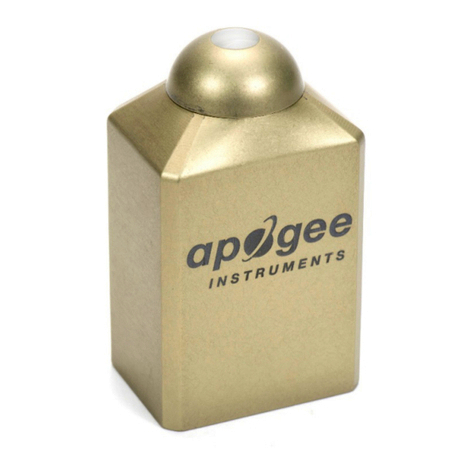5
8
6
7
(SMPL)
99 Sample
Measurements
(LOG)
99 Log
Measurements
(LOG)
99 Daily Averages
Measurements
Viewable on meter LCD & downloadable Downloadable Only
Cleaning
Debris on the meter is a common cause of low readings. Salt
deposits can accumulate on a sensor from evaporation of
sprinkler irrigation water and dust, which can accumulate
during periods of low rainfall. Salt deposits should be dissolved
and removed with vinegar and a soft cloth or q-tip. Dust and
other organic deposits are best removed with water, rubbing
alcohol or window cleaner.
Temperature Sensitivity
A change in temperature changes the amount of O2 available
to the sensor and therefore changes the mV output that
correlates to the atmospheric constant of 20.95%. Additionally,
the sensor electronics have a small temperature dependence.
To eliminate temperature effects, simply recalibrate.
Pressure Sensitivity
A change in barometric pressure changes the amount of O2
available to the sensor and therefore changes the mV output
that correlates to the atmospheric constant of 20.95%. To
eliminate pressure effects, simply recalibrate.
Using the Meter
1) Press the power button to start. The meter
will turn itself off two minutes after button is
pushed to conserve battery.
2) To calibrate sensor: While sensor is in
open air, press mode twice (RUN should be
blinking), then while pressing sample, press
mode once. Screen will display CAL during
calibration. Calibration can be done in either
SMPL or LOG mode. Recalibration should be done
when signicant changes in pressure, humidity,
or temperature occur. See page 3 for further
information about these effects on output. See
page 10 for life expectancy.
3) To choose mode: To choose
between SMPL and LOG modes
push mode once and use the up and down
arrows to make choice. Once desired mode is
blinking press mode two more times to begin.
4) For automatic measurements: Use LOG mode
(use step 3 to choose LOG mode). Meter will
power on and off to record a measurement every
thirty seconds.
NOTE: O2Meter units are % concentration.
5) For manual measurements: Use SMPL mode (use step 3 to
choose SMPL mode). Press sample when you want to take a
measurement. Store up to 99 manual measurements. When
99 measurements are taken in SMPL mode, no more SMPL
measurements can be stored.
6) To reset meter: From LOG or SMPL mode, press mode twice
(RUN should be blinking), then while pressing down, press
mode once. CAUTION, this will erase ALL measurements.
7) To review data: Press up/down. To exit and return to
present conditions and the capability to take measurements
press sample.
8) In LOG mode, every 30 minutes it will average the 60
30-second measurements taken and store the average. 99
30-minute averaged measurements can be stored. Every
48 measurements (making a 24 hour period) the meter will
also store a daily average. In addition, 99 daily averages
can be stored and are available for download only, these
measurements are not viewable on the meter LCD. All
measurements taken in LOG mode will continue to be stored,
eliminating the oldest measurement. To keep data, switch out
of log mode.