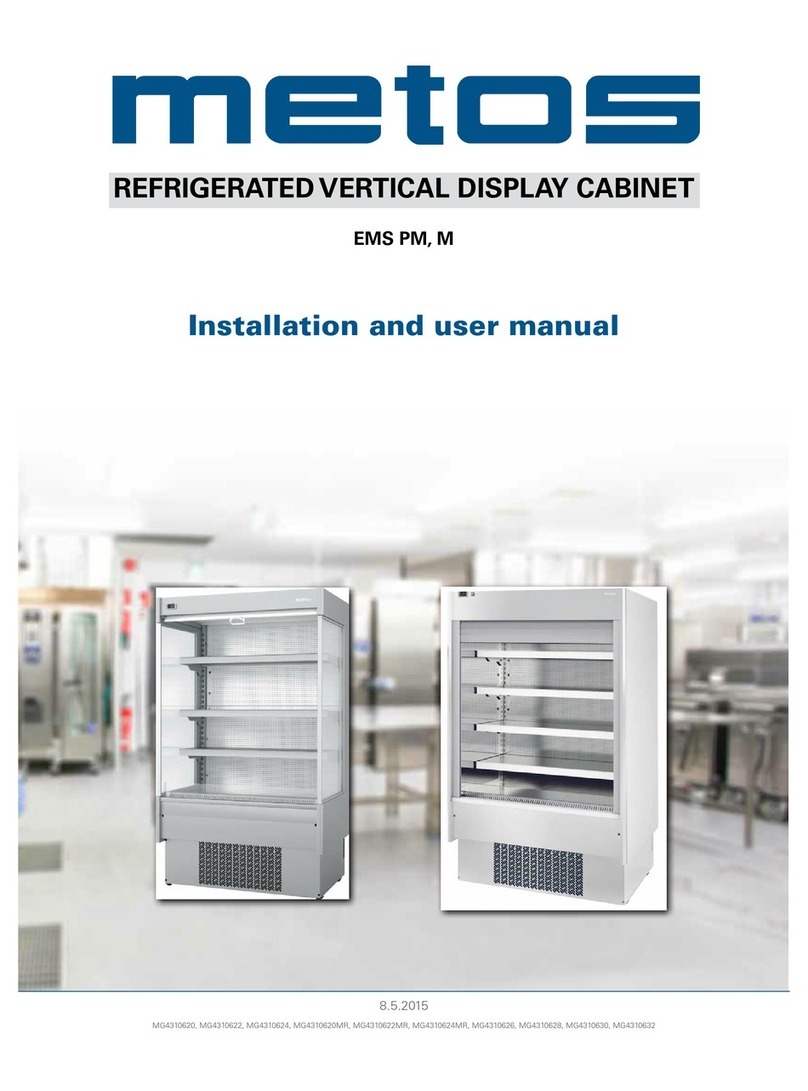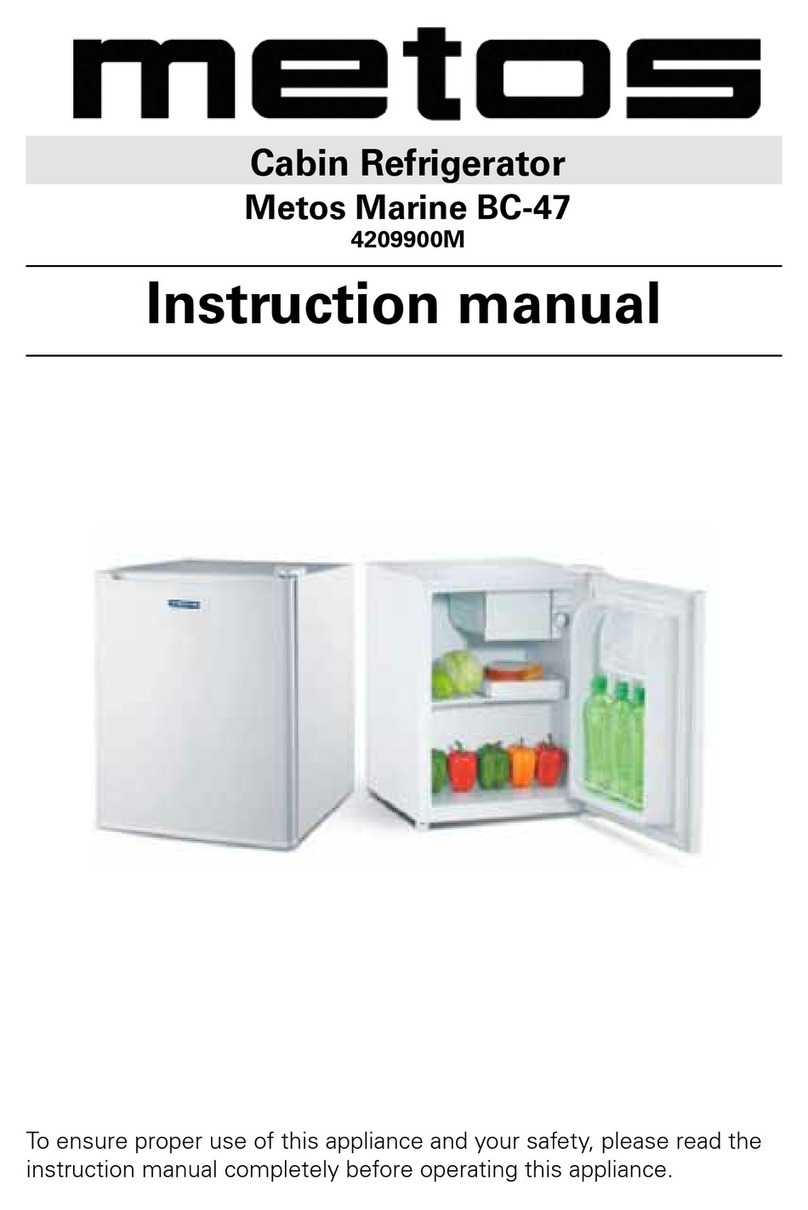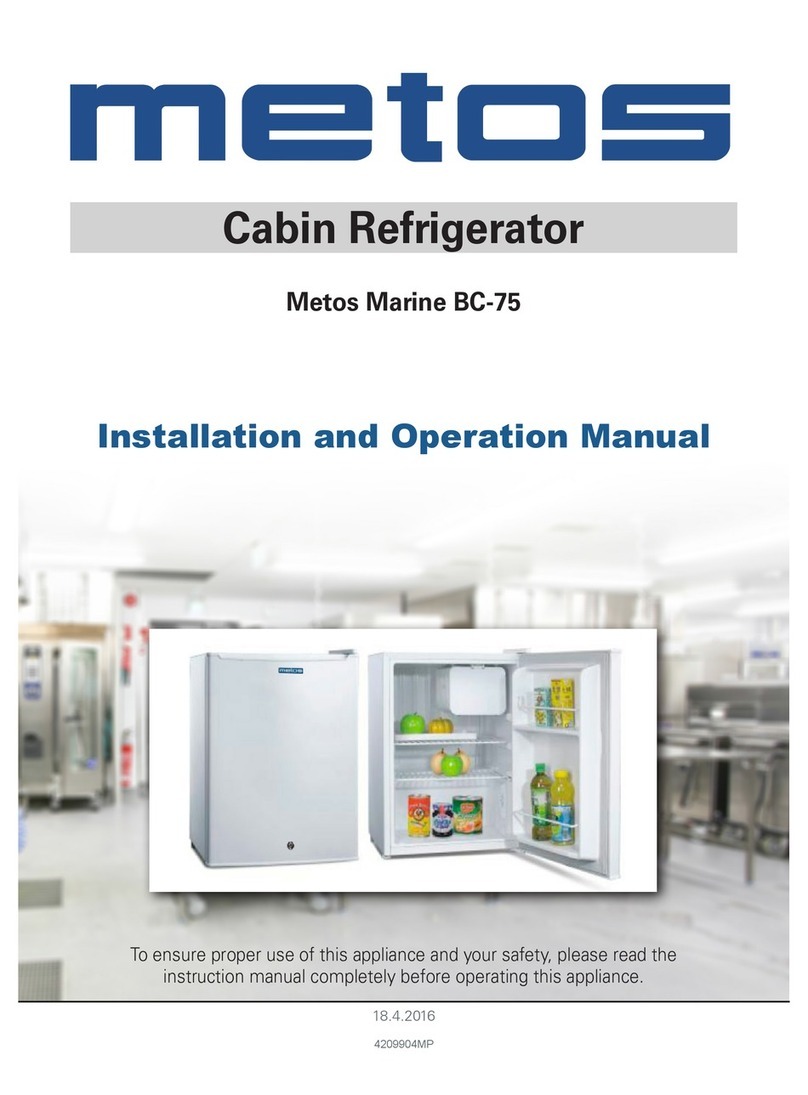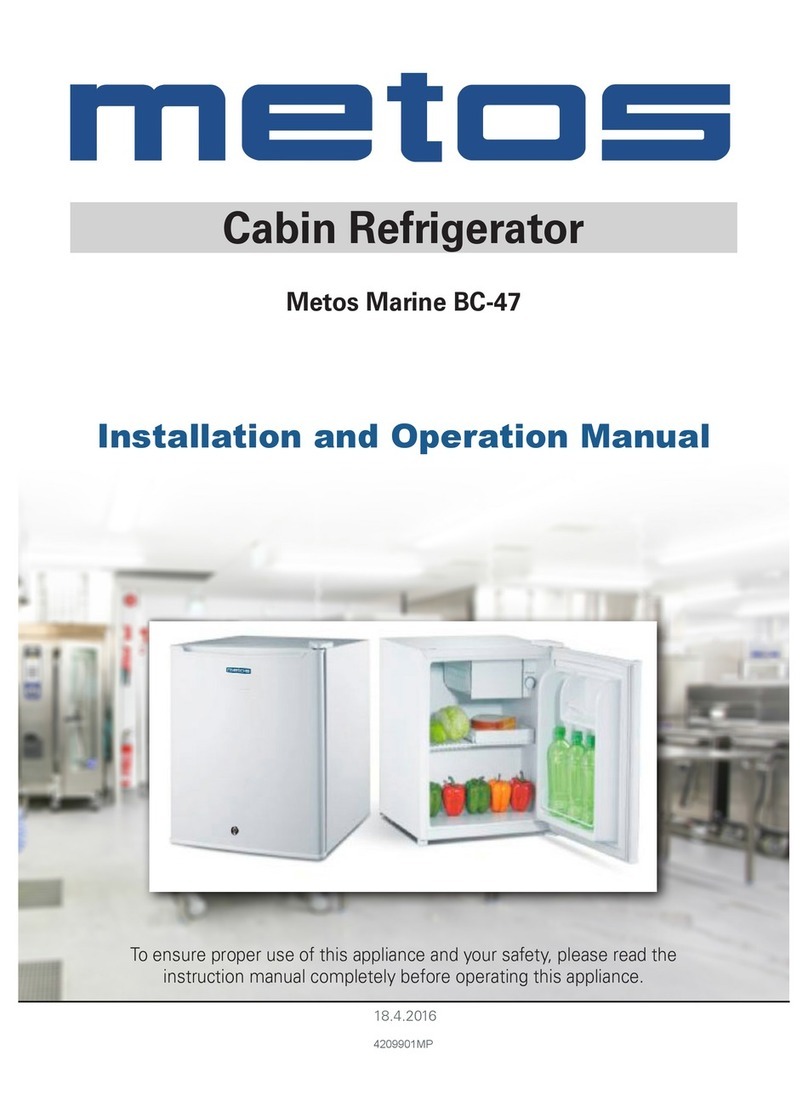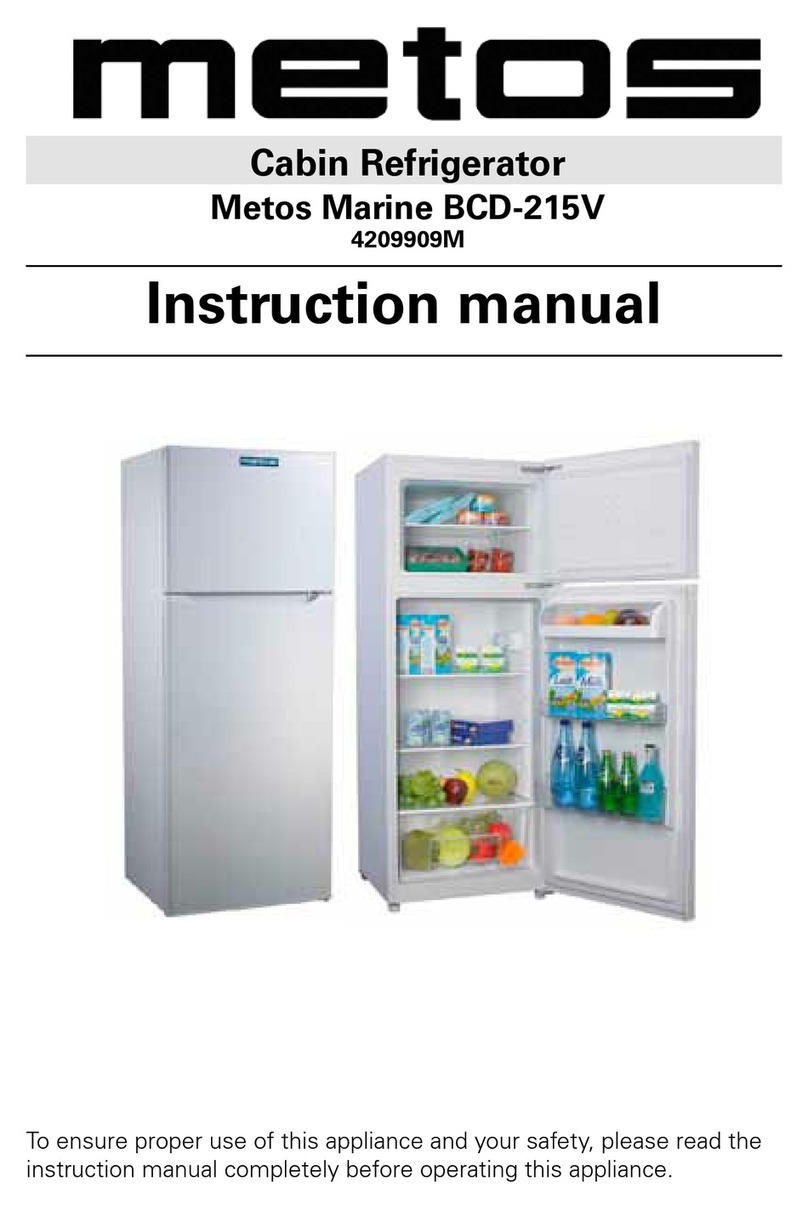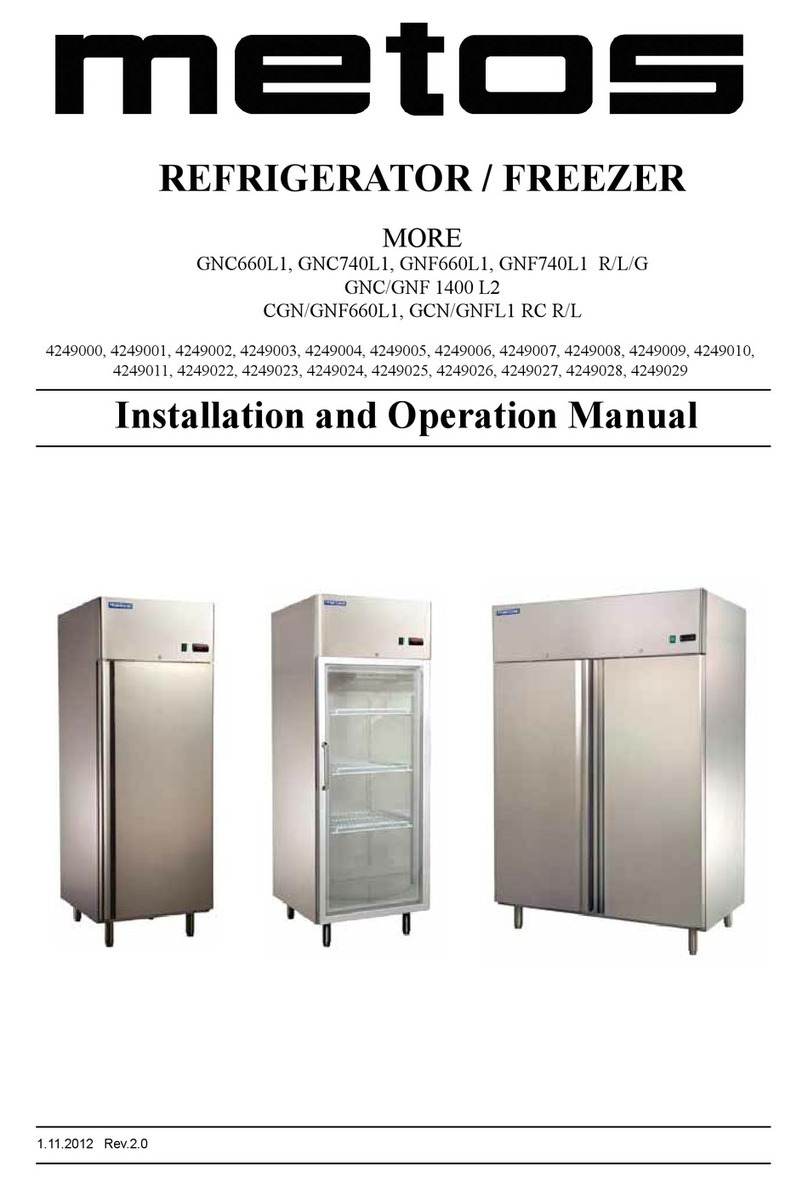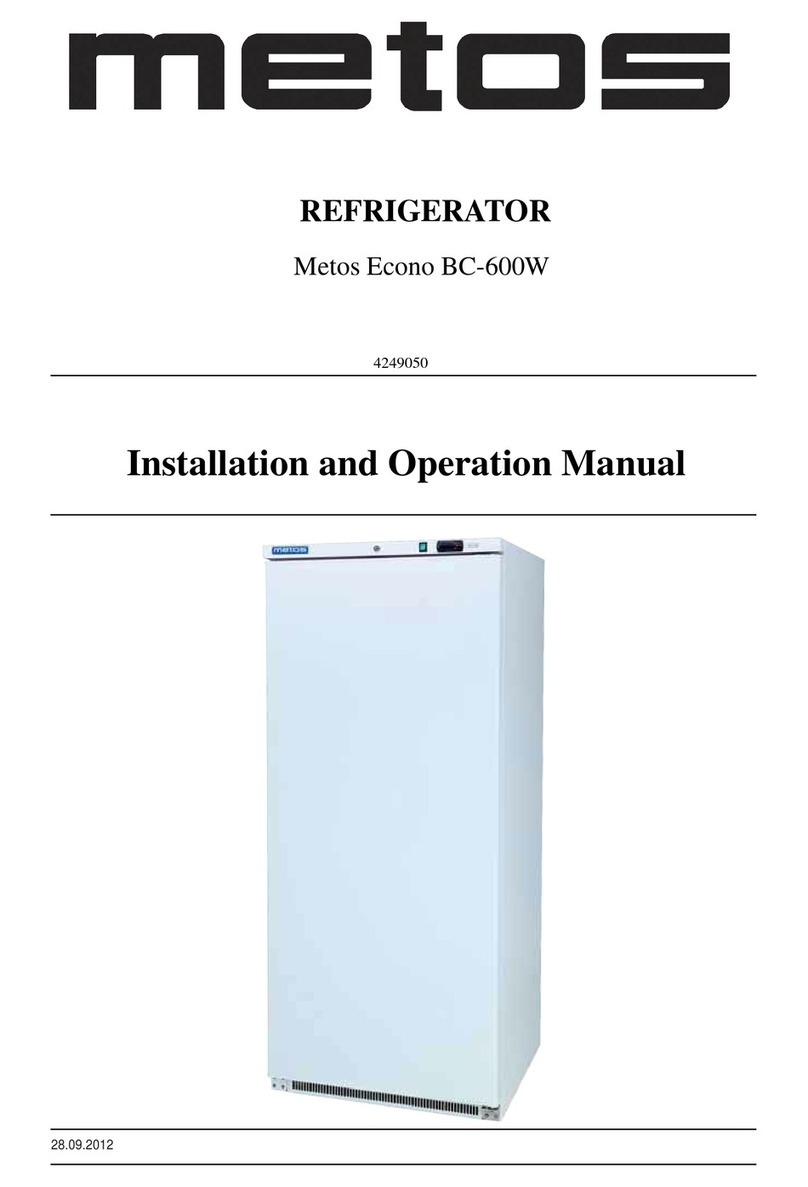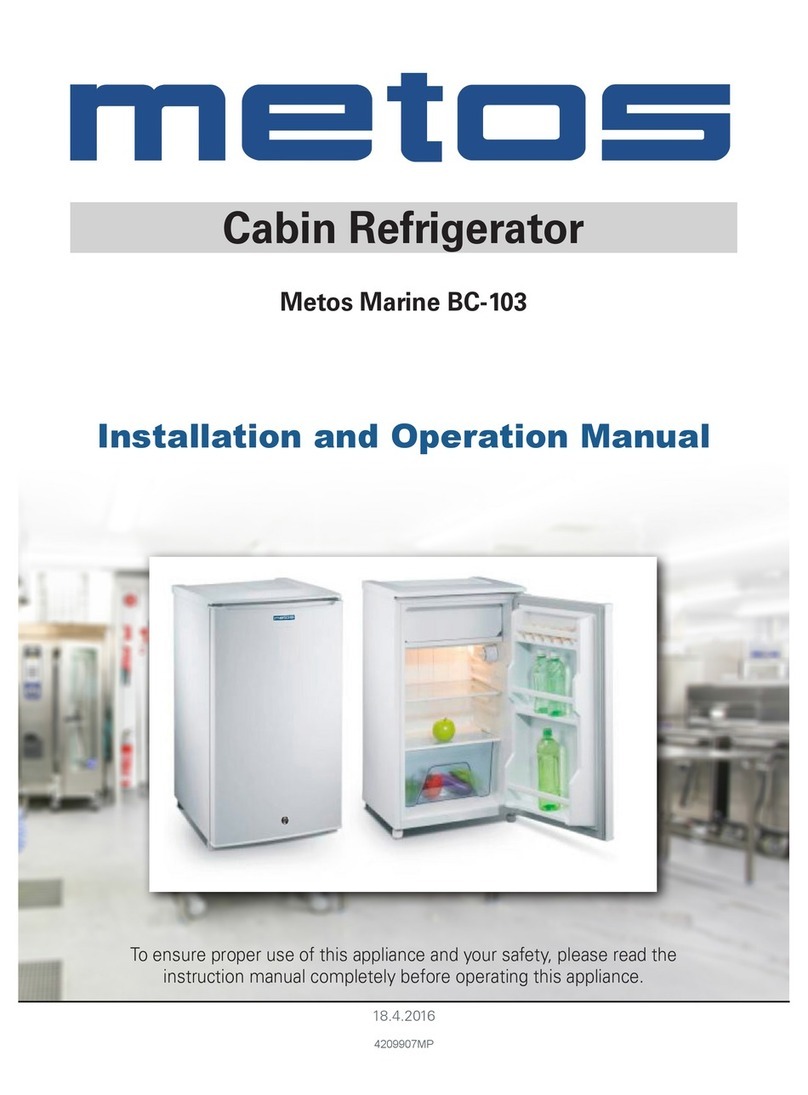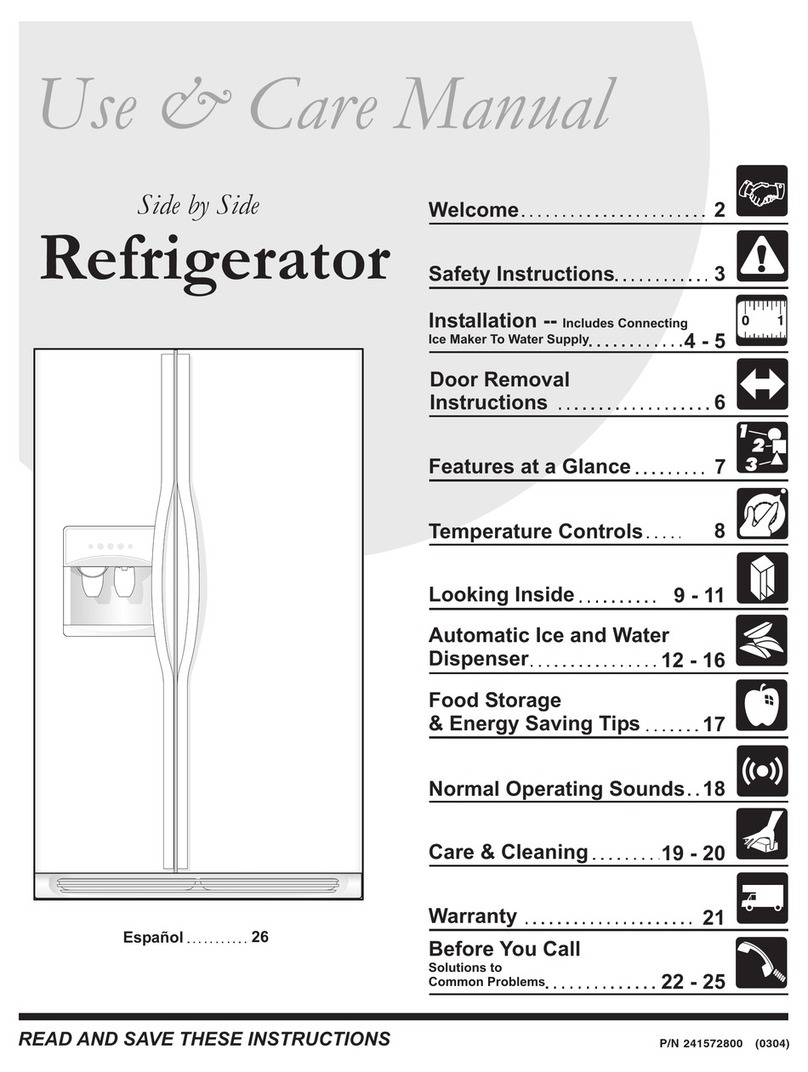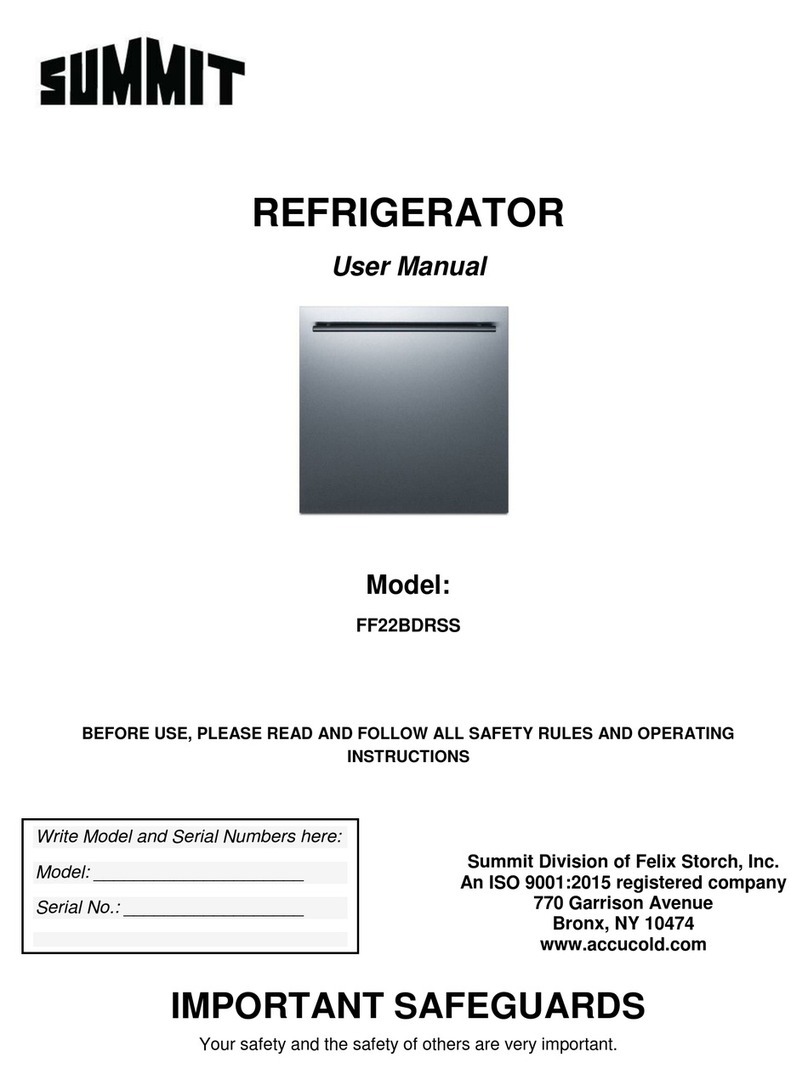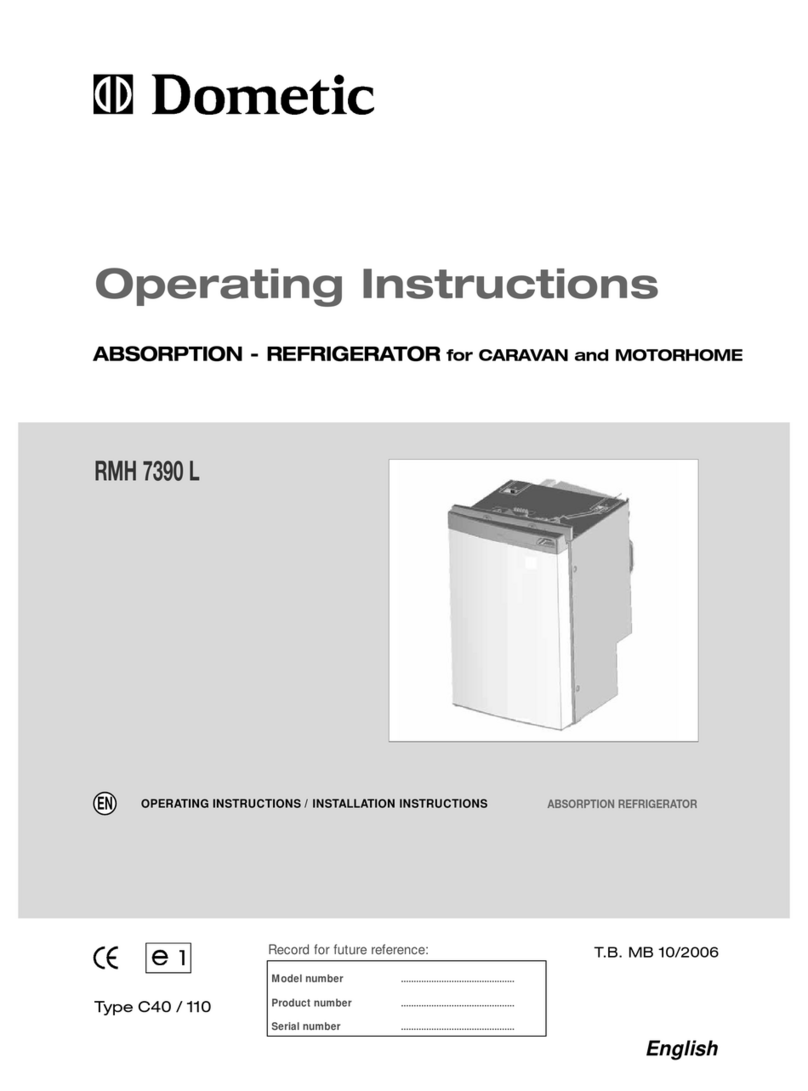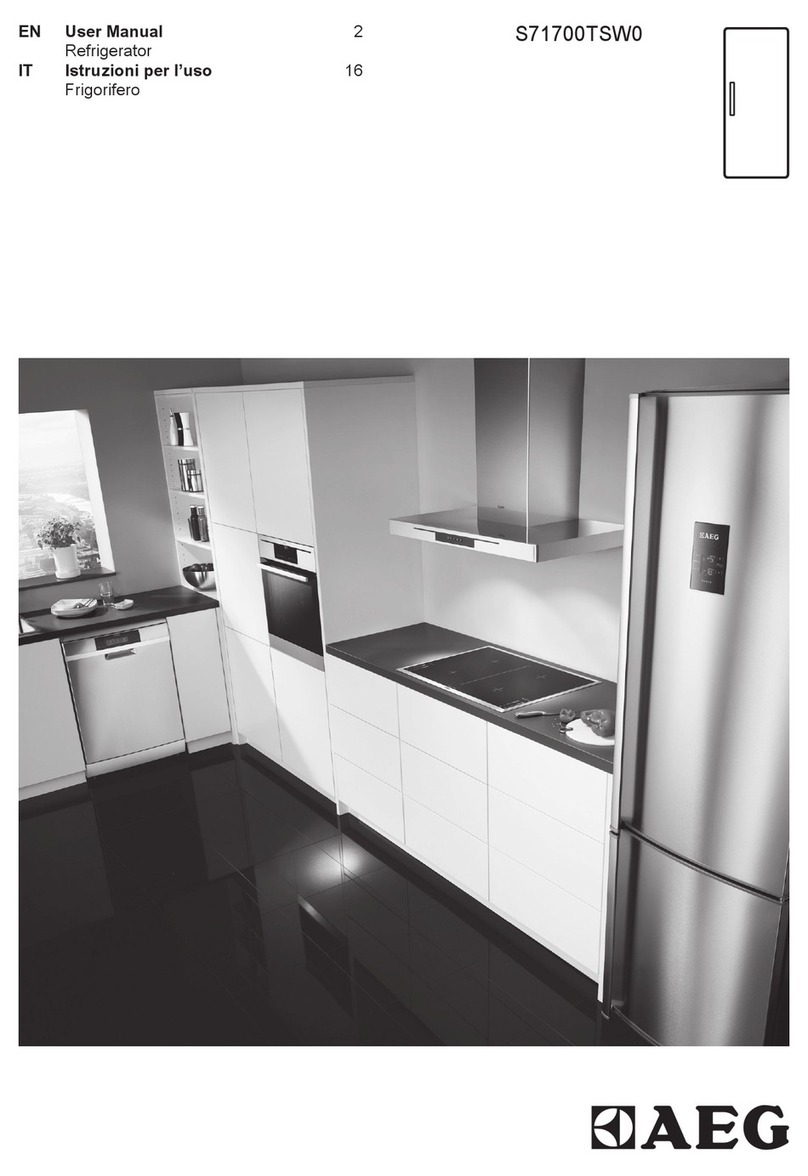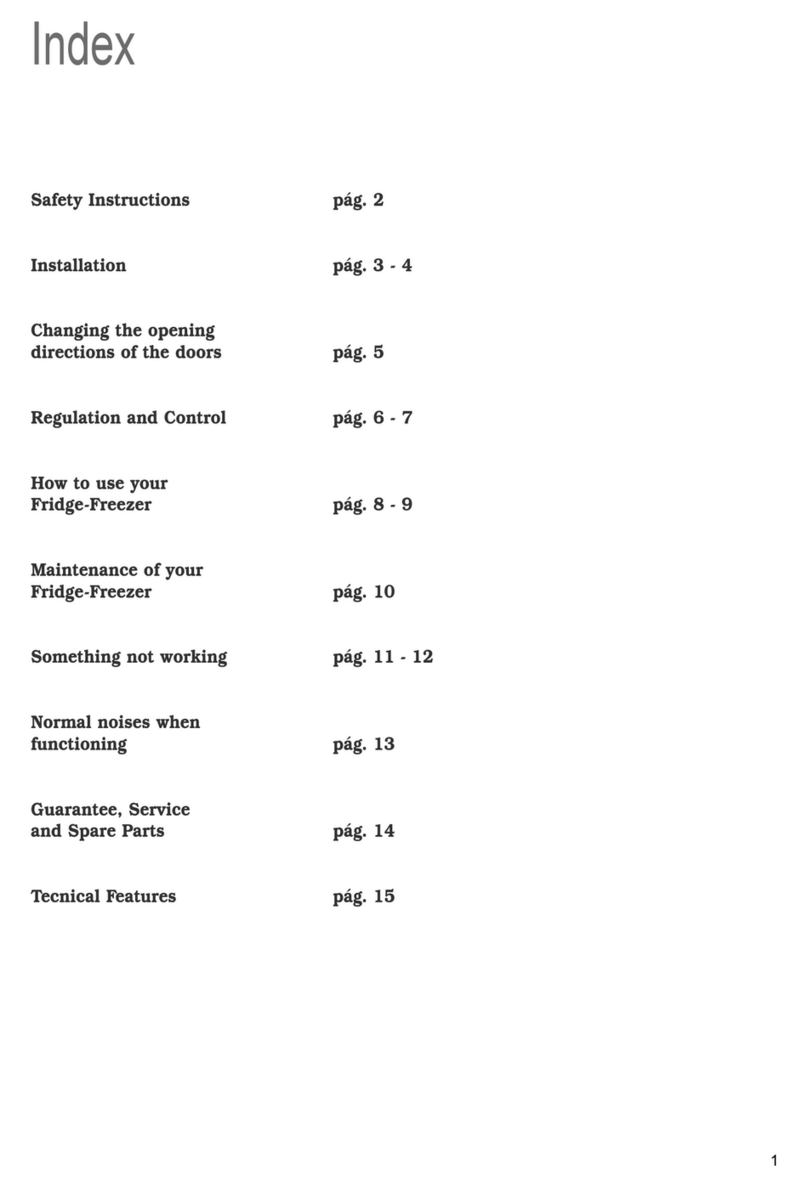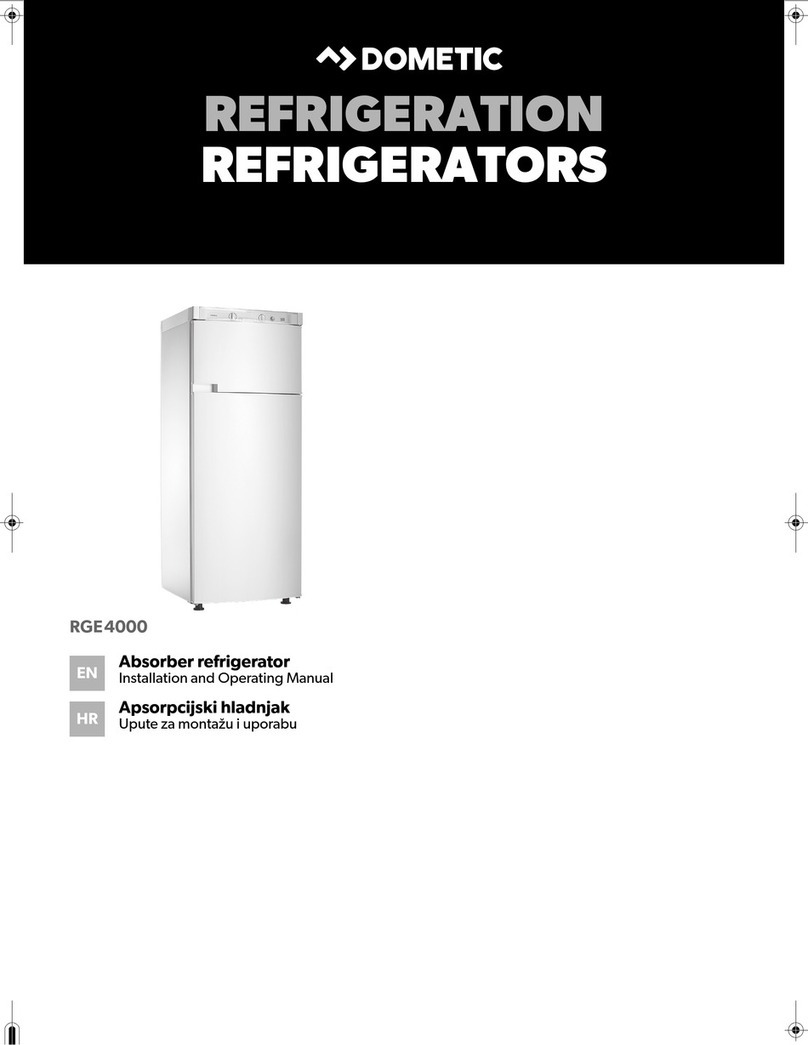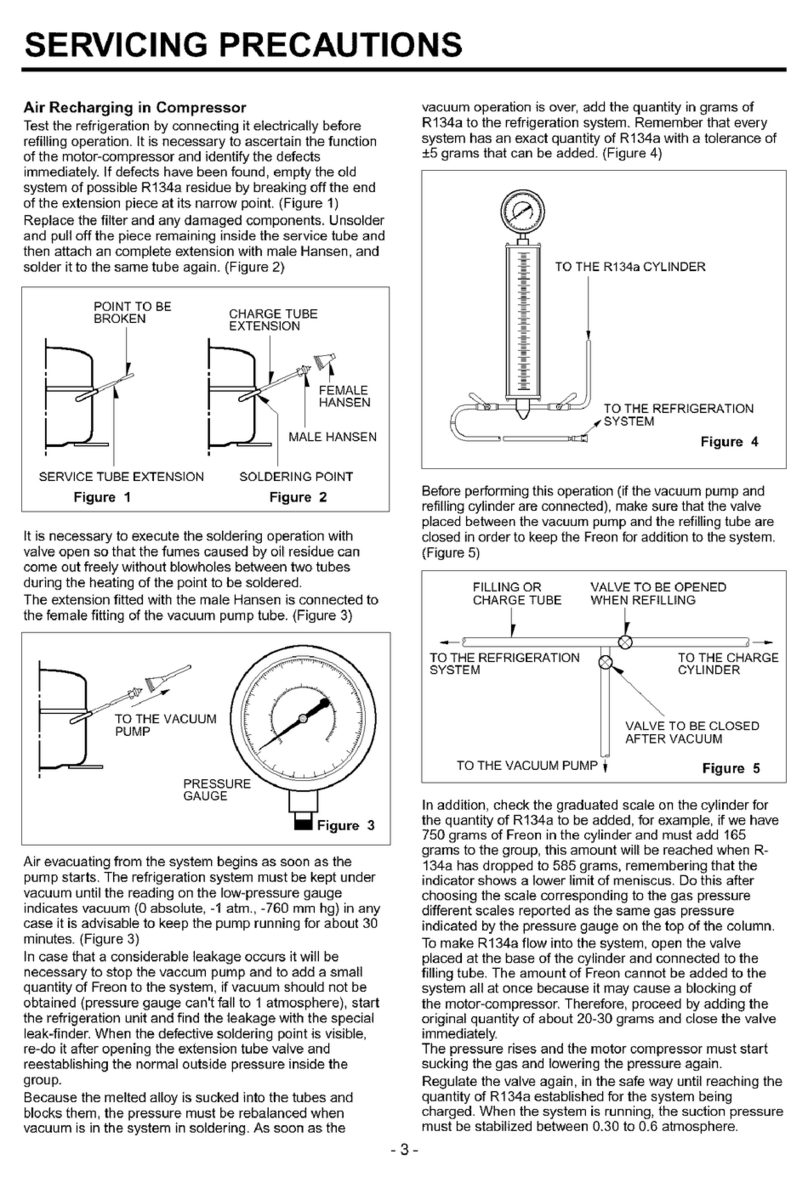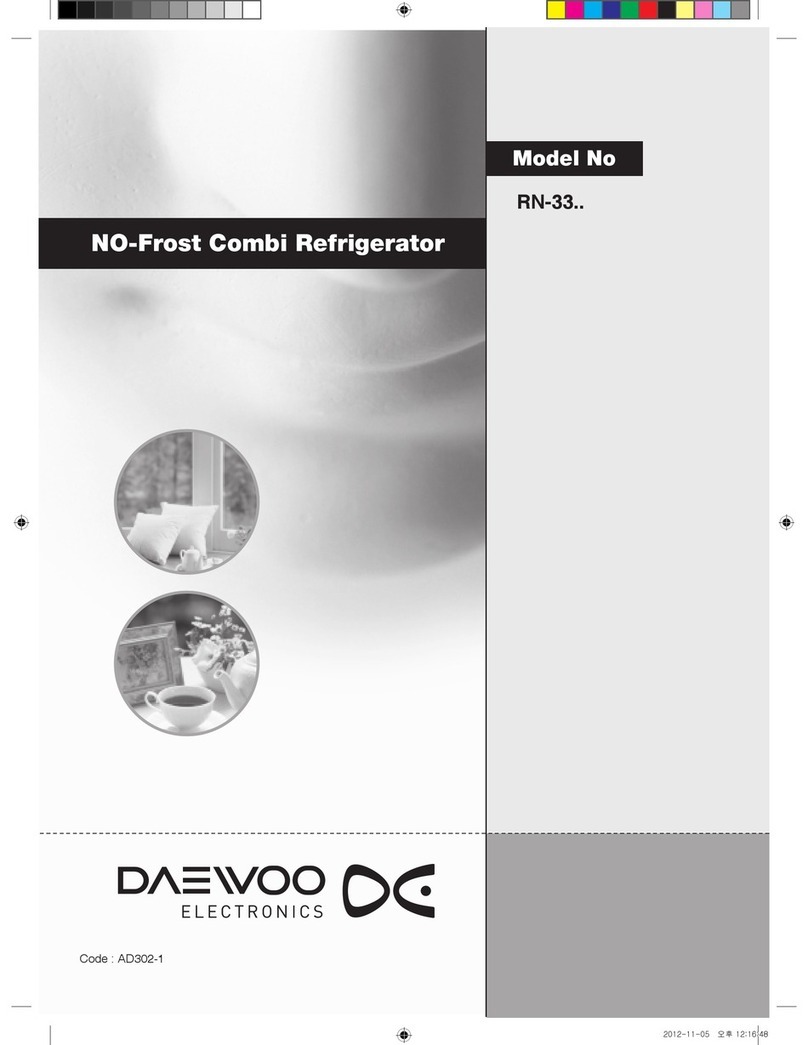Metos Refrigerator / Freezer MBC – MBF
10.05.2022
Table of Contents
1.
General ...................................................................................... 1
1.1
Symbols used in the manual ...................................................... 1
1.2
Symbols used on the appliance ................................................. 1
1.3
Checking the relationship of the appliance and the manual ....... 1
2.
Safety ......................................................................................... 2
2.1
Safe use of the appliance ........................................................... 2
2.2
Disposal of the appliance ........................................................... 2
3.
Functional description ............................................................. 3
3.1
Permitted use ............................................................................. 3
3.2
Construction ............................................................................... 3
4.
Operation instructions ............................................................. 4
4.1
Operation ................................................................................... 4
4.2
After operation ............................................................................ 4
4.2.1
Cleaning ...................................................................................... 4
4.2.2
Service by the user ..................................................................... 4
4.2.3
Service by authorised service personnel .................................... 5
5.
Installation ................................................................................ 6
5.1
General ...................................................................................... 6
5.2
Transportation and storage ........................................................ 6
5.3
Unpacking the appliance ............................................................ 6
5.4
Installation .................................................................................. 6
5.5
Cleaning ..................................................................................... 7
5.6
Electrical connections ................................................................. 7
5.7
First run....................................................................................... 7
6.
Adjustment instructions .......................................................... 8
7.
Technical Data ........................................................................ 12
8.
Spare Parts ............................................................................. 32
4209700, 4209700MW, 4209705, 4209705MW, 4209710, 4209710MW, 4209711, 4209715, 4209715MW, 4209716, 4209720, 4209720-0007, 4209720MW,
4209721MP, 4209722MP, 4209725, 4209725MW, 4209730, 4209730-0004, 4209730MW, 4209731, 4209735, 4209735MW, 4209736, 4209740, 4209740MW,
4209741MP, 4209742MP, 4209745, 4209745MW, 4209750, 4209750MW, 4209751, 4209755, 4209755MW, 4209756, 4209760, 4209760MW, 4209761MP,
4209762MP, 4209765, 4209765MW, 4209770, 4209770MW, 4209771, 4209775, 4209776, 4209776MW, 4209780, 4209780MW, 4209785, 4209785MW,
4209790, 4209791, 4209795, 4209796, 4209800, 4209801MP, 4209802MP, 4209805, 4209810, 4209811, 4209815, 4209816, 4209820, 4209820MT,
4209820MU, 4209821MT, 4209821MU, 4209825, 4209825MT, 4209825MU, 4209826MT, 4209826MU, 4209830, 4209830MT, 4209830MU, 4209833MP,
4209835, 4209835MT, 4209835MU, 4209840, 4209845, 4209845MP, 4209846,