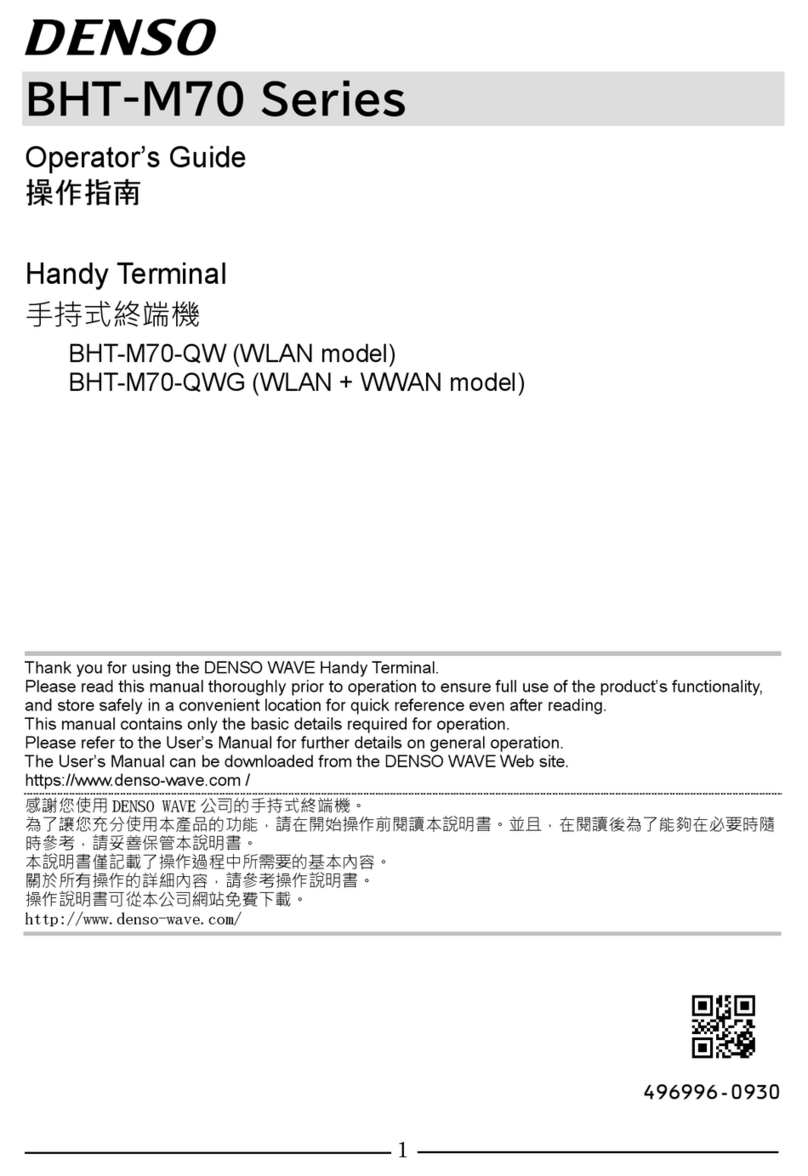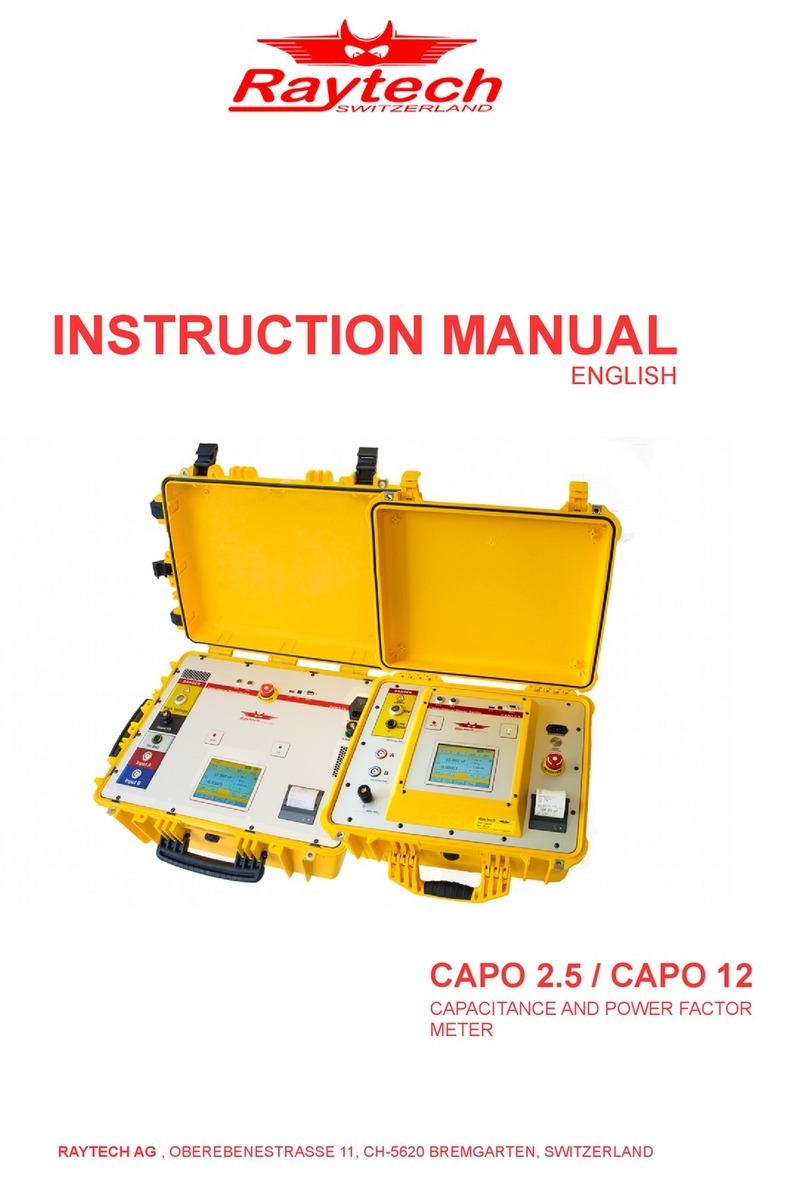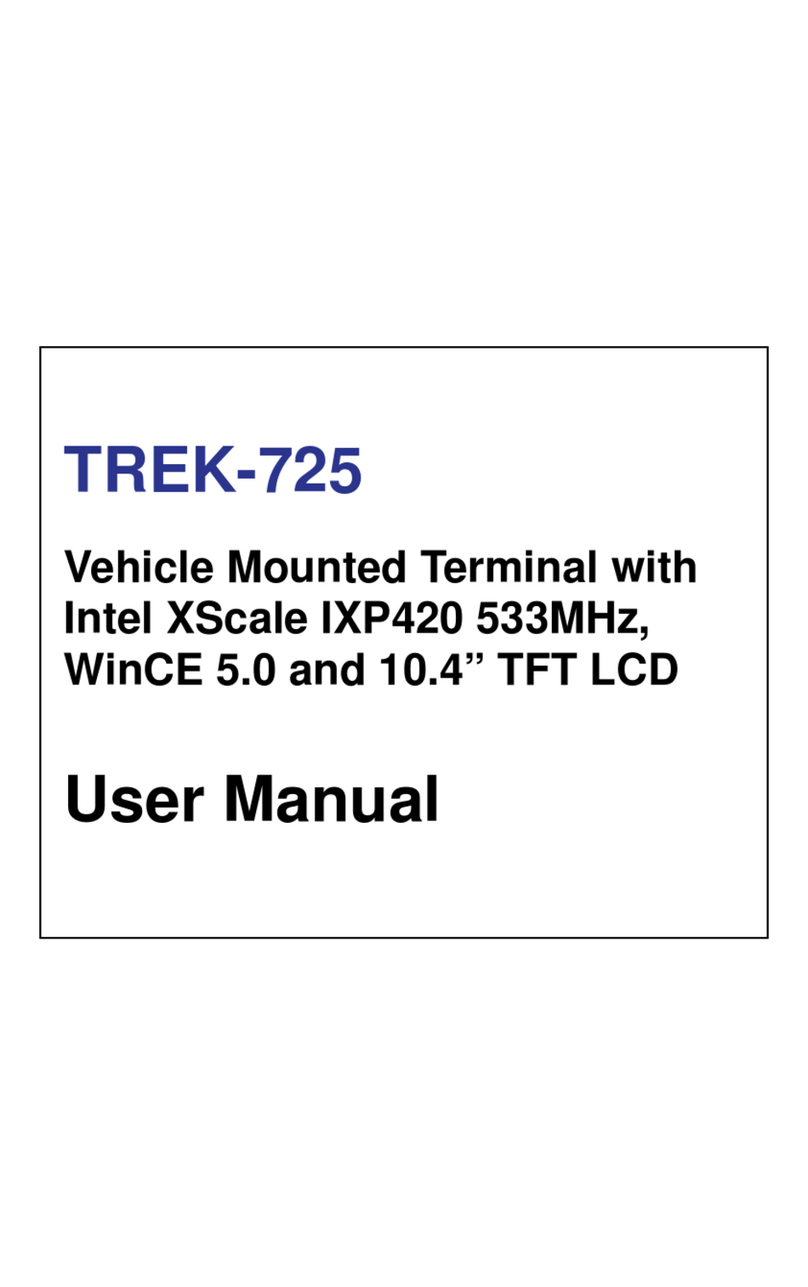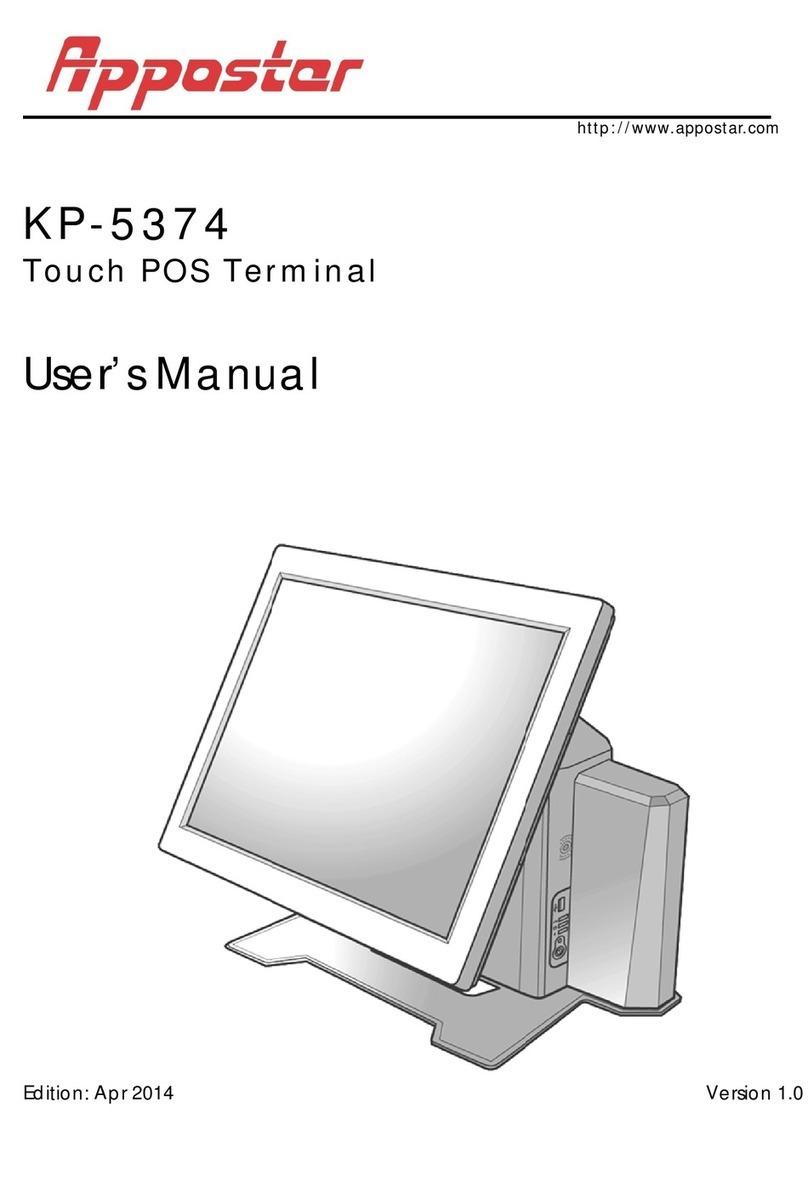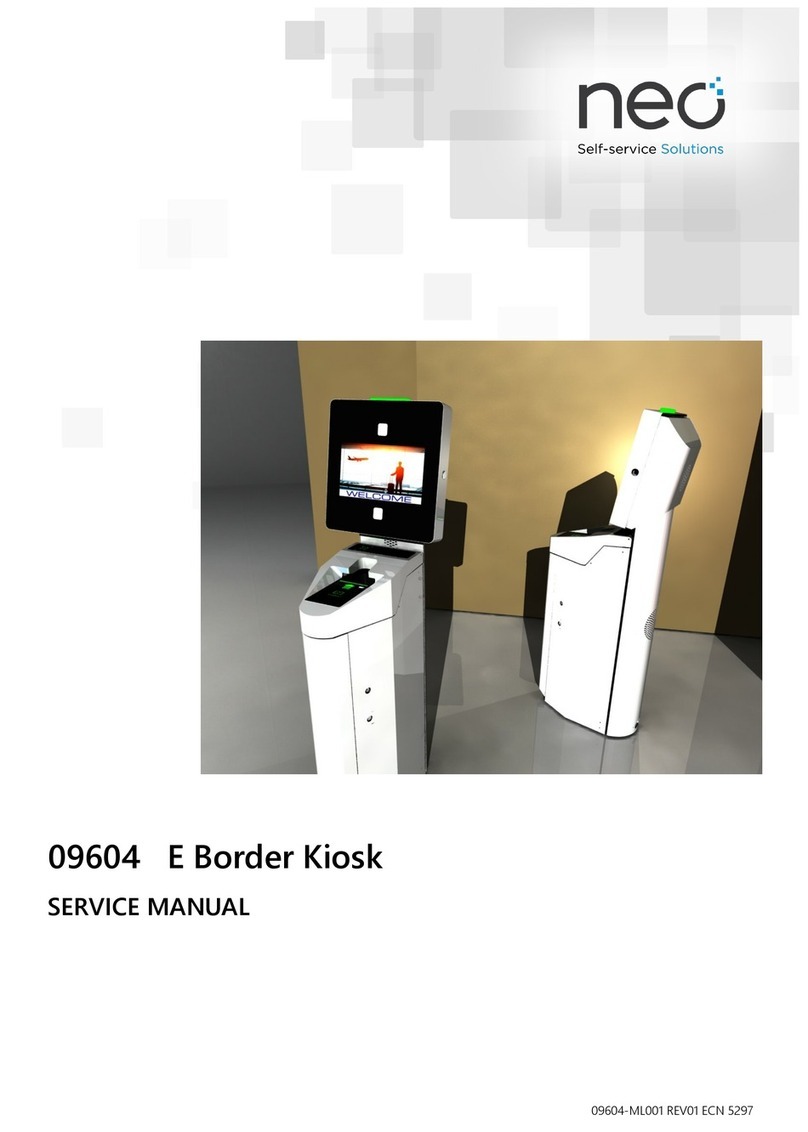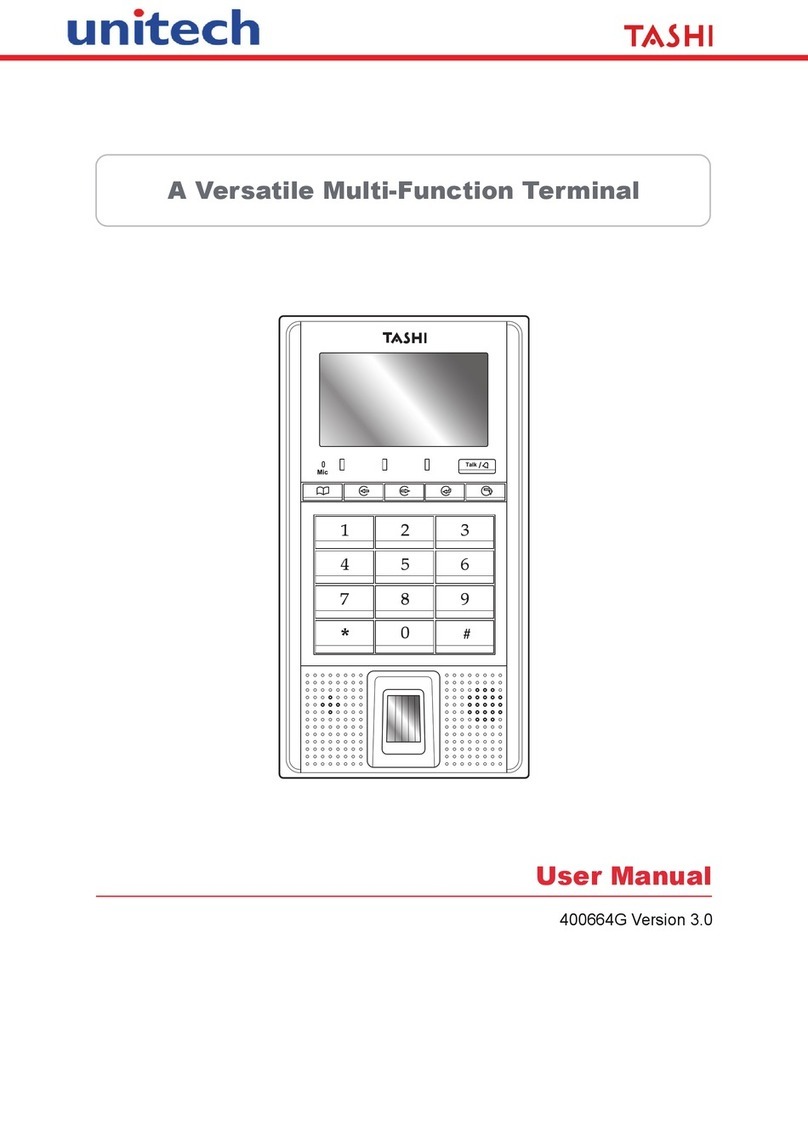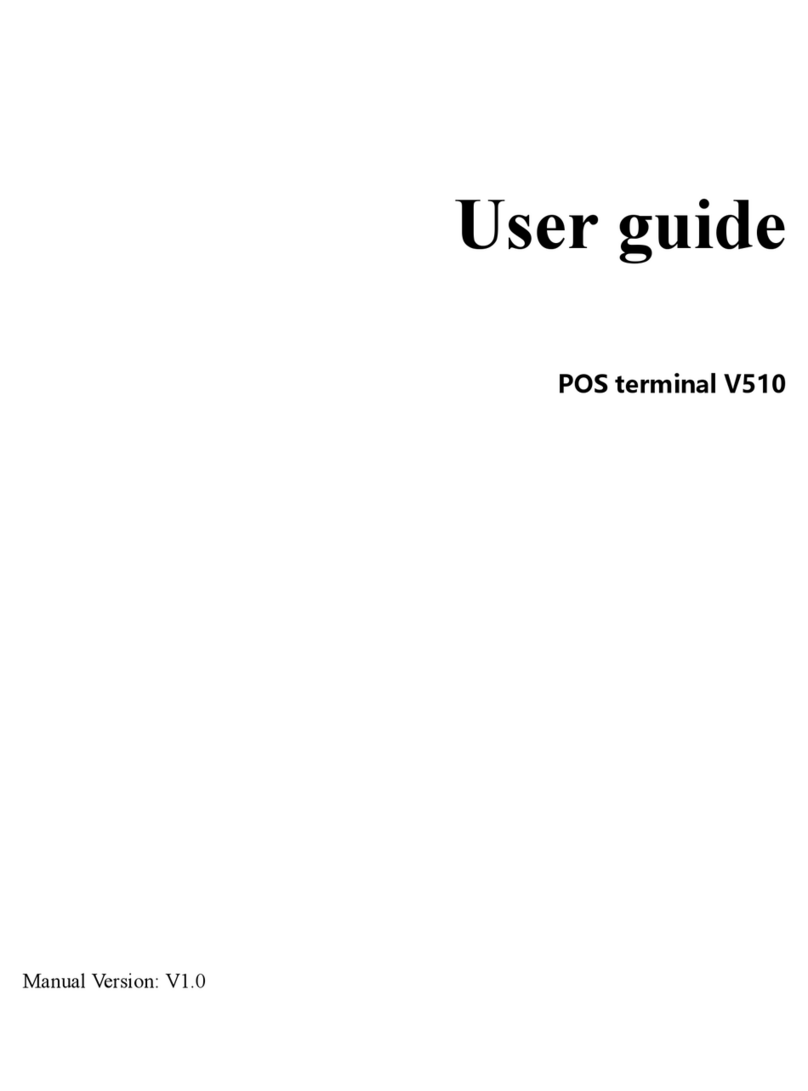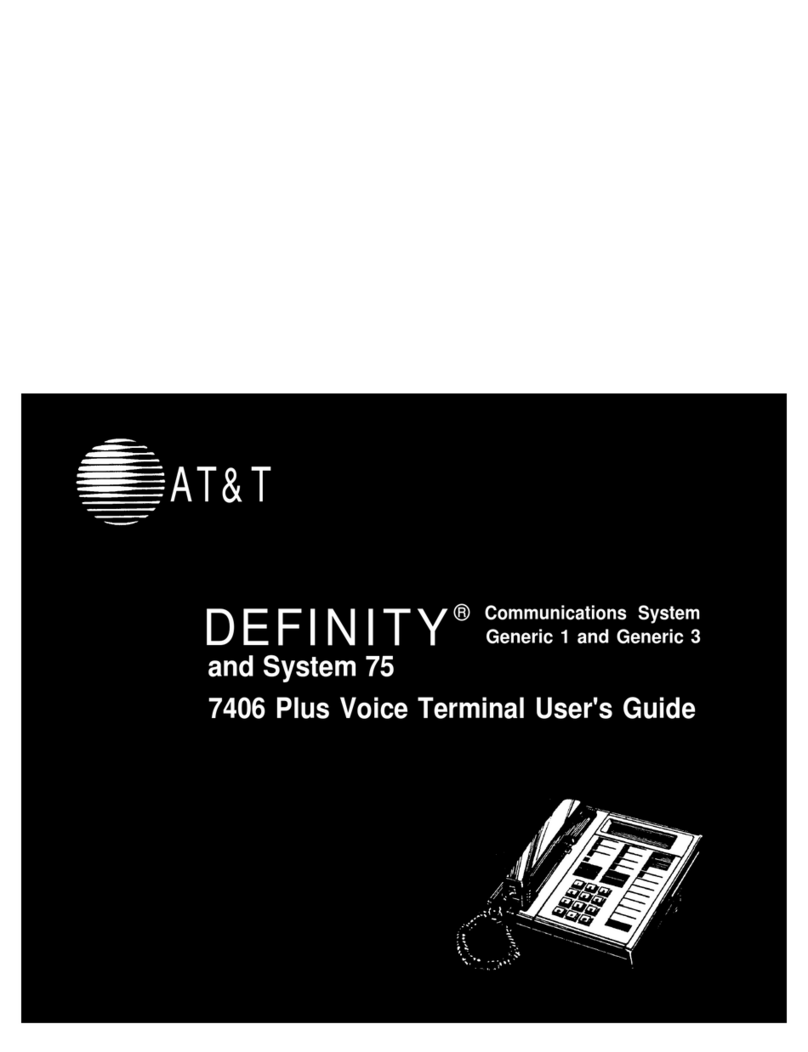Metric AURA User manual

User Manual
Issue 5.2
Date: January 2011
Metric Group Ltd,
Metric House,
Westmead Industrial Estate,
Westlea,
Swindon,
Wiltshire.
SN5 7AD
U.K.
Tel: +44 (0)1793 647800
Fax: +44 (0)1793 647802
A member of the Höft & Wessel Group

17/12/09 Aura User Manual Issue 5 1

17/12/09 Aura User Manual Issue 5
2
Declaration of Conformity
Manufacturer: Metric Group Limited
Manufacturer’s Address:
Metric House,
Westmead Industrial Estate,
Westlea,
Swindon
Wiltshire
SN5 7AD
Product Name: AURA
Product Type: Ticket Vending Machine
Metric Group Limited design and manufacture the Aura ticket vending
machine in conformance with specified international standards and
regulations applying to such electro-mechanical machines destined for
installation in a public environment. The company is registered and certifies
its activities comply with:
•ISO 9001:2000 Quality Management Systems.
•ISO 14001:2004 Environmental Management Systems.
•ISO / IEC 27001: 2005 Information Security Management Systems.
The AURA ticket vending machine, when correctly installed
in accordance with manufacturers’ guidelines, has been
approved by the United Kingdom’s Disabled People’s
Council for use by disabled users.
The AURA also conforms to British Standard – BS8300:2001 – “The design
of buildings and their approaches to meet the needs of disabled people” and
BS EN 12414:1999 “Vehicle parking control equipment – Pay and display
ticket machine – Technical and functional requirements”.
The owners and operators of the AURA also have responsibilities under:
“The Disability Discrimination Act: 1995 and 2005”
Further information is available from the websites:
Central UK Government - www.gov.uk/disabiity
Disability Rights Commission – http://www.drc-gb.org/

17/12/09 Aura User Manual Issue 5
3
Health and Safety Instructions for Machine
Operation and Servicing
1. Due to the weight of a full coin box, it is essential that both hands are
used when removing this item.
2. When it is necessary to exchange any component part of the machine, it
is essential the main electrical supply is isolated.
3. Emergencies (electrical shock).
M. If the casualty is touching a live conductor, if the switch is near,
switch off the electricity before you touch the casualty. If you
cannot readily disconnect the electrical supply take the
following precautions before touching the casualty.
Cover your hands with something which will not conduct electricity.
Rubber Gloves, a DRY Macintosh or other article of DRY clothing.
Note: It must be remembered that wet rubber articles are useless
if moisture on the surface makes contact with wet clothing or skin.
b) Stand on a DRY non-conducting material, if you can, such as a
rubber mat, thick carpet, a piece of wood or glass.
c) If none of the above items are available, pull or push the
casualty clear with a dry rope or wooden pole. DO NOT use
anything made of metal.
d) Call an ambulance.

17/12/09 Aura User Manual Issue 5 4
Table of contents
Introduction............................................................................................................... 7
Routine machine operation .............................................................................. 8
Keys.................................................................................................................. 8
Section 1 ................................................................................................................ 10
Aura upper cabinet......................................................................................... 10
Aura operation................................................................................................ 11
Mechanical override for upper case shutter cover......................................... 12
Aura upper case component parts................................................................. 13
Isolating the power ......................................................................................... 14
Loading tickets................................................................................................ 15
Internal keypad............................................................................................... 16
Section 2 ................................................................................................................ 18
Lower case ..................................................................................................... 18
Vault................................................................................................................ 19
Opening the vault door................................................................................... 19
Removing the cash box.................................................................................. 20
Test token ticket ............................................................................................. 21
Lower case ..................................................................................................... 22
Removing the note box from lower case ....................................................... 23
Audit tickets .................................................................................................... 26
Note box ticket................................................................................................ 26
Section 3 ................................................................................................................ 28
Data entry ....................................................................................................... 28
Method of Data Entry ..................................................................................... 29
Accessing the maintenance menu................................................................. 30
Commissioning the Aura................................................................................ 31
Installing a new Boot Loader.......................................................................... 32
Sequence for loading the software ................................................................ 35
Menu structure ............................................................................................... 35

17/12/09 Aura User Manual Issue 5
5
Setup using shortcut code.............................................................................. 35
Basic parameters ........................................................................................... 36
Loading software............................................................................................ 37
File management............................................................................................ 37
Applications .................................................................................................... 38
Configuration .................................................................................................. 39
Tariff................................................................................................................ 40
Key list ............................................................................................................ 41
Hot list files ..................................................................................................... 42
Setup .............................................................................................................. 44
Detailed description of maintenance menu ................................................... 46
Commonly used functions.............................................................................. 46
Audit................................................................................................................ 47
Tariff counters................................................................................................. 55
Status.............................................................................................................. 57
Assessing the machine status ....................................................................... 57
Space system................................................................................................. 61
Space system audit report ............................................................................. 68
Overview......................................................................................................... 69
Reports Via Space Keypad............................................................................ 69
Card authorisation.......................................................................................... 76
Payment system maintenance....................................................................... 79
Coin system.................................................................................................... 79
Note system.................................................................................................... 81
All card reader 1 ............................................................................................. 82
Cadix card reader........................................................................................... 82
Thales Chip & Pin........................................................................................... 84
All card reader 2 ............................................................................................. 85
Printer ............................................................................................................. 86
Power supply.................................................................................................. 88
Light test ......................................................................................................... 89
LED tests........................................................................................................ 89
Locks .............................................................................................................. 90
Remote communications ............................................................................... 93

17/12/09 Aura User Manual Issue 5
6
Modem............................................................................................................ 96
Configurable setup ID / codes........................................................................ 98
Section 4 .............................................................................................................. 102
PERTIS......................................................................................................... 102
Section 5 .............................................................................................................. 106
Maintenance menu summary ...................................................................... 107
Section 6 .............................................................................................................. 114
Document revision record ............................................................................ 116

17/12/09 Aura User Manual Issue 5
7
Introduction
The Aura represents the next generation of pay and display machines
specifically developed by Metric Group Ltd to satisfy the most rigorous
demands of today and tomorrows´ parking needs.
The machines are designed to be reliable, easy to use and maintain in the
most demanding of environments.

17/12/09 Aura User Manual Issue 5
8
Routine machine operation
Keys
The keys supplied.
Dallas keys
Operates the electronic locking, vault lock and uppercase lock shutter.
Cabinet lock key (Kaba)
Mechanically opens the lock and lifts the locking bar to open the door.
Cash box keys
One key unlocks the cash box from the lower case vault area, the other unlocks
the lid.
Electrical access key
Opens and closes the electrical access door of the lower case. This allows
access to the mains switch gear (if fitted) and the battery.

17/12/09 Aura User Manual Issue 5 9

17/12/09 Aura User Manual Issue 5
10
Section 1
Aura upper cabinet

17/12/09 Aura User Manual Issue 5 11
Aura operation
Unlocking the cabinet door
The following procedure assumes the Aura has Application file (page38)
Configuration file (page39), tariff file (page40) and if required a key list file
(page41) loaded. The Dallas key, used to open the upper case and the vault
doors, must be compiled in the key list file. The cabinet door is opened using the
Dallas key and a Kaba 20 key. Place the upper case Dallas key onto the receptor
mounted in the right side of the coin return cup. The Dallas key is checked for
authenticity with the key list and if it matches, the shutter covering the Kaba 20
lock in the upper case will open.
Insert the key and turn clockwise, releasing the locking pins. The door will move
forward allowing it to be opened fully.
Kaba 20 lock shutter closed
Kaba 20 lock shutter open with key
Door open
Dallas key

17/12/09 Aura User Manual Issue 5
12
Mechanical override for upper case shutter cover
In the event of electrical failure the Kaba 20 lock shutter can be opened manually.
This does not reduce the security of the upper case, as the correct Kaba 20 key is
still required to open the door. Open the electrical access door, a wire cable is
positioned to the rear of the chamber and to the right. Pull the wire down, this
opens the shutter to allow the Kaba 20 key to be inserted and the door opened in
the normal way.
Electrical access compartment
Upper case

17/12/09 Aura User Manual Issue 5
13
Aura upper case component parts
Upper case

17/12/09 Aura User Manual Issue 5 14
Isolating the power
S1 located on the PCB,
switches the Aura on and off
electronically.
The single switch located to the
rear of the cabinet of a solar
powered Aura. This isolates the
12v supply to the PBC.
Isolating power in a solar machine
A mains powered machine PSU
is fitted to the rear of the cabinet.
This unit has two rocker
switches:
Caution this component may be
Hot.
The black switch on the left of
the unit isolates the 12v supply
to the PCB.
The Red neon switch isolates
the 230v main supply.
Isolating power in a mains machine

17/12/09 Aura User Manual Issue 5
15
Loading tickets
Remove the ticket roller from the rack. This is achieved by lifting the roller from the
mounting bracket.
Inserting the ticket roll onto the ticket mounting mechanism
Place the ticket roll over the roller ensuring the black registration mark is on the
left hand side facing in.
Installing the ticket mounting mechanism
Place the roller onto the mounting bracket. Ensure the lugs are fully located in the
cut outs.
Ticket roller on mounting Ticket roll on roller

17/12/09 Aura User Manual Issue 5
16
Loading the tickets into the printer
Carefully push the leading edge of the ticket between the printer plate and the
roller. Push the ticket until it stops against the print head.
Whilst slightly pushing the tickets into the printer, perform the 0 1 3 (A580) test
ticket routine to ensure correct alignment of the ticket. Rewind any excess ticket
loop back onto the roll.
Note: 0 1 1 (A301) to enter number of tickets on the new roll (non-adhesive
tickets 4000, Adhesive 2500). The default burn time should be correct, but if
necessary, set the burn time 4 1 7 (A310) to the lowest level for legible print.
Internal keypad
The internal keypad is mounted on the inside of the cabinet door. The keypad is
mounted on a hinge mechanism allowing the keypad to be moved. This enables
the user to look at the display whilst using the keypad. When finished, the keypad
will swing back behind the door.

17/12/09 Aura User Manual Issue 5
17
The ticket alert level can be set via the 1 5 3 routine.
After loading a new ticket roll, use the 0 1 1 (A301) routine to enter the number of
tickets installed. This will ensure the Aura reports when the ticket level has fallen
below the ticket alert level set in the 1 5 3 routine.
1 5 3 – Ticket alert level
This service code allows you to set the point at which the Aura will report that it is
running low on ticket stock. This routine allows the user to enter a “Paper Low”
warning level.
i.e. 4000 tickets loaded (0 1 1), warning level set 100.
0 1 1 – Setting ticket stock level for printer (A301)
After renewing the ticket stock you need to tell the Aura the amount of tickets
loaded. Typical values entered using this code are 4000 for non-laminated stock
or 2500 for laminated stock. After entering the ticket quantity, a ticket is produced
confirming the update.

17/12/09 Aura User Manual Issue 5
18
Section 2
Lower case

17/12/09 Aura User Manual Issue 5
19
Vault
The vault area is very secure. The vault door is constructed in multiple layers,
consisting of hardened steel and composite material. The door is highly resilient to
drilling and grinding. Inside the vault area, the sides and rear are protected with
hardened steel plates and in addition, the bottom of the vault area is protected.
Opening the vault door
Place the Vault Dallas key onto the receptor mounted to the right side of the coin
return cup.
The following procedure assumes the Aura has been programmed with
Application, configuration, tariff, and a key list files. (page38). The Dallas key,
used to open the vault doors, must be pre loaded into the Aura.
The Dallas key is checked for authenticity with the key list and the vault door
opened.
The vault door motor will retract the four locking latches, and the door will open
slightly at an angle. Pull the vault door down until it is fully open at 90 degrees to
the lower casework. The vault door becomes a shelf for the cash box.
Table of contents